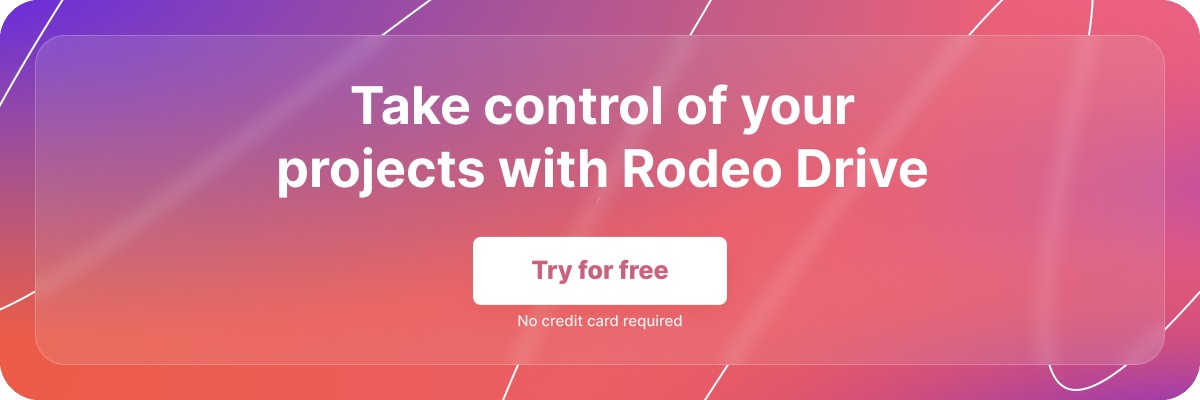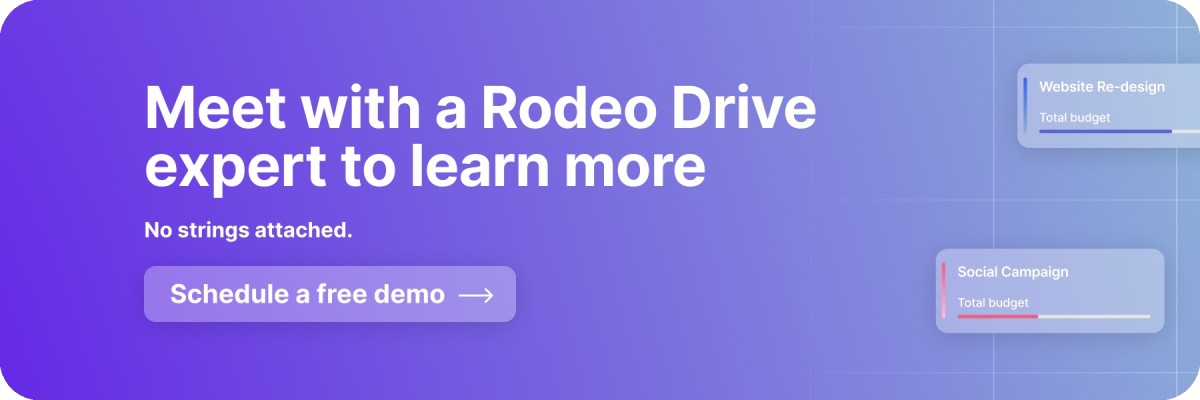These 8 Plutio Alternatives Can Help Run Your Business Better
Managing projects in today’s day and age is no easy feat, which is why so many project managers turn to software solutions to help.
One popular tool is Plutio, which offers project management features as well as various other capabilities that help you manage your entire business in one place.
Sounds great, right? Well, although Plutio is undoubtedly a useful software tool, it’s not without its shortcomings. In this blog, we’ll explore the best Plutio alternatives to try if it’s no longer meeting your team’s needs.
Why should I look for a Plutio alternative?
A quick search through online review sites like G2 and Capterra provides a look at what former and current Plutio users think are the pros and cons of the platform.
Pros include the tool’s ability to grant customers access to the platform for easier client management, as well as helping with the creation of project tasks.
But the tool isn’t without its limitations. Here are the top three reasons why people look for a Plutio alternative:
#1 Subpar customer service
One of the most notable complaints among online Plutio reviews was of its customer support team. Several people reported a lack of communication from Plutio regarding the status of their account, resulting in charges even after they canceled their subscriptions.
“Stay away from Plutio. Their support is terrible, they will keep billing your credit card after cancellation and offer no refunds.”
Source: G2
#2 Learning curve caused by its overwhelming feature set
Although it’s certainly a benefit that Plutio allows you to invite your clients onto the platform, the downside is that Plutio’s overwhelming feature set can cause a learning curve for everyone on the platform, including your clients.
“It has a bit of a learning curve because of all the features it offers. I'd like to be able to clean it up a bit for the client view so they don't get overwhelmed by all the options.”
Source: Capterra
#3 No free plan option
Committing to a new project management tool can be a big decision, and having the option to dip your toe into the tool can be super beneficial. Unfortunately, Plutio doesn’t offer a free plan option, meaning you’ll need to be fully prepared to commit once your free trial ends.
“There is no free version of the software.”
Source: Capterra
8 Plutio alternatives worth exploring
Now that we’ve outlined a handful of reasons why you may want to consider alternatives to Plutio, it’s time to take a look at what else is out there. Below, you’ll find a comprehensive list of the top 8 Plutio alternatives around — complete with features, limitations, and pricing.
1. Rodeo Drive
Like Plutio, Rodeo Drive promises to be an all-in-one solution. That said, Rodeo Drive’s approach to project management is intuitive and straightforward, helping teams manage the financial side of their projects in particular.
Rodeo Drive was built with the needs of creative agencies in mind, although any project-based teams will benefit from using the software.
Here’s what gives Rodeo Drive a leg up over Plutio:
Our customer support team is always accessible via live chat
Whereas customer support is one of Plutio’s limitations, it’s an area where Rodeo Drive excels.
Users on Rodeo Drive’s Achiever plan have a team of experts ready to help via the platform’s live chat. So whether you have questions or encounter an issue, you’ll get your answers immediately without lengthy back-and-forth emails.
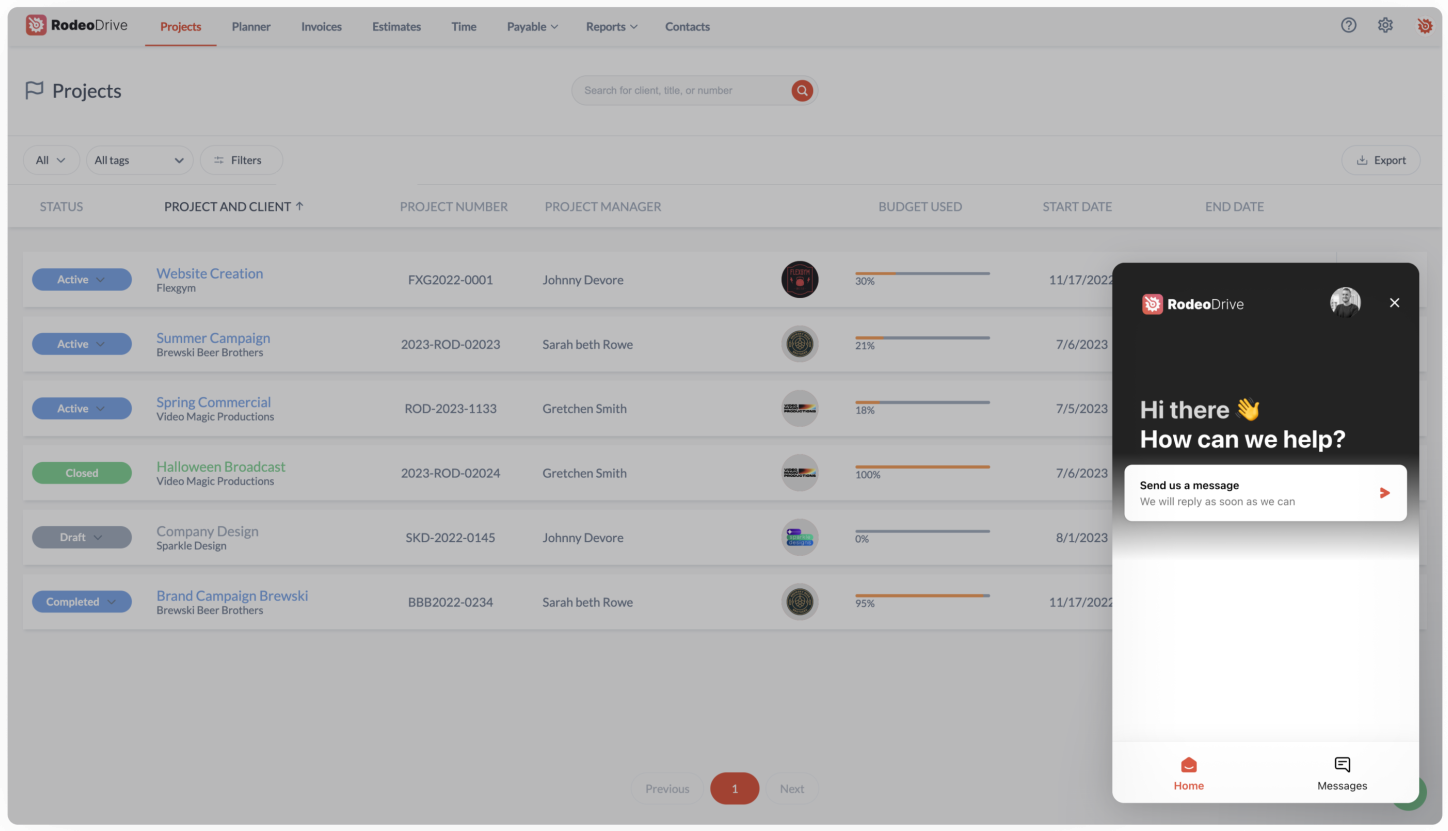
Rodeo Drive's live chat support feature
Avoid learning curves with our easy-to-navigate user interface
Not everyone is tech-savvy, and that’s okay! Rodeo Drive’s intuitive and easy user interface makes the onboarding process a lot smoother.
When you log into the platform, you’ll land on your “Projects” page, which provides an overview of your projects — including draft, completed, and closed projects. From there, you can easily navigate to Rodeo Drive’s other features using the top menu bar. This way all of the key features you need are easy to find.

Rodeo Drive's Projects page
Plus, new Rodeo Drive users will receive an automated onboarding workflow when they log into the platform. In just a few minutes, we’ll show you around the platform so you’re all set to begin working on your projects right on day one.
Test the platform with Rodeo Drive’s Free plan
Several Plutio competitors — including Plutio itself — fail to provide users with a Free plan option. Luckily, Rodeo Drive offers a Free plan, which allows access to most of our key features, including budgeting, invoicing, and time tracking.
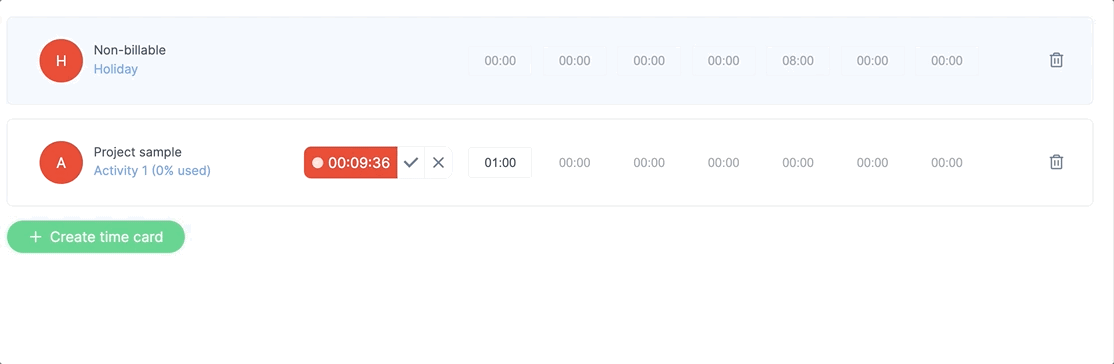
Ending Rodeo Drive's live timer
Some of Rodeo Drive’s Free plan features are slightly limited, but your team can always upgrade to the Achiever plan if you need to add more active projects to your workspace, for example.
This way, you can test-drive the platform before making any financial commitments. But if you only need lightweight features, perhaps you won’t even need to upgrade beyond the Free plan.
Rodeo Drive’s additional features
- Budgeting: Build phased budgets comprised of all of your project and expense activities directly in Rodeo Drive.
- Time tracking: Rodeo Drive allows your team to track their time in two ways — either using a live timer or by adding timecards. The value of the time you track within the platform will be automatically reflected in your budget.
- Estimates: Send your budget estimates to clients directly from Rodeo Drive to help make the approval process easy.
- Invoicing: Bill clients for your team’s time directly from Rodeo Drive or Xero in the UK and via QuickBooks integration in the US.
- Timeline-view activity planner: Manage your team’s workload and upcoming deadlines using Rodeo Drive’s planner.
- Client contact management: Centralize your client contact information, rate cards, markup percentages, and files. This way, the necessary team members will always have access.
- Guest users: Give your clients access to Rodeo Drive through a guest user account. You’ll be able to control what information they have access to, of course.
Rodeo Drive’s shortcomings
Unlike Plutio, Rodeo Drive doesn’t facilitate the creation of legally binding contracts and other agreements using the platform. However, you are able to send financial documents — such as estimates — out for approval through Rodeo Drive.
Rodeo Drive’s pricing
Rodeo Drive offers two plans: the Free plan and the Achiever plan. Here’s a better overview of the differences between the two plans:
- Free plan: Up to 10 users, 3 active projects, 2GB storage, budgets, estimates, invoices
- Achiever plan ($14.99 per user/month): Unlimited users, live chat support, access to all reports, unlimited custom work schedules, unlimited storage, watermark-free emails
Not sure which plan is right for your team? Try Rodeo Drive for free to see the tool for yourself. Plus, signing up will grant you access to a 30-day trial for the Achiever plan so you can get to know our premium features first.
2. Bonsai
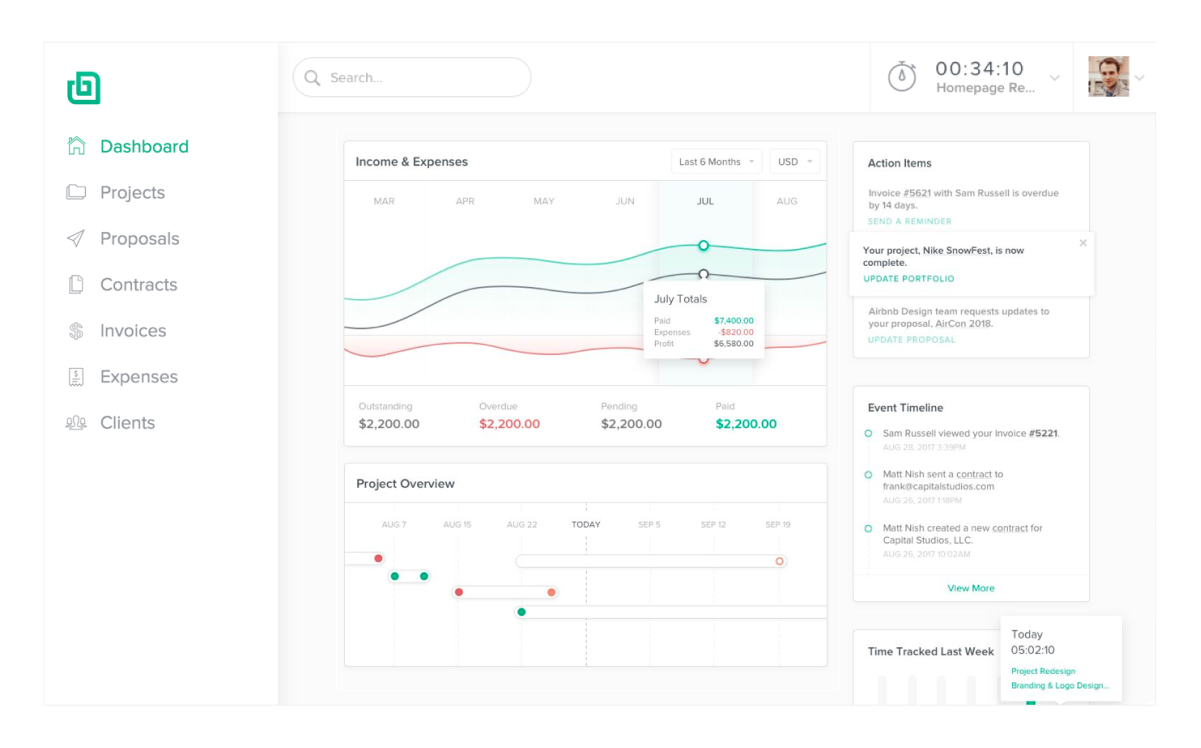
Source: Bonsai
Bonsai's value proposition is that it provides everything you need to run your entire business in one place. The product aims to do so by focusing on three areas: client management, project management, and financial management.
Functionalities under the client management umbrella include CRM, proposals, and contracts. The financial management side of Bonsai includes bookkeeping, taxes, and banking.
Bonsai’s popular features
- Client portal
- Time tracking
- File sharing
- Collaboration
Bonsai’s shortcomings
Bonsai’s main user base consists of small businesses and freelancers, which makes it tricky to use for larger teams or small teams that are looking to scale. For example, Bonsai’s highest-level Business plan only includes enough seats for three team members. While you can add extra team members for a fee, the tool isn’t designed for organizations with more than a few employees.
Bonsai’s pricing
- Starter plan ($24 per month): 5 collaborators, unlimited clients, proposals and contracts
- Professional plan ($39 per month): 15 collaborators, branded client portal, workflow automations
- Business plan ($79 per month): unlimited collaborators, 3 team seats (+$9 per month for additional seats), subcontractor management
3. HoneyBook
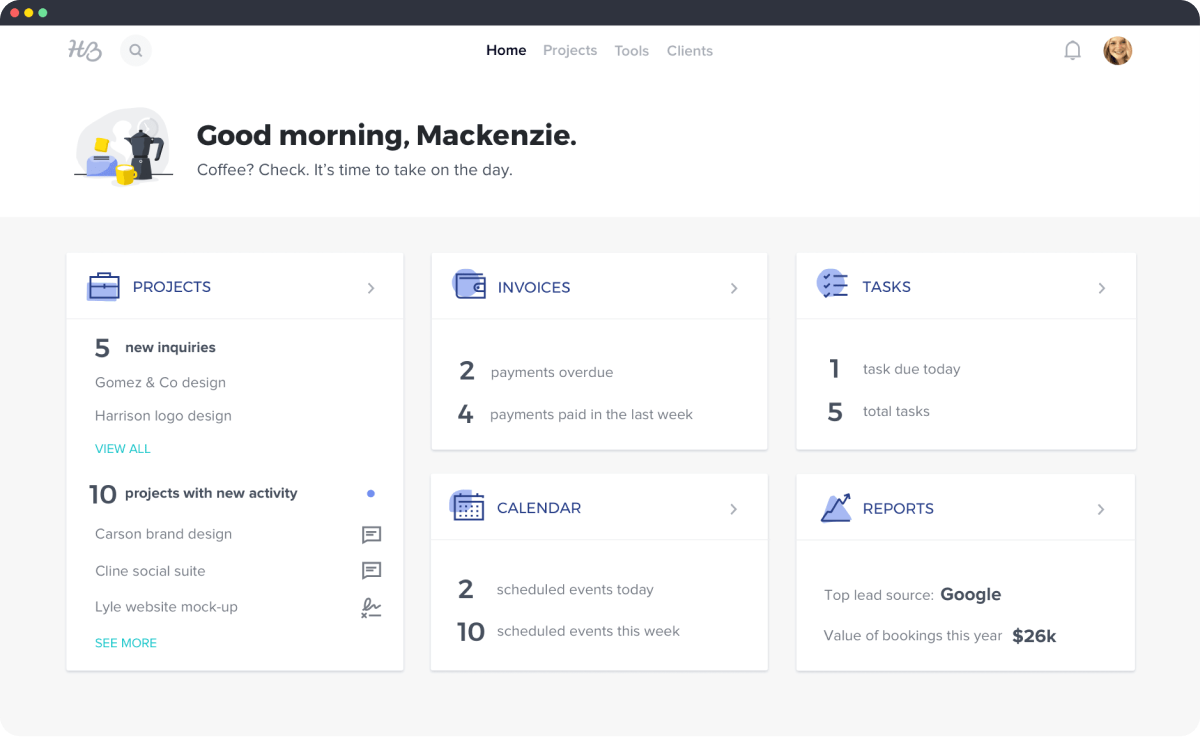
Source: HoneyBook
HoneyBook is another tool specifically designed for small businesses. The platform offers more than your typical project management functionalities, as features like contract signatures and booking capabilities help set it apart.
But in terms of Plutio alternatives, HoneyBook is quite similar with comparable features. Both tools allow you to send forms to gather information, for instance.
HoneyBook’s popular features
- Invoicing
- Online contracts
- Workflow automations
- Online payments
HoneyBook’s shortcomings
Because HoneyBook strives to support all of your business workflows, its feature set can be overwhelming — and often unnecessary for some teams. There’s no doubt that the tool can do a lot, but implementing a software solution that can create contracts and accept online payments may be way beyond the needs of already established organizations.
HoneyBook’s pricing
- Starter plan ($19 per month): Unlimited clients and projects, invoices, proposals and contracts
- Essentials plan ($39 per month): 2 team members, automations, expense tracking
- Premium plan ($79 per month): Unlimited team members, priority support, onboarding specialist
4. Scoro
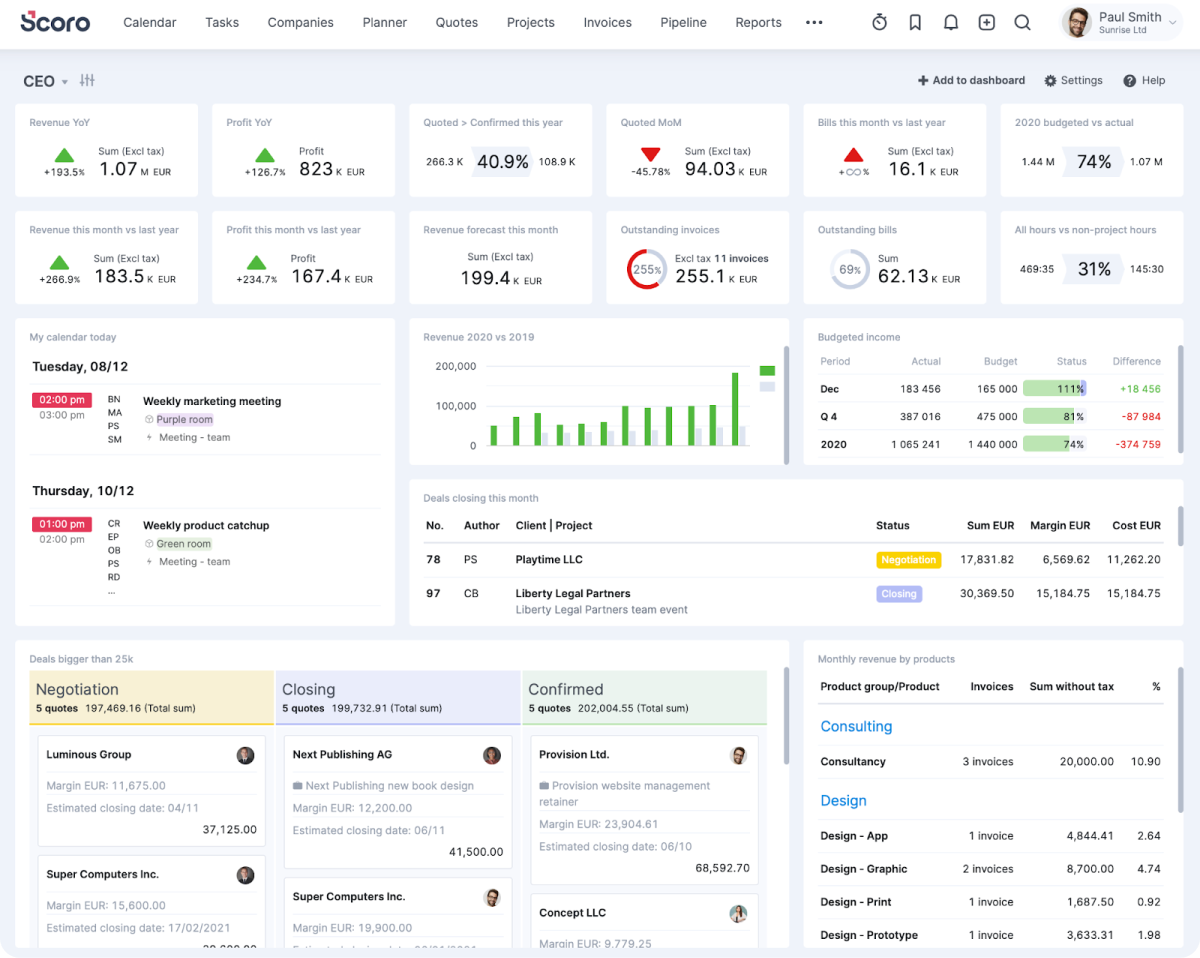
Source: Scoro
You name a feature and Scoro probably has it. The tool can do cost management, sales, resource planning, and project management. As such, its use cases range from software and IT teams to architects and event managers.
The platform also offers numerous integrations to help streamline your workflows. That said, some project managers may prefer a tool with the necessary features available in-app rather than by integration.
Scoro’s popular features
- Reporting dashboards
- Budgeting
- Cost management
- Collaboration
Scoro’s shortcomings
One of Scoro’s main downsides is its price tag. Some features — like project budgets — are only available on the platform’s Pro plan, which goes for $71 per user/month. Not to mention, all of Scoro’s plans require a minimum of 5 users, which means you’ll have to pay at least $355 per month for the Pro plan.
Spending that amount of money on a project management tool just isn’t feasible for a lot of teams.
Scoro’s pricing
- Essential plan ($28 per user/month): Projects, task lists, invoices
- Standard plan ($42 per user/month): Gantt charts, time tracking, recurring tasks
- Pro plan ($71 per user/month): Project budgets, sales pipeline, utilization report
- Ultimate plan (contact for pricing): Unlimited custom fields, customer portal, supplier management
Note: All plans require a minimum of 5 users.
5. Freshbooks
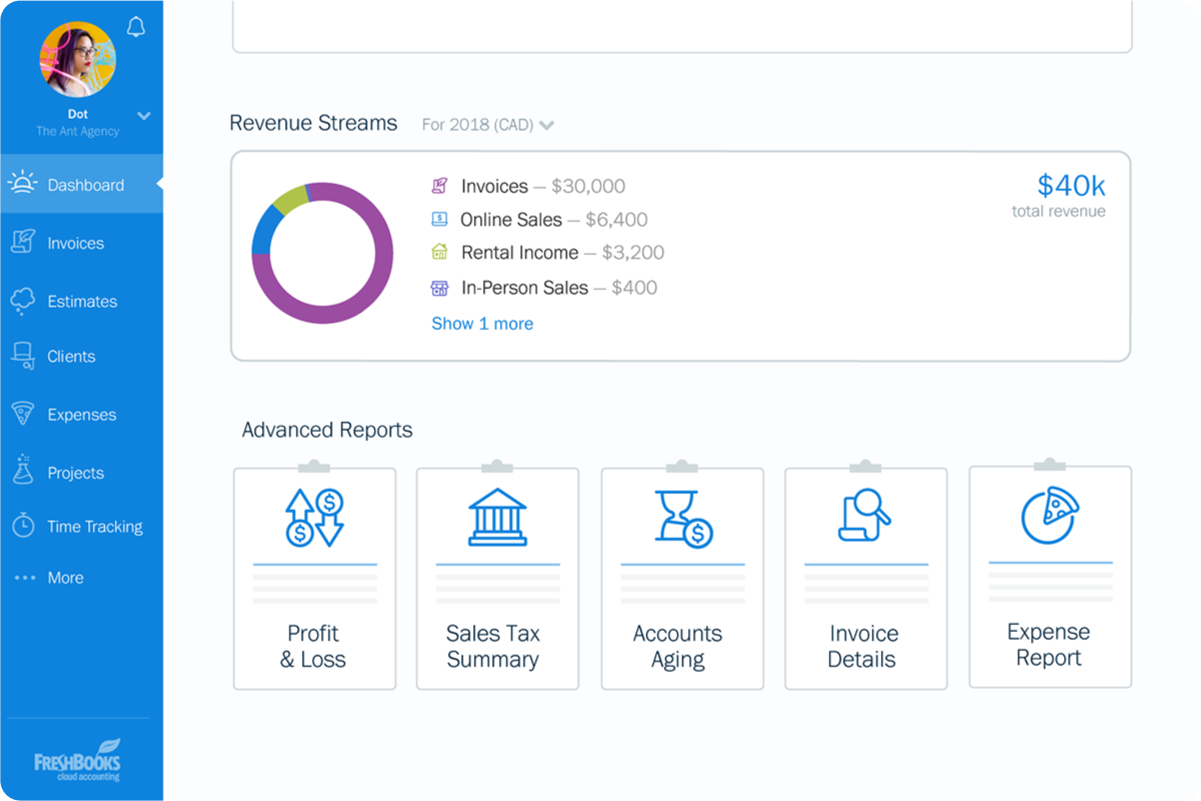
Source: Freshbooks
Freshbooks is on this list because it’s intended for a similar audience as Plutio and offers comparable features in areas like client communication.
However, Freshbooks positions itself more as an accounting software. It’s great for managing project expenses and invoicing clients, but you will certainly need a second tool to manage the ins and outs of your projects.
Freshbooks’ popular features
- Invoicing
- Time tracking
- Bookkeeping
- Project proposals
Freshbooks’ shortcomings
Freshbooks’ biggest downside is its lack of project management features. While your team can do things like track their time, there’s no real way to manage your project activities with the tool since it's more of an accounting software.
Freshbooks’ pricing
- Lite plan ($17 per month): Unlimited invoicing for 5 clients, unlimited expenses and estimates, credit card payments
- Plus plan ($30 per month): Unlimited invoicing for 50 clients, recurring bills, unlimited proposals
- Premium plan ($55 per month): Invoicing for unlimited clients, email templates with dynamic fields, project profitability tracking
- Select plan (pricing upon request): Lower credit card and bank fees, 2 team member accounts, premium support
- Team members can be added to all plans for $11 per user/month.
6. Teamwork
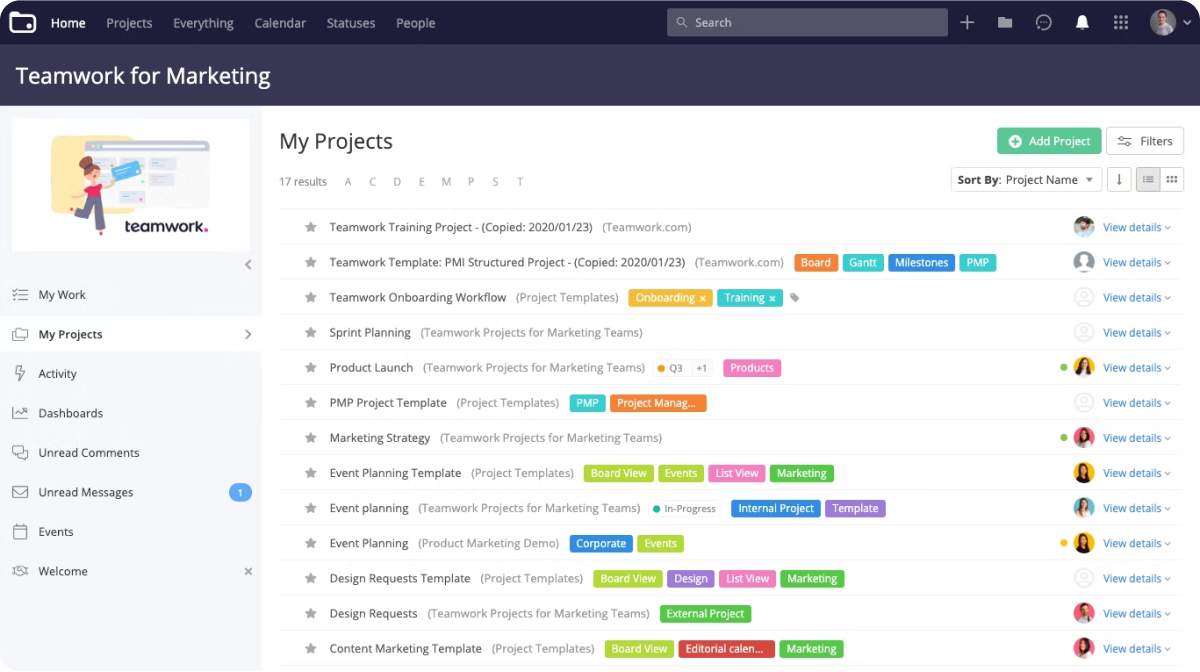
Source: Teamwork
Teamwork is a true project management tool and one that seeks to improve your team’s collaboration using features like milestones, tasks, and messaging.
Many Plutio alternatives have strong client management capabilities, and Teamwork is no exception. The platform allows you to give clients access to the platform so they can approve project elements directly.
Also read: 20 Best Teamwork Alternatives [In Depth Review]
Teamwork’s popular features
- Various project views
- Task management
- Client management
- Resource planning
Teamwork’s shortcomings
Teamwork’s interface can be a bit confusing and outdated, according to online reviewers. Others say that the software’s budgeting abilities aren’t robust enough for some teams’ needs.
Teamwork’s pricing
- Free forever plan: Maximum 5 users, projects templates, and tasks
- Starter plan ($8.99 per user/month): Minimum 3 users, dashboards, user rates
- Deliver plan ($13.99 per user/month): Minimum 3 users, automations, and forms
- Grow plan ($24.99 per user/month): Minimum 5 users, workload and capacity management, advanced budgeting
7. Wrike
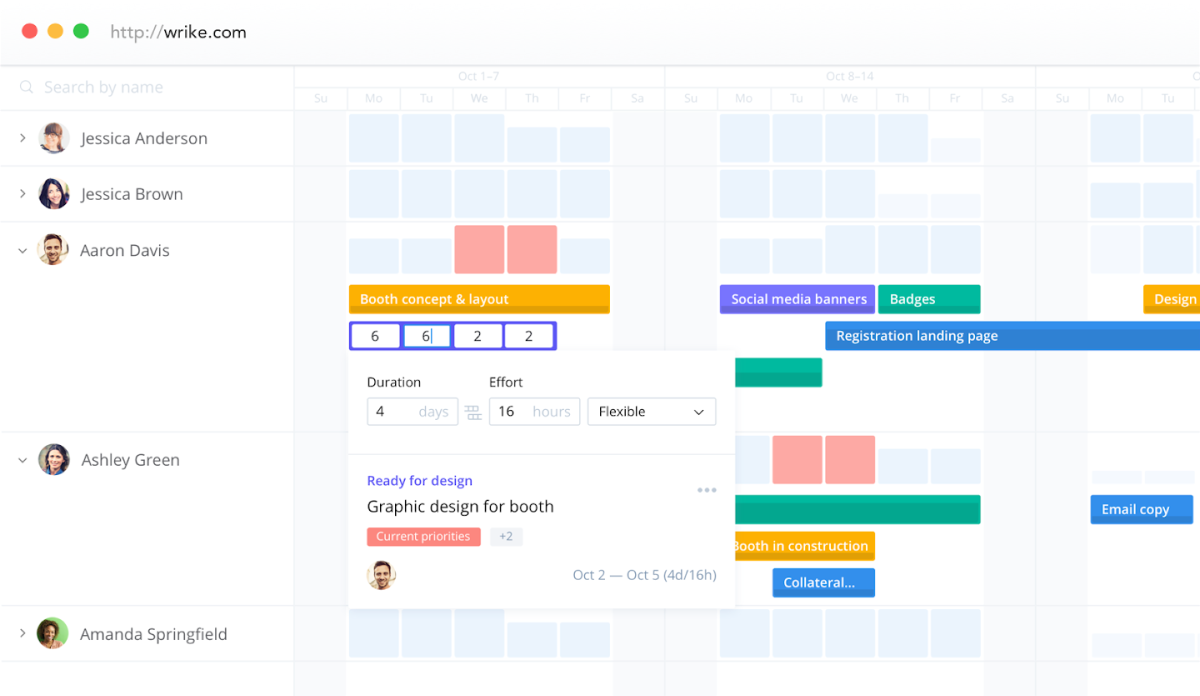
Source: Wrike
Wrike is a popular project management tool that allows for a high degree of customization compared to other Plutio alternatives. Features like custom request forms, Gantt charts, and Kanban boards make the tool a well-liked choice.
Wrike also offers a large number of integrations, if that’s something you’re looking for. Although be warned that paying for additional third-party tools will significantly increase the amount that you’ll need to invest in software.
Wrike’s popular features
- Workflow planning
- Gantt charts
- Resource management
Wrike’s shortcomings
Wrike may pose an initial learning curve for newcomers. On top of this, Wrike’s plans come with relatively few collaboration features, which may be an issue for some teams — particularly those working remotely.
Wrike’s pricing
- Free plan: Project and task management
- Team plan ($9.80 per user/month): Custom fields, automations, dashboards
- Business plan ($24.80 per user/month): Reports, project blueprints, and folder structure
- Enterprise plan (pricing upon request): Admin permissions, SSO, and password policies
- Pinnacle plan (pricing upon request): Job roles, budgeting, and 15 GB storage per user
8. ClickUp
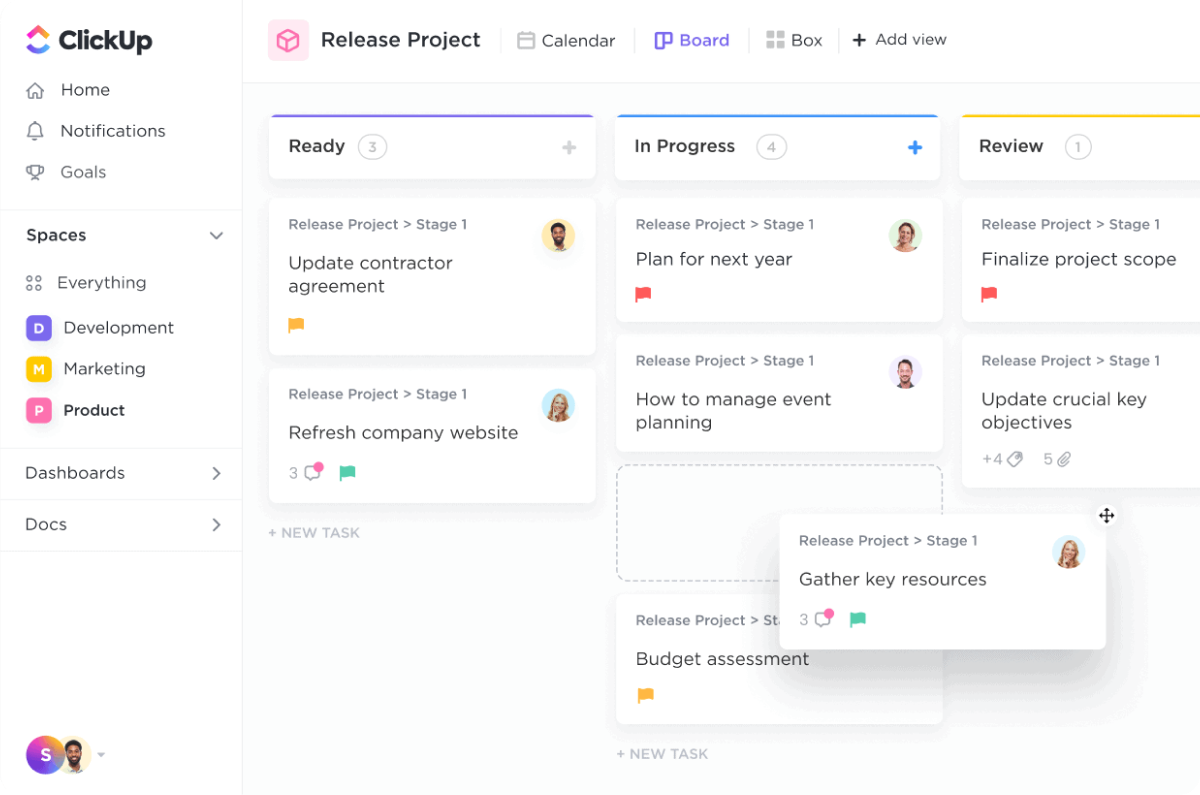
Source: ClickUp
ClickUp is likely a name that you’ve heard before if you’re at all familiar with the project management space. ClickUp pledges to save users 20% of their time by using their platform. You can expect to receive basic project management features from ClickUp, as well as a ton of integrations that help you build out the platform so that it’s suited for your needs.
ClickUp’s popular features
- Task management
- Goal tracking
- Project dashboards
- Whiteboards
ClickUp’s shortcomings
With over 1,000 integrations and more than 35 different apps to design your workflows, navigating ClickUp can be overwhelming. You might even need an expert to get the tool set up for you.
Further, ClickUp doesn’t have a stellar reputation for customer support. Numerous online reviewers express dissatisfaction with ClickUp’s support team’s tendency to offer generic, copy-and-paste solutions instead of tailored assistance.
ClickUp’s pricing
- Free forever plan ($0): Kanban boards, calendar view, 5 workspaces
- Unlimited plan ($10 per user/month): Unlimited storage
- Business plan ($19 per user/month): Unlimited teams, custom exports, advanced dashboards
- Enterprise plan (upon request): Advanced permissions, unlimited custom roles, SSO
Takeaway
There you have it! That’s our list of the 8 top Plutio alternatives. But ultimately, the one you should choose depends on what you’re looking for.
Small businesses looking for features that help manage their entire business in one place might want to try a solution like HoneyBook. On the other hand, teams needing to manage multiple projects might be better with a popular project management tool such as ClickUp.
But, if you want a project management tool that strikes the right balance between client management, financial management, and all the features you need to manage projects, then Rodeo Drive might be right for you.
Get started for free today, or schedule a meeting to speak with a Rodeo Drive expert and learn more.