Harvest Alternatives: Exploring the Top Competitors in Time Tracking Software
When it comes to project management, being able to properly keep track of time spent on projects is crucial to staying under budget and managing client expectations. Harvest helps users do so with the help of its time tracking, invoicing, and reporting features.
That said, the software comes up short in all other aspects that contribute to effectively managing projects. Why rely on costly integrations when you can switch to a project management tool that’s all in one?
To help with your search for the perfect fit for your needs, we’ve highlighted the top 10 Harvest alternatives for project management in 2024.
Why look for a Harvest alternative?
Designed for time tracking and budgeting, Harvest depends on third-party tools for task management and project planning – which sometimes leads to syncing lags and other issues.
The absence of a planner, for example, is a challenge for project managers who need to precisely track time spent on specific tasks, resulting in more work and extra tools.
Let’s take a look at a few other reasons why you might want to consider a Harvest alternative:
#1 Difficult to use the timer function
Time tracking is one of Harvest’s primary functions. Surprisingly, the main complaint among users and online reviewers is that it’s too easy to forget that you have a timer running when you log out for the day.
Leaving a timer running means you’ll need to go in and edit past time entries, which isn’t always easy to do on Harvest.
Some users have also reported issues like discrepancies between the time recorded via timer and the time logged on the reports page.
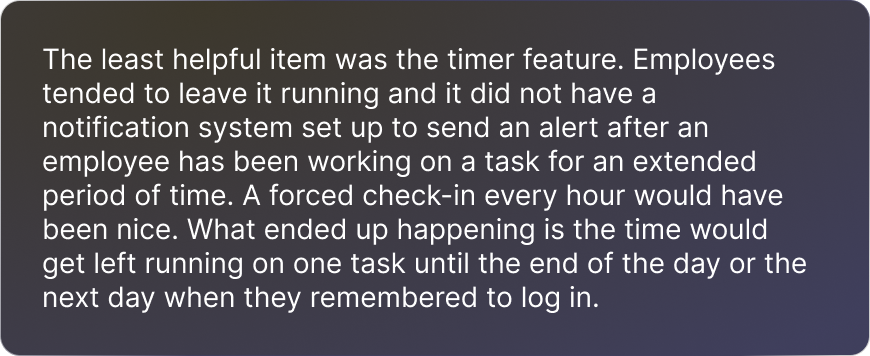
Source: G2
#2 Limited invoicing options
Although Harvest comes with an invoicing feature, the platform doesn’t have the option to automate and set recurring invoices without a third-party tool like other platforms in the market.
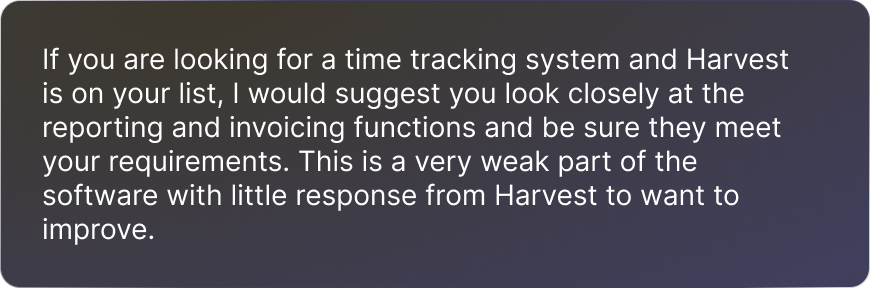
Source: G2
#3 Reports aren’t very robust
Harvest offers reports and analytics, but they aren’t that insightful after all. Generating a full-year report, for example, isn’t an option, which is often a drawback to project managers looking to create end-of-year reports.
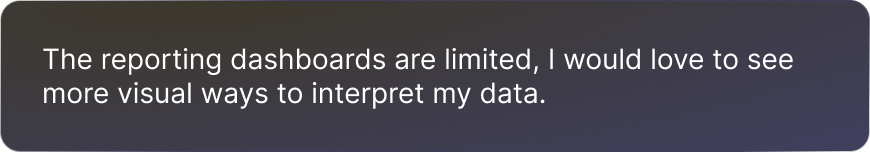
Source: G2
The top 10 Harvest alternatives to consider
We’ve reevaluated our list of Harvest alternatives to account for new software products and updates in 2024. Here’s what we found to be the 15 best Harvest alternatives for the new year:
1. Rodeo Drive

Rodeo Drive's Projects page
Rodeo Drive was designed to bridge the gap between projects and finances, resulting in a comprehensive project management solution. Because budgets are at the core of projects, every project you create in Rodeo Drive starts with setting up a budget.
Similar to Harvest, Rodeo Drive offers time-tracking, budgeting, reporting, and invoicing. What is unique about Rodeo Drive, though, is that the tool is a true all-in-one solution that includes estimating, expenses, task management, planning, and much more.
Why do companies choose Rodeo Drive over Harvest?
Let’s take a look at some of the unique features Rodeo Drive offers compared to Harvest:
In-app estimating and invoicing for easier billing
If invoicing is a large factor when looking for a project management tool, then you will love Rodeo Drive’s invoicing feature. After you create a project and its budget, you have the option to send it as an estimate to the client – which then can be turned into an invoice upon approval. You can choose whether to bill based on project phase or work completed.
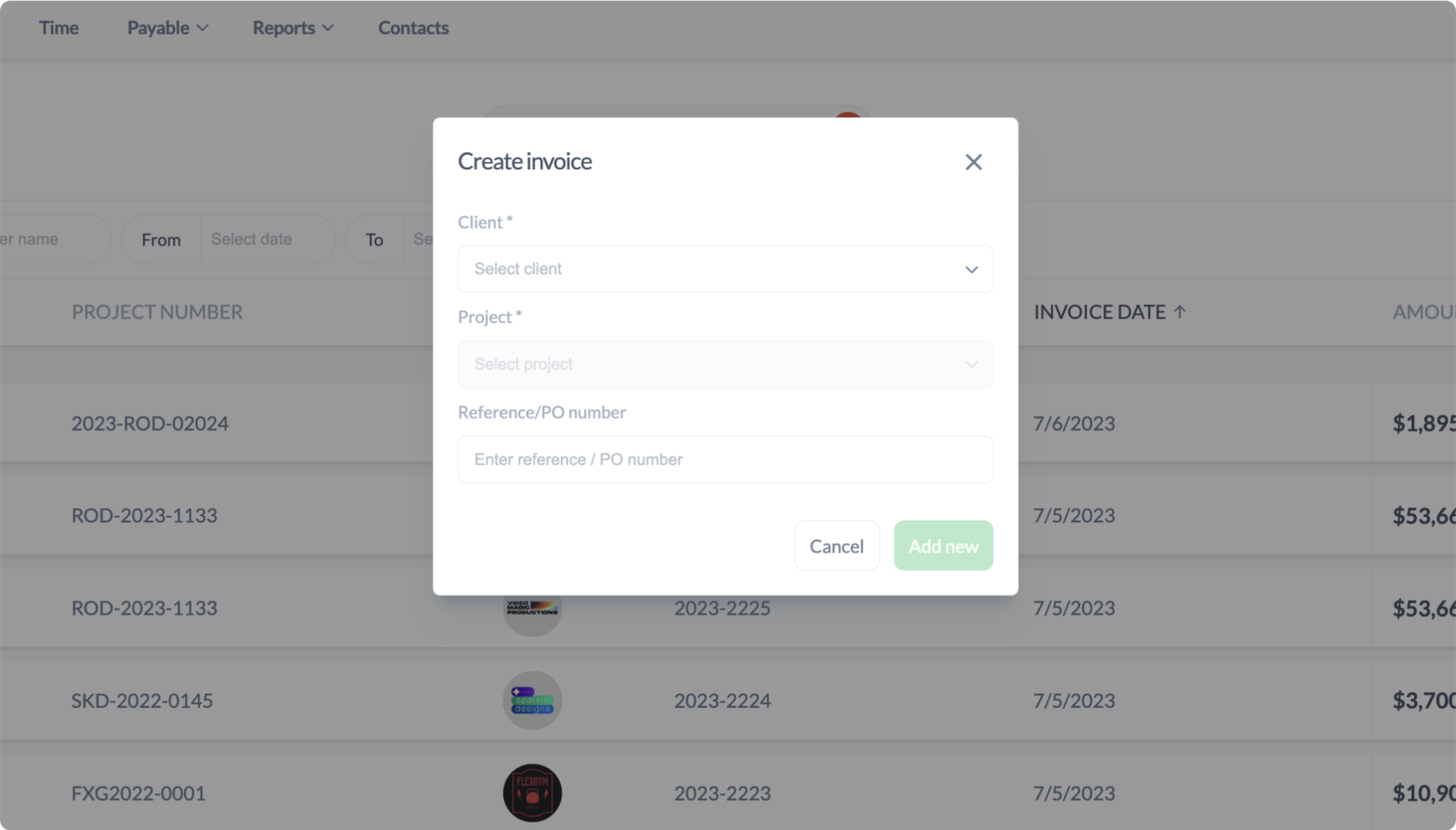
Creating an invoice in Rodeo Drive
These invoices can be sent via Rodeo Drive or Xero in the UK and via QuickBooks integration in the US.
Manage your projects with Rodeo Drive's planning and task management features
Since Rodeo Drive offers its own planner and task manager, keeping track of project health, budget, and timeline is simple and happens in real-time.
Rodeo Drive’s timeline view task planner helps you better manage your team's capacity by seeing what's already on their plate before assigning new tasks.

Adding a project activity in Rodeo Drive's planner
Plus, every task and time entry tracked in Rodeo Drive is directly tied to a project and budget, giving you insights into the financials of every project phase.
Get real insights with comprehensive reporting data
Having an all-in-one tool means you get insights into every step of your process through powerful reporting capabilities. With Rodeo Drive, you can access your project data for a look at employee productivity, time registration, and project financials. These insights can then be leveraged to better forecast timelines and create realistic budgets in the future.
.png)
Rodeo Drive's Time report
Additional features
- Phase-based budgeting
- Customizable client-ready estimates
- Time tracking
- Expense and purchase order tracking
- Client contact management
- Integration with QuickBooks (US) and Xero (UK)
Pricing
Instead of offering complicated pricing plans that charge you by feature set, users can access all of Rodeo Drive's features for a flat fee of $14.99 per user/month. We also offer a Free plan with more limited feature offerings.
Companies on the Free plan will have a limited number of seats, 3 active projects, no guest users, and no reports. You’ll need to upgrade should you need more than that.
Why not come see the platform for yourself? Try Rodeo Drive for free today.
2. nTask

Source: nTask
nTask is another all-in-one project management software tool that features a robust set of functionalities ranging from time tracking to to-do lists and task management, all of which help users keep their projects organized. Common criticisms of nTask revolve around its interface, which is sometimes glitchy, according to online reviewers.
Popular features:
- Task management
- Time tracking
- Gantt charts
- Issue tracking
Who is this tool for?
nTask is suitable for small- to medium-sized businesses in need of software that can help projects stay organized and on track.
Read next: 15 Best nTask Alternatives [Paid & Free]
Pricing:
- Premium plan: $4 per month
- Business plan: $12 per month
- Enterprise plan: Pricing upon request
3. Time Doctor
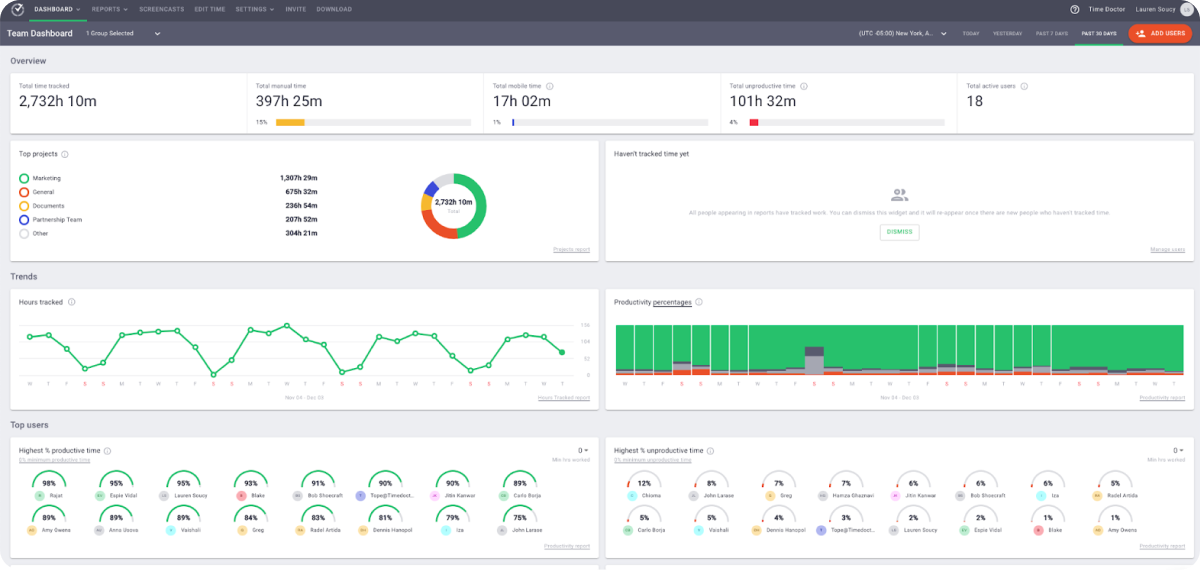
Source: Time Doctor
Time Doctor primarily focuses on time tracking and employee monitoring. The software also enables you to ensure employees are always on task with its screenshot and screen recording capabilities, which capture images of whatever is on an employee’s computer screen throughout the day.
The tool is often criticized for allowing employers to “spy” on employees, as its monitoring features don’t exactly help companies develop a culture of trust.
Popular features:
- Time tracking and timesheets
- Distraction alerts
- Employee activity level monitoring
- Productivity measuring
Who is this tool for?
Time Doctor can be used by companies of all sizes, although it’s best suited for very large organizations where it’s difficult to manage a large number of employees.
Related: 15 Best Time Doctor Alternatives
Pricing:
- Basic plan: $7 per user/month
- Standard plan: $10 per user/month
- Premium plan: $20 per user/month
4. Toggl Track
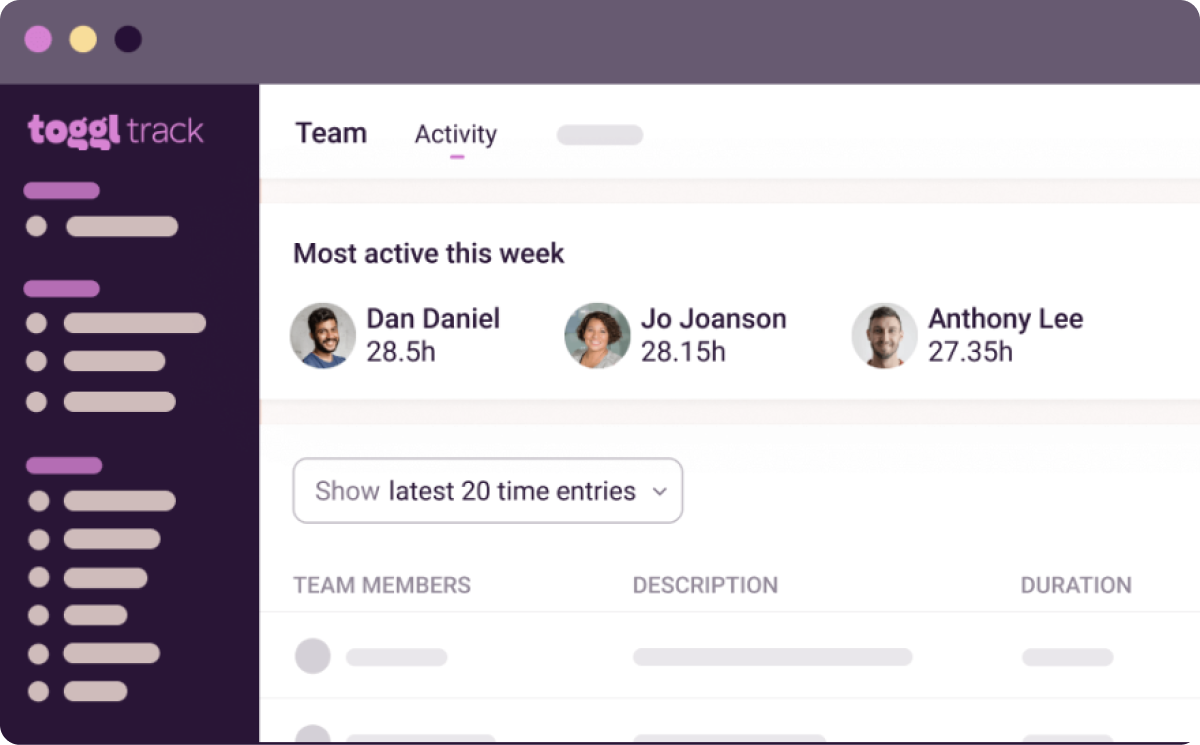
Source: Toggl Track
If you are looking for a time tracking tool but don't necessarily need all the project and task management capabilities, then Toggl Track is a reasonable Harvest alternative. The platform lets you create time tracking reports, export time logs as spreadsheets, as well as pull and share reports with clients for further transparency.
Like Harvest, Toggl Track relies on integrations to give you the full project management experience. Toggl Track’s reporting is basic and not intuitive when compared to Harvest or Rodeo Drive, and the invoicing feature is not very flexible either.
Popular features:
- Time tracking
- Project revenue tracking
- Team scheduling
- Reporting
Who is this tool for?
Toggl Track is ideal for small to midsize teams looking for a platform that can help track time and projects while getting an overview of productivity and profitability. But if you are looking to scale, though, this might not be the right tool for you.
Related: The 14 Best Toggl Alternatives to Check Out
Pricing:
- Basic plan: Free for up to 5 users
- Starter plan: $10 per user/month
- Premium plan: $20 per user/month
- Enterprise plan: Custom pricing
5. Paymo
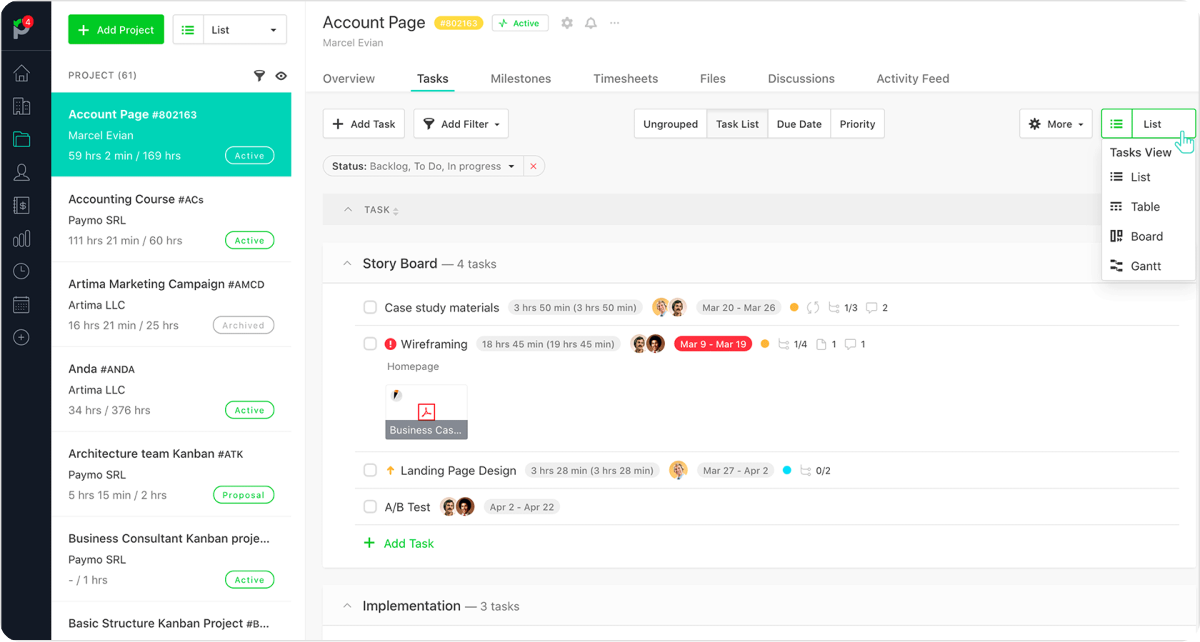
Source: Paymo
Paymo is a project management software focused on improving team collaboration while offering features to manage projects from start to finish. The tool enables you to keep a close eye on every stage of your project, making it easy to manage budgets, invoices, and project resources.
As a Harvest alternative, Paymo offers some unique features like file management, native task management, and the ability to create estimates. The downside for some users is that the platform isn't always very flexible, especially when managing team schedules.
Popular features:
- Time tracking
- Task management
- Invoicing and estimates
- Team scheduling
Who is this tool for?
Paymo is best suited for small and medium project-based businesses such as advertising and marketing agencies, web development, and design agencies.
Read next: 15 Paymo Alternatives to Try [Free & Paid]
Pricing:
- Free plan
- Starter plan: $9.90 per user/month
- Small office plan: $15.90 per user/month
- Business plan: $23.90 per user/month
6. Wrike

Source: Wrike
Wrike is an enterprise-level project management solution designed to assist organizations with advanced task management, time-tracking, resource management, project reporting, and more.
Different than Harvest, Wrike offers a better solution if you are looking for a 360 view of your projects and teams, including custom workflow and task options. However, the platform’s high complexity causes a learning curve that is much longer than other tools on the market.
Popular features:
- Activity tracking
- Asset sharing
- Backlog management
- Advanced analytics
Who is this tool for?
Due to its complexity, Wrike is best suited for larger teams and enterprise-level organizations. If you're a small company mostly looking for task management, time tracking, and reporting solutions, Wrike may not be the best fit for your needs.
Related: The 15 Best Wrike Alternatives for Project Management
Pricing:
- Basic plan: Free
- Team plan: $9.80 per user/month
- Business plan: $24.80 per user/month
- Enterprise plan: Pricing upon request
- Pinnacle plan: Pricing upon request
7. Hubstaff
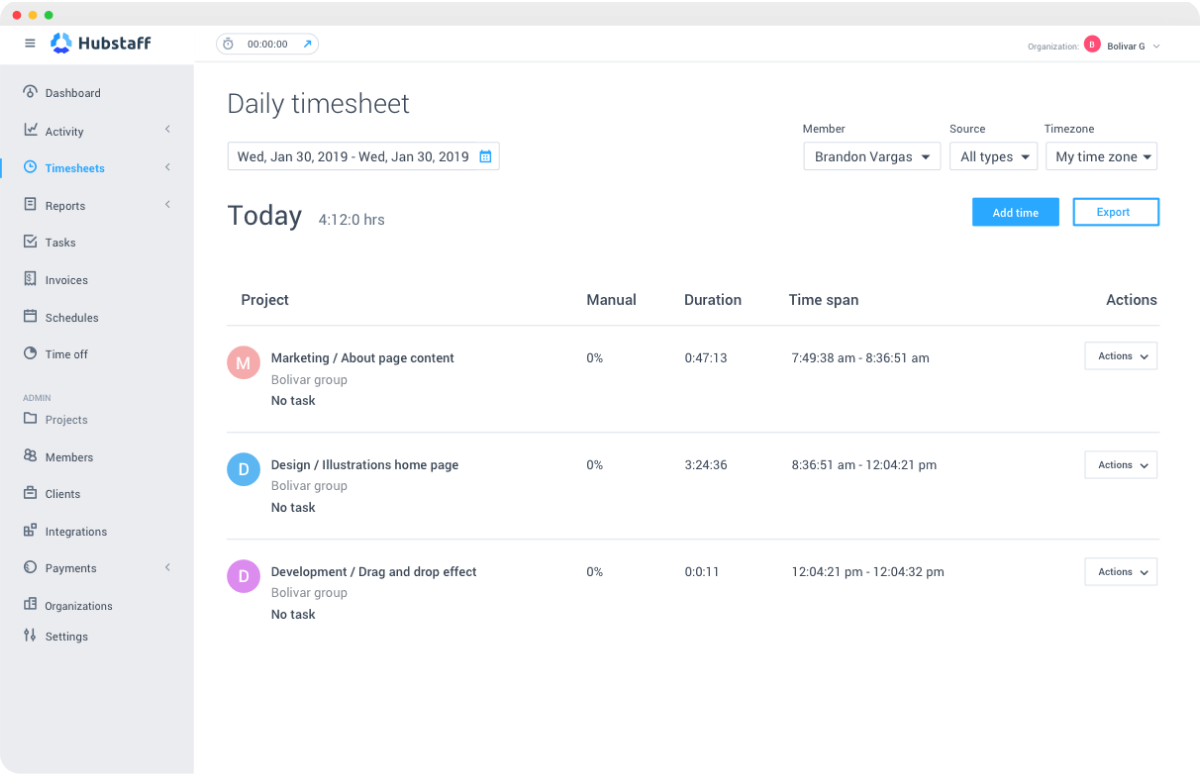
Source: Hubstaff
Hubstaff is another Harvest alternative that allows project managers to track time, manage invoices, and create reports through one dashboard. Compared to Harvest, Hubstaff offers far more comprehensive time-tracking and payroll management features for remote teams, including real-time screen capture that monitors employees' activities.
Users often point out that the activity surveillance features are flawed. They won’t record your activity while you’re in a virtual meeting, for example.
Popular features:
- Time tracking
- Employee monitoring
- Payroll management
- GPS tracking
Who is this tool for?
Ideal for remote and field service teams including e-commerce, software, construction, and startup companies, Hubstaff is known to aid small and growing businesses to accomplish more and maximize productivity.
Also read: 12 Best Hubstaff Alternatives for Project Management
Pricing:
- Free plan (1 user only)
- Starter plan: $7 per user/month
- Grow plan: $9 per user/month
- Team plan: $12 per user/month
- Enterprise plan: $25 per user/month
- Note: Paid plans require a minimum of 2 users.
8. TimeCamp
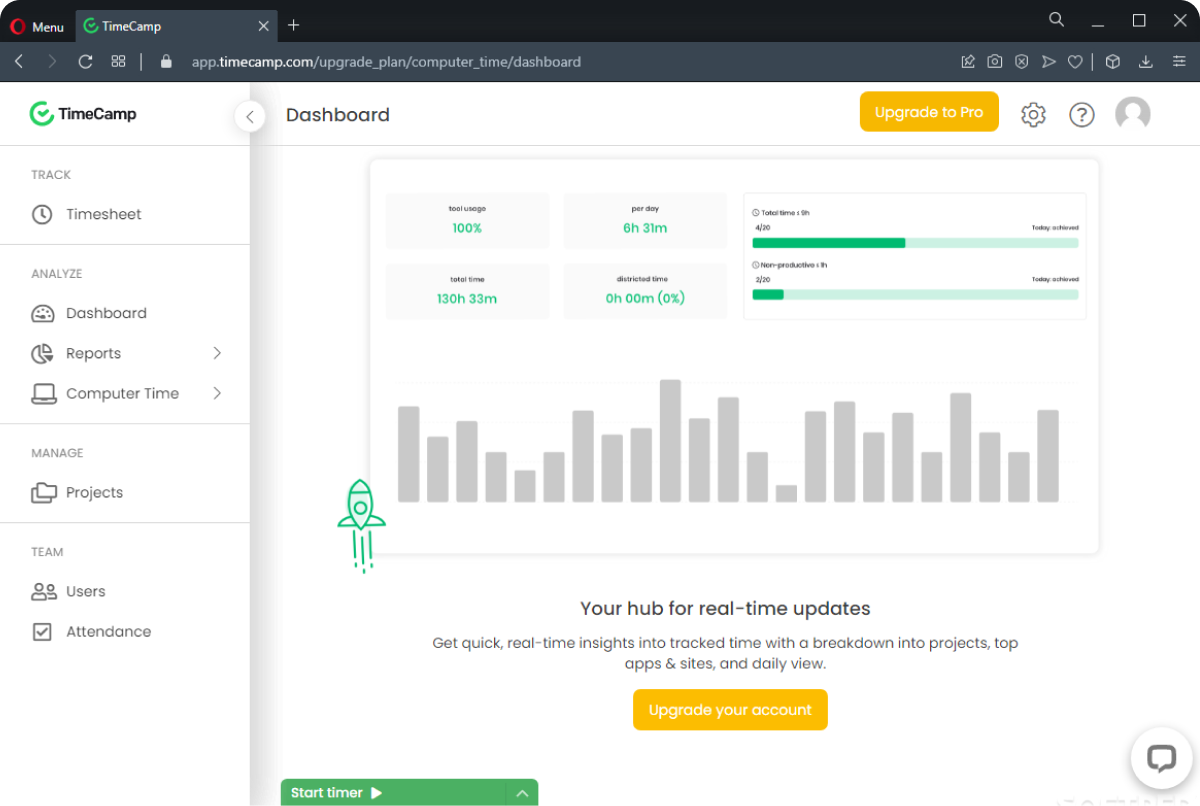
Source: TimeCamp
TimeCamp is a project management solution focused on time tracking, invoicing, and reporting. The platform allows project managers to create accurate timesheets and detailed reports to improve projects' profitability, track employees' performance, and collaborate with teams and clients.
Just like Harvest, TimeCamp doesn’t have its own task management, relying on external app integrations such as Trello to deliver a full project management experience. You can’t schedule or plan tasks to later compare planned vs. actual numbers, which is a big downside for those looking for comprehensive insights.
Popular features:
- Activity tracking
- Automatic time capture
- Billing and invoicing
- Calendar management
Who is this tool for?
TimeCamp is suitable for professional B2B businesses in need of time-tracking features and invoicing capabilities. It offers a Paypal integration for invoicing and billing.
Pricing:
- Free plan
- Starter plan: $3.99 per user/month
- Premium plan: $6.99 per user/month
- Ultimate plan: $10.99 per user/month
- Enterprise plan: Contact for pricing
9. QuickBooks Time
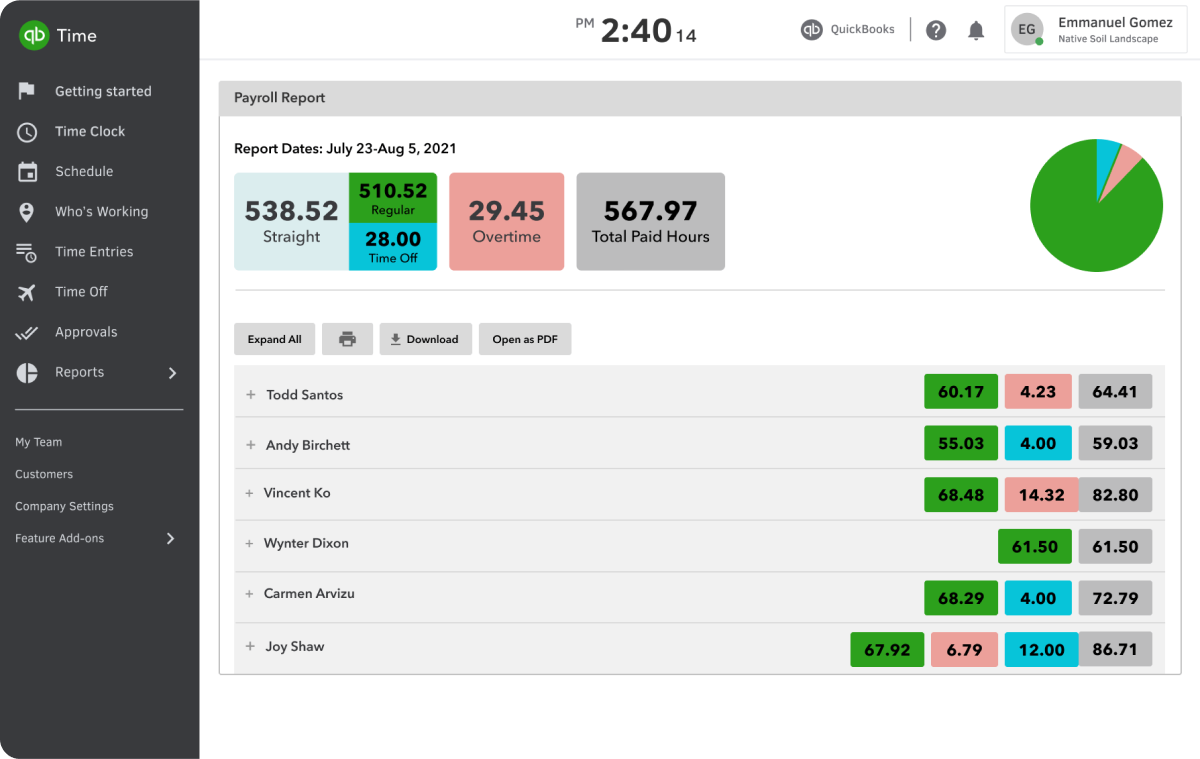
Source: QuickBooks Time
QuickBooks Time is a solid Harvest alternative if you are looking for an easy and intuitive employee time tracking tool with employee management features. The tool excels in making it easy for employees to clock in and out with the help of geofencing.
The downside of this software is that there are no actual project management solutions within it. It relies on third-party integrations with tools like Asana for task management software. With that, reporting is not always accurate and you can't generate reports based on projects, for example.
Popular features:
- Time tracking
- Billing and invoicing
- Team management
- GPS and geofencing
Who is this tool for?
QuickBooks Time is suitable for teams looking for a time-tracking and team-management tool. For those who have employees that need to clock in and clock out from different job sites, Quickbooks time makes it easy and simple.
Related: Looking for Project Management Tools That Integrate With QuickBooks? Here are 7 to Check Out
Pricing:
- Premium plan: $20 per month for admin license, +$8 per user/month
- Elite plan: $40 per month for admin license, +$10 per user/month
10. BigTime
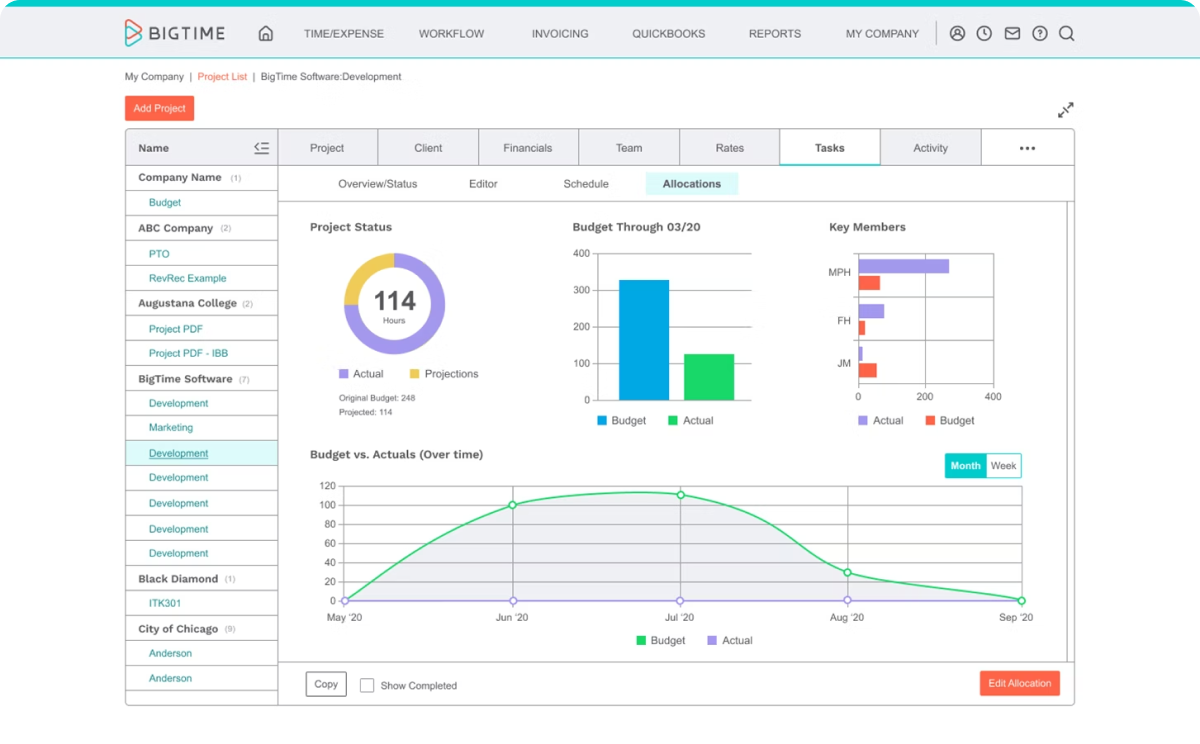
Source: BigTime
Another popular alternative to Harvest and with strong financial capabilities is BigTime. With this tool, you can track time, automate billing and invoicing, integrate with accounting tools, and create workflows for your projects.
For those looking for software that is more focused on accounting and financial insights, this tool certainly delivers on that. The software offers a solution to payment processing via their BigTime Wallet. However, the interface is not very user-friendly and although BigTime offers task and resource management features, scheduling can be bulky and customer support isn’t the most reliable.
Popular features:
- Time tracking
- Billing and invoicing
- Resource management
- Budgeting
- Payment processing
Who is this tool for?
BigTime is suitable for small to mid-size professional services firms such as accountants, architects, engineers, IT service firms, and consultants. The tool is only offered in English, so it’s not a great fit for international teams.
Pricing:
- Essentials plan: $20 per user/month
- Advanced plan: $35 per user/month
- Premier plan: $45 per user/month
- Projector plan: Starts at $60 per user/month
- Note: All plans are billed annually.
Takeaway
Harvest's platform works great when it comes to time-tracking, billing, and reporting. But if your goal is to better manage your projects from start to finish, the tool doesn’t offer some of the key features that are native to other available project management tools.
If your operations involve tracking project activities of a large number of remote or in-house employees, Harvest won’t be able to meet your goals. In this case, alternatives such as Wrike, Quickbooks Time, or Hubstaff are better suited for your needs.
On the other hand, if you are looking for a robust all-in-one tool that is scalable, yet easy to use, then Rodeo Drive is likely the best fit for you. Its precise time-tracking feature combined with its financial features such as project budgets, estimates, invoicing, planning, task management, and reporting will give you a framework to help your projects succeed.
--
Originally published on February 4, 2022, updated on Dec. 20, 2023.








