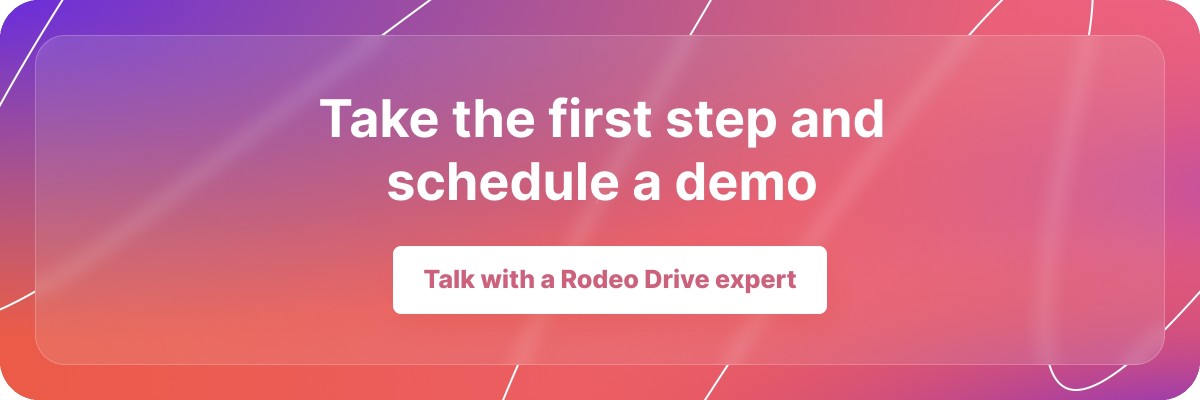The 18 Best Scoro Alternatives to Consider in 2024
You might've stumbled across Scoro as a promising solution when looking for an effective project management tool that goes beyond the basics. But since each company has its own workflow, it's important to find a tool that truly suits your needs since there's no such thing as a one-size-fits-all solution.
If you have tried Scoro, but are not completely convinced it's the right project management solution for you, then you're in the right place! In this blog, we will compare 18 of the best Scoro alternatives on the market and discuss their features, costs, and challenges.
By the end of this blog, you should have a good idea of which Scoro alternative might be a better fit for your business.
Why look for a Scoro alternative?
While Scoro offers some great features and solutions for your project management needs, there are a few reasons that might make you want to look at some alternatives:
#1 Not the most affordable option
For those looking for project management software that can do more than just basic tasks and planning, Scoro will check the box.
However, the tool comes with a high price tag. Their starting plan begins at $28 per user/month with a minimum of 5 users required to start. If you're on a tight budget and need more advanced features like the ones available in their Pro plan, then the tool can quickly get costly.
The good news is that there are many Scoro alternatives available in the market that are just as effective and won't break the bank.
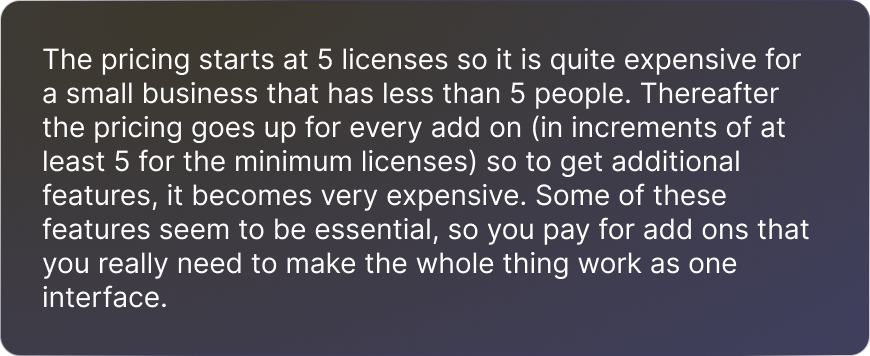
Source: G2
#2 Limited reporting insights
Reports are an extremely valuable tool to improve your project management processes. But in order to get the most out of your reports, you need a tool that can organize your data the way you need.
Many online reviewers have complained that Scoro’s reporting functionalities could use some enhancements, as the current offerings are relatively basic and there’s no option to compile more advanced reports.
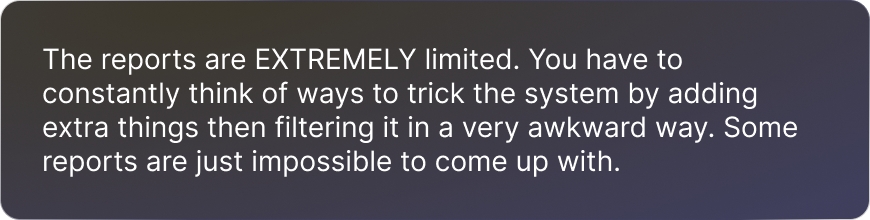
Source: Capterra
#3 The tool can be too complex
The more features, the better, right? Not always! Having an interface with many features that go unused contributes to distraction and complexity. Imagine how that could also affect the onboarding of team members who aren't that tech-savvy.
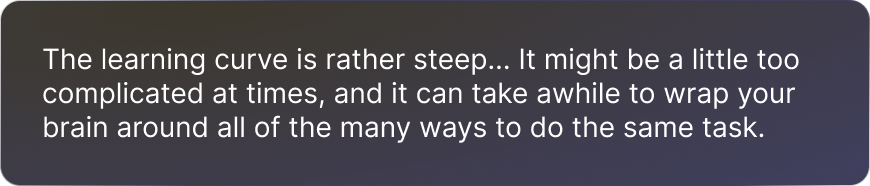
Source: G2
The best 18 Scoro alternatives to consider
Last year, we published our list of the 15 Scoro alternatives to try in 2024. Since then, we’ve been keeping our eye out for new tools and features that might shift the rankings.
Without further ado, here’s an updated look at the top 18 Scoro alternatives to check out in 2024.
1. Rodeo Drive
Rodeo Drive is a Scoro alternative that offers a similar set of features at a significantly lower price point. The platform is designed to support the full project lifecycle with features that function interdependently.
With an easy-to-use interface, Rodeo Drive is an intuitive tool that eliminates the obstacles posed by steep learning curves and complicated onboarding processes.

View all your projects and their statuses on one screen
Why do companies choose Rodeo Drive?
Rodeo Drive was designed for small- to medium-sized companies looking to simplify their project management processes. As a true all-in-one solution, Rodeo Drive gives you a 360° view of your projects (and profits), making it the main source of truth for everything project-related.
Although Scoro and Rodeo Drive are similar tools, here are a few things that make Rodeo Drive unique:
- Free onboarding assistance: When you log into Rodeo Drive, we’ll walk you through everything you need to know to successfully use the tool. And if you need help at any point, you can reach our customer success team via live chat.
- All-in-one tool: Stop switching between several open tabs and apps. Rodeo Drive offers all the tools you need in one place, eliminating the need for integrations and making it more affordable.
- Real-time reports: Rodeo Drive's comprehensive reports help you understand and forecast projects better, while also giving you insights into margins and profitability.
Here is a closer look at some of Rodeo Drive's key features:
Project budgeting
Rodeo Drive's budgeting feature is structured to help you maintain a healthy profit margin. By starting projects with the budget, project managers have a more accurate understanding of a project's costs as the feature allows you to plan time activities and allocate resources from the very beginning.

Building a budget in Rodeo Drive
You can also copy the budget, activities, tasks, and team members from previous projects that are similar to the one you are starting, freeing you from repetitive administrative work.
Planning & resource allocation
With Rodeo Drive's planning feature, you can break your project down into tasks and assign them to your team members, including task descriptions and deadlines.

Easily assign tasks to team members with Rodeo Drive's planner
The advantage of using this feature is that you can quickly manage your team's capacity by just looking at the timeline.
Real-time reporting
Being able to gather and visualize insights into the health of projects and profitability is what makes Rodeo Drive a true all-in-one solution.
The reporting feature within Rodeo Drive allows you to see productivity, current project stats, and logged time that will help you make data-driven decisions.
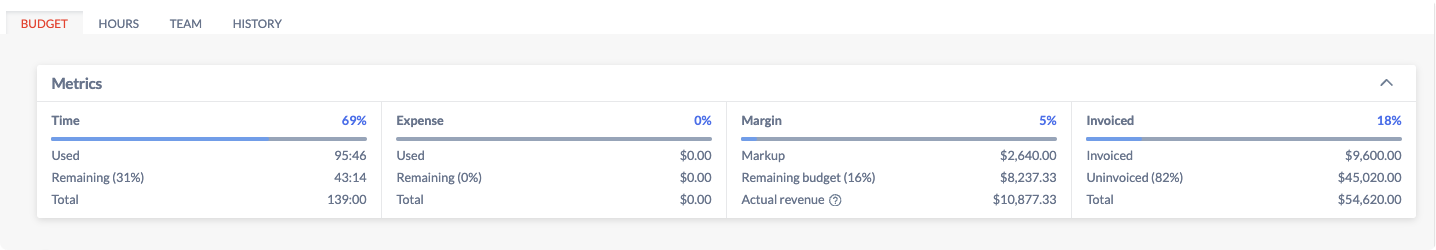
See your project's progress at a glance with Rodeo Drive's metrics report
Better yet, for all those Excel wizards out there, these reports can also be exported in one click to download as either Excel or CSV where you can perform your formula magic and view additional insights.
Rodeo Drive’s additional features
- Estimates
- Invoicing
- Time tracking
- Live chat support
- Integration with QuickBooks (US) and Xero (UK)
Rodeo Drive’s pricing
There are two pricing plans available in Rodeo Drive — the Free plan, which includes a limited feature set, and the Achiever plan, which gives you access to all features for $14.99 per user/month.
Companies on the Free plan will have a limited number of seats, 3 active projects, no guest users, and no reports. You’ll need to upgrade should you need more than that.
Get started for free today or schedule a demo to learn more.
2. Wrike

Source: Wrike
Another popular Scoro alternative is Wrike, which also offers very similar features and is best suited for enterprise-grade companies. The tool is designed to help companies maximize their efficiency through Kanban boards and Gantt charts, real-time updates, time tracking, and custom-built request forms.
Wrike is also more affordable when compared to Scoro. The downside of Wrike is that the platform can be a bit too complex, especially for smaller teams, resulting in a longer learning curve and adoption by users.
Wrike’s popular features:
- Project portfolio management
- Time tracking
- Advanced analytics
- To-do lists
- Invoicing
Who is Wrike for?
Mid- to enterprise-size organizations running multiple, high-budget projects & managing a large number of clients are best suited to use Wrike.
Read also: The Best Wrike Alternatives for Project Management
Wrike’s pricing:
- Basic plan: Free
- Team plan: $9.80 per user/month
- Business plan: $24.80 per user/month
- Enterprise plan: Pricing upon request
3. Monday.com

Source: Monday.com
Monday.com is a popular project management solution that helps users in a variety of industries to collaborate on projects and track progress. It offers a variety of features, including Kanban boards, Gantt charts, and custom workflows.
The platform is also highly customizable, although some users complain that you must have a certain level of tech-savviness to be able to create workflows that fit your needs.
Monday.com was also ranked on our list of Scoro alternatives for 2023, but the platform’s recent feature improvements have made it deserving of a higher spot for 2024.
Monday’s popular features:
- Task planner
- Customizable templates
- Third-party integrations
- CRM
Who is monday.com for?
Teams across a wide range of industries looking to centralize their workflows, with the tech-savviness to custom-create their own structure.
Related: The Top Monday Alternatives to Try
Monday’s pricing:
- Individual plan: Free for up to 2 users
- Basic plan: $10 per user/month
- Standard plan: $12 per user/month
- Pro plan: $20 per user/month
- Enterprise plan: Pricing upon request
- Note: All paid plans require a minimum of 3 users.
4. Accelo
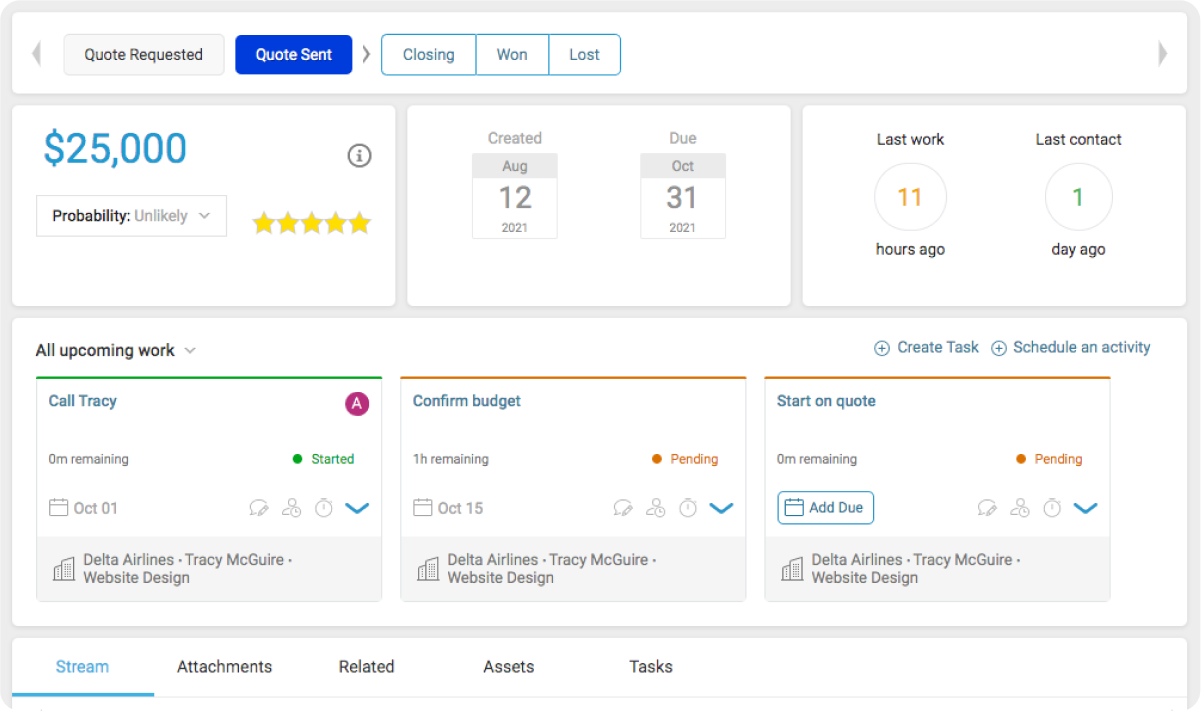 Source: Accelo
Source: Accelo
Accelo is a comprehensive business management software solution that offers a wide range of features intending to enhance your team’s productivity.
The tool also offers strong automation capabilities, helping simplify repetitive tasks and reducing the risk of errors. This allows users to focus their efforts on their high-priority projects to optimize their time and resources efficiently.
And just like Scoro, Accelo also offers sales features, allowing you to build strong client relationships. That said, these features can come with a rather hefty price tag.
Accelo’s popular features:
- Reports
- Invoices and billing
- Work request tickets
- Retainers for recurring client work
Who is Accelo for?
Because Accelo offers a comprehensive suite of features, it can be used in a variety of industries. This includes agencies, engineering firms, consultancies, architects, and accountants, according to its website.
Also read: Finding Your Perfect Fit: Accelo Alternatives to Improve Your Creative Workflow
Accelo’s pricing:
- Core plan: $60 per month (includes 3 users)
- Professional plan: $250 per month (includes 5 users)
- Business plan: $350 per month (includes 5 users)
- Advanced plan: $900 per month (includes 10 users)
- Elite plan: Contact sales (minimum 20 users)
5. Asana
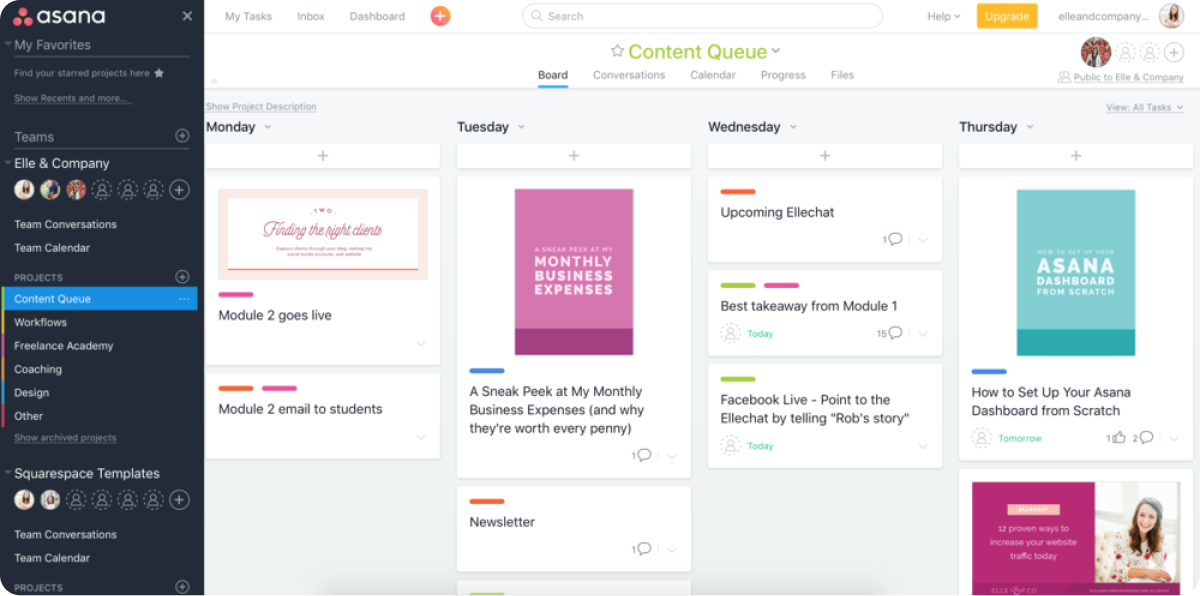
Source: Asana
Asana is a project management tool that focuses on task management and planning. It's designed to make it easy to add tasks, set deadlines, assign responsibility, and track progress. Asana has been well-reviewed by users, with an average rating of 4.5 out of 5 stars on Capterra.
The tool is praised for its ease of use, flexibility, and collaboration features. However, some users note that the free plan has limited features, which can be frustrating. If you need anything beyond task planning, you will need to pay for integrations and additional tools.
Asana’s popular features:
- Project milestones
- Project briefs
- Custom templates
- Teammate workload views
Who is Asana for?
Overall, Asana is a well-reviewed tool that can help teams to better manage their tasks and activities. But besides this, it can't support any other business processes without integrations or additional tools.
Read also: Top Asana Alternatives to Consider
Asana’s pricing:
- Basic plan: Free (very limited features)
- Premium plan: $13.49 per user/month
- Business plan: $30.49 per user/month
6. ProofHub
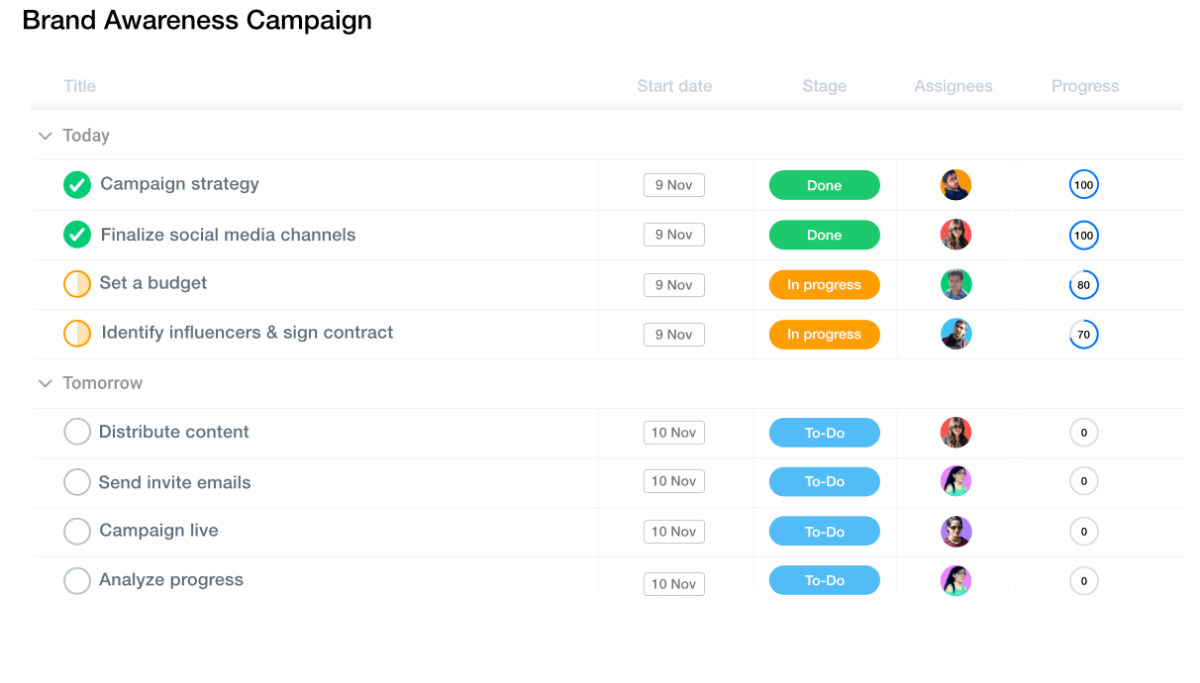
Source: ProofHub
ProofHub is new to our list of the best Scoro alternatives but with good reason. It’s a powerful project management tool with features to help users easily create, organize, and collaborate on projects to deliver them on time.
In the past year, ProofHub has unveiled feature enhancements that make it an even more functional tool. Additionally, it’s a much more affordable option for bigger teams than Scoro is.
That said, some reviewers have found it challenging to use if you’re unfamiliar with project management terminology or software design, which might be something to keep in mind.
ProfHub popular features:
- File sharing
- Discussion forums
- Content management
- Templates
Who is ProofHub for?
ProofHub is best suited for medium- to large-sized teams in need of typical functionalities like task management as well as file proofing for projects. Because ProofHub charges a hefty flat fee instead of by the user, the tool is likely too expensive for freelancers or smaller teams.
Read also: Best ProofHub Alternatives to Look Into [Free & Paid]
ProofHub’s pricing:
- Essential plan: $50 per month for unlimited users and 40 projects
- Ultimate control plan: $99 per month for unlimited projects
7. Hubstaff
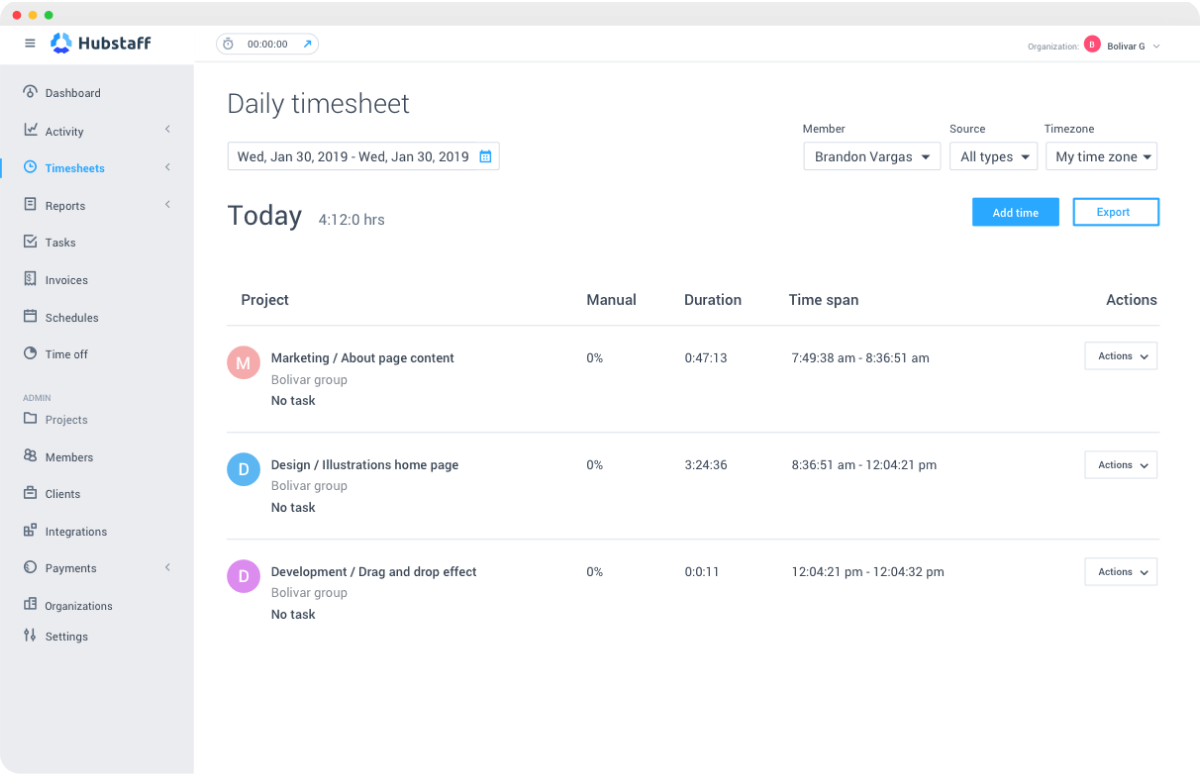
Source: Hubstaff
Hubstaff is a work management tool that primarily focuses on time tracking, although the tool also offers payroll tracking, invoice tracking, and employee scheduling. The platform also offers capabilities to support agile project management specifically, such as sprint management, automated stand-ups, and a project time tracker.
While the tool certainly excels in time tracking and employee monitoring, you’ll need to rely on integrations to achieve a more robust project management solution with task management. Hubstaff does offer other products like Hubstaff Tasks that you can use to do so, but you’ll need to purchase each software separately, which can be expensive.
Hubstaff’s popular features:
- Agile project management
- Scheduling
- GPS monitoring
- Time tracking
Who is Hubstaff for?
Hubstaff is useful for team managers who need details on employee productivity to monitor remote, field, and office teams.
Related: The Best Hubstaff Alternatives for Project Management
Hubstaff’s pricing:
- Basic plan: Free
- Desk Starter plan: $7 per user/month
- Desk Pro plan: $10 per user/month
- Enterprise plan: Customized pricing
- Note: Paid plans require a minimum of 2 users.
8. Avaza
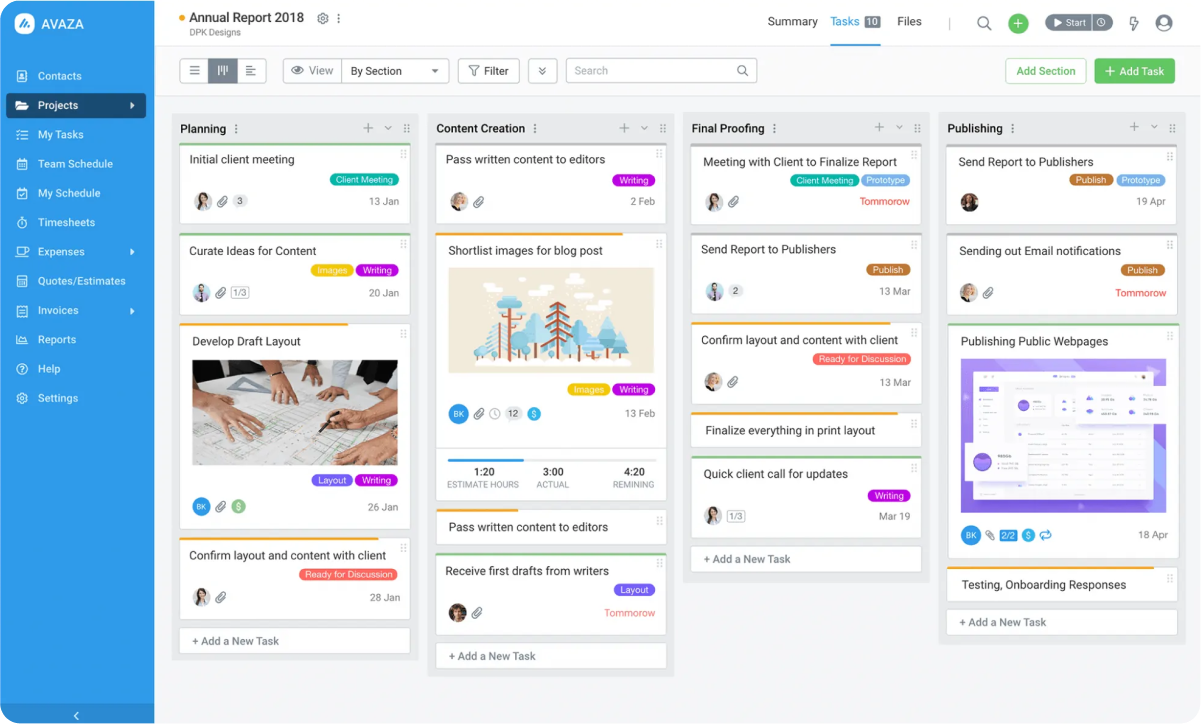
Source: Avaza
Avaza helps teams monitor their time, enhance their workflows, and better oversee their invoices and expenses.
The platform is primarily centered around creating and managing projects, which includes establishing milestones, assigning tasks, and monitoring progress. Features like task dependencies, project templates, and Gantt charts help to simplify the project planning process.
Avaza’s popular features:
- Task management
- Team collaboration
- Role-based security
- Reports
Who is Avaza for?
Because Avaza is an all-in-one tool, it can be used by teams across industries with a variety of project management needs.
Also read: Need an Avaza Alternative? Check Out These Top Tools
Avaza’s pricing:
- Free plan
- Startup plan: $11.95 per month
- Basic plan: $23.95 per month
- Business plan: $47.95 per month
9. nTask

Source: nTask
nTask is one of many Scoro alternatives that help users to better organize their work. It includes features such as a to-do list, calendar, and reminders. nTask also allows users to share tasks with others and track their progress.
However, some users have complained about its interface, noting that nTask can be glitchy. Despite these drawbacks, nTask remains a popular choice for many users who appreciate its features and find it to be a valuable asset in their productivity arsenal.
nTask’s popular features:
- Resource management
- Task management
- Time tracking
- File sharing
Who is nTask for?
nTask is a helpful tool for small to medium businesses that need assistance staying organized and on top of their work.
Related: The Top-Ranked nTask Alternatives [Paid & Free]
nTask’s pricing:
- Premium plan: $4 per month
- Business plan: $12 per month
- Enterprise plan: Pricing upon request
10. Kantata
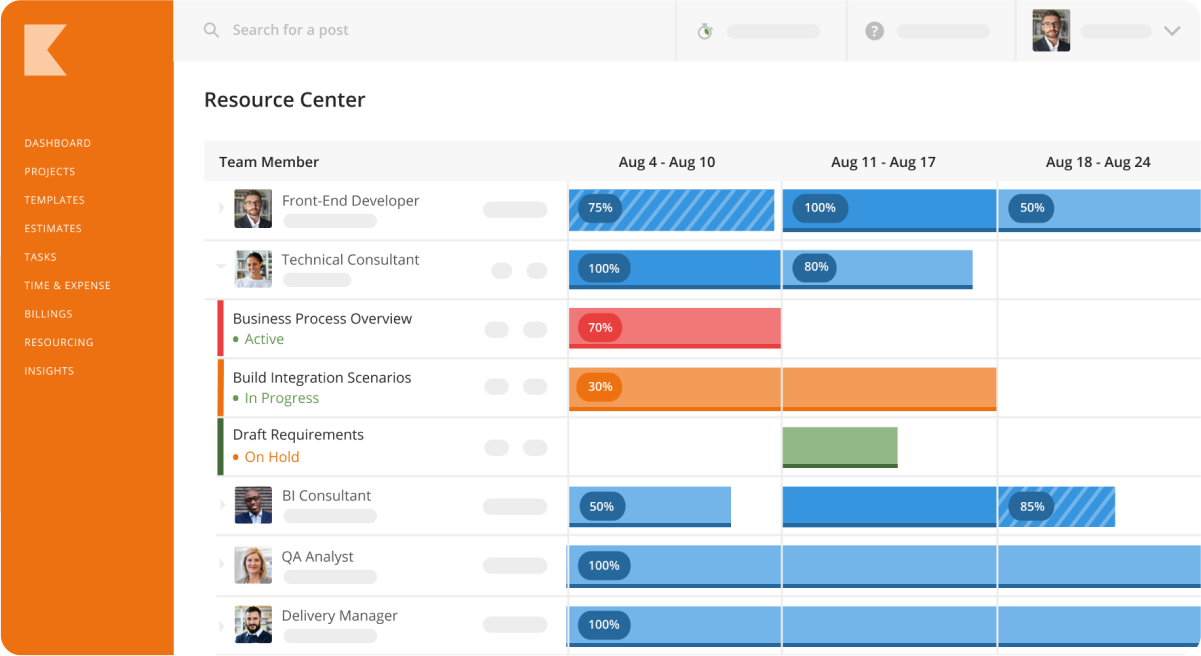
Source: Kantata
Formerly known as Mavenlink, Kantata helps project managers automate their professional services with features like talent management, resource management, and business intelligence.
Several of these capabilities weren’t available on Mavenlink and only came about after the tool merged with Kimble in early 2022 to create Kantata. But even after the tool evolved, it’s still a reliable software that many teams use to manage their day-to-day projects.
Kantata’s popular features:
- Resource management
- Planning
- Forecasting
- Dashboards
Who is Kantata for?
Kanata is useful for teams in need of collaboration capabilities and features that can be used to collect data for better decision-making.
Also read: Best Kantata Alternatives for Project Management
Kantata’s pricing:
Kantata doesn’t publish its pricing. Information is provided upon request.
11. Adobe Workfront
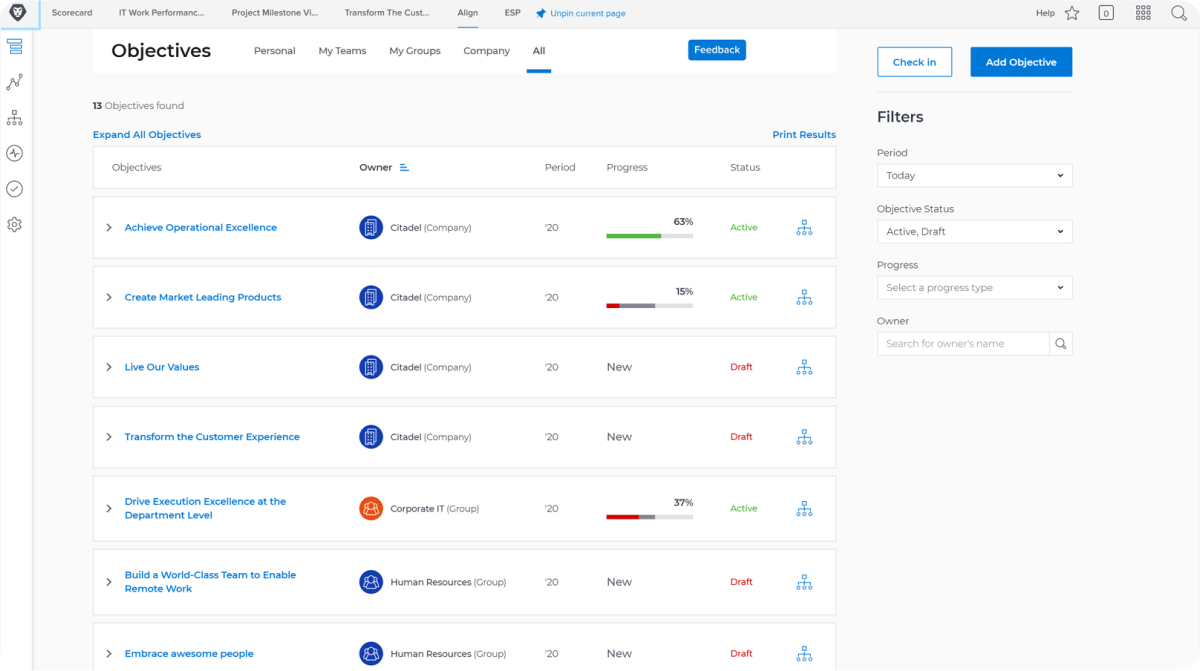
Source: Adobe Workfront
Workfront is a project management tool under the Adobe ecosystem that offers a variety of flexible features used to plan, execute, and track work. By providing a centralized way to manage all aspects of a project, Workfront can help teams improve their collaboration and communication.
Be warned that Workfront’s complexity can be a challenge – particularly for larger organizations that must onboard dozens of employees to the platform. And unlike many other Scoro alternatives, you won’t get a free trial period to try out the software.
Workfront’s popular features:
- Reporting
- Document sharing
- Task management
- Resource management
Who is Adobe Workfront for?
Adobe Workfront is made for teams working in marketing, IT, and project management who are looking for a software solution that integrates with Adobe products built for creatives. Users should have time to invest in learning how to use Workfront effectively.
Also read: A Complete List of Adobe Workfront Alternatives
Workfront’s pricing:
Pricing is available upon request for Adobe Workfront’s Pro, Business, and Enterprise plans.
12. ClickUp
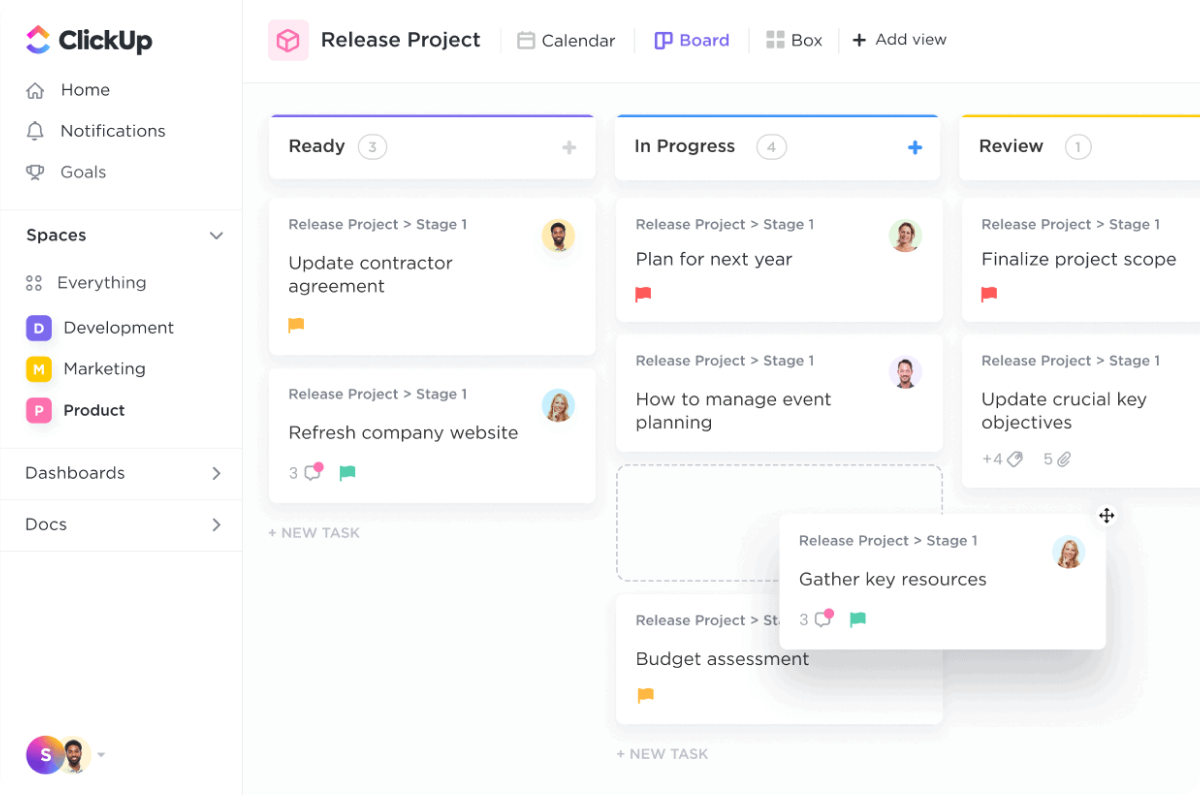
Source: ClickUp
ClickUp is work management software that helps users manage projects and workflows. The tool is designed to be flexible and user-friendly, with a variety of features that allow users to customize their workflow.
ClickUp has received mixed reviews from users. Some find it to be helpful and user-friendly, while others find its overwhelming number of features to be confusing and difficult to use.
ClickUp’s popular features:
- Task planning
- File sharing
- Reporting
- Gantt charts
Who is ClickUp for?
Overall, ClickUp is a versatile task management tool that can be helpful for individuals and businesses alike.
Related: Top ClickUp Alternatives to Try [Free & Paid]
ClickUp’s pricing:
- Basic plan: Free
- Unlimited plan: $5 per user/month
- Business plan: $12 per user/month
- Business plus plan: $19 per user/month
- Enterprise plan: Pricing upon request
13. Zoho Projects
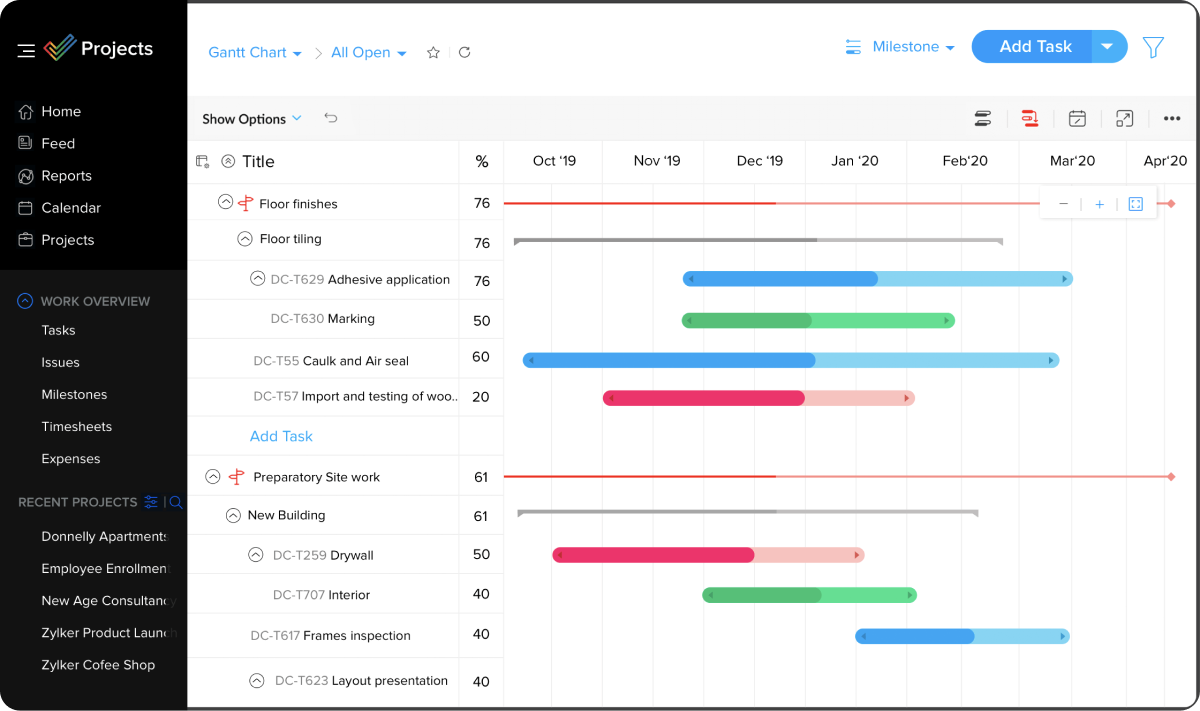
Source: Zoho Projects
Zoho Projects boasts a variety of capabilities, from task scheduling to time and resource management. It’s a software product under the larger Zoho umbrella, meaning it's best suited for teams already using other Zoho software tools.
If you’re not already a customer within the Zoho ecosystem, you’ll likely need to pay for additional integrations to access more advanced features, which is a major drawback.
Zoho Projects’ popular features:
- Task automation
- Time tracking
- Issue tracking
- Charts and reporting
Who is Zoho Projects for?
While Zoho Projects’ customizability allows it to be used by companies ranging in size, it’s most commonly used by small- to mid-sized companies that conduct project-based work.
Related: Top Zoho Projects Alternatives to Check Out [Free & Paid]
Zoho Projects’ pricing:
- Basic plan: Free for up to 3 users
- Premium plan: $5 per user/month for up to 50 users
- Enterprise plan: $10 per user/month
14. Float
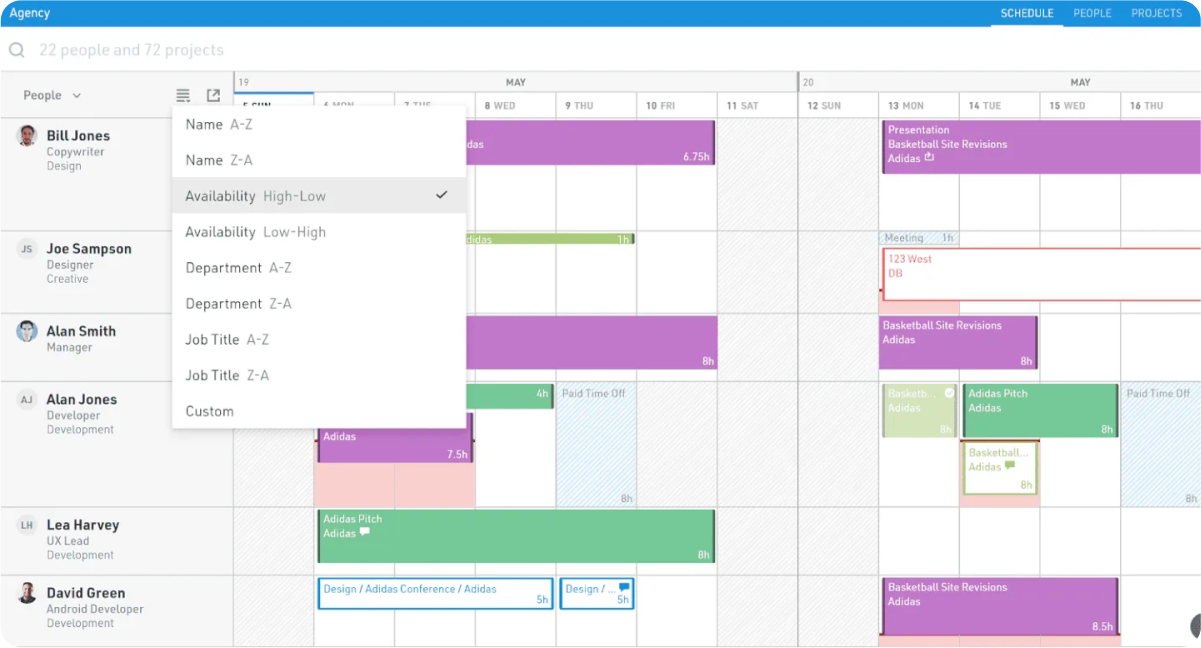
Source: Float
Float’s offerings revolve around planning, scheduling, and time tracking. This includes the ability to manage team capacity, forecast budgets, manage team access, and log timesheets to track your team’s spending.
The tool also allows for basic reporting and analytics, which will serve as a significant upgrade for teams that are currently manually tracking their resource allocation through spreadsheets.
Float’s popular features:
- Planning
- Scheduling
- Time tracking
Who is Float for?
Float can be used by a range of teams looking to better manage their resources, such as design agencies and video production studios. It may be better suited for smaller teams.
Also read: Float Alternatives to Optimize Your Team’s Productivity
Float’s pricing:
- Starter plan: $7.50 per user/month
- Pro plan: $12.50 per user/month
- Enterprise plan: Contact for pricing
15. Productive
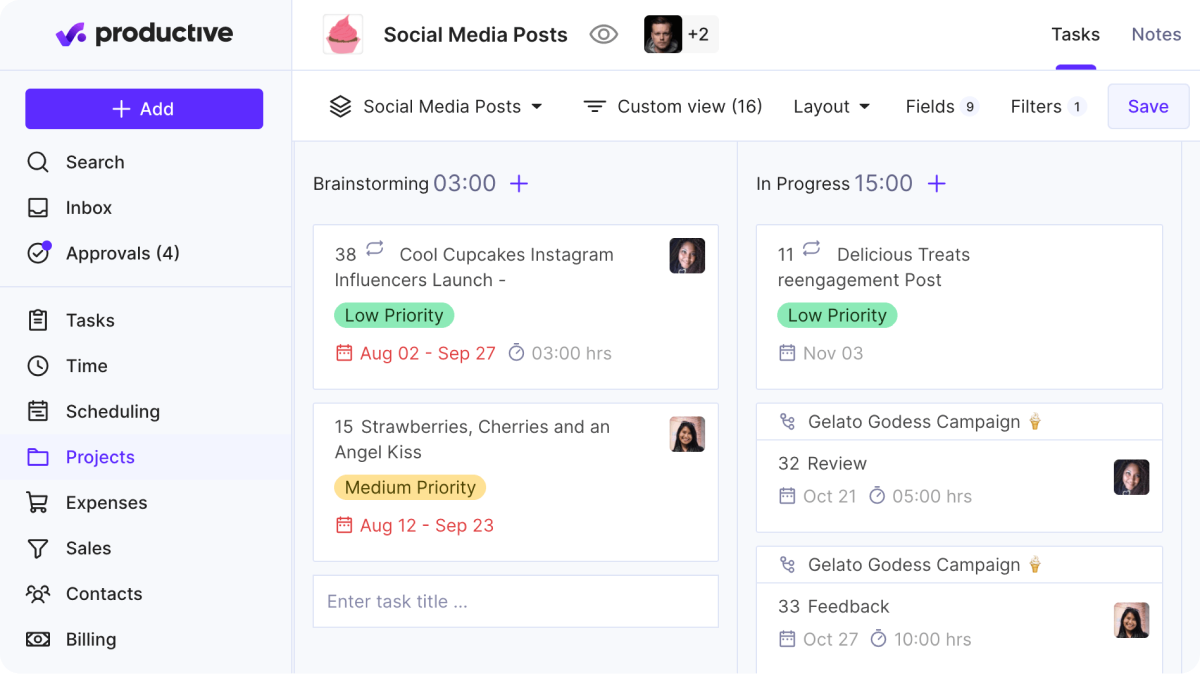
Source: Productive
Productive markets itself as the one-stop shop for agencies of all types and sizes to help them streamline their operations and improve productivity. The tool offers the features you’d expect in an all-in-one software solution, such as budgeting, resource planning, reporting, time tracking, and billing.
The tool is also unique in that it offers a sales feature to help teams create stage-based sales funnels. However, online reviewers have said that with so many capabilities, some of Productive’s feature offerings are more half-baked than you might need, as a few are still in beta.
Productive’s popular features:
- Capacity planning
- Budgeting
- Sales
- Billing
Who is Productive for?
Productive says its software can be used by teams in several industries, including software development, marketing, design, and consulting.
Related: Searching For Productive.io Alternatives? Check Out This List
Productive’s pricing:
- Essential plan: $11 per month
- Professional plan: $28 per month
- Ultimate plan: Contact for pricing
- Enterprise plan: Contact for pricing
16. Smartsheet

Source: Smartsheet
Smartsheet is a project management software solution that can be used to share work with stakeholders, automate workflows, and create reports on project insights. The tool’s unique value proposition is its spreadsheet-like design, which is especially useful for teams working with a lot of data.
As you might imagine, Smartsheet’s spreadsheet-like format can present challenges for users who aren’t highly familiar with Excel or other similar software. The tool’s complexity is among the main criticisms of Smartsheet in online reviews.
Smartsheet’s popular features:
- Billing and invoicing
- Brand management
- Budget tracking
Who is Smartsheet for?
Smartsheet is best for organizations of all sizes looking to manage their projects using a spreadsheet format.
Read also: Smartsheet Alternatives: A Review of the Best Competing Software
Smartsheet’s pricing:
- Pro plan: $9 per user/month
- Business plan: $32 per user/month
- Enterprise plan: Pricing upon request
- Note: All paid plans require a minimum of 3 users.
17. Trello
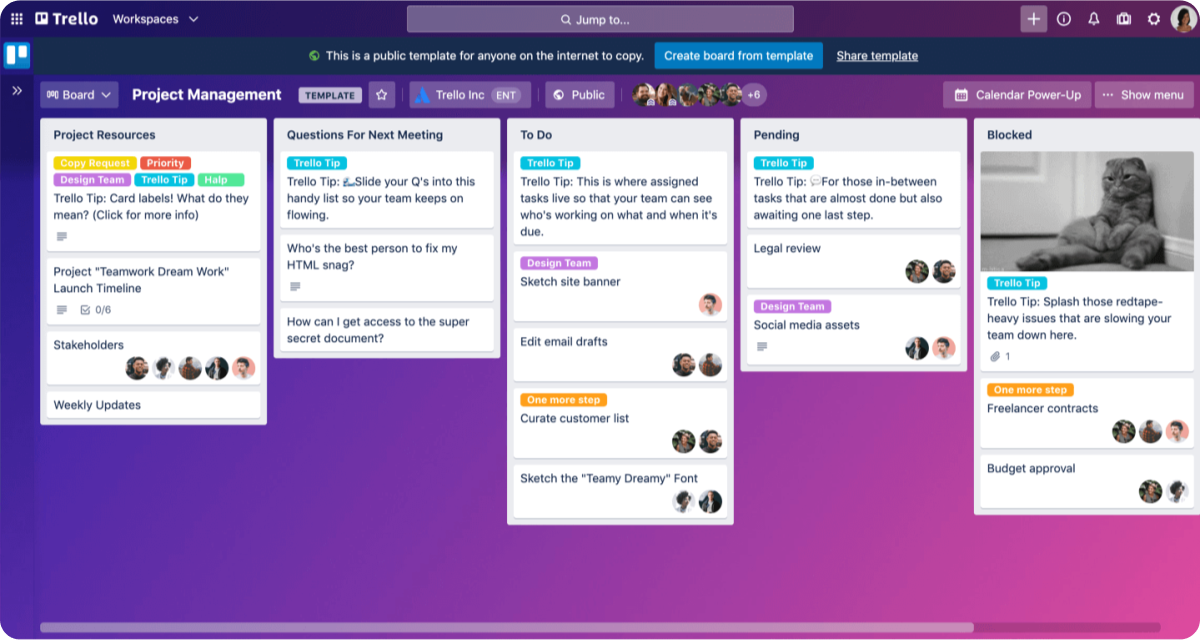
Source: Trello
Trello is a work management tool that allows users to create boards and add cards to those boards. The cards can be assigned to specific users, and they can be moved from one board to another as tasks are completed.
Trello also allows you to create checklists, add comments, and attach files. However, it doesn't have a wide variety of other features to support other business processes, so you’ll need to rely on other tools should you need capabilities other than task management.
Trello’s popular features:
- Task cards
- Checklists
- File sharing
- Project-based templates
Who is Trello for?
Trello is popular among project managers and teams who need a flexible way to track tasks, without needing many other features.
Related: Top Trello Alternatives for Project Management [Free & Paid]
Trello’s pricing:
- Basic plan: Free
- Standard plan: $6 per user/month
- Premium plan: $12.50 per user/month
- Enterprise plan: $17.50 per user/month for 50 users (price fluctuates with the number of users)
18. Jira
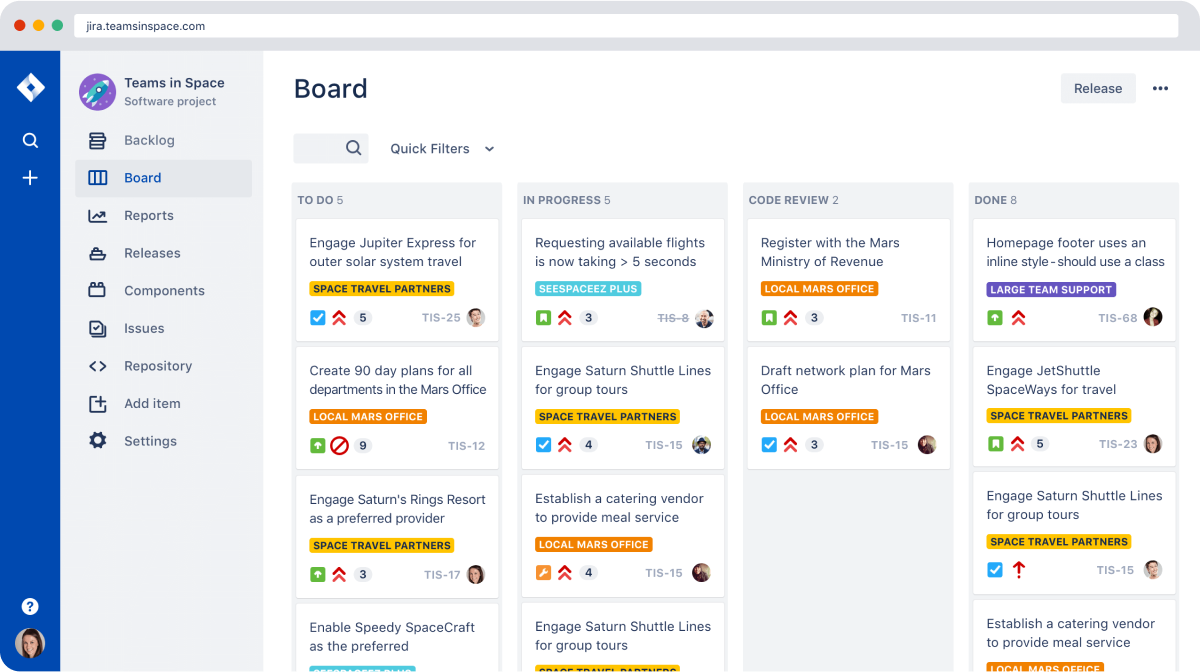
Source: Jira
Jira is work management software used by teams to track, organize, and manage tasks throughout the software development lifecycle. It's available in both cloud-based and on-premise versions, offering a wide range of features to help teams plan, track, and release software.
Jira is also highly customizable, so teams can tailor the tool to their specific needs. However, some users find it to be complex and difficult to use, particularly when first getting started with the tool.
Jira’s popular features:
- Sprint planner
- Scrum boards
- Reports
Who is Jira for?
Jira is a powerful tool that can be very helpful for agile software development teams but is probably not the right fit for other industries.
Jira’s pricing:
- Basic plan: Free up to 10 users
- Standard plan: $7.75 per user/month
- Premium plan: $15.25 per user/month
- Enterprise plan: Starts at $134,000 annually for teams of 800+ users
- Note: The above pricing is for Jira’s cloud plans. Jira’s data center plans follow different pricing.
Takeaway
Scoro is a good project management tool for businesses, especially enterprise-level organizations. The downside though includes the high price tag and complexity to use it.
For companies looking for an all-in-one project management tool that is budget-friendly, easy to use, and offers features designed to support the full project lifecycle, then Rodeo could be just what you need.
Get started for free today or schedule a demo to learn more. You won’t even need to enter any credit card information to create an account.