Top 17 Bonsai Alternatives to Try Now
Long gone are the days in which all-in-one project management tools are exclusively used by enterprise-level companies. Access to such tools can be a game changer for businesses of all sizes, including freelancers, and many turn to Bonsai due to the platform’s robust project planning features and financial management abilities.
However, this isn’t to say that Bonsai is a perfect software solution. In fact, the software that works best for you will depend on your existing workflows and what tools you need to manage projects.
Whether you’re a frustrated Bonsai user looking for a new system or completely new to the concept of a project management software solution, in this article we’ll compare the top 17 Bonsai alternatives you’ll want to consider, as well as their features, pros, cons, and pricing.
Why look for Bonsai alternatives?
While Bonsai markets itself as a global operating system, its functionalities aren’t much different than the features you’d expect to find in an all-in-one project management tool.
That said, Bonsai’s suite of features caters to the needs of its main customer – freelancers.
Since freelancers operate independently of a typical business, Bonsai attempts to be a comprehensive software solution by offering the following capabilities:
- Client CRM
- Tax tracking
- Contracting and invoicing processes
- Time and task tracking
- Accept payments
These features aren’t without their own shortcomings, however.
Let’s take a look at three key reasons to explore a Bonsai alternative, supported by online reviews from real Bonsai users.
#1 Difficult onboarding process
What good is a project management tool if you can’t figure out how to use it?
One of Bonsai’s top weaknesses according to online reviewers is its onboarding process. Bonsai provides a handful of short articles to onboard new customers, but these are by no means extensive enough to answer all potential questions a new user may have.
The platform’s lack of personalized live support and training videos leaves many customers feeling frustrated, and understandably so.
"The one thing that I've struggled with with Bonsai is the onboarding process. I think Bonsai could really benefit from some recorded training material walking new users through each specific portion of the product."
Source: G2
#2 Limited time tracking functionality
Tracking time is a valuable way to back up invoices, so selecting a project management solution that connects your recorded hours with your invoices is extremely useful.
This isn’t quite possible on Bonsai, as you’ll need to send clients screenshots of your tracked time due to the platform’s inability to export recorded hours.
Bonsai’s limited time tracking functionality also doesn’t connect with any sort of reporting feature, which means you’re missing out on valuable insights on how you and your teammates are spending your time. Reports can help you identify which projects or clients are eating up too much of your time and whether your projects are profitable.
"One feature I would love to see improved is the Desktop Time Tracker. Currently is doesn't allow you to save your time for specific tasks within a project. Sometimes, I need to invoice tasks separately and right now the desktop app lumps them into one project."
Source: Capterra
#3 Weak accounting and financial analysis features
Keeping a handle on the financial side of projects is especially important for freelancers and small businesses.
Online reviewers say that Bonsai misses the mark here, as its financial analysis features aren’t strong enough to be an all-in-one resource for understanding the complete financial status of projects.
"One downside to Bonsai is that it is not as strong on the tax accounting / financial analysis side as my business bank services are. I wish they would expand their software to also help capture business expenses, receipts, etc. so it's truly a one-stop-shop for my entire business."
Source: G2
The top 17 Bonsai alternatives
There are many reasons to search for a Bonsai alternative, whether you’re frustrated with the platform’s features or you’re looking for a software solution that can scale alongside a growing team.
Without further ado, here’s our latest comprehensive list of the top Bonsai alternatives to try out.
1. Rodeo Drive
Rodeo Drive is an all-in-one project management tool that offers a robust suite of features that can be optimized for teams of all sizes. With budgeting, customized invoices, task planning, time management, and reporting features, Rodeo Drive is truly a one-stop shop for all of your project management needs.
Here’s how our features make up for Bonsai’s shortcomings:
Track time that connects to your budgets, tasks, and invoices
Our time tracking feature is effortless to use, and its integration with our budgeting, invoicing, and reporting features add an extra incentive for you to track your time.
Every time you record time either by using your live timer or creating a new timecard, you’ll be prompted to connect that time with a budget activity, meaning your budget will automatically reflect your project’s time expenditure in dollars according to the hourly rate cards you’ve entered.
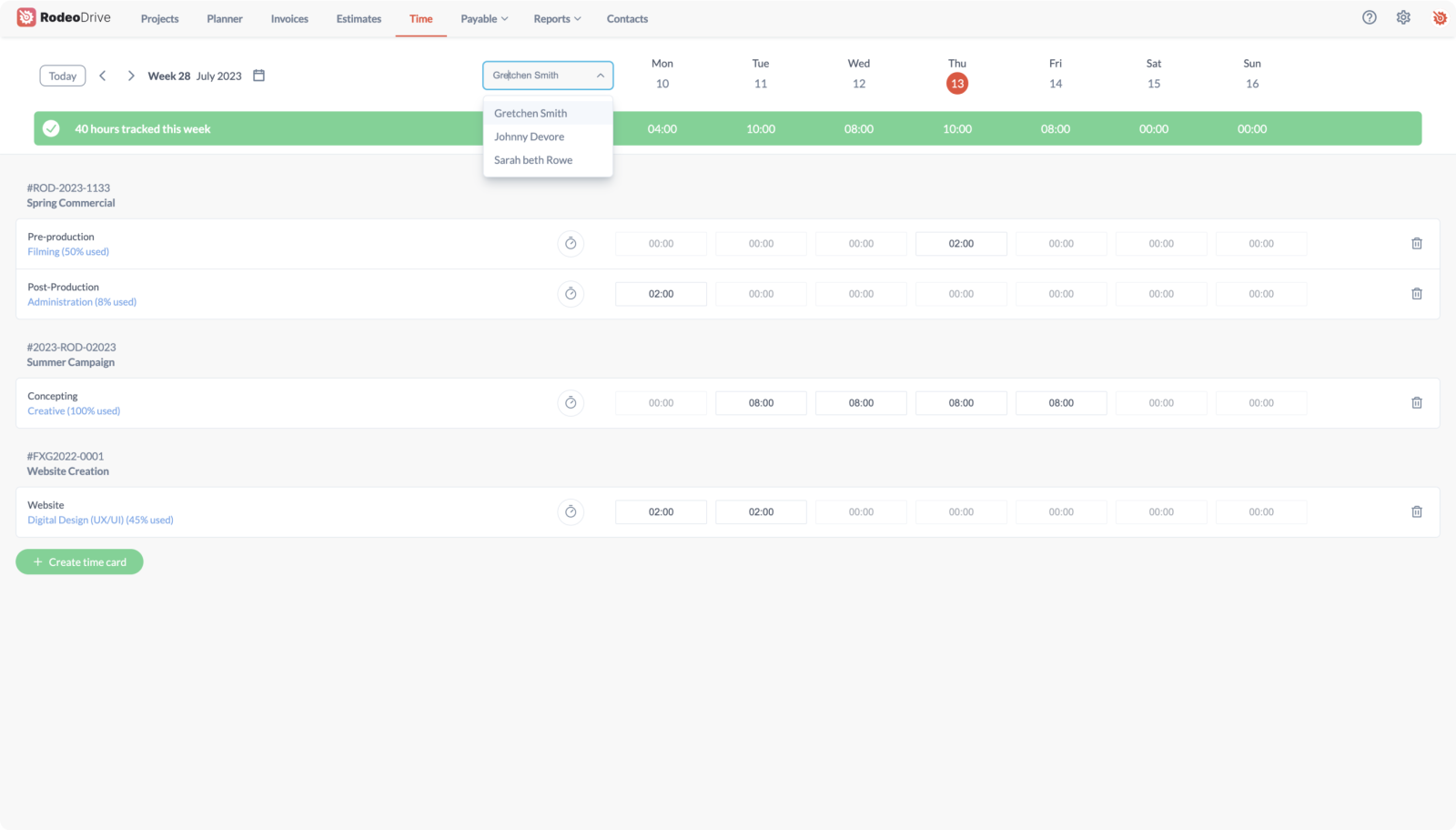
Rodeo Drive’s time page
This is not only incredibly helpful when it comes time to back up your final invoice with proof of hours worked, but it also provides you with insightful reports on your team’s productivity that you can use to optimize your workflows going forward. Unlike Bonsai, you’re able to export all-time entries for additional insights.
Manage your team’s workload
People who have project manager access are able to allocate tasks using our revamped timeline-view planner and adjust activities as the project requirements change over time.

Rodeo Drive’s timeline-view planner
The updated planner interface on Rodeo Drive offers enhanced visualization, enabling users to switch between projects and modify phase colors for a clear view of ongoing tasks and their timelines. Need to reschedule a task? Now, it's easier than ever to simply drag and drop your project activities to a different date.
Robust financial management features
Rodeo Drive makes managing the financial side of projects easier than ever thanks to its detailed budgets and the ability to send personalized estimates and invoices to clients straight from the platform.
When project managers create projects in Rodeo Drive, they’ll start with a budget, which can be broken down into phases and activities that are automatically calculated into a budget estimate and can then be sent to the client for approval.
As expenses are recorded and time is tracked toward a project, you’ll be able to see what percentage of the budget has been spent, which helps prevent overspending and allows you to track project progress at a glance. Our reporting feature can provide detailed financial reports on insights like profit margin.

Rodeo Drive’s projects report
Rodeo Drive offers several ways of billing clients, as you can send customized invoices based on budget phase, percentage of an estimate, or actuals. Invoices can be sent directly through Rodeo Drive in the UK and via QuickBooks in the US.
Additional features:
- Planner feature to manage team capacity in order to prevent missed deadlines
- Detailed budgeting to support you in creating accurate project estimates
- Reporting feature to provide you with insights on employee productivity and project profitability
- Expense tracking to keep track of project financials and your profit margins
- Integration with QuickBooks (US) and Xero (UK) to help with bookkeeping and billing
Who is this tool for?
Although Rodeo Drive was designed with the needs of creative teams in mind, the platform can be useful for any project-based team looking for a way to keep an eye on project finances and progress.
In fact, because Rodeo Drive is an all-in-one software solution, many teams find that switching to Rodeo Drive actually reduces project costs since it helps your team cut down on the number of tools you’re using.
BAIT Studio recently cut their spending on project management tools down by 50% by switching to Rodeo, and it’s also made relaying updates about project progress even easier. Peter Rogers, managing director of BAIT Studio, explains: “With Rodeo, we can quickly see what’s going on with our projects, providing much more context to base updates on. Clients have really noticed how we are able to give way more details about project status than we used to."
Pricing:
There are two pricing plans available in Rodeo Drive — the Free plan, which includes a limited feature set, and the Achiever plan, which gives you access to all features for $14.99 per user/month.
Companies on the Free plan will have a limited number of seats, 3 active projects, no guest users, and no reports. You’ll need to upgrade should you need more than that.
Get started for free today or sign up for a free personalized demo to learn more about the tool.
2. Accelo
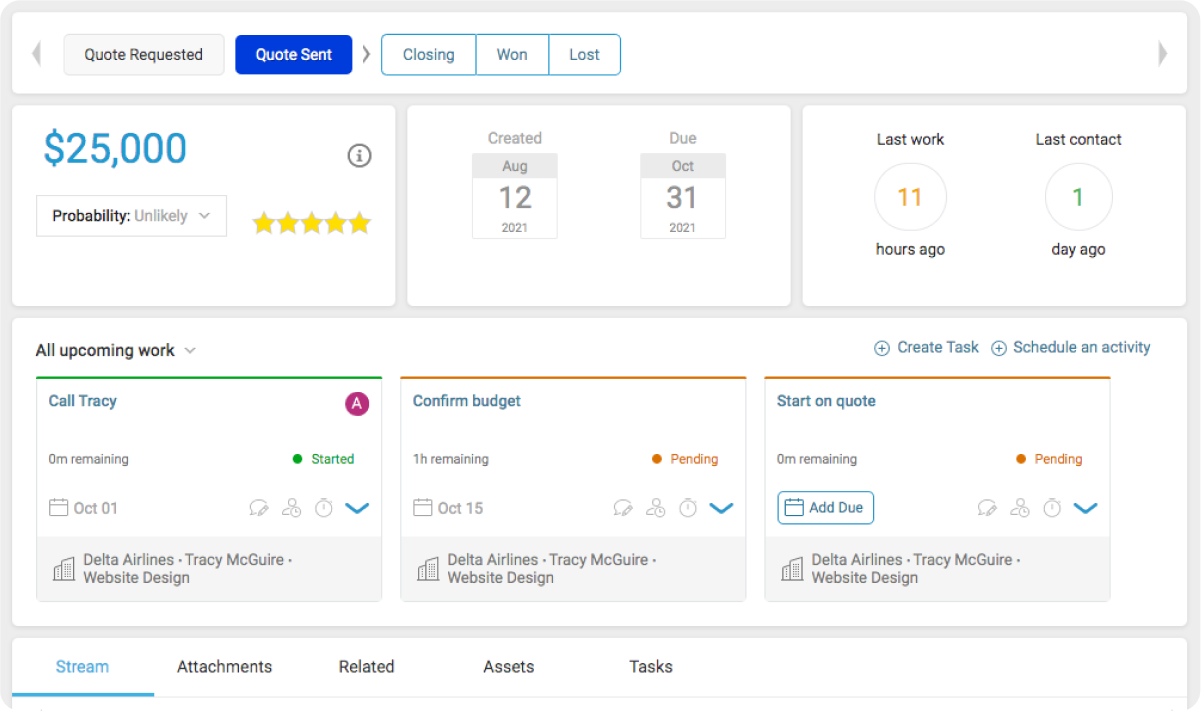
Source: Accelo
Accelo is designed to elevate your team's efficiency with its extensive set of features.
By enabling users to concentrate on high-priority projects, it optimizes their use of time and resources effectively.
Accelo incorporates sales features that facilitate retainers and client management. However, these particular features may accompany a substantial price tag.
Related: Top Accelo Alternatives to Improve Your Creative Workflow
Accelo’s features
- Reports
- Invoices and billing
- Work request tickets
- Retainers
Who is this tool for?
Accelo's extensive range of features makes it applicable across diverse industries, such as creative agencies, engineering firms, consultancies, architects, and accountants.
Accelo’s pricing
- Core plan: $60 per month (includes 3 users)
- Professional plan: $250 per month (includes 5 users)
- Business plan: $350 per month (includes 5 users)
- Advanced plan: $900 per month (includes 10 users)
- Elite plan: Contact sales (minimum 20 users)
3. Wrike

Source: Wrike
Wrike is a popular choice in the project management space, but as a Bonsai alternative, its feasibility will largely depend on the size of your team. Wrike is very scalable, which makes it a good choice for larger teams that need tools for things like HR.
Wrike’s scalability is a double-edged sword, as its complexity causes a larger learning curve than other Bonsai alternatives, which can waste valuable time during the onboarding process.
Also read: The Best Wrike Alternatives for Project Management
Wrike’s features:
- Analytics
- Access controls
- Time tracking
- Invoicing
- Custom request forms
Who is this tool for?
Wrike claims it’s versatile enough to be used by every team and every department, although every team’s needs differ when it comes to finding the right project management solution. The platform’s complexity suits the needs of larger organizations best, although freelancers can make use of the free plan so long as they don’t need a large amount of storage space.
Wrike’s pricing:
- Free plan
- Team plan: $9.80 per user/month
- Business plan: $24.80 per user/month
- Enterprise plan: Pricing upon request
- Pinnacle plan: Pricing upon request
4. Paymo
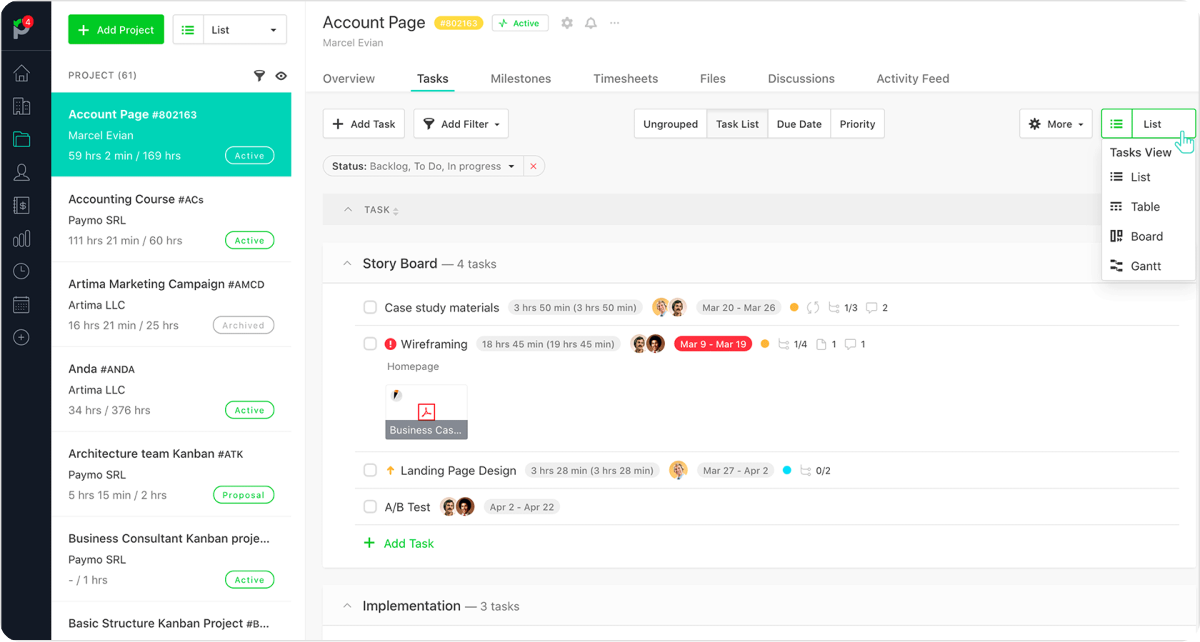
Source: Paymo
Paymo is a platform known for its customizability and user-friendliness. The tool combines CRM, HR management, and traditional project management in one platform to provide your projects with structure.
Similar to Bonsai, Paymo allows users to accept payments through the platform, which is helpful for freelancers with limited ability to manage payments on their own.
Bonsai might have the advantage over Paymo in terms of invoicing capabilities though, as online reviews often complain about this limitation as well as the platform’s sometimes disorganized planning process.
Also read: Key Paymo Alternatives & Competitors to Try [Free & Paid]
Paymo’s features:
- Invoicing and estimates
- Time tracking
- File proofing
- Accept payments
Who is this tool for?
Many of Paymo’s users are creative agencies, law firms, architects, and freelancers. Their pricing structure is meant to fit businesses of different sizes, although the platform’s “Business Plan” would be quite pricey for a large company.
Paymo’s pricing:
- Free plan
- Starter plan: $9.90 per user/month
- Small office plan: $15.90 per user/month
- Business plan: $23.90 per user/month
5. nTask

Source: nTask
nTask is a cloud based solution known for its robust suite of project management features. With capabilities like custom fields and the ability to create multiple workspaces, nTask can be used by freelancers and small teams.
The tool doesn’t require many integrations or extensions, which saves users an extra hassle. Online reviews also applaud nTask for its relatively low learning curve.
While nTask can provide a financial summary of projects, it falls short of advanced features like estimating and invoicing, and the reporting feature isn’t always a breeze to use.
Also read: Best nTask Alternatives To Consider [Paid & Free]
nTask’s features:
- Resource management
- Issue tracking
- Kanban board
- Mobile app access
Who is this tool for?
nTask is helpful for freelancers and small- to medium-sized businesses in need of project management assistance with a range of in-app capabilities.
nTask’s pricing:
- Premium plan: $4 per user/month
- Business plan: $12 per user/month
- Enterprise plan: Contact for pricing
6. ProofHub
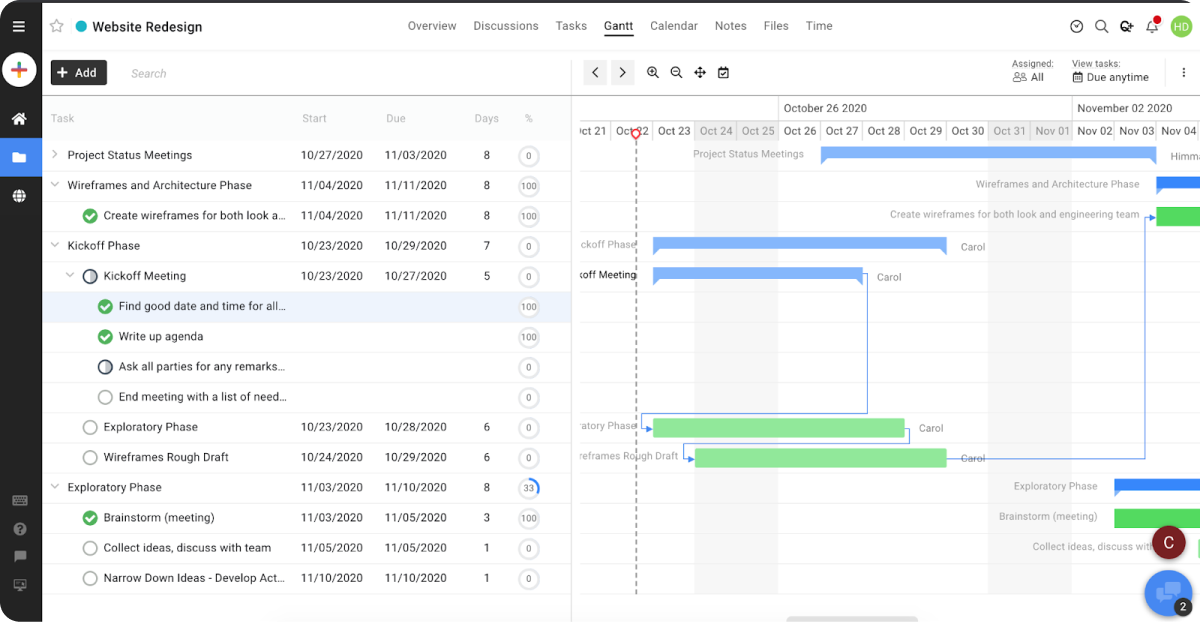
Source: ProofHub
ProofHub is a project management software solution with robust collaboration capabilities that are helpful for users working on visual project elements. Some of the platform’s special features include online proofing and Gantt charts that make workload management easier.
It’s worth noting that teams working on complex projects may need to rely on third-party integrations to support the entire lifecycle of their projects. The platform also doesn’t offer extensive reports on logged hours, which is a downside for users looking to optimize their team’s productivity.
Also read: Best ProofHub Alternatives to Check Out
ProofHub’s features:
- Project templates
- Milestones
- Customizable workflows
- Request forms
Who is this tool for?
ProofHub is best for large companies since it charges a large flat fee for the entire team instead of a per-user fee. This makes ProofHub a pretty expensive option for freelancers or small teams who must pay $50 per month for the lowest plan.
ProofHub’s pricing:
- Essential plan: $50 per month
- Ultimate control plan: $99 per month
7. Smartsheet

Source: Smartsheet
Smartsheet is a tool that’s best for those who are new to the world of project management software, as the platform’s Excel-like interface doesn’t require users to be very tech-savvy.
The task management tool is intended to automate business processes and workflows at scale. Smartsheet is also unique in that it allows users to share deliverables with stakeholders outside of their organization – a useful feature for teams working on projects requiring high levels of client feedback.
Smartsheet’s offerings are more limited compared to other Bonsai alternatives, as it lacks features like financial management capabilities.
Also read: Smartsheet Alternatives for More Organized Project Management
Smartsheet’s features:
- Request management
- Content management
- Team collaboration
- Workflow automation
Who is this tool for?
Smartsheet’s flexibility makes it useful for teams of a range of sizes. However, the platform requires a minimum of three users for its plans, meaning it may not be feasible for freelancers or small teams. If you really want to make the most of the tool, you’ll need an expensive business or enterprise plan.
Smartsheet’s pricing:
- Free plan
- Pro plan: $9 per user/month
- Business plan: $32 per user/month
- Enterprise plan: upon request
8. Toggl
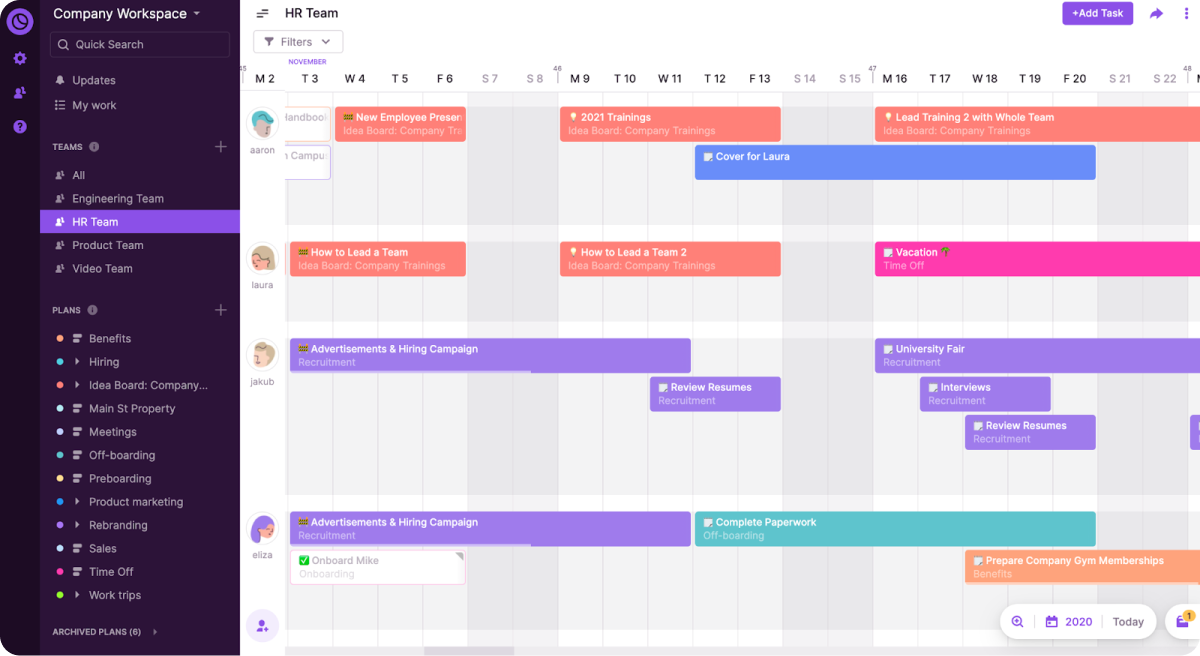
Source: Toggl Plan
Toggl is an umbrella company offering a variety of software products for project management. Toggl Track and Toggl Pro are two of the company’s main products, offering time tracking and project management, respectively.
Both interfaces are pretty straightforward and easy to use. However, neither software has the ability to invoice tracked hours, which is a disadvantage compared to Bonsai.
Another downside of Toggl is that you’ll need to purchase each product individually and integrate the two to access a solution with more robust features.
Also read: A Look At The Best Toggl Alternatives
Toggl’s features:
- Revenue tracking
- Team scheduling
- Project timelines
- Client guest users
Who is this tool for?
Toggl Track is best suited for small- to medium-sized teams in need of features like employee time tracking and payroll. Toggl Plan is made for similar-sized teams looking for a way to track things like tasks and milestones.
Toggl’s pricing:
Toggl Track:
- Free: For up to 5 users
- Starter: $10 per user/month
- Premium: $20 per user/month
- Enterprise: Custom pricing
Toggl Plan:
- Team plan: $9 per user/month
- Business plan: $15 per user/month
9. Hive
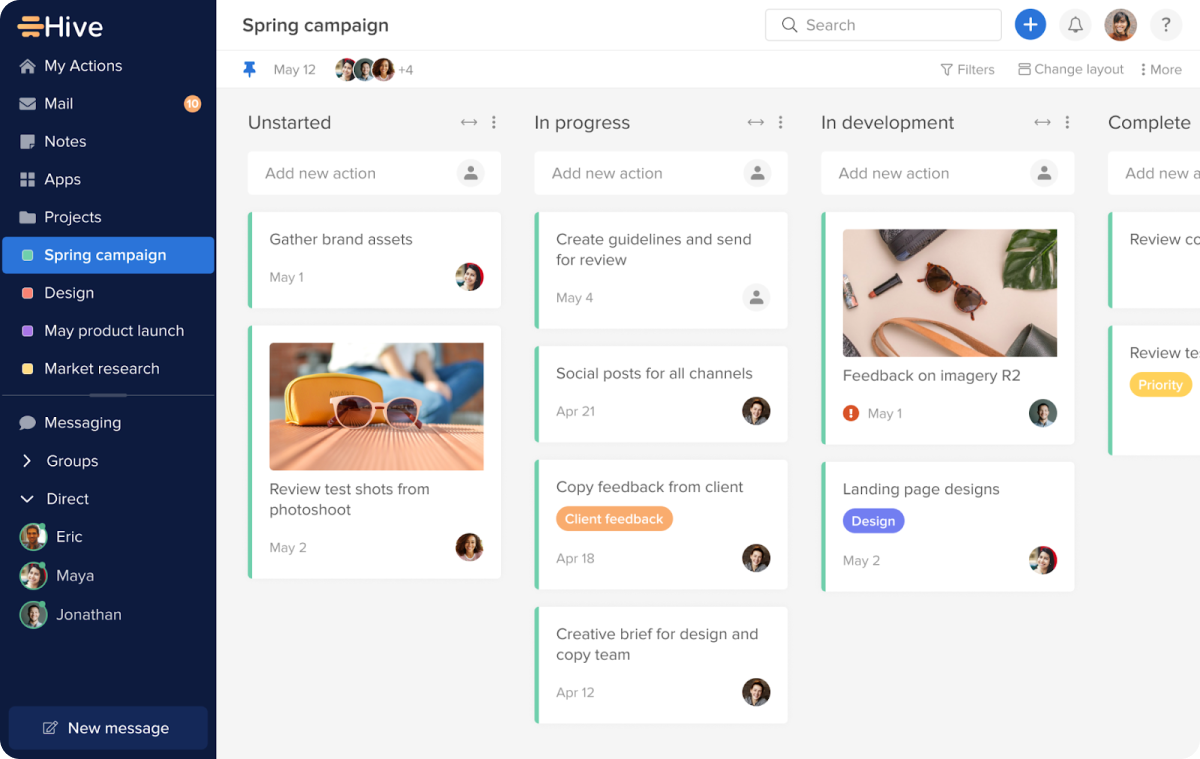
Source: Hive
Hive is a tool focused on optimizing efficiency through time management, collaboration, and task tracking. The tool’s automation abilities are one of its strengths, as Hive allows users to build workflow recipes featuring triggers and conditions that automate changes within the platform.
Be warned that Hive’s reporting functionality is known to be lacking, and you won’t find the type of in-app financial management features you might expect of a Bonsai alternative.
Also read: Top Hive Alternatives To Consider
Hive’s features:
- Workflow automation
- Reporting
- In-app messenger
Who is this tool for?
Teams working in the marketing, business operations, design, and education industries are most common among Hive’s users. Remote teams may find Hive’s collaboration capabilities useful as well.
Hive’s pricing:
- Hive Solo plan: free
- Hive Teams plan: $18 per user/month
- Enterprise plan: Available upon request
10. Teamwork
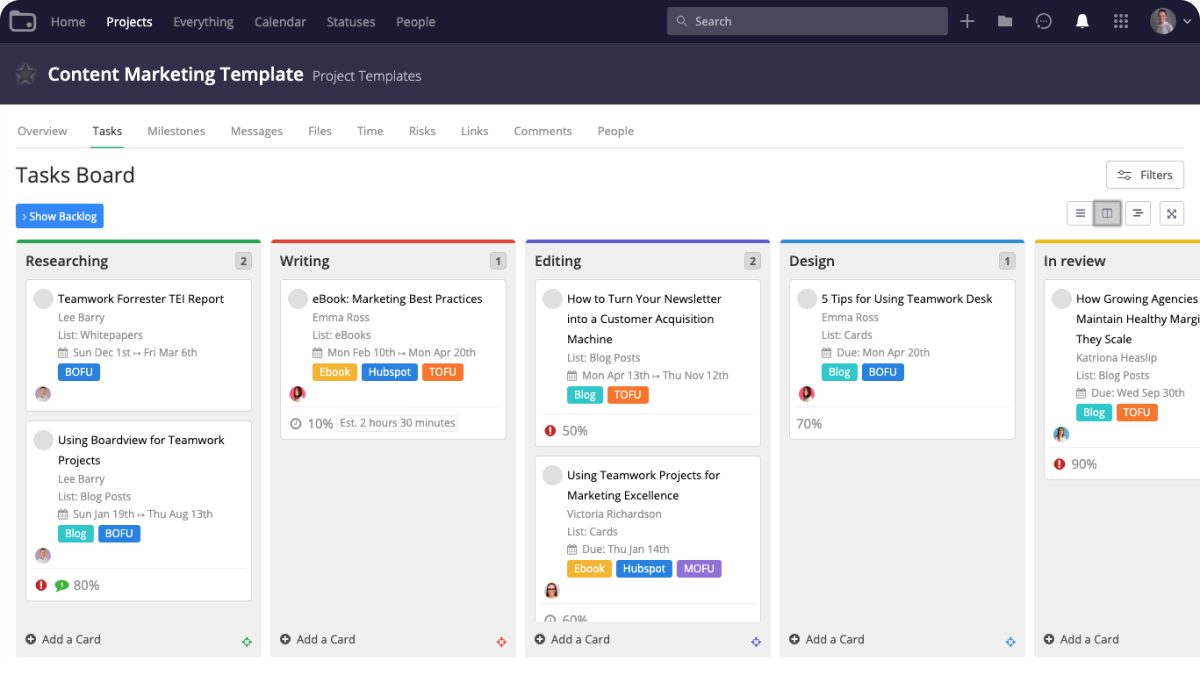
Source: Teamwork
Teamwork is a tool that can be used for resource management, time tracking, and workflow management with the option to add on helpdesk support, CRM, and document management features. Many users find the platform’s project templates to be quite useful as well.
For teams looking for a tool with financial features, Teamwork’s resource management and profitability tracking are on par with Bonsai’s offerings, but you won’t have access to comprehensive budget tracking and reporting.
Additionally, some online reviewers say that Teamwork’s interface is difficult to navigate.
Also read: Best Teamwork Alternatives [In Depth Review]
Teamwork’s features:
- Track time
- Project templates
- Resource management
- Kanban boards
Who is this tool for?
Teamwork works best for teams that are small- to medium-sized in the creative, marketing, product, and professional services industries. All of Teamwork’s paid plans require a minimum number of paid users depending on the plan, so any team smaller than that will have to settle for the free plan’s limited functionality, which is less than ideal for freelancers especially.
Teamwork’s pricing:
- Free forever plan: $0 for up to 5 users
- Starter plan: $8.99 per user/month (3 user minimum)
- Deliver plan: $13.99 per user/month (3 user minimum)
- Grow plan: $25.99 per user/month (5 user minimum)
- Scale plan: Pricing upon request
11. Basecamp
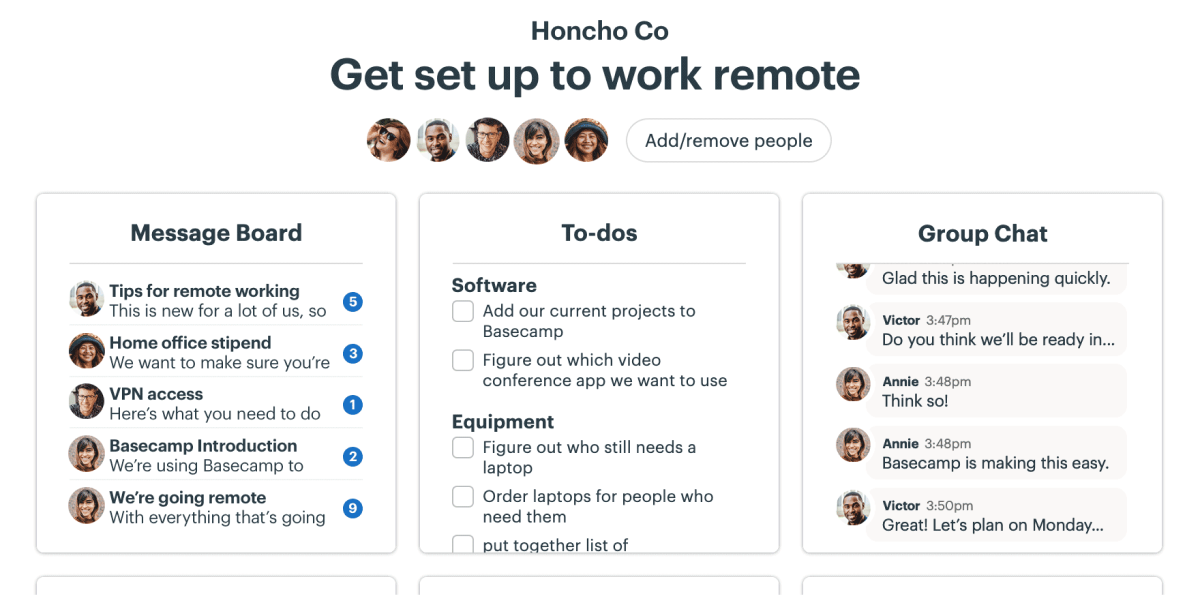
Source: Basecamp
Basecamp offers a to-do list, message board, client portal, and file storage abilities. As a Bonsai alternative, the platform is rather basic and is best suited for managing tasks and files.
While Basecamp offers integrations for time tracking, the software lacks the ability to do this in-app, which means you’ll have to take extra steps to ensure the billable and non-billable hours you’ve recorded are correct prior to sending invoices.
Also read: Top-rated Basecamp Alternatives [Free & Paid]
Basecamp’s features:
- Messenger
- Prioritize tasks
- Customizable templates
- Discussion forums
- File sharing
Who is this tool for?
Basecamp doesn’t charge users according to the number of projects they’re working on, which means the software can be used by organizations of all sizes.
Basecamp’s pricing:
- Individual plan: $15 per user/month
- Pro Unlimited plan: $349 per month for unlimited users
12. Monday.com

Source: Monday.com
Monday has a leg up over Bonsai in terms of customizability. Users are able to create their own workflows and view their project status in multiple formats, including Kanban boards and Gantt charts.
Online reviewers say that Monday has a robust onboarding tool that can help with the learning curve, but that creating workflows that meet your team’s needs does require some level of tech-savviness.
Also read: Top Monday Alternatives to Try
Monday’s features:
- Kanban boards
- Automations
- Custom reports
- File sharing
Who is this tool for?
Monday is used across a range of industries among teams who need the ability to customize their project structure.
Monday’s pricing:
- Individual plan: Free
- Basic plan: $10 per user/month
- Standard plan: $12 per user/month
- Pro plan: $20 per user/month
- Enterprise plan: upon request
- Note: All paid plans require a minimum of 3 users.
13. Airtable
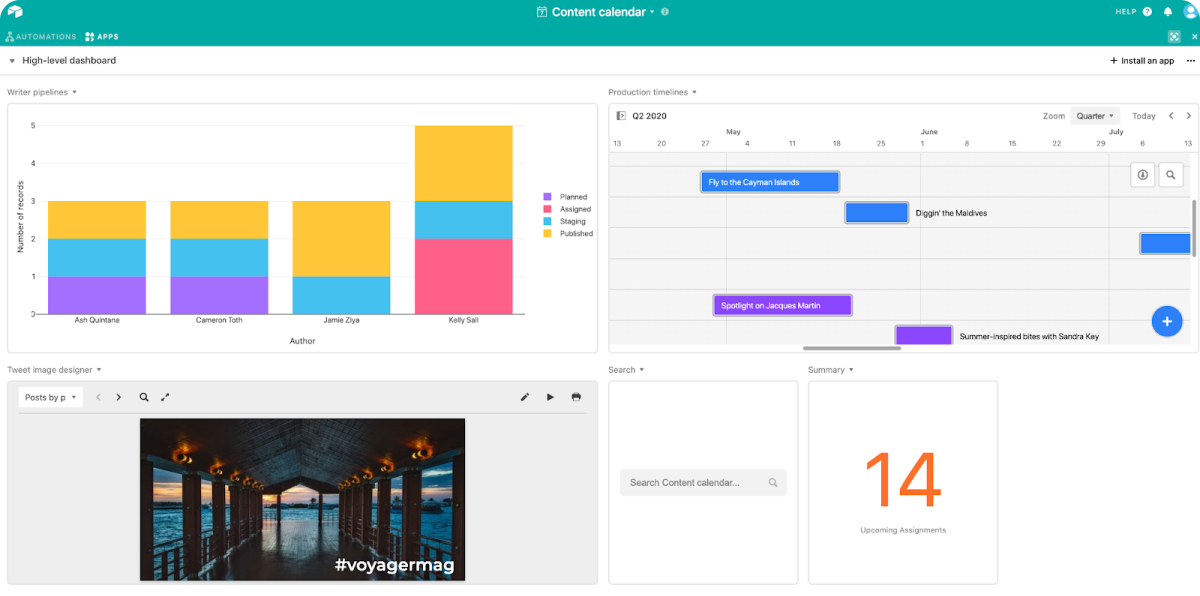
Source: Airtable
Airtable is a rather unique Bonsai alternative, as it’s best described as a cross between a database and a spreadsheet. As such, teams that are already working with data or spreadsheets might find it to be an easy-to-use option.
With some low-code technical knowledge, you can customize Airtable to meet your team’s needs. The platform also provides some no-code features to help less tech-savvy users customize the software.
The fact that customization requires some degree of coding is an obvious drawback for some teams, as this can be an added difficulty that prevents you from hitting the ground running once you implement the tool into your workflows.
Also read: The Best Airtable Alternatives & Competitors
Airtable’s features:
- Relational databases
- Assign tasks
- Customizable display
- Table linking
Who is this tool for?
Airtable’s differentiation makes it a flexible option that can be used in a range of different projects. It’s most useful for teams working with large amounts of data.
Airtable’s pricing:
- Free plan
- Team plan: $24 per user/month
- Business plan: $54 per user/month
- Enterprise scale plan: Contact sales
14. Asana
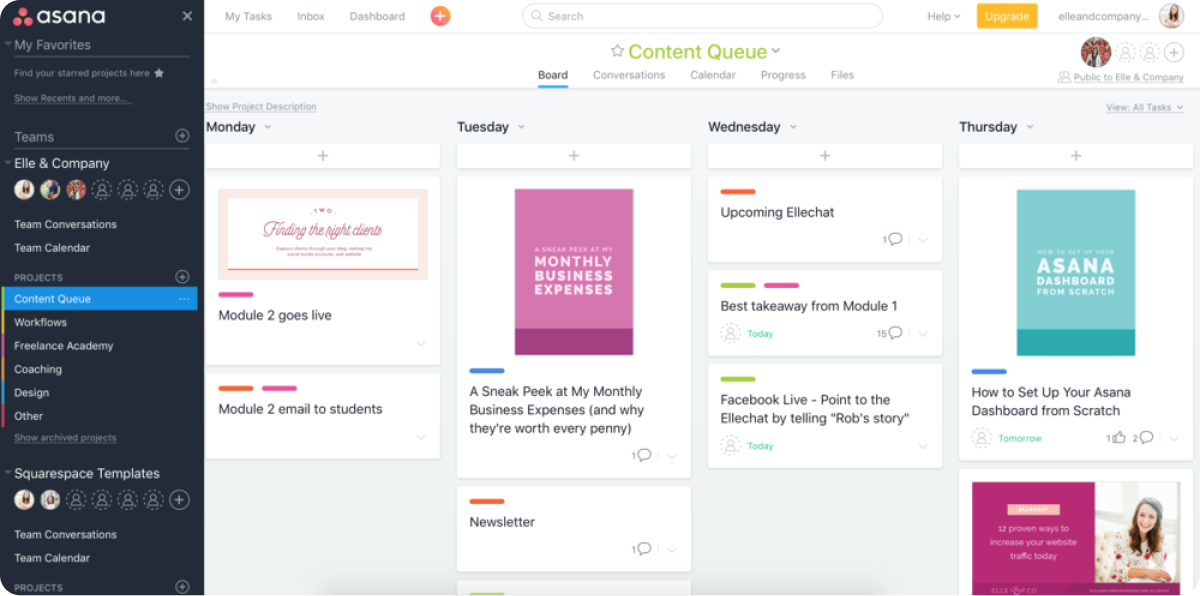
Source: Asana
With a limited set of features and a user-friendly interface, Asana is a Bonsai alternative without a difficult learning curve. The app’s strengths are in task management and goal setting, and the tool’s multiple view options can make it easier to plan ahead and track project progress at a glance.
Asana’s main downsides are in the areas of automation, collaboration, and customization. You can tag teammates on tasks within the platform, but you’ll likely need to use a third-party communication tool like Slack since Asana doesn’t offer a chat function. The platform also does not offer in-app time tracking – a main disadvantage compared to Bonsai.
Also read: Top Asana Alternatives to Check Out
Asana’s features:
- Milestones and goals
- Assign tasks and subtasks
- Reporting
- Four project views
Who is this tool for?
Asana is used by teams in a variety of industries. That said, it’s best for teams in need of a basic set of features or those who are brand new to using a project management tool.
Asana’s pricing:
- Basic plan: free
- Premium plan: $13.49 per user/month
- Business plan: $30.49 per user/month
- Enterprise plan: Contact sales
15. ClickUp
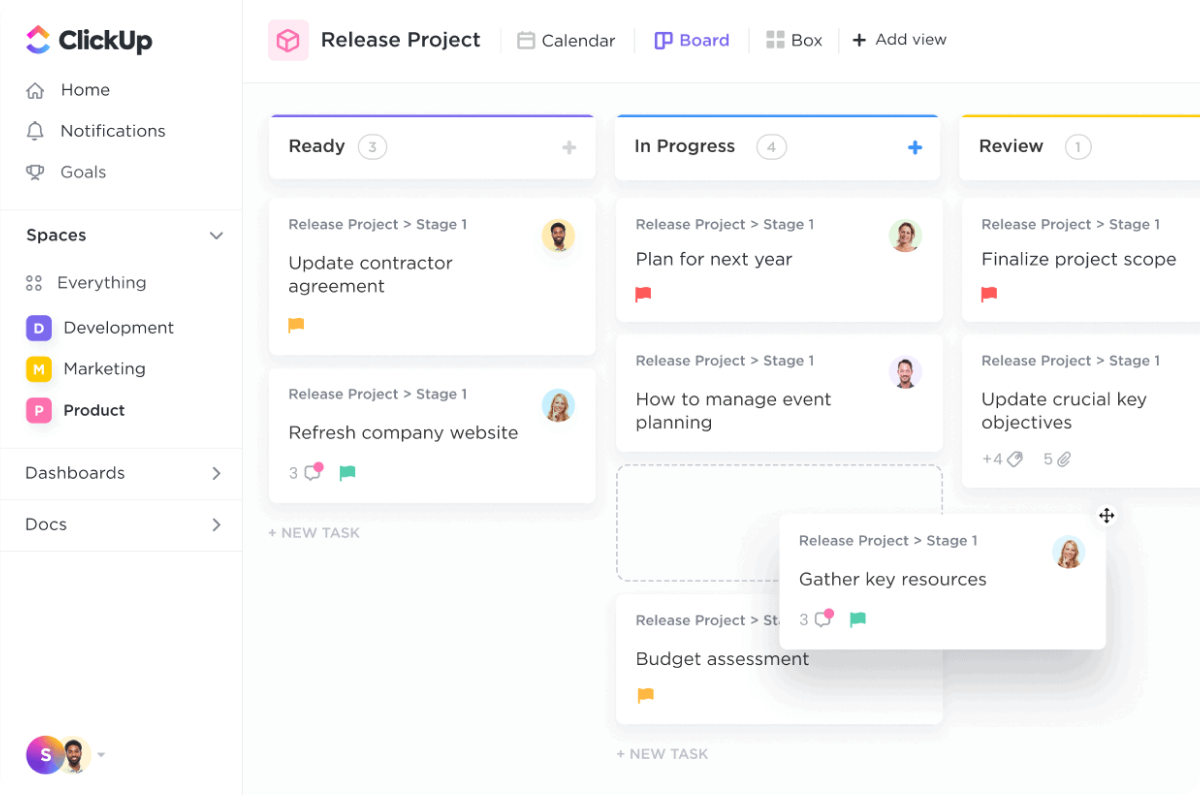
Source: ClickUp
ClickUp’s key features include its workflow automation, task management, and templates. It’s also pretty customizable, which is a big advantage for many teams.
Freelancers and smaller teams looking for financial planning features likely won’t be satisfied with ClickUp’s offerings though. The platform doesn’t offer much in terms of expense tracking, invoicing, and automation.
ClickUp’s free forever plan is popular, but many features can only be used a certain amount of times before the platform begins charging.
Related: Top Free & Paid ClickUp Alternatives to Try
ClickUp’s features:
- Goal setting
- Customizable tasks and subtasks
- Templates
- Track time
- Visual team collaboration
Who is this tool for?
ClickUp is fairly versatile, and its pricing structure allows it to be used by both individuals and businesses.
ClickUp’s pricing:
- Free forever plan
- Unlimited plan: $10 per user/month
- Business plan: $19 per user/month
- Enterprise plan: Pricing upon request
16. Zoho Projects
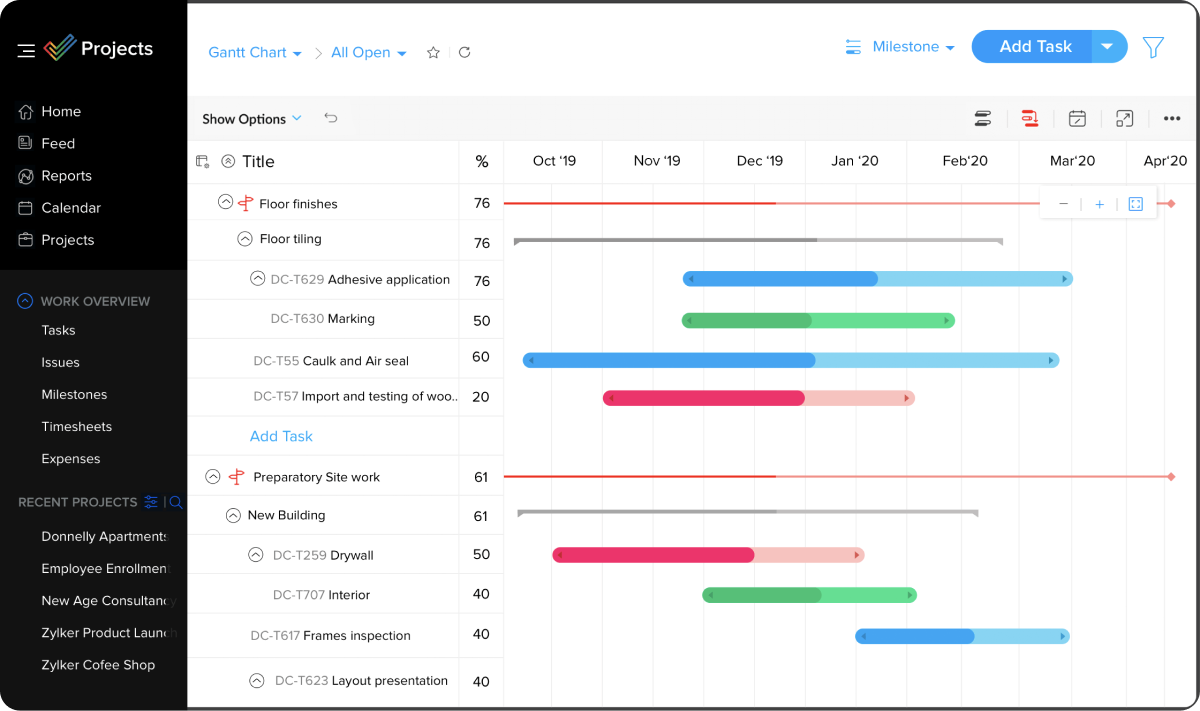
Source: Zoho Projects
Zoho Projects is just one software product within the larger Zoho software ecosystem. The tool offers features like time tracking, team collaboration, and task management that can be integrated with other tools like Zoho CMS, Zoho Mail, and Zoho Invoice.
Zoho Projects is undoubtedly feature-rich, however, its many functionalities come with a challenging learning curve that can be difficult to navigate. Be prepared to manage onboarding on your own without a dedicated customer support team to answer your questions as well.
Also read: Top Zoho Projects Alternatives
Zoho Projects’ features:
- Reporting
- Team collaboration
- Issue tracking
Who is this tool for?
Zoho Projects is built for small to midsize companies. The platform is perhaps most useful for teams already using other Zoho products, since Zoho Projects alone is not an all-in-one solution.
Zoho Projects’ pricing:
- Free plan: Maximum 3 users, 2 projects, limited storage space
- Premium plan ($5 per user/month): Maximum 50 users, unlimited projects, 20 project templates, 100GB storage
- Enterprise plan ($10 per user/month): 30 project templates, 120GB storage
17. Scoro
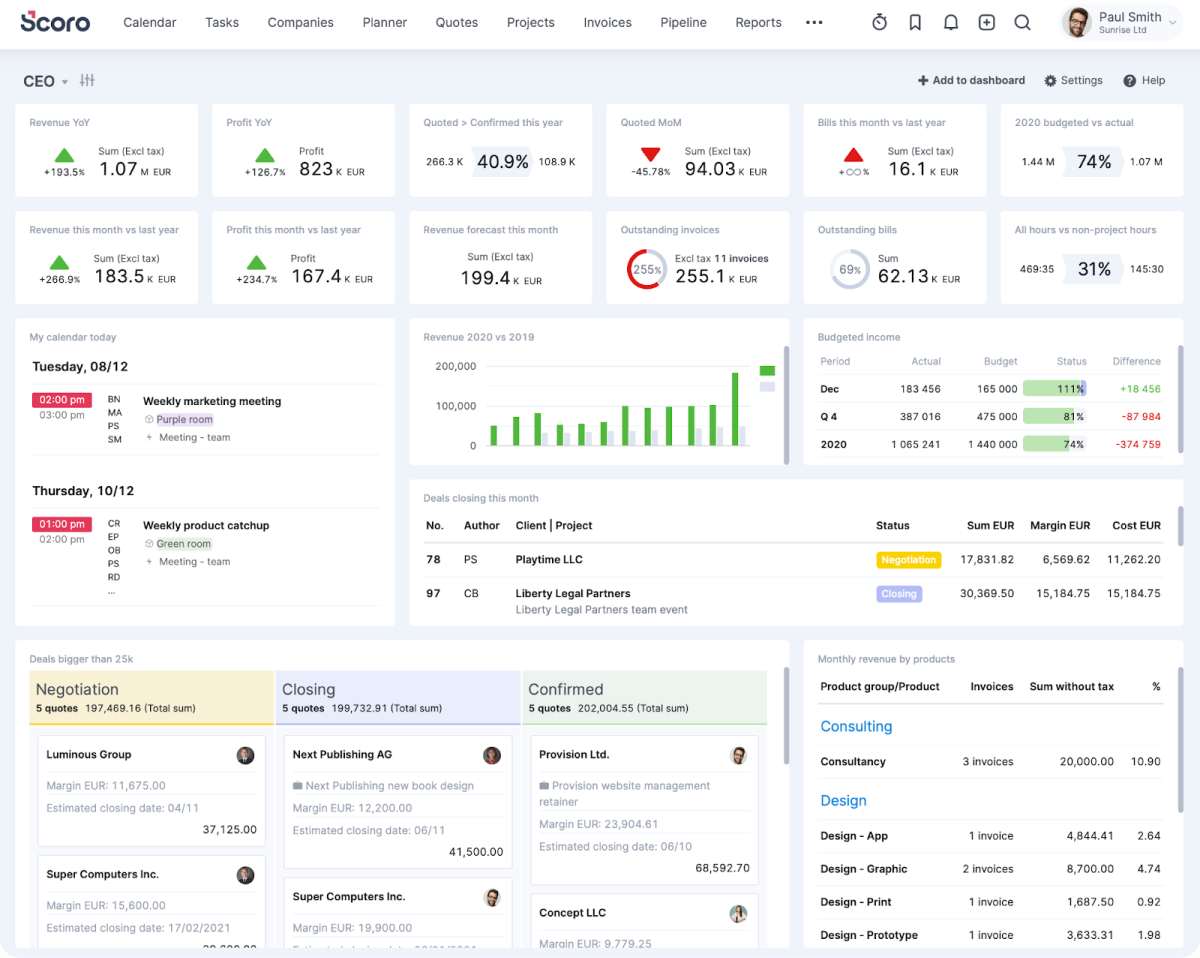
Source: Scoro
Scoro strives to be an all-in-one project and task management tool, and its robust features help it do just that.
Merging project planning and CRM capabilities, Scoro offers users sales and finance features beyond what you’d expect of a typical project management software option. You can track time within the software and use the billable time you’ve recorded to automate invoicing.
While the combination of project management and CRM in one product is certainly convenient, some online reviewers have said that neither functionality is as robust as you might need it to be. You should also be prepared to deal with a complex interface and an unusually high price point per user.
Also read: Best All-in-One Scoro Alternatives to Consider
Scoro’s features:
- Reporting
- Sales & CRM capabilities
- Automated invoicing
- Expense tracking
Who is this tool for?
Scoro is intended to be used by creative agencies, consultants, and teams providing professional services. The platform’s lack of communication features may make it a better fit for in-person teams rather than those working remotely.
Scoro’s pricing:
- Essential plan: $28 per user/month
- Standard plan: $42 per user/month
- Pro plan: $71 per user/month
- Ultimate plan: Contact for pricing
- All plans require a minimum of 5 users. Onboarding assistance is an additional cost.
Takeaway
Well there you go – these are our top Bonsai alternatives to help you better manage projects.
Bonsai is certainly a useful tool with many features, but not all the features are as strong as you might need them to be in order to manage projects effectively. Additionally, since the platform was designed with freelancers who have simple workflows in mind, it’s both expensive and tough to use for small agencies and individuals who have many tasks and complex workflows to manage.
Rodeo Drive might be the best fit if you’re looking for a software solution that can be utilized at every stage of your projects’ lifecycle that can scale alongside your business. Rodeo Drive’s intuitive interface and live chat support mean you’ll never have to stress about onboarding new team members to the platform.
Try Rodeo Drive for free today. No strings attached.








