Top 20 ClickUp Alternatives to Try For 2024
With the help of a robust set of features, ClickUp promises to help users save 20% of their time.
While this is a big promise, it’s no surprise that ClickUp can do a lot. That said, many former users have decided to switch to all-in-one project management tools that rely on fewer integrations and are more tailored to their exact needs.
ClickUp’s numerous functionalities enable the platform to serve a wide range of users, including marketing, sales, HR, and engineering teams.
At the end of the day, no software solution is going to work perfectly for everyone, so identifying your specific needs – the must-haves and nice to have – before looking at what else is out there will help you make an informed decision.
In this blog, we explore the top 20 ClickUp alternatives, their pros, cons, features, and pricing to make your mission to find the best solution much easier.
But first, let’s take a look at the most common reasons why you might consider an alternative to ClickUp, to begin with.
Why look for ClickUp alternatives?
ClickUp’s philosophy is built on the idea that more integrations equal more capabilities. While this is partially true, small to medium-sized teams who have a variety of project management needs often don’t have the budget nor the time to integrate their primary software with dozens of third-party add-ons.
Additionally, in its attempt to support a range of different teams, ClickUp doesn’t offer financial features, such as budgets, estimates, and invoices, that are a valuable addition to project management tools for several teams.
Here are a few main features that ClickUp does offer:
- Customizable tasks
- Nested subtasks and checklists
- 15 different project views
- Templates
- Robust customizability
ClickUp’s complexity is perceived among online reviewers as one of the platform’s greatest weaknesses, as this comes with extra costs from onboarding, set-up, and overall difficulty integrating the tool into existing workflows.
Here are more details on the top three reasons to explore a ClickUp alternative, supported by user reviews.
#1 Numerous functionalities cause a steep learning curve
ClickUp’s features and customizability are great, but they require an intense setup process. For example, the platform offers more than 35 apps that you can use to design your tasks to fit your needs.
While this sounds great in theory, understanding how nearly three dozen app options align with your team’s needs is difficult.
And unless you’ve purchased a pricy enterprise plan that includes live onboarding support, you’re going to have to navigate this steep learning curve on your own.
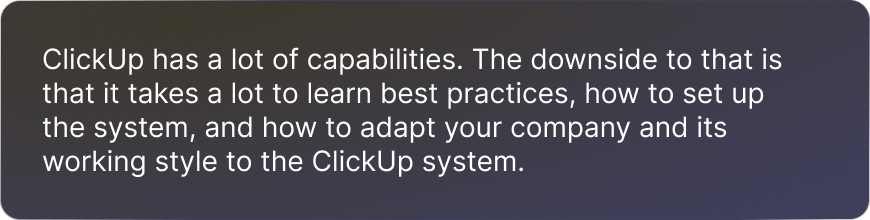
Source: G2
#2 Poor customer service
Complaints about ClickUp’s customer support team are common among online reviews of the platform, with the main complaint being that they overly rely on copy-and-paste solutions instead of understanding the specifics of your problem to help you solve it.
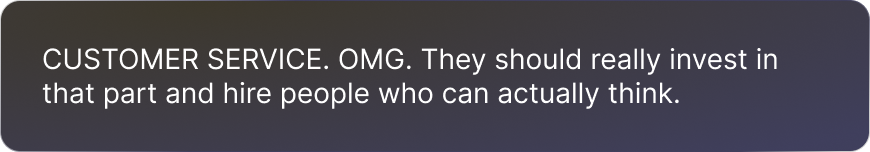
Source: G2
#3 Too complex
There’s no debate that ClickUp’s more than 1,000 integration offerings make it a powerful tool. But understanding how each integration and feature can be of use to your team can be difficult.
The below reviewer describes a scenario where the software is too complex to complete a basic function such as creating a task without jumping through numerous hoops first. Reviewers say this is a common occurrence on ClickUp.
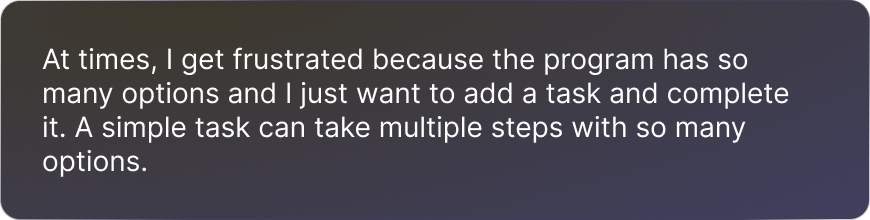
Source: G2
The 20 best alternatives to ClickUp in 2024
ClickUp tries to do it all, even though all teams have varying project management needs which integrations can’t always solve.
We’ve rounded up a complete list of 20 ClickUp alternatives to try, along with photos, features, and pricing to help you make your decision.
1. Rodeo Drive
Rodeo Drive is a project management tool built with the goal to help project managers spend more time focusing on the skilled work they’re good at, and less time working on logistics and all the admin work like sending budgets and invoices.
Here’s what we have to offer compared to ClickUp:
No need to integrate for a full project management experience
Rodeo Drive is a truly all-in-one project management software. This means you’ll be able to create budgets, send estimates, plan tasks, track time, and invoice clients straight from the software without having to pay for third-party integration.
Not only does not integrating save you time and money, but it also makes the platform more functional. For example, every time you track time, your budget will automatically update so you can quickly see what percentage of the budget you’ve already used on time activities and expenses.

Rodeo Drive's drag-and-drop planner
Intuitive user interface
A platform with too many buttons and pop-ups can overcomplicate your workflows. Rodeo Drive offers a sleek and clean interface that doesn’t require any tech savviness to understand.
Rodeo’s easy-to-use interface has been extremely beneficial for social media agency Dorst & Lesser:
“We have a lot of young creatives working with us who love how modern Rodeo feels. The interface looks very neat and refined, and new hires quickly get used to it. Whenever I show a new intern or employee how it works, we only need to go through everything once and that’s it,” says Sophie van der Togt, Head of Account at Dorst & Lesser.
Unlike other platforms, there’s no need to hire an external Rodeo Drive expert or certified user to help you implement the tool.

Rodeo Drive's Projects page
Excellent customer support
While other platforms charge you for priority customer support, Rodeo Drive provides excellent support at no additional cost.
You can access help at any time using our live chat support feature, and you’ll also have a dedicated account manager specialist to help onboard your team. Your dedicated specialist will answer your questions and go above and beyond to help you optimize Rodeo Drive to meet your needs.
Additional features
- Budgeting feature to help you correctly estimate necessary costs and resources
- Time tracking feature to ensure your team is recording all billable hours
- Planner to manage team capacity and prevent missed deadlines
- Reporting feature to provide insights on employee productivity and project profitability
- Automated invoicing with customizable templates
- Integrations with QuickBooks (US) and Xero (UK) to assist with billing and bookkeeping
Any team engaging in project-based work for clients will see how Rodeo Drive can completely revolutionize their workflows.
Still not convinced? Digital agency JaxX increased the profitability of their projects by 30% by switching to Rodeo and implementing time tracking. By using Rodeo’s features to manage projects, JaxX realized they were not invoicing enough hours, which has improved their ability to create accurate estimates going forward.
Pricing
There are two pricing plans available in Rodeo Drive — the Free plan, which includes a limited feature set, and the Achiever plan, which gives you access to all features for $14.99 per user/month.
Companies on the Free plan will have a limited number of seats, 3 active projects, no guest users, and no reports. You’ll need to upgrade should you need more than that.
Try Rodeo Drive for free today – no credit card required. If you’re not sure how Rodeo Drive may fit into your day-to-day workflow, allow us to show you by signing up for a free personalized demo.
 2. Monday.com
2. Monday.com

Source: monday.com
Monday is an option with a range of features that are helpful for many different stages in a project’s life cycle, like estimates, task management, and time management.
Both Monday and ClickUp heavily rely on colors to differentiate between projects and statuses, which is a key point of similarity between the two.
Users also frequently report that the Monday dashboard is far more intuitive than ClickUp’s, which displays an overwhelming amount of information at once. Additionally, both platforms have mobile apps, but many users find that Monday’s is more functional.
Monday is often better for larger companies with a high project volume, whereas ClickUp is better for small teams and startups with smaller budgets due to its free forever plan. Monday’s onboarding tool is also much more robust than ClickUp’s onboarding assistance, which is helpful for companies with high turnover or rapid growth.
Also read: Top 25 Monday Alternatives to Try
Key features:
- Kanban boards
- Automations
- Custom reports
- File sharing
Pricing:
- Individual plan (free): Maximum 2 users, up to 3 dashboards, 200 templates
- Basic plan ($10 per user/month): Unlimited viewers and items, 5GB file storage
- Standard plan ($12 per user/month): Timeline, Gantt, and calendar views, automations, integrations
- Pro plan ($20 per user/month): Private boards, dependencies, formulas
- Enterprise plan (pricing upon request): Advanced reporting and analytics, improved security, tailored onboarding, permissions
- All paid plans require a minimum of 3 users.
3. Wrike

Source: Wrike
Wrike began as a document-sharing solution that has grown into a popular project management and task management tool. The tool offers most of the necessary functionalities to make your life easier, including features such as task management, project templates, Gantt charts, and time tracking.
ClickUp has more free features compared to Wrike, but ClickUp charges for the usage of each feature, which is a key difference between the two platforms.
Online users have warned that Wrike lacks an in-app messaging feature that many teams may find critical, which ClickUp has. With Wrike, you’ll need a third-party integration to access this type of collaboration.
Both platforms tend to serve similar client types, including agile teams, marketing agencies, and remote workers.
Also read: The 15 Best Wrike Alternatives for Project Management
Key features:
- Analytics
- Visualize projects
- Time tracking
- Invoicing
- Custom request forms
Pricing:
- Free plan: Task and subtask management, interactive board and spreadsheet views, 2GB storage space
- Team plan ($9.80 per user/month): Shareable dashboards, Gantt charts, productivity integrations
- Business plan ($24.80 per user/month): Custom workflows, create reports, time tracking, 5GB storage per user
- Enterprise plan (pricing upon request): Two-factor authentication, admin permissions, 10GB storage per user
- Pinnacle plan (pricing upon request): Locked spaces, team utilization and performance dashboard, job roles
4. Hive
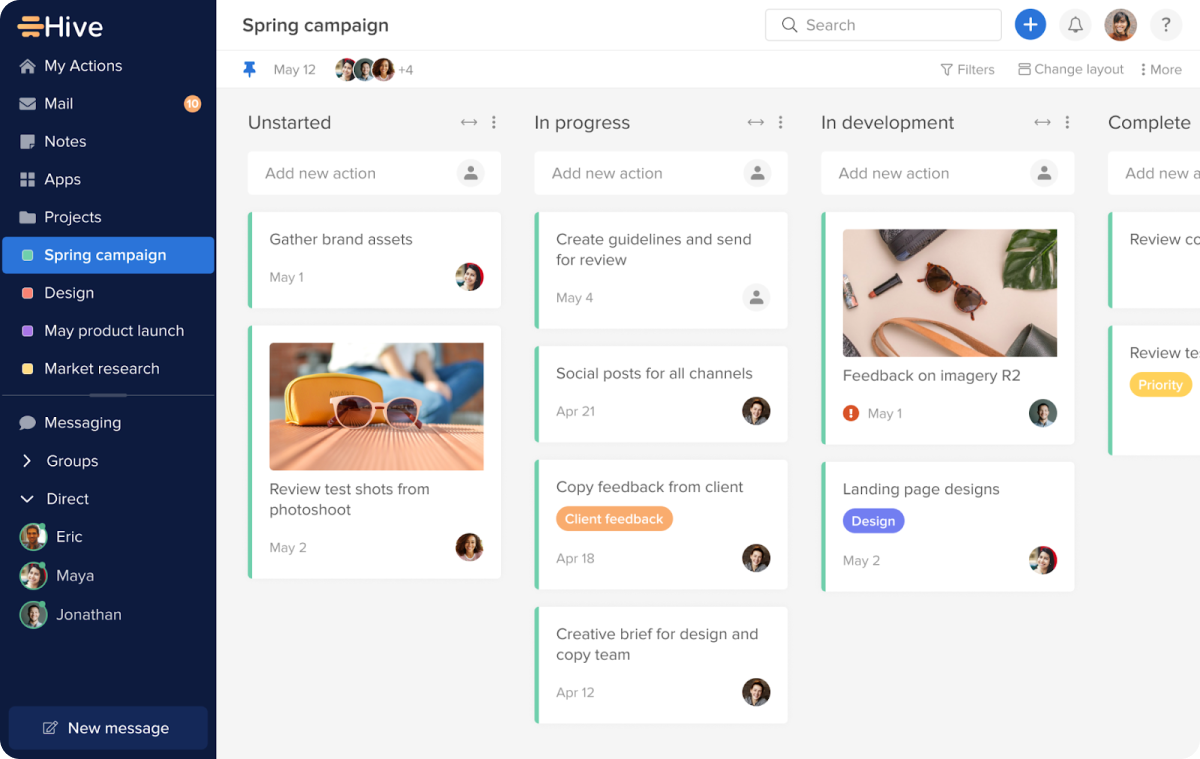
Source: Hive
Hive is a project management tool with many in-app features, including time tracking, messaging, and automations – all of which can help processes run smoothly and encourage team collaboration.
ClickUp and Hive share similar features such as customizable dashboards, third-party integrations, Kanban boards, and Gantt charts to help users visually plan projects. On the downside, Hive’s free plan is more restrictive than ClickUp’s. Plus, ClickUp also has offerings like customizable user permissions and productivity gamification which isn’t available for Hive users.
All in all, Hive tends to meet the needs of remote workers, creative agencies, marketers, and those in operations management. ClickUp is often a better fit for human resources and finance departments, as well as design teams.
Also read: Top 12 Hive Alternatives
Key features:
- Time tracking
- Workflow automation
- Reporting
- Integrations
- In-app messenger
Pricing:
- Solo plan (free): Unlimited projects and tasks, Gantt and Kanban views, messaging
- Teams plan ($18 per user/month): Time tracking, guest access, in-app calendar
- Enterprise plan (pricing upon request): Enhanced security, onboarding support, custom analytics, and reporting
5. Basecamp
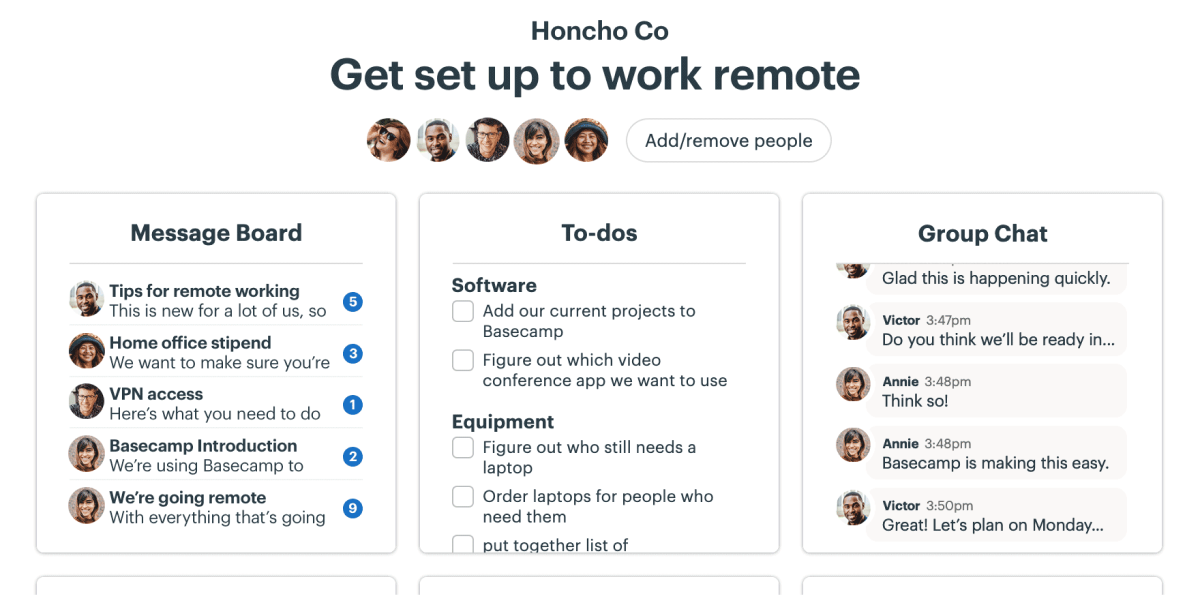
Source: Basecamp
If you’re in search of a ClickUp alternative with low barriers to onboarding, Basecamp might be a good choice for you.
Among Basecamp’s strengths are its collaborative features like message boards, group chats, and automatic check-ins with your team.
That said, those looking to organize multiple projects at once may prefer ClickUp’s different view abilities. Basecamp only allows for a single project view, compared to ClickUp’s ability to showcase all in-progress projects at once.
Another difference between these two is pricing, as Basecamp does not offer a free forever plan.
Also read: 19 Best Basecamp Alternatives [Free & Paid]
Key features:
- Messenger
- Prioritize tasks
- Client portal
- File sharing
Pricing:
- Pro unlimited plan ($349 per month): 5TB document storage, all features, priority support, personalized onboarding
- Individual plan ($15/user per month): 500GB storage, all features
6. ProofHub
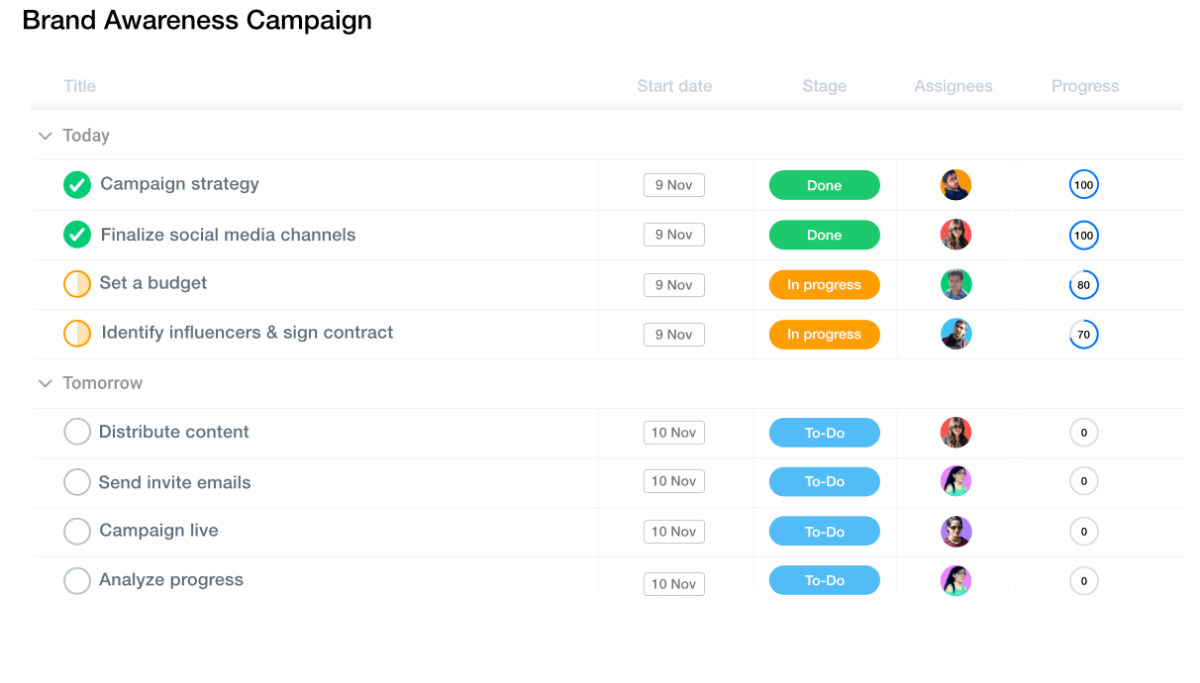
Source: ProofHub
ProofHub is a project management platform that excels in the areas of reports, views, and collaboration.
Because of its robust collaboration abilities, ProofHub is useful when working on the visual side of projects, making it a good choice for advertising and marketing teams. If your team works on complex projects, you’ll likely find that you’ll need to rely on integrations to get your work done.
Features like online proofing allow teams to work together to mark changes on documents, which is a key advantage over ClickUp.
However, many users reported that ProofHub’s customer support needs some serious improvement, which may be something to consider.
Also read: 15 Best ProofHub Alternatives to Consider [Free & Paid]
Key features:
- Project templates
- Milestones
- Detailed activity logs
Pricing:
- Essential plan ($50 monthly): 40 projects, unlimited users, 15GB storage
- Ultimate control plan ($99 monthly): Unlimited projects, 100GB storage, reports, workflows, custom roles
7. Airtable
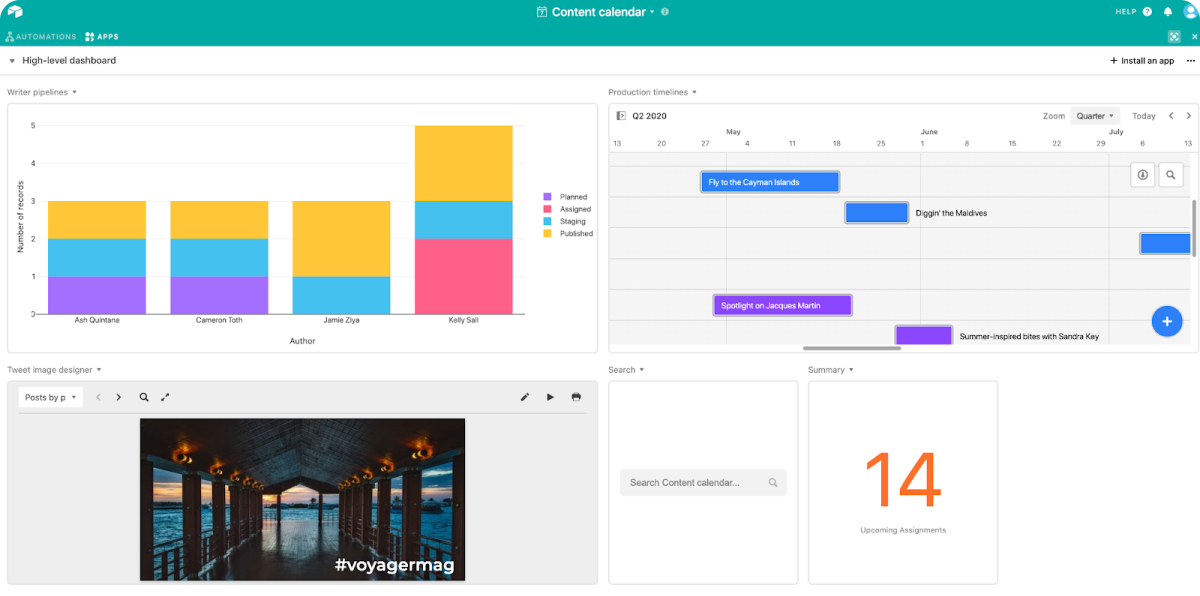
Source: Airtable
While Airtable is a software option that can certainly be used for project management, the platform primarily focuses on database and spreadsheet management, which differentiates it from ClickUp.
Airtable’s key advantage as a ClickUp alternative is its flexibility. The tool is extremely customizable, allowing you to easily store and access the data you need to complete your work.
This flexibility ensures that the tool can be used for any type of business, although it’s a popular choice for agencies providing creative services as well as software development teams.
If your projects require a large amount of data storage, this alternative may be one to check out. Teams that don’t work with a lot of data often find the interface tough to understand and organize.
Also read: 15 Airtable Alternatives to Consider
Key features:
- Relational databases
- Assign tasks
- Customizable display
- Automations
Pricing:
- Free plan: Up to 5 editors, 1,200 records per database, 2GB of attachments per database
- Team plan ($24 per user/month): Gantt and timeline view, 20GB of attachments, extended color and format options
- Business plan ($54 per user/month): Admin view, verified data, 100GB of attachments
- Enterprise Scale plan: Contact sales for pricing
8. Asana
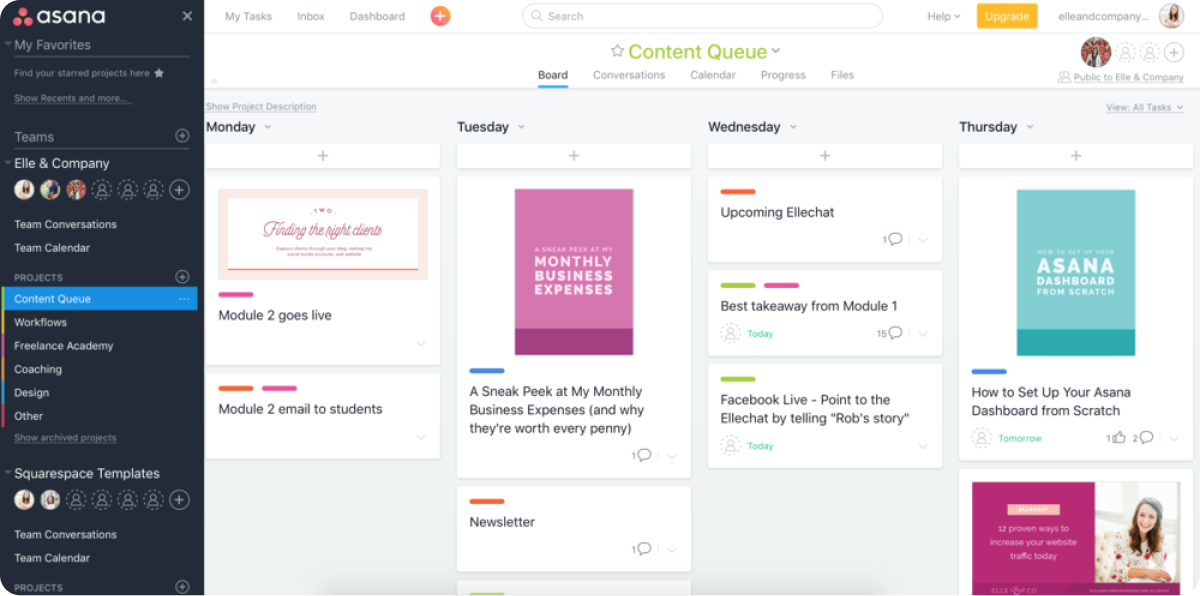
Source: Asana
Asana is a project management tool that gets the job done, although its functions are much more limited in scope compared to ClickUp.
The main advantage of Asana’s more limited functionality is that it's easier to use than ClickUp with a much more intuitive interface, albeit it has less customization and automation abilities. Both platforms offer similar board views that can be used to manage projects and tasks.
Asana is a solid choice if you’re new to project management tools or if you prefer a simple option that’s more traditional and with a to-do list approach. On the other hand, you will find many challenges with it if you need robust collaboration and customization functionalities.
Also read: Top 20 Asana Alternatives to Consider
Key features:
- Milestones and goals
- Assign tasks and subtasks
- Reporting
- Four project views
Pricing:
- Basic plan (free): Maximum 15 users, Unlimited tasks and projects, basic reporting
- Premium plan ($13.49 per user/month): Automated workflows, four project views, community support
- Business plan ($30.49 per user/month): Advanced workflows and reporting, scaled security, personalized support
- Enterprise plan (contact sales): Custom branding, priority support, attachment controls
9. Teamwork
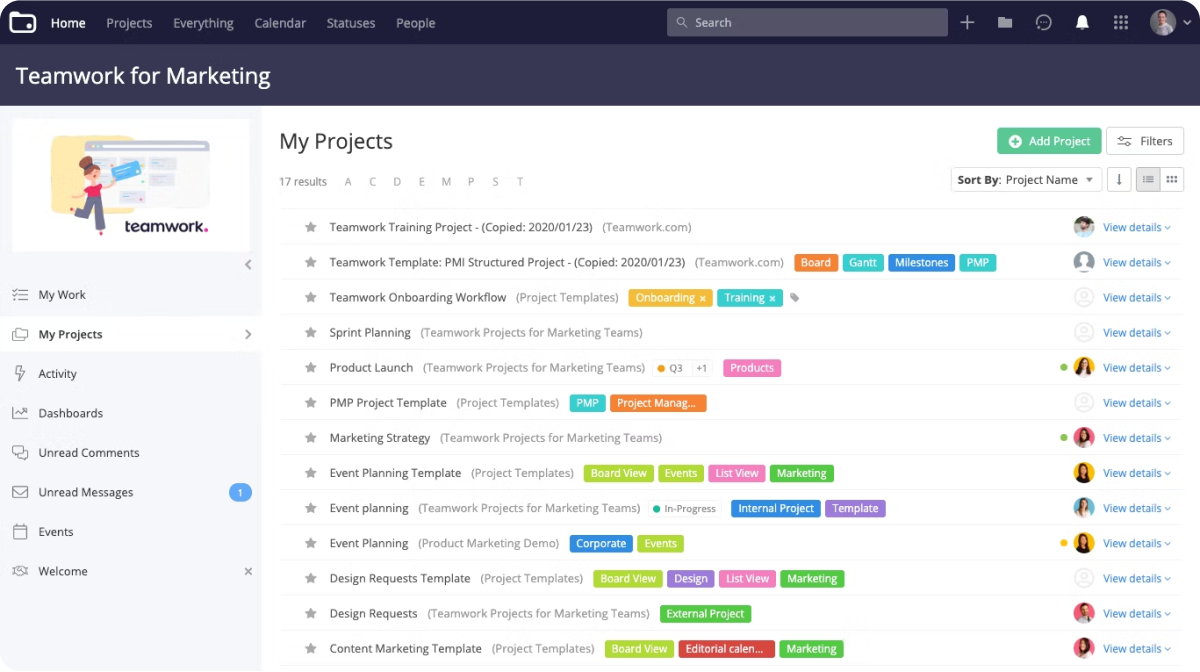
Source: Teamwork
As a project management solution, Teamwork boasts more financial tools than ClickUp, including resource management and profitability tracking. Comparatively, features like expense tracking and invoicing are only possible with third-party integrations in ClickUp.
Teamwork offers unlimited free client users, which is a unique offering that many teams might find beneficial. Its dashboard is also quite helpful in allowing users to view project progress at a glance and access relevant information easier.
One downside of Teamwork is that you’re unable to work on different project stages simultaneously within a project, which can cause difficulty for organizations that tend to handle multiple projects at once.
Online reviewers have also complained about Teamwork’s limited file storage capabilities, which is limiting for projects that involve sharing larger files.
Also read: 20 Best Teamwork Alternatives [In Depth Review]
Key features:
- Time tracking
- Project templates
- Workload management
- Milestones
Pricing:
- Free forever plan: Maximum 5 users, task management, milestones, messages
- Starter plan ($8.99 per user/month): 10 project templates, 1,000 automation actions, portfolio view (3 user minimum)
- Deliver plan ($13.99 per user/month): Automations and forms, project status reports, shared dashboards (3 user minimum)
- Grow plan ($25.99 per user/month): workload and capacity management, advanced budgeting, reports (5 user minimum)
- Scale plan: Contact for pricing
10. Paymo
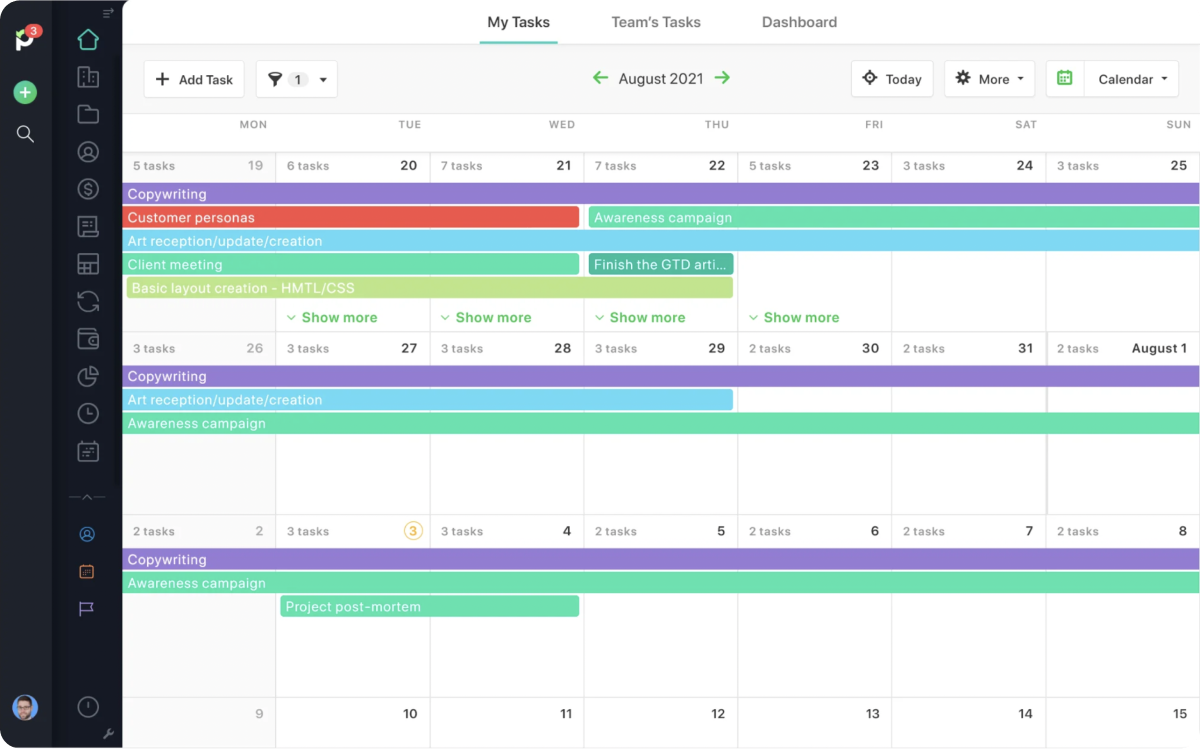
Source: Paymo
Paymo is a good software option for companies looking to track time by the minute, collaborate on documents, and send invoices.
The platform prides itself on its combination of project management, CRM, and HR management all in one place. Because of this, the platform is intended for small- to medium-sized creative companies that are generally service-based.
That said, integrating Paymo into your workflows may be an adjustment, as many online reviewers say that the invoicing capabilities and planning functions aren’t as smooth as they could be.
Also read: 15 Paymo Alternatives to Try [Free & Paid]
Key features:
- Invoicing and estimates
- Time tracking
- Leave planner
- Online payments
Pricing:
- Free plan: Maximum 1 user, 50 tasks, 3 clients
- Starter plan ($9.90 per user/month): Maximum 1 user, 100 tasks, unlimited clients, 25GB storage
- Small office plan ($15.90 per user/month): Unlimited tasks and time entries, proofing, 50GB storage
- Business plan ($23.90 per user/month): Free onboarding, employee scheduling, Gantt charts, 500GB storage
11. Zoho Projects
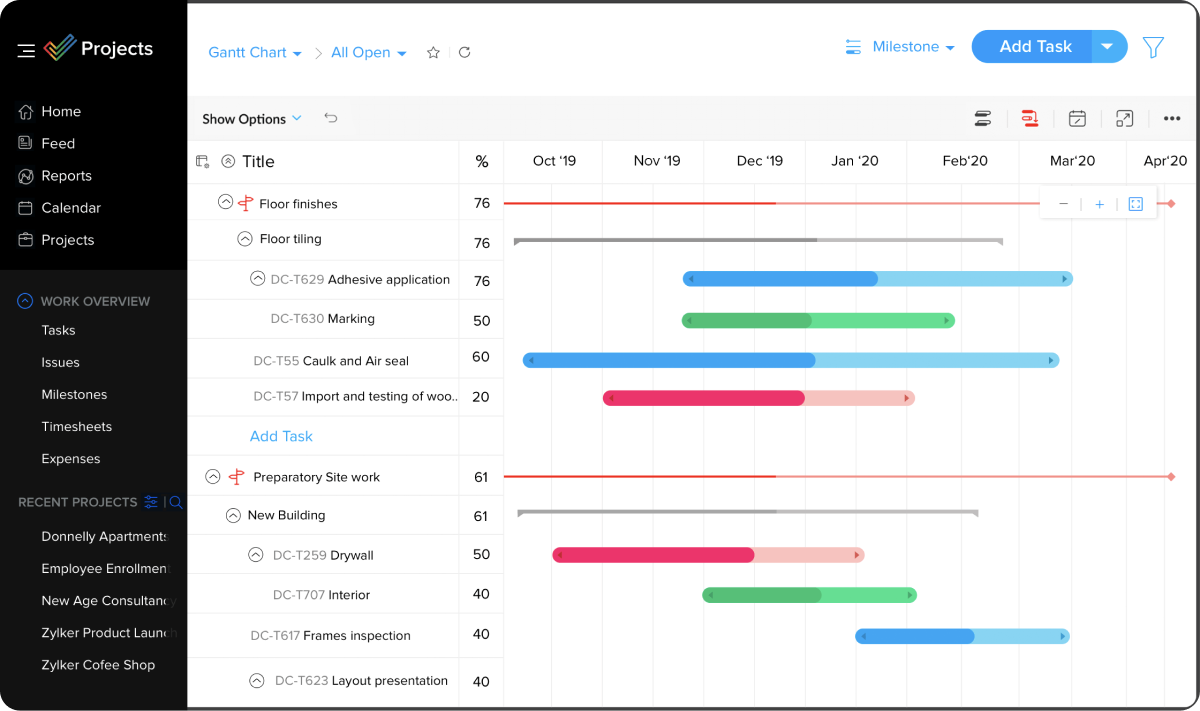
Source: Zoho Projects
Zoho Projects offers many capabilities, ranging from task scheduling to time and resource management.
The platform’s intense customization ability allows it to be an adequate solution for a range of companies of different sizes, although it’s a choice that is often utilized by small- to medium-sized companies who need project management assistance.
Zoho Projects is a good choice for teams already using other Zoho products, as integrating with other Zoho software makes this tool’s functionality more powerful. The main drawback of this is that you’ll need to pay for these integrations to access more advanced features.
Contact sharing, customer management, and travel management are examples of features that you’d need to purchase another Zoho software product to use within Zoho Projects.
Also read: Top 15 Zoho Projects Alternatives [Free & Paid]
Key features:
- Reporting
- Team collaboration
- Issue tracking
Pricing:
- Free plan: Maximum 3 users, 2 projects, limited storage space
- Premium plan ($5 per user/month): Maximum 50 users, unlimited projects, 20 project templates, 100GB storage
- Enterprise plan ($10 per user/month): 30 project templates, 120GB storage
12. Scoro
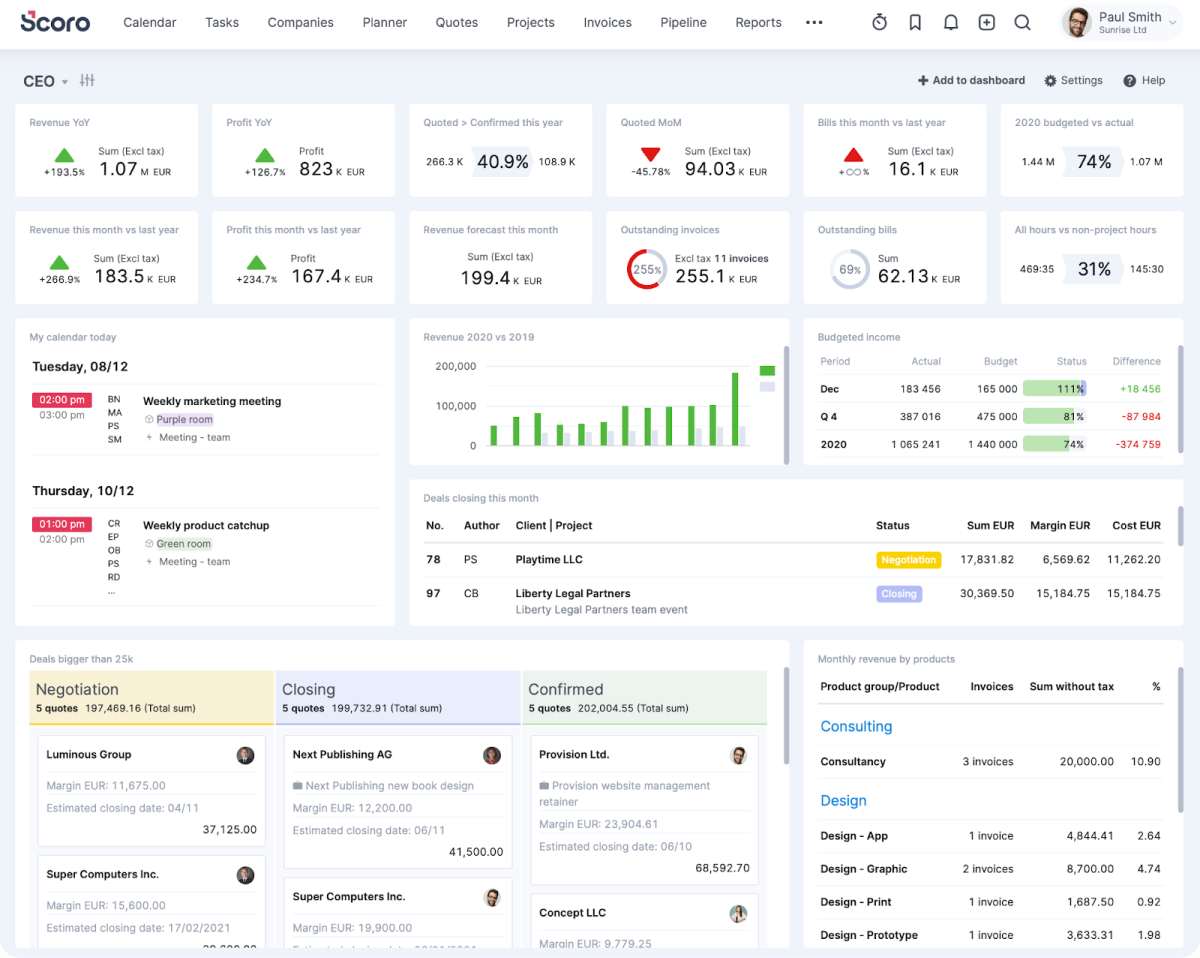
Source: Scoro
As far as ClickUp alternatives go, Scoro’s features go beyond what you might expect of a typical project management tool. Scoro combines time management, sales, and financial features to give users many capabilities.
Scoro’s financial features are key points of differentiation with ClickUp, as you can automate billing and track expenses on the platform.
Although comprehensive, some teams have found Scoro’s complexity difficult to work with. Additionally, its communication features aren’t extremely extensive, which makes this software challenging for remote and hybrid teams to implement.
It’s nice to have both project management and CRM abilities in one, but neither offering is as robust on Scoro as they might be on their own.
And at a high price tag per user, you’ll want an option that’s the best of the best with great communication and collaboration abilities instead.
Also read: 15 Best Scoro Alternatives to Consider
Key features:
- Time management
- Reporting
- Sales & CRM capabilities
- Automated billing
Pricing:
- Scoro’s Essential, Standard, and Pro plans all require a minimum of 5 users. Onboarding assistance is an additional cost.
- Essential plan ($28 per user/month): Projects, task lists, work reports, quotes
- Standard plan ($42 per user/month): Gantt charts, milestones, expenses
- Pro plan ($71 per user/month): Planner, project budgets, billable hours, markups
- Ultimate plan (pricing upon request): Budgets and forecasts, orders and contracts, customer portal
 13. nTask
13. nTask

Source: nTask
Many small businesses use nTask to help manage their projects due to the platform’s ease of use, communication features, and competitive pricing.
Companies in need of end-to-end issue tracking and risk management will be pleased to find that nTask has powerful offerings in both areas, which can be rare to find among popular project management software options.
ClickUp has somewhat of an advantage over nTask when it comes to reporting though, as accessing analytics in nTask can be difficult.
If project templates are important for you and your team, nTask might be a dealbreaker as they don’t offer anything like it.
Also read: 15 Best nTask Alternatives [Paid & Free]
Key features:
- Resource management
- Issue tracking
- Risk management
Pricing:
- Premium plan ($4 per user/month): Unlimited projects, workspaces, and tasks
- Business plan ($12 per user/month): Custom roles, risk tracking, advanced reporting, 10GB of file storage
- Enterprise plan (pricing upon request): Custom onboarding, 100GB of file storage
 14. Smartsheet
14. Smartsheet

Source: Smartsheet
Smartsheet is a great project management tool for teams who are new to using software in their day-to-day workflows. That’s because the platform doesn’t require much technical expertise to get the hang of it.
Smartsheet’s interface resembles that of a spreadsheet, so it’s an easy transition for teams that are already using Excel to manage their projects but need a new system with more functionality.
At the same time, it can be difficult to manage large projects using an interface that’s limited due to its spreadsheet nature.
Smartsheet may not be the best fit for small organizations looking for a scalable solution, since an expensive enterprise plan is needed to make the most of the platform.
Also read: 18 Best Smartsheet Alternatives [Free & Paid]
Key features:
- Request management
- Content management
- Team collaboration
- Workflow automation
Pricing:
- Pro plan ($9 per user/month): Up to 10 editors, 20GB attachment storage, 250 automations
- Business plan ($32 per user/month): Unlimited editors, 1TB attachment storage, on-demand training
- Enterprise plan (pricing upon request): Unlimited attachments, work insights, 24/7 phone support, DocuSign integration
- All paid plans require a minimum of 3 users.
 15. Toggl
15. Toggl
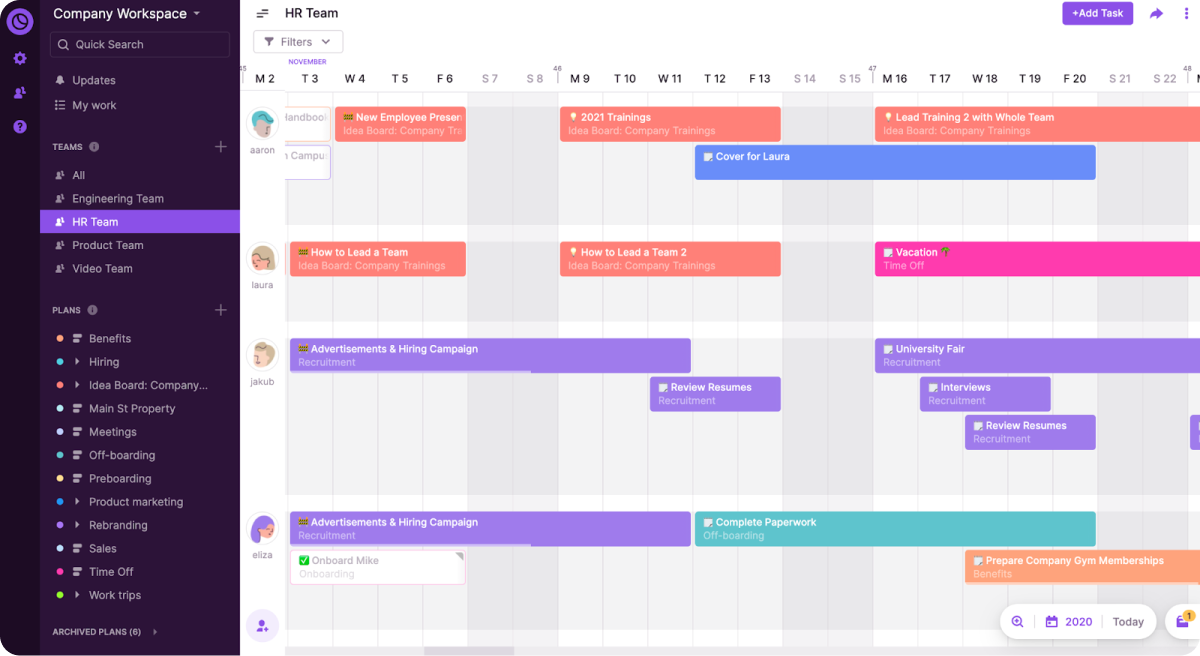
Source: Toggl Plan
Toggl is an ecosystem of software that can be combined for a complete suite of project management capabilities, although not quite an all-in-one solution. Rather, users have to subscribe to both Toggl Track and Toggl Plan to gain access to the time tracking and project planning features many ClickUp alternatives offer in one platform.
One advantage is that Toggl doesn't require a high degree of tech savviness since all of Toggl’s interfaces are relatively straightforward. Toggl Plan does have similar project management abilities to ClickUp, with features like team scheduling and task management as well.
The biggest disadvantage of Toggl is that you’ll need to purchase both Toggl Track and Toggl Plan to have access to time tracking and task planning. The two software integrate, but having to purchase both can make Toggl a rather pricy ClickUp alternative.
Overall, Toggl is built for small teams and could be a viable option if you’re already using other Toggl products.
Also read: The 14 Best Toggl Alternatives
Key features:
- Revenue tracking
- Team scheduling
- Project timelines
- Client guest users
Pricing:
Toggl Track:
- Free plan: Maximum 5 users, unlimited time tracking, exportable reports
- Starter plan ($10 per user/month): Billable rates, tasks, project time estimates
- Premium plan ($20 per user/month): Project forecasts, time reminders, and audits
- Enterprise plan (Custom pricing and unlimited users): Multiple workspaces, training, customizable solutions
Toggl Plan:
- Team plan ($9 per user/month): Timelines, workload management, recurring tasks, 100MB storage per file
- Business plan ($15 per user/month): Guest users, project data exports, priority support
 16. Notion
16. Notion
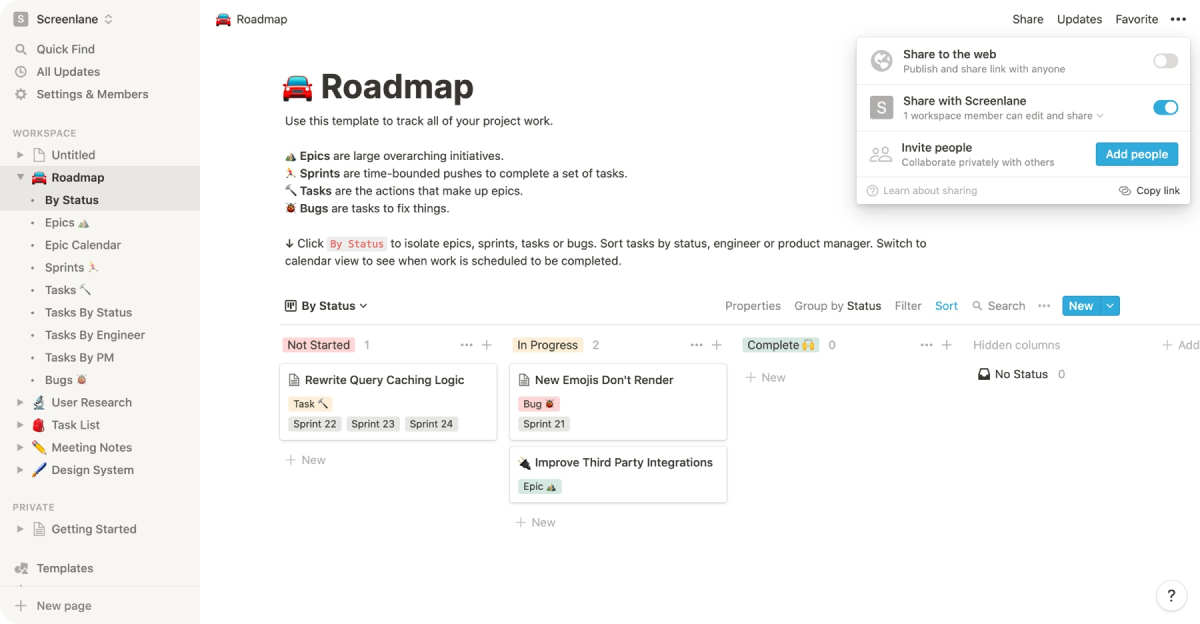
Source: Notion
Notion is perhaps best described as a document management system rather than a traditional project management tool.
Notion excels in the areas of team collaboration and knowledge sharing, as its Kanban boards, notetaking storage, and centrally stored project documents make it easy for team members to access when needed.
The platform works best for individuals or small teams who need a place to brainstorm and share documents, but if you’re looking for a ClickUp alternative that offers a wide range of project management features, then Notion isn’t for you.
Notion does offer many integrations to make up for its limitations, but the platform doesn’t offer any sort of reporting, insights, or analytics features.
Key features:
- Permissions
- Comments and mentions
- Note storage
Pricing:
- Free plan: Basic page analytics, Slack integration, 10 guests
- Plus plan ($10 per month): Unlimited file uploads, 30-day version history, 100 guests
- Business plan ($18 per user/month): Private team spaces, 90-day page history, 250 guests
- Enterprise plan (pricing upon request): Advanced security, unlimited version history, customer success manager
 17. HoneyBook
17. HoneyBook
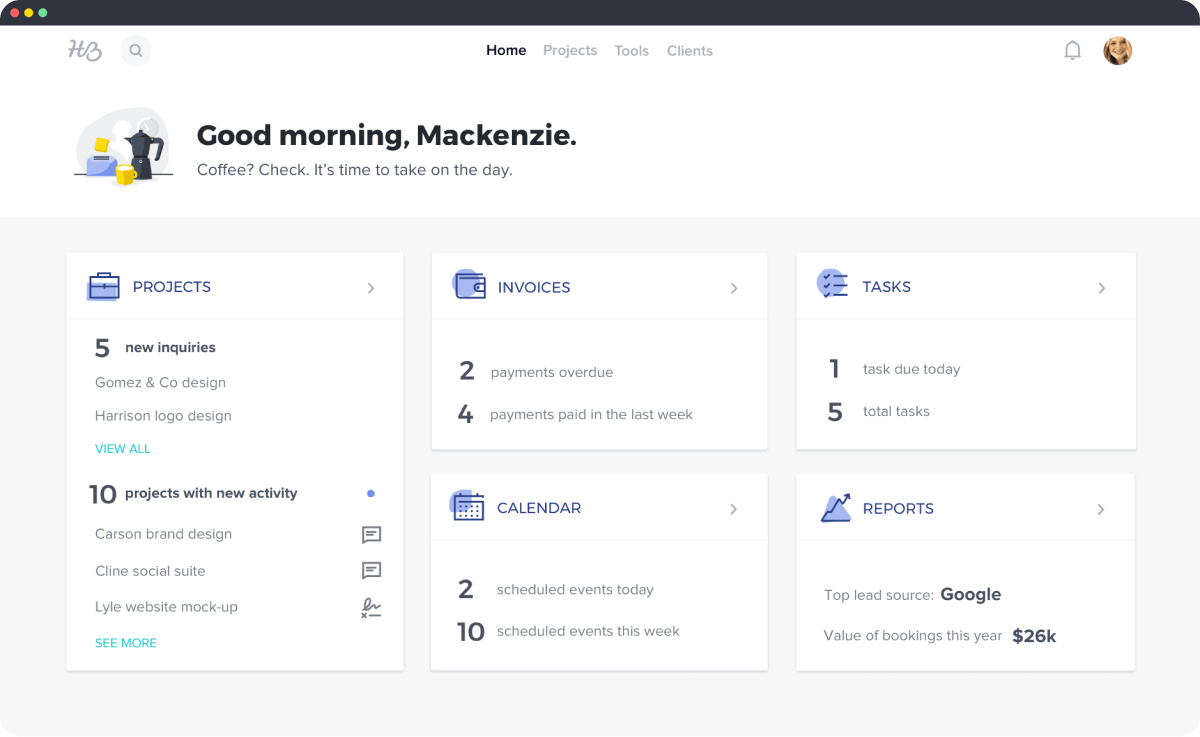
Source: HoneyBook
HoneyBook is a project management tool that’s built to assist small, service-based businesses during every step of their project lifecycle, from creating proposals to sending invoices.
HoneyBook is certainly useful for small businesses that lack the infrastructure to create contracts and accept online payments on their own, but for teams looking for powerful features to support their complex projects, this may not be the right software.
HoneyBook has some task and to-do list functions, but certainly not to the extent of ClickUp’s capabilities.
Also read: 15 Best HoneyBook Alternatives for Projects [Free & Paid]
Key features:
- Lead and project tracking
- Automations
- Invoices
- Online payment software
Pricing:
- Starter plan ($19 per month): Unlimited clients and projects, proposals and contracts, client portal
- Essentials plan ($39 per month): Scheduler, automations, 2 team members
- Premium plan ($79 per month): Unlimited team members, priority support, onboarding specialist
 18. Bonsai
18. Bonsai
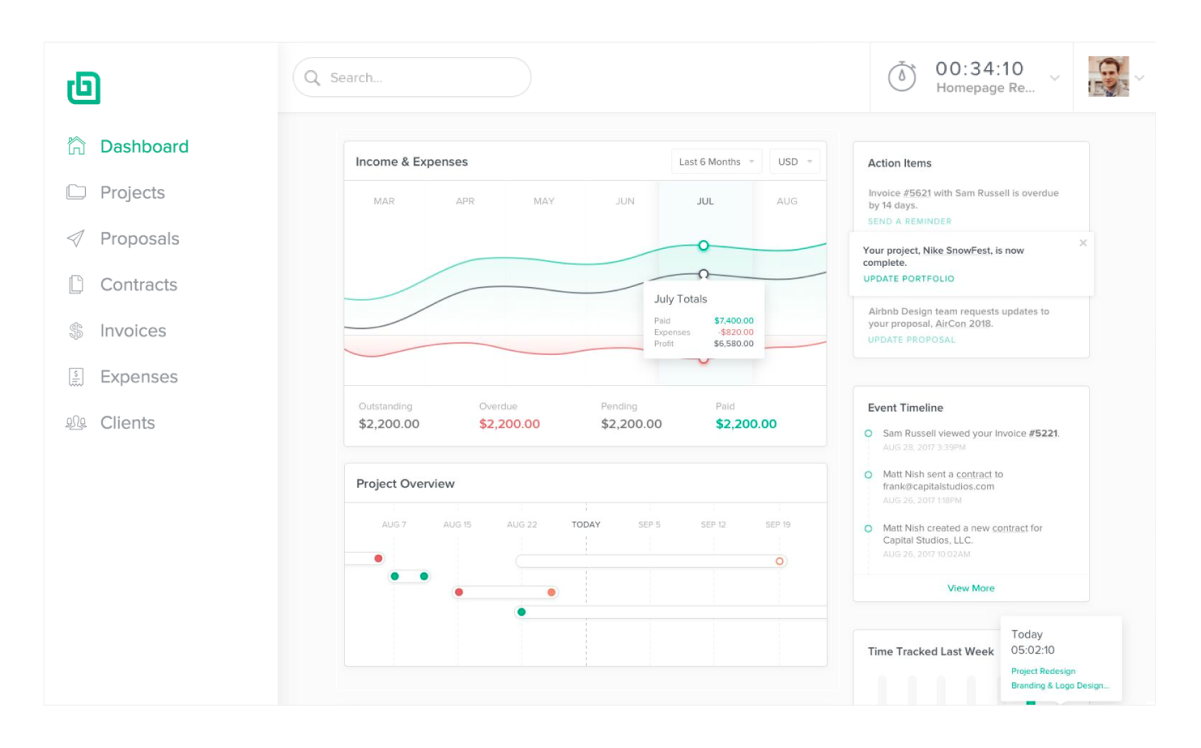
Source: Bonsai
Bonsai is a tool that markets itself as an operating system for freelance work, meaning it’s not outfitted for teams or projects with several moving parts.
Although Bonsai offers a nice suite of features like invoices, time tracking, and task tracking that resemble those offered by ClickUp. Unless you’re a freelancer, this option isn’t ideal.
Only Bonsai’s business plan includes access for more than one team member, as its most expensive plan includes three team seats and the ability to add additional users for a fee. But at $79 a month, Bonsai is not a super affordable option for a small team.
Related: Top 16 Bonsai Alternatives to Try Now
Key features:
- Client CRM
- Invoices
- Time and task tracking
- Forms and automations
Pricing:
- Starter plan ($25 monthly): Unlimited projects, invoicing and payments, client CRM, up to 5 project collaborators
- Professional plan ($39 monthly): Workflow automations, client portal, QuickBooks integration, up to 15 project collaborators
- Business plan ($79 monthly): Subcontractor management, unlimited project collaborators, 3 team seats (additional seats available at $10 each/month)
 19. Time Doctor
19. Time Doctor
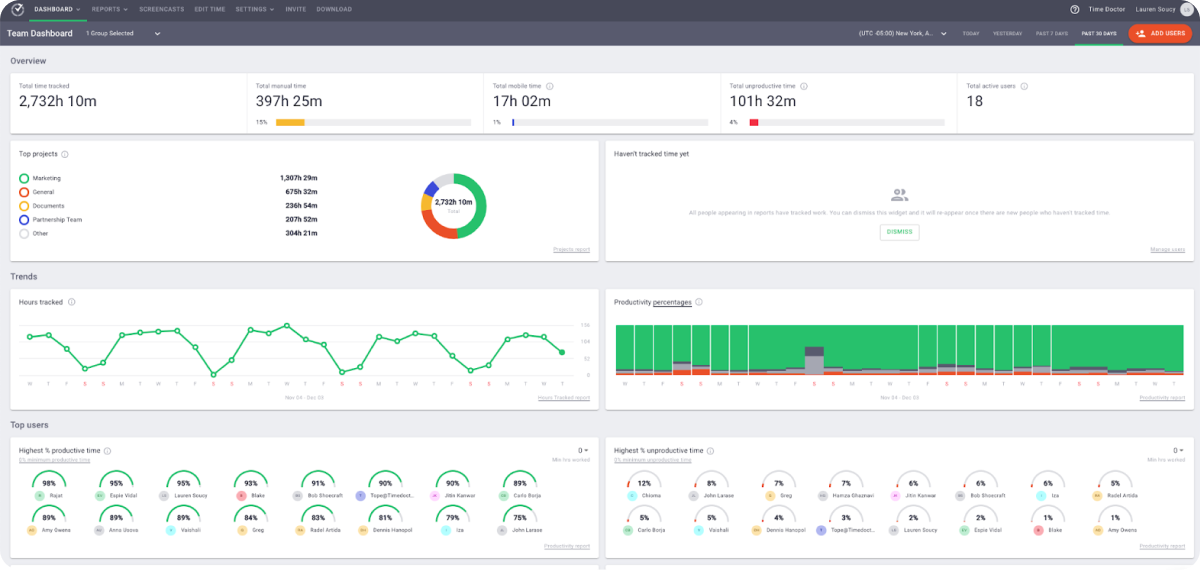
Source: Time Doctor
Time Doctor is better categorized as an employee monitoring tool rather than a project management software.
With its features like productivity measuring and distraction alerts, many teams may find that Time Doctor focuses on micromanagement instead of project management, which makes it much different than other ClickUp alternatives on this list.
In terms of project management, Time Doctor’s most useful feature is undoubtedly its time-tracking functionality. The platform also offers the ability to screenshot employees’ screens to ensure they’re working throughout the day.
Time Doctor’s tasks and projects features are rather elementary, as they focus more on ensuring appropriate time management rather than assigning tasks to teammates or completing subtasks.
If tracking time is your number one priority in your search for the best ClickUp alternatives, then Time Doctor might be worth checking out. Time Doctor actually integrates with ClickUp for time tracking, so you can combine the two tools rather than choosing one over the other.
Also read: 15 Best Time Doctor Alternatives
Key features:
- Employee activity monitoring
- Productivity reports
- Time management for tasks
- Distraction alerts
Pricing:
- Basic plan ($7 per user/month): Time tracking, unlimited screenshots, activity tracking, 1 month of data storage
- Standard plan ($10 per user/month): App and URL tracking, payroll, email notifications, up to 3 groups, 6 months of data storage
- Premium plan ($20 per user/month): Client login access, video screen captures, internet connectivity report, unlimited groups, and data storage
 20. Harvest
20. Harvest
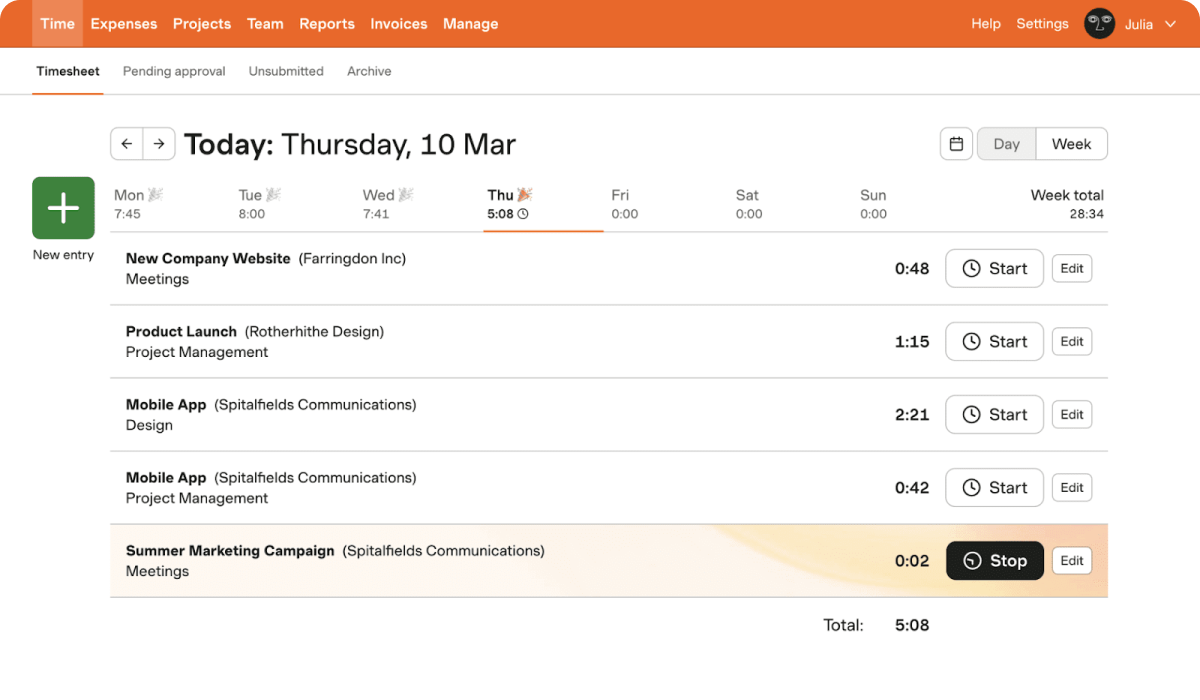
Source: Harvest
With regard to ClickUp alternatives, Harvest is an option that focuses on tracking time, reporting, and invoicing.
The platform doesn’t specialize in task management or project planning, which are important features for a project management tool to have. You’ll need to rely on integrations to fill these gaps.
And while financial features like invoices are certainly helpful, the platform cannot automate and set recurring invoices without a third-party integration.
Teams looking for time tracking and budget management only might want to look into Harvest, but if you need an end-to-end project management solution, then you would need to integrate Harvest with many of the platforms reviewed in this list, including ClickUp.
Also read: 10 Harvest Alternatives for Project Management
Key features:
- Invoicing and payments
- Time management
- Reports and analysis
Pricing:
- Free plan: 1 seat, 2 projects
- Pro plan ($12 per user/month): Unlimited seats, unlimited projects
 Takeaway
Takeaway
And there you have it – those are our top 20 best ClickUp alternatives to try out in 2024.
Before you make a final decision, consider what factors are most important to you in a project management tool. If you’re looking for document or data storage, an option like Notion or Airtable could be a good fit.
But if you’re looking for an all-in-one platform that removes the need for third-party integrations and offers financial features that ClickUp doesn’t, you should consider Rodeo Drive. With the ability to connect your tracked time to your budgets, Rodeo Drive helps project managers understand their project profitability at all times.
Try Rodeo Drive for free today with no strings attached – not even a credit card. You can also schedule a personalized demo where we’ll walk you through how Rodeo Drive can serve you.
--
Originally published on September 13, 2022, updated on Dec. 19, 2023.








