Top 20 Teamwork Alternatives & Competitors in 2024
In the era of hybrid and fully remote work environments, using project management software is quickly evolving into a necessity to keep workflows moving.
Known for being affordable and scalable, Teamwork is a project management solution designed to enhance team collaboration and assist project managers in improving overall team performance. But, the platform doesn't always meet your organization’s needs, does it?
Before you make the switch to a new platform – or if you’re still new to this and just considering Teamwork – let’s compare the best Teamwork alternatives competing in the project management space.
Why look for a Teamwork alternative?
Your search for the best Teamwork alternative ends here! But before we dive into the other players in the game, let's take a look at the most common reasons why project managers go looking for Teamwork alternatives.
#1 Unable to manage simultaneous tasks efficiently
Teams handling multiple, complex projects might’ve already realized that Teamwork isn’t designed to efficiently tackle different project stages simultaneously – which can be a deal-breaker for some organizations.
This shortcoming can create bottlenecks while working on recurring tasks. For example, if a team member is working on the outline phase of a task, Teamwork prevents another team from working on the next phase of that task at the same time. Luckily, there are other project management tools equipped to handle that.
#2 Confusing and outdated user interface
With a dense list of feature offerings, many Teamwork users find the user interface to be confusing and outdated.
“Teamwork’s user interface could definitely use a refresh. It’s not as modern and clean as other project management systems. In addition, it can be difficult to navigate and find what you are looking for,” reads one G2 review.
#3 Reporting features aren’t comprehensive
Teamwork has begun introducing more reporting features over time, but its current offerings still leave much to be desired.
The platform offers reports on project updates and task history but doesn’t provide any insights on things like employee productivity or time registration, which can make invoicing difficult.
One G2 reviewer adds, “The reporting part of this platform is relatively weak if you compare it with other leading project management platforms on the market. If you are looking for a platform with excellent reporting, then I wouldn’t suggest Teamwork.”
Top 20 Teamwork alternatives in 2024
A year ago, we reviewed and published a list of the Best Teamwork Alternatives in 2023. But a lot has changed since then, which is why we’ve revisited this list to determine which Teamwork competitors are actually worth your time.
Without further ado, here’s an overview of the top 20 Teamwork alternatives to consider in 2024.
1. Rodeo Drive
Rodeo Drive is a robust, all-in-one project management solution designed to eliminate scattered workflows by using just one platform for all activities. The intuitive tool keeps every department on the same page, giving your business a framework for success.
Similar to Teamwork, Rodeo Drive offers management tools such as planning and budgeting, time tracking, and many more to help you keep projects aligned and on track. However, one of the biggest differences between the two platforms is that Rodeo Drive offers financial features that allow you to send estimates and invoices to clients directly from a project.
Let’s take a better look at the key features that give Rodeo Drive a leg up over Teamwork:
A timeline-view activity planner to keep projects on track
We’ve recently released Rodeo Drive’s redesigned planner feature, which enables you to manage your team’s workload, assign activities, and monitor spending, all in one place.
Rodeo Drive’s new planner interface allows for better visualization, as users are able to toggle between projects and change their phase colors to clearly understand what’s in progress and when.
Need to reschedule a task? It’s simpler than ever to drag and drop your project activity to a new date.

Adding time activity Rodeo Drive’s redesigned planner
A simple and easy-to-use interface
We get it — onboarding a new software tool can be frustrating. This is why we’ve designed Rodeo Drive to be simple and easy to use to cut down on your team’s learning curve.
When you log into Rodeo Drive, you’ll land on your “Projects” tab, which provides an overview of all draft, active, and closed projects as well as some basic information about the project dates and the percentage of the budget that’s been used.

Rodeo Drive’s projects page with upcoming, current, and past projects
From there, you can click on each project to access more details, or navigate to the activity planner, invoices, reports, time tracking — and all other key features — via the menu bar at the top of your screen.
Access powerful insights through Rodeo Drive’s reporting feature
Teamwork’s report options are rather limited. Rodeo Drive, on the other hand, offers reports to help you keep track of financial metrics, time, and employee productivity.
Have you ever wondered whether you were allocating enough time, budget, and resources toward a project? The projects report will help you identify your gross margins, the percentage of the budget spent and remaining, as well as other valuable financial information, for example.

Rodeo Drive’s projects report featuring your project’s financial metrics
Additional features:
- Activity planning
- Time tracking
- Expense tracking
- Client management
- Integration with QuickBooks (US) and Xero (UK)
Who is Rodeo Drive for?
While we initially built Rodeo Drive with the needs of creative teams in mind, our tool can be used by any project-based team. Common use cases include marketing teams, agencies, video production studios, and freelancers.
Pricing:
There are two pricing plans available in Rodeo Drive — the Free plan, which includes a limited feature set, and the Achiever plan, which gives you access to all key features for $14.99 per user/month.
Companies on the Free plan will have a limited number of seats, 3 active projects, no guest users, and no reports. You’ll need to upgrade should you need more than that.
Get started for free today or schedule a demo to learn more.
2. Basecamp
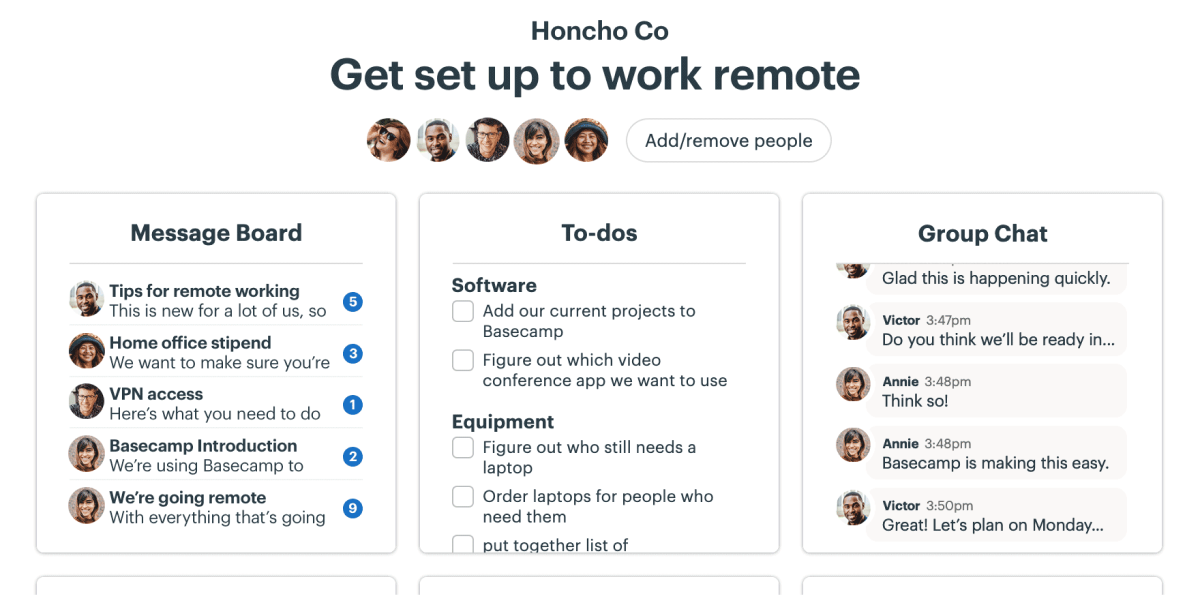
Source: Basecamp
From file sharing to live chats and idea management, Basecamp is a good Teamwork alternative if you’re looking for to-do lists, message boards, a client portal, and document storage. Robust collaboration features are among Basecamp’s strengths, which make it a good software option for remote teams.
That said, be prepared to navigate Basecamp’s confusing interface, as this is one of the biggest complaints about the platform among online reviewers.
Popular features:
- Client portal
- Collaboration tools
- Customizable templates
- Discussion forums
- Document sharing
Who is this tool for?
Basecamp is ideal for companies in need of time tracking, calendar management, activity tracking, and more. The tool is popular among small businesses looking to manage teams and simpler projects.
Also read: Best Basecamp Alternatives & Competitors
Pricing:
- Individual plan: $15 per user/month
- Pro Unlimited plan: $349 per month for unlimited users
3. ProofHub
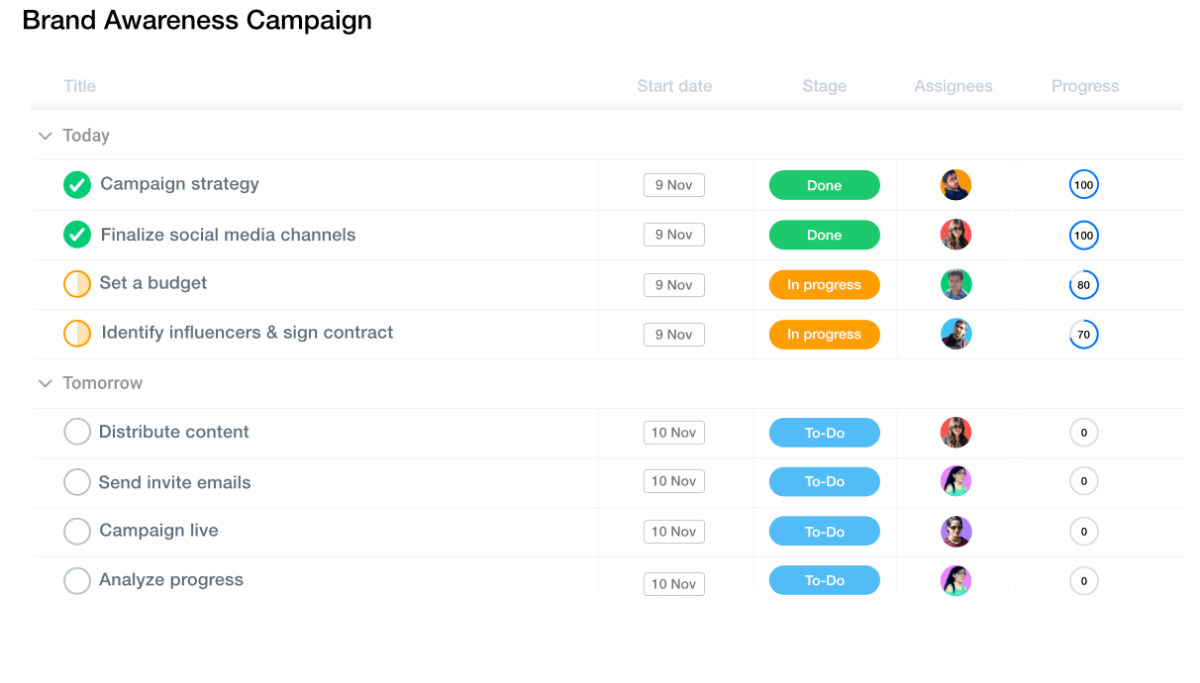
Source: ProofHub
ProofHub is another good Teamwork alternative thanks to its convenient project management features and neat interface. The platform is designed to help teams collaborate, organize, and deliver projects on time every time.
That said, ProofHub’s difficult learning curve and missing financial and resource management features can present obstacles for some teams.
Popular features:
- Task tracking
- Project templates
- Discussions forums
- File sharing
Who is this tool for?
ProofHub may fit within the workflows of any project-based organization. Because ProofHub does not charge by the number of users per organization, it’s an economical option for large teams.
Related: Best ProofHub Alternatives to Consider [Free & Paid]
Pricing:
- Essential plan: $50 per month for unlimited users and 40 projects
- Ultimate control plan: $99 per month for unlimited projects
4. Nifty
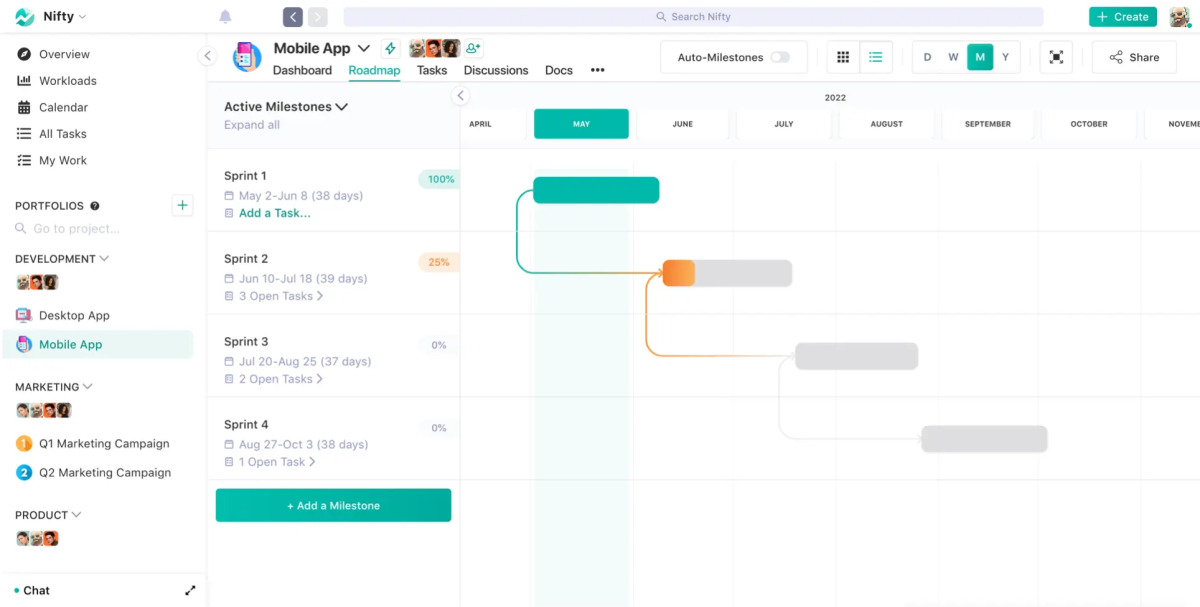
Source: Nifty
Nifty aims to eliminate the need for third-party apps by offering rich in-app features, including workflow automation and document management. The platform also offers time tracking and reporting features.
The main downside of Nifty is its difficult customer support and difficult user experience, according to online reviewers.
Popular features:
- Task tracking
- Time management
- Gantt charts
- Reports
Who is this tool for?
Nifty’s flexibility enables it to be used by engineering, sales, and IT professionals in addition to project leaders.
Also read: Searching for Nifty Alternatives? Here Are a Few Worth Trying
Pricing:
- Basic plan: Free
- Starter plan: $9 per user/month
- Pro plan: $16 per user/month
- Business plan: $25 per user/month
- Enterprise plan: Pricing upon request
5. nTask

Source: nTask
nTask is a customizable project management tool that boasts your typical project management features as well as issue tracking and risk management capabilities – both of which help set it apart from Teamwork. On the other hand, nTask isn’t known for having great customer support, which can be a major issue for a product with a less-than-intuitive interface.
Popular features:
- Task prioritization
- Team management
- Kanban boards
- Time tracking
Who is this tool for?
nTask is a useful platform for freelancers as well as small- to medium-sized businesses in need of project management assistance with a variety of in-app features.
Related: Check Out These Top nTask Alternatives
Pricing:
- Premium plan: $4 per month
- Business plan: $12 per month
- Enterprise plan: Pricing upon request
6. Paymo
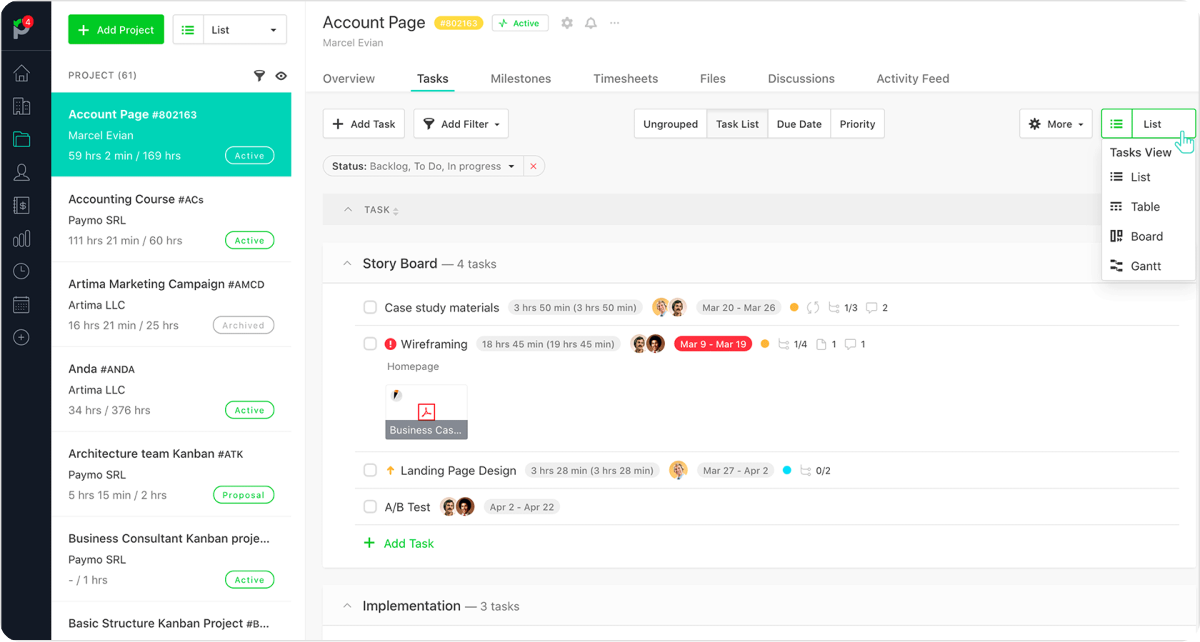
Source: Paymo
Paymo brings traditional project management, HR management, and CRM into one platform, which differentiates it from many of the other tools on this list. That said, unless you need all three of these functions, it’s probably not worth putting up with the platform’s complex UI.
Popular features:
- Invoicing and estimates
- Time management
- Proofing
- Online payments
Who is this tool for?
Paymo is used by creative agencies, freelancers, architects, and even law firms. The tool can be used by businesses of different sizes, although the platform’s business plan would be quite expensive for a larger company.
Also read: Paymo Alternatives: Top Competitors for Effective Project Management
Pricing:
- Free plan
- Starter plan: $9.90 per user/month
- Small office plan: $15.90 per user/month
- Business plan: $23.90 per user/month
7. Wrike

Source: Wrike
Wrike is an enterprise-grade project management tool that assists organizations in finding success through custom-built request forms, Kanban boards, interactive Gantt charts, time-tracking reports, real-time updates, and automation.
With customized solutions for marketing efforts, project management, product, and more, Wrike is a solid Teamwork alternative – as long as you don’t mind its limited collaboration features.
Popular features:
- Activity tracking
- Asset sharing
- Campaign management
- Change management
Who is this tool for?
Wrike is a good fit for mid-sized and enterprise-grade organizations that rely heavily on teamwork efficiencies, run high-budget projects, and manage many clients.
Related: The Best Wrike Alternatives for Project Management
Pricing:
- Basic plan: Free
- Team plan: $9.80 per user/month
- Business plan: $24.80 per user/month
- Enterprise plan: Pricing upon request
- Pinnacle plan: Pricing upon request
8. Monday.com

Source: Monday.com
Monday is a powerful project management solution that features high customizability and advanced workflows. The platform allows users to craft their own workflows and view project progress in several formats, including through Gantt charts and Kanban boards.
Heads up though – Monday’s steep learning curve can be difficult to overcome.
Popular features:
- Kanban boards
- Task tracking
- Budget and expense tracking
- Reporting
Who is this tool for?
Monday is used by teams across a range of sizes and industries among those who need the ability to customize their project structure.
Related: The Top Monday Alternatives on the Market
Pricing:
- Individual plan: Free
- Basic plan: $10 per user/month
- Standard plan: $12 per user/month
- Pro plan: $20 per user/month
- Enterprise plan: Pricing upon request
- Note: All paid plans require a minimum of 3 users.
9. Scoro
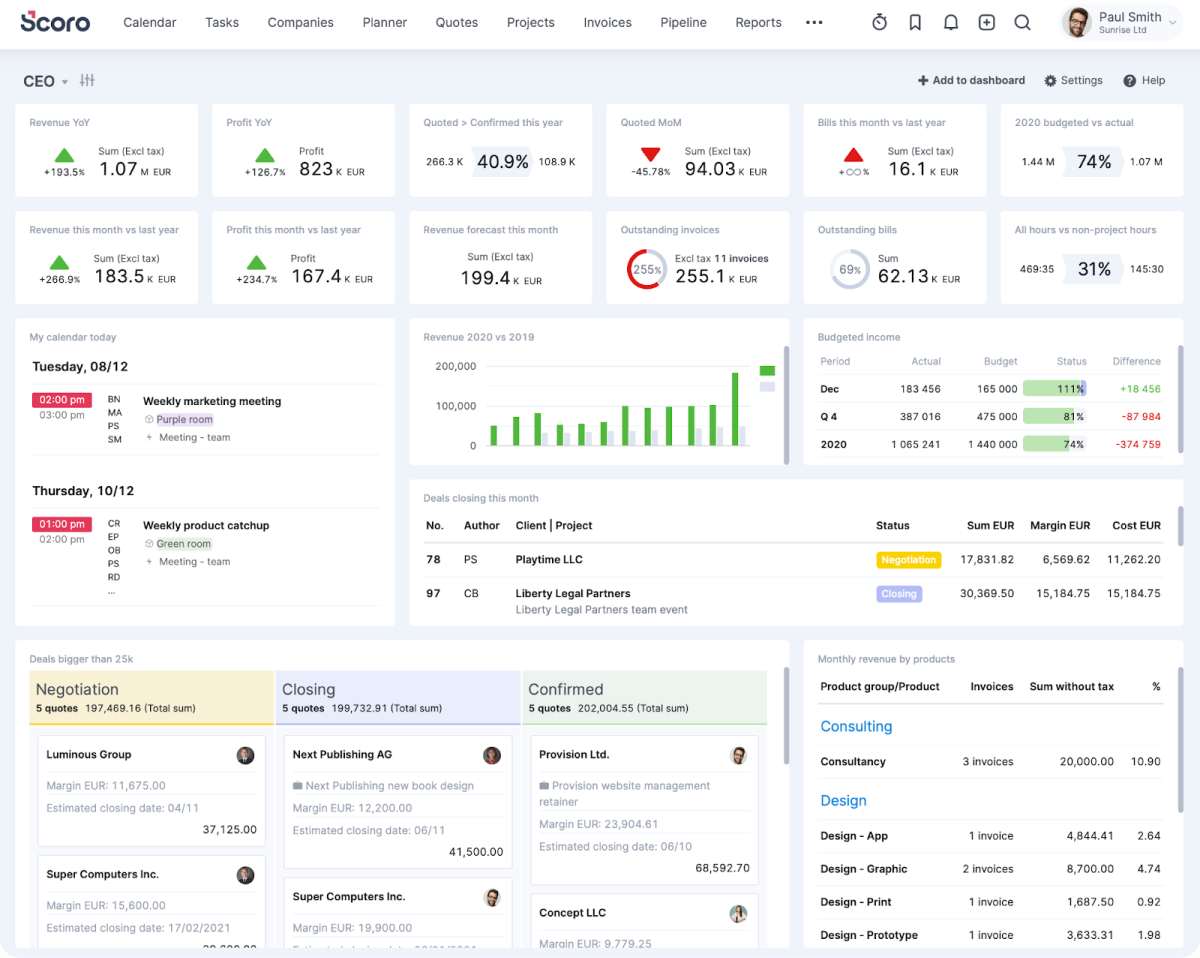
Source: Scoro
Scoro’s offerings go beyond project management, as the platform offers sales and financial management features that many users will find useful. But although Scoro is a convenient all-in-one tool, some online reviews say that the project management and CRM features aren’t as robust as you might find in individual products that offer these capabilities.
Popular features:
- Reports
- CRM capabilities
- Automated invoicing
- Expense tracking
Who is this tool for?
Scoro’s lack of communication features may make it a better fit for in-person teams. Additionally, the tool’s unusually high price point makes it a better fit for companies with a large budget for software tools.
Also read: The Best Scoro Alternatives to Consider in 2024
Pricing:
- Essential plan: $28 per user/month
- Standard plan: $42 per user/month
- Pro plan: $71 per user/month
- Ultimate plan: Pricing upon request
- Note: All paid plans require a minimum of 5 users.
10. Workzone
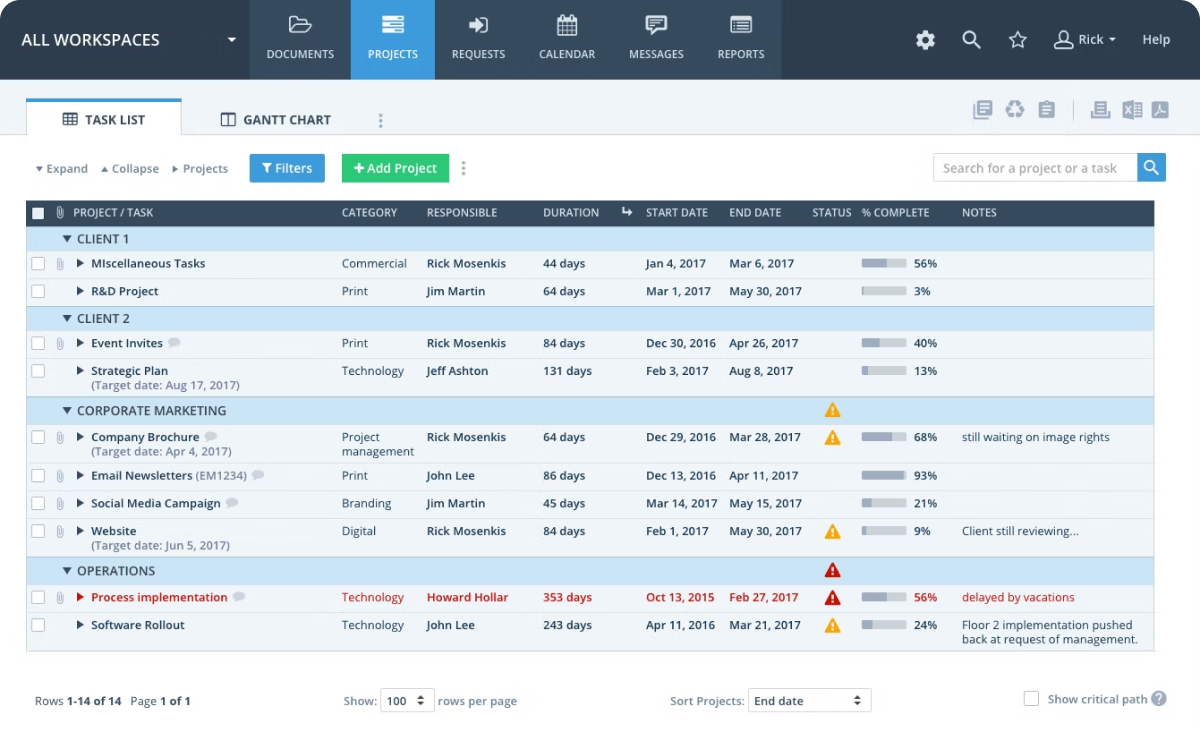
Source: Workzone
Despite being the underdog, Workzone is able to hold its own among the larger players on this list. The platform is neither too advanced nor too simple – it's one of the lesser-known project management tools offering ‘just right’ solutions for some teams.
Workzone makes it easy to see if projects are on track and which ones are slipping behind, and it offers customizable templates to help out. Be prepared to spend a pretty penny on Workzone’s expensive subscription options though.
Popular features:
- Budgeting
- Automation
- Calendar management
- Client portal
- Collaboration tools
Who is this tool for?
Due to its limitations and pricey subscription cost, Workzone is a good Teamwork alternative for organizations with bigger budgets that manage multiple projects at once and needs to share progress across departments.
Also read: The Best Workzone Alternatives to Try [Features, Pricing, and More]
Pricing:
- Team: $24 per user/month
- Professional: $34 per user/month
- Enterprise: $45 per user/month
- Note: All plans require a minimum of 5 users. Pricing for a team of 1-4 users begins at $200 per month.
11. Asana
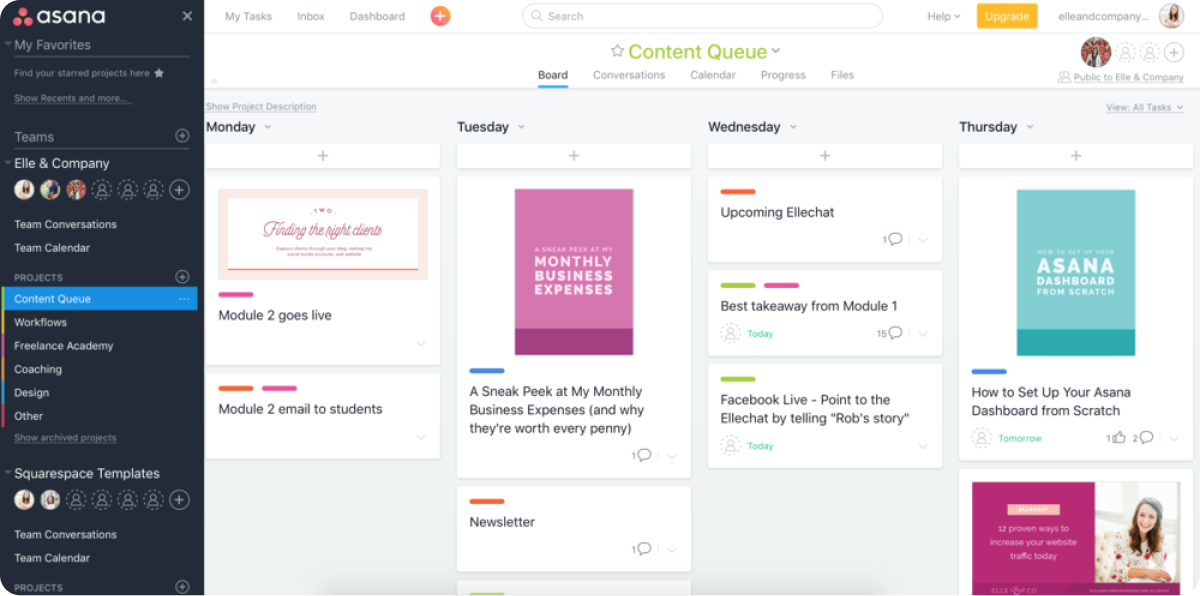
Source: Asana
Asana is a solid Teamwork alternative if you’re looking for a platform with a clean interface that’s easy to use. The software takes a traditional to-do list approach to project management, with Kanban boards to help users monitor a task’s progress.
That said, Asana’s limited functionalities are part of what makes it easy to use. If you’re looking for robust collaboration and customization features, this might not be the best choice for you.
Popular features:
- Customizable dashboard
- Task and subtask management
- Reporting
- Multiple project views
Who is this tool for?
Asana can be utilized by teams of all sizes due to its free forever plan. It’s a good choice for teams who are new to the world of project management software solutions since it won’t leave you feeling overwhelmed.
Related: Top Asana Alternatives to Consider
Pricing:
- Basic plan: Free
- Premium plan: $13.49 per user/month
- Business plan: $30.49 per user/month
- Enterprise plan: Contact sales
12. Smartsheet

Source: Smartsheet
Smartsheet is a cloud-based project management solution designed to improve organizations' planning, tracking, automating, and reporting processes. Many organizations rely on the platform to share work with stakeholders within or outside the company, automate workflows, and create custom forms to collect data and create reports.
Although a spreadsheet-based tool might be a good fit for some teams, others will find that Smartsheet’s high complexity is not worth it.
Popular features:
- Activity management
- Budget tracking
- Billing and invoicing
- Brand management
Who is this tool for?
Smartsheet's intuitive project planning capabilities are ideal for organizations of all sizes looking to manage projects using a spreadsheet format.
Also read: Smartsheet Alternatives: A Review of the Best Competing Software
Pricing:
- Free plan
- Pro plan: $9 per user/month
- Business plan: $32 per user/month (minimum 3 users)
- Enterprise plan: Pricing upon request
13. Toggl
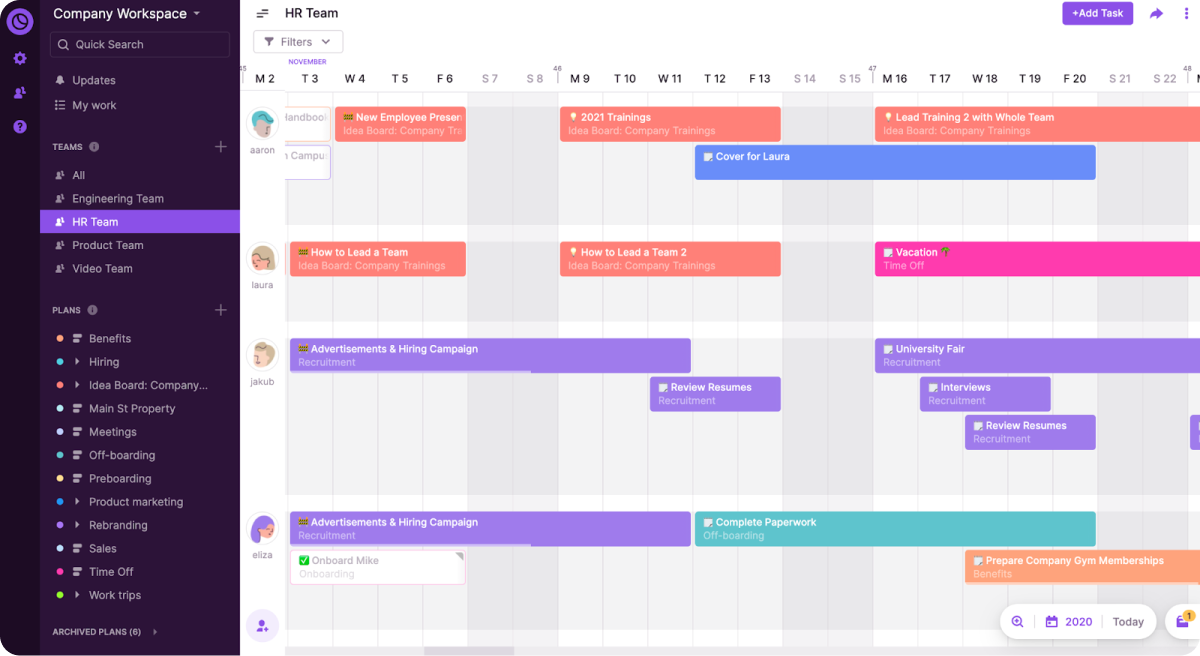
Source: Toggl Plan
Toggl is an umbrella company that offers an array of project management software products – namely Toggl Track and Toggl Plan, which offer time tracking and project planning. Both solutions are known for their straightforward interfaces.
The downside of Toggl is that you’ll need to purchase both projects separately and integrate the two in order to get both functionalities. And even once you integrate, neither tool has the ability to invoice tracked hours.
Popular features:
- Time management
- Team scheduling
- Project timelines
- Task tracking
Who is this tool for?
Toggl Track is made for small and medium-sized companies in need of time management features, whereas Toggl Plan is made for task management and milestone tracking.
Also read: Toggl Alternatives: The Ultimate Comparison of Competing Time Trackers
Pricing:
Toggl Track:
- Free plan
- Starter plan: $10 per user/month
- Premium plan: $20 per user/month
- Enterprise plan: Custom pricing
Toggl Plan:
- Team plan: $9 per user/month
- Business plan: $15 per user/month
14. ClickUp
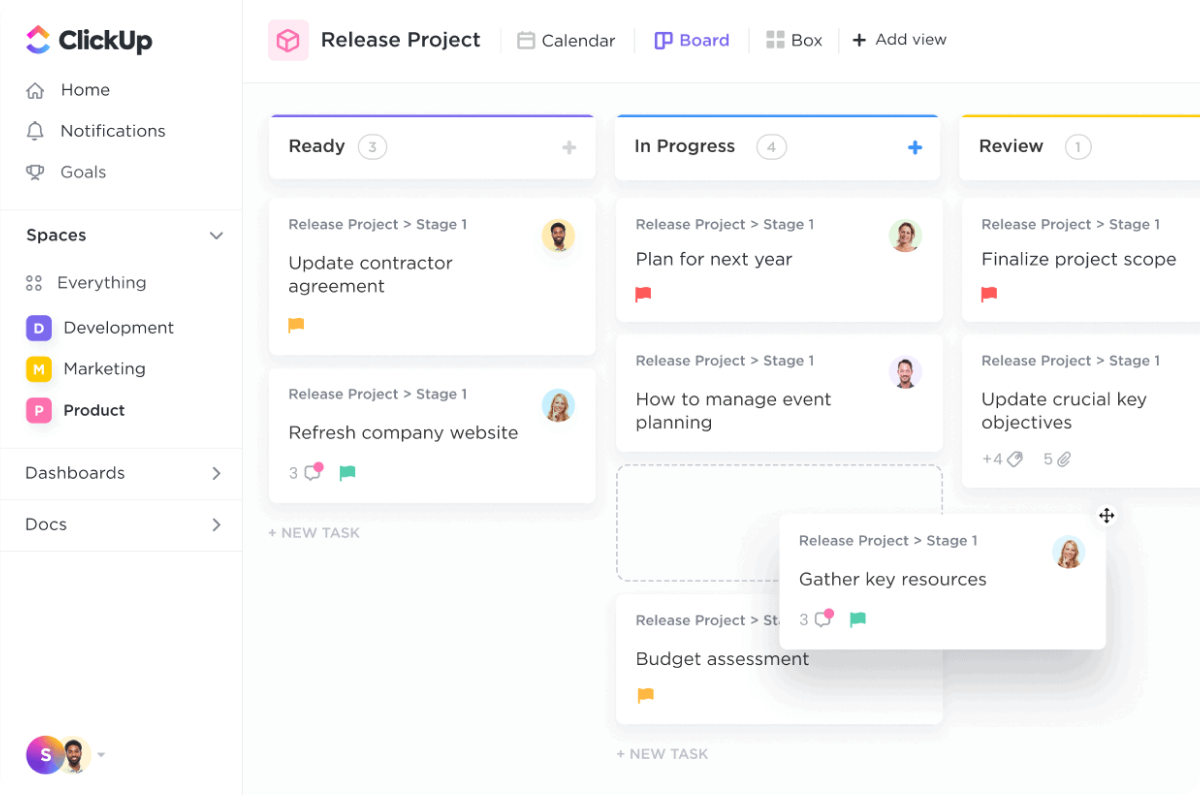
Source: ClickUp
ClickUp is one of the most popular project management solutions that allows project leaders to manage a multitude of people, projects, and everything in between. The platform is known for its flexibility and customization that allows it to be molded to fit a variety of needs.
The software’s calendar management, product road mapping, employee scheduling, and reporting features allow users to streamline collaboration and communication. ClickUp is also popular for those choosing an agile project management approach.
Popular features:
- Task tracking
- Time management
- Variety of project views
- Reporting
- Proofing
Who is this tool for?
A platform like ClickUp is a good fit for small and mid-sized teams in a range of industries looking to use an intuitive tool to improve efficiency. The platform is a popular choice among marketing teams.
Also read: Top ClickUp Alternatives to Try [Free & Paid]
Pricing:
- Basic plan: Free
- Unlimited plan: $10 per user/month
- Business plan: $19 per user/month
- Enterprise plan: Pricing upon request
15. Taskworld
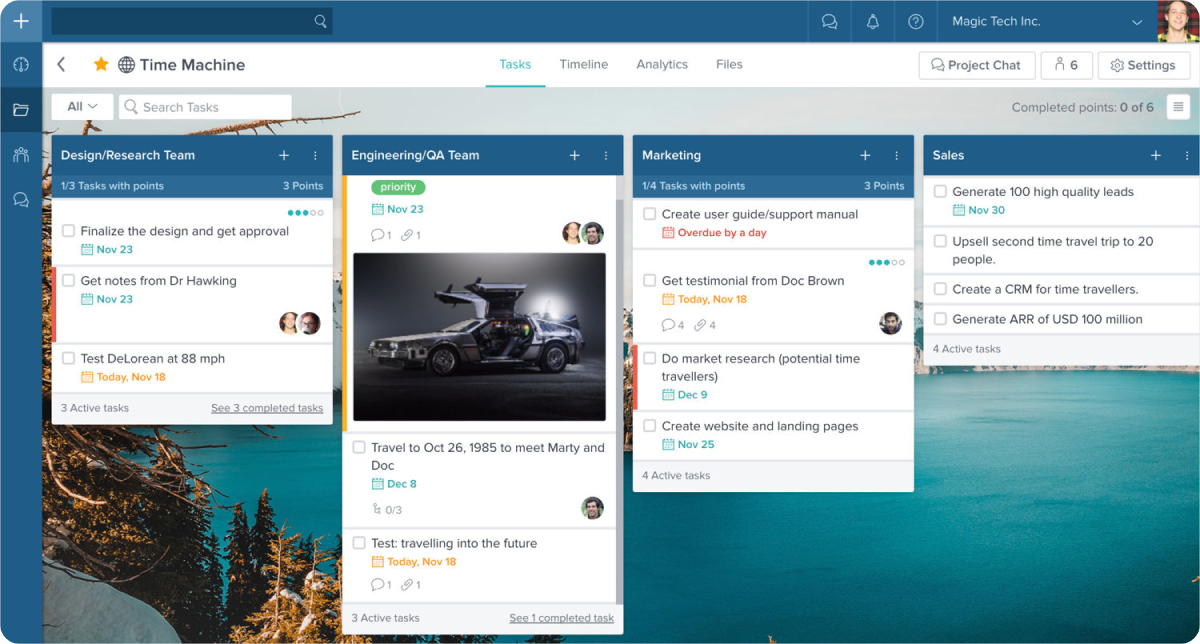
Source: Taskworld
Taskworld is one of the lesser-known project management solutions in the space. However, the platform offers some features that might be useful for some teams.
The platform packs a few basic features, including intuitive project dashboards, project planning, and messaging all in one place. With the main focus being task management, Taskworld also includes features like time tracking, automated notifications, and various integrations, but no reporting or budgeting of any kind.
Popular features:
- Task tracking
- Kanban boards
- Backlog management
Who is this tool for?
Taskworld offers task-tracking tools to teams in need of a simple, clean, and powerful space to collaborate, communicate ideas, and improve employee performance.
Also read: The Project Management Checklist: 12 Steps to Follow
Pricing:
- Free plan
- Premium plan: $11 per user/month
- Business plan: $19 per user/month
- Enterprise plan: Contact sales
16. Celoxis
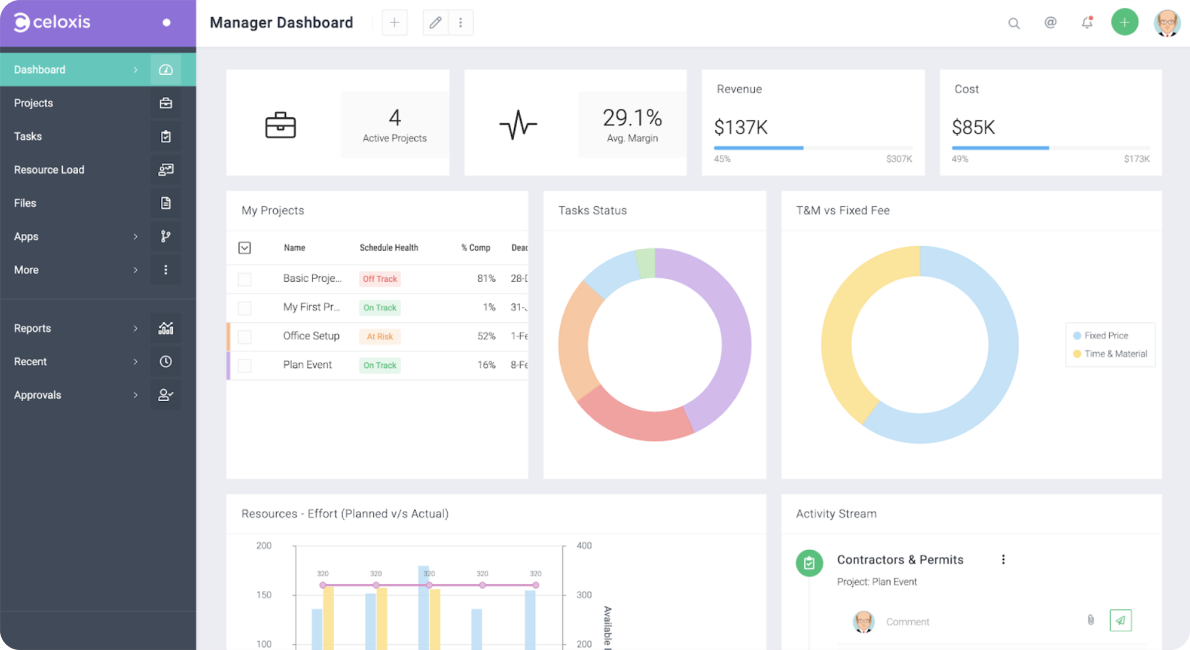
Source: Celoxis
Celoxis markets itself as project portfolio management software, a key difference from other Teamwork alternatives on this list. That said, many of its features resemble that of Teamwork, including its dashboards and project planning capabilities.
But if you’re looking for a Teamwork alternative that makes time tracking a breeze, Celoxis might not be your best bet. Several online reviewers have noted that the tool’s time function can be too detailed and overly complex.
Popular features:
- Request tracking
- Portfolio management
- Client collaboration
- Dashboards and reports
Who is this tool for?
Celoxis may be a fit for teams hoping to both manage their project portfolios and unlock data-driven insights into their team’s activities.
Also read: Exploring Celoxis Alternatives: Which is Right For Your Team?
Pricing:
Celoxis offers cloud and on-premise plans. Pricing is only available upon request. However, all accounts must have a minimum of 5 full-access users.
17. Bonsai
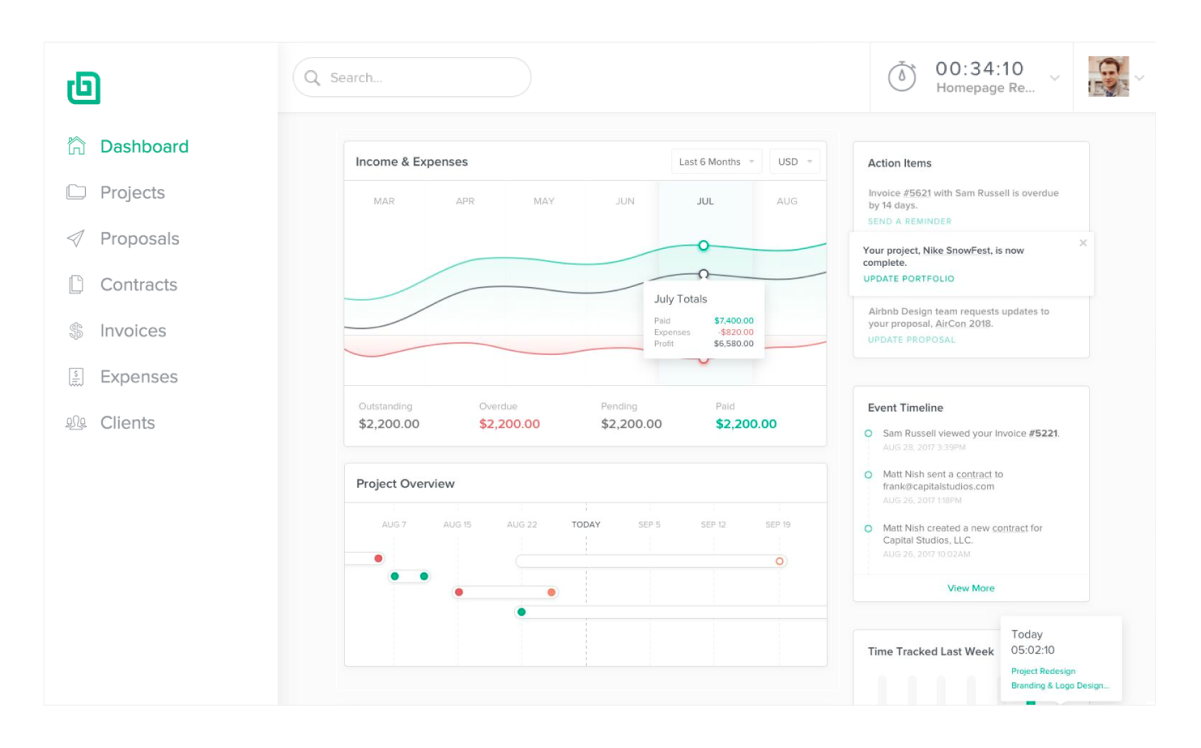
Source: Bonsai
Bonsai strives to be an all-in-one platform with everything freelancers need to create contracts, send proposals, and bill clients. Users will find that its capabilities go far beyond simple project management, although the tool’s financial analysis features aren’t as robust as other Teamwork alternatives on the market.
Popular features:
- Client CRM
- Invoicing
- Task tracking
- Contracts
Who is this tool for?
Bonsai is built for freelancers and very small teams. Medium- to large-sized teams will find that it does not meet their needs.
Related: Top Bonsai Alternatives to Try Now
Pricing:
- Starter plan: $25 per month
- Professional plan: $39 per month
- Business plan: $79 per month
- Team seats can be added for an additional $10 per user/month.
18. Redbooth
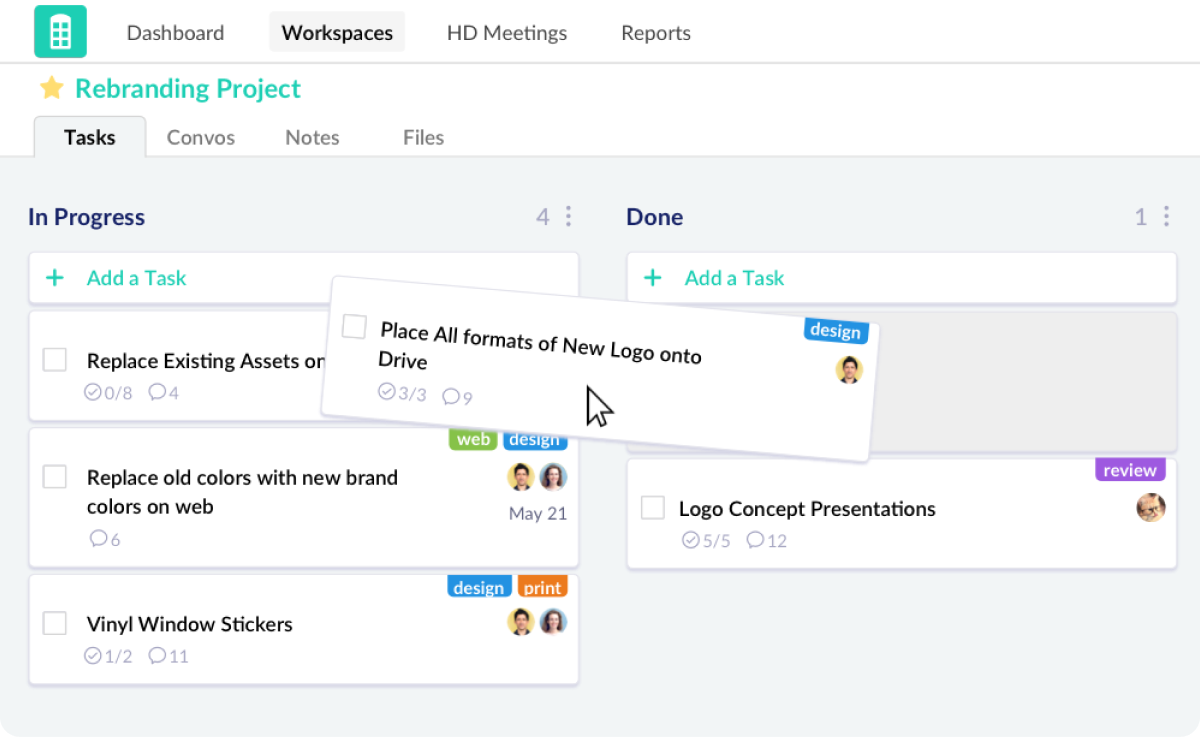
Source: RedBooth
Redbooth is an easy-to-use project management tool that excels in task management. The limited yet robust platform allows managers to collaborate on tasks and engage in constructive conversations, making it a good alternative to Teamwork.
Redbooth integrates with Zoom to offer HD video meetings inside the platform – an uncommon feature offering that might be appealing to remote teams. The platform falls short in the areas of financial management, however.
Popular features:
- Project dashboard
- Video calling
- Customizable templates
- Gantt and timeline views
- Kanban boards
Who is this tool for?
Redbooth is a good Teamwork alternative for customers from a wide range of industries, including marketing and creative teams, IT, or any company with employees working remotely.
Pricing:
- Pro plan: $12 per user/month
- Business plan: $18.75 per user/month
- Enterprise plan: Pricing upon request
19. Hive
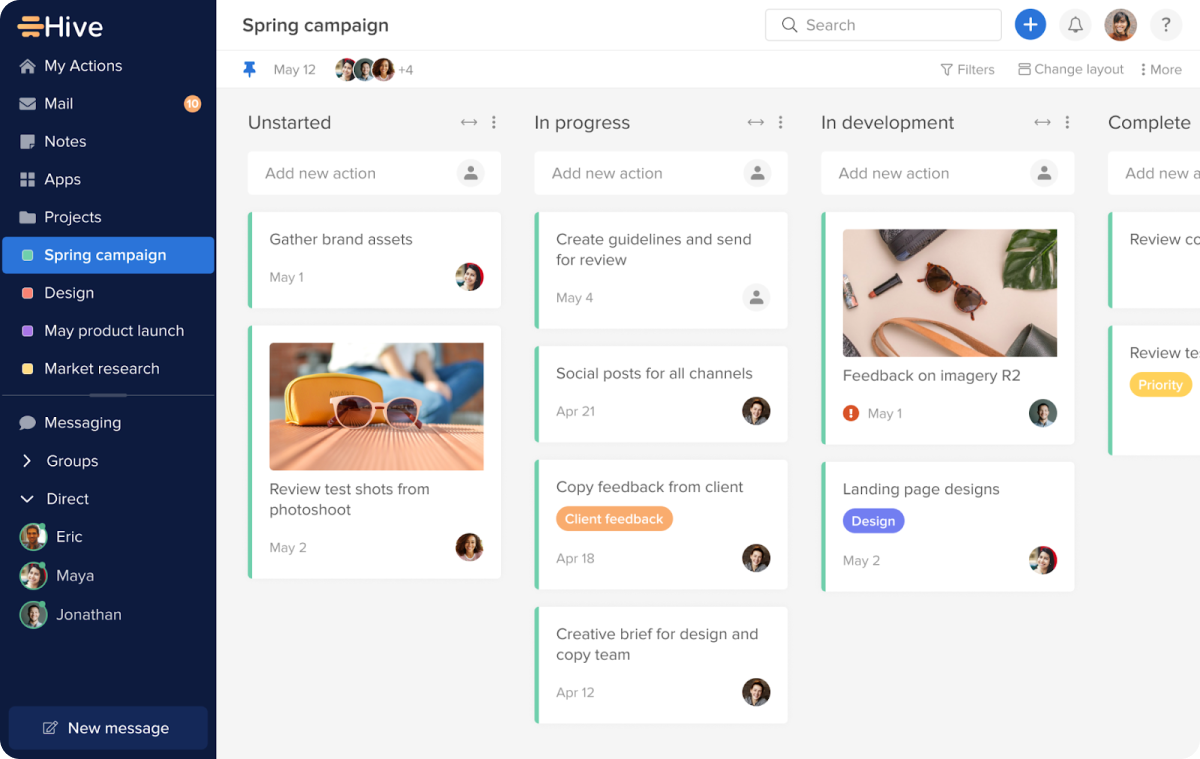
Source: Hive
Hive strives to optimize efficiency through time management, team collaboration, and task tracking. The tool’s automation abilities are one of its strengths, and its lack of reporting and financial management features are often cited as its weaknesses among online reviews.
Popular features:
- Time management
- Automation
- Reports
- In-app messenger
Who is this tool for?
Hive users include marketing, business operations, and education teams. Remote teams will find Hive’s collaboration features helpful as well.
Related: Hive Alternatives: A Comprehensive Comparison of Competing Software
Pricing:
- Solo plan: Free
- Teams plan: $18 per user/month
- Enterprise plan: Pricing upon request
20. Trello
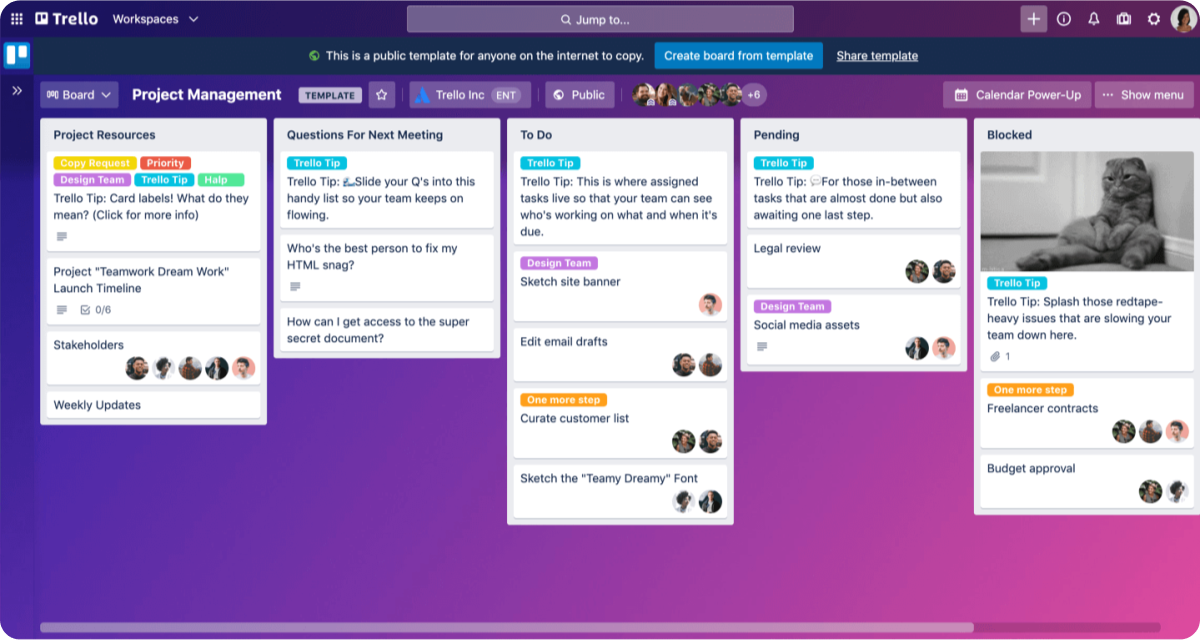
Source: Trello
Trello is an intuitive tool that excels in task management. The platform makes it easy to visualize and manage to-do lists, but Trello isn’t super scalable and it’s unable to support projects throughout their entire lifecycle.
Popular features:
- Task management
- Kanban boards
- Resource management
- Project templates
Who is this tool for?
Trello is a good fit for teams that are new to managing projects and are looking for a simple tool without too many features. Overall, it’s best suited for small to medium-sized teams.
Also read: Top Trello Alternatives for Project Management [Free & Paid]
Pricing:
- Basic plan: Free
- Standard plan: $6 per user/month
- Premium plan: $12.50 per user/month
- Enterprise plan: $17.50 per user/month for 50 users (price fluctuates with the number of users)
Takeaway
While Teamwork's versatility plays a significant role in the platform's usefulness in planning and executing projects, it simply doesn't accommodate the features you might be looking for in a project management tool. And at the end of the day, the best project management tool for your team will depend on your team’s needs.
But, if you’re looking for project management software to help optimize your business workflows as a whole, Rodeo Drive's simple plug-and-play setup may be the most suitable Teamwork alternative for you.
Rodeo Drive connects all of your invaluable project features, assisting with budgeting, estimates, invoicing, time tracking, planning, and reporting — straight from one app. Just imagine how such a powerful tool can improve the way you manage projects.
But don’t just take our word for it — sign up for a free Rodeo Drive account today. No credit card required.









