10 Proven Tips to Improve Your Project Cost Tracking Process
You might be familiar with the project management triangle, which is the idea that projects are most commonly constrained by time, cost, or scope. Allowing just one of these factors to spiral out of control can cause the project to fail.
Just as time management strategies and clear communication can prevent time and scope-related issues from arising, the same goes for cost tracking and budgets. Ensuring that all of your costs are properly approved and recorded can do wonders for keeping your budget under control.
In this blog, we’ll discuss exactly what project cost tracking is, why it’s important, as well as 10 tips you can use to implement a cost tracking process or improve upon your existing operations.
So, what is project cost tracking?
Project cost tracking is a budget management strategy wherein you record all expenses incurred in relation to project activities to gauge the financial health of a project. This is an ongoing process that begins in the preplanning phase and continues all the way through to the project’s completion.
We’ll get more into best practices for cost tracking later on, but in general, a solid process tends to follow these 7 stages:
- Preplanning: Conduct the background research necessary to create an accurate budget estimate, including what resources your team will need.
- Estimating budgets: Turn your preplanning research into an actual estimate that you can send to your client or stakeholders for approval.
- Establishing cost controls: Delegate responsibility for project costs to various team members.
- Tracking costs: Record your costs as you spend on project activities.
- Measuring results: Taking the time to compare actual costs versus budgeted estimates is an important part of gauging the financial health of your project.
- Updating forecasts: Budget adjustments are often necessary based on setbacks or challenges your project is facing.
- Continuously improving: As your project progresses, it’s likely that you’ll learn new ways to improve upon your cost tracking process.
![]()
Why is diligently tracking project costs a must?
Sticking to a set budget can be a major challenge for project managers. In fact, poor resource management is the third largest challenge that project management teams face.
This is why tracking and managing project costs is necessary for all project teams. By having clearly defined oversight processes – and by assigning team members to keep an eye on certain areas of spending – your projects are more likely to stay within budget.
You’re already creating budgets for your projects, so why not make sure your team sticks to them by implementing cost tracking? Here’s a look at a few of the benefits and challenges of doing so:
Benefits of a good project cost-tracking process
The benefits of having a solid project cost-tracking process significantly outweigh the hassle of setting one up. Such benefits include:
- Cutting down on excessive spending: The oversight provided by strict cost-tracking processes ensures that all spending is directly related to the success of project activities.
- Increasing ROI: Your Return on Investment for a project is totally dependent on your project costs. Should your costs balloon, your ROI will decrease – which cost tracking can help prevent.
- Generating data for use in future project planning: Good cost tracking results in reliable records you can use when budgeting for future projects.
Most common challenges when tracking project costs
Until you get the hang of proper project cost tracking, you’re likely to face some roadblocks. The following challenges are some of the most common:
- Inaccurate budget estimates: Underestimating the cost of a project will quickly cause a budget overrun that will likely leave your client or stakeholders unhappy.
- Insufficient resources: Realizing you don’t have enough resources to successfully complete the project will quickly become an issue.
- Not using the right tools: Failure to rely on the right resources can make project cost tracking a challenge. Smoothing out your cost-tracking process involves landing on a tool that meets your project management needs.
10 tips to upgrade your project cost tracking process
Maybe you have a project cost tracking process that isn’t working well. If this is the case, making a few small changes can have a tremendous impact and help keep your projects within budget.
Let’s take a look at a few steps to take to improve – or implement – an effective cost tracking process:
1. Conduct a feasibility study before taking on a project
A feasibility study is the best way to gauge whether a project is actually doable for you and your team. In general, these studies assess whether your team has the necessary resources to complete the project and if there’s a high enough ROI to make the project worth it. One way of doing this is by analyzing data and creating reports on similar closed projects, for example.
This might be something to consider before taking on a project in a new industry or one that’s especially large and resource intensive. But for straightforward projects or ones similar to other projects you’ve previously completed, you can skip this step.
2. Prioritize accuracy when building your budget estimate
Estimates are only worthwhile if they’re accurate, which is why accuracy should be a top priority when building one. Be sure to consult the appropriate parties – such as a team assistant or your organization’s purchasing staff – to make sure your numbers are as accurate as possible. As a project manager, you might not know which vendors your organization usually uses or how much those expenses typically are.
3. Discuss budget expectations with your team
If your project budget is tight, it’s better to inform your team of that ahead of time. Not only will this help manage expectations, but it will also provide an opportunity for your team to give you feedback on your budget.
Since your team will be the ones seeing each project activity through to completion, they might have a clearer picture of what’s required to execute various tasks than you might, and can suggest adjustments accordingly.
.png)
4. Find the right project management tool
Cost tracking requires a great deal of data collection, so having a system to track that data is crucial. And oftentimes, your spending on human resources and labor is the most difficult to track, which makes time tracking a valuable feature to have at your disposal.
This is where a project management tool can become useful, as many all-in-one tools have a robust feature set that allows all of your project information to be accessible in a single centralized place.
Opting for a cloud-based tool is a good idea since it enables all team members to access the project cost tracking information from any location. Additionally, you’ll want to find a tool that can support your projects at every stage of their lifecycle without having to rely on third-party integrations, such as Rodeo Drive.
5. Establish cost controls
Cost controls serve as extra insurance that your project funds are appropriately spent by granting oversight power to various team members. The project manager sets up cost controls by deciding who is allowed to sign off on project expenses and the amounts they’re permitted to sign off on.
This helps with risk mitigation and ensures that the cost tracking responsibility is shared among the team and appropriately delegated. The idea is that by assigning team members to closely watch and approve of spending, everyone will be more intentional about how they use project funds.
Related: A Complete Guide to Project Controls in 2023
6. Get budget approval
For client-facing projects, you’ll need the client (and sometimes stakeholders) to approve your budget estimate before you can begin working on the project. After all, they’re the ones footing the bill.
It’s possible that they’ll want you to reorganize some of your spending, which is why it’s important to run your estimate by them to eliminate the likelihood of conflict later on.

7. Record your costs as soon as you incur them
Cost tracking should be happening in real time. Failure to immediately record your expenses can paint an inaccurate picture of your budget status, meaning you might be overspending without even realizing it.
Project management software can also assist with this by automating your cost tracking processes. For example, Rodeo Drive’s time tracking and budgeting features are interconnected so your budgets automatically update as your team records billable hours.
Related: Tracking Billable Hours? Here Are the Top 15 Tools to Boost Profits
8. Check in on your spending at the end of each month or phase
Although your team should be cost tracking throughout the project, it’s a good idea to spend a little extra time making sure your budget is on track at the end of every month or project phase. Reflecting on what went well and what didn’t go according to plan can help you adjust for the next stage of the project.
Also, don’t forget to make sure your invoice and purchase order documentation are organized during these check-ins in case the client asks for a record of your spending.
9. Monitor cost variance
Cost variance (CV) is a useful formula to help you measure the difference between your actual and budgeted costs. The formula follows: “Earned Value – Actual Costs = CV” where earned value is the work your team has already completed toward the project.
If your CV is negative, that means your project is over budget, and if it’s positive, then your project is under budget. A result of 0 indicates that your project budget is perfect.
While CV isn’t something you need to be constantly tracking, it’s a metric you should examine every once in a while – perhaps once a month or at the end of each project phase.
10. Update your budget forecasts
Your projected budget might need updating for a variety of reasons, including a shift in resource availability or significant overspending in a different project area.
This is why it’s important to regularly review and update your budget forecasts. If the client gave you a hard budget cap that you’re not on track to meet, you might need to cut down on your project scope or redistribute your spending accordingly.
An easier way to manage and track project costs with Rodeo Drive
As we’ve already discussed, finding a project management tool with the right budgeting features is crucial for effective cost tracking. Rodeo Drive – an all-in-one project management software tool – is built to automate your financial processes and make project administration easier.
Here’s an overview of Rodeo Drive’s features that will prove useful when tracking costs:
Detailed budgeting
In Rodeo Drive, all projects begin with a budget. We adopt a phased approach to budgeting so you’re able to break your budget down into stages with each task and activity corresponding to a different section of the project.
The best part is, Rodeo Drive will automatically total the price of each project stage so that it’s clear how much each stage will cost as well as a grand total of all your project costs.

Time tracking
Your team can track their time in two ways in Rodeo Drive – either by starting their live timer or by adding a timecard later on. Every time entry in Rodeo Drive must be connected to a budget activity, which means the billable hours you record will automatically be accounted for in your budget.
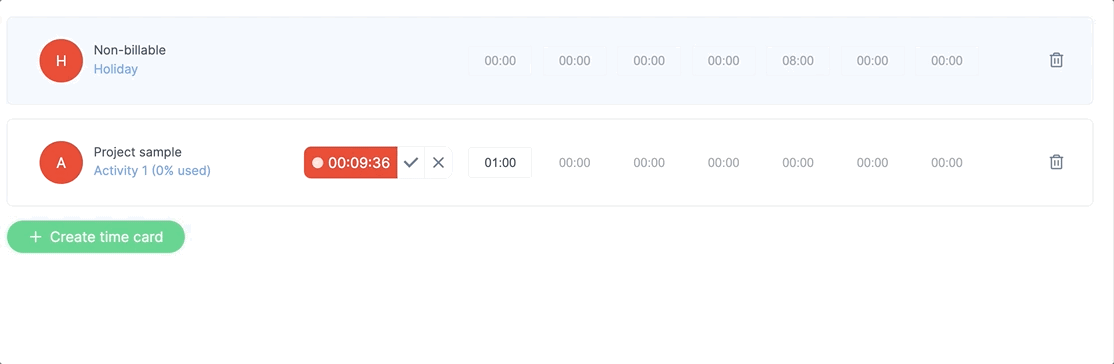
Estimating and invoicing
Rodeo Drive automatically creates estimates based on the budgets you build and invoices based on the work you’ve recorded, which you can then send to clients directly from the platform. Your estimates and invoices can be fully customized with your own branding, terms and conditions, and personalized messages.
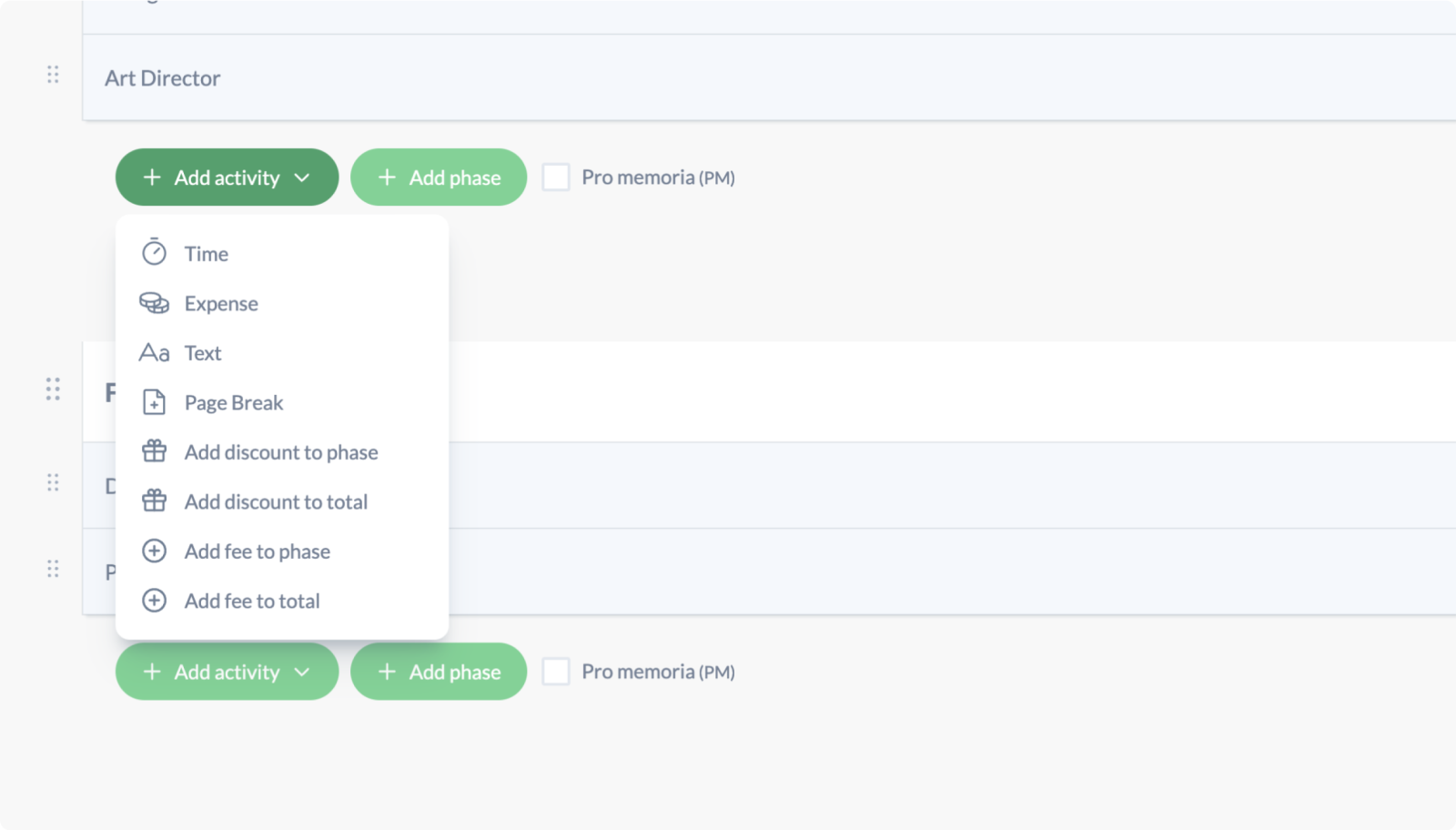
Reports on team productivity and financial performance
Rodeo Drive also compiles your project data in your "Reports" tab to bring you insightful project metrics on your employee productivity, time registration, and project financials. These are all based on your team’s usage of the platform to help you understand how much time they’re spending on each project and client as well as how profitable each project is.
.png)
That way, you can immediately make the necessary adjustments and better plan for future projects as well.
See how Rodeo Drive can improve your project cost tracking and try it for free today. Or, schedule a demo to learn more about how the tool works.








