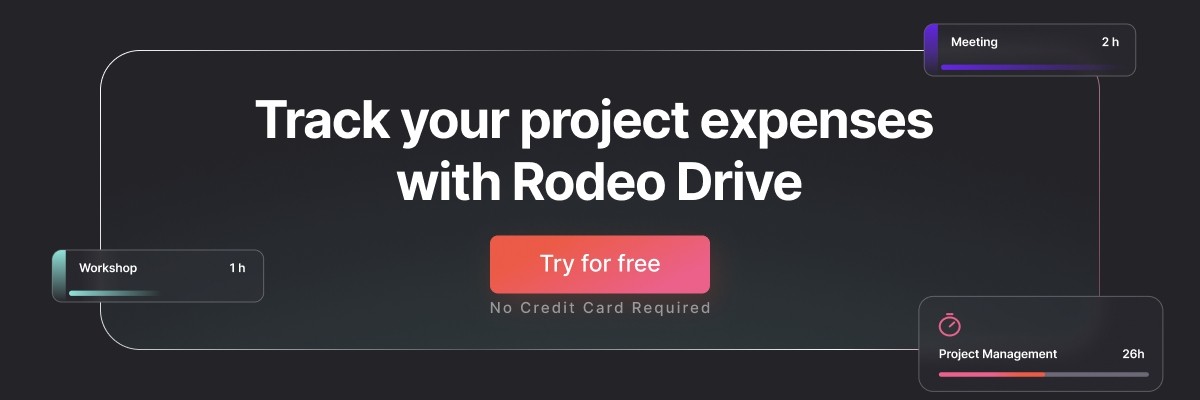How to Track Project Expenses Effectively
All projects involve numerous expenses, and failure to properly track what you’re spending your funds on can leave your project in turmoil.
This is an issue familiar to most project managers, as only 43% of companies report completing their projects within budget “most of the time” or “always.”
In this blog, we’ll help you improve your cost tracking processes by walking you through some steps to manage your expenses effectively.
What are project expenses?
In simple terms, your project expenses are all costs required to successfully complete a project.
Developing a thorough expense tracking process to manage project costs comes with many benefits, including a reduced chance of a budget overrun. Plus, your cost tracking process can equip you with data to inform your decision-making later on in the project.
Most common types of project costs
The type of expenses involved in your project will depend on your scope. For example, a digital marketing campaign doesn’t typically involve any raw materials.
In general, though, the most common cost categories for projects include:
- Labor costs: This cost category includes all expenses related to team compensation, like salaries, healthcare benefits, and payroll taxes. Many agencies bill clients for project work on an hourly basis, which is how they recoup their labor costs.
- Travel costs: Projects requiring the team to travel will need to have travel costs incorporated into the budget ahead of time, which should include estimates for the cost of transportation and the per diem that will be given to team members.
- Material costs: Project materials might include a range of things, such as physical equipment, software tools, or real estate rentals required by the project.
- Professional service costs: Projects with a unique scope may require outside consultation of third parties, such as working with a lawyer to iron out a copyright issue.
Direct vs. indirect expenses
Direct expenses include all costs that are directly related to project activities. These expenses can be fixed or variable and might include things like travel expenses, contractor labor, or raw materials.
On the other hand, indirect expenses are costs not directly attributable to project activities. In other words, you’ll incur these costs regardless of whether you’re working on just one project or 10 projects. This would include things like office supplies, rent, or staff salaries.
What is cost tracking in project management?
Throughout the project life cycle, teams record their expenses to see how their actual costs measure up against the amount they budgeted for – a process known as cost tracking.
Cost tracking is an important part of project management because projects are usually operating on a budget that’s been preapproved, and exceeding that budget can leave clients or stakeholders unhappy.
Therefore, the best way to prevent this is by tracking your project costs along the way and making minor adjustments when your actuals end up being more than you expect.
How to keep track of project expenses in 8 steps
Many people think of budgeting when they think of the financial side of project management, but budgeting is just one piece of the project expense tracking process. Below, we’ve outlined 8 steps to follow for proper project expense tracking.
1. Build an estimate with accurate cost information
When it comes time to build a budget for your project, you’ll usually begin with an estimate, which you then take back to your stakeholders for approval. It’s crucial that your estimates are built on accurate cost information so your client can make informed decisions.

If you’re the project manager in charge of creating the estimate, be sure to consult the right actors – such as team assistants and purchasing staff. They will have access to which vendors your organization typically uses and how much those expenses typically are before incorporating them into your estimate.
2. Get feedback from your team
Budgeting can’t be done in a vacuum, and your team’s insights can help increase your budget accuracy. After all, they’re the ones who will actually be executing project tasks, so they might have a clearer picture of the resources it will take to complete them than you as the project manager.
.png)
3. Assign roles and responsibilities
Tracking project costs requires the right amount of oversight. For large projects, it’s not feasible for the project manager to be in charge of tracking all expenses, which is why it’s important to properly assign roles and tasks among team members.

The expense-related roles you’ll need to assign will depend on the scope and size of your project. But at a very minimum, there should be one main point person in charge of ensuring expenses are appropriately tracked. If you’re planning on implementing a system of project controls, you might want to look for an experienced project controller to do so.
4. Implement project controls
You’ve built a budget – but how can you ensure that you stick to it? Well, project controls can help.
Project controls are a set of processes to help monitor the cost and timeline of a project. Ultimately, their purpose is to eliminate the performance gap that can arise between project plan and execution. So, if your team is spending way more than you budgeted for, your project controller will immediately catch the discrepancy and you can course correct it.

5. Adopt a project management tool
Project management software tools are the best way to automate your project cost tracking processes. By using an all-in-one tool, you can streamline your team’s workflows and keep your project information organized.
Most project management software tools – such as Rodeo Drive – come with features like budgeting, time tracking, task management, and reporting – all of which help in the cost-tracking process. Not only will a project cost-tracking tool help you know who’s working on what, but it will also help you identify which tasks or activities are taking too long and adjust accordingly.
Without a tool like this, you should be prepared to spend a large number of hours on project administration tasks to keep everything organized.
6. Track your spending in real-time
Recording your project expenses as soon as you can allows for the most accuracy in your cost and expense tracking. If you’re not tracking your spending immediately, you won’t have an accurate picture of your current project budget status, meaning you might continue to significantly overspend until you compare actual costs with your budget.
This is another area where a project budget management software solution can help. For example, Rodeo Drive’s time tracking and budgeting features are interconnected, meaning your budgets will automatically update as you record hours toward a project – eliminating the need to manually update any budget documents with your most recent spending.
7. Keep tabs on your cost variance
Your cost variance is essentially the difference between your actual and budgeted costs. The Project Management Institute defines the cost variance formula as “Cost Variance = Earned Value – Actual costs,” where earned value refers to the work your team has completed for the project.

Cost variance is a useful metric to track, as your project is perfectly on budget if your cost variance is 0, it’s over budget if it’s a negative number, and under budget for a positive number. When it comes to cost tracking, having a formula that helps you gauge the health of your spending is undoubtedly a useful resource.
8. Adjust accordingly
It’s more than likely that you’ll encounter more than a few bumps in the road during your project, many of which will have financial implications. Luckily, expense tracking makes it easy to identify what’s eating up your project budget and adjust accordingly.
Adjusting your budget can look a few different ways – perhaps you redistribute resources from one activity to another, or, in more extreme cases, you might need to ask your client or stakeholders for additional funding.
The best way to track project budgets and expenses
The best way to optimize your cost tracking is with Rodeo Drive. Rodeo Drive is an all-in-one project management software solution that supports your projects at every stage – without the need for costly third-party integrations.
And unlike other tools on the market, Rodeo Drive is intuitive and easy to use, making it easy to onboard your entire team and freelancers. No more steep learning curves.
Here’s a look at Rodeo Drive’s favored features:
- Phase-based budgeting: Rodeo Drive makes budgeting easy by adopting a phased approach. This means you can break your project down into phases with the activities, tasks, and associated costs listed under each.
- Estimating and invoicing: Users can send estimates and invoices to clients directly from Rodeo Drive (UK) and QuickBooks (US). Estimates and invoices are fully customizable, meaning you can add your own branding, messaging, or terms and conditions before sending them off.
- Effortless time tracking: You can record your hours using Rodeo Drive’s live timer or timecard feature, which makes time tracking easy for the whole team. All time entered in Rodeo Drive must be connected to a budget activity – enabling your budget to automatically update as you work.
- Detailed reporting: Thanks to Rodeo Drive’s interconnected features, you can access reports on project profitability, employee productivity, and time registration. This data can help you make adjustments to your project and provide overall takeaways for next time.
If you need a little extra help migrating over from another tool, no worries. Rodeo Drive offers free personalized onboarding support and our experts can be reached at any time via live chat support while you’re using the tool.
Templates to track project budgets
There’s no denying that project expense tracking is important – the question is how you can best do so. A spreadsheet template can be a helpful resource for monitoring project budgets, especially for teams that are in the process of adopting a project management software tool.
Here’s the rundown on three popular budgeting techniques, along with a Google Sheets template to accompany each. For more templates, look here.
Incremental budgeting
Incremental budgeting is a popular technique where you add or subtract a certain percentage from a previous budget in order to obtain a new budget. From a project perspective, this strategy is most useful for recurring projects where the objectives are the same but the budget has slightly changed.
Click here for an incremental budgeting template
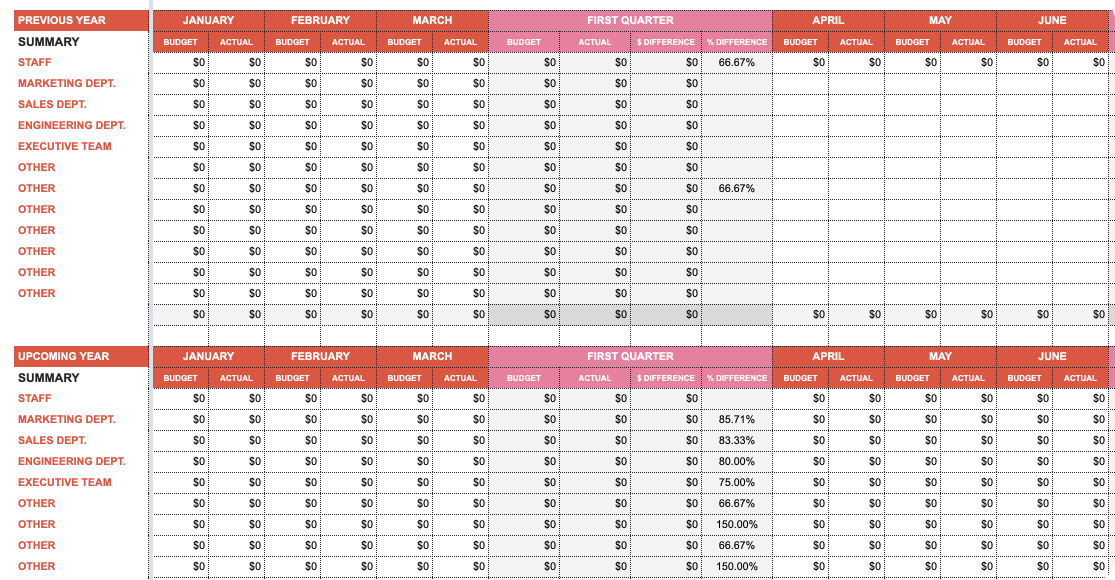
Activity-based budgeting
As you can probably guess from its name, activity-based budgeting requires budgeters to determine the financial inputs required for each project activity and build the budget around those constraints.
This method can be more labor-intensive since it requires you to break down what’s needed for each project activity. Some critics say that this can cause the type of short-term thinking that makes it easy to lose sight of long-term goals.
Click here for an activity-based budgeting template
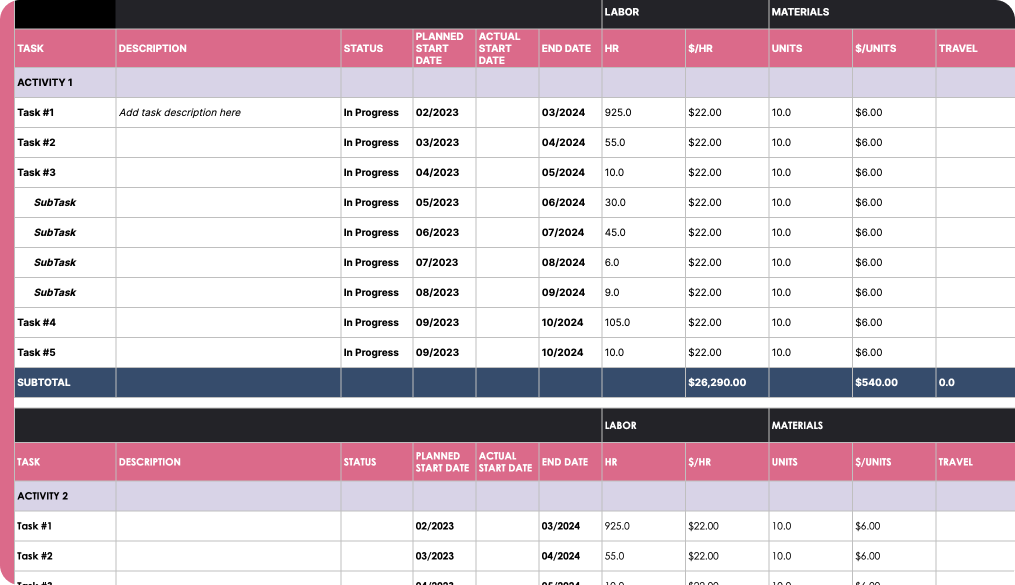
Top-down budgeting
Under the top-down project budgeting method, upper management determines the overall budget based on company objectives, which is then relayed to lower-level team members who use that budget to see activities through.
While this method is fast since it’s not as detailed as activity-based budgeting, it’s less likely to be an accurate estimation of the resources needed to execute. This method can be applied to projects, however, an inaccurate project budget can have dire consequences for its success.
Click here for a top-down budgeting template
Prefer to automate your processes? Try Rodeo Drive for free – no credit card required – and start tracking your project expenses and costs in real time.