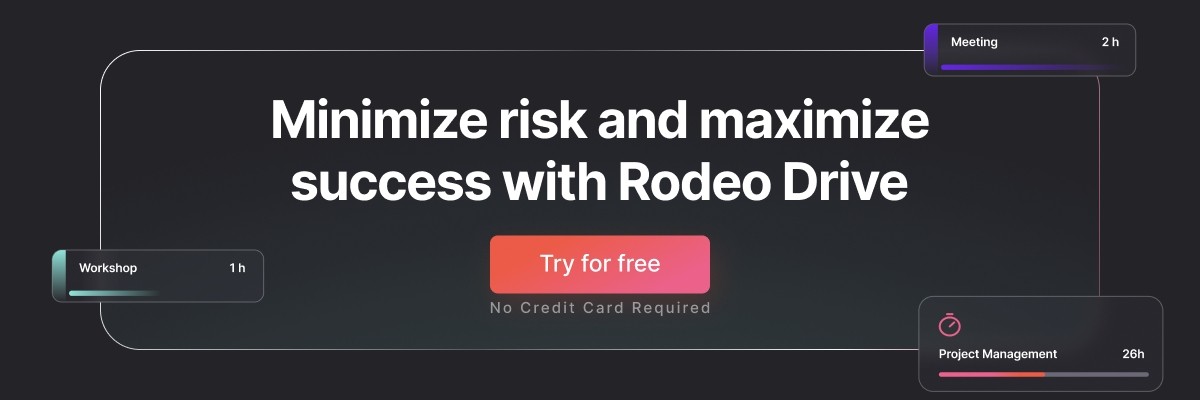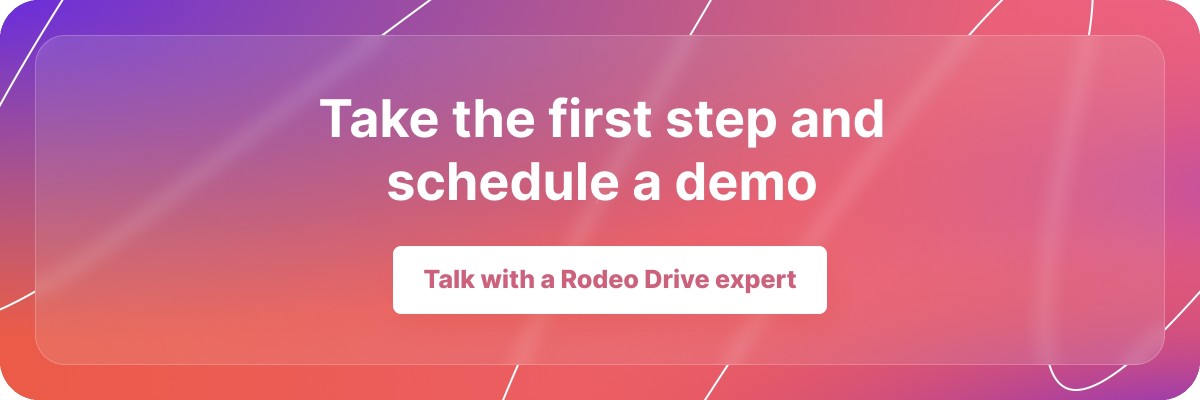Keep Your Projects on Track With This Risk Register Template
When you’re caught in the excitement of starting a new project, the last thing on your mind is what could go wrong.
Any complicated project, however, comes with risks. Ignoring them can turn a potential success into a dilemma. So, anticipating project risks and planning ahead of them makes a lot of sense. By registering risks before you start a project, relevant parties can monitor and manage them.
That’s the purpose of a risk register. Just like it sounds, it’s a document used to register the potential risks to a project.
Here in this article, we’ll explain how risk registers work and provide a risk register template that you can use to structure your risk management process.
So, what’s a risk register template?

A risk register template is a piece of project documentation used to structure a risk management strategy. Project teams use a risk register to follow project risks and mitigate them. Additionally, project teams can use risk registers to predetermine responses when risk scenarios arise.
Often, along with a risk register, project teams grade the severity and likelihood of risks on a risk matrix. The risk matrix is a grid that organizes risks and shows which require the most prioritization.
Why use a risk register template?
Risk register templates are simple documents, but creating one might feel like an extra step. While structuring a risk register does add some legwork before a project begins, there is a payoff: it decreases the odds you’ll need to troubleshoot foreseeable problems once the project is already in progress.
In any case, using a template for your risk register speeds up the process. Here are three added benefits of using one:
Visual representation of all project risks
A risk register provides the project team and relevant stakeholders with visibility over potential obstacles the project might face. This means the project can go forward without surprises, or, in a case where the risks end up more severe than anticipated, for the project to be restructured.
A risk register brings overall transparency to a project, and since a good register also clarifies who’s responsible for each risk, it also fosters accountability.
Provides the opportunity to clear roadblocks in advance
After sitting down and identifying risks, you and your team might realize that certain risks can be solved before the project even begins. If, for example, your team notices the timeline of the new project will result in a resourcing conflict with an existing project, you can apply a mitigation strategy like resource leveling, in which you alter the timeline of one or both of the projects to fix the resourcing issue.
Uncovering risks ahead of time saves a lot of effort and time once the project is underway, preventing deadlines from getting pushed back and project costs from rising.
Encourages critical analysis of the project
The risk register encourages the team to brainstorm on risks. Where one person might overlook a possible risk, having multiple points of view can lead to a more thorough assessment of project obstacles.
Are some of the project deliverables ambiguous, creating the possibility of scope creep? Has this client been late paying invoices when you’ve worked with them in the past, creating delays? Or are the deadlines unrealistic, such that your team's capacity will get pushed to the limit?
The process of registering risks ensures that the project receives the due diligence it requires. If it’s discovered that there’s a high chance that a severe risk occurs during the project, then decision-makers have the opportunity to work around them or table the project altogether, protecting your organization.
Must-have sections in a successful risk register
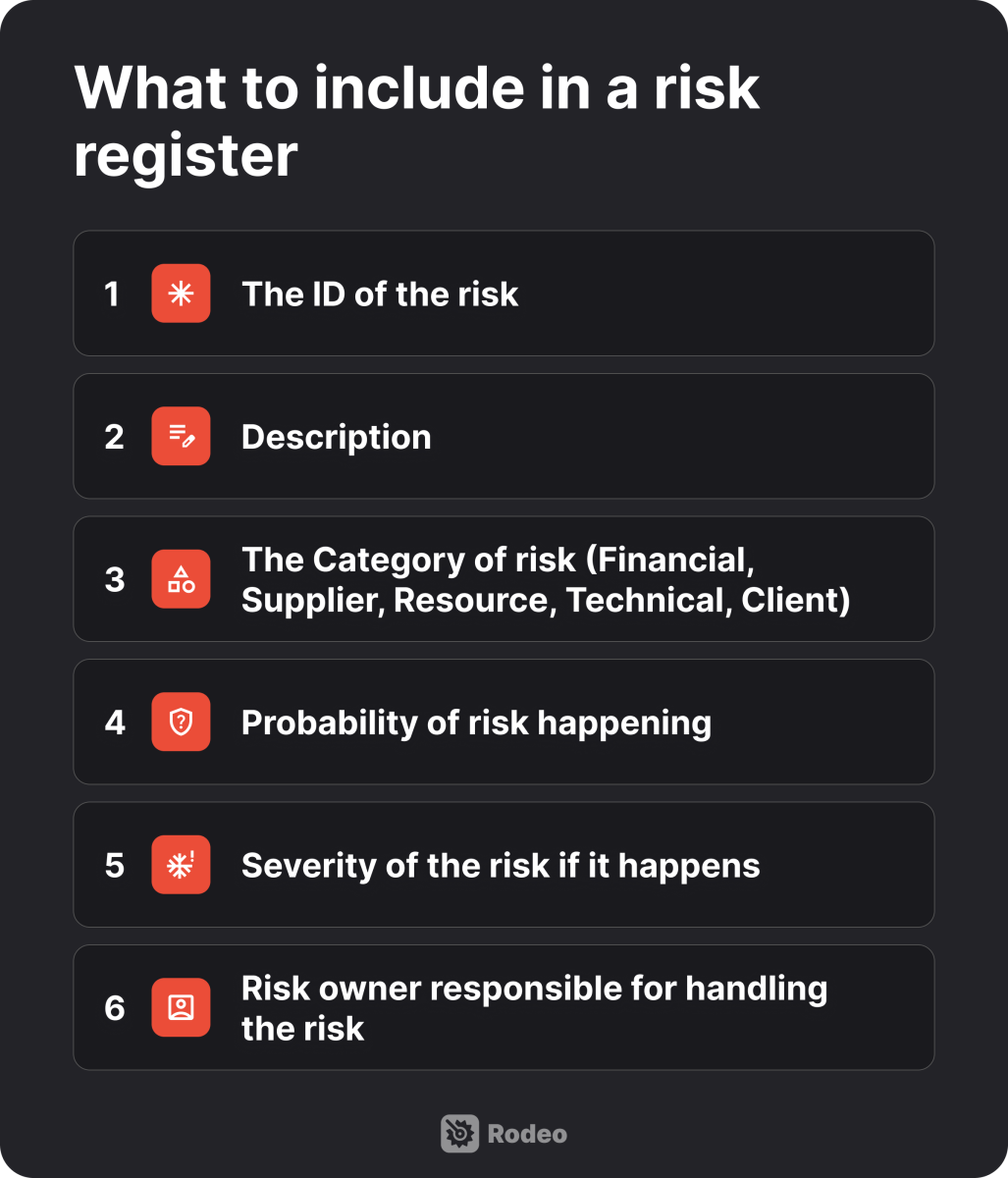
There’s some variation in what a risk register will look like. Typically, however, a risk register will identify what the risk is, describe how it could impact the project, and grade both its impact and likelihood.
To summarize, a good risk register should include the following:
- The ID of the risk
- Description
- The category of risk (Financial, Supplier, Resource, Technical, Client)
- Probability of the risk happening
- Severity of the risk if it happens
- Risk owner responsible for handling the risk
.png)
Download our free risk register template
Good news — you don’t need to make your own risk register template. We’ve created one for you. Copy our risk register template via Google Docs below.
Start with our free risk register template
How to use a risk register template step-by-step
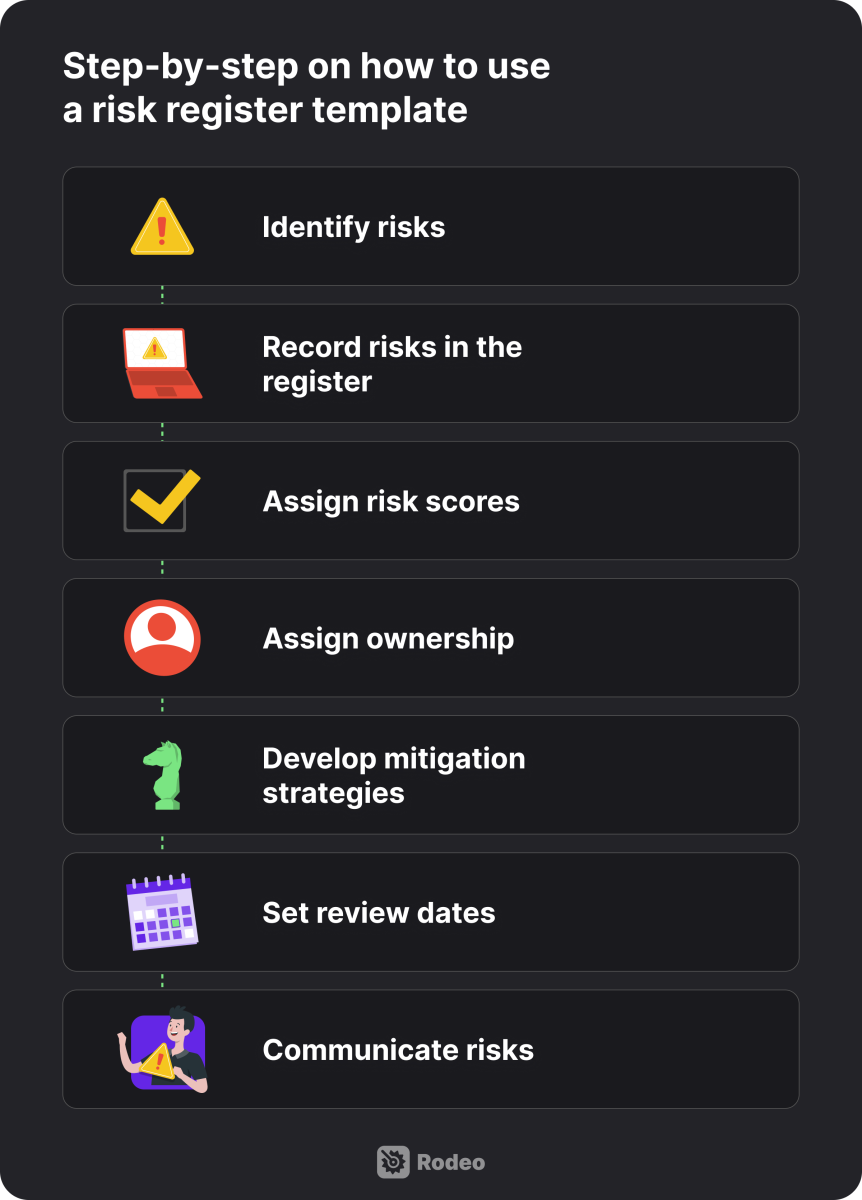
Now that you have a template, the next step is to create your risk register. Here’s a guide on how to use this template to help your project stay on track.
Identify risks: Begin listing all potential risks that could affect the project. Consider various categories affecting the project such as financial, legal, operational, or technical risks. Brainstorming as a group is useful.
Record risks in the register: Enter each identified risk into the risk register. Describe each risk in a way that is detailed and specific.
Assign risk scores: Evaluate each risk based on its likelihood of occurring and potential impact. Scoring risks helps with prioritization, keeping you alert to the most critical ones first.
Develop risk mitigation strategies: For every item in the risk register, develop a strategy to reduce its likelihood and minimize its impact. This can involve contingency planning, process changes, or resource reallocations.
Assign ownership: Designate which team members are responsible for managing each risk. The designated person(s) will monitor the risk, provide updates, and take necessary action to mitigate it.
Set review dates: Risks are dynamic and subject to change. Schedule periodic reviews of the risk register to keep it up-to-date and relevant to the current state of the project.
Communicate risks: Keep all project stakeholders informed about risks, along with the measures in place to manage them. Regular communication helps everyone stay proactive and aware.
Handle project risks with Rodeo Drive
Once a project is on the move, managing risk becomes a dynamic challenge. Project managers need to sift through a lot of information and be prepared to respond to setbacks. But you don’t need to go at it alone. A project management tool, like Rodeo Drive, can be a valuable partner.
Rodeo Drive provides an intuitive, bird’s eye view of some of the most common risks that put projects at peril — budgets, team capacity, and invoicing. Prediction is a lot simpler when you have visibility, and that’s exactly why we’ve built Rodeo Drive.
Here’s how you can employ the platform in your risk management process.
Financial oversight to prevent budget overruns
Only 29% of projects are completed on time and on budget. Unsurprisingly, budget overruns are one of the most common causes of project failures. And often, project teams don’t catch overruns until they are already unavoidable.
Fortunately, Rodeo Drive marries budget awareness with project management. Every facet of managing a project is connected to the project budget in Rodeo Drive.
Budget metrics update in real-time as team members log billable hours, providing an accurate account of costs while your projects are in progress. That way, you’re always aware of what percentage of your budget you have used for each of your projects.
In Rodeo Drive, you can also create client-ready pricing estimates once you’ve built your budget. These estimates can include markups to factor in costs being higher than initially expected, or for the sake of increasing project profitability.
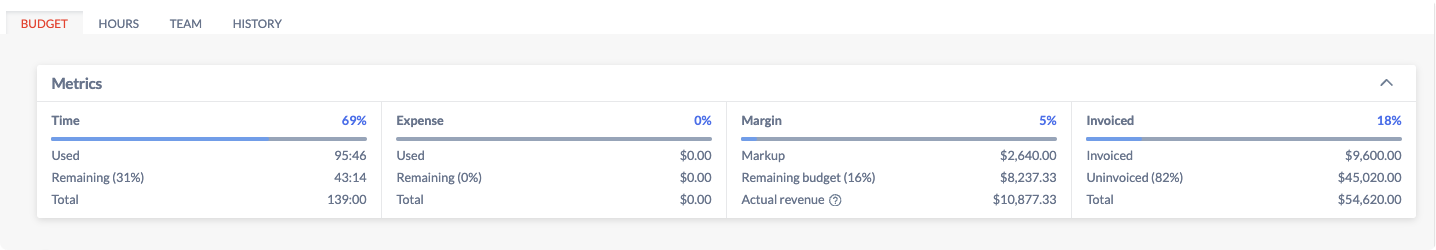
Stay up to date with the actuals of projects in real time
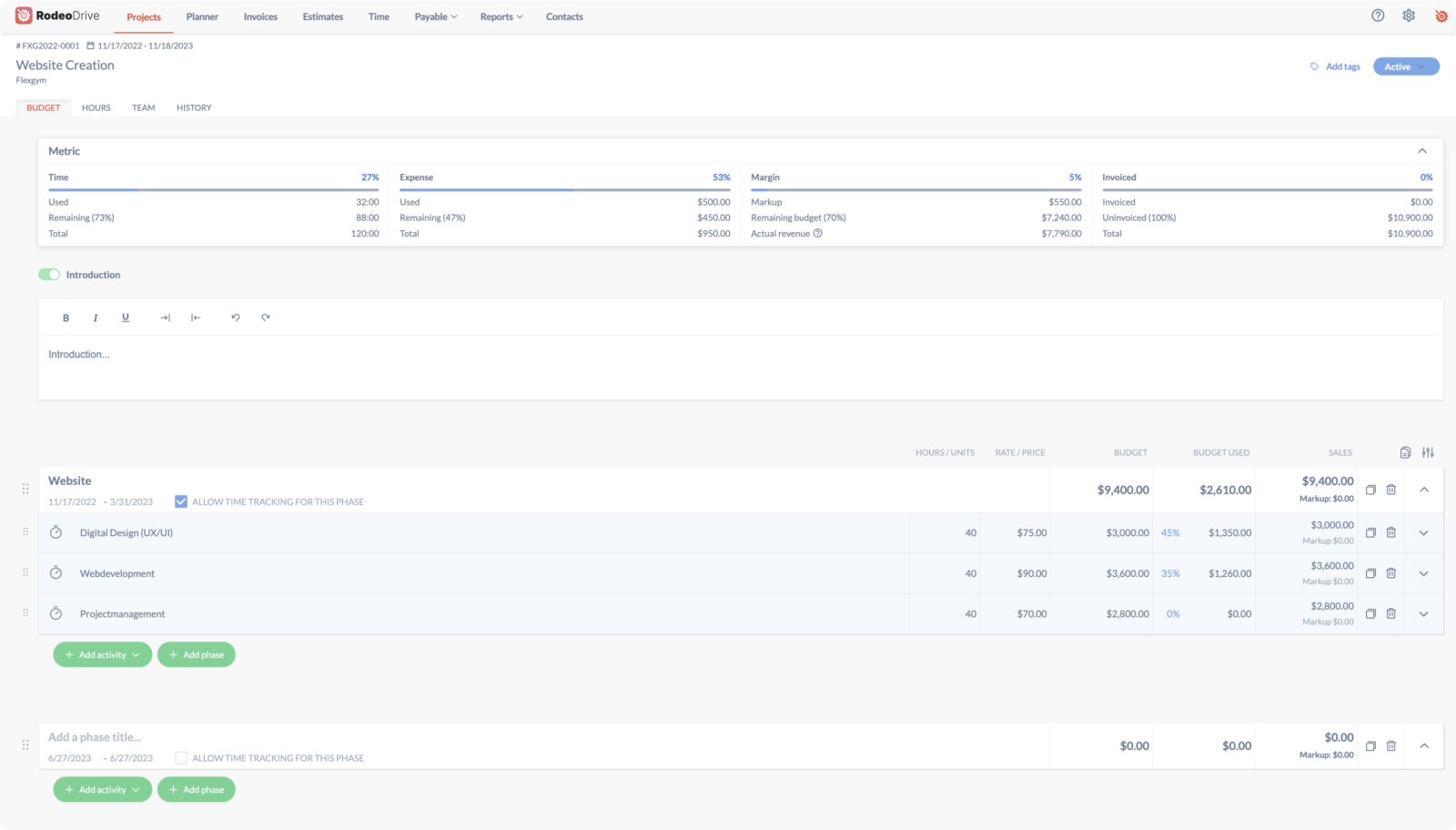
Budget the cost of project activities and expenses
Better planning to avoid capacity and resource risks
With projects, especially longer ones, things come up that are impossible to anticipate. People become unavailable, other parts of your organization might need to borrow from your resources to put out a fire, or your client can have their budget frozen.
These kinds of scenarios introduce resource constraints, which demand strong capacity management to overcome. You’ll need to understand people’s availability and reallocate them to where they can make the most impact.
Rodeo Drive’s planner offers tools to manage capacity and resourcing risks. The people view of the activity planner allows project managers to gauge whether team capacity is being used as effectively as possible.
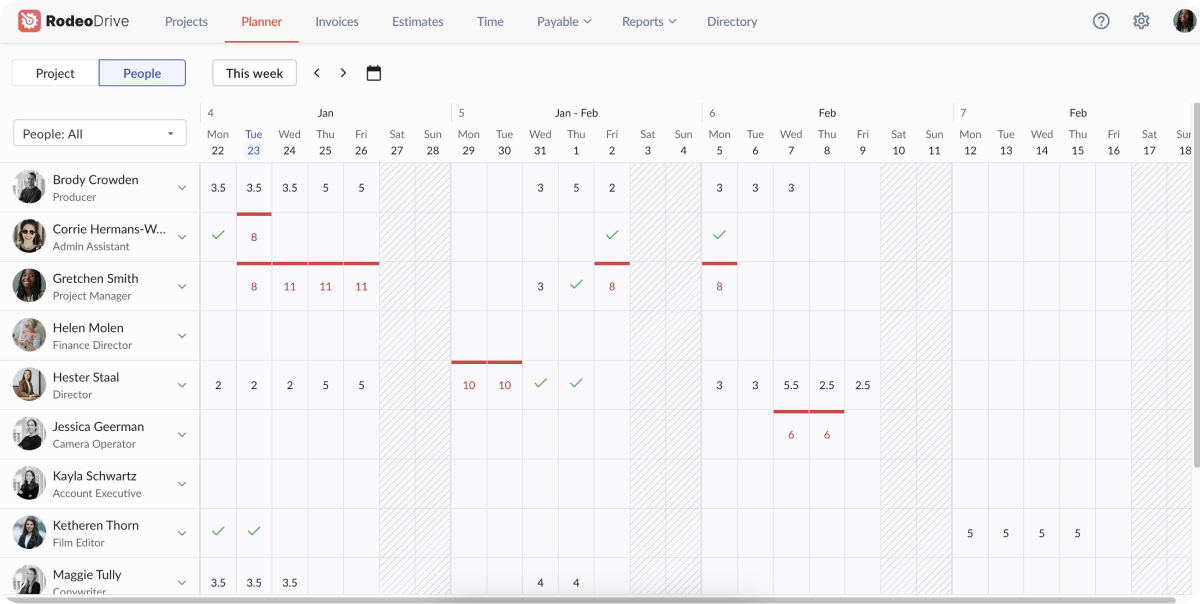
Use the people view to quickly understand capacity and availability
Checkmarks appear on days when all of a team member’s available hours are allocated. If the team member isn’t fully utilized, the amount of hours they are booked for will appear in black text. And if a team member is overallocated, their hours will be marked in red. This allows you to quickly find available when you need them and maintain even distributions of work among your team members.
Easily keep an eye on unpaid and overdue invoices
Managing the cash flow of your projects is an instrumental part of sustaining any project-based business. There is also an obvious element of risk there.
Delayed payments and missing invoices have serious financial ramifications, and this is doubly true if you have already spent a significant amount of time and resources on a project.
In Rodeo Drive, users can send invoices from the platform (UK) and via QuickBooks integration (US). Invoices can be created based on the estimated cost of your project or based on the number of hours your team has logged.
The status of invoicing activities can all be tracked from one view, allowing you to see whether invoices are paid, unpaid, or overdue.
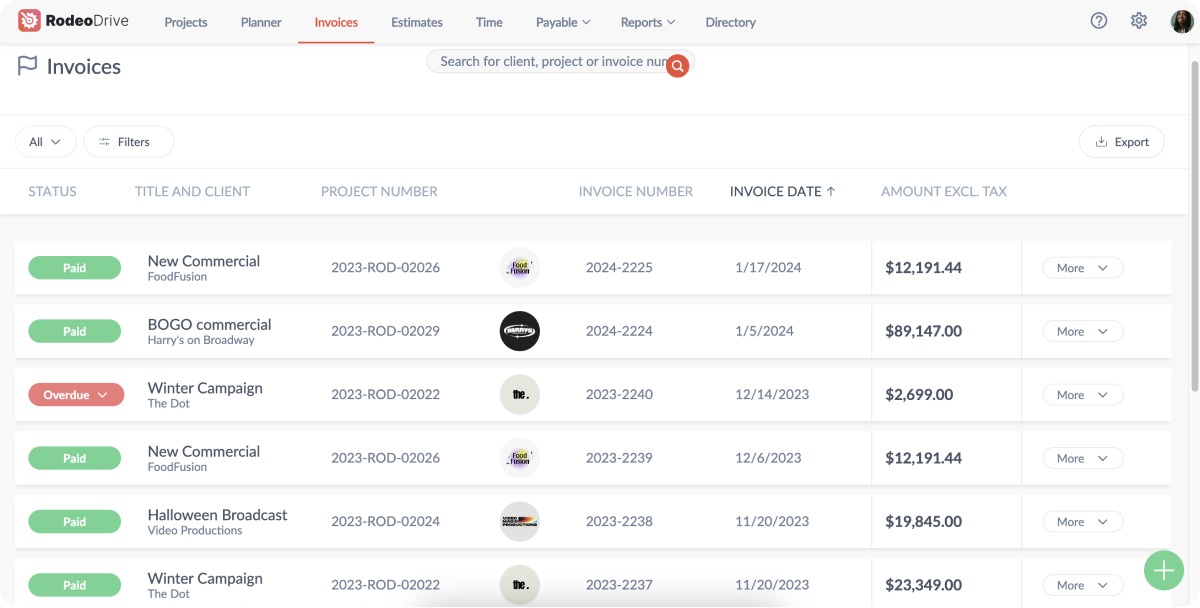
Have a centralized view of all your invoices
Plus, the platform integrates with QuickBooks accounting, creating a seamless workflow between your project managers and the accounting team.
If you’ve reached all the way down here, it means you’re ready to take on risks and build better projects. Start Rodeo Drive for free and build more profitable projects.