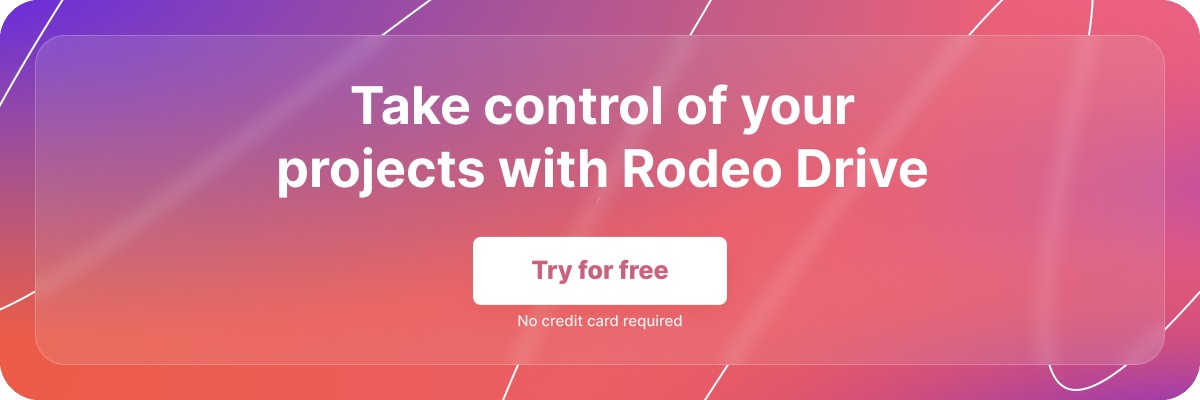How to Use Resource Leveling to Overcome Project Hurdles
On paper, every project looks like it’ll go according to plan. Tasks are rowed up on a colorful timeline, assignees know their commitments, and the exact amount of time everything should take is accounted for.
In practice, life isn’t so neat. Unexpected situations come out of nowhere and small, overlooked details often blow up into serious roadblocks. Project managers prove their mettle by finding solutions when things get rocky.
Having some go-to strategies in your toolbox helps. It positions you as a project manager to stop issues from snowballing when you’re caught off guard and resources are already tied up.
Resource leveling is one such strategy that many project leaders use when plans run off course. This guide will explore resource leveling as a strategy, discuss when it should be used, and offer some practical leveling techniques that can save your next project.
What is resource leveling?
Resource leveling falls under an umbrella of project management called resource management. Resource management is about how people and skills are allocated to meet milestones along a project lifecycle.
Resource leveling is a resource management technique used to resolve scheduling conflicts or shortages of personnel, equipment, or materials.
In general, it works by adjusting the timeline of project activities to balance resource demands with resource limitations. The aim is to spread tasks out so that they can be accomplished using only the resources at hand.
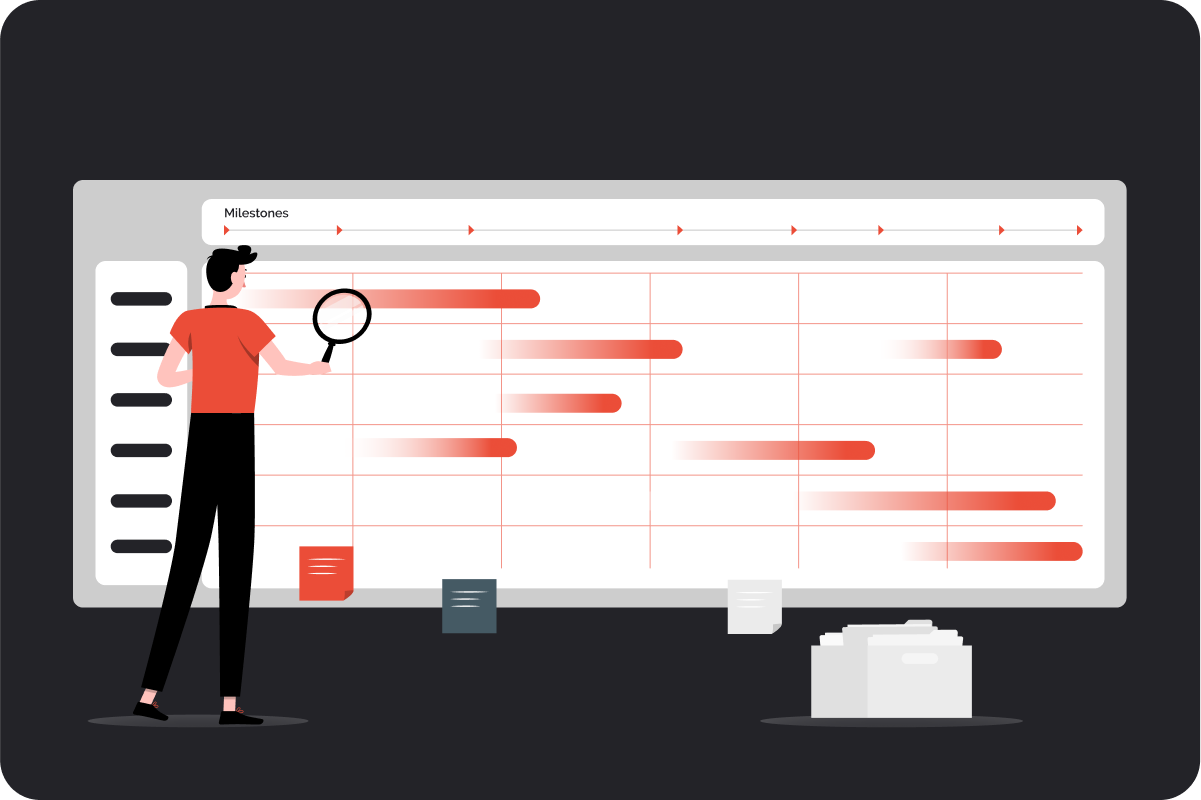
When is resource leveling used?
PMs tend to employ resource leveling when existing resources are stretched thinly across too many activities. This is referred to as overallocation — where more work is planned for resources than they can achieve.
Resource leveling tries to keep employees energetic and unburdened enough to complete tasks to the standard of project objectives, even if it requires more time to do so.
Related: 11 Capacity Planning Tools to Maximize Your Team’s Efficiency
Why implement resource leveling?

There’s an important reason project managers choose to use a leveling strategy compared to other contingencies: controlling resource utilization.
Utilization refers to the amount of time resources are employed compared to the total amount of time they are available. It is measured by calculating a utilization rate.
While initially, it might seem intuitive to maximize every hour team members have available, it leads to resources being unavailable when setbacks come up and priorities inevitably shift.
70-80% utilization is considered the sweet spot for strong project outcomes. It makes effective use of team members’ time while leaving enough flexibility to reallocate resources when needed.
Let’s take a look at some of the benefits of using resource leveling to manage utilization:
Maintaining higher-quality work outputs
Resource leveling helps maintain consistency in work outputs. Since team members aren’t worried about accomplishing a million things at once, they can give each task a more focused, detailed approach.
Preventing burnout
Burnout has consequences. For a quarter of employees, its ramifications include a complete lack of interest in work and a lack of effort.
The largest organizations in the world invest in employee well-being because they understand the deeply negative effects burnout has on employees and workplace culture. Low team morale creates deeper issues for organizations like turnover and quiet quitting. Therefore, preventing it is important.
Resource leveling keeps expectations realistic. It evenly distributes workloads to save team members from becoming overwhelmed, in turn, fostering a healthier and more sustainable work environment.
Overcome labor and cost shortages
Projects don’t always have enough resources to be completed within their original parameters. Resource leveling can be employed to resolve labor and cost shortages.
Leveling spreads out tasks, allowing for available resources to be allocated to the most pressing matters first.
Resource leveling also can be used to manage potential budget overruns. Typically, budget overruns prevent resources from being deployed as outlined in the initial planning and allocation phase.
A PM can use resource leveling to mitigate the effects of an overrun by having team members focus on tasks that are still within budget. They can then extend the timeline of tasks that aren’t funded, keeping the project moving until important stakeholders reach a funding decision.
Enhances project flexibility
Let’s say a client requests that a deliverable be completed sooner or a project slowly starts to slip behind schedule. Nothing is unusual about either of these situations, but they can seriously impede project plans.

Example showing how Rodeo Drive's planner facilitates the reallocation of time activities
PMs can use leveling to re-organize those plans in a fashion that meets sudden, real-world needs. Using resource leveling, they can respond to either situation by freeing up resources for reallocation. While this might result in the project timeline extending over its initial course, your team can still achieve its objectives regardless of the disruptions.
So, resource leveling offers the flexibility and runway required to accomplish deliverables to expectations. This makes resource leveling a good choice in situations where thorough completion of a project is more pressing than on-time delivery.
The difference between resource leveling and resource smoothing
While these terms are often used interchangeably, they represent different approaches to resource management. Let’s define resource smoothing and highlight what differentiates it from leveling.
Like resource leveling, resource smoothing is used to optimize the allocation of resources in a project. However, smoothing tries to remain within the pre-established project duration. Resource smoothing is used when the project schedule is the priority, but there is a need to address resource utilization peaks and troughs within that schedule.
Resource smoothing is practiced by completely concentrating resources on a narrower scope of the project’s objectives, even at the expense of achieving low-to-medium priority deliverables.
On the other hand, resource leveling tries to meet most deliverables by changing the duration of the overall project or individual tasks. Extending or compressing them based on resource availability.

Resource leveling often results in more sweeping changes to the structure of the project plan. It is far-reaching and can be applied at various stages of a project, especially when significant resource allocation issues arise.
Resource smoothing is usually applied as a fine-tuning technique once the project schedule is established and adjustments are needed to optimize resource use. If, for example, there are too many priorities for a project deadline to be met, it may be employed to ensure the most important deliverables are still achieved.
Understanding these differences is vital for project managers to choose the appropriate technique based on the specific constraints of their projects. Each method has different impacts on the success of projects.
Related: Prioritising Tasks When Everything is Urgent: 10 Effective Strategies
3 real-world resource leveling examples
Here are some scenarios to give a clearer picture of how leveling can be used to solve real project obstacles.
Example #1: Addressing equipment shortage in video production
Video production is a context in which resource leveling is useful since equipment is an essential and constraining factor in fulfilling deliverables.
Say a production crew is ready to shoot an important scene, but unexpectedly, they face an equipment malfunction which makes that scene impossible to film.
The project manager can resource level by refocusing the current shoot time on scenes that don’t require malfunctioning equipment. They could then reschedule the shoot that requires the broken equipment for another day, arranging an equipment rental for that new date in the meantime to ensure that it runs smoothly.
Example #2: Responding to client feedback on a design project
In a graphic design agency, a team is about to begin a branding project, when suddenly, a major client from a different ongoing project delivers extensive feedback.
To address this feedback without halting the new project, the project manager can redistribute tasks among the team. They may have senior designers handle the client feedback, while junior designers work on the initial phases of the new project. The PM might also ask for an extension on the newer project, or for additional time to implement the feedback from their large client.
This approach ensures that both projects receive the attention they need without compromising on the quality of their delivery.
Example #3: Marketing campaign adjustments due to market research
A digital marketing team planning a product launch campaign receives late-breaking market research indicating a shift in their target audience's preferences.
The research is compelling enough to suggest that the campaign could miss the mark. The project owner decides to postpone the campaign’s launch to incorporate these insights.
The team uses the extra time to adjust the campaign’s messaging to better resonate with the updated audience profile, ensuring the campaign’s relevance and effectiveness.
Top techniques for effective resource leveling
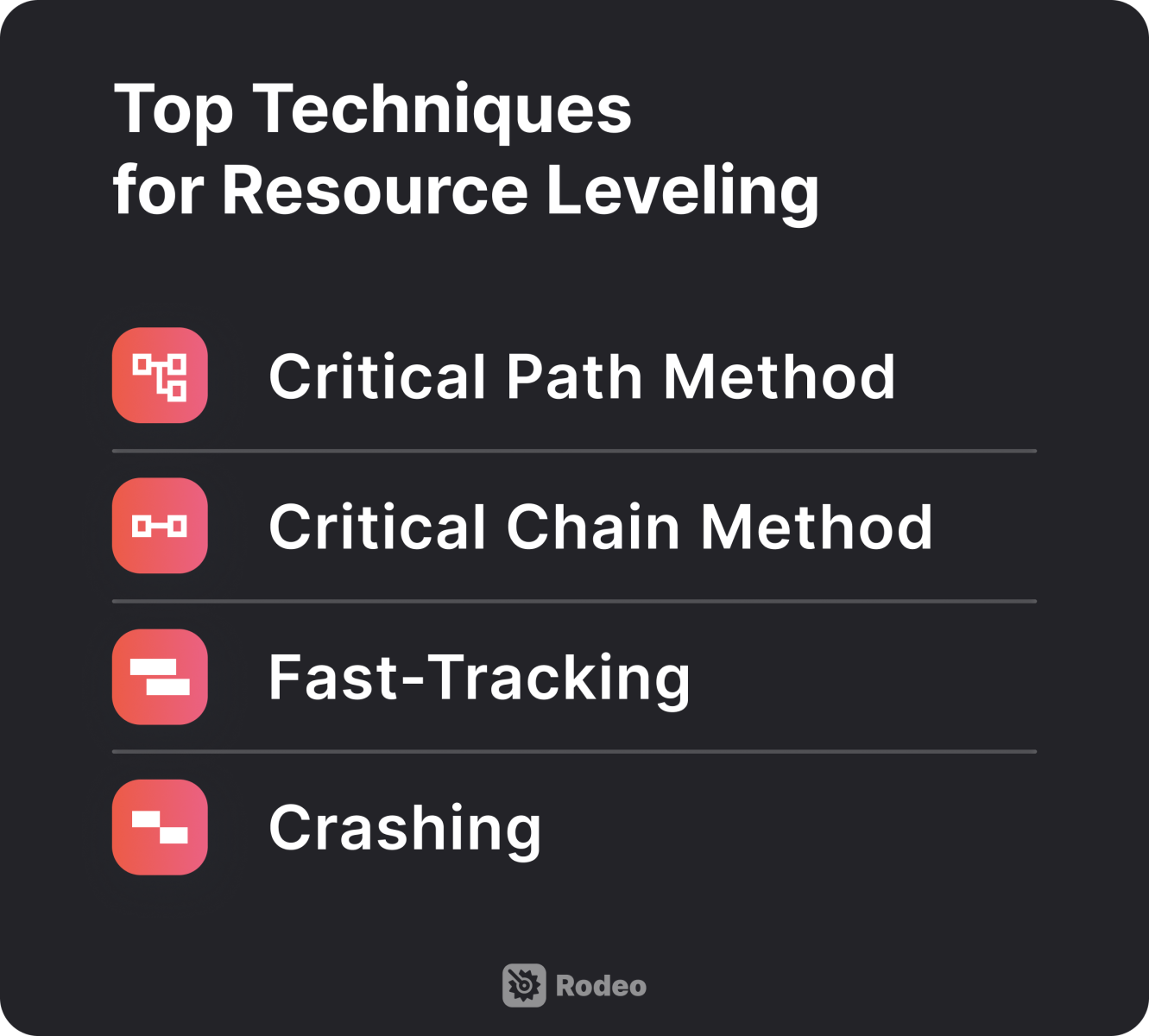
Any resource leveling strategy starts with understanding what capacity is available and whether it is enough to achieve what is demanded. This requires understanding who on your team has project-relevant skills, when they are available, and whether they have overlapping commitments to other projects.
From there, you’ll need to figure out whether planned tasks and deadlines can feasibly be achieved given resource availability.
Gauging all these variables at once might seem difficult. However, resource management software offers the birds-eye view necessary to find all this information at once.
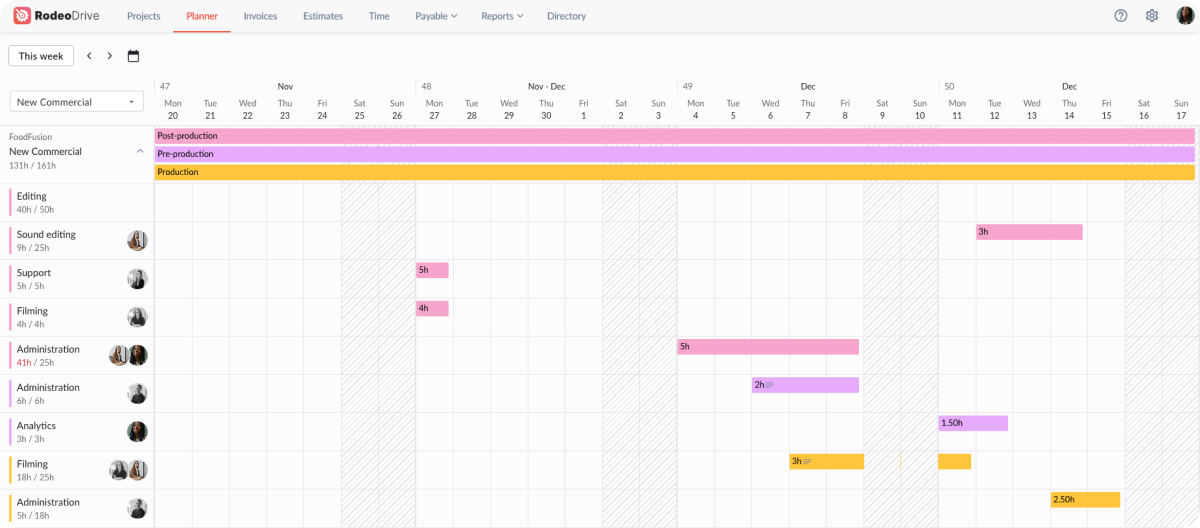
Visual representation of multiple project phases and activities planned in Rodeo Drive
Once those factors are understood, the following four strategies are some of the common ways a resource-leveling strategy can be structured.
1. Critical path method
The critical path method is a resource leveling technique that breaks projects down into their most essential tasks.
These tasks are isolated, and then lined into a ‘path,’ the idea being that if tasks on the path are completed above all else, the project can be finished with minimum delay. Though, it might be in a minimum viable form.
Once the critical path is laid out, project managers can estimate the duration required to get those tasks completed, and understand which dependencies can potentially block those tasks.
And should resource smoothing become necessary at any point during the project, having the critical path laid will offer clarity as to which tasks should receive priority for additional resources.
Pros
- Provides a clear project timeline
- Helps identify crucial tasks
- Enhances time management
Cons
- Can be complex to implement without software
- Does not account for resource availability
2. Critical chain method
The critical chain method builds on the basic principles of the critical path method, however, it adds a focus on resource constraints.
Employed at the offset of projects, the critical chain method involves laying out all the essential tasks of a project and matching them with available resources.
If there’s any excess in resource availability elsewhere in the organization, buffer resources might also be accounted for, which can be called in to reinforce a project should it hit roadblocks.
Pros
- Accounts for resource limitations
- Includes buffer times for flexibility
- Can lead to more realistic timelines
Cons
- Can be complex and resource-intensive.
- Requires accurate estimation of task duration
- Difficult to predict whether resources are sufficient.
3. Fast-tracking
While the critical path and critical chain methods are used in the planning stage, fast-tracking is employed while projects are ongoing.
Fast-tracking is used to speed up project progress. It involves running tasks that are usually done sequentially in parallel, overlapping them on the timeline so that they are completed close together.
Fast-tracking is usually limited to tasks that are on the critical path. When it goes well it leads to quicker project completion. The risk with fast-tracking, however, is that it can create confusion. If teams are working on dependencies that rely on each other to move forward, they need to be more proactive about communication to ensure there are no delays.
This makes fast-tracking harder to implement on projects with multiple teams.
Pros
- Speeds up project completion
- Effective for time-critical projects
Cons
- Can increase the risk of errors
- Requires closely coordinated efforts
4. Crashing
Crashing is another technique that’s used during the actual progression of a project.
It’s a relatively straightforward approach where project managers allocate additional resources to tasks in hopes of speeding up their completion.
In the context of resource leveling, it may look like extending the timeline on tasks that are not on the critical path and then reallocating the resources from those non-critical tasks to critical tasks.
Pros
- Useful in urgent scenarios
- Simple to implement
Cons
- Can increase project duration
- Can significantly increase costs
- May lead to resource over-allocation
Each of these techniques offers unique advantages and challenges, and their effectiveness depends on the specific requirements and constraints of the project. But by having an understanding of each, leaders can apply the most suitable approach for their projects.
Resource management tools can help your projects succeed
Medium-sized businesses don’t always have the resources for a dedicated resource manager. Yet, as we’ve seen, monitoring resources can give your projects an edge.
This is where software tools like Rodeo Drive can help. They allow forward-thinking organizations to manage resources while staying lean.
Some agencies have already seen it boost their profits by 30%. Here’s how it works:
Resource allocation in Rodeo Drive
With Rodeo Drive’s planner, project managers can assign project activities to team members on a clear, easy-to-understand timeline.
From the timeline, project managers can stay tapped into where people and hours are committed across all their ongoing projects, allowing them to easily adjust allocations and keep everything on course.
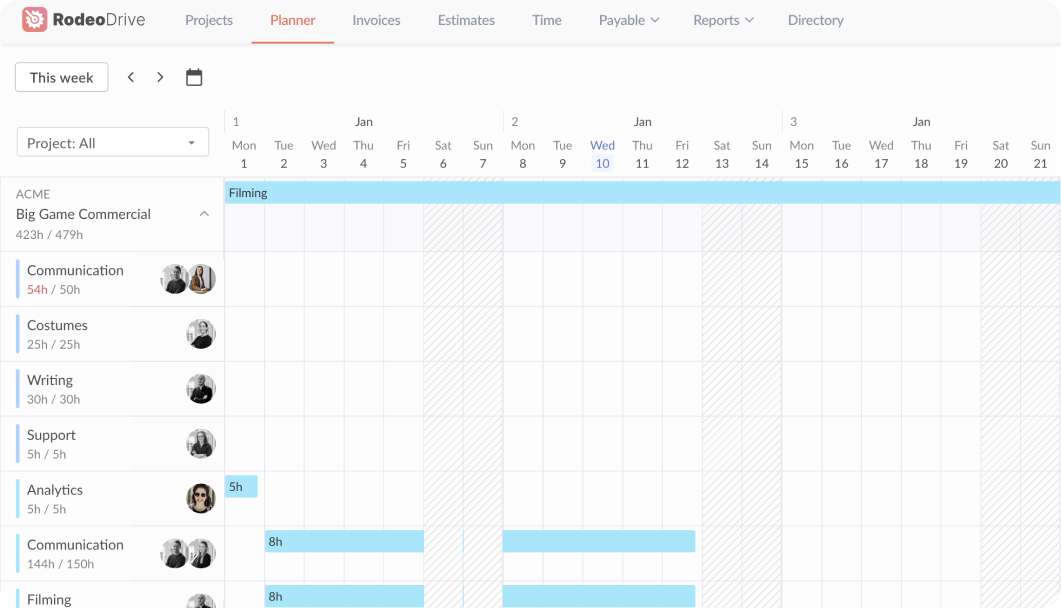
Rodeo Drive gives clarity over where people are assigned
Activities on the planner are also connected to time allocations created in the Rodeo Drive’s project budget. This means PMs can put activities in the planner without exceeding their budgeted time, reducing the potential for budget overrun.

Assign team members to project activities in Rodeo Drive
Utilization and capacity reporting in Rodeo Drive
Productivity reporting in Rodeo Drive provides oversight on all your team’s scheduled hours and tracked time. The reports display unused time, allowing project managers to find available resources when they’re needed.
Project managers can also use the productivity planner to see whether team members are working more hours than scheduled, enabling them to correct overallocation.
Finally, Rodeo Drive’s Productivity report updates automatically as team members track time. This ensures PMs always have a relevant, up-to-date picture of their team’s utilization.

Understand your team’s utilization in Rodeo Drive
Timesheets in Rodeo Drive
Skip the timesheet templates. With Rodeo Drive, team members can live-track or manually input their hours worked.
Time recorded in Rodeo Drive is connected with your Time report, which measures the activities your team is tracking time on, as well as the monetary cost of those hours worked.
Organizations can leverage this data to find opportunities for time-saving and improving processes for future projects. These insights can also be used to price projects more accurately to reflect their time costs, boosting their profitability.
.png)
See which projects and tasks are receiving attention in Rodeo Drive
77% of successful projects use project management software. Organizations that use features like activity timelines, time-tracking, and budgeting are more likely to achieve high-performing projects that are profitable.
So, what’s the sense in waiting? Grow your business with a free trial of Rodeo Drive today.