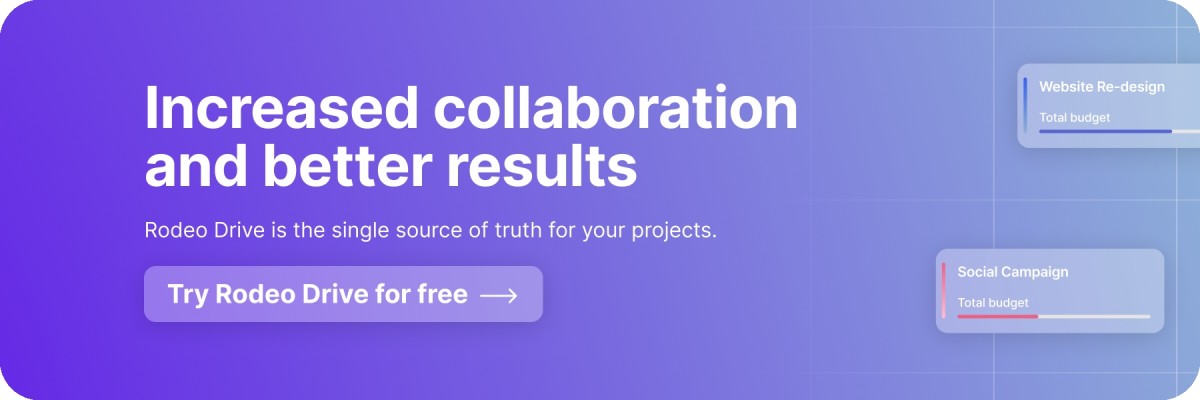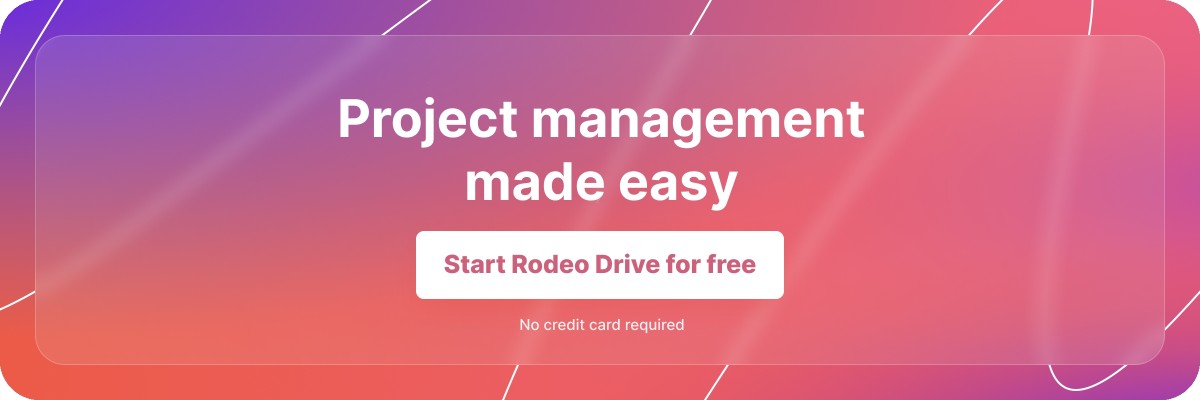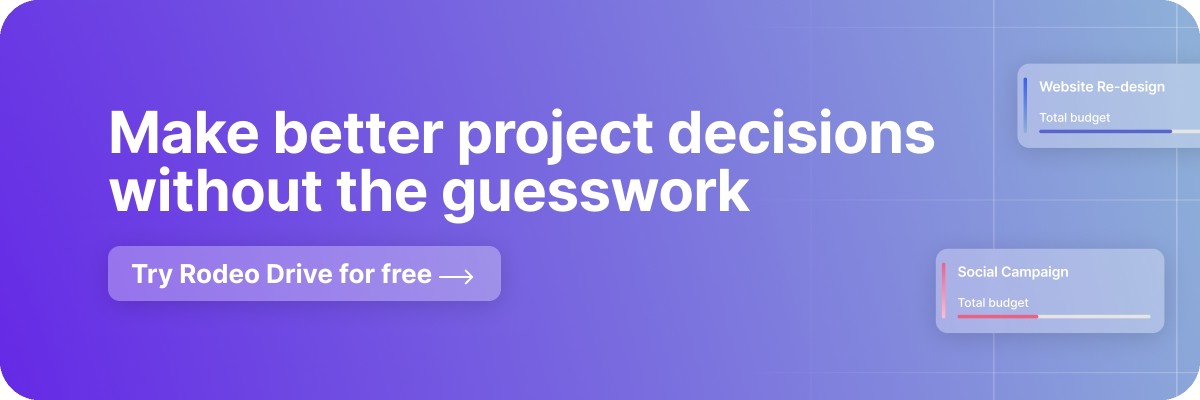A Complete Guide to the Ins and Outs of Work Management
You might’ve heard the term work management before, but what exactly does it mean?
Well, work management focuses on optimizing your organization’s workflows to improve the execution of your various business processes.
If you’re wondering how exactly you should go about implementing work management — you’re in the right place. In this blog, we’ll dive deeper into this definition and take a look at the steps you should take to put it into practice.
What is work management?
Work management is the way in which an organization plans and executes all of the different components of projects and other business activities. It has to do with properly structuring workflows to ensure that teams are able to get everything done successfully.
Work management lays the foundation for successful team collaboration, which makes executing operational tasks, routine processes, and client projects easier.
Benefits of work management
There are numerous benefits to implementing a work management process. If done correctly, it will help improve workplace efficiency, ensuring your projects and other workflows run smoothly and without issue.
But on a more specific level, many teams experience the following benefits:
-
Improves transparency: Giving everyone on the team insight into what’s being worked on can help boost team accountability and identify ways other team members can help out.
-
Encourages collaboration: This benefit goes hand in hand with improving transparency. Visibility into what everyone’s working on makes it easier to identify ways you can work together to improve outcomes.
-
Prevents bottlenecks: Streamlining and improving your workflows means you’ll be better equipped to handle the challenges that come your way, reducing the likelihood that roadblocks will derail your team’s progress.
-
Ensures work is appropriately distributed: Work management helps improve scheduling, which helps guarantee that everyone’s workload is evenly distributed. If this isn’t the case, integrating your scheduling with your activity planning makes it easier to identify when team members are over capacity.

Challenges of work management
Although the benefits of work management certainly outweigh the challenges, it’s still crucial to be aware of common obstacles people face when implementing the technique. This way, you’ll be better suited to navigate these challenges yourself.
-
Difficult to prioritize what’s important: With so many moving pieces all playing a role in your work management process, it can be tricky to identify which parts you should tackle first. For example, is it more important to get your project processes running smoothly or create a robust client onboarding process that will set new customers down the right path? These are the types of tasks that are difficult to prioritize.
-
Implementation requires a significant amount of time: Although your team will reap the benefits of work management once there’s a process in place, getting that process in order can be time consuming. It will require you to evaluate the strengths and weaknesses of your business operations to identify ways to improve them.
Basic components of work management
There are several different building blocks that make up the overall landscape of work management.
Because work management is incredibly flexible and comprises all of an organization’s processes, the following list of components is by no means exhaustive. Your organization might find that your work management involves other workflows as well.
-
Resource management: A core part of work management is the allocation of resources that enables your team to produce more efficient outcomes.
-
Collaboration: Streamlining processes can connect your organization’s different teams in new ways, paving the way for stronger cross-functional collaboration.
-
Project management: Work management encompasses the proper processes and features you’ll need for project management.
-
Time management: Time tracking is a key part of work management, as it allows you to identify inefficiencies and eliminate them accordingly.
-
Task management: Work management involves helping team members understand their responsibilities and equipping them with the resources they need to get that work done.
-
Reporting: Your work management processes should be constantly revised. Project progress reporting, for example, allows you to not only visualize the progress of projects but also to identify areas that need immediate attention. Plus, tracking your team’s performance and KPIs plays a crucial role in deciding what can be improved upon.
Related: 12 Project Management KPIs to Better Gauge Team Performance
What are the differences between work management and project management?
Many people think of work management and project management as the same thing, but they actually have some key differences.

Work management describes the broad system under which your organization gets work done, which encompasses all projects, plans, and other processes. This means that project management falls under the work management umbrella, but work management might also include things like client onboarding or vendor management.
Conversely, project management is solely focused on matters involving projects, which are plans to achieve a set of objectives within a predetermined budget and timeframe. Any activity that is directly related to a project falls under the project management realm, which ranges from project cost management to resource allocation.
As you can see, work management describes the system for getting work done on a larger scale — which includes projects and strategic planning. But while projects are temporary, work management is a continuous process. It’s also significantly more flexible than project management, which has principles that are too rigid to be applied outside of the project format.
How essential is work management software?
While work management sounds great in theory, it can be difficult to implement. This is why a work management software tool is absolutely essential. This way, the features you need to move your workflows forward can be accessed in one platform.
Work management tools centralize all of your team’s information across the entire organization, bringing items like your project plans, activity assignments, and reporting processes into one place. Many feature-rich project management software tools can also serve as work management tools, like Rodeo Drive.
Implementing a work management tool will improve visibility into what your team is working on, centralize your project information, and make it significantly easier to measure progress and success.
Let’s take a look at who’s best positioned to make the most out of a work management tool.
Who should use a work management platform?
Organizations whose work solely revolves around projects might find that a project management tool sufficiently meets their needs. However, organizations that conduct projects in addition to other operational work will find a work management solution with a greater set of features to be most helpful.
One use case might be an in-house marketing team that operates its marketing campaigns as projects while also conducting ongoing, non-campaign work as well. A work management tool can help that team do both types of work.
Work management platforms are not limited to teams in a particular industry either. This is because they’re highly flexible, which also means that sometimes they can replace the use of several existing tools, cutting costs for organizations with a lot of third-party subscriptions.
A work management software tool is also an optimal choice for teams that engage in a lot of cross-functional collaboration as well. In other words, it can help streamline workflows where people from multiple teams or departments work together toward an objective.
Many work management software options also offer features that can enhance communication across teams or projects for teams that find themselves operating in disjointed silos.
7 steps for work management implementation
Work management sounds like a good idea, right? The bigger question is how your company can smoothly integrate it while causing minimal disruption to your current projects.
Below, we’ve outlined 7 steps to follow to ease a smooth transition to a new technique:
1. Start by deciding on a work management software tool
As we’ve already covered, implementing work management is a lot easier when you have a software tool to rely on. Because of this, your first step should be to decide on a work management software solution.
There are a lot of options on the market, many of which have free trials for you to try the platform for yourself and get a feel for what it’s like. You’ll want to consider the feature set, pricing, and scalability of each tool you’re considering before committing to one.
Many teams chose Rodeo Drive due to the platform’s all-in-one nature and ability to see your projects through from initial budget to final deliverable. On top of its project features, the tool offers capabilities like client contact management and reporting that are useful for your routine business processes as well.
Plus, Rodeo Drive is an affordable solution, offering both a free plan along with a flat-fee paid plan ($14.99 per user/month) that offers unlimited access to all of the platform’s features.
Start your free Rodeo Drive account today. No strings attached.
2. Consider the roles and permissions each user needs
Before you begin streamlining your team’s workflows, consider how each team member fits into your larger organizational structure. This is an important step in understanding how things like approval processes will work, while also often being a necessary part of setting up your work management system.
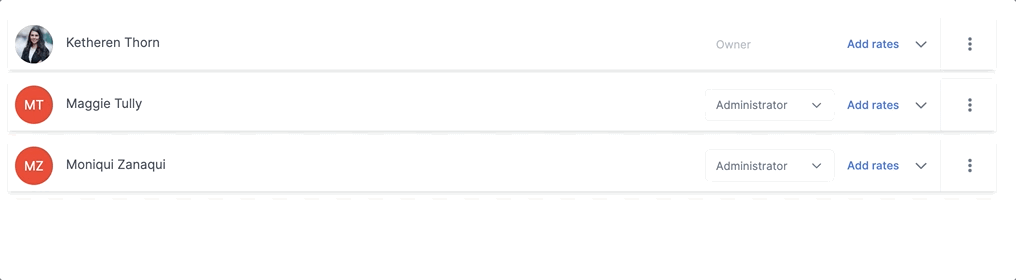
Most tools — including Rodeo Drive — allow you to assign roles to your team members, which gives them access to a different set of features depending on their job duties. For example, you can make it so that a freelancer can’t access your project budgets or reporting data.
3. Centralize your organization’s relevant information
Information centralization is a critical part of work management. When information is scattered across different tools, it tends to result in miscommunication and disjointed workflows.
Companies may rely on institutional knowledge to guide their client practices, which is just another reason why it’s important to have this valuable information easily accessible.
That’s not to say that centralizing your information without using a work management system is impossible. For example, it can be achieved by using file storage solutions like Google Drive or Dropbox as a way to share and store documents on the cloud.
That said, teams conducting a lot of projects will find these solutions won’t cut it when you need to frequently access project information. Navigating these tools can be inconvenient, and it isn’t hard to lose documents.
On the other hand, a work management tool keeps your crucial client and project information right at your fingertips whenever you need it. Rodeo Drive users, for example, will find their client contact information, hourly rates, markups, and files all accessible via the “Directory” tab.
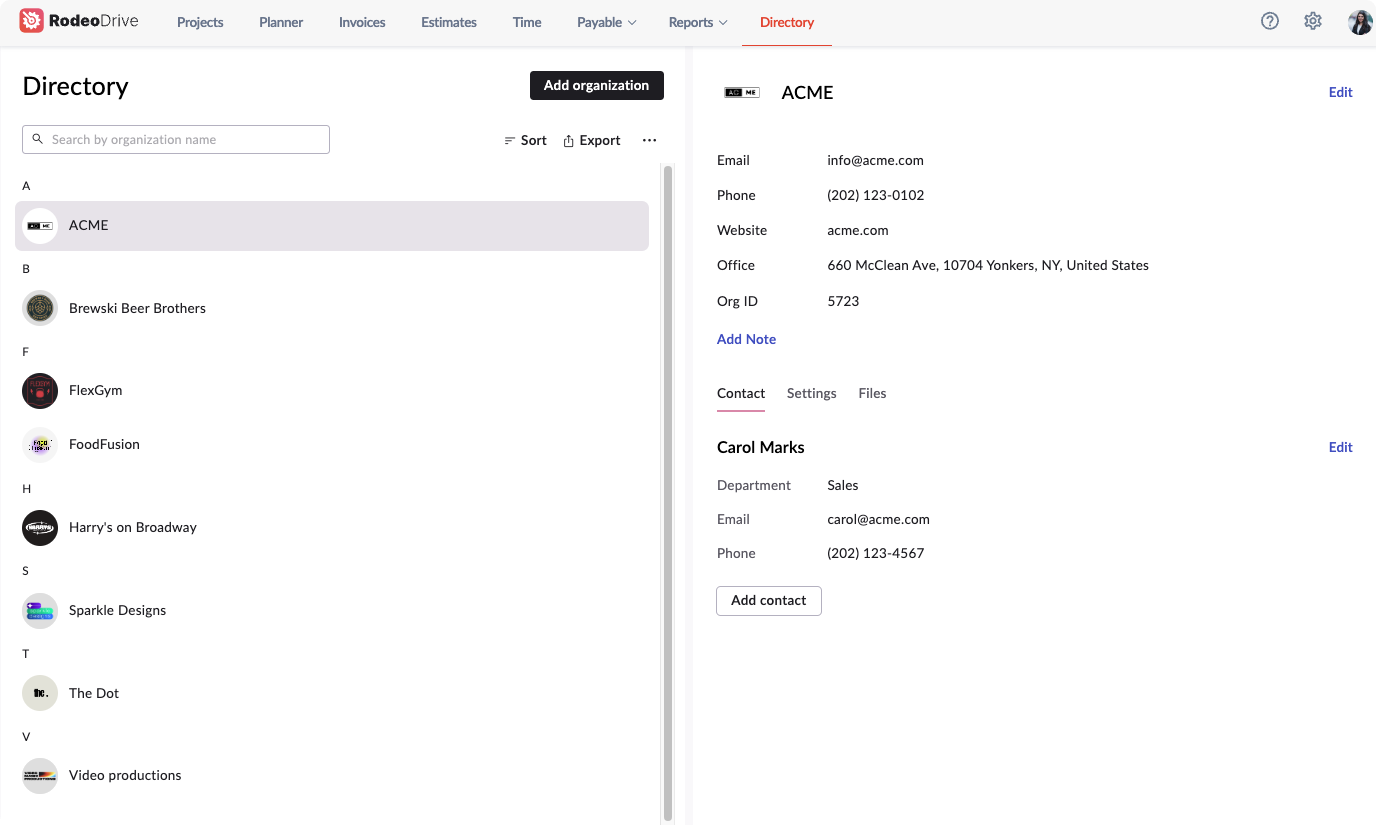
So, if you need to confirm a client’s email before sending a report, you’ll be able to do so in a matter of seconds without having to leave your work management tool. Just imagine how long it would take to hunt down a spreadsheet with this information instead.
4. Add clients as guest users
Seasoned professionals know that client management can be extremely time-consuming, especially for large agencies with a lot of customers.
But because the process of onboarding and nurturing clients is an unavoidable part of many companies’ business workflows, it’s part of work management too. A work management tool offering guest users seats or a client portal helps ease this burden.
When adding a guest user in Rodeo Drive, you can give them access to their specific project which allows them to see the progress and offer input when needed, without you having to manually send over status updates. Guest user seats are limited to just essential information, which means they will not have access to any of the financial information or markups.
5. Plan out your team’s activities
Proper project task and activity planning is a key part of resource allocation during projects. By outlining what’s on everyone’s plates, you can identify opportunities to optimize your project assignments, such as staffing someone on a new project after realizing that they have availability, for instance.

Or, activity planning can serve the opposite purpose as well, helping you identify when someone’s responsibilities exceed their workload capacity. Overburdening team members with too much work can lead to burnout and team dissatisfaction, which you’ll want to avoid.
6. Encourage time tracking
Proper time tracking is at the heart of effective work management. Time tracking is useful outside of project management too.
For example, having a log of how your team is spending their time allows you to calculate their billable rate, which may have a significant impact on your company’s profitability. A poor billable rate might mean that certain teams are allocating too much of their time to internal meetings or other activities that may not be necessary.
Software with solid project and time management features can help your team track time effortlessly. Rodeo Drive enables users to do so in two ways — either by beginning their live timer when they start a task or by adding time cards later on.
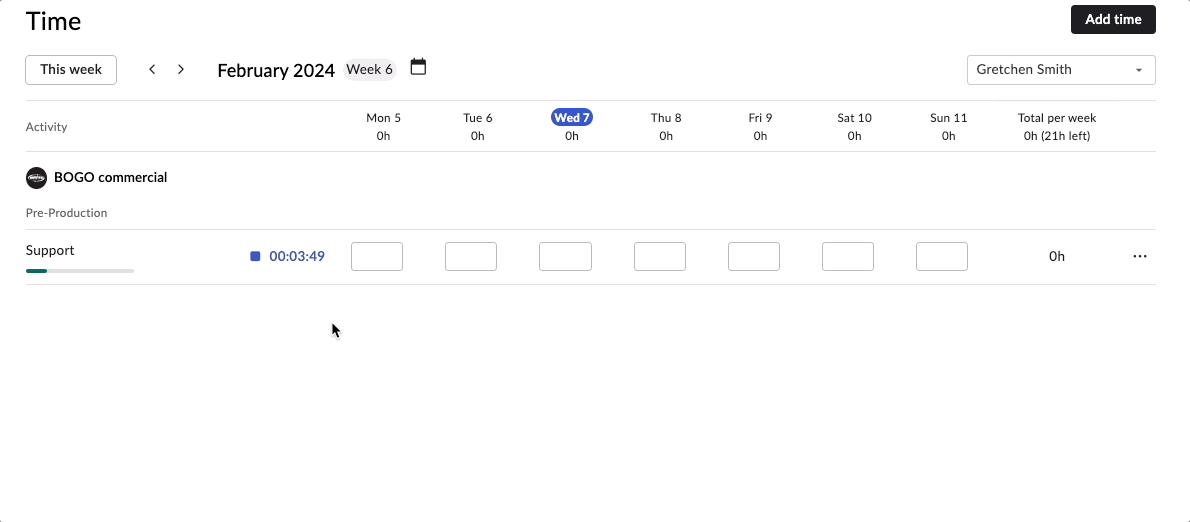
Plus, Rodeo Drive’s time tracking feature is connected to your team’s project budgets, meaning adding a time activity will automatically update your budget numbers to account for the cost of the time recorded. If excess time spent on a task is threatening your project profitability, you’ll be able to identify the overspending and quickly course correct.
7. Improve workflows using reporting data
One of the best ways to determine if your work management processes are operating correctly is by using real-time data to measure performance. Once again, this is something a work management tool can help with.
Rodeo Drive automatically generates several different reports based on your team’s usage of the platform that you can use to track project profitability, keep tabs on employee productivity, and oversee your total time registration.
.png)
Plus, you can filter Rodeo Drive’s reports by date, tag, project manager, and more. You can also export your data as an Excel or CSV file if you need to create your own reports outside of the platform.
Takeaway
Well, there you have it! Hopefully, we’ve left you feeling equipped with the right information to introduce this concept to your team.
And if there’s one tip we can leave you with, it’s that software tools are an incredibly important part of this implementation process. Many software solutions have the ability to automate work management processes and save you time.
Although we might be biased since Rodeo Drive is our tool, we encourage you to check it out and see how it can eliminate the kinds of scattered workflows that are causing chaos for your projects.
Try for free today or schedule a meeting with a Rodeo Drive expert to learn more.