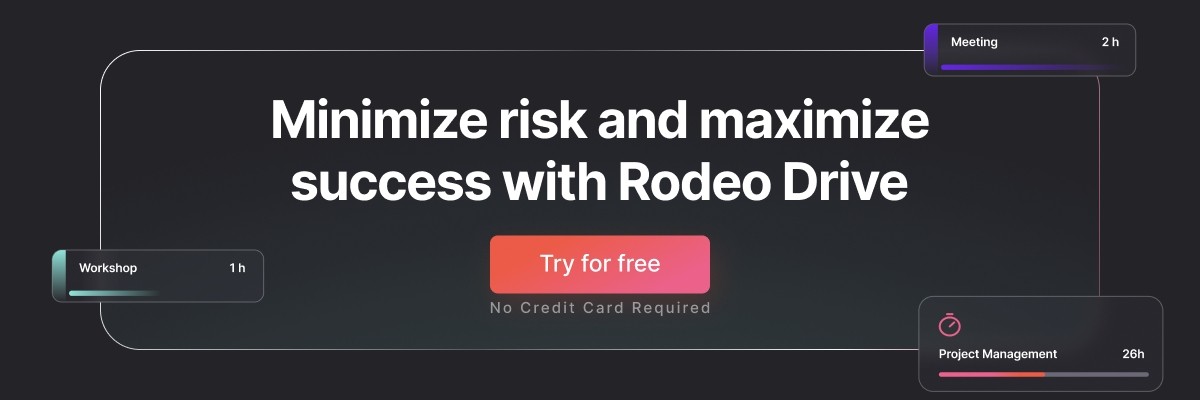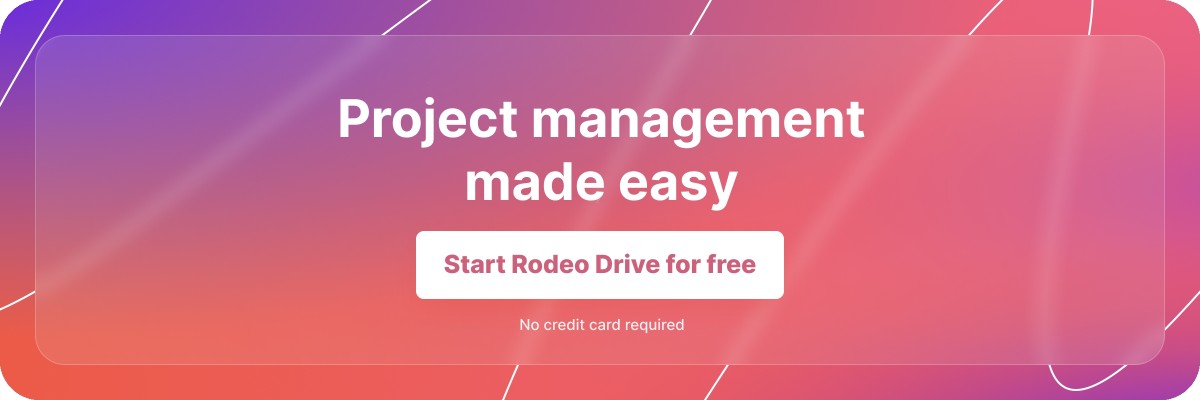How to Keep Your Projects on Track With a RAID Log
Project managers are tasked with juggling several different types of project documentation, from project charters to proofs of concept and statements of work.
RAID logs are just another type of project documentation to add to the list. The RAID log is designed to help your team navigate through issues and risks, alongside your other risk management strategies.
That said, you’re probably wondering — how necessary is a RAID log, especially when you’re already dealing with all of these other types of project management documents? Unfortunately, there’s no clear answer, as whether you need a RAID log depends on your project and the risks it's facing.
But by the end of this blog, we’ll hopefully have given you a better understanding of what a RAID log is to help you understand whether your team needs one. Let’s get started.
An introduction to RAID logs
A RAID log is a type of project documentation tool that standardizes and centralizes the process of your team tracking any issues, risks, and other problems you experience while the project is underway.
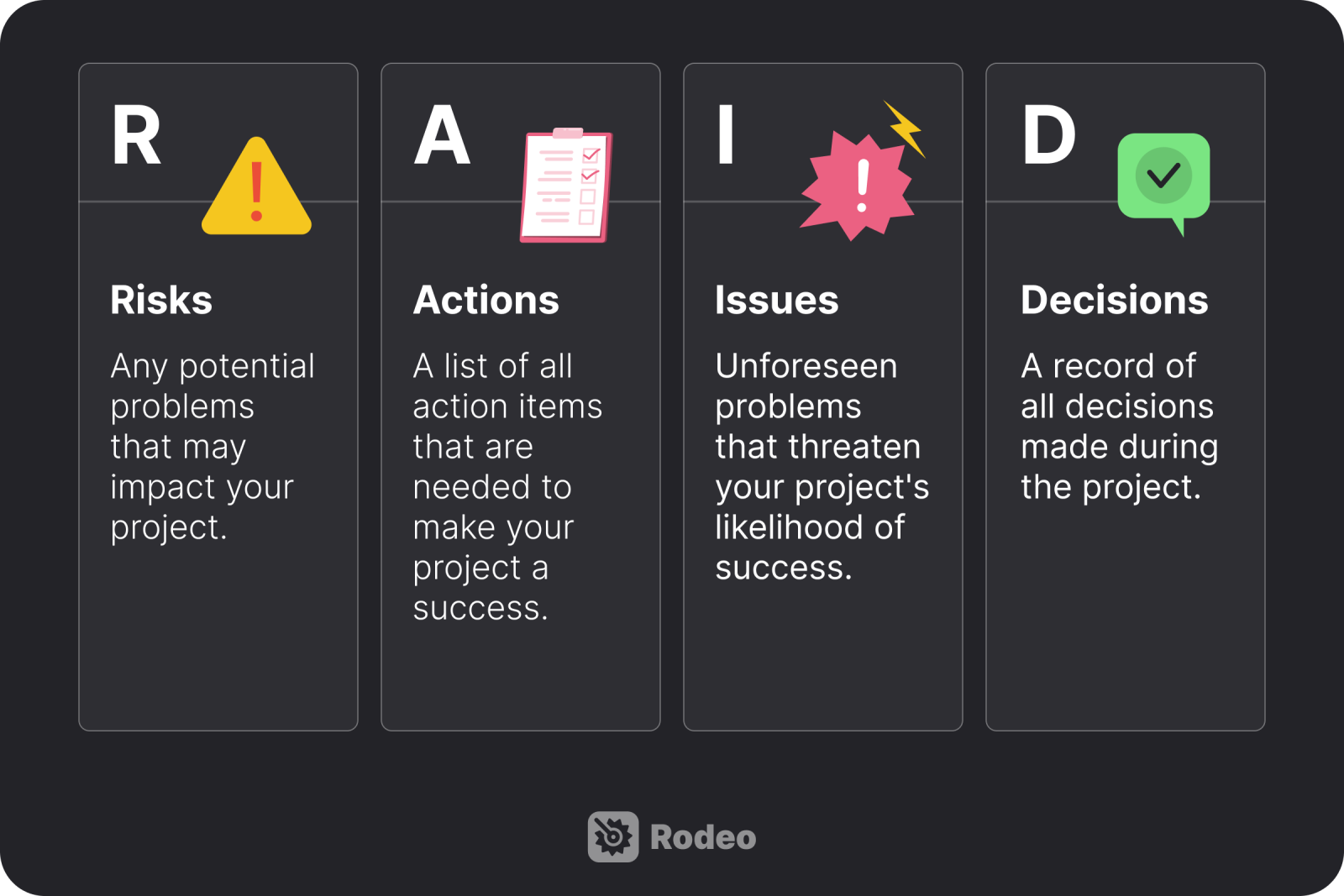
RAID stands for Risks, Actions/Assumptions, Issues, and Decisions/Dependencies. As such, all RAID logs are broken down into four parts, each of which includes a log detailing each project component.
Typically, the project manager will facilitate the RAID log set-up during the planning phase of a project. But the job doesn’t end there — the project manager must also update it while the project is in progress.
By documenting the risks and issues your project encounters, your team will be better prepared for effective risk mitigation and better project outcomes. Plus, documenting your project’s progress makes it easier to reflect on the project’s success and challenges.
Risks
First and foremost, your RAID log should outline your project risks. This includes any potential problems that might impact your project. Risks are usually negative, although they can be positive too.

The idea is that by documenting your potential risks, your team can brainstorm solutions to those risks early on before they occur.
This might sound similar to a risk register, which project teams use to log the status of each risk, including the severity, likelihood, and priority. If your team uses a risk register, then a lot of that information will overlap with this section, and you can combine those documents accordingly.
RAID logs are intended to be continuously updated as a project progresses, so you’ll want to document the risks as they occur.
Related: How to Visualize Project Progress
Actions
The actions component of your RAID log is typically a list of everything that needs to be completed to make the project a success. This section also usually lists the owner of each action item to guarantee accountability for that task.
The goal of the actions section of the RAID log is to ensure that nothing falls through the cracks of your project. Once an action item is completed, the RAID log should be updated accordingly with the date it was finished.

Assumptions
Sometimes the A in RAID log stands for actions, and other times, for assumptions. The one you choose to include in your RAID log depends on the nature of your project and your RAID log audience. If your log will be used to track risks and keep senior stakeholders informed on progress, then assumptions might make more sense than a list of action items.
In project management, assumptions are factors you assume will go one way, even though that outcome isn’t 100% certain. For example, a project manager might assume that all of the necessary project materials will be delivered on time, or that the project team will stay the same during the entire project process.
There’s no way to know that these assumptions are correct, but we don’t have any reason to believe they won’t be. Projects require you to make several assumptions, some of which have far more consequences than others.
The assumptions section is used to document those assumptions. This makes it easier to visualize which assumptions have the potential to cause a roadblock or pose a risk to the project.
Additionally, if an issue arises during the project, you can check your list of assumptions to see whether the issue might’ve been caused by a false assumption that led to bad decision-making.
Issues
You’re probably wondering how issues are different from risks. After all, a risk becomes an issue once it materializes, right?
Well, the main difference is that issues are completely unexpected problems, whereas risks are problems you anticipate and prepare for ahead of time.
This section of your RAID log is meant to be a place to record issues as they arise along with how your team solved them. That way, if similar issues pop up in the future, your team will be able to refer back to this section of your RAID log.
Decisions
The decisions component of your RAID log is a list of decisions that will need to be made during the project. As the project progresses, you’ll use this section as a record of each decision that was made, who made it, and why they made that decision.
This section will prove especially helpful during your post-mortem project review meeting, in which your team will reflect on what went well and what didn’t. Having the ability to look back and each project decision and analyze each will help everyone improve for next time.
Dependencies
Some teams opt to replace the decisions section with a dependencies section. This might make sense if your project contains a lot of tasks that can’t be completed until another team member gets their work done.
As such, this section might function as a list of dependencies that will prevent the project from moving forward until they’re completed. The benefit of a dependencies section is that it helps team members understand the interconnections between their tasks and their team’s overall success, fostering team accountability in the process.
Who should use a RAID log?
While there are no rules in terms of who should use a RAID log and who shouldn’t, certain types of projects are positioned to benefit from a RAID log more than others.
For instance, projects that are highly complex with a greater degree of uncertainty and multiple variables might greatly benefit from a RAID log. The same goes for projects with intricate timelines, high risk, and significant interdependencies.
These factors might be more common in software development, product development, construction, or large-scale organizational initiatives. In other words, if your project is very straightforward, then it’s probably less imperative that you implement a RAID log.
That said, even if your team doesn’t necessarily “need” a RAID log, there are numerous benefits to implementing one anyway. For example, you’ll be better equipped to tackle project challenges and have a structured approach to navigating project uncertainties, for example.
Benefits of RAID logs
There are many different project documentation tools out there that claim to make the project manager’s life easier, and RAID logs are no different.
When deciding if a RAID log is the right move for your team, it’s important to be familiar with the benefits of creating one. Let’s take a look at the pros of a RAID log.
Centralizes your project decision-making
Issues that your team encounters early on in a project might have repercussions later on in the project. One of the main benefits of a RAID log is it serves as a way to look back at your past project decisions and understand why you took the action you did.
Plus, there’s a tremendous benefit to having all of this recorded in a centralized place. This way, you know where to find the right information, and you won’t waste time searching for answers in your other project documentation. RAID logs contain a much larger amount of information than risk registers, for example.
Makes your project data easily accessible
All projects are usually faced with questions from stakeholders. Why is the project running behind schedule? Will our key deliverables be ready by the deadline? What roadblocks are delaying progress?
Some questions are easy to answer, and others require project managers to examine their project data. One of the main benefits of a RAID log is that it centralizes all of this important information on your project progress, making it easy to provide status updates and field stakeholder questions.

Helps improve the outcomes of future projects
A completed RAID log is essentially a document that chronicles the ups and downs of your project. It shows the risks you expected versus the risks you encountered — providing valuable insights for future project teams.
Challenges of RAID logs
Although some teams find RAID logs useful for their projects, others find them to be more work than they’re worth. Here’s an overview of some of the main RAID log cons.
Requires constant updating
Project managers usually have too much on their plates as it is. RAID logs are just another item that tends to fall on the project manager’s already lengthy to-do list.
Unfortunately, since RAID logs are intended to be a complete record of the challenges your project encounters, they require constant updating. This can take up a lot of valuable time that the project manager needs to get their actual project work done.
Before committing to keeping a RAID log, you’ll want to make sure that your team has the necessary capacity to update it successfully and on time.
Keeping your RAID log organized can be a pain
Particularly for long-term or complex projects, there will be an overwhelming amount of information to include. This makes it difficult to keep your RAID log properly updated and organized for easy access to the information you need.
Plus, it’s easy for the RAID log to become cluttered and difficult to parse through when there are too many entries or some updates with an extreme amount of detail. It’s important to try to standardize these entry updates as much as possible to prevent this from happening.
How to successfully set up and use a RAID log in 5 steps
So, what does it look like to set up a successful RAID log and see it through to completion? Below, we’ll walk you through five steps we recommend following to make the most out of this process.
1. Decide how you’ll structure your RAID log
Before you begin filling out the sections of your RAID log, you might want to consider how to structure the document in a way that suits your team best.
This includes deciding whether you’ll opt for actions over assumptions or decisions over dependencies. There’s no wrong answer when it comes to picking the right sections to include, as it all depends on your team’s needs.
The other structural issue to consider here is where this document will live. It’s perfectly fine to take the simple route and divide a piece of paper into four sections, but you’ll want to make sure it’s in a central place where it can be referenced by your project team or stakeholders.
2. Get the team together to brainstorm
Before your team dives into the nitty-gritty of the project, you should bring everyone together to brainstorm what risks, assumptions, and decisions lie ahead for the team.
While the RAID log is updated after the project kicks off, it’s a good idea to critically examine the project plan and identify any factors the team should monitor via the RAID log.
If you fail to identify a potential risk in your RAID log that later jeopardizes the project, you will wish you had taken the extra time to complete this step at the beginning of the project.

3. Promptly update your RAID log
If your RAID log isn’t regularly updated, then it won’t be accurate. And if you wait too long to update it, you’ll likely forget to include all of the relevant information that should be included.
If you’re struggling to find the time to update your RAID log, consider adding time blocks to your calendar where you update your information on a weekly or monthly basis.
4. Keep your team up to date
Projects are fluid, meaning they’re subject to change once they’re underway. As you update the RAID log, you’ll likely see your project assumptions begin to shift and the status of your risks evolve.
Since the project manager is usually the main person involved in managing the RAID log, it’s on them to relay those updates back to the project team. This can happen during your regular team meetings — it’s just important that they’re briefed on changes to the project.
5. Analyze your RAID log in your post-mortem meeting
A completed RAID log contains many valuable takeaways. It allows you to easily reflect on what went well in your decision-making and risk mitigation during the project, as well as what can be improved for next time.
But in order to discover these takeaways, it’s important to discuss your RAID log outcomes during your post-mortem project review meeting. This provides a valuable learning opportunity that each member of the team can take with them to their next project.

Keep your projects organized with Rodeo Drive
We’ve already covered the reasons why it’s important to regularly update your RAID log. However, it can be difficult to know when your RAID log needs to be updated without a project management software tool that can monitor your team’s progress for you.
This is where Rodeo Drive comes in. Rodeo Drive is a project management software with features like activity planning, budgeting, invoicing, and reporting that eliminate some of the administrative leg work that projects can require.
Plus, financial management is at the heart of Rodeo Drive, eliminating the need to manually crunch numbers to ensure project profitability.
So, how can Rodeo Drive help with your RAID log? Well, for starters, our tool features a comprehensive reporting suite that brings together your team’s metrics to give you an at-a-glance understanding of your team’s performance.

Rodeo Drive’s Projects report helps you understand whether your projects are profitable
Notice that a particular project activity is taking up too much of your team’s time? Or maybe your budget is being eaten away by higher-than-expected material costs. Either way, Rodeo Drive will clue you into these discrepancies so you can update your RAID log accordingly.
And this is just the tip of the iceberg in terms of what you can do with Rodeo Drive. Here are the highlights of some of our other features:
- Budgeting: All projects begin with a budget in Rodeo Drive, allowing you to clearly understand how much your team can spend on each phase of the project — right from the get-go.
- Timeline-view planner: Rodeo Drive’s new and improved planner helps you prevent burnout by scheduling project activities only when team members have the capacity to take on extra tasks.
- Time tracking: Rodeo Drive helps ensure your team is recording the correct number of billable hours by allowing them to start their stopwatch when they begin a task or add a timecard after the fact.
- Estimating and invoicing: Send your budget estimates directly to your client for approval straight from Rodeo Drive. Invoices can be sent via Rodeo Drive (UK) or via QuickBooks (US).
Long story short, Rodeo Drive helps automate some of your project monitoring to take some of the stress off your plate. Don’t believe us? Sign up for a free trial today and see for yourself.