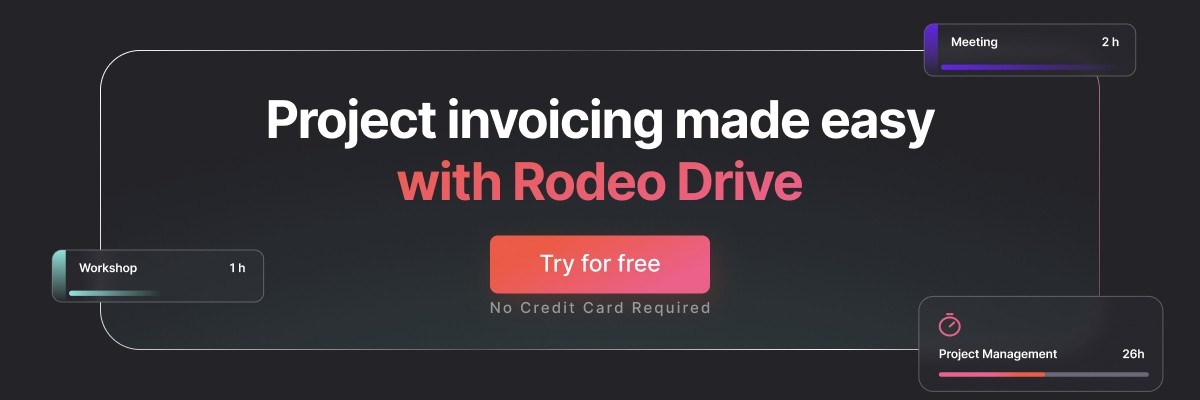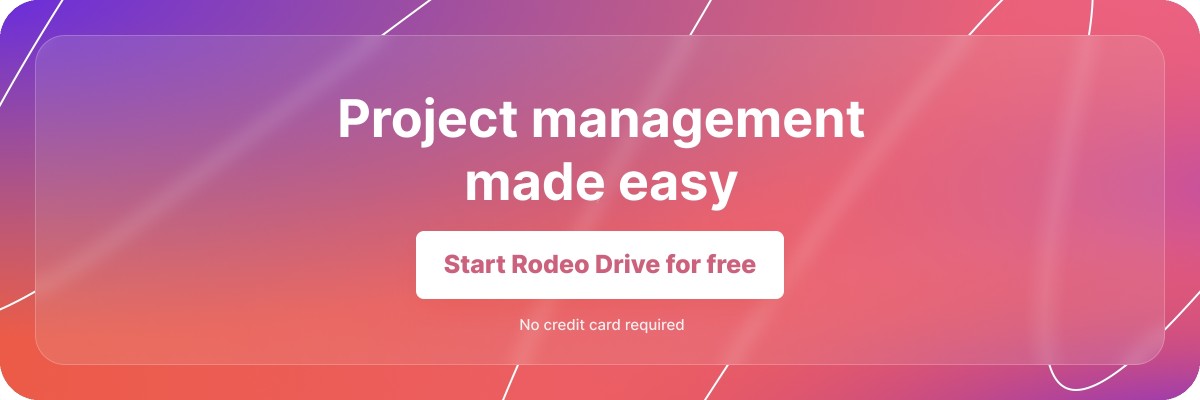Top 6 Project Management Software With Xero Integration
Xero is an accounting platform widely used by small businesses in the United Kingdom. It enables businesses to pay bills, claim expenses, send payroll, and receive payments.
Chances are, if you’re already using Xero for your accounting, you’ll want any software you adopt to handle other functions in your business, like project management, to be compatible with Xero.
The good news is plenty of project management solutions have integrations with Xero. This article will cover what makes a Xero integration useful, then examine six powerful project management software with Xero integration.
1. Rodeo Drive
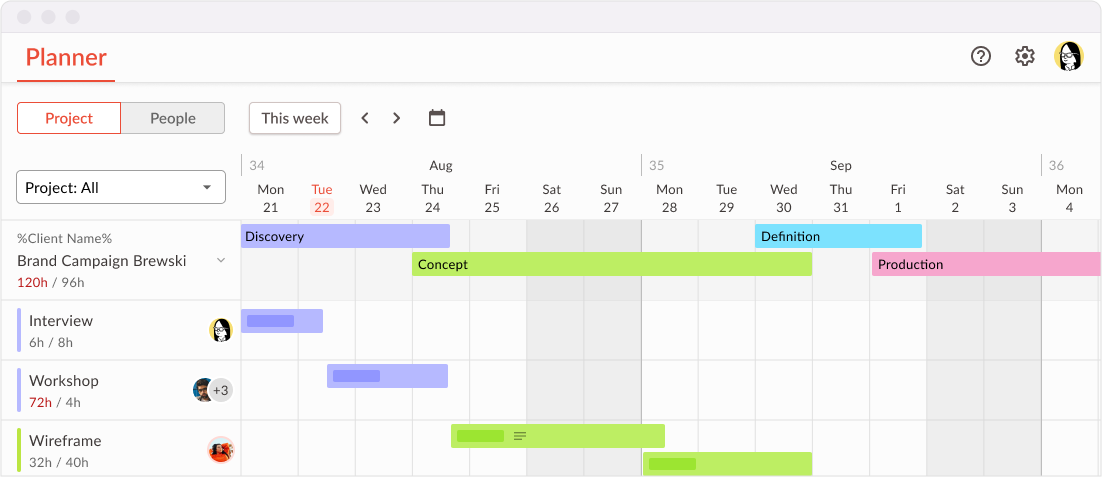
Rodeo Drive is a finance-centred project management solution geared towards creative agencies. The platform integrates functions for project planning, budgeting, time-tracking, and reporting in one place.
The platform can be considered centred on finance because every productivity function is in some way connected with project finances. Features ranging from activity planning, generating estimates, and invoicing all include data from your project budget.
So, for example, if you need to create a quote for a client, you can automatically generate one based on your project budget and markups. Or, if you’ve budgeted a set amount of billable hours for certain work activities, the planner can inform you how many of those hours you’ve scheduled or used.
With respect to its Xero integration, Rodeo Drive allows you to send invoices from either platform and pre-set automated billing along phases of your project timeline.
Let’s examine some of the other features Rodeo Drive has to offer.
Robust budgeting and financial management
Budgeting in Rodeo Drive is phased — this means you can budget expenses for individual stages of a project. The benefit of this is it allows you to create documentation that’s granular and accurate, yet still easy to read and organised.
The platform also includes rate cards, which are pre-set prices for specific activities that you can create in your settings. You can use these rate cards for every new project you create.
So, if your organisation has activity/expense x for which it always charges the same hourly rate, you can set a rate card for it, and add that item to new budgets in a click rather than typing and retyping the same information like you’d have to do in a spreadsheet.
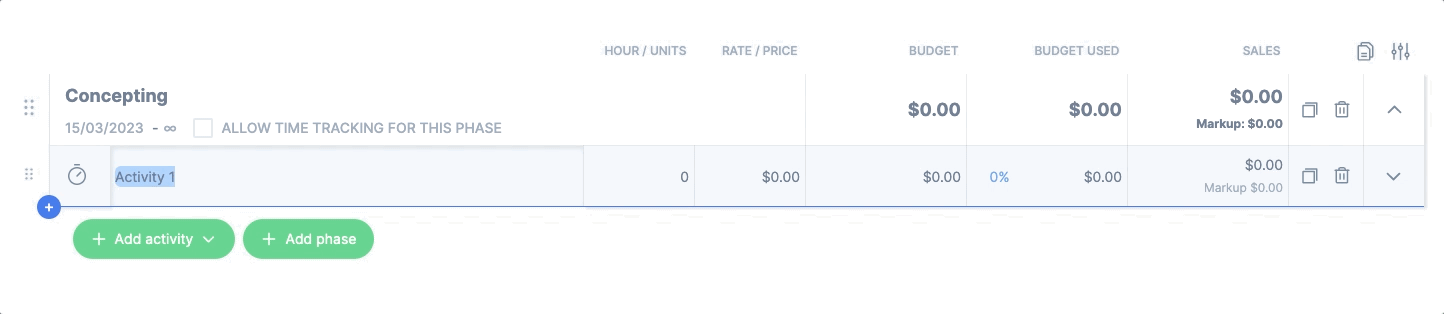
Account for every billable activity and expense in a project
And since budgets are connected to the time-tracking features, the budget will update in real-time as your team tracks billable hours, keeping you informed if any discrepancies form between your projected budget and actual expenses.
Automatically generated time reports for fast insight into important project data
Rodeo Drive features automatically generated time reports. You can use them to quickly delineate your team’s billable and non-billable hours. Further, it has filters so you can understand how time is being spent across different clients and activities, with an additional column showing the particular activities team members are using that time on.
A unique feature of the time report is it shows the monetary value of all your time commitments. By knowing the true cost of your time, you can price projects more profitability and offer transparency to clients when it comes to billing.
.png)
Access auto-generated time reports to understand the monetary value of time spent
Overall, as a project manager, the time reports in Rodeo Drive enable you to see how time is allocated and find opportunities to optimize its alignment with urgent priorities and client needs.
A timeline-view planner to manage your team’s capacity
Rodeo Drive provides both high-level and granular project timeline overviews. You can either see planned activities across all ongoing projects and where resources and dependencies overlap or filter into an individual project view for more focused planning.
You can use the planner to assign specific members of your team to project activities, giving everyone a clear picture of their priorities. Need to reschedule a task? Easily drag and drop a project activity to its new date.
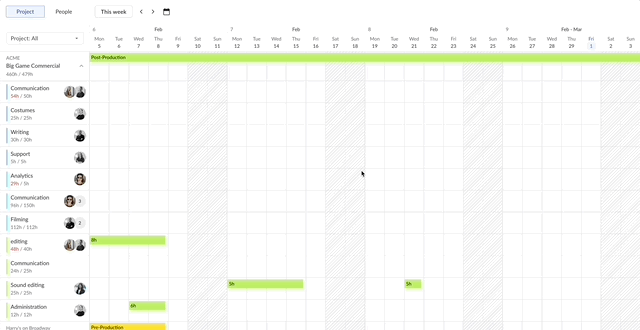
Easily assign activities and adjust timelines with Rodeo Drive’s intuitive UI
Plus, with the new people view in the planner, you can see on a day-by-day basis whether individual team members have all their available hours booked, some available, or whether they are overbooked. This makes capacity management in Rodeo Drive intuitive.
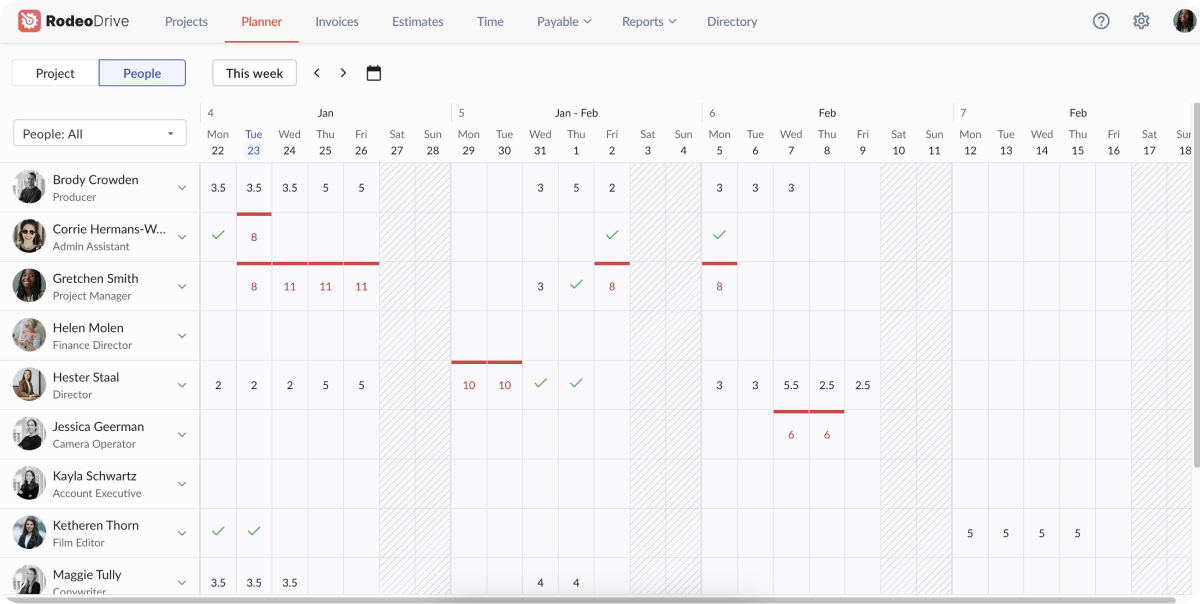
Manage your team’s capacity to prevent burnout with Rodeo Drive’s planner
Rodeo Drive’s additional features
- Centralized vendor and supplier information with Rodeo Drive’s contact management feature. This can help simplify your invoicing processes.
- Unlimited guest users
- Live chat support
Rodeo Drive’s weaknesses
- No Kanban, list, or Gantt task management dashboards
- Rodeo Drive doesn’t currently offer a mobile application
Rodeo Drive’s pricing
Rodeo Drive offers flexible pricing with two plans, the free plan and the Achiever plan. Here’s what each has to offer:
- Free plan: 3 active projects, features for project budgeting, Xero integration
- Achiever plan (€14.99 per user/month): Unlimited projects, in-depth reporting features, guest users, live chat support.
The great thing is Rodeo Drive offers a Xero integration in its free plan. You can start using the free plan today, with a trial of all the Achiever plan features for your first 14 days.
2. Avaza
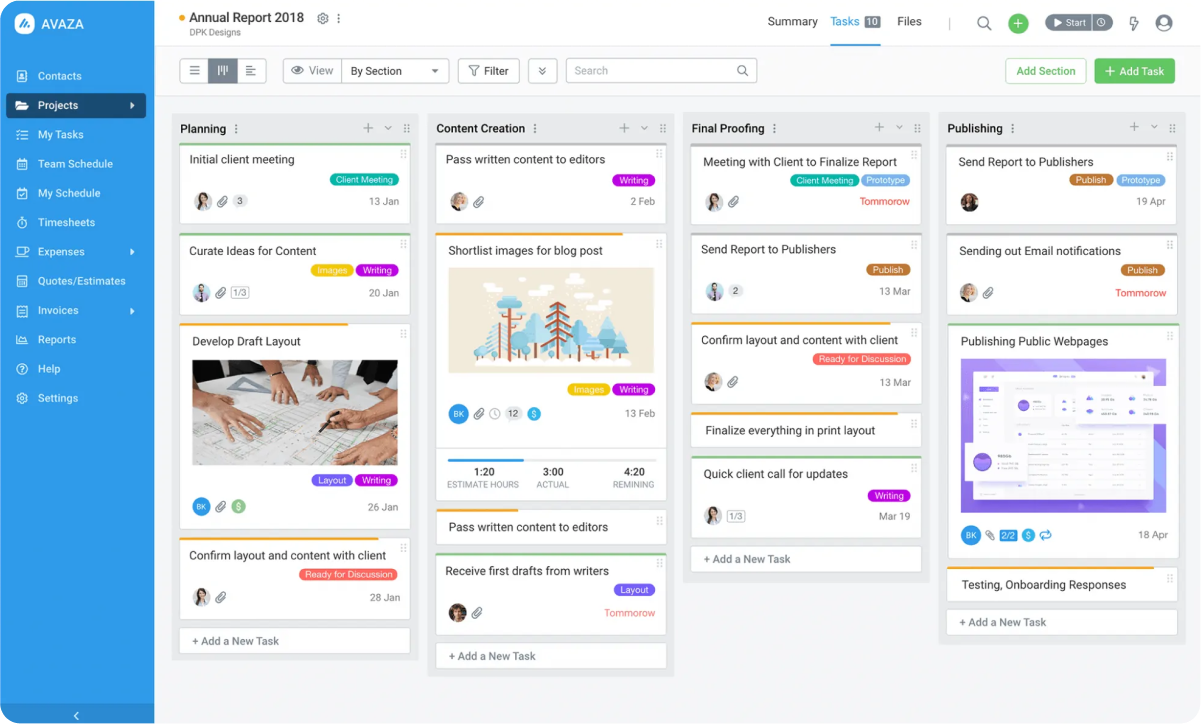
Source: Avaza
Avaza is a project management and collaboration tool built for use cases in a wide range of industries. It’s noted for comprehensive resource and expense management functionalities, as well as task management and online payment features.
The two-way sync allows you to sync customers, invoices, and payments with Xero automatically. You can manage your projects in Avaza while filing taxes and payroll through Xero.
Avaza’s popular features
- Offers a broad range of project management features including planning, time-tracking, invoicing, and file management
- Workflow automations for many project management functions like generating invoices and timesheets
- Range of progress tracking options including lists, Kanban boards, and a drag-and-drop timeline
- Integrations with popular third-party apps like Google Drive, Slack, and Jira
Avaza’s weaknesses
- The user interface is sometimes slow and offers limited personalization
- The platform doesn’t have an offline mode
- Reporting features limited
Avaza’s Pricing
- Free plan
- Startup plan: £9.42
- Basic plan: £18.88
- Business plan: £37.79
3. Paymo
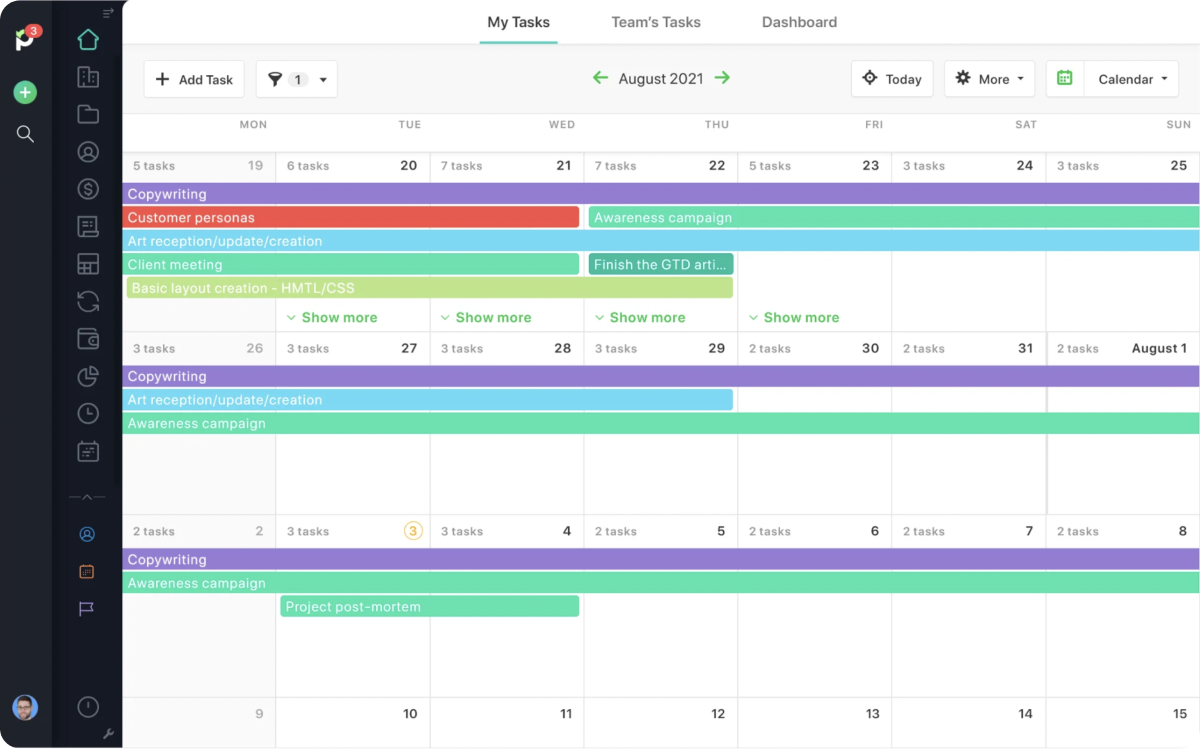
Source: Paymo
Paymo positions itself as an all-in-one project and work management solution catered to project-based teams. It brings task, project, and resource management under one roof, with features for time-tracking, profitability analysis, and timeline monitoring.
Paymo’s popular features
- Variety of task management views including Kanban, calendars, and Gantt. The platform also makes it easy to comment on tasks and point out dependencies
- Project templates are included in the platform for quick set-up
- Manual and automatic time-tracking
- Resource management capabilities that include leave management, allocation, and workload features
Paymo’s weaknesses
- Onboarding may be challenging due to the multitude of views and features
- Resource scheduling is quite general and ideal for small to medium-sized teams. Larger teams may need more granular resource management capabilities, which the platform is not designed for
Paymo’s Pricing
- Free plan
- Starter plan: £4.66 user/month
- Small office plan: £8.61 user/month
- Business plan: £13.35 user/month
4. Kantata
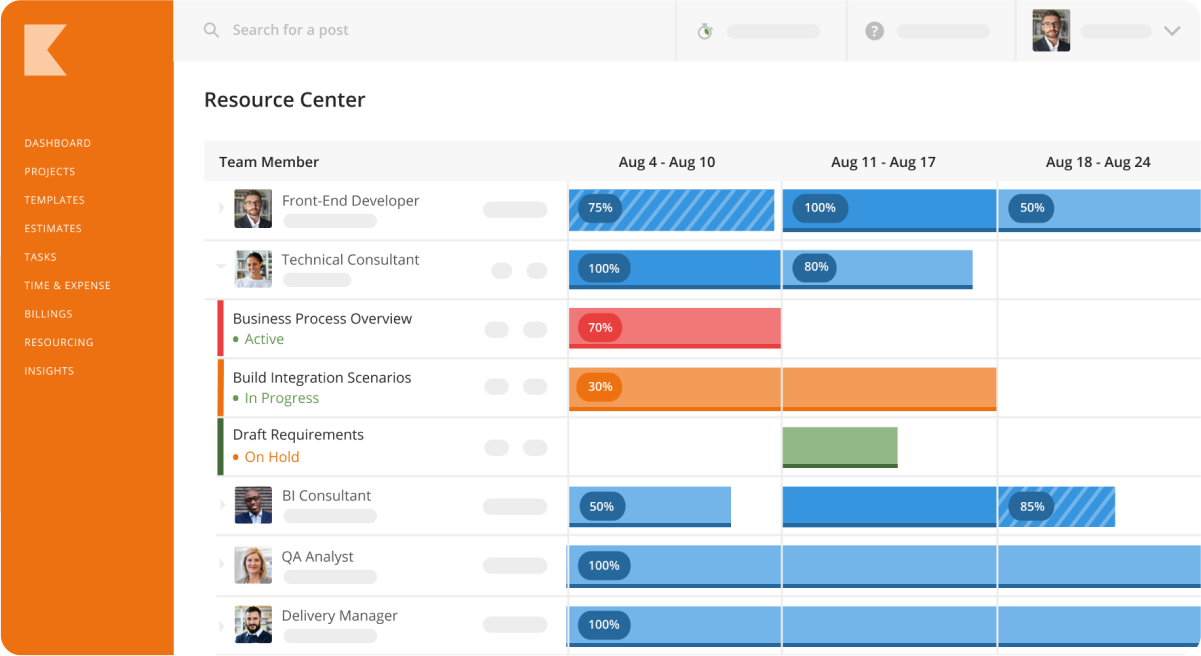
Source: Kantata
Kantata, formerly known as Mavenlink, is a comprehensive cloud solution designed for operational management, resource planning, and business intelligence for professional services companies.
Along with its Xero integration, Kantata offers an array of functionalities to oversee project dependencies and data. It also provides versatile user permissions, allowing for easy protection of sensitive information.
Kantata’s popular features
- Detailed, customizable analytics and reporting through business intelligence tools that integrate all of your organisation’s data in one place
- Supports file sharing and proofing of CSV and Excel files
- Integrates with popular professional services software like Salesforce and Jira
Kantata’s weaknesses
- UI tends to slow down as the number of tasks increases
- Permissions, while highly customizable, can be tricky for new users to navigate
- Learning curve for building custom reports
Kantata’s pricing
Kantata does not publicize its pricing. You’ll need to request it after providing information about your organisation.
5. Scoro
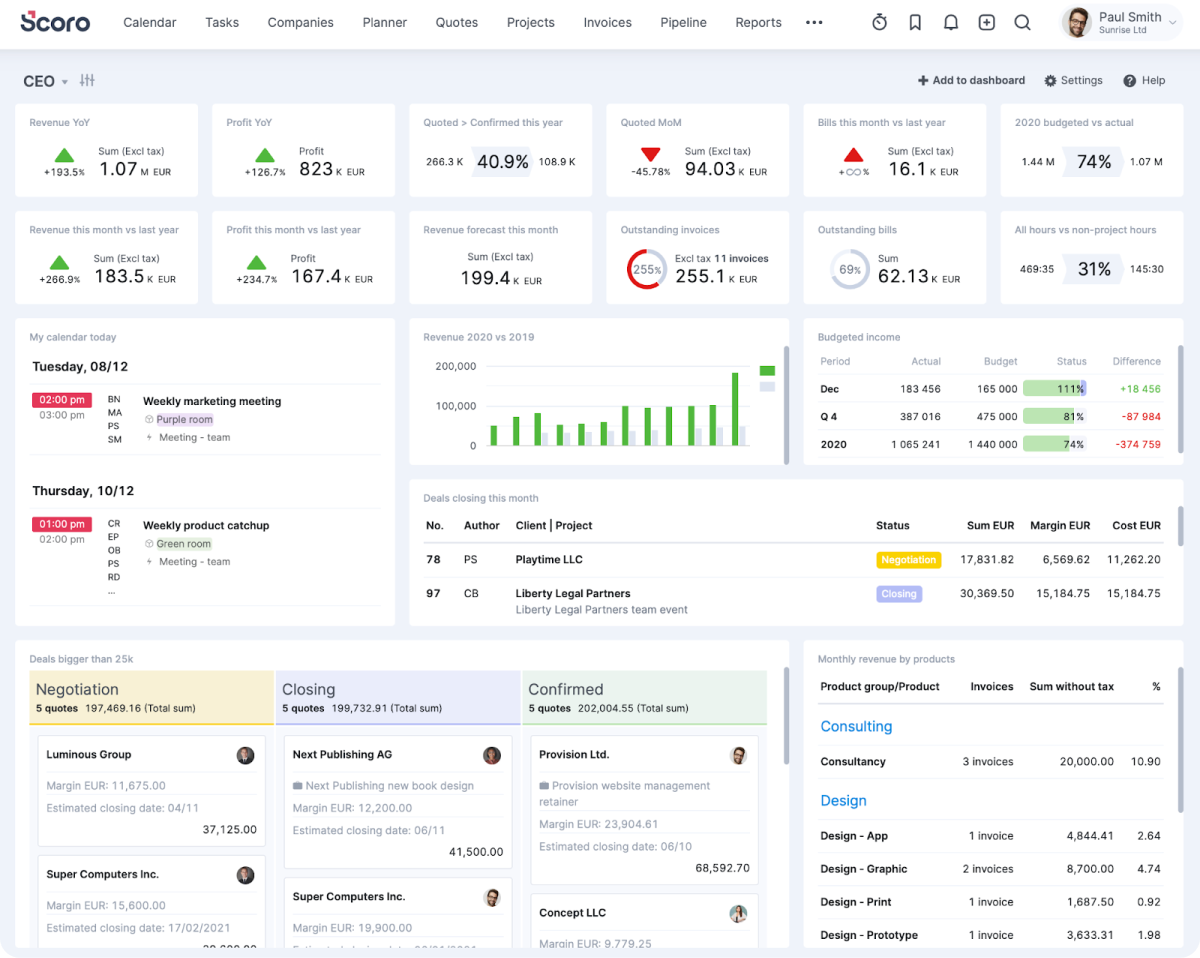
Source: Scoro
Scoro is an all-in-one business management software designed to bring projects, collaboration, and reporting together. Its key features include both project and task management, time tracking, billing, customer relationship management, and analytics. It’s a good tool for small and medium-sized businesses that need a tool that’s sophisticated, yet below the enterprise tier in terms of pricing.
Scoro supports two-way synchronization with Xero, which can be set as manual or automatic. You can sync project information including accounts, suppliers, customers, products, credit notes, and invoices between the two platforms.
Also read: 18 Best Scoro Alternatives to Consider
Scoro’s popular features
- Task management, including a dashboard for projects, calendars, Kanban for agile work management, and Gantt charts
- Features for sending estimates and invoices, plus receipt tracking
- Customizable dashboards
Scoro’s weaknesses
- Limited contact management and integration with email
- Features like Xero integration and task management are only available on high-tier pricing plans
Scoro’s pricing
- Essential plan: £19 user/month
- Standard plan: £28 user/month
- Pro plan: £47 per user/month
- Ultimate plan: Contact for pricing
- All plans require a minimum of five users. Onboarding assistance comes at an additional cost.
6. TeamWave
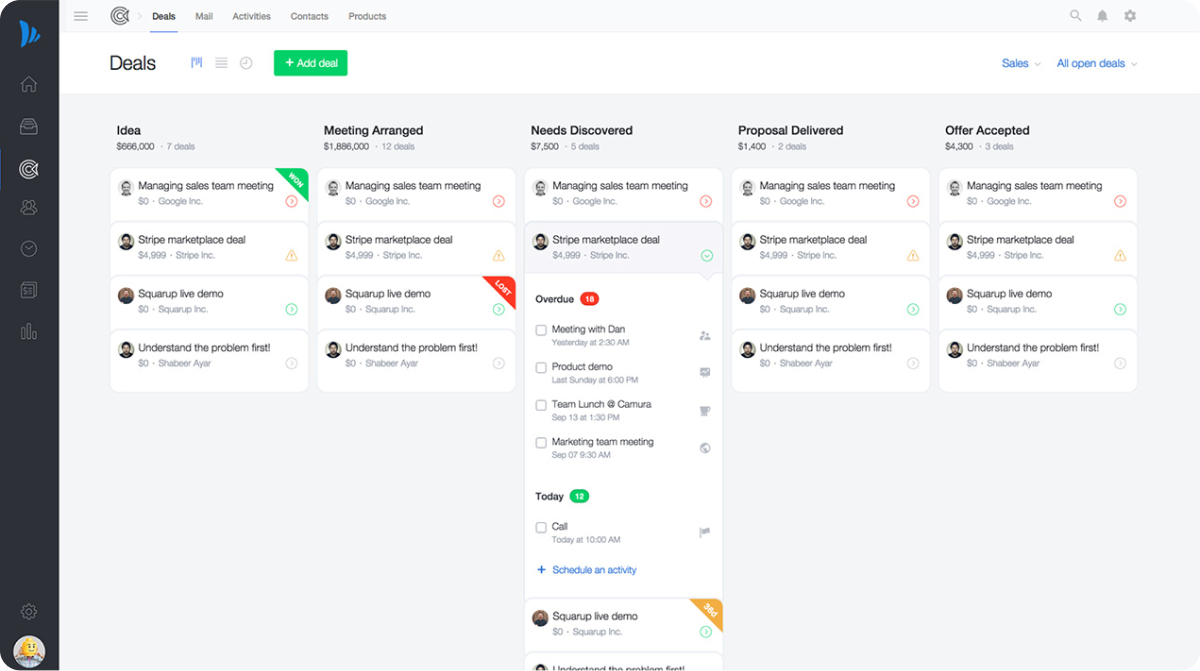
Source: TeamWave
Teamwave is a tool that combines project management with CRM and HR features. Notably, it has a flat pricing structure, allowing unlimited users without additional charges. Because of this, it’s an accessible solution for smaller businesses.
Additionally, it offers mobile, offline time-tracking, which makes it useful for video production sets and other use cases where you’d need to track billable hours away from a desk.
The platform offers easy two-way integration with Xero. You can set permissions for which users can access Xero through TeamWave. Those users can create customers in Xero, then link those customers to deals, organisations, and projects in TeamWave.
TeamWave’s popular features
- Integrated CRM and HR tools
- Build sales pipelines within the platform
- Time tracking and financial management capabilities for projects
TeamWave’s weaknesses
- Lack of on-site customer service options
- Limited customization options
TeamWave’s pricing
- Starter plan: £30.81 per month
- Pro plan: £52.14 per month
- Business plan: £157.20 per month
Takeaway
All of the solutions on this list integrate with Xero, but each has unique strengths that make it more suitable for some businesses and not for others. The kinds of projects you conduct, and the workflows of those projects, will give you some insight into what functionality you truly need in a project management solution.
Are you frequently onboarding freelancers? If so, you probably want to look into a solution with unlimited guest users and an easy learning curve. Does your team need deep task management features or a platform that’s compatible with agile sprints? Then, a solution like Scoro may be the choice.
Or, are you part of a large organisation with a multitude of departments and a few hundred staff? If that’s the case, you’d probably need something scalable and with enterprise-grade personalisation like Kantata.
Project management tools all have pros and cons. So at the end of the day, it’s really about alignment with your team. Explore the market, use the free trials that many of the solutions on this list have, and look at what other professionals are saying on review sites like G2 and Capterra.
However, if you’re a creative agency looking to get a grasp on your project finances, Rodeo Drive could be the solution for you. Its simple, built-in financial management features make it a compatible partner to Xero.
Try it for free today, no credit card needed.