Need an Avaza Alternative? Check Out These Top 14 Tools
Avaza promises to help you run successful projects. However, each individual or team has unique requirements and workflows demanding specialized tools to maximize productivity and collaboration.
That's why exploring the available project management solutions and alternatives is essential to find the perfect fit for your team — especially those in the creative space.
This article will introduce you to 14 impressive Avaza competitors that can significantly boost your team's output. From feature-rich project management software to intuitive, lean platforms, these alternatives offer a range of robust functionalities to streamline your workflows and empower your team.
Why should I look for an Avaza alternative?
Despite the numerous benefits and features that Avaza provides, some users have encountered several pain points while using the platform. Let’s take a look.
Avaza can be a hassle to set up
The platform's features, while advantageous for project managers' daily routines, can also pose a steep learning curve.
Setting up workflows may require a substantial investment of time and effort. Users with limited technical expertise may find it particularly challenging to navigate and configure advanced features or integrations. Below is a G2 review from a user who has struggled with the onboarding and initial setup:
"Although the customer service team and our sales representative were helpful, the onboarding process was very hands-off with the Avaza team. Other platforms that we were exploring had designated team members to walk us through onboarding and customizing Avaza to fit our team's needs. Luckily, Avaza is simple to use (one of the biggest pulls for my team on our decision to sign on with Avaza), but we had to figure a lot of settings out for ourselves."
Limited reporting capabilities
One area where Avaza falls short is its reporting functionalities. While Avaza offers a range of project management and collaboration features, its reporting capabilities are relatively limited.
This can be a significant drawback for teams who rely heavily on data-driven insights and comprehensive reports to track progress, evaluate performance, and make informed decisions. Here is what a user wrote on G2 regarding this challenge:
"I also wish there was a way to generate one full report that would put all information in one place to show: Employee total hours for the month, how far along a person is on a project, any time overages, and verify that an invoice has been sent out for that project, as well as the status of the corresponding invoice- paid or late. This would solve a huge block of time when tracking this necessary information at the beginning of each month: being able to have a full report on all connected data/projects within a time frame."
The invoicing feature has limited customization
The invoice editor lacks comprehensive customization. Project managers may find themselves restricted to a predefined set of templates and limited options for modifying their invoices' layout, design, and overall appearance.
This can be frustrating if you wish to align your invoices with your brand colors, fonts, and visual elements. A user review in Capterra addresses this challenge in the following feedback review:
"Getting invoices the way I want them is still a trial and error. I wish when I went to adjust how I want the invoice displayed that it would remove what's currently in there and redisplay with the new conditions. However, it just adds the same tasks/hours in a new format so it doubles up instead of replacing the old format."
The 14 best Avaza alternatives to consider before committing
Now that we have shared some drawbacks, let's explore the best Avaza alternatives available.
1. Rodeo Drive
Creative businesses thrive when equipped with comprehensive features that cater to the entire lifecycle of a project. Rodeo Drive is an ideal solution for those seeking a robust tool that effectively supports their project needs.
Designed to enhance collaboration and streamline processes, Rodeo Drive minimizes the dependency on numerous integrations, offering a cohesive experience for creative teams.
From project planning and task management to file sharing and feedback loops, Rodeo Drive covers every aspect of project management seamlessly within a single platform, ensuring a streamlined workflow that saves time and increases efficiency.
Custom onboarding
Integrating new software into your established workflows can be a daunting task, especially when it comes to minimizing disruptions to productivity and output. However, with Rodeo Drive, you can rest assured that we have you covered. The platform offers free personalized implementation, onboarding, and support, eliminating the need to navigate a steep learning curve on your own.
Rodeo Drive's onboarding process is designed to minimize any disruptions by familiarizing you and your team with Rodeo Drive's features and functionality. We provide comprehensive training resources and one-on-one assistance to ensure that you can leverage Rodeo Drive's full potential from day one.
Intuitive design
Rodeo Drive's intuitive interface and user-friendly design make it easy for teams to navigate and leverage its features without extensive training or technical expertise. By consolidating essential project management functionalities, Rodeo Drive reduces the learning curve and empowers creative teams to focus on what they do best: creating exceptional work.
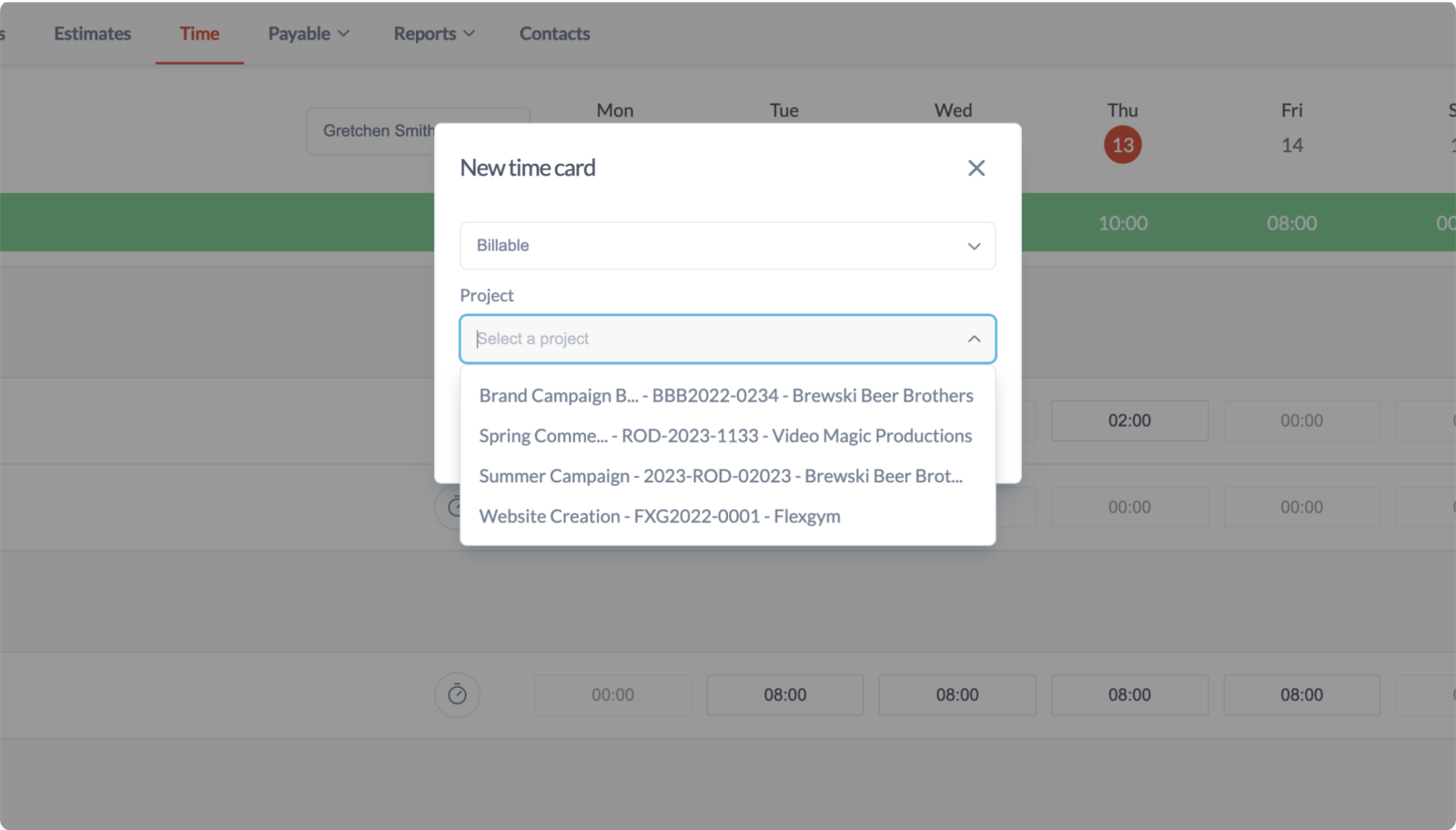
Entering a new time card in Rodeo Drive
According to Sophie van der Togt, Head of Account at Dorst & Lesser, a creative social media agency: "We have a lot of young creatives working with us who really appreciate how modern Rodeo Drive feels. The interface looks very neat and refined, and they all quickly get used to it because everything is so straightforward. Whenever I show a new intern or employee how it works, we just go through everything once, and that’s it.”
Send client-ready invoices
Rodeo Drive provides customization options to personalize invoices according to your preferences. You have the freedom to incorporate your branding elements, including specific terms and conditions, and add personalized notes, resulting in professional and tailored invoices that align with your business identity.
By presenting a consistent and branded image, you enhance your company's identity and foster stronger client communications built on trust and professionalism. With Rodeo Drive's customization features, you can elevate the presentation of your invoices and leave a lasting impression on your clients.
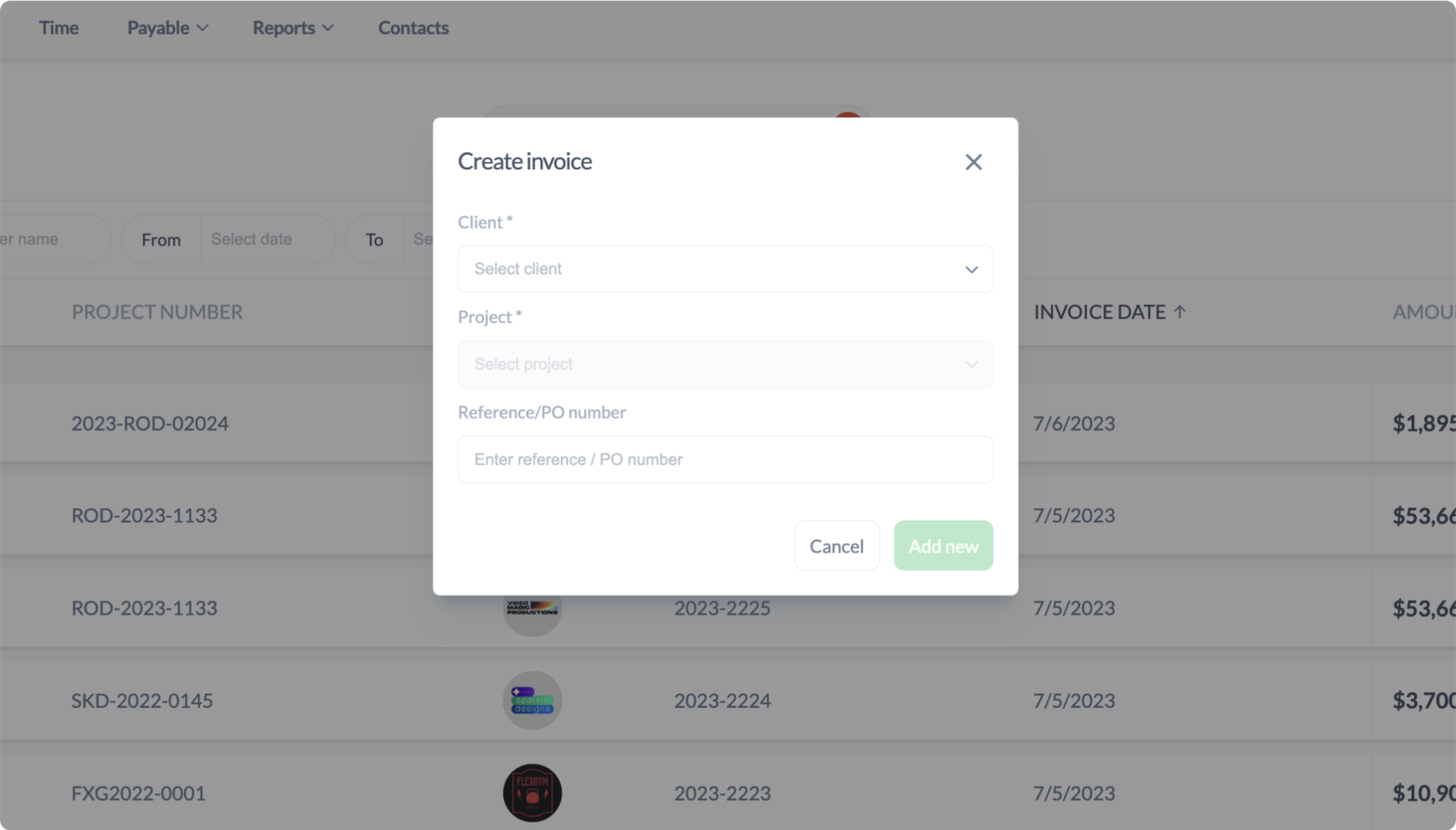
Creating a new invoice in Rodeo Drive
On top of that, Rodeo offers the functionality to create invoices that align precisely with your project phases, offering clarity and transparency to your clients regarding the cost breakdown.
Leverage from real-time reporting
Continuous learning is essential for growth. Rodeo acknowledges this need and offers a robust reporting feature that provides a quick view of your projects. This feature allows you to analyze, learn, and adapt based on the insights gained.

Rodeo Drive’s projects report, featuring insights on project financials
Rodeo's project report allows you to stay up to date on the status of your active projects, providing visibility into finances and tracked time. This comprehensive overview enables you to assess performance at a glance, empowering you to make informed decisions and take necessary actions to optimize project outcomes.

Rodeo Drive’s employee productivity report, featuring your team members’ billable rates
Want to know who on your team is performing at their best and who has the capacity for additional tasks? With Rodeo's productivity insights, you can gain valuable information about your team's performance. This allows you to make informed decisions when allocating tasks and responsibilities.
Explore the time cards submitted by your teammates and uncover opportunities to enhance time efficiency even further with the time report.
.png)
Rodeo Drive’s time report, which highlights time entries per team member
The closed projects tab in Rodeo provides valuable insights into the overall performance and outcomes of your completed projects. By examining this report, you can assess the project's financial success, evaluate profit margins, and identify areas of improvement for future endeavors.
Rodeo Drive's additional features
- Phase-based budgeting: Create a financial plan for your projects to set realistic client expectations and prevent overspending at every step of the project.
- Time tracking: Rodeo Drive automatically updates your budget based on your team’s time entries, ensuring your project financials are always up to date. Plus, users can track time in two ways — either start your stopwatch or add a timecard after you work.
- Estimates: Send client-ready estimates to your client based on your project budget.
- Contact management: Keep all your client and vendor information in one place.
- Expenses & Purchase Orders: Track project expenses efficiently with your own POs.
- Multilanguage: You can easily switch languages in Rodeo by selecting Dutch or English under ‘Preferred language.’
- Quickbooks (US) and Xero (UK) integration: To assist you with your bookkeeping needs.
Rodeo Drive's weaknesses
- Mobile app: While Rodeo Drive does not currently offer a dedicated mobile app, stay tuned for updates on the mobile app development progress to meet your on-the-go needs.
Rodeo Drive's pricing
Plain and simple, Rodeo Drive offers two pricing tiers:
- Free plan: Up to 10 users and 3 active projects. Ideal for freelancers and small teams.
- Achiever plan ($14.99 per user/month): Unlimited active projects and storage, free guest users, and live chat support. Ideal for teams in need of unrestricted access to all of Rodeo Drive’s features.
2. Accelo
Source: Accelo
Accelo is designed to streamline and automate various aspects of professional service businesses. It offers a comprehensive suite of tools and features to help businesses manage their operations more efficiently, including project management, client relationship management (CRM), time tracking, and client invoicing.
The platform is particularly popular among service-based businesses such as marketing agencies, consulting firms, IT providers, and other professional services.
Also read: Top Accelo Alternatives to Improve Your Creative Workflow
Accelo’s popular features
- Reporting
- Sales pipeline
- Forecasting
Accelo’s weaknesses
- Accelo's extensive range of features and functionalities can sometimes feel overwhelming for smaller teams or businesses with simpler needs. The platform's robust capabilities may suit larger organizations or those with complex project and client relationship management requirements.
- The pricing is structured per user and product, making it a costly tool if you require multiple products such as projects, billing, and reports.
Accelo’s pricing
- Core plan: $60 per month (includes 3 users)
- Professional plan: $250 per month (includes 5 users)
- Business plan: $350 per month (includes 5 users)
- Advanced plan: $900 per month (includes 10 users)
- Elite plan: Contact sales (minimum 20 users)
3. Paymo
Source: Paymo
Paymo is a comprehensive project management platform offering various features to help businesses effectively manage their projects, track time, and handle finances.
In terms of financial management, Paymo provides robust tools that simplify the process of generating project estimates and invoices. Its comprehensive features support recurring invoices in multiple languages and currencies, making it an excellent choice for managing project finances, particularly for businesses engaged in international projects.
Related: Paymo Alternatives: Top Competitors for Effective Project Management
Paymo’s popular features
- Invoicing
- Task management
- Collaboration
- Project planning
Paymo’s weaknesses
-
Some users have reported that Paymo has limited customization capabilities. While it provides basic customization features, such as adding a company logo or adjusting colors, users may find the options to tailor the software to their specific branding or workflow requirements somewhat restricted.
Paymo’s pricing
- Free plan
- Starter plan: $9.90 per user/month
- Small office plan: $15.90 per user/month
- Business plan: $23.90 per user/month
4. Workamajig
Source: Workamajig
From initiating projects to tracking progress and delivering successful outcomes, Workamajig enables agencies to efficiently manage their projects from start to finish. Its feature-rich nature ensures that you have the necessary tools at your disposal to effectively allocate resources, monitor project timelines, track time spent on tasks, and manage financial aspects.
Related: Looking for Workamajig Alternatives? These are Worth Checking Out
Workamajig’s popular features
- CRM
- Planning
- Time tracking
- Project templates
Workamajig’s weaknesses
-
The interface is not everyone’s cup of tea, and the timesheet options are limited.
Workamajig’s pricing
- In-house plan: $41 per user/month for a team of 10+
- Agency plan: $41 per user/month for a team of 10+
- Enterprise plan: Custom plans for teams of 100 to 10,000+
5. Trello

Source: Trello
Trello is a software solution created by Atlassian that helps teams keep their work organized and efficient. The tool’s best use case is for task management, as its boards, lists, and cards easily allow users to track the status of their tasks as they progress.
The tool also boasts an easy-to-navigate user interface, which is a plus for some teams that aren’t overly technical or familiar with project management tools.
Also read: Top Free & Paid Trello Alternatives for Project Management
Trello’s popular features
- Templates
- Task management
- Automations
- Integrations
Trello’s weaknesses
Unlike Avaza, Trello is primarily a task management solution that lacks in-app financial management features. So, unless you’re looking for a lightweight software solution, this may not be the tool for your team.
Trello’s pricing
- Free plan
- Standard plan: $6 per user/month
- Premium plan: $12.50 per user/month
- Enterprise plan: $17.50 per user/month for teams of 50 users
6. Bonsai
Source: Bonsai
Bonsai is designed to cater to the financial needs of freelancers. With its comprehensive range of features, it offers a one-stop solution for creating contracts, sending proposals, and managing client billing.
Related: Top Bonsai Alternatives to Try Now
Bonsai’s popular features
- Client CRM
- Invoicing
- Task tracking
- Contracts
Bonsai’s weaknesses
-
Bonsai provides pre-designed templates and forms for contracts, proposals, and invoices. However, the level of customization may be limited compared to other platforms.
Bonsai’s pricing
- Starter plan: $25 per month
- Professional plan: $39 per month
- Business plan: $79 per month
- Team seats can be added for an additional $10 per user/month.
7. Productive
Source: Productive
With Productive, project managers can effortlessly monitor overhead costs and predicted revenues, enabling them to maintain a clear view of project finances.
In addition to its financial features, Productive offers a range of project management functionalities. From task and milestone tracking to capacity planning and collaboration tools, Productive provides a platform for effective project planning and execution.
By centralizing these project management aspects, teams can optimize workflows, enhance project communication, and ensure projects are delivered on time and within budget.
Productive’s popular features
- Time tracking
- Sales
- Document management
- Resource scheduling
Productive’s weaknesses
-
Reviews say that Productive’s task management isn’t as robust.
Productive’s pricing
- Essential plan: $11 per month
- Professional plan: $28 per month
- Ultimate plan: Contact for pricing
- Enterprise plan: Contact for pricing
8. Hubstaff
Source: Hubstaff
Hubstaff is a time tracking and productivity management software that helps businesses and teams monitor and manage their employees' time, activities, and productivity. It offers time tracking, employee monitoring, automated payroll, project management, and reporting.
You may need to rely on integrations with other tools for more comprehensive project management capabilities. Hubstaff offers additional products like Hubstaff Tasks, which can enhance project management functionalities, but it's important to note that these products may require separate purchases.
Also read: Hubstaff Alternatives: Your Guide to the Top Competitors
Hubstaff’s popular features
- Time tracking
- Activity monitoring
- Agile project management
Hubstaff’s weaknesses
- Since Hubstaff captures screenshots and monitors employee activity, some team members may have privacy concerns about being continuously monitored.
- The pricing structure of Hubstaff may not be suitable for everyone. Organizations with larger teams or requiring advanced features may find the costs higher than other alternatives on our list.
Hubstaff’s pricing
- Free plan (1 user only)
- Starter plan: $7 per user/month
- Grow plan: $9 per user/month
- Team plan: $12 per user/month
- Enterprise plan: Customized pricing
- Note: Paid plans require a minimum of 2 users
9. Wrike
Source: Wrike
Wrike has a strong reputation and popularity among project managers in various industries. Its extensive feature set, including custom forms, proofing, and Gantt charts, positions it as a versatile tool capable of catering to diverse team needs.
Additionally, it integrates with numerous other tools, ideal for teams who already own a software stack.
Related: Wrike Alternatives: Comparing the Top Competitors in Project Management
Wrike’s popular features
- Asset sharing
- Workflow management
- Project tracking
- Gantt Charts
Wrike’s weaknesses
-
Wrike's pricing plans may be relatively higher than other project management software options, especially for small or budget-constrained teams.
Wrike’s pricing
- Free plan
- Pro plan: $9.80 per user/month
- Business plan: $24.80 per user/month
- The Enterprise and Pinnacle plans are provided upon request
10. Teamwork
Source: Teamwork
Teamwork is a compelling alternative to Avaza, offering seamless integrations with popular tools like Slack and Trello.
One of its standout features is the Kanban board, which enables users to easily automate workflows and visualize project progress. With Teamwork's intuitive interface, teams can quickly adapt to the software and get up and running without significant learning curves.
Also read: An In-Depth Review of the Best Teamwork Alternatives
Teamwork’s popular features
- Templates
- Time tracking
- Budgeting and profitability
Teamwork’s weaknesses
-
Common critiques of Teamwork note that the tool’s budget tracking and reporting functionality aren’t up to par, and its customer support team often leaves much to be desired.
Teamwork’s pricing
- Free forever plan: $0 for up to 5 users
- Starter plan: $8.99 per user/month (3 user minimum)
- Deliver plan: $13.99 per user/month (3 user minimum)
- Grow plan: $25.99 per user/month (5 user minimum)
- Scale plan: Pricing upon request
11. Podio
Source: Podio
Podio distinguishes itself as a project management tool that offers remarkable flexibility and extensive customization options. It allows users to mold their workflows to align with their team members' specific preferences and requirements.
The platform's user-friendly interface enhances the overall user experience. This helps teams quickly adapt to the system and efficiently navigate different features and functionalities without significant hurdles.
Related: The Hottest Podio Alternatives: Which One Is Right for Your Team?
Podio’s popular features
- Task management
- File sharing
- Automations
Podio’s weaknesses
- Some online reviews have expressed frustration with Podio's customer support and long response time.
- Podio's extensive customization options and flexibility can also make it more complex and challenging for users who are new to project management software or don’t have technical expertise.
Podio’s pricing
- Free plan
- Plus plan: $14/month
- Premium plan: $24/month
12. Scoro
Source: Scoro
Scoro is not your average project management tool—it's a comprehensive software solution that aims to cover all aspects of your business needs. With its robust project management features, CRM capabilities, and financial tools, Scoro offers a versatile platform beyond traditional project management software.
By integrating CRM functionalities, Scoro allows you to effectively manage client relationships, track communication, and streamline sales processes within the same platform.
Also read: Best Scoro Alternatives to Consider
Scoro’s popular features
- CRM
- Performance reports
- Gantt charts
- Profitability tracking
Scoro’s weaknesses
-
Scoro is specifically designed to cater to the needs of larger teams with substantial budgets, offering an extensive range of features that can address a wide array of requirements.
Scoro’s pricing
- Essential plan: $28 per user/month
- Standard plan: $42 per user/month
- Pro plan: $71 per user/month
- Ultimate plan: Pricing upon request
- All plans require a minimum of 5 users. Onboarding assistance is an additional cost.
13. Smartsheet
Source: Smartsheet
Smartsheet positions itself as a project management solution that empowers teams through its automation capabilities, streamlining workflows and improving productivity. The platform's interface resembles a familiar spreadsheet format, which can either be a welcome sight or a source of concern.
For creative teams seeking to transition from Excel to project management software with enhanced features, Smartsheet offers a compelling option. It provides a familiar environment while offering additional functionalities beyond traditional spreadsheets.
Also read: Smartsheet Alternatives: A Review of the Best Competing Software
Smartsheet’s popular features
- Collaboration
- Task planning
- Resource allocation
- Workflow automation
Smartsheet’s weaknesses
- Smartsheet's resource management capabilities may not be as robust compared to dedicated resource management tools.
- Some users may find the available reporting options and customization capabilities to be limited.
Smartsheet’s pricing
- Free plan (1 user)
- Pro plan: $9 per user/month
- Business plan: $32 per user/month
- Contact sales for an enterprise plan
14. Harvest
Source: Harvest
With Harvest, team members can easily log time spent on specific tasks or projects, assign time entries to clients and projects, and generate detailed timesheets for accurate billing.
The software offers various features to track time across different devices, including desktop, web, and mobile applications. Users can also set up timers, create manual time entries, and categorize time by project, task, or client.
Related: Harvest Alternatives: Exploring the Top Competitors in Time Tracking Software
Harvest’s popular features
- Stopwatch timer
- Mobile apps
- Reporting features
Harvest’s weaknesses
-
Harvest primarily focuses on time tracking and invoicing, which means its project management capabilities are comparatively limited
Harvest’s pricing
- Basic plan: Free
- Pro plan: $12 per user/month
Takeaway
While Avaza offers a range of features and benefits, it may not always meet the specific needs of managing projects efficiently. The platform can be expensive and challenging to navigate, especially for small agencies or individuals with complex workflows.
If you’re on the hunt for a tool that focuses on productivity, consider Teamwork or Wrike.
But if you're in search of a software solution that can seamlessly adapt to your projects' lifecycle and scale with your business, Rodeo Drive might be the ideal choice. With its intuitive interface and dedicated support team, onboarding new team members becomes stress-free, ensuring smooth collaboration and enhanced productivity.
Why not give it a try? Sign up for your free Rodeo Drive account today.








