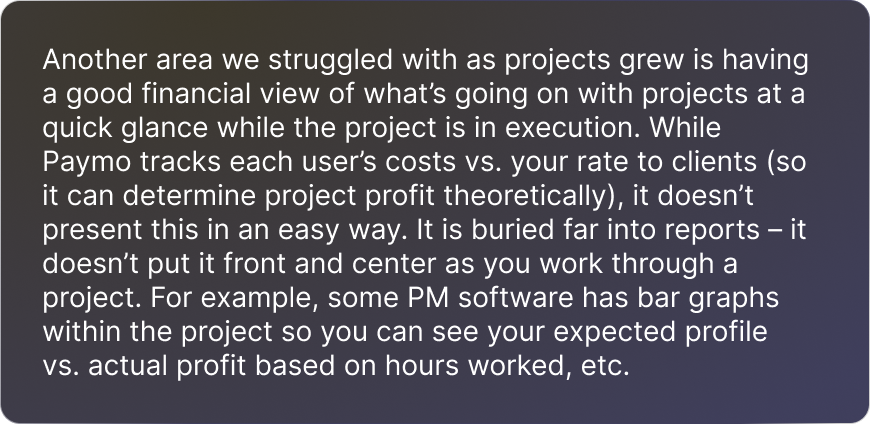Paymo Alternatives: Top Competitors for Effective Project Management
Paymo is a popular project management software choice for small- to medium-sized creative companies looking to track their time, collaborate on projects, and invoice clients from the software. However, the tool isn’t without its shortcomings.
If you're utilizing Paymo, you might have noticed its limitations in terms of invoicing and reporting capabilities. Alternatively, if you're new to project management tools, you could be exploring your options to acquaint yourself with the available choices.
Fortunately, there's a wide array of project management tools available to enhance team collaboration and productivity.
In this comprehensive article, we'll present 16 top-notch alternatives to Paymo. These options offer superior performance and reliability, providing compelling replacements for your current project management system.
What’s the story with Paymo?
While Paymo is a project management tool primarily used by creative agencies, it’s also used by law firms, consultants, universities, and other organizations. A few of Paymo’s most popular features include:
- Task alerts notify users when a task is due or when a certain percentage of the task budget has been reached.
- Time tracking, including a stopwatch function and bulk time entry.
- Resource management capabilities, including holiday and leave management as well as capacity planning.
- A mobile app that helps the team stay updated and track time while out of the office.
Related: The Ultimate Guide for Creative Project Management
In a nutshell, Paymo allows you to create tasks, subdivide them into more specific ones, schedule them, and monitor project progress. You can also track projects using the software after they are set up, ensuring they are done on time.
Paymo may be useful if you manage multiple projects, but other management tools in the market can achieve the same goal – and even exceed them. Though Paymo works well for time tracking and team scheduling, it might not be everyone's cup of tea because of issues such as the slow and complex interface.
Why look for a Paymo alternative?
Like many others, Paymo markets itself as an online collaboration tool that enables team members to successfully work together on various tasks. But that doesn’t mean that the tool meets everyone’s needs and expectations.
Some of the most common hurdles with the platform, according to current and past users, include:
#1 Poor invoicing capabilities
Although the Paymo app is often updated with new features, they haven't mastered invoicing to the extent of other competitors. Online reviewers note that Paymo is missing some desired billing options, and the way that it lists tasks on invoices can deter some companies from using them, as this review on G2 mentions.
"I would like to have more options to customize my estimates and invoices visually. Working in the design field, attention to detail is very important and I would love for my invoices and estimates to reflect that."
Luckily, there are other Paymo alternatives out there that allow you to choose what information gets shown on invoices.
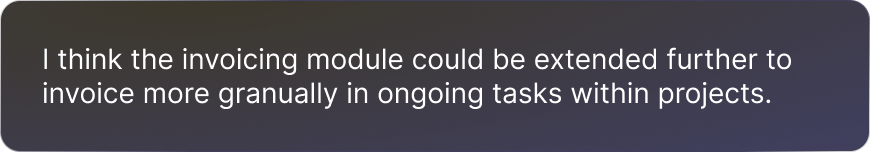
Source: G2
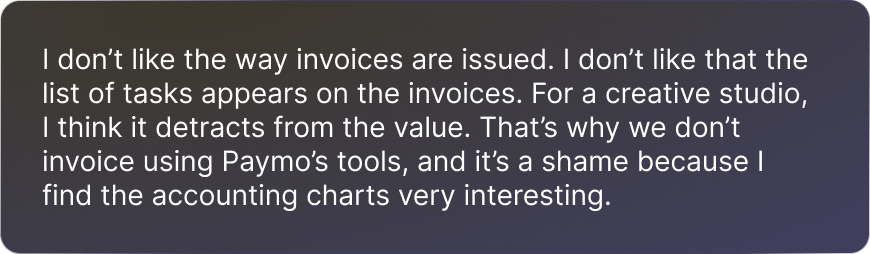
Source: Capterra
#2 Limited reporting options
While Paymo does offer reports on tracked time and user activity, it seems to fall short of offering reporting on income and invoices. Many smaller businesses and agencies tend to rely on reports to keep an eye on the financial health of their projects, so they’ll want to find a software solution that specializes in this type of insight.
"The time reports functionality can be a little confusing. There are a lot of variables to choose from, and the resulting report doesn't always seem to match up with the options I check."
Source: Capterra
Source: G2
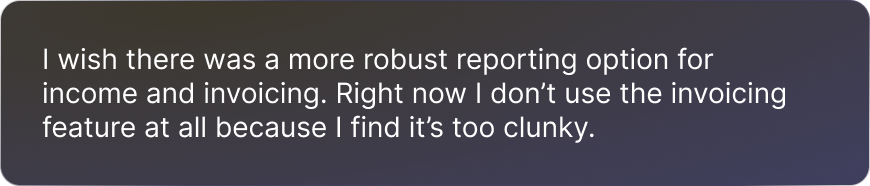
Source: G2
#3 Interface isn’t suited to manage multiple projects
As the below reviewer notes, labeling and categorizing projects only get you so far. Teams in charge of managing multiple complex projects at once will likely find Paymo to be challenging to work with due to the platform’s interface, which can get cluttered.
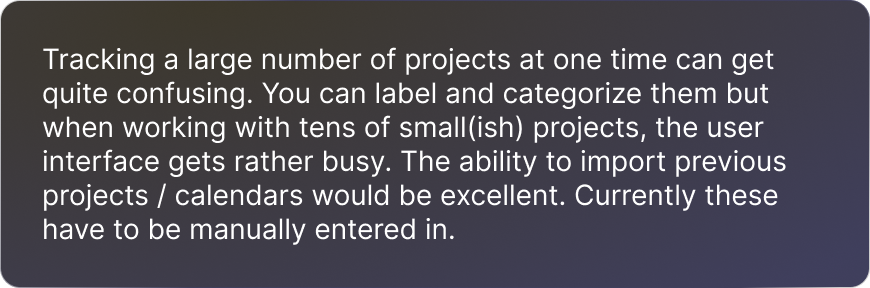
Source: Capterra
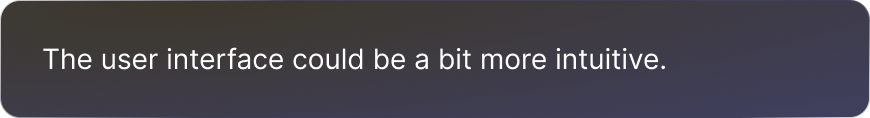
Source: G2
The top 16 Paymo alternatives to try out
Now that we have discussed the main reasons you might want to opt for a Paymo alternative, let's explore our list of the best alternatives on the market, including pricing, features, and more.
We previously published a list of 15 Paymo alternatives to check out in 2023, but we’ve updated and expanded this list to account for market changes as we enter 2024.
Let’s take a look:
1. Rodeo Drive
Rodeo Drive is an all-in-one project management software that helps teams eliminate scattered workflows by acting as the single source of truth for your projects.
By optimizing your team’s productivity and turning your project data into profitability insights, Rodeo Drive can give your business a competitive edge.
Unlike Paymo, Rodeo Drive doesn’t rely on integrations to bring users the features they need to support a project throughout its entire lifecycle. Rodeo Drive's built-in features have earned it a reputation for making users' lives easier and more convenient.
What makes Rodeo Drive special? Here are some features that make it a preferred tool compared to Paymo:
Robust invoicing capabilities that make your life easier
Rodeo Drive's invoicing feature makes the process of creating – and sending – invoices very easy. Effortlessly bill clients according to your hours worked or project phase straight from the platform.
You’ll also be happy to know that estimates and invoices sent from Rodeo Drive are fully customizable. This means that you can add your company branding, terms and conditions, discounts, and even a personalized note before sending it off to the client.
And unlike Paymo, you always retain full control over what information gets included in the documents you send out. Don’t want the client to see the hourly rate of each team member? Simply hide it – it’s that simple.
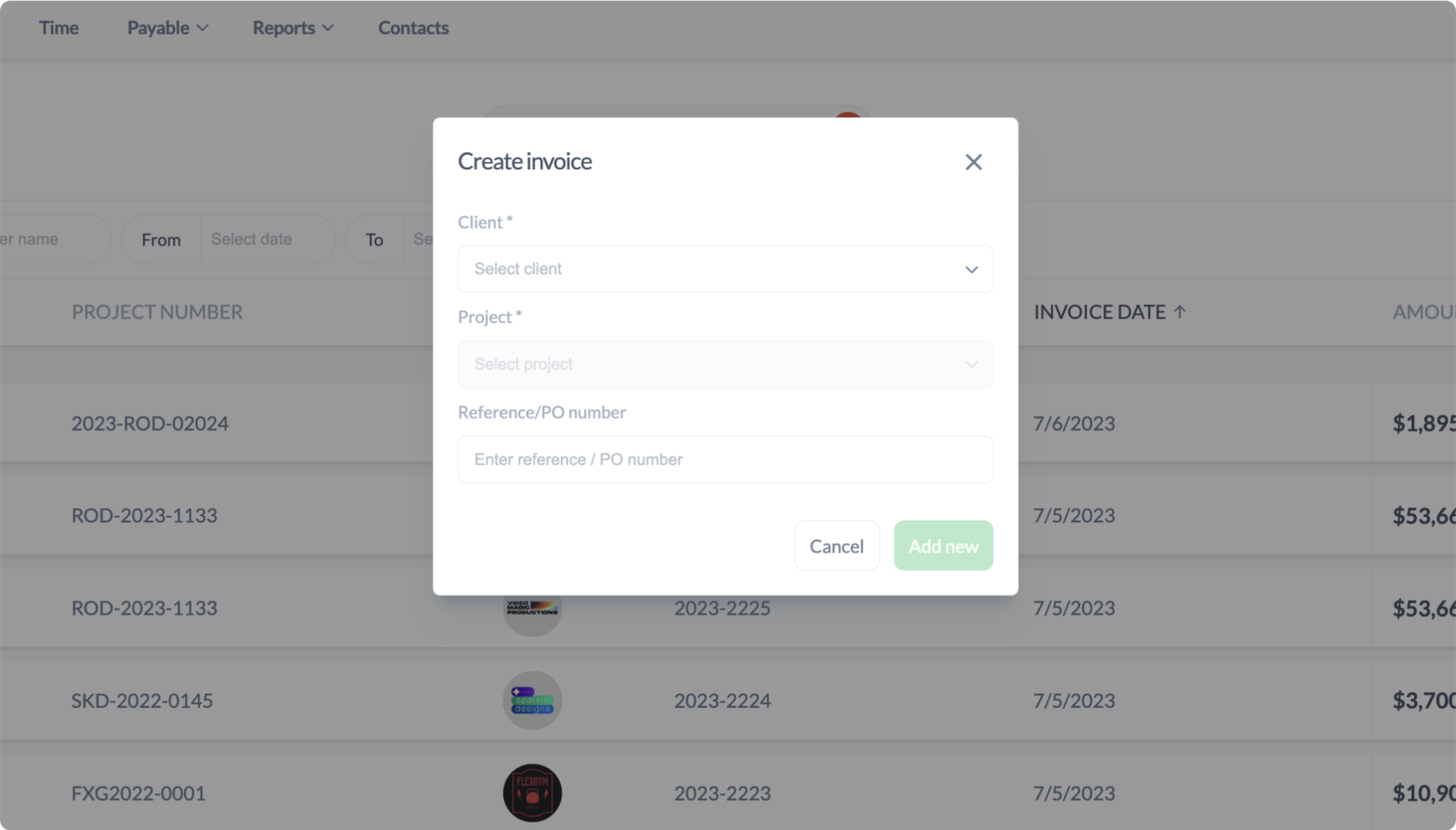
Creating an invoice in Rodeo Drive
Our platform also integrates with QuickBooks (US) and Xero (UK) to ease the burden of bookkeeping for your team.
Powerful reporting to bring you actionable insights
Where Paymo falls short in financial reporting, Rodeo Drive excels. Our reporting feature compiles your project data to bring you insights into your team's productivity and project financials.

Rodeo Drive’s Projects report, which provides an overview of the project status
You can filter your reporting data by status, project manager, time period, and tag. And no worries if your company compiles its own reports – you can easily export your data from Rodeo Drive as an Excel or CSV file.
Additional features
- Time tracking: Record your time using your live timer, or simply enter a timecard later if you forget.
- Detailed budgeting: Build your project budget by phase, activity, and task.
- Estimates: Send a client-ready project estimate to your client straight from Rodeo Drive in just a few clicks.
- Task planning: Improve your team management capabilities and schedule work based on team capacity, talent, and resources.
- Expenses and purchase orders: Keep track of the expenses associated with a project in one centralized place.
- Live chat support and onboarding assistance with the Achiever plan: Should you have any questions about the platform, a Rodeo Drive expert is always just a message away.
What is this tool for?
Rodeo Drive can be used by teams in a range of industries conducting project-based work, although we built this tool with the needs of creative teams and agencies in mind. Creatives are increasingly relying on many different tools to achieve their project objectives, and we aim to bring the features they need together in one platform.
BAIT Studio, a UK-based visual effects and motion design studio, was able to cut its spending on project management software tools by at least 50% using Rodeo, even with more users. Because our tool is all-in-one, you can cut down on your subscriptions to other third-party software platforms since there's no need for integrations with Rodeo Drive.
Peter Rogers, managing director of BAIT Studio, adds: "The flexibility Rodeo offers is amazing. I can add new users on and off continuously, sometimes even just for the few days I use them... The team at Rodeo is always eager to hear about what else our company might need from the tool, to discuss the possibilities of adding new functions in the future.”
Pricing
There are two pricing plans available in Rodeo Drive — the Free plan, which includes a limited feature set, and the Achiever plan, which gives you access to all features for $14.99 per user/month.
Companies on the Free plan will have a limited number of seats, 3 active projects, no guest users, and no reports. You’ll need to upgrade should you need more than that.
Get started for free today. No credit card required.
2. Basecamp
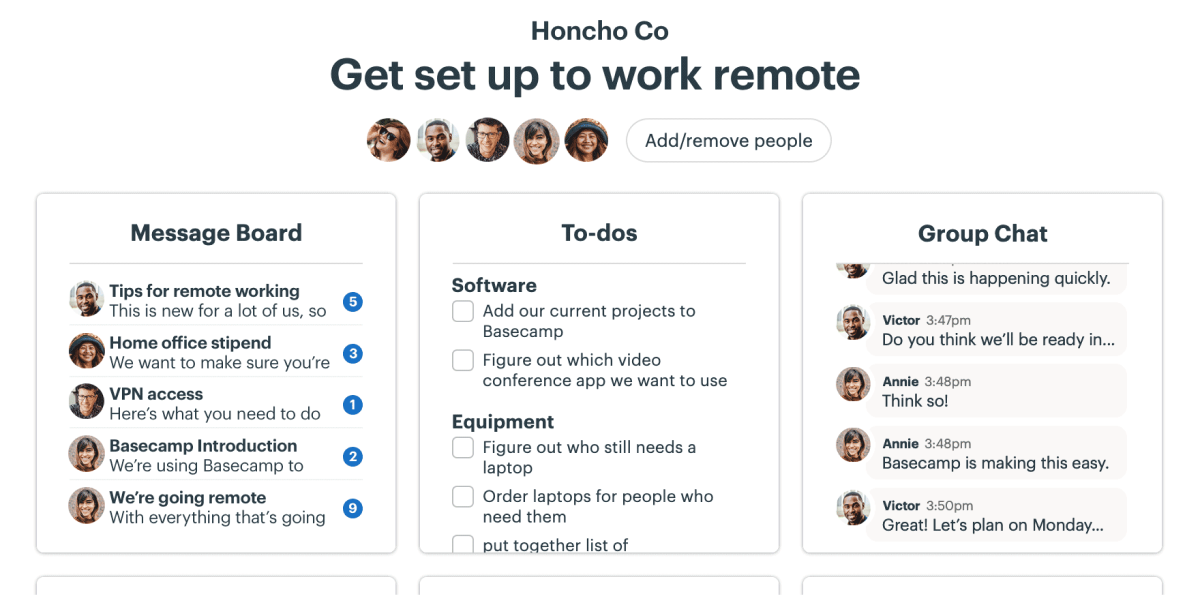
Source: Basecamp
Developed for teams of all sizes, including freelancers and small- to medium-sized businesses as well as large corporations, Basecamp offers project management, team communication, and daily work tracking features.
The most significant difference between Basecamp and Paymo is that Basecamp has some extra features that Paymo does not have, such as deadline management, discussion forums, and the ability to create subtasks.
Common user challenges with Basecamp include its lack of native time tracking as well as its limited reporting capabilities – both of which are features most teams have come to expect in a project management software solution. To access these features, you’ll need to integrate with another tool.
Related: The Best Basecamp Alternatives [Free & Paid]
Basecamp’s key features for project management:
- Messaging and group chats
- To-do lists
- File sharing
- Automatic team check-ins
Basecamp’s pricing:
- Individual plan: $15 per user/month
- Pro Unlimited plan: $349 per month for unlimited users
3. Time Doctor
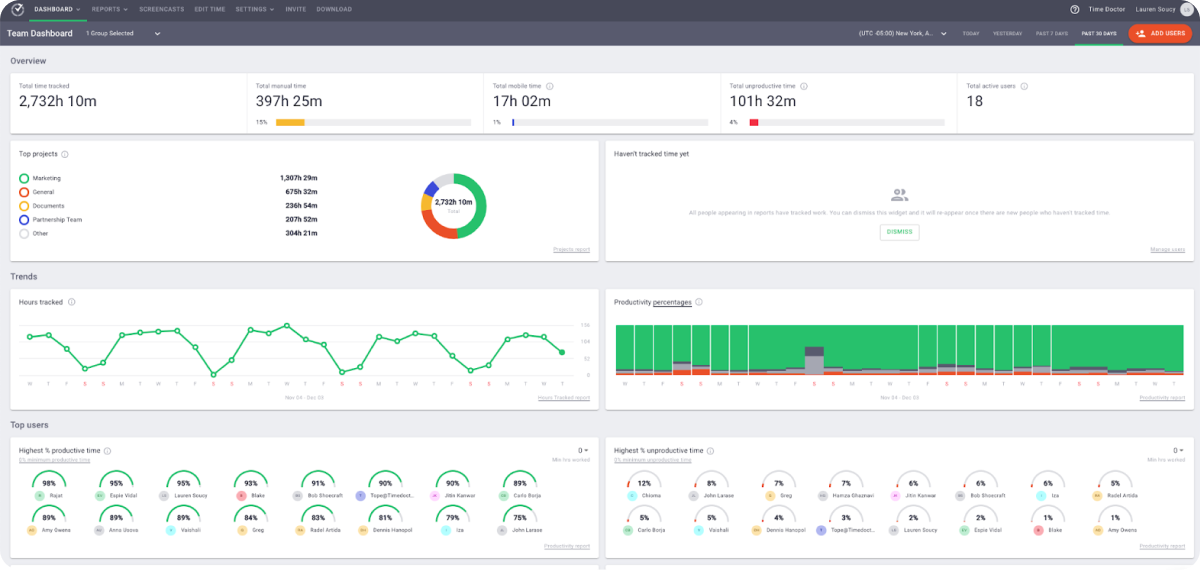
Source: Time Doctor
Time Doctor is mainly a time tracking and employee monitoring tool. For managers looking to monitor the amount of time spent on each client and ensure that employees are staying on task while at work, Time Doctor might be worth looking into.
As a project management tool, some reviewers have said that the time tracking function is tricky to work with since it can be difficult to edit existing time entries and pause the timer while on breaks.
TimeDoctor also lacks task planning, which can be a dealbreaker for many teams. It’s also commonly critiqued as a software tool that enables employers to “spy” on their employees.
Also read: The Best Time Doctor Alternatives
Time Doctor’s key features for project management:
- Employee monitoring
- Productivity measuring
- Distraction alerts
- Screenshots and screen recordings
Time Doctor’s pricing:
- Basic plan: $7 per user/month
- Standard plan: $10 per user/month
- Premium plan: $20 per user/month
4. Airtable
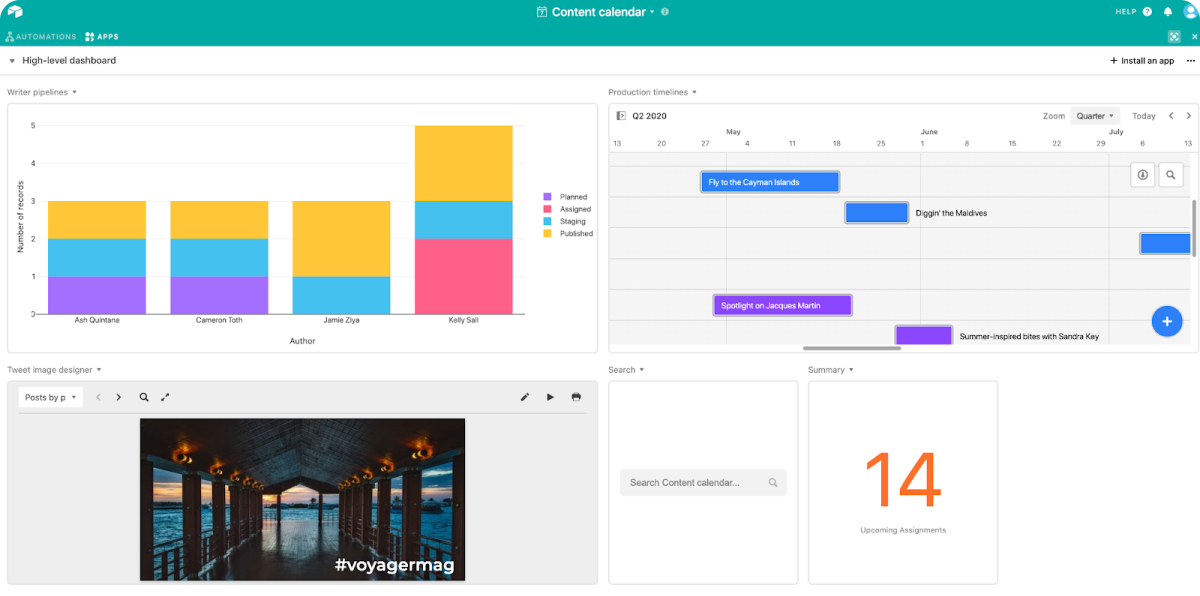
Source: Airtable
Airtable stands out from the other Paymo alternatives for its entirely different approach. The tool is more like a spreadsheet and database management hybrid, which lets you customize workflows to fit your needs.
You can create database workflows for just about anything, such as tasks, ideas, financial information, etc. Aside from this, the program does not include features such as time-tracking, which requires added software. Also, Paymo does not cater to enterprise-level companies at this time but Airtable does.
Airtable’s customizability is another selling point, although as it’s a low-code platform, you’ll need some basic technical knowledge to get it set up and fully customized, which is a major downside for some teams.
Related: The Best Airtable Alternatives to Consider
Airtable’s key features for project management:
- Kanban boards
- Table linking
- Relational databases
- Customized views
Airtable’s pricing:
- Free plan
- Team plan: $24 per user/month
- Business plan: $54 per user/month
- Enterprise scale plan: Contact sales
5. Teamwork
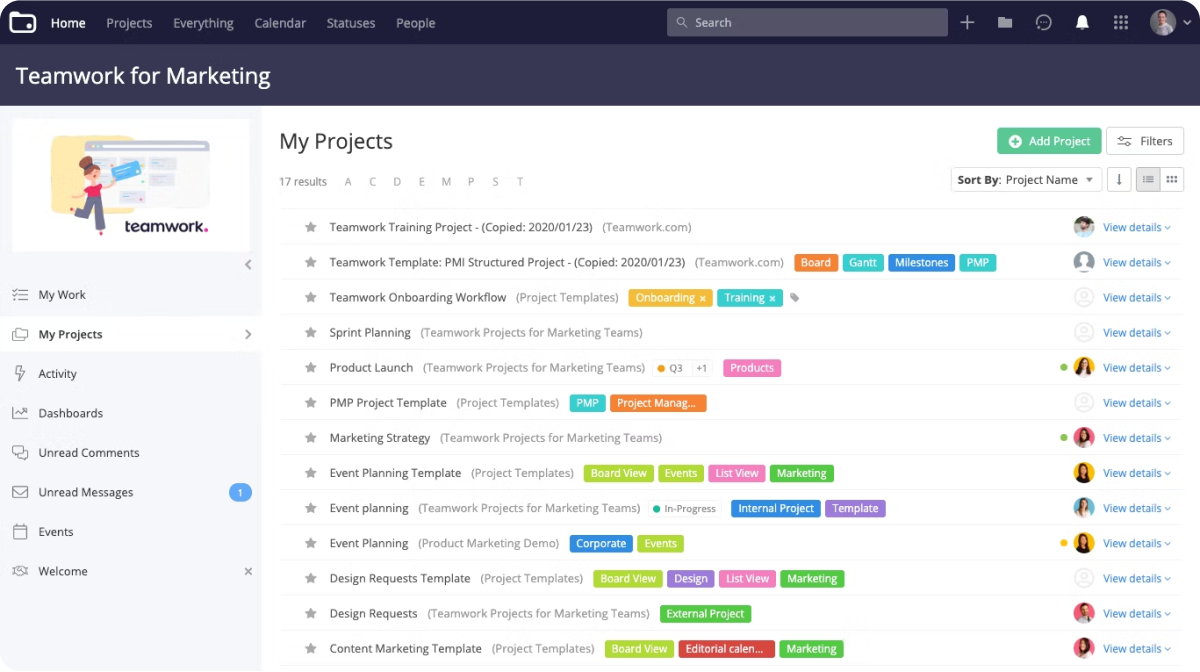
Source: Teamwork
Teamwork is a Paymo alternative known for its intuitive and easy-to-use interface and seamless integrations with other tools – such as Slack and Trello – that many teams already use. The tool’s Kanban board feature makes it simpler for users to automate workflows and visualize their project tasks.
Common critiques of Teamwork note that the tool’s budget tracking and reporting functionality are lacking, and its customer support team often leaves much to be desired.
The tool also offers a free plan, which is useful for teams looking to try a Paymo alternative without any commitment. That said, the free version is relatively limited in its feature offerings, so you’ll likely need to invest in the project management software’s Grow plan at $25.99 per user/month to get the most out of the tool. This plan requires a minimum of 3 user seats to get started, so it can be a bit cost-prohibitive for some small businesses.
Read also: The Best Teamwork Alternatives [In Depth Review]
Teamwork’s key features for project management:
- File sharing
- Resource management
- Team management
- Time tracking
- Gantt charts
Teamwork’s pricing:
- Free forever plan: $0 for up to 5 users
- Starter plan: $8.99 per user/month (3 user minimum)
- Deliver plan: $13.99 per user/month (3 user minimum)
- Grow plan: $25.99 per user/month (5 user minimum)
- Scale plan: Pricing upon request
6. Scoro
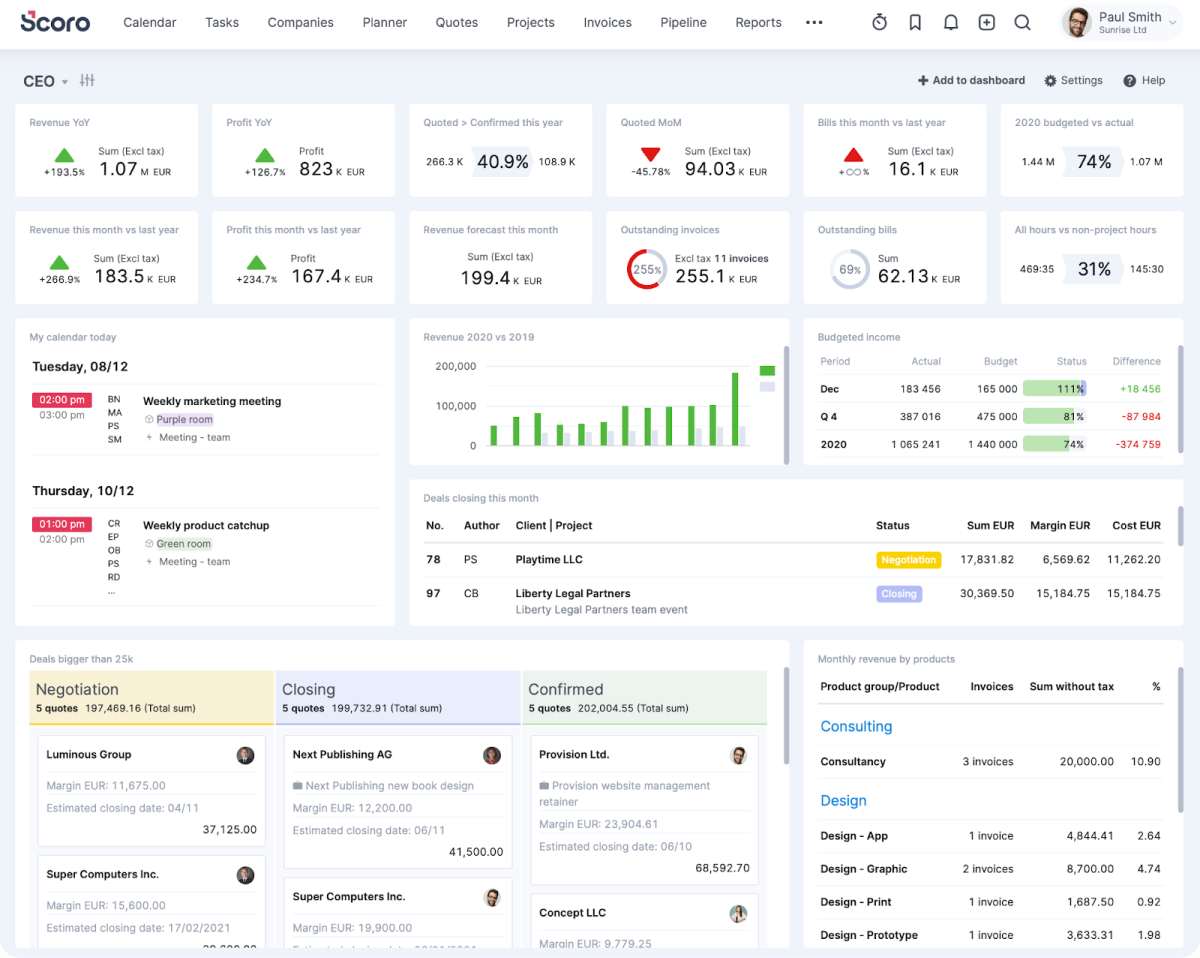
Source: Scoro
Scoro is an all-in-one business management software that can be used to manage your projects, time, bills, and teams. The tool can do it all, so long as you don’t mind navigating a bit of complexity.
How does it compare to Paymo? Scoro starts by offering unique features like idea management and issue management. The software also offers a cost-to-completion tracking feature not available in Paymo, and it has more of a sales focus as well.
One of the main factors that deter prospective users from choosing Scoro is its price. Teams requiring the features that fall under Scoro’s Pro plan can expect to pay $71 per user per month for a minimum of 5 users – an unusually high price tag compared to other software tools on the market.
Also read: The Best Scoro Alternatives to Consider
Scoro’s key features for project management:
- Automated routine tasks
- CRM
- Quoting and billing
- Sales tracking
Scoro’s pricing:
- Essential plan: $28 per user/month
- Standard plan: $42 per user/month
- Pro plan: $71 per user/month
- Ultimate plan: Contact for pricing
- All plans require a minimum of 5 users. Onboarding assistance is an additional cost.
7. Monday.com

Source: Monday.com
Monday is a project management tool with robust feature offerings – like its advanced workflows and automatic task management – which make it more powerful than some other software solutions on the market.
High customizability is another one of Monday’s main selling points. However, some reviewers have complained that you’ll need a bit of technical experience in order to build workflows suited to your needs.
And as is the case with many tools with a lot of functionality, Monday’s interface can be overwhelming to new users, resulting in a learning curve that’s steeper than you might expect.
Related: Top Monday Alternatives to Try
Monday.com’s key features for project management:
- Custom reports
- Expense tracking
- Kanban board view
- Team collaboration tools
Monday.com’s pricing:
- Individual plan: Free for up to 2 users
- Basic plan: $10 per user/month
- Standard plan: $12 per user/month
- Pro plan: $20 per user/month
- Enterprise plan: Pricing upon request
- Note: All paid plans require a minimum of 3 users.
8. Hive
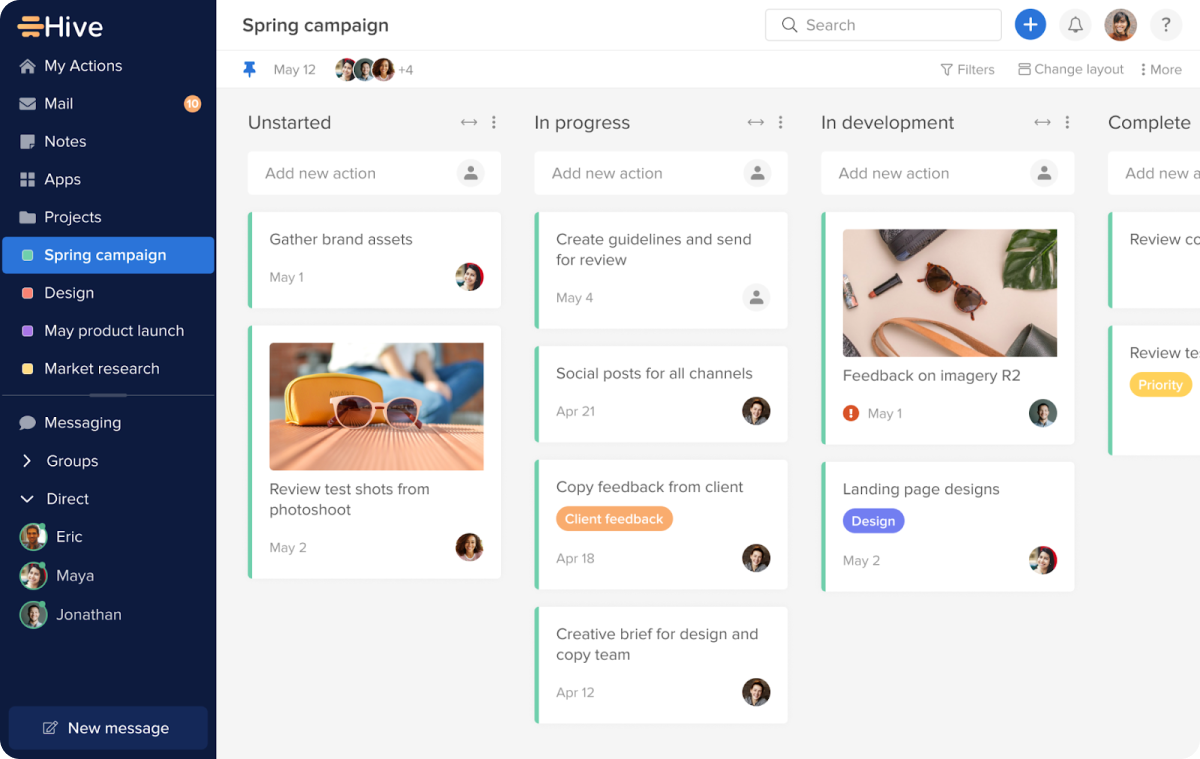
Source: Hive
Hive makes it easy to manage more complex projects thanks to its Gantt charts, file markups, and in-app messenger since many other Paymo alternatives require integrations to access these types of features. Additionally, its simple interface paired with time tracking, reporting, and task management make it easy for teams to collaborate and increase efficiency.
One of Hive’s unique features is its project space feature, which allows users to store files, create task lists, and track deadlines in one place. This is particularly useful for teams that struggle to stay organized.
Despite assisting with project organization, Hive doesn’t offer a way to export your project data, which can hurt teams’ ability to analyze their performance once a project is completed.
Also read: Top Hive Alternatives to Improve Your Project Management
Hive’s key features for project management:
- Messenger
- Reports
- Time tracking
- Workflow automation
Hive’s pricing:
- Hive Solo plan: free
- Hive Teams plan: $18 per user/month
- Enterprise plan: Available upon request
9. Asana
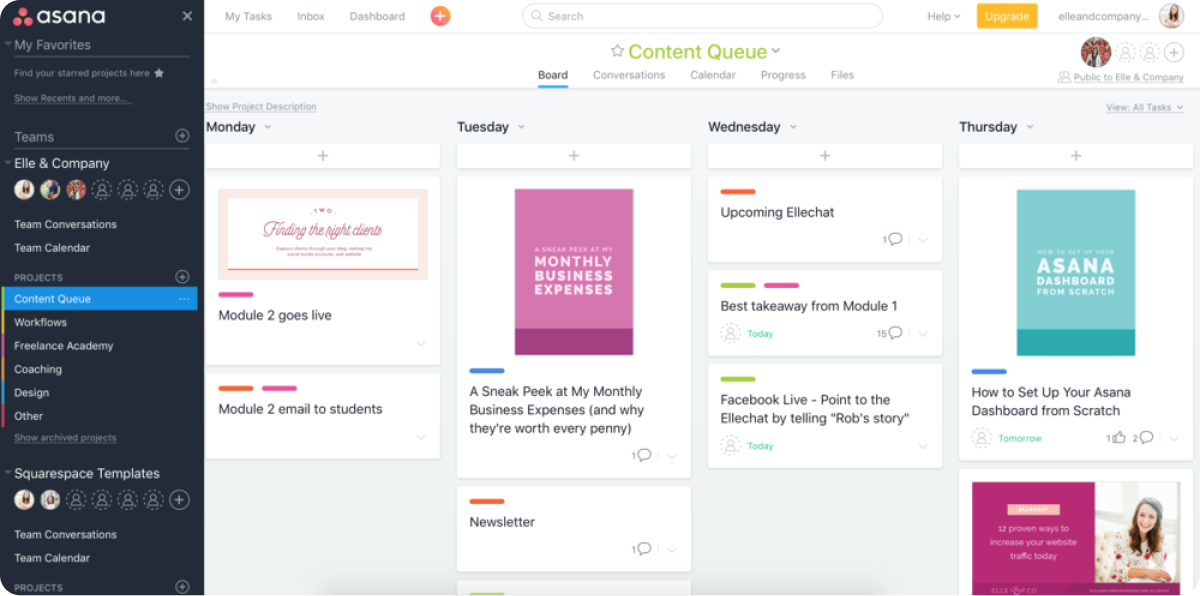
Source: Asana
Asana is another well-known contender in the project management world and a good alternative to Paymo. It is a task management software whose primary strength lies in its flexibility and milestone tracking.
The tool’s embedded template library enables teams to set up for any possible project very quickly, which is a major benefit for teams looking to reduce the learning curve that sometimes accompanies adopting new software. This function is not developed by Paymo, nor do they have a calendar sync that allows their system to share information between different digital calendars.
As is often the case with other Paymo alternatives whose primary purpose is task management, you’ll need to purchase other tools and integrate them with Asana if you want to be able to manage every stage of your projects using a single tool.
Related: Top Asana Alternatives to Consider
Asana’s key features for project management:
- Task management and scheduling
- Kanban boards
- Project templates
- Milestones
Asana’s pricing:
- Basic plan: free
- Premium plan: $13.49 per user/month
- Business plan: $30.49 per user/month
- Enterprise plan: Contact sales
10. Trello
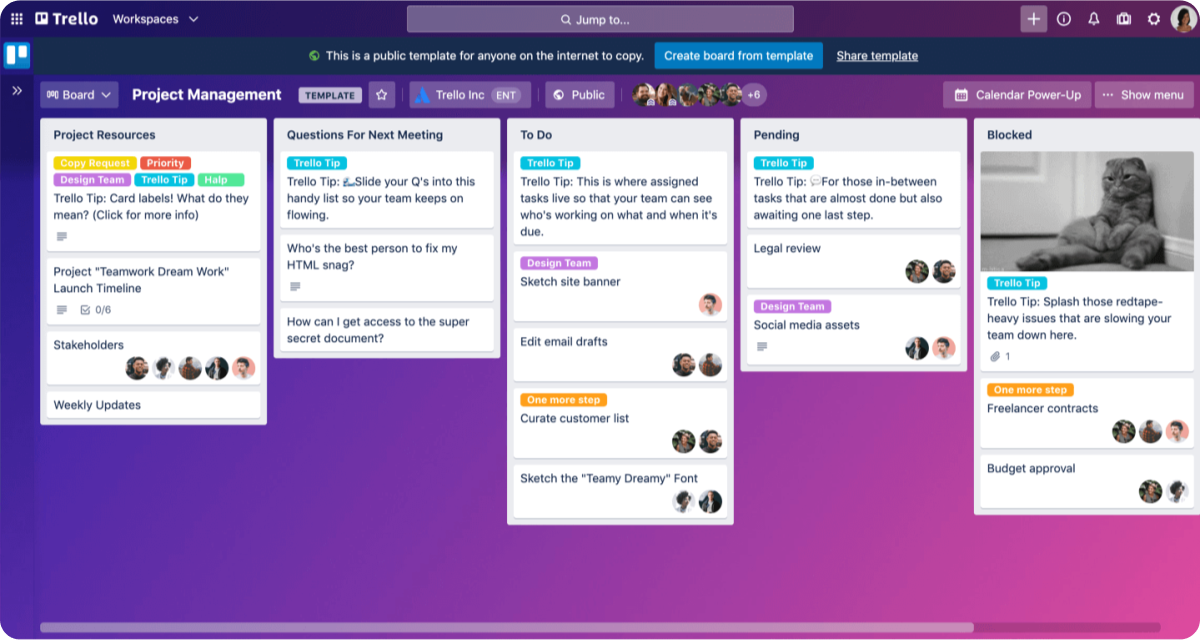
Source: Trello
Trello is a project management software that revolves around a Kanban-board-like structure to manage tasks. The software’s simple approach to task management makes it a good fit for teams in search of lightweight project management features, as the tool is certainly intuitive.
Trello boasts a few features that Paymo lacks, such as easy file and attachment uploading, which gives it a leg up in some areas. But when examining Trello as an all-in-one solution, it certainly falls short, as it lacks the powerful native features most teams need in order to manage complex projects.
Related: Top Trello Alternatives for Project Management [Free & Paid]
Trello’s key features for project management:
- Checklists
- Task cards
- File sharing
- Templates
Trello’s pricing:
- Free plan
- Standard plan: $6 per user/month
- Premium plan: $12.50 per user/month
- Enterprise plan: $17.50 per user/month for teams of 50 users
11. TimeCamp
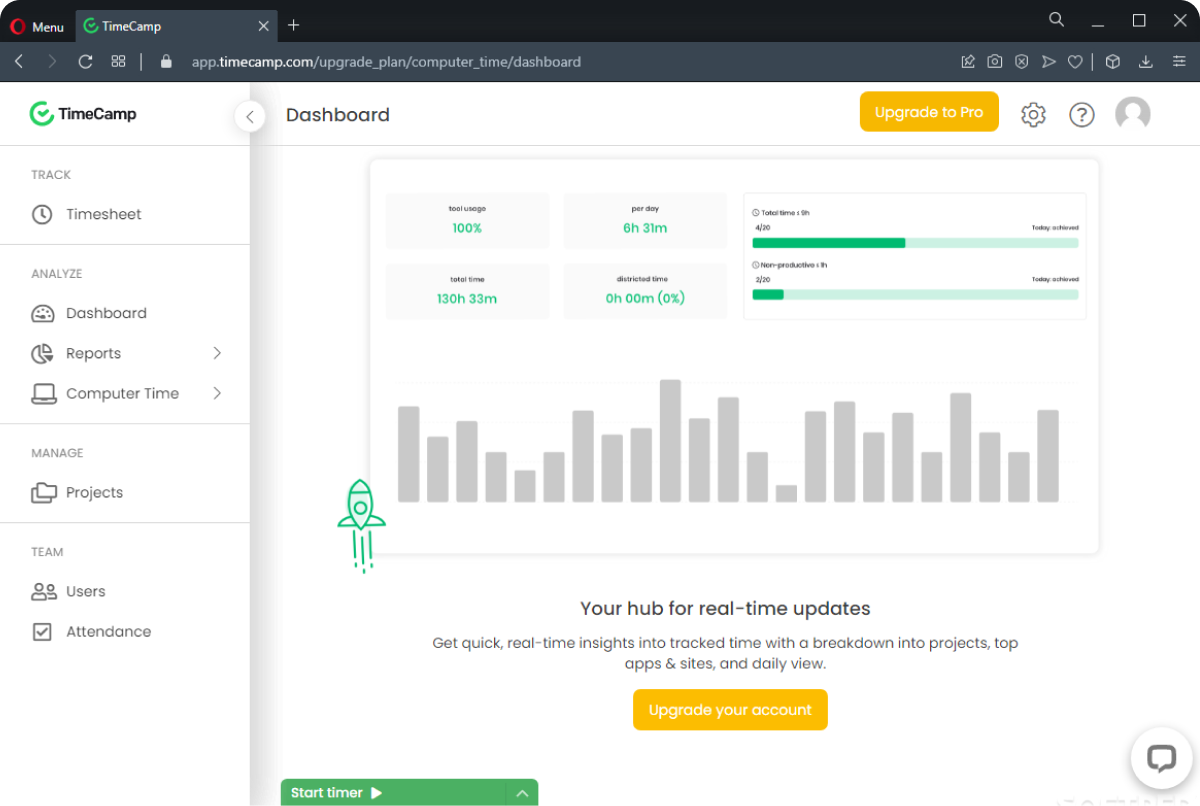
Source: TimeCamp
TimeCamp’s main value proposition is time tracking, including time tracking at an enterprise level. Aside from this, some of its other features include productivity tracking, invoicing, and team attendance tracking.
The tool’s reporting function includes over 10 different built-in reports, as well as the ability to invite guests to view project reports. These reports offer some exciting functionalities that Paymo does not have, such as metrics on computer usage.
But just like TimeDoctor, TimeCamp doesn’t support task management, which is usually a must-have feature for teams as far as project management is concerned.
Read also: Looking For TimeCamp Alternatives? Here Are The Top 16 Tools
TimeCamp’s key features for project management:
- Automatic time tracking
- Invoicing
- Timesheet approvals
- Staff management
TimeCamp’s pricing:
- Free forever plan: $0
- Starter plan: $3.99 per user/month
- Premium plan: $6.99 per user/month
- Ultimate plan: $10.99 per user/month
12. Harvest
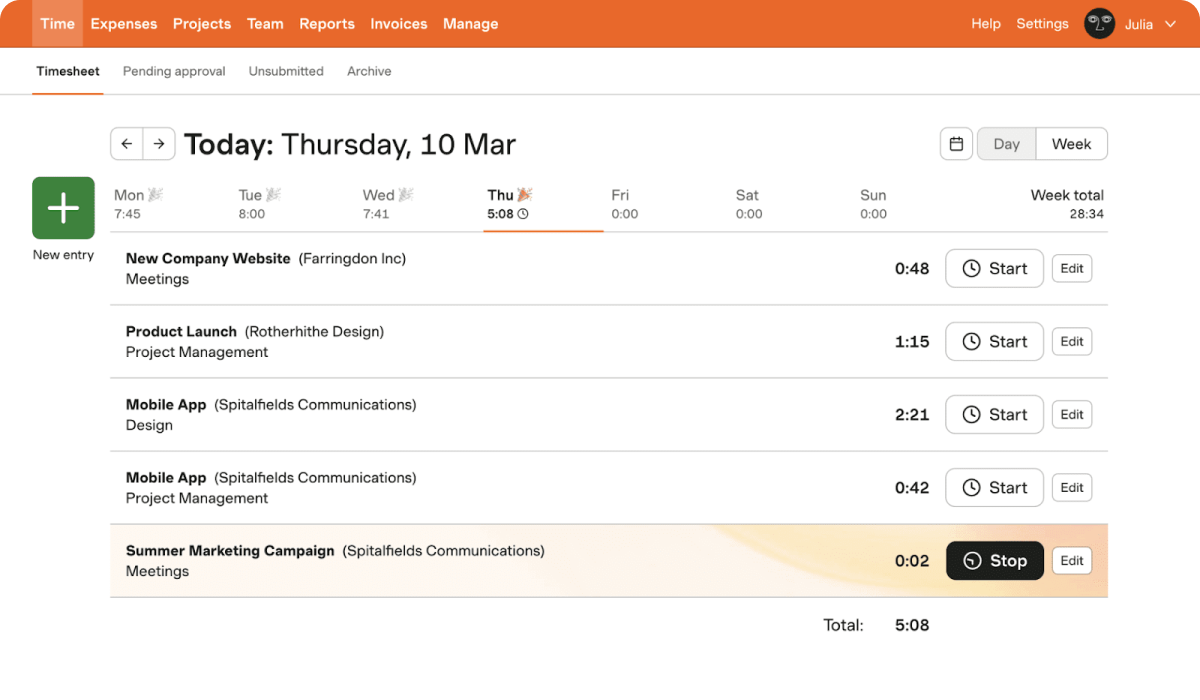
Source: Harvest
Harvest is a very reliable Paymo alternative if you want to help your team spend time wisely. In a nutshell, this software is known for providing users with a convenient way to track their time, analyze data from previous assignments, as well as get paid for their efforts.
Harvest has a larger ecosystem of integrations compared to Paymo, but that's because the tool is mostly focused on time tracking and relying on third-party tools for the nitty-gritty of project management. If you’re looking for an all-in-one solution, this one isn’t for you.
Also read: Harvest Alternatives for Project Management
Harvest’s key features for project management:
- Online payments
- Budgeting
- Invoicing
- Cost management
Harvest’s pricing:
- Basic plan: Free
- Pro plan: $12 per user/month
13. Zoho Projects
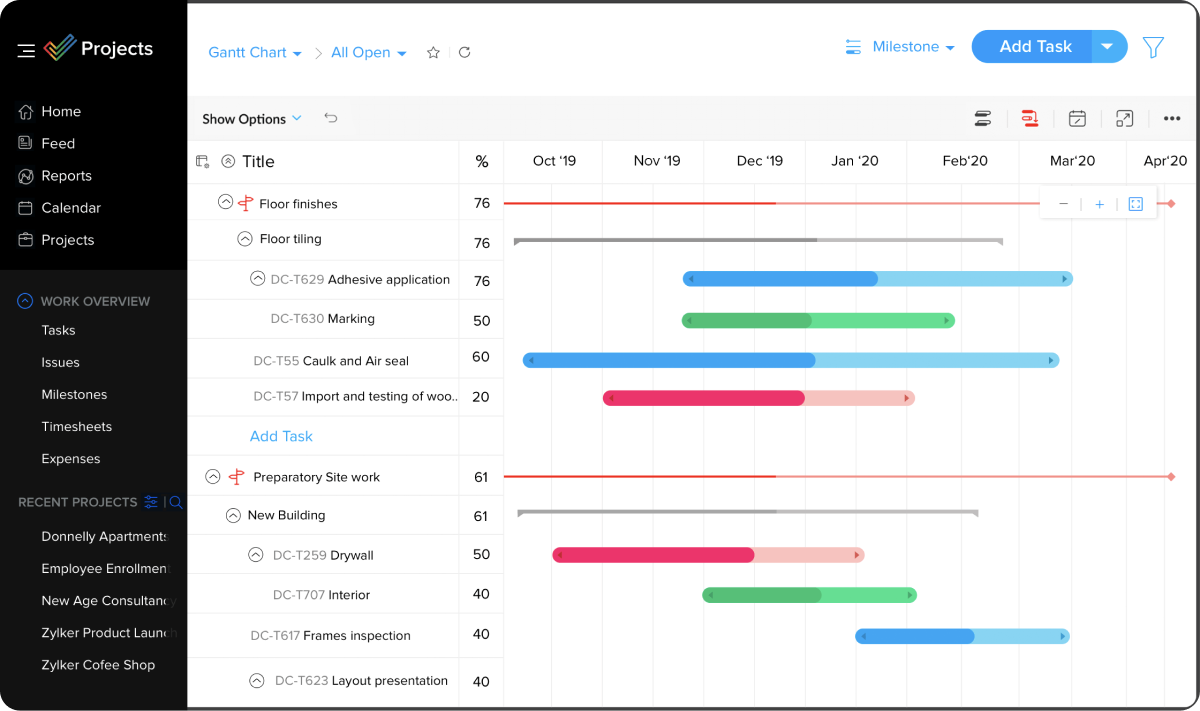
Source: Zoho Projects
You can use Zoho Projects to plan tasks, collaborate with colleagues or clients, manage documents, and track time with its rich communications features and time-management tools. The software also has a decent project planning tool, so no tasks slip through the cracks.
In contrast to Paymo, Zoho specializes in helping project managers use charts to plan projects as well as end-to-end project automation. It also provides other functions that Paymo does not, such as blueprints and issue tracking.
Zoho Projects is mainly worth looking into if your team is already using another product within the Zoho ecosystem, such as its CRM, bookings, or custom forms tool. If not, then its steep learning curve and lack of customer support may not be worth it.
Related: Top Zoho Projects Alternatives [Free & Paid]
Zoho Projects’ key features for project management:
- Task management
- Task automation
- Issue tracking
Zoho Projects’ pricing:
- Basic plan: Free for up to 3 users
- Premium plan: $5 per user/month
- Enterprise plan: $10 per user/month
14. Wrike

Source: Wrike
Wrike is a great alternative to Paymo, as it’s a well-known brand that has established itself as a favorite among many project managers across a variety of industries. Its many unique features – such as custom forms, proofing, and Gantt charts – have made it a versatile tool that can meet the needs of many different teams.
The tool has a few downsides, one of which is that it can be a little difficult to navigate. It is not an easy task to get used to the three-pane interface of the shareable dashboards, for example. Wrike’s team collaboration features are also lacking, which can pose obstacles when it comes to keeping remote teams connected using the platform.
Related: The Best Wrike Alternatives for Project Management
Wrike’s key features for project management:
- Asset sharing
- Workflow management
- Project tracking
Wrike’s pricing:
- Free plan
- Team plan: $9.80 per user/month
- Business plan: $24.80 per user/month
- Enterprise plan: Pricing upon request
- Pinnacle plan: Pricing upon request
15. ClickUp
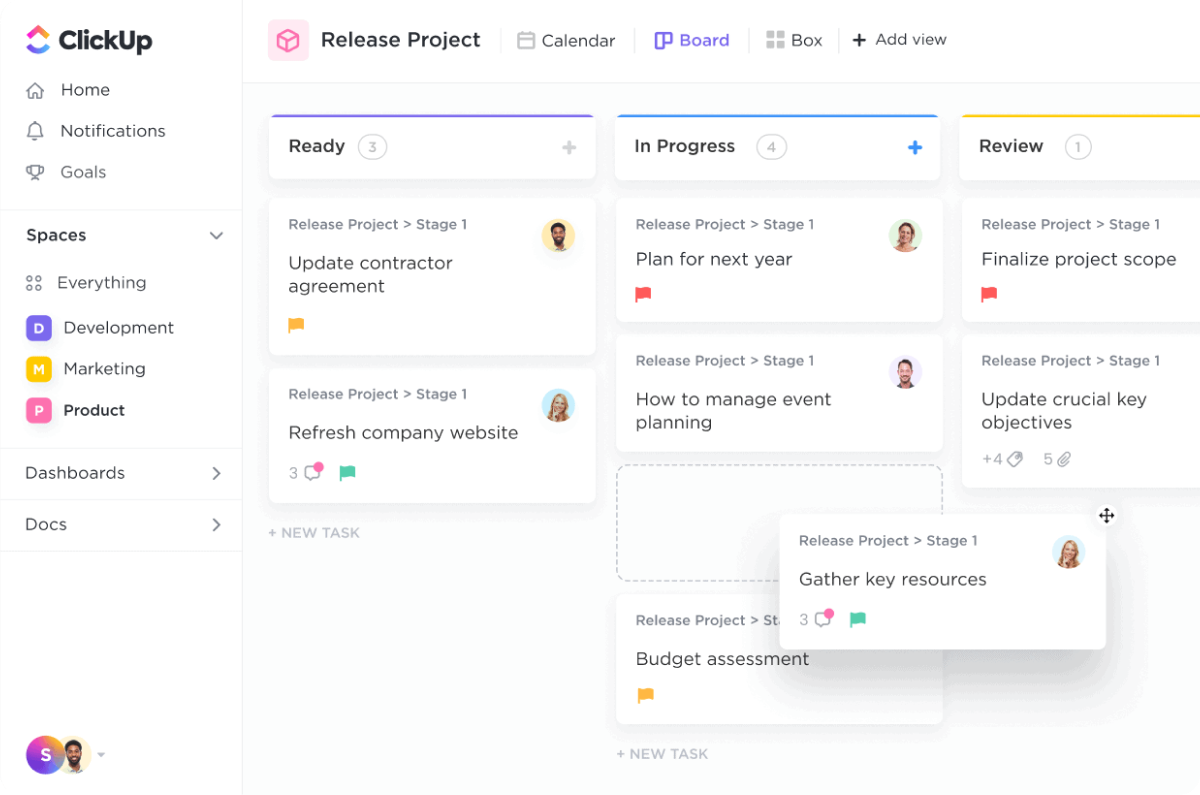
Source: ClickUp
ClickUp advertises itself as a one-stop solution, and it largely delivers on that claim. It covers diverse tasks like sending client estimates and handling team schedules. Its standout quality is its adaptability, making it an attractive choice for users wanting personalized workflows that fit their unique requirements.
Some users have pointed out a potential downside: ClickUp's multitude of features might mean a more complex setup and a learning curve for newcomers. This might pose a challenge for those looking for a simpler onboarding process.
Also read: Top ClickUp Alternatives to Try [Free & Paid]
ClickUp’s key features for project management:
- Customizable tasks
- Time management
- Unique project views
- Milestone tracking
ClickUp’s pricing:
- Free forever plan
- Unlimited plan: $10 per user/month
- Business plan: $19 per user/month
- Enterprise plan: upon request
16. Kantata
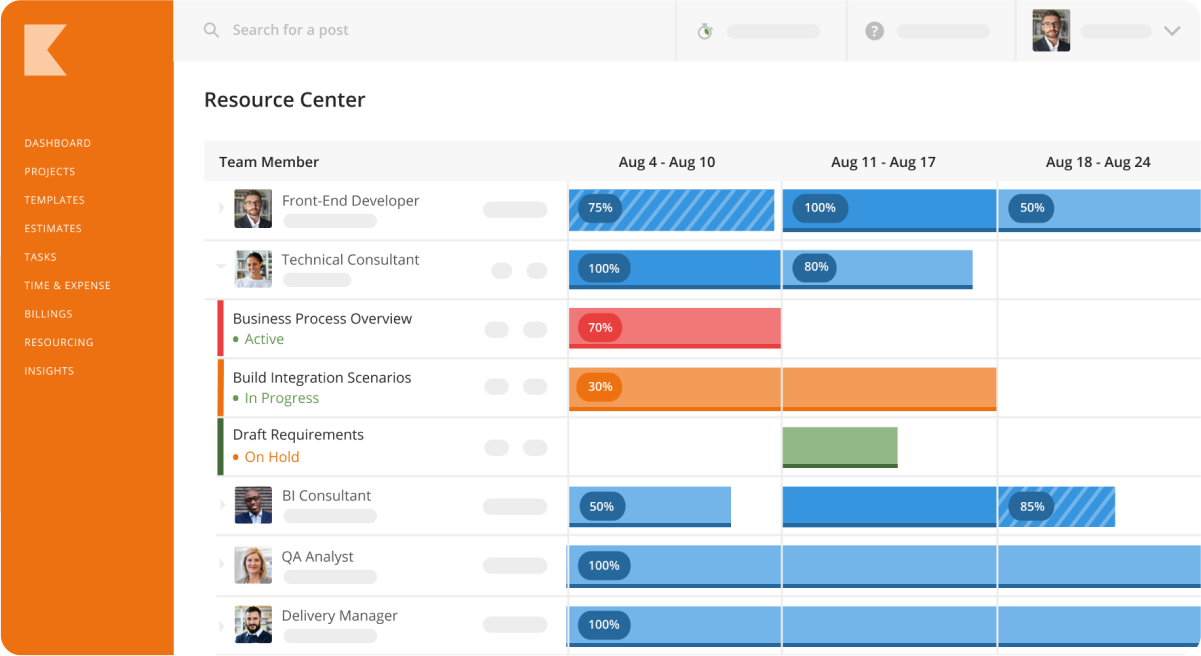
Source: Kantata
In the beginning of 2022, Mavenlink and Kimble united to establish the unified platform, Kantata. Since then, the tool has surged in popularity as a premier option for resource planning and overseeing project progress. It notably caters to larger teams in marketing, advertising, creative agencies, software development, IT services, and management consulting.
Onboarding with this tool may require a bit of time initially as users acquaint themselves with its functionalities and interface. At times, some users may encounter technical challenges, ranging from occasional errors to instances of slower platform loading.
Also read: The Best Kantata Alternatives for Project Management
Kantata’s key features for project management:
- Capacity planning
- Forecasting
- Budgeting
- Talent management
Kantata’s pricing:
Request a custom plan through the website. You will need to fill out a form with your industry, team size, and location in order to receive pricing information.
Takeaway
Paymo is undeniably a good project management solution for small and medium businesses. However, is it the right project management tool for your business?
As you can see, there are quite a few Paymo alternatives out there that are worth checking out. Now that we’ve reviewed the features, pricing, and ease of use of these products, you’re equipped to make an informed decision on the software solution that’s the best fit for your organization.
Why not try it out? Explore Rodeo Drive's comprehensive features and streamlined approach, offering a one-stop solution for all your project management needs. Get started with a free account today!