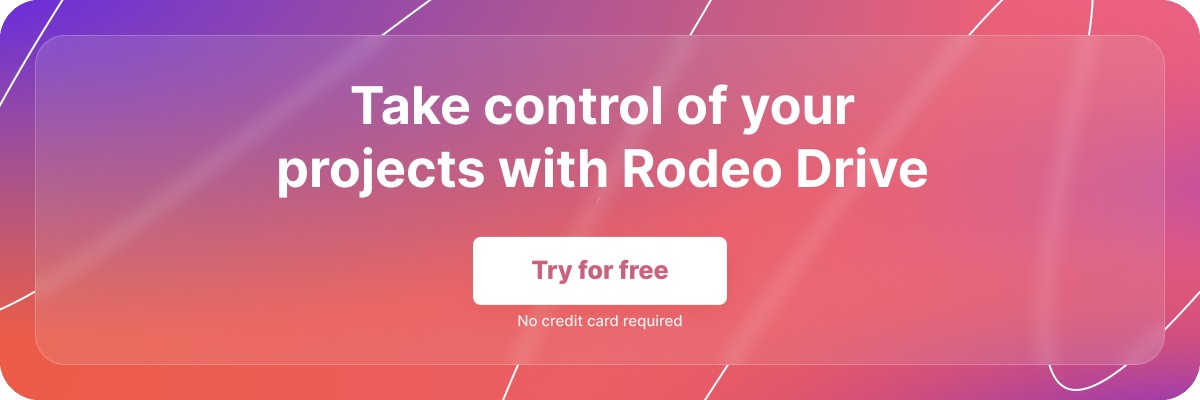10 Best Practices for Exceptional Project Team Management
In project management, success tends to boil down to one main factor — the capabilities of a team executing a project. Putting together a team with the right balance of skills is often the difference between “good enough” outcomes versus excellent ones.
To build more effective teams, you’ll need to start by knowing what project teams look like and why they get structured one way over another. This article will catch you up on the basics of project teams, and then provide 10 actionable steps for developing project teams that produce greater results.
What’s a project team?
A project team is a group of people working together to complete a project’s goals. Made up of individuals with complementary skills, project teams are typically divided into roles focused on managing the project and roles focused on execution.
Dedicating people to organizing the project allows other team members to concentrate on their tasks rather than project administration. Configuring teams in a project team structure therefore makes it easier to meet milestones efficiently.
Key project team roles
So, for a project to reach its successful completion, having a team with clearly defined roles is essential. Defined roles make sure all parts of a project receive attention, without overburdening any one person.
Let’s cover the main roles typically found in a project team.
Project manager
The project manager has the main responsibility for steering a project toward completion. This role differs from a program manager, who oversees a group of related, ongoing projects with no definitive end-point. Project managers guide projects with defined time limits and controlled scope.
Depending on a team’s project management methodology, the role of the project manager may have parallels with that of a Scrum master, particularly in agile environments where a Scrum master is responsible for facilitating sprints and coaching team members.
Project coordinator

A project coordinator assists the project manager with everyday administrative tasks and communications with the team.
In larger organizations, project managers often work above the individual project level and manage multiple projects. In such cases, they may have a project coordinator embedded within each project team to handle day-to-day responsibilities, while reserving their own focus for longer-term planning and projects in their portfolio that need urgent attention.
The project coordinator role involves scheduling meetings, updating project documentation, and making sure deadlines set by the project manager are met. While not as involved in strategy as the project manager, they’re crucial for keeping projects organized.
Stakeholders

Stakeholders are people with a vested interest in a project’s outcome. This category is broad and can include clients, the leadership of your organization, project sponsors, or end-users.
Stakeholders are integral to defining project goals. After all, the point of a project is to deliver something to clients or reach a goal leadership has set for your organization. This means a project’s success criteria will always include satisfying some stakeholders.
Plus, stakeholders ultimately provide the funding and resources needed to undertake a project.
Project team members

Team members execute the tasks and activities defined in the project plan. They apply their expertise directly to the work of a project so that project deliverables are realized on time. Team members can come from various functional areas, possessing a range of specialized skills to handle different domains within a project.
How should you structure your project team?
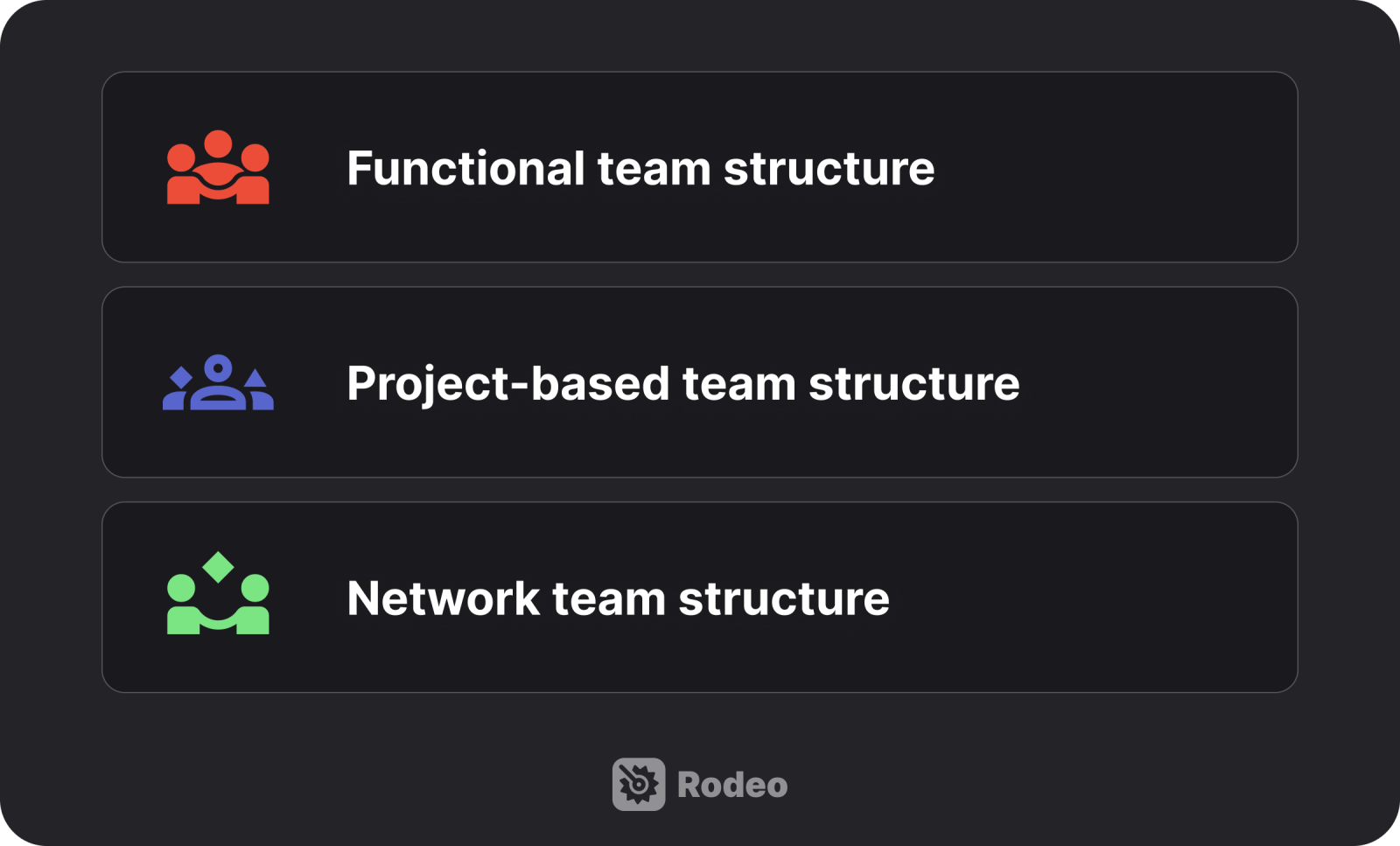
There are different ways to organize a team, and each has its own set of benefits and potential drawbacks.
Picking the best way to organize your team depends on factors like how big the project is, how complicated it is, and what your company is like — including what resources, money, and tools you have to work with.
For example, if your project is straightforward and short, you might choose a simple setup where everyone knows their job and just gets it done. But if your project is more complex, involving different departments and specialties, you might need a more flexible setup. This could mean having people from different parts of your company work together, even if they usually don't, to bring all the necessary skills to the table.
Functional team structure
A functional team structure divides an organization into departments based on a single function (e.g., marketing, finance, development). Each team has its manager, and members work with others in their same area of expertise. This structure promotes collaboration within teams and specialization but may lead to silos that hinder cross-functional collaboration.
In such a structure, a project manager would need to split the various deliverables of a project among departments. So, if a project has technical tasks and design requirements, they would need to request the technical deliverables from their engineering department and assign the design requirements to their design team.
Project-based team structure
Project-based team structures organize teams around specific projects. It’s a structure characterized by a dedicated team working full-time on a project. A project-based team has members with each of the skill sets required to complete the project successfully.
Unlike a functional team structure, the members can be from different departments, but they meet together as a unit to work on a project. What’s beneficial about this setup is it’s easy to coordinate. A project manager doesn’t have to bounce around different departments, which have their own priorities, to move a project along. A project-team structure also fosters a stronger sense of unity and focus towards achieving the project’s objectives.
The main drawback is it requires resources to be allocated away from different departments for the duration of the project.
Network team structure
A network team structure is a hybrid of the previous two. Team members are drawn from various departments to work together on a project, but they report to their home department. This means they fulfill their role within their main team but dedicate some of their time to collaborating with the project team to achieve project goals.
This structure ensures projects receive needed attention and a range of expertise, but can present challenges for prioritization, as team members will need to balance project objectives with their own departmental objectives.
10 tips for effective team management
Transitioning from understanding project team structures and roles, let's now shift our focus toward the practical aspects of leading these teams to success. The following section covers 10 critical tips for project managers, aimed at enhancing your project team management practices.
Tip 1: Establish clear communication channels

Misunderstandings can derail even the most well-planned projects. A project manager’s role, especially when operating with a networked or functional team structure, is to create lines of communication from the outset.
This usually involves setting up regular meetings among project participants and creating channels for real-time updates. You can use project management platforms and instant messenger apps to simplify this.
If time permits, consider creating a communication plan, and include which channels will be used for the project and what information will be reported through them. For example, have a weekly formal update on the project via email, have group members tag each other in a group chat when dependencies are completed, and video conference biweekly for deeper discussions about the project. Clarifying communication around the project keeps critical information from being lost in the shuffle.
Tip 2: Set realistic goals and expectations
Once a project team is established, you’ll need to set clear goals and expectations so everyone understands the team’s purpose. Doing so is important for progress and maintaining motivation. Ensure your goals are SMART, meaning they are achievable and specific enough for your team to have an unambiguous understanding of the project’s direction.
Moreover, when you set these goals, involve your team in the planning process so they can ask questions and develop a sense of ownership over the project’s objectives.
Related: Goals vs. Objectives: Is There a Difference?
Tip 3: Implement regular check-ins
Consistent and regular check-ins with project team members are vital for staying connected, especially in remote or hybrid work environments. These check-ins offer a platform for discussing project progress, addressing concerns, and providing support where needed.
It's not just about tracking progress but also about building relationships and understanding the challenges project team members face. Opt for a mix of group meetings and one-on-one sessions to ensure that both team-wide issues and individual needs are addressed. This approach helps in identifying potential problems early on and fosters a supportive work culture that values each member's contribution.
Tip 4: Encourage team collaboration
Collaboration is the lifeblood of any project team. Encouraging an environment where team members feel comfortable sharing ideas and working together can lead to innovative solutions and a more cohesive team.
To facilitate this, create opportunities for project team members to collaborate through brainstorming sessions, collaborative workspaces, and team-building activities. Recognize and reward collaborative efforts to reinforce the importance of teamwork. Additionally, make sure to promptly address any barriers to collaboration, such as conflicting schedules or communication breakdowns.
Also read: 100 Team-Building Questions for Stronger Team Bonds
Tip 5: Provide constructive feedback

Feedback is a powerful tool for growth. Leave some slack in your project schedule for constructive feedback and iteration on deliverables. Encourage an open feedback culture by soliciting feedback about your own leadership and project processes. Having this two-way feedback loop also helps you improve your own project management practices.
Tip 6: Promote professional development
Cross-functional teams are a unique opportunity for people who don’t ordinarily work together to share knowledge. Where possible, identify training opportunities opportunities that align with the project’s needs and contribute to the career development of team members.
Encouraging mentorship within the team can also be a valuable way to share knowledge and develop leadership skills among junior members. All of this can translate into greater engagement and productivity.
Tip 7: Recognize and reward achievements
Acknowledging the team’s achievements and contributions helps maintain high morale. Celebrations don’t always need to be grand; even small acknowledgments like a public commendation during a team meeting or personalized thank-you notes can make a significant impact.
Consider implementing collective rewards for meeting major milestones and rewards for exceptional performance. Recognition fosters a positive work environment and encourages continued excellence.
Tip 8: Manage conflicts wisely
It’s not always possible to avoid conflict. But how it’s managed can either strengthen or weaken a team. When conflicts arise, address them promptly and constructively. Facilitate dialogue to understand the perspectives of all the parties involved, then seek a resolution. Having your own set of guidelines for conflict resolution makes it easier to navigate these situations.
Handled correctly, conflicts can lead to growth, innovation, and stronger relationships in the team.
Tip 9: Build flexibility into your schedules
Flexibility in project management is about adapting to changes without losing sight of the project's goals. Be open to reevaluating plans, processes, and strategies as the project progresses.
Encourage the team to bring forward new ideas and be prepared to pivot strategies if those ideas benefit the project. Flexibility also means being considerate of team members' work styles and personal circumstances, which can foster a more resilient and responsive team.
Tip 10: Keep the team motivated
Maintaining motivation over the lifespan of a project requires consistent effort. Referring to some of the previous tips like setting achievable goals, providing regular feedback, and celebrating milestones is a good foundation for keeping morale high.
Going further, understanding the individual motivators of your team members, and tailoring your strategies to meet them can boost their engagement and productivity. If a person on your team likes autonomy, then giving them ownership and full decision-making power over a component of a project can motivate them. If another is motivated by career advancement, then giving them growth opportunities through the project will boost their engagement.
Additionally, taking initiative and demonstrating your own commitment to the project can inspire your team to mirror those qualities.
Related: How to Improve Workplace Efficiency: 10 Proven Strategies that Work
Unlock better team management with a project management software tool
The best part of today’s project management scene is that as a project manager, you don’t have to go at it alone. Countless software options can help automate your workflows and ease communication with your team. It’s just a matter of finding a solution that fits the work style of your team and the nature of the projects your organization handles.
For project-based creative teams, Rodeo Drive offers tailored features for planning, budgeting, invoicing, and tracking projects. As a financially focused project management software solution, it helps agencies increase the profitability of their projects and deliver them on time.
Here are two of its most powerful features for team management.
Activity planning and capacity management
In Rodeo Drive’s timeline-view planner, you can plan and oversee team activities across all of your projects. The calendar provides a full schedule of what team members are scheduled to work on, allowing you to balance workloads and set achievable targets.

Easily assign project activities using Rodeo Drive’s planner
Rodeo Drive also offers a new people-view planner, which can be used to manage team capacity on a more granular level.
When a team member’s hours are fully allocated for a particular day, you’ll see a green checkmark for that day. If a team member’s time is over-allocated, their hours will be shown in red. This makes it easy to understand who has the availability to take on additional tasks without causing team burnout in the process.
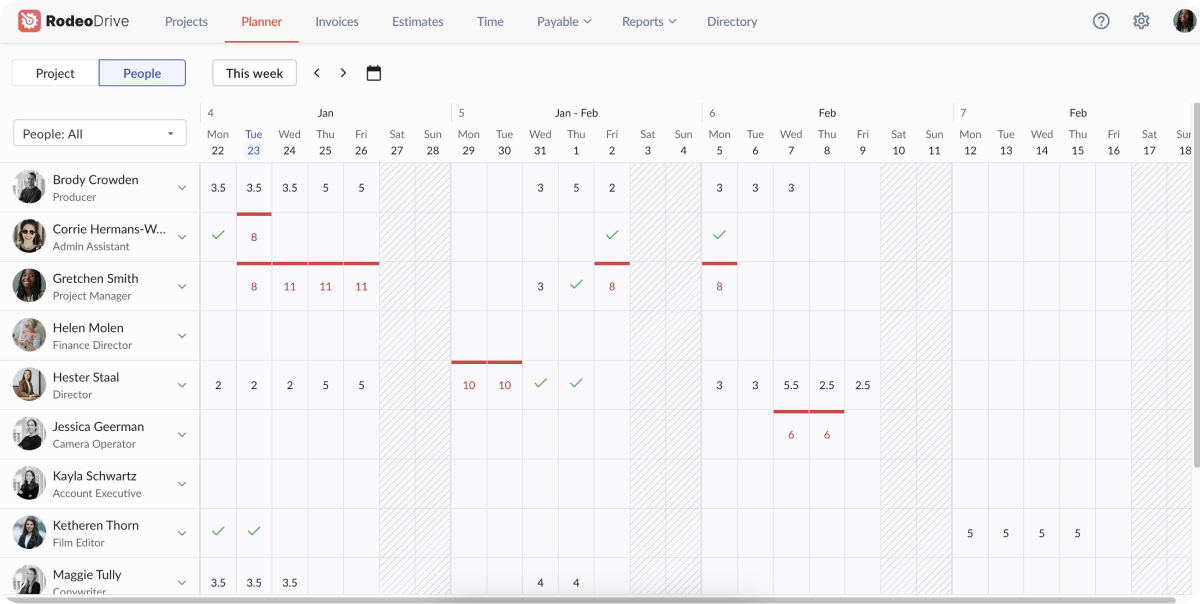
Prevent burnout by checking your team’s availability before assigning new work
Reports to stay updated on team performance
Rodeo Drive connects every aspect of your projects, from budgeting, invoicing, and time-tracking. Through the platform’s reporting capabilities, you can get fast insight into important data points in all of those areas.
There are three types of reports in the platform: Time, Productivity, and Projects. The first two give insights into how your team is allocating their billable and non-billable time, while the latter provides an overview of the financial performance of your projects. Here, you’ll find the profit margin of every project, invoices received, and expenses incurred.
.png)
See how team members track time across activities to bill clients accurately
Plus, all of this data can be exported from Rodeo Drive as an Excel or CSV file, should you want to create your own reports.
Take your team management to the next level by using Rodeo Drive for free. Thousands of creative agencies already use it to empower their work.