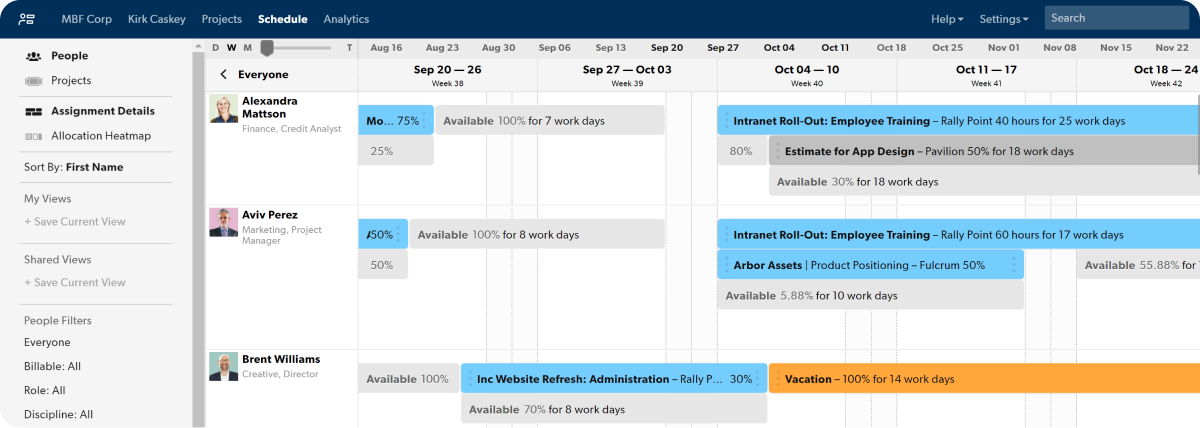The 12 Best Resource Management Tools to Check Out in 2024
You’ve been there. There’s a month left until the project needs to be delivered to the client. Everyone is swamped, things are taking longer than expected, and you’ve already outspent your budget. Worse, you’re bouncing around 10 different email chains, trying to decipher what people are working on and when they can move to the next steps. Chaos, in short.
Here’s an insider secret: resource management software.
It’s a subset of tools within project management software streamlined to control budgets, anticipate people’s availability, and protect clarity. In other words, resource management tools exist to make your life easier.
In this article, we’ll compare 12 of the best resource management tools on the market. We’ll cover their unique advantages and drawbacks, then explain how each can help you dodge bumps in the road.
What is a resource management tool?
“Resource” is a catch-all for human talent, budgets, time, and equipment. Resource management refers to how resources are scheduled and assigned to deliver projects.
Some organizations dedicate a resource manager or another principal to handle resource management. But typically, especially in small to medium-sized companies, resource management responsibilities fall on project managers.
On top of normal project management responsibilities like controlling scope, juggling resources can be messy.
In fact, 57% of companies report running over budget at the end of their projects. Only one in four companies report using project management software. However, 67% of companies that use project management software complete projects within budget. Clearly, there’s a mismatch.
For projects to succeed, aligning available resources with project deadlines is non-negotiable. When equipment is tied up or people are overworked, project timelines get thrown off course.
A quality resource management tool makes life easier by helping you avoid those snags ahead of time. Resource management software has the functionality to handle:
- Activity planning
- Capacity planning and scheduling
- Time tracking
- Analysis and reporting
- Financial oversight
The benefits of resource management software
If you’re juggling multiple projects with different people and budgets, resource management software is like having a round-the-clock assistant.
Many solutions automate the mundane but essential parts of managing a project like filling out timesheets, and most also offer reporting features that empower you to make informed decisions based on concrete data.
Here are the three most important benefits of resource management software:
They prevent details from getting lost
Managing projects with spreadsheets, or heaven forbid, pen and paper, is a recipe for headaches and things slipping through the cracks. Resource management software offers sleek interfaces that keep everything in one place. It’s both a time and a sanity saver.
They enable next-level transparency
With resource management software everything is out in the open. Who’s working on what? Check. How much time did it take to complete that task? Check. Who has the cameras and the boom mics? Also, check. The best tools all boast clear user interfaces for visualizing project progress and understanding where resources are allocated and when other techniques like resource leveling need to be implemented.
They scale alongside your team
As your business grows, so will your projects and teams. Resource management software grows with you. Having a resource management system in your workflow enables you to bring in larger, more complex projects without worrying about changing your processes or facing resource constraints along the way.
12 best resource management tools for better capacity planning
Now that we’ve covered why resource management software is a must-have tool for project managers, it’s time to dive into the nitty gritty of the 12 top tools on the market to help you decide which is best suited for your team.
1. Rodeo Drive
Rodeo Drive has a broad range of functionality for managing resources. Best suited for agencies doing client work or project teams working around budgets, it features a comprehensive suite of time tracking, scheduling, reporting, and budgeting tools.
Schedule activities and see the big picture with project timelines

Assigning a project activity in Rodeo Drive’s planner
Rodeo Drive offers a neat interface for understanding your team’s time activities. From the project planner, you can see where your key players are focused every week across multiple projects. This allows you to manage capacity, gauge when resources are available, and prevent overwork.
Project activities can be added directly to the planner, and if users need to adjust a deadline, they can drag and drop activities seamlessly.

Adjusting project timeline by dragging and dropping
Keep financials sound with expense tracking
Rodeo Drive’s most robust offerings are centered around managing the financial resources of projects.
Its phased-based budgeting allows you to account for the cost of time activities and expenses across multiple stages of your project’s lifecycle.

Budgeting expenses by time and project phase in Rodeo Drive
And since project budgets are connected to live time tracking, your team’s billable hours are automatically reflected in your project’s budgeting, allowing you to factor in the value of your time in the project’s final pricing.
These features make it easy to forecast if a project is at risk of going over budget and make contingency plans ahead of time.
Access auto-generated reports for speedy insights into team progress
Rodeo Drive features automatically generated time reports that allow you to quickly get an overview of your team’s billable and non-billable hours. Its filters let you sort your team’s time spending based on clients and projects, with a column showing the activities team members are spending time on.
As a project manager, this enables you to see how team members are allocating time and find opportunities to better align it with project priorities and client needs.
.png) Access autogenerated time reports to see where resources are focused
Access autogenerated time reports to see where resources are focused
The platform’s productivity reports also provide an easily accessible overview of how many hours team members have scheduled versus how many remain available.

See hours available, logged, and find unused capacity
Rodeo Drive pricing
Rodeo Drive’s price point is also very approachable. It offers two plans: a free plan and an Achiever plan for $14.99 per user/month. Each offers the following benefits:
- Free Plan: 3 active projects, 10 users, time-tracking, and planner access.
- Achiever Plan: Everything in the free plan, plus unlimited team size, unlimited custom schedules, free guest access, custom templates, and in-depth reporting.
Best of all, you can try free for 30 days. No credit card required.
2. Hive
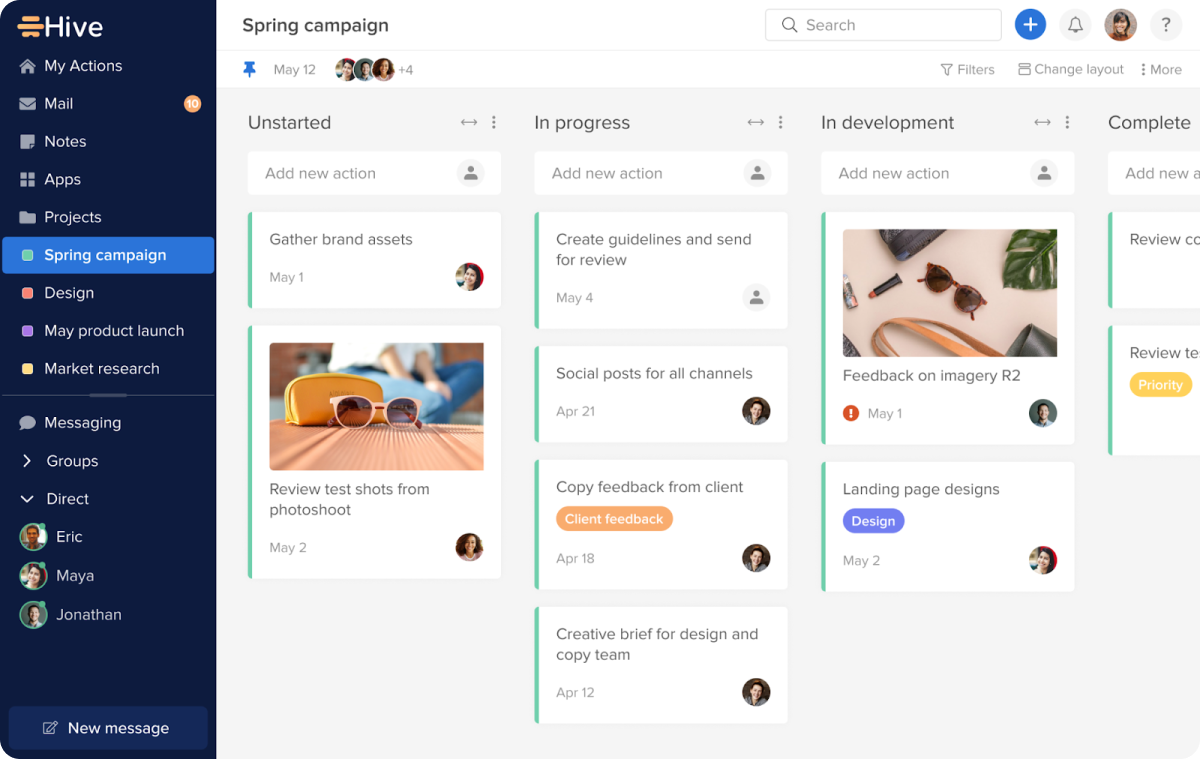 Source: Hive
Source: Hive
Hive is a project management solution designed to visualize the progress of goals. It offers a project navigator with resourcing features including timelines and deliverable tracking.
Best for
Hive is suited for organizations looking to manage resources at both the individual and project levels. Along with overviews of ongoing projects, it provides time-tracking of individual actions, making it particularly effective for teams that need detailed timesheets or productivity-tracking across multiple projects.
Hive’s standout features
What’s impressive about Hive is the range of visualization options available. It combines birds-eye project timelines with Kanban boards and a team view that allows you to see everyone’s responsibilities and time commitments.
The dashboard makes it easy for project managers to filter data based on projects, users, and status, while its automated reporting simplifies insight-gathering for future projects.
Strengths
- Custom layouts allow team members to visualize projects based on personal preferences
- Time tracking goes all the way down to the task level
- Easy to overview resourcing across multiple projects
Weaknesses
- Difficult to create recurring tasks
- Resource management uses limited outside of time tracking
- Complicated navigation makes it confusing to find all your team’s tasks
Hive’s pricing
- Free plan
- Teams plan: $18 per user/month
- Enterprise plans: available upon contacting sales
3. Float
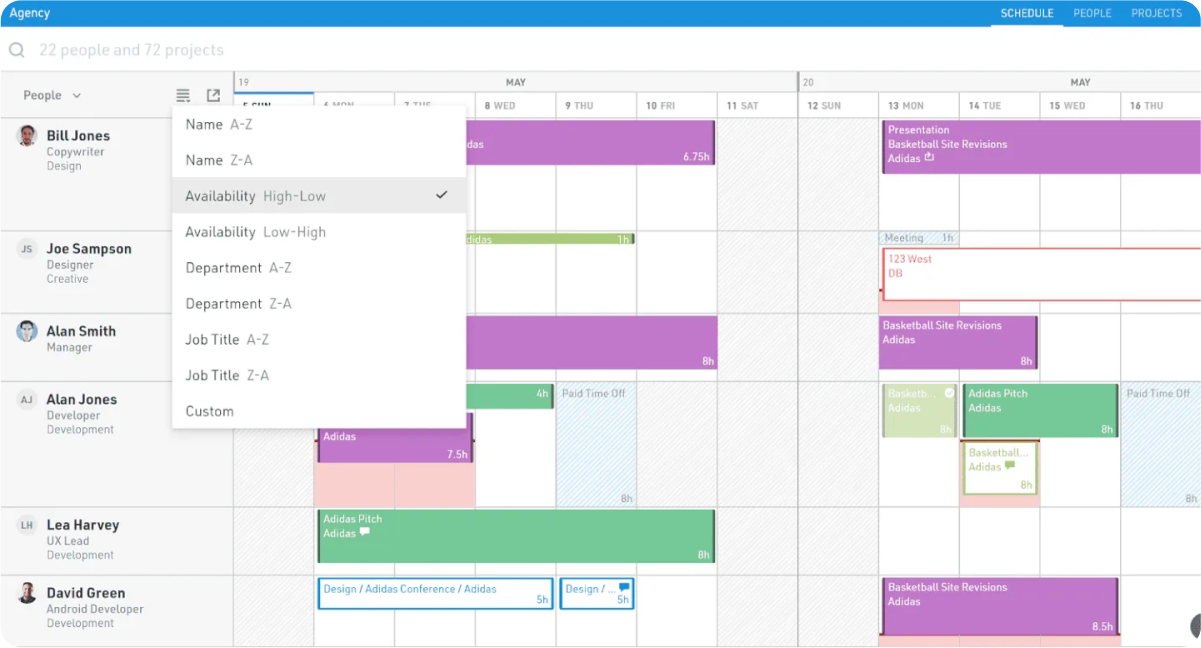
Source: Float
Float is specialized for resource scheduling, making it a go-to tool for teams that need to effectively manage their human resources. Its strengths lie in its user-friendly interface and robust scheduling capabilities. Teams can easily assign tasks, track project timelines, and monitor workloads.
Best for
Float is focused on the people side of resource management. So it works best for businesses that need to forecast capacity, manage projects with multiple phases, or operate with freelancers.
Its scheduling tool includes people-centric features accounting for work hours and time off, as well as the availability of specialized skills needed to complete tasks. If you’re heading a team where everyone occupies a different niche, Float can smooth out collaboration by ensuring the right skills are available when they’re needed.
Float’s standout features
For project contributors, filling out timesheets adds a lot of extra work on top of already busy schedules. Float pre-fills time sheets with project details so that team members only need to log their hours. Live time tracking is also connected to automated reporting, allowing project managers to easily see estimated vs actual hours taken to complete work. This makes the tool especially useful for agencies, or companies managing productions with many moving parts.
Strengths
- Timeline is clear and organized, facilitating quick understanding of team schedules and commitments
- Integrates with Asana and Trello allowing accurate task tracking across platforms
- Capacity heatmap is a unique, easy way to visualize team availability and manage workloads
Weaknesses
- Float does not include tracking for milestones and budgets, which is a big drawback for projects where these are important
- Float doesn’t offer round-the-clock customer service which may be a limitation for businesses operating in different timezones
- The number of features introduces a learning curve
Float’s pricing
- Starter plan: $7.50 per user/month
- Pro plan: $12.50 per user/month
- Enterprise plan: Contact for pricing
4. ResourceGuru
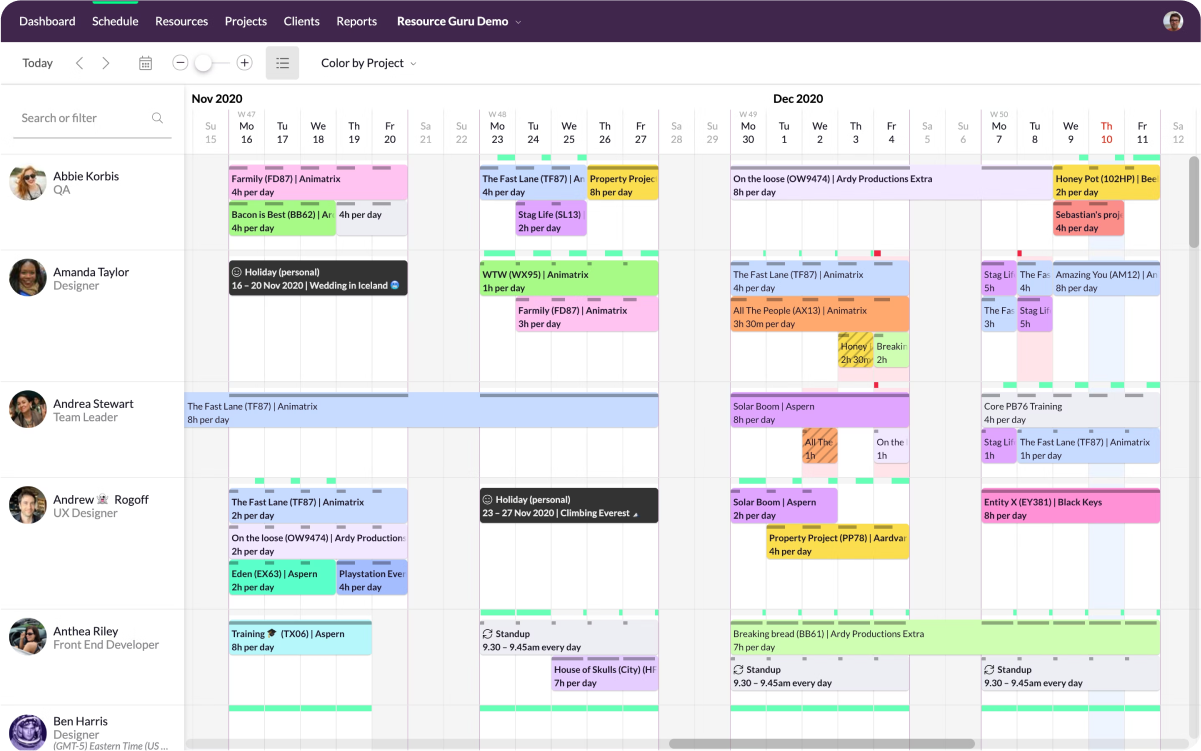
Source: ResourceGuru
ResourceGuru offers an all-around solution for resource management. From a simple interface,
PMs can manage project scheduling, handle leave management, freelancer management, and capacity planning. It also includes features for reserving equipment and booking meeting rooms.
Best for
No-frills resource management with the right balance of ease and detail. International teams can benefit from the timezone-based email scheduling and search functionality, which allows managers to find available capacity anywhere in the organization.
ResourceGuru’s standout features
ResourceGuru’s directory allows PMs to search for skills and availability across departments. This is a handy feature for large organizations that need teams to cooperate cross-functionally. Additionally, the built-in approval workflow allows managers to protect team members' time and keep them available for high-priority tasks.
Strengths
- Offers lots of visibility helping teams easily understand what people are working on
- Built-in reporting for scheduling conflicts and overallocation of people’s time
- Team members can update tasks on mobile
Weaknesses
- Limited integrations may hinder companies that use multiple platforms
- Lacks budget management options
- No live chat support
ResourceGuru’s pricing
- Grasshopper plan: $5 per user/month
- Blackbelt plan: $8 per user/month
- Master plan $12 per user/month
5. Smartsheet
Source: Smartsheet
Resource Management by Smartsheet is a separate offering from the main Smartsheet platform, but it does have an integration with the latter. Smartsheet offers a nice bridge for teams familiar with planning from spreadsheets looking for a more dedicated project management solution.
Best for
Smartsheet is best for tracking time on projects with long lifecycles. It offers insights into how many hours team members have incurred and where their hours are committed in the future. For projects juggled by multiple PMs, or which see adjustments day-to-day, Resource Management by Smartsheet gives straightforward visibility over where people are allocated and if changes will cause conflicts.
Smartsheet’s standout features
The strongest feature of the platform is dynamic reporting. Boiled-down, it offers reporting on team utilization. But over time, dynamic reporting becomes more powerful, with trend reporting based on historical data, and forecasts indicating when it’s time to hire more capacity.
Strengths
- Simple to gauge capacity and manage resource utilization
- Thorough knowledge base with resources like Smartsheet community and Smartsheet University to learn the platform
- Prefilled timesheets make it pain-free to track hours
Weaknesses
- Limited features compared to other solutions
- Separate from Smartsheet’s main platform and must be purchased as an add-on
Resource Management by Smartsheet’s pricing
Pricing is available upon request.
6. Paymo
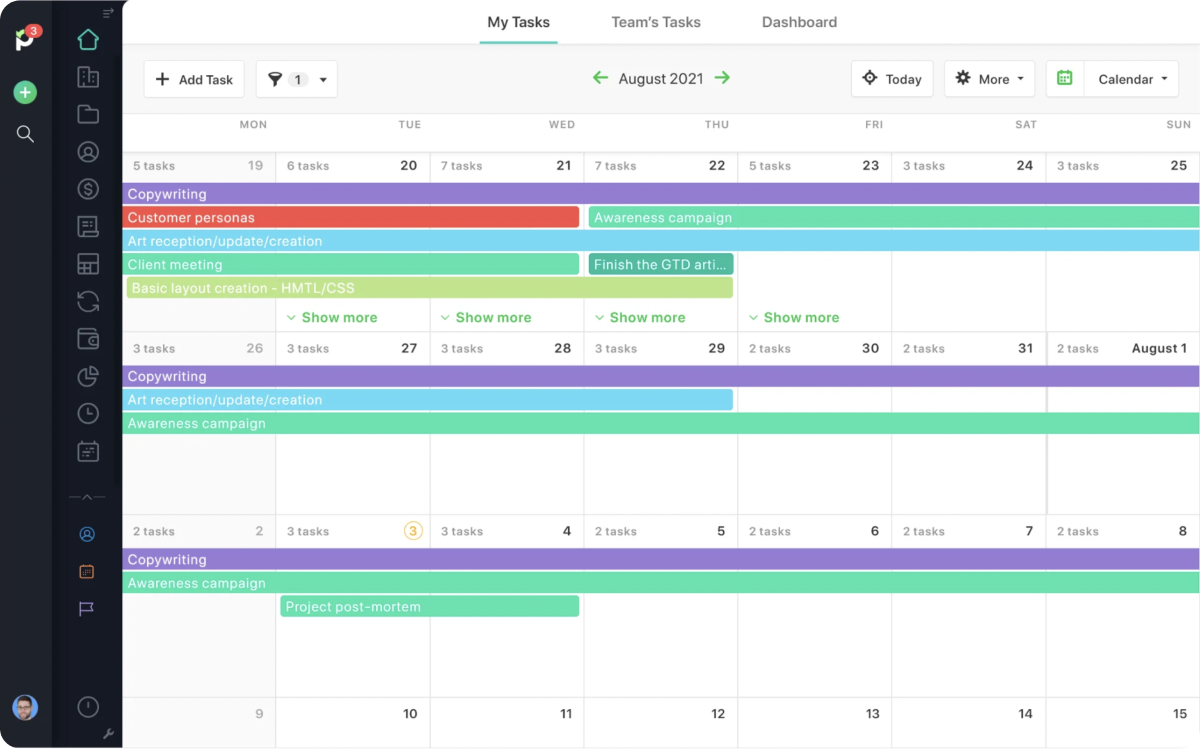
Source: Paymo
Initially a time-tracking tool, Paymo has evolved into a project management platform. As a resource management solution, Paymo allows for detailed planning of task durations and dependencies. It features a visual timeline that integrates team capacity, workload, and availability, enabling effective resource allocation.
Best for
Paymo is well-suited for freelancers and small businesses that don’t need customization or feature-richness. It excels in task management, tracking billable hours, and invoicing.
Paymo’s standout features
Paymo includes manual and automatic time tracking and features to account for unscheduled work. Paymo’s time tracking also allows for bulk time entries, speeding up time-tracking.
Capacity, which is incorporated into a calendar view, can be planned around scheduled time off. Financial management is also built into the platform with expense forms, estimates, and invoicing.
Strengths
- Supports task syncing with Google Calendar
- Accessible pricing
- Interface is user-friendly and easy to work with
Weaknesses
- Lack of reporting features
- Timeline view has limited functionality
- Less developed capacity planning compared to other solutions
Paymo’s pricing
- Free plan
- Starter plan: $9.90 per user/month
- Small office plan: $15.90 per user/month
- Business plan: $23.90 per user/month
Related: Paymo Alternatives: Top Competitors for Effective Project Management
7. Kantata
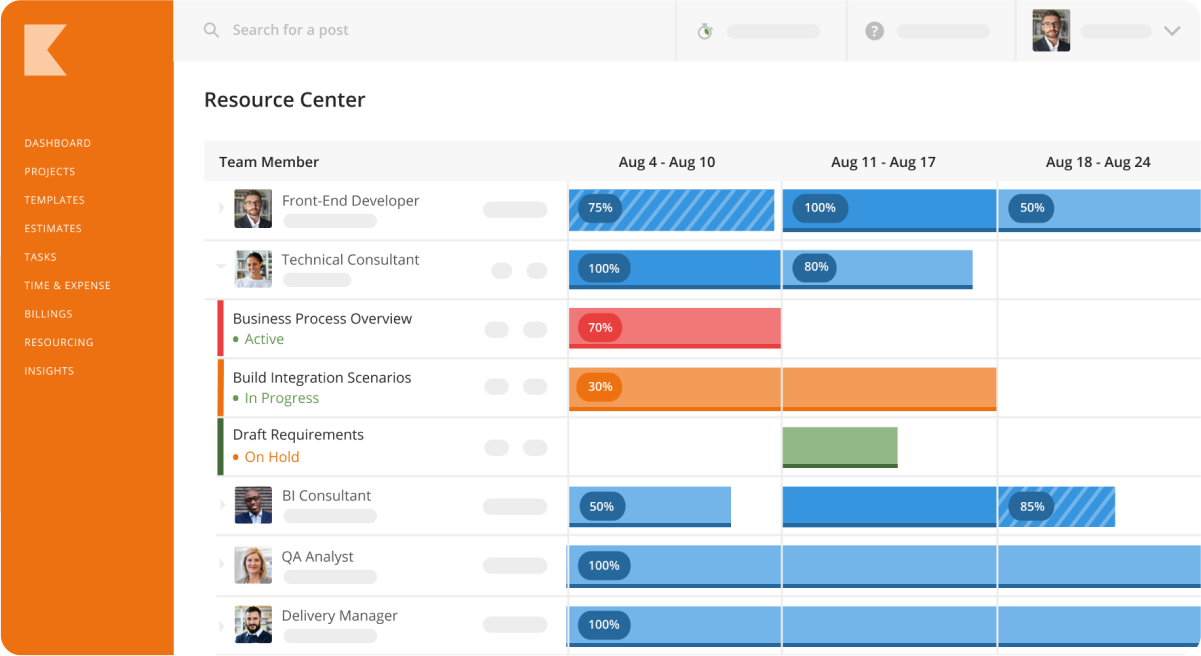
Source: Kantata
Kantata is a reporting-focused resource management solution that offers project managers a 360 view of their resources. Its reporting tools enable thorough post-project analysis, opening up opportunities to improve future projects with data. Plus with capabilities to forecast demand, Kantata is a great solution for organizations that need a long-term, strategic outlook.
Best for
Kantata is great for businesses that need a feature-rich tool for sophisticated resource management. It’s especially suited for organizations needing real-time updates on resource allocation along with financial accounting and business intelligence.
Kantata’s standout features
Kantata’s resource management platform has project costing, budget management, and invoicing connected to utilization and tasks. Business intelligence allows data to be accessed in one place, while custom dashboards allow team members to filter data based on its relevance to their responsibilities.
Strengths
- Detailed analytics and reporting, enhancing project visibility and control
- Integration with Salesforce and Jira
- Readily available customer service
Weaknesses
- The user interface tends to slow down with an increased number of tasks
- Permissions can be tricky to navigate, which can be a hindrance in managing project roles
- While the platform is generally easy to use, there’s a learning curve for creating custom reports
Kantata’s pricing
Kantata doesn’t publicize its pricing. You’ll need to request it from their website after providing a few details about your organization.
8. nTask
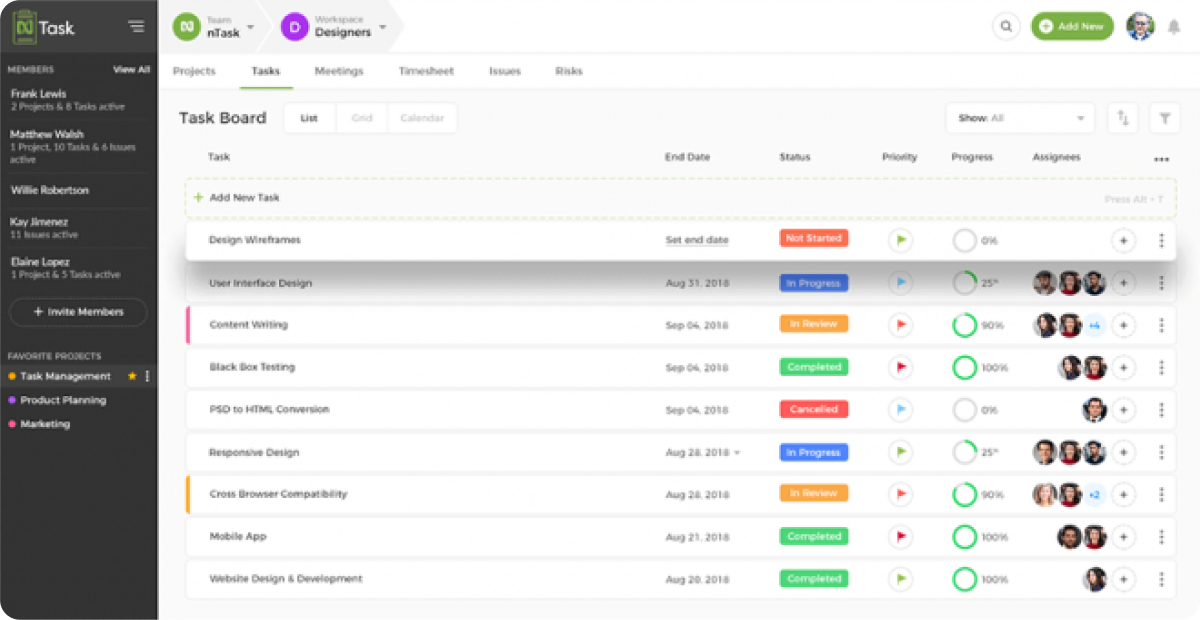
Source: nTask
nTask is another all-around solution for managing resources effectively. It covers everything from task planning, to meetings, to risk coverage, ensuring solid end-to-end management of projects.
Best for
Small to medium-sized teams looking to onboard onto an accessible tool. With time tracking, issue tracking, and budgeting included, it's a beneficial solution for teams that need to manage resources efficiently without a steep learning curve.
nTask’s standout features
Meeting management is unique to the solution. Also, nTask offers a long list of view options relative to the price point, with task lists, a calendar, and Gantt charts all available.
Strengths
- Short learning curve and user-friendly interface
- Affordable, cost-effective solution compared to many other tools
- Flexible viewing options for an enhanced user experience
Weaknesses
- Limited customization for workflows and dashboard layouts
- The free version is quite restricted, allowing only five users and missing bulk actions, limiting utility
nTask’s pricing
- Premium plan: $4 per user/month
- Business plan: $12 per user/month
- Enterprise plan: Contact for pricing
9. Wrike
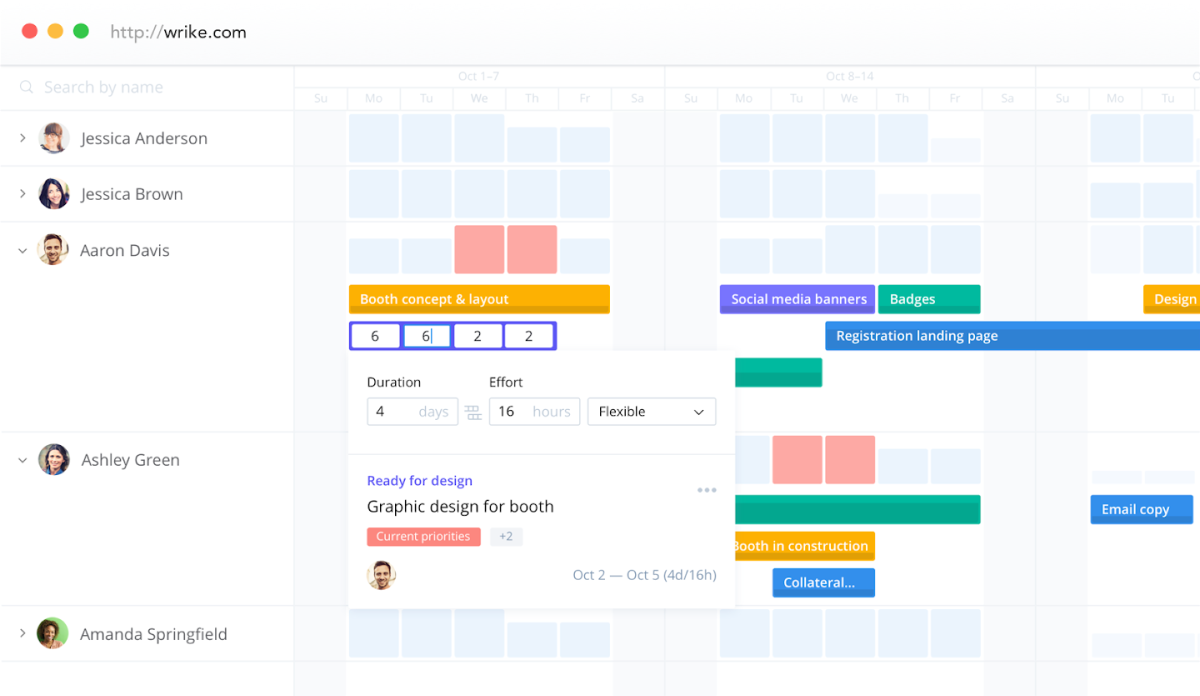
Source: Wrike
Wrike’s resource management is a unified system where all resources are easily accessible by team members. It facilitates quick estimates of project needs and ensures resources are allocated to projects based on priority.
Best for
Wrike is ideal for organizations that want to centralize all their resource and project management. It’s good for goal-setting and aligning team tasks with organizational objectives.
Wrike’s standout features
Wrike promotes team collaboration in a single shared space. It offers centralized resource storage, ensuring easy access for the entire team to essential materials and information.
The tool also offers features that help your team accurately estimate the resource needs of a project and provides comprehensive insights into resource allocation across the entire portfolio. Additionally, its intelligent task reassignment helps teams avoid burnout.
Strengths
- A large suite of tools for resource management
- Time tracking and timesheets are easy to use
- Prebuilt reports make it easy to get insights on time spent per project
Weaknesses
- Performance issues on larger projects
- Notification system can be overwhelming
- Limited views in the free version
Wrike’s pricing
- Free Plan
- Team Plan: $9.80 per user/month
- Business Plan: $24.80 per user/month
- Enterprise plans: available upon contacting sales
- Pinnacle Plan available for teams with complex needs upon contacting sales
10. Monday
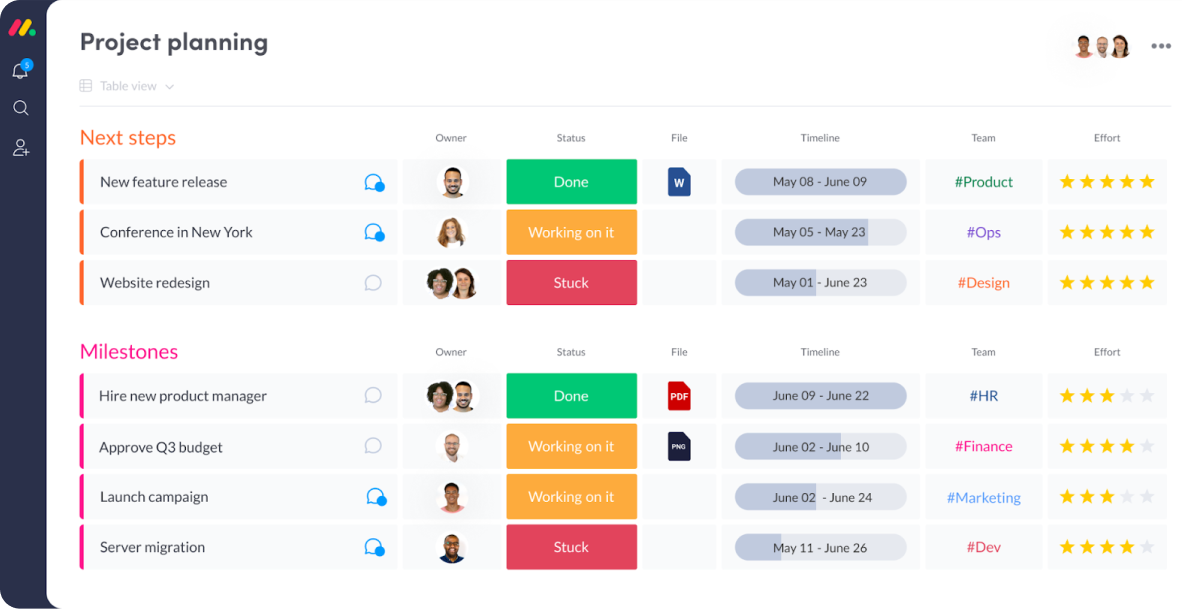
Source: Monday
Monday is an adaptable platform built to accommodate many different use cases. While Monday isn’t advertised as a resource management software, the platform offers it as a solution under its “work management” umbrella.
Best for
Medium-sized businesses with multiple ongoing projects that have different requirements. Monday offers an array of project views, including timelines, Gantt charts, and Kanban boards. Its dashboard is customizable and integrates with many third-party apps. If your business has diverse or obscure resource management needs, Monday can be customized to meet them.
Monday’s standout features
Monday offers unlimited users and boards, enabling it to scale with large organizations. Templates for resource allocation, scheduling, and utilization are also already included in the platform, easing the setup process.
Strengths
- Intuitive and interactive user interface
- Prebuilt automation for various processes
- Robust customer support across pricing tiers.
Weaknesses
- Basic and free plans are limited and outperformed by other platforms on the market
- Advanced features have a steep learning curve
- Time tracking is only available for Pro Plans
Monday’s pricing
- Individual plan: Free
- Basic plan: $10 per user/month
- Standard plan: $12 per user/month
- Pro plan: $20 per user/month
- Enterprise plan: available upon request
- Note: All paid plans require a minimum of 3 users.
11. ClickUp
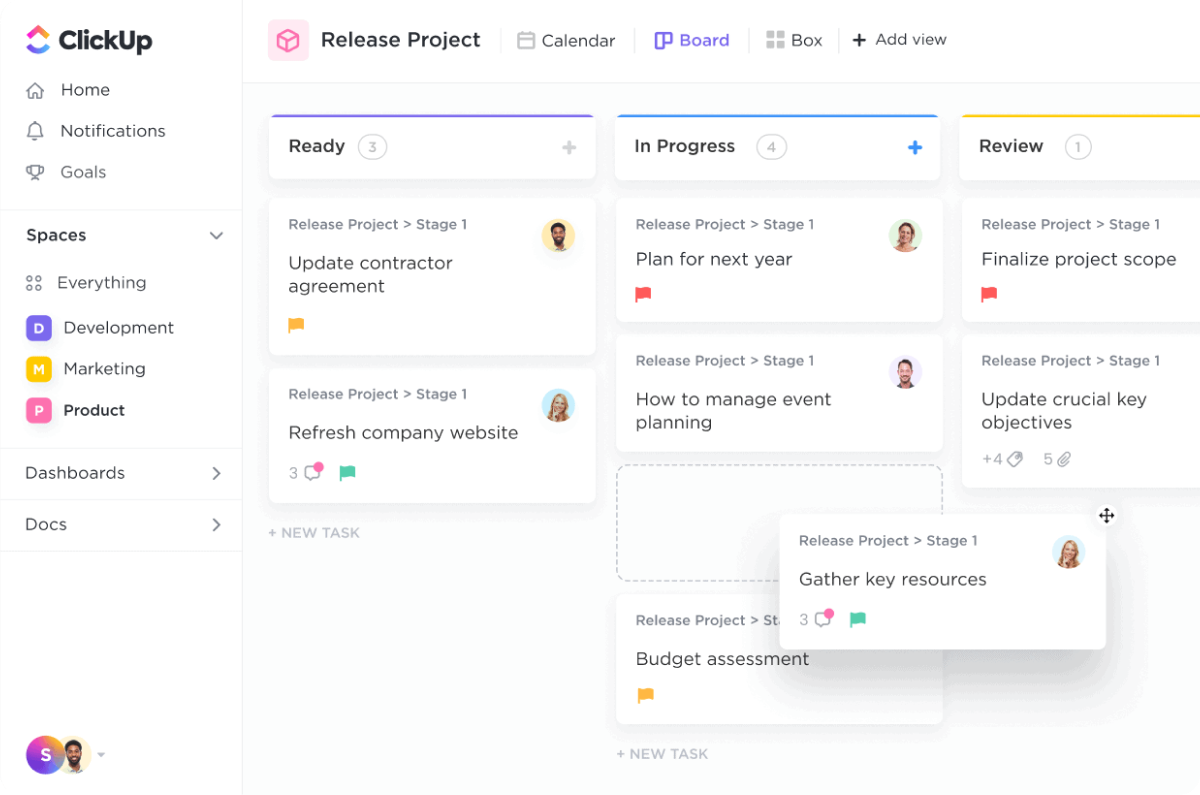
Source: ClickUp
ClickUp is a jack-of-all-trades resource management solution. It enables the allocation and tracking of resources across multiple projects. Its workload view allows project managers to assign tasks fairly, avoiding over or underutilization of staff. Further, it offers document storage to keep track of digital assets, and tracking features for real-world assets.
Best for
ClickUp is suited for businesses that need asset management, inventory, time tracking, and tasks all visible on one platform. If your resource management needs are broad and yet not so complex to require a highly specialized answer, ClickUp is a balanced solution.
ClickUp’s standout features
ClickUp’s popular features include a week-by-week view of how many hours team members have occupied on tasks, along with detailed tracking of when assets were purchased, their use, maintenance schedules, and value. Forms that can be customized to collect data from vendors and other project stakeholders are also popular.
Strengths
- Multiple views for tracking company assets including list, table, and timeline views
- A broad range of features and resilient API for integrations
- Desktop and mobile apps available with offline sync
Weaknesses
- Navigating the interface can be challenging on laptop displays
- Mobile app experience is less feature-rich than desktop version
- User interface has many collapsible menus that can obscure features
ClickUp’s pricing
- Free plan
- Unlimited plan: $10 per user/month
- Business plan: $19 per user/month
- Enterprise plan: Pricing upon request
12. Toggl Plan
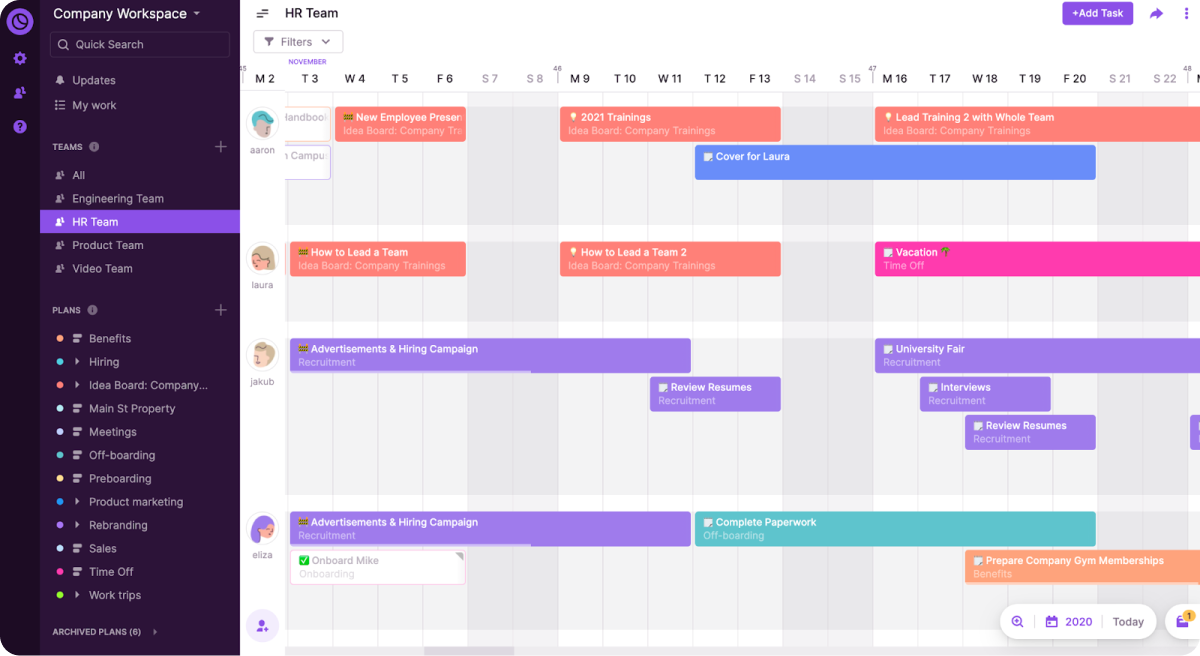
Source: Toggl Plan
Toggl Plan is known for its simplicity and intuitive design, offering a visually appealing and easy-to-use tool for project planning and task management. It's particularly effective for visual timeline management, with a drag-and-drop interface that simplifies the process of adjusting project timelines and tasks.
Best for
This tool is ideal for project managers leading smaller teams and overseeing multiple projects, as its timelines are designed to help teams deliver work efficiently while preventing overwork.
Toggl Plan’s standout features
Toggl Plan’s key features include visual timelines to plan, track, and deliver projects on time. The platform’s integration with Toggl Track helps with time-tracking, measuring billable hours, and recording project profitability.
Strengths
- User-friendly drag interface for easy task assignment and timeline adjustments
- Appealing UI make it pleasant to use
Weaknesses
- Performance issues with occasional time-tracking glitches
- Lack of customization. Difficult for users to personalize the interface
- Difficult to export tracked data
Toggl Plan’s pricing
- Team plan: $9 per user/month
- Business Plan: $15 per user/month
Takeaway
Choosing the right project management tool is crucial for meeting your team’s unique resource management needs. While there are plenty of options on the market, listing out your organizational requirements beforehand will help you select the right solution and ultimately get your teams to deliver projects smoothly.
If you only need to schedule people and track their time then Hive might be right for you. If you’re part of a large organization with complex resource management needs, maybe you choose Kantata since its features are robust for coordinating across teams and departments.
Or, if you’re heading up a project-based team that needs to keep a close eye on its budget, maybe you choose Rodeo Drive, since it offers budget planning, estimates, activity planning, and time-tracking under one roof.
The best software for you depends on what obstacles tend to add friction to your projects. Assess your specific needs and choose a tool that best supports your project management objectives.
Of course, we aren’t neutral, so you could always start with a free trial of Rodeo Drive today.