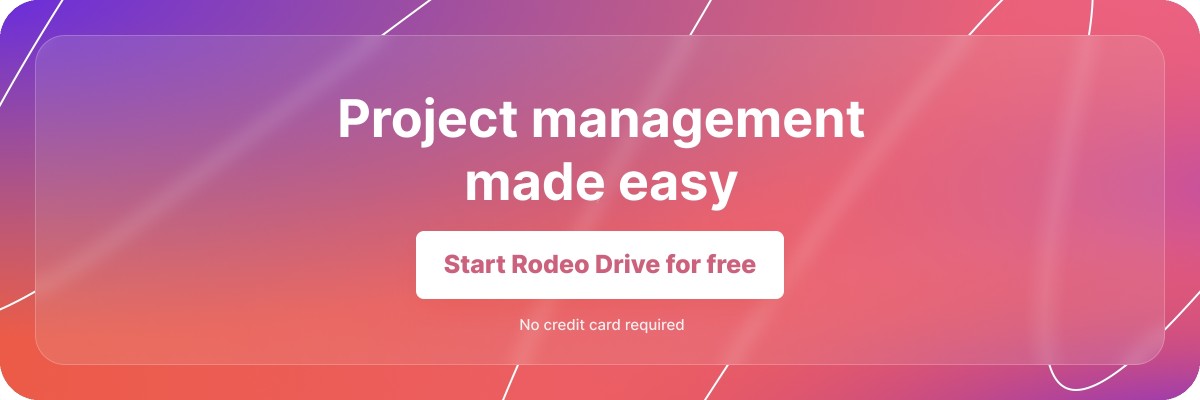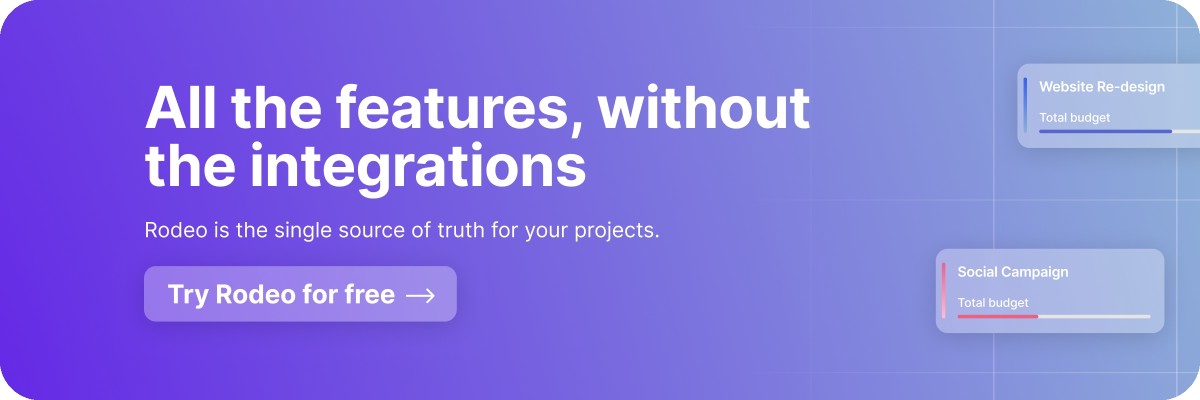The 12 Best Clockify Alternatives to Optimize Your Team's Time
Clockify is a popular time tracking app that many teams across industries use to monitor employee performance, create accurate timesheets, and oversee project finances.
But while Clockify is undoubtedly the right tool for some teams, others find it falls short of their project needs, especially those looking for a more robust set of project management capabilities.
But whether you’re unhappy with Clockify or looking for a time tracking app for the first time, we’re here to help. In this blog, you’ll find a comprehensive list of the top 12 Clockify alternatives on the market to guide your decision-making.
Why should I look for a Clockify alternative?
If you’re evaluating Clockify as a potential time tracking software tool for your team, you’ll want to know what current and former users are saying about it before committing.
Luckily, we’ve compiled a list of the top three issues common in Clockify’s G2 and Capterra reviews so you can be fully informed before implementing a new time tracking software tool. Let’s take a look.
Overcomplicated time tracking
Clockify markets itself as a cost and time tracking tool. As such, you’d expect it to offer a simple and easy-to-use time-tracking solution for project teams.
However, some reviewers find the time-tracking feature to be tedious and difficult to use, like this Capterra reviewer:
“I feel as though time tracking can sometimes be tedious. The method of inputting tasks you have spent time on is not to my liking and could use some tweaking. I'm unsure whether tweaks to the UI would improve this.”
Other reviewers, such as the Capterra reviewer below, say there are too many steps involved in recording time, which can make the process of recording hours unnecessarily lengthy:
“The design is not aesthetic and there's still a lot of repetitive button presses involved in tracking my time.”
Lacking project management features
Because Clockify is primarily focused on time tracking, your team may struggle to integrate it into your workflows if you need a more robust set of features. Time tracking is just one of many features most teams need when executing projects.
And unless you’re a freelancer, you may find it difficult to coordinate work among multiple team members within Clockify, according to this G2 reviewer:
“This software is only easy to use if you are a team of one.”
Unlike some time management tools, Clockify doesn’t offer many employee monitoring tools. This is an issue for some teams, including this Capterra reviewer:
“No project management tools. No automatic screenshot capture.”
Lackluster reporting features
One of the main benefits of time tracking is having access to data on how your team is spending their time to help maximize their billable hours.
Unfortunately, reporting is one of the areas in which former Clockify users say the platform falls a bit short. Some say it’s a bit unclear to figure out how to conduct a time audit, whereas others — such as the below reviewer — say the feature is useless and confusing.
“The reporting at times has been borderline useless at best incredibly confusing. I would run a report. My employee would run the same report. We would each get different results. Something in our administration levels must have affected the report.”
Not only do some say that the consistency of reports is an issue, but others say there are too many filters to toggle through to get the information you’re looking for:
“The reporting could be improved. I sometimes have a hard time viewing where my employees' time was spent, because I have to toggle filters between tasks, projects, etc.”
12 Clockify alternatives to consider
Now that we’ve dug into some of the top reasons why teams look for Clockify alternatives, it’s time to dive into the top dozen software options out there, complete with images, features, pricing, and weaknesses.
1. Rodeo Drive
Rodeo Drive is a financials-focused project management software tool that equips project managers with the resources they need to see their projects through from start to finish.
This includes everything from detailed budgeting, time tracking, invoicing, and reporting — and much more. Let’s take a look at the key features that give Rodeo Drive the advantage over Clockify:
Simplified time tracking that connects to your budget
While Clockify’s time tracking feature is too overcomplicated for some, Rodeo Drive simplifies your time management and connects it with your budget to prevent overspending.
Rodeo Drive allows users to start a live timer when they begin working on a task, or simply log their hours after the fact. Every time entry must be connected to a budgeted project activity to ensure the number of billable hours you’re recording is accurate.
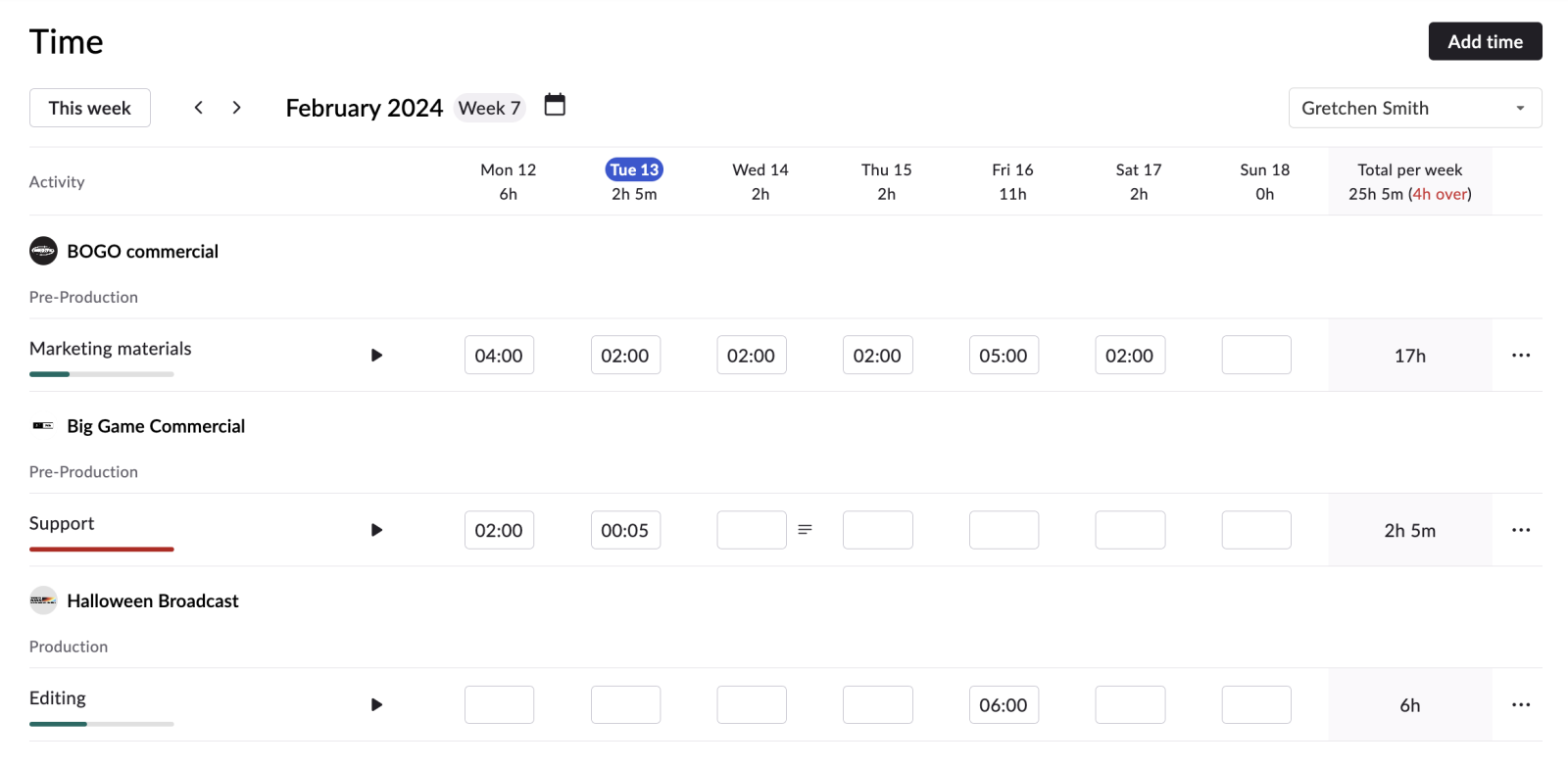
Logging your hours using Rodeo Drive’s time cards is simple
The beauty of having your time tracking connected to your budget is that your budget will be automatically updated in real time as your team works. This way, you can prevent overspending before it has a negative impact on your project results.
Robust financial management for your projects
Financial management is where Rodeo Drive excels. Your projects in Rodeo Drive will start with a phased budget, in which you’ll input all of your time and expense activities, including the hourly rates involved in each activity.
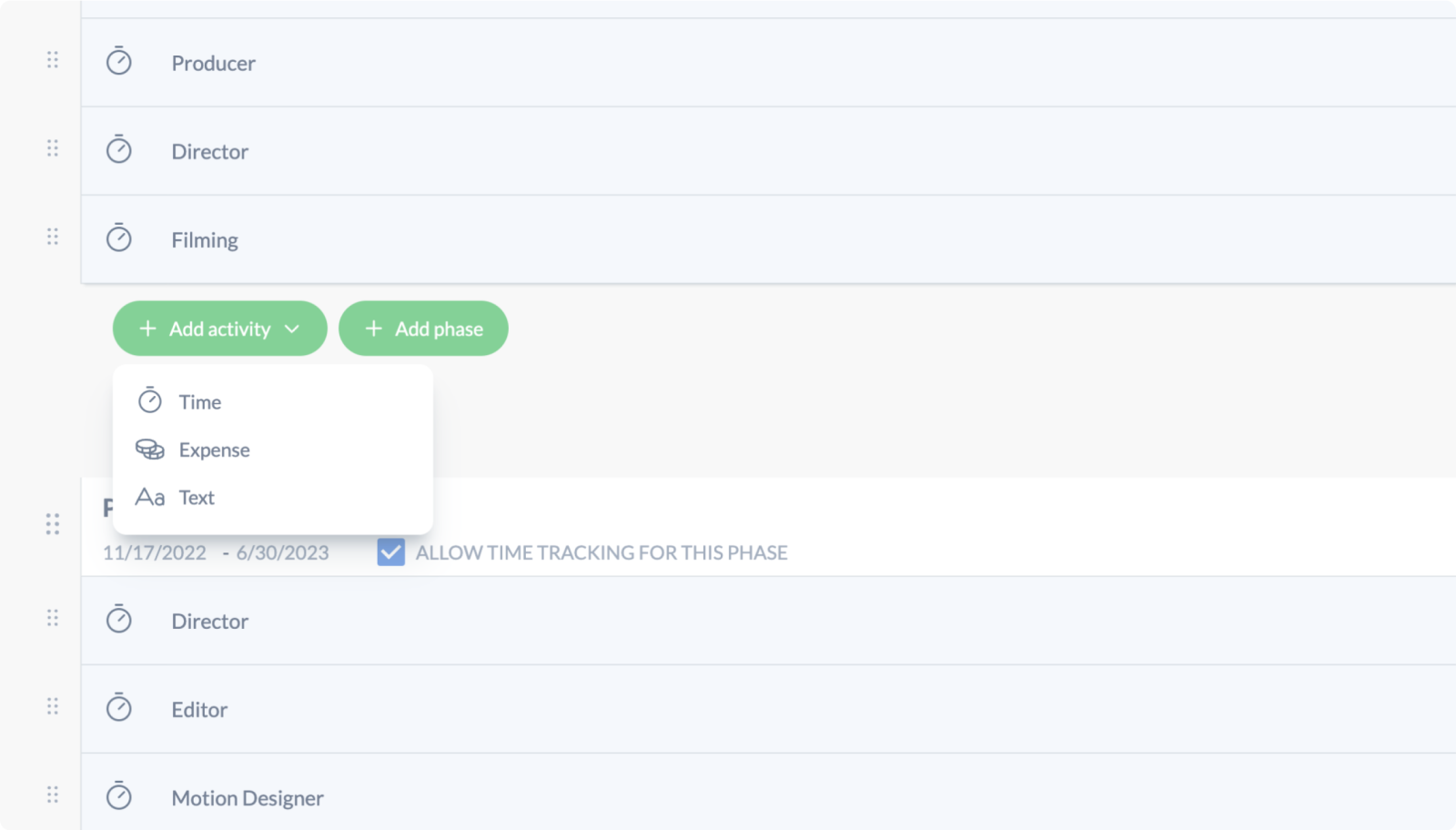
Add time and expense activities to create a detailed budget in Rodeo Drive
Once your budget is completed, you can send it to the client as an estimate directly from Rodeo Drive. You’ll still have full control over what the client will see on the estimate.
After the estimate has been approved, your team can begin tracking their time within the platform. This way, when it comes time to bill the client, you can invoice them directly from the platform based on project phase or the amount of work your team has completed.
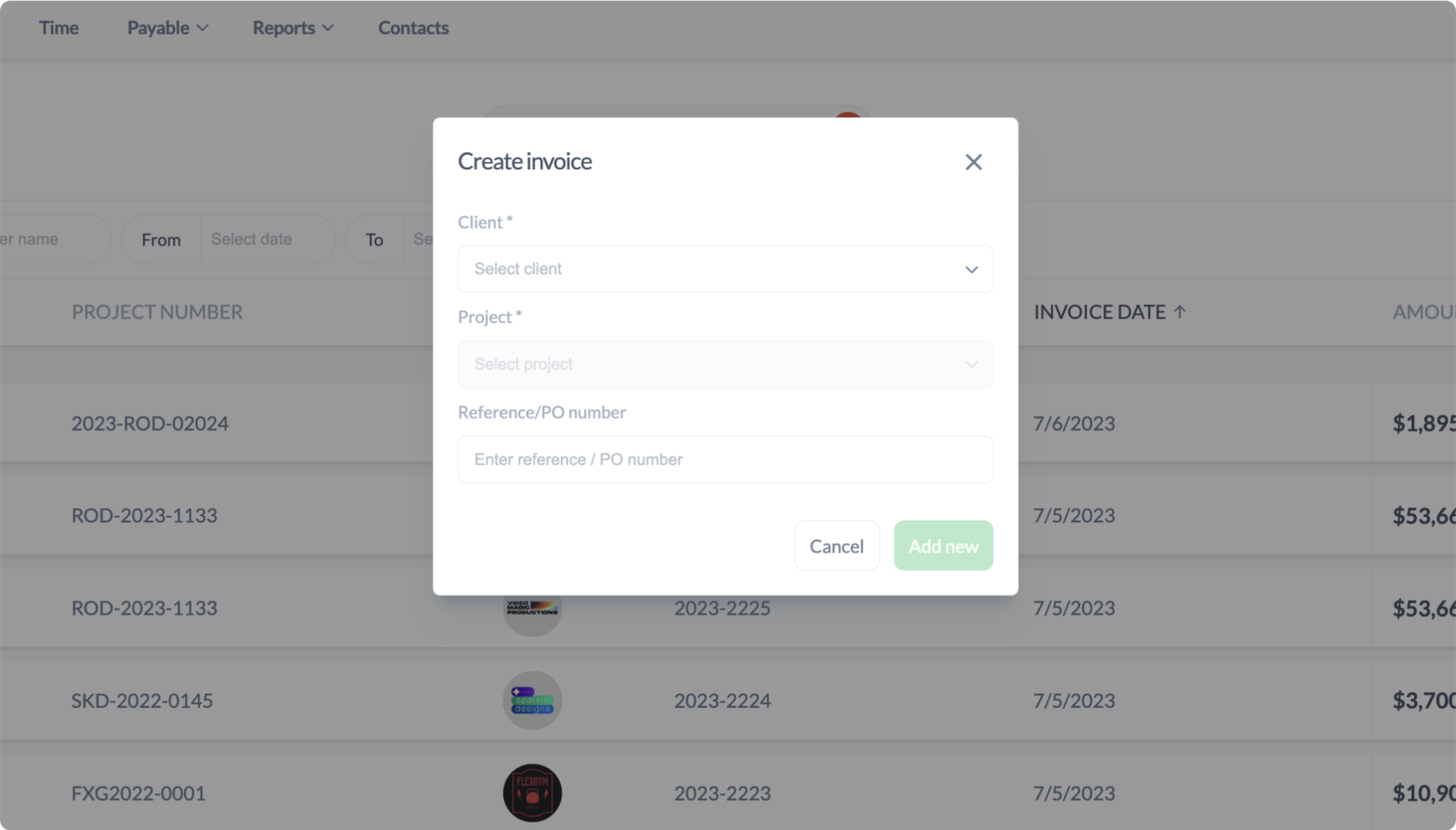
Easily create invoices in just a few clicks
Suite of comprehensive reports
Rodeo Drive offers a complete suite of reports based on your team’s activity within the platform. This includes three main reporting areas — projects, productivity, and time.
Within your Projects report, you’ll find a complete overview of the financial performance of your projects, including your profit margin and the amount you’ve spent versus budgeted toward projected activities.

Understand your team’s financial performance at a glance with the Projects report
The Time and Productivity reports help project managers better understand how their team members are spending their time, including their utilization rate. So, if a team member isn’t spending enough time on billable work, you’ll be able to identify that gap here.

Your Productivity report provides an overview of how your team is spending their time
Rodeo Drive’s additional features
While the above key features give Rodeo Drive a leg up over Clockify, that isn’t all the platform has to offer. Here are a few more of our standout features:
- Timeline-view planner: Avoid over scheduling team members with Rodeo Drive’s timeline-view planner, which offers a complete look at team capacity and current workloads.
- Purchase order tracking: Purchase orders and expenses can easily get lost in the project shuffle, which is why Rodeo Drive helps you properly store these documents for each project.
- Contact management: Whether its vendor contact information, rate cards, markups, or other documents, you can store this information in a centralized place using Rodeo Drive’s contact management feature.
- Live chat support: Teams on Rodeo Drive’s Achiever plan will always have access to live chat support with our team of experts at any time.
Rodeo Drive’s weaknesses
Rodeo Drive doesn’t offer a mobile app, although this is on our roadmap for future development. The platform also lacks certain visual project views, such as Gantt charts.
Rodeo Drive’s pricing
Rodeo Drive offers two pricing plans — the free or the Acheiver plan. Here’s what each has to offer:
- Free plan: 3 active projects, budgets, time tracking, up to 10 users
- Achiever plan ($14.99 per user/month): Unlimited access to all features, plus free guest access and live chat support.
Not sure if Rodeo Drive can meet your team’s needs? Come try it out for yourself and get started for free.
2. Toggl Track
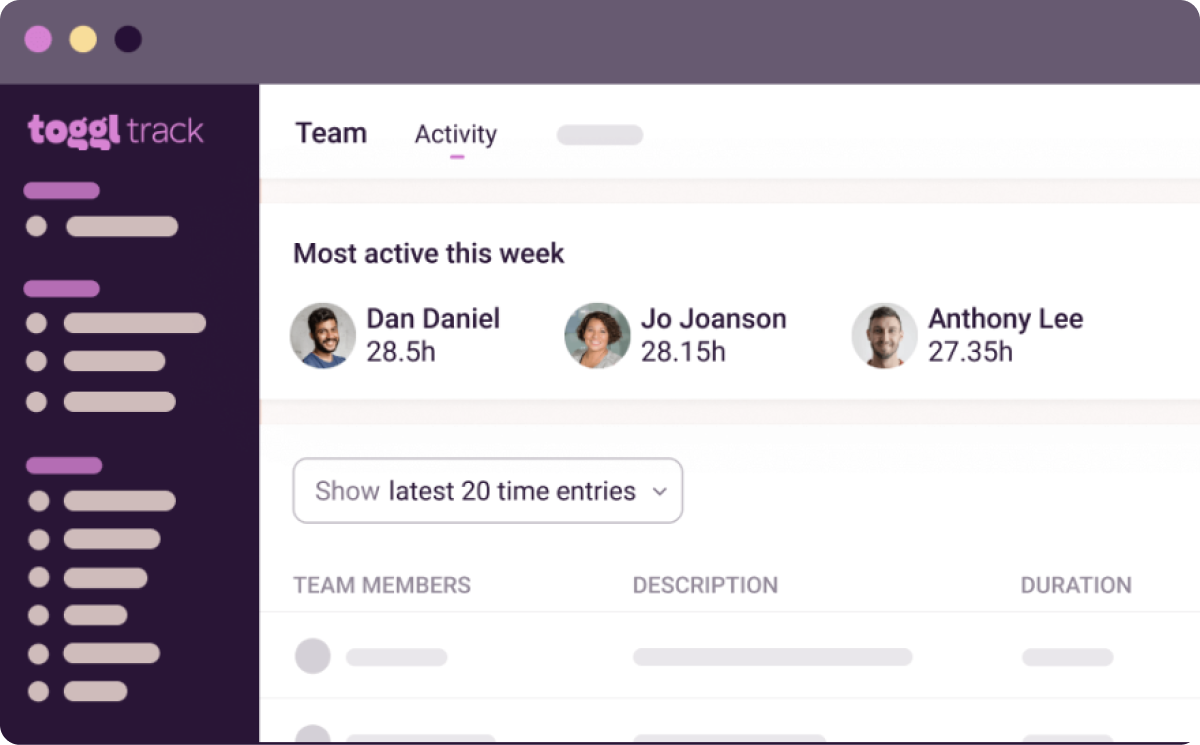
Source: Toggl Track
Toggl Track is a popular time tracking software solution known for its lightweight set of features. The tool enables you to create timesheets, access detailed reports, invoice clients, and manage payroll.
Toggl also has another product under its umbrella, known as Toggl Plan. Should you require a project planner, you can purchase Toggl Plan as an additional tool and integrate it.
Related: Toggl Alternatives: The Ultimate Comparison of Competing Time Trackers
Toggl Track’s popular features
- Calendar-view time entries
- Reports and analytics
- Project estimates
- Time rounding
Toggl Track’s weaknesses
- The tool relies on integrations for a complete project management experience, which can get costly.
- The reporting feature may be too basic to meet the needs of some teams.
Toggl Track’s pricing
- Free: For up to 5 users
- Starter: $10 per user/month
- Premium: $20 per user/month
- Enterprise: Custom pricing
3. Harvest
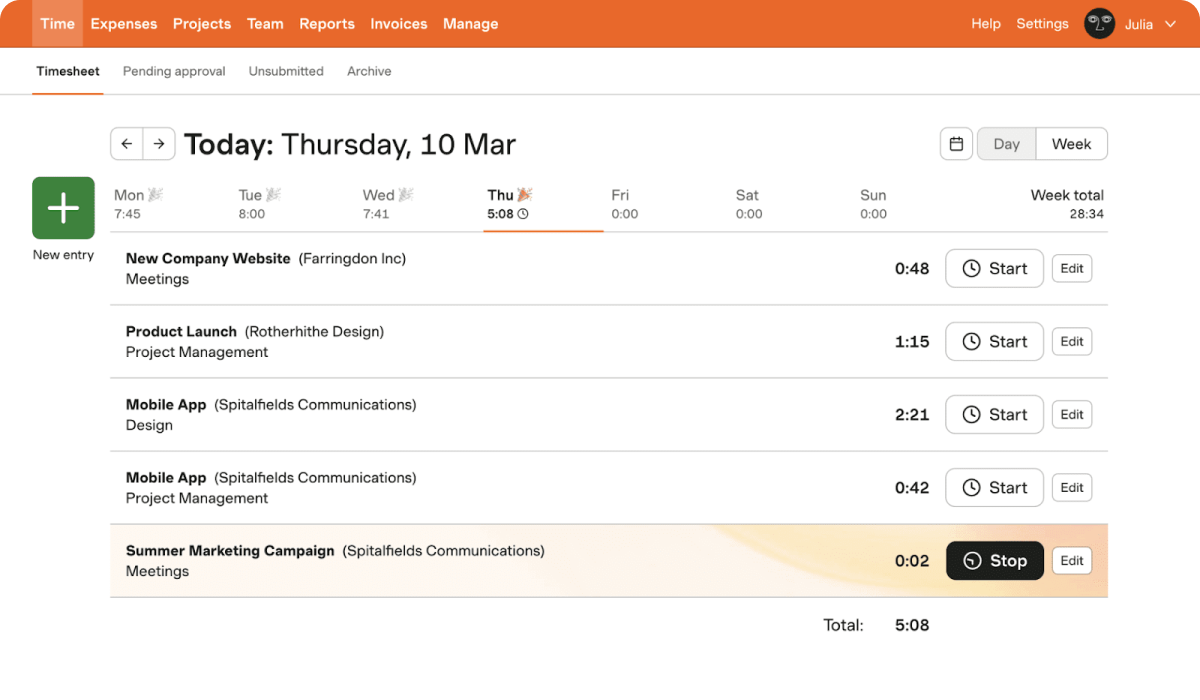
Source: Harvest
Harvest offers a few main capabilities — namely reporting, time tracking, and invoicing — though the platform excels in helping teams record their billable hours.
Harvest’s use case isn’t limited to one particular industry, as it can be used by all teams, from law firms to ad agencies and construction companies. It might also be a good fit for teams in need of a solution that can be used on the go, as Harvest offers desktop, web, and mobile versions.
Harvest’s popular features
- Invoicing and payments
- Reporting
- Time tracking with reminders
Harvest’s weaknesses
- Time tracking is Harvest’s primary purpose, so it’s not designed for teams with complex project needs.
- Online reviews say the tool’s reporting and invoicing features aren’t strong.
Harvest’s pricing
- Free plan
- Pro plan: $12 per user/month
4. Time Doctor
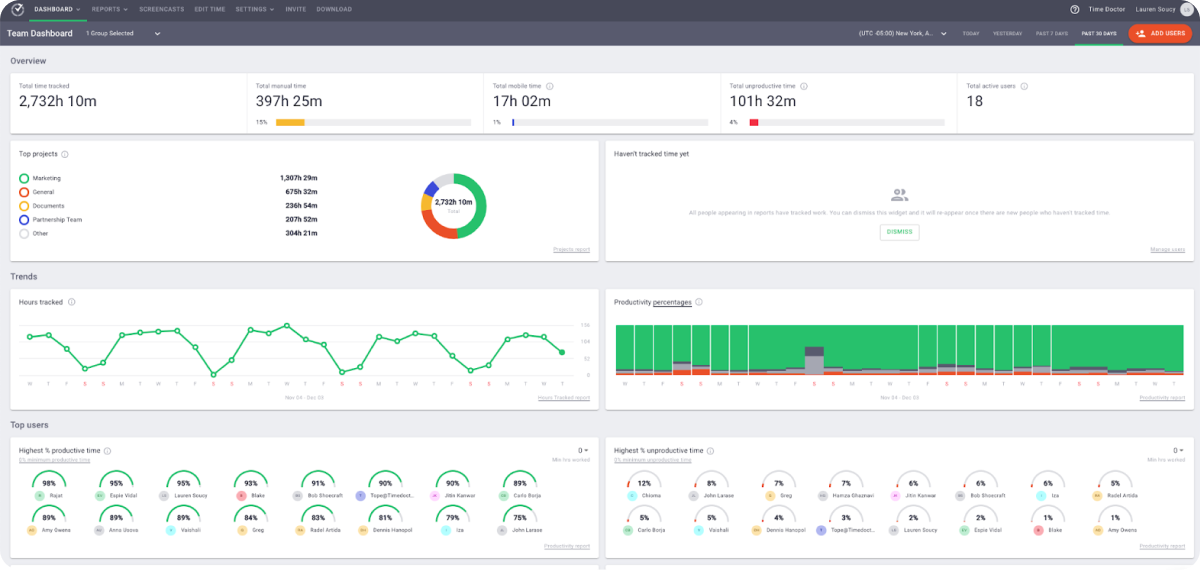
Source: Time Doctor
Time Doctor may be worth considering if your team is looking for a tool focused on tracking time and monitoring proof of work. It also offers capabilities surrounding payroll management, as users can use the billable hours spent on each client, project, or task to invoice clients accordingly.
The platform is regarded as reliable by many former users, and it doesn’t come with the steep learning curve you might find in other tools on this list. However, the employee monitoring features may not be in line with the management styles of some project managers.
Time Doctor’s popular features
- Online timesheets
- Employee monitoring
- Work-life balance metrics
Time Doctor’s weaknesses
- Time Doctor has earned a reputation as a spying tool that can make employees feel like management doesn’t trust them to get their work done.
- The platform lacks in-app task planning capabilities.
Time Doctor’s pricing
- Basic plan: $7 per user/month
- Standard plan: $10 per user/month
- Premium plan: $20 per user/month
5. Hubstaff
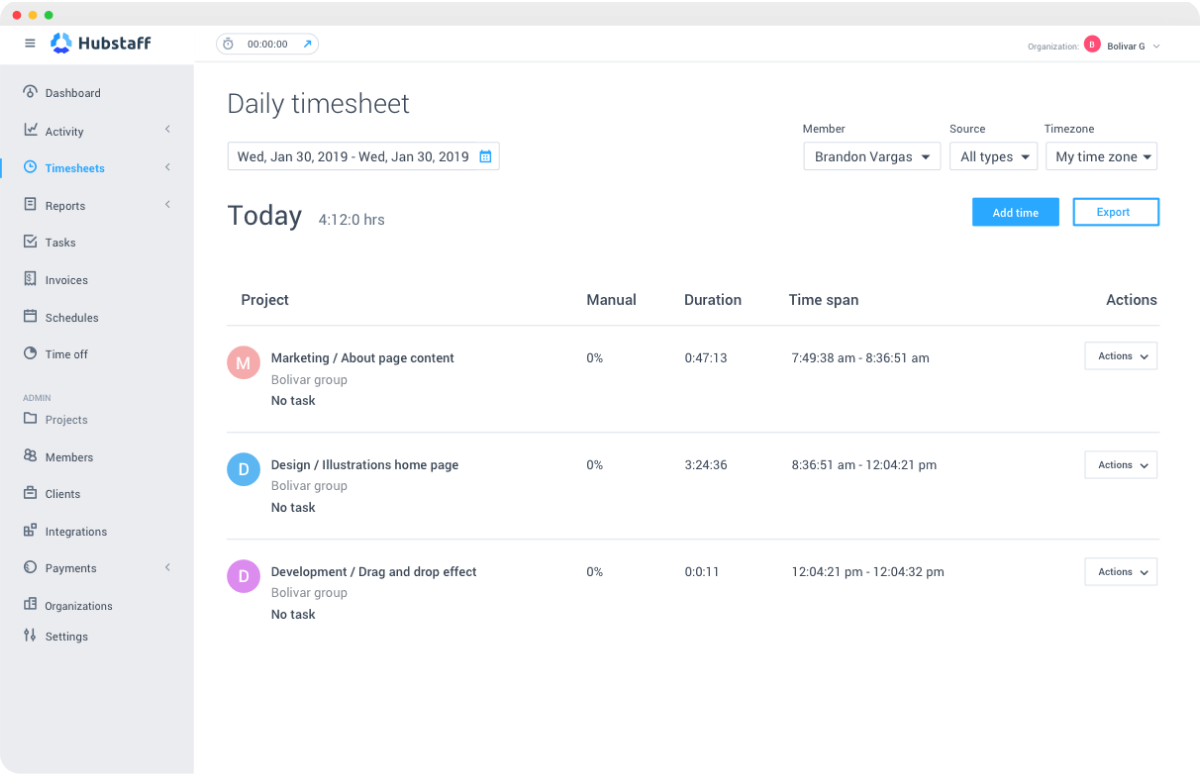
Source: Hubstaff
Hubstaff is a solid choice if you’re looking for basic features, like time tracking, reporting, and budgeting.
However, it’s important to note that the tool isn’t all in one, meaning the various products under its umbrella are all sold separately. For example, if you’re looking for online timesheets or automated payroll, you’ll need to purchase its upgraded product, known as Hubstaff Desk. Or, if task planning is one of your priorities, you’ll need to add Hubstaff Tasks.
The downside of this is that you may need to purchase several products to get the specific features your team needs. Plus, none of Hubstaff’s products offer robust financial features.
Hubstaff’s popular features
- Time reports
- Timesheets
- Geofencing employee tracking
- Mobile clock app
Hubstaff’s weaknesses
- The app’s notifications — which are sent every time an employee starts or stops working, takes a break, or switches tasks — can be distracting.
- Some find Hubstaff’s interface to be difficult to navigate.
Hubstaff’s pricing
- Free plan (1 user only)
- Starter plan: $7 per user/month
- Grow plan: $9 per user/month
- Team plan: $12 per user/month
- Enterprise plan: $25 per user/month
- Note: Paid plans require a minimum of 2 users.
6. TimeCamp
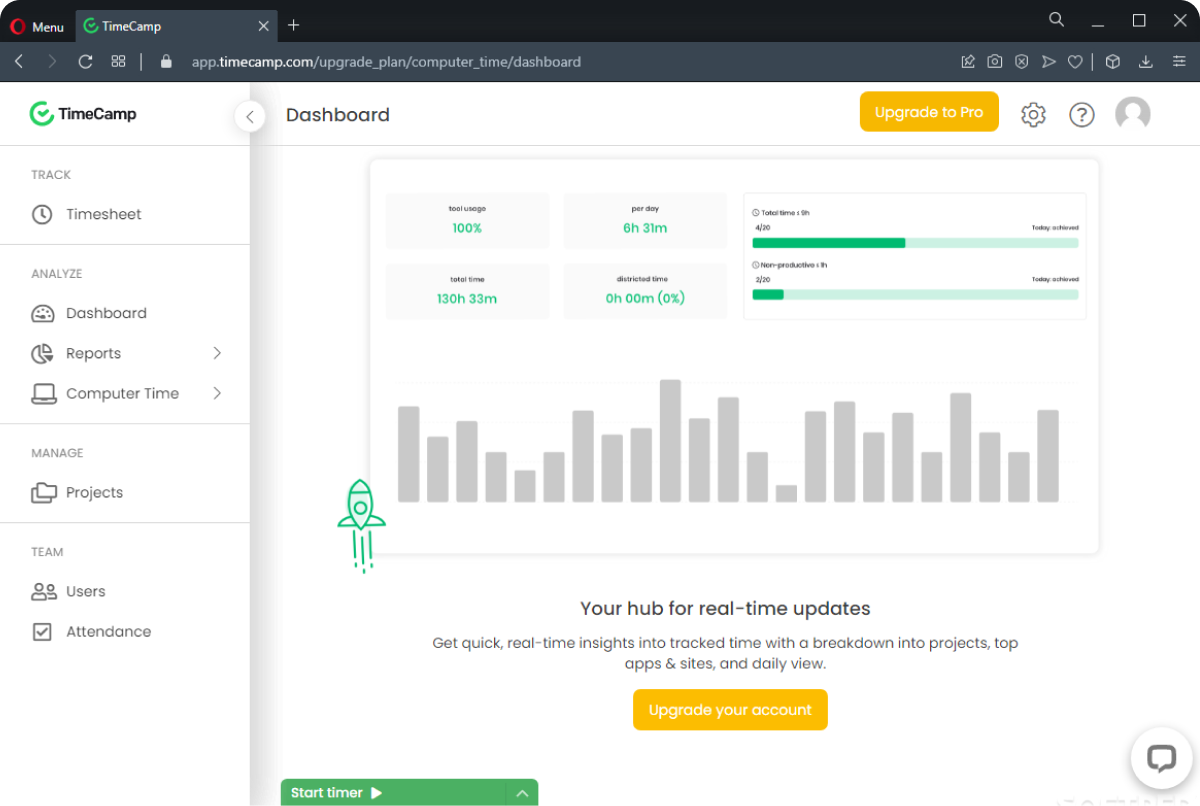
Source: TimeCamp
TimeCamp is an efficient time tracking and attendance management system that can meet the needs of teams in various industries. While time management is the tool’s main focus, it also offers budgeting, invoicing, and productivity tracking.
Automatic time tracking is another one of TimeCamp’s unique capabilities compared to other time-focused competitors. Reporting is another benefit, as this feature helps project managers understand time and budget consumption per project.
TimeCamp’s popular features
- Automatic time tracking
- Invoicing and budgeting
- Productivity tracking
- Geofencing
TimeCamp’s weaknesses
- Some find TimeCamp’s stopwatch unreliable and tricky to use.
- Because the platform focuses on time management, its other project management features are more bare-bones than some teams need.
- TimeCamp’s customer support isn’t as responsive as some users might like.
TimeCamp’s pricing
- Free plan
- Starter plan: $3.99 per user/month
- Premium plan: $6.99 per user/month
- Ultimate plan: $10.99 per user/month
- Enterprise plan: Contact for pricing
7. DeskTime
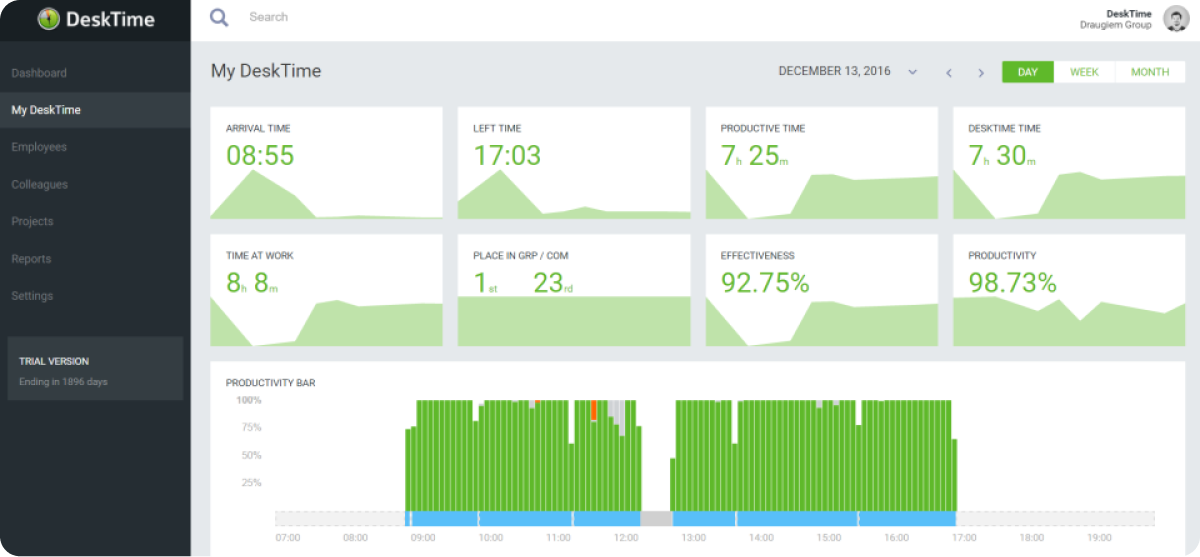
Source: DeskTime
DeskTime offers features like timesheets and an automated overtime calculation. Beyond normal time management, DeskTime also offers a couple of features that are more HR-focused, such as an absence calendar to coordinate your team’s paid time off and scheduled shifts.
The platform is customizable, meaning you can toggle on and off certain features depending on what your team needs. The platform also offers employee monitoring features, which include things like screenshots of employee screens to ensure they’re staying on task.
DeskTime’s popular features
- Time tracking
- Performance evaluation
- Scheduling
- Reports
DeskTime’s weaknesses
- Online reviewers often report experiencing glitches and lags while using the tool.
- The platform’s employee monitoring features have sparked privacy concerns.
DeskTime’s pricing
- DeskTime Lite: Free for 1 user
- Pro plan: $7 per user/month
- Premium plan: $10 per user/month
- Enterprise plan: $20 per user/month
8. nTask

Source: nTask
nTask is a more all-in-one solution than some of the other Clockify alternatives on this list. The tool offers some more unique features, such as meeting management, issue tracking, and risk management.
While these might be a plus for teams, it’s possible that a tool with this many features might add unnecessary confusion that isn’t productive for your team.
nTask’s popular features
- Issue tracking
- Timesheets
- Kanban boards
- Task management
nTask’s weaknesses
- nTask’s time-tracking abilities can be rather limited since there isn’t a stopwatch timer.
- Online reviewers have expressed frustrations with nTask’s not-so-intuitive interface.
nTask’s pricing
- Premium plan: $4 per user/month
- Business plan: $12 per user/month
- Enterprise plan: Contact for pricing
9. ClickUp
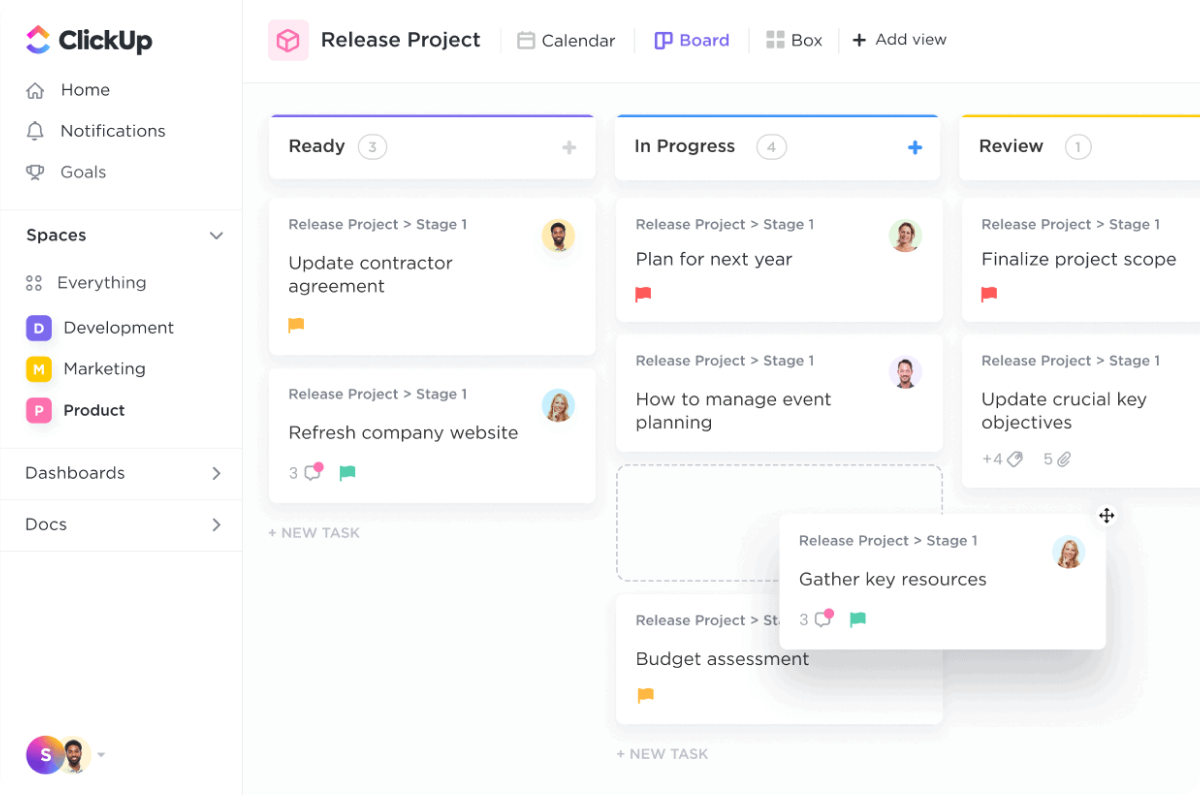
Source: ClickUp
ClickUp is a popular work management solution known for its ability to keep project workflows organized thanks to features like task planning, goal setting, and dashboards.
The tool is a great choice for teams in need of high customization and a range of features. The tool can do a lot, and its dozens of integration offerings help your team customize the platform to your specific use case.
ClickUp’s popular features
- White boards
- Multiple project views
- Advanced workflows
- File sharing
ClickUp’s weaknesses
- Too many features can cause the platform to feel unnecessarily complex.
- Only ClickUp’s pricy enterprise plan includes onboarding support, otherwise you’ll be left to tackle the tool’s learning curve on your own.
ClickUp’s pricing
- Free forever plan
- Unlimited plan: $10 per user/month
- Business plan: $19 per user/month
- Enterprise plan: Pricing upon request
10. Nifty
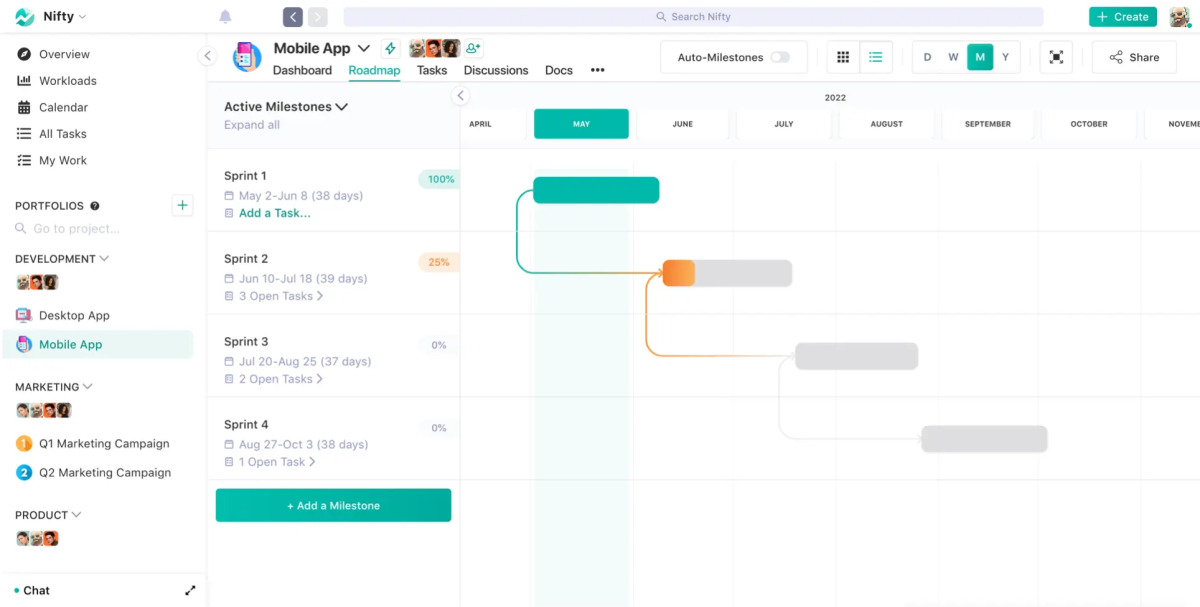
Source: Nifty
Nifty is a project management software tool that offers a suite of features to improve your team’s productivity. This includes capabilities like team discussions, time tracking, roadmaps, and tasks.
The platform can be used by teams in a range of different industries, like marketing teams, agile development teams, and client management.
Nifty’s popular features
- Tracking time
- Project portfolios
- Gantt charts
- Reporting
Nifty’s weaknesses
- Nifty falls short of offering robust budgeting and reporting capabilities.
- Online reviewers report waiting 4-5 business days to get in touch with Nifty’s customer support team.
Nifty’s pricing
- Free plan
- Starter: $9 per user/month
- Pro: $16 per user/month
- Business: $25 per user/month
- Enterprise: Contact sales for pricing information
11. ProofHub
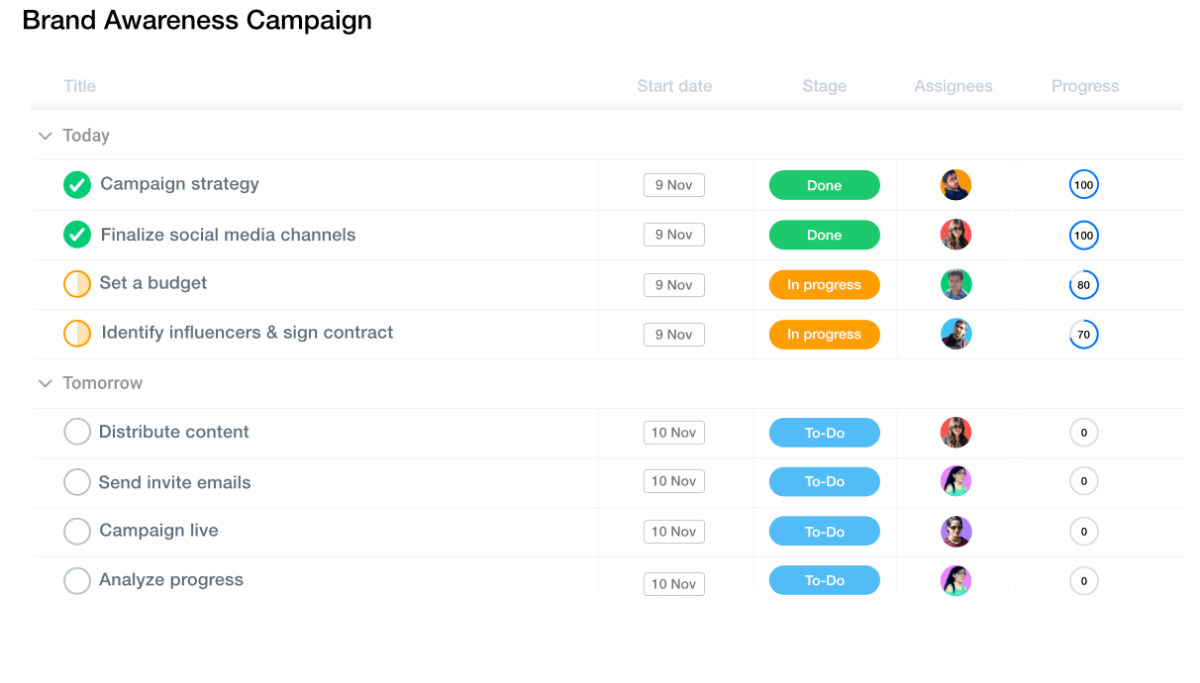
Source: ProofHub
ProofHub caters to teams searching for a more all-in-one project management software solution. With the ability to plan tasks, share files, communicate with team members, and track progress within ProofHub, project managers will have most of the features they need to manage their workflows.
This tool may be best suited for project managers who take a resource-based approach to managing teams, as ProofHub gives you several views for resource allocation and makes it easy to match employee skills with outstanding tasks.
ProofHub’s popular features
- Task management
- Board and table views
- Proofing
- Time management
ProofHub’s weaknesses
- ProofHub lacks comprehensive financial management features, like the ability to create budgets and track invoices.
- The tool lacks the types of automations that many teams are looking for.
ProofHub’s pricing
- Essential plan: $50 per month
- Ultimate control plan: $99 per month
12. Timely
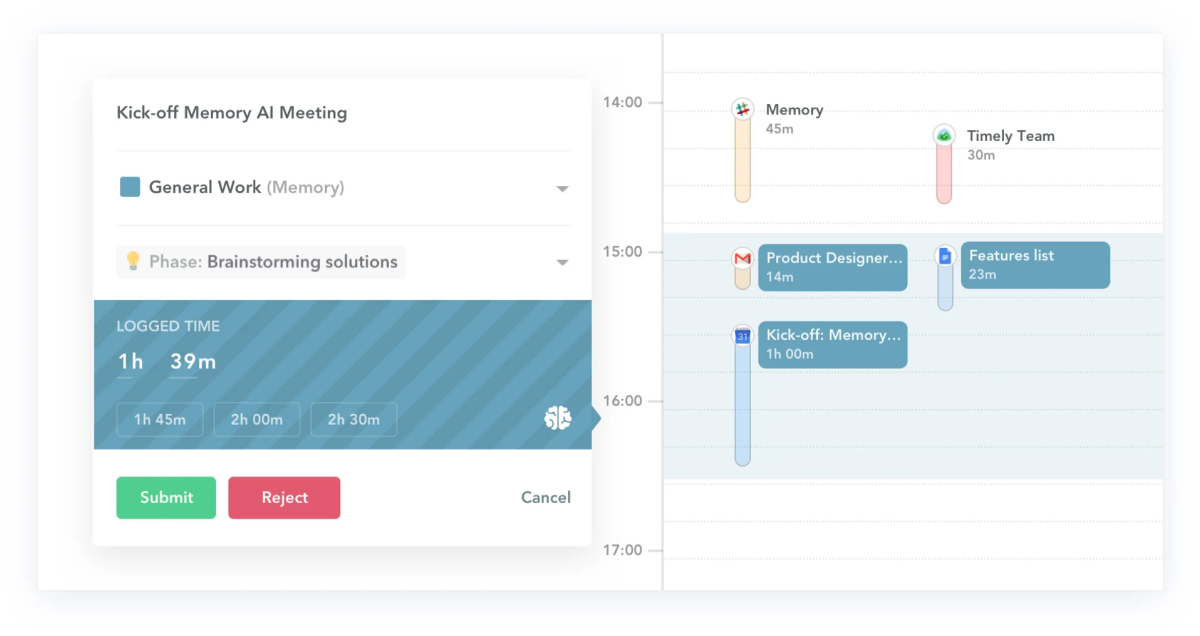
Source: Timely
Timely helps teams track their time, project progress, and team activities. But unlike other Clockify alternatives — such as Time Doctor — the tool has a strict anti-surveillance policy. This means you won’t find employee screenshots or keystroke monitoring within the tool’s feature offerings.
Because of this, Timely isn’t meant for teams looking for a solution for productivity monitoring. Instead, it’s suitable for teams looking to balance time and project management.
Timely’s popular features
- Automatic time tracking
- Memory tracker
- Workspace capacity
- Tasks
Timely’s weaknesses
- Despite the tool’s growing number of features, online reviews say some of these features often lack basic functionality.
Timely’s pricing
- Starter plan: $11 per user/month
- Premium plan: $20 per user/month
Takeaway
That concludes our complete list of the top 12 best Clockify alternatives for 2024. Some Clockify alternatives are strictly focused on time management, whereas others include productivity management as well.
And others — such as Rodeo Drive — offer a more comprehensive approach to project management with a complete suite of all the features your team needs for success. With Rodeo Drive’s ability to connect your time activities and your budget, you can prevent overspending before it happens.
And don’t forget — it’s completely free to try Rodeo Drive. Sign up today and explore all of the features the platform has to offer, risk free.