Top 13 Workamajig Alternatives & Competitors 2024
Workamajig is a project management software solution that caters solely to creative teams. But that doesn’t mean it meets the needs of all creative professionals — after all, there’s no such thing as a one-size-fits-all solution, right?
Whether you’re currently using Workamajig and are looking to switch, or if you’re new to the world of project management software altogether, we’re here to help. Below, we’ve curated a list of the top 13 best Workamajig alternatives for 2024, complete with everything you need to know.
Why should I look for a Workamajig alternative?
Workamajig offers your run-of-the-mill project management features like task and time management. It also offers business intelligence and sales CRM capabilities which are unique offerings, although not ones that all creatives need.
On the whole, Workamajig is regarded as a robust tool with a lot of customization options. That said, below we’ve compiled a few reasons why you might want to seek out a Workamajig alternative, supported by online reviews from review sites G2 and Capterra.
#1 Clunky and confusing interface
The main frustration among online reviewers shared on websites like G2 and Capterra is by far Workamajig’s interface. Workamajig’s dashboard is very text-heavy and lacks intuitive visual features like status bars that would help users better understand and track project progress at a glance.
The outdated look of the platform can be hard to navigate, and the fact that there are so many different ways to access the tool's features can be a pain. This tends to cause a substantial learning curve for new users.
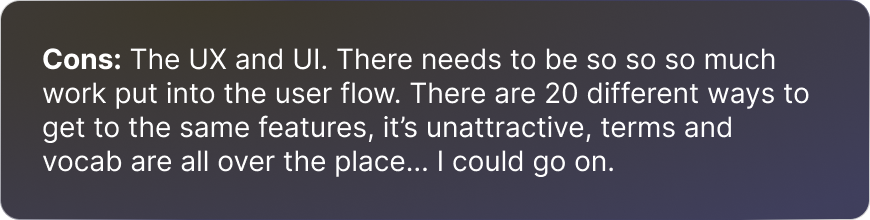
Source: Capterra
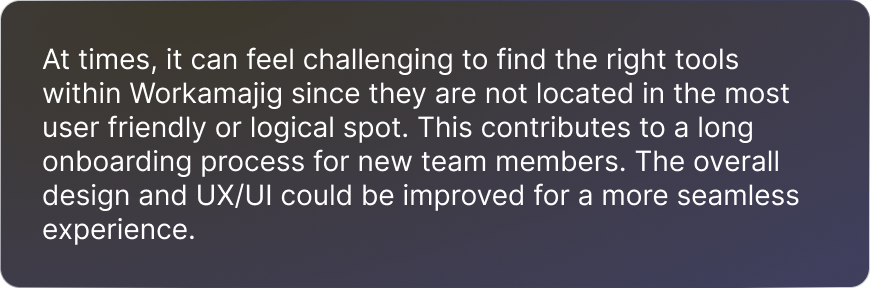
Source: Capterra
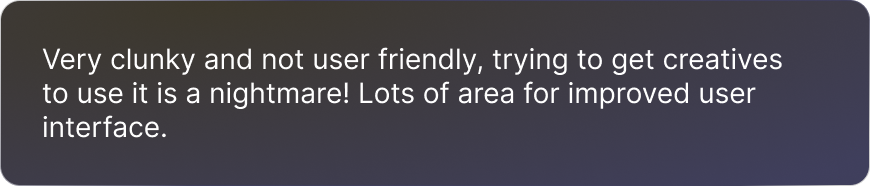
Source: Capterra
#2 Scheduling difficulties
Ensuring tasks are properly scheduled is just as important as making sure they’re properly assigned. Unfortunately, some Workamajig users have faced scheduling difficulties that tend to result in poor workload management, increasing the likelihood of team burnout.
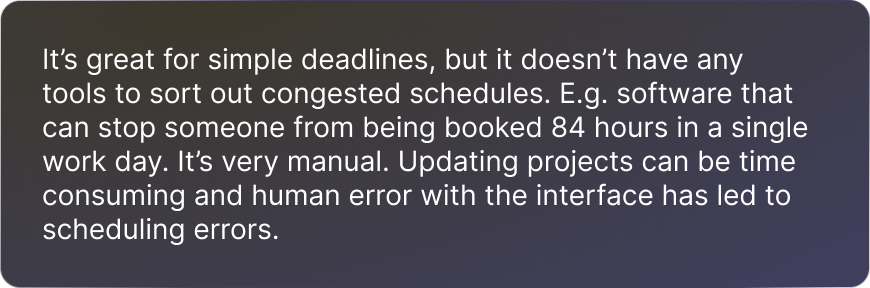
Source: Capterra
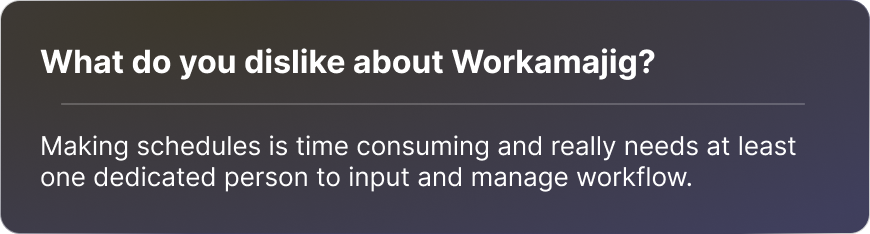
Source: G2
#3 Tricky timesheets
Some online reviewers have reported frustrations with Workamajig’s timesheet management system, as there are limits on administrators' capabilities, as seen in the G2 review below.
This shortcoming can cause inaccuracies within your team’s hours worked that can have implications for billing and reporting.
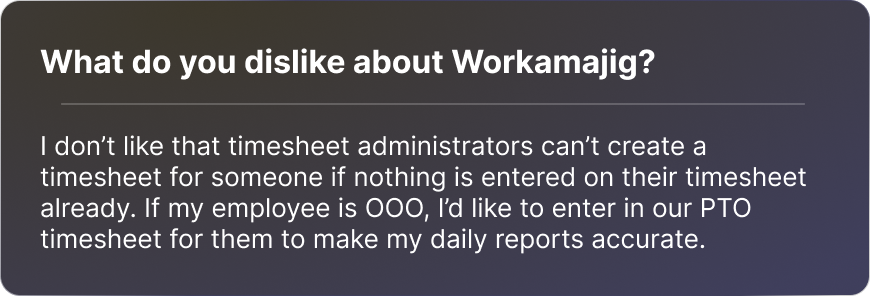
Source: G2
13 best Workamajig alternatives to consider
Now that we’ve covered a few reasons why you might be looking to switch from Workamajig, it’s time to explore the pros and cons of the best Workamajig alternatives on the market in 2024, complete with photos, pricing, features, and more.
1. Rodeo Drive
First on the list of Workamajig alternatives is Rodeo Drive — a robust project management tool that provides creative professionals with all of the features they need to manage their projects in just one app.
With budgeting, time tracking, invoices, estimates, and reporting all available through Rodeo Drive, you won’t need to worry about purchasing costly integrations to see your projects through to completion.
Let’s take a closer look at some of the features that give Rodeo Drive an advantage over Workamajig:
An easy-to-navigate platform
Rodeo Drive’s sleek and modern interface stands out from Workamajig, as the tool doesn’t come with a frustrating learning curve, meaning onboarding new employees is a painless process.

Rodeo Drive’s projects page, which provides an overview of all current, upcoming, and past projects
This way, you’ll have an at-a-glance look at what projects need your attention or which tasks you should immediately jump into. Or, you can navigate to any of Rodeo Drive’s features through the menu bar at the top of your screen.
Task planning that allows you to better manage your team’s capacity
Rodeo Drive’s planner helps you assign tasks and view the progression on the timeline. This will help power up your capacity planning process to avoid burning out your team members by piling too many tasks on their plates at one time.

Assigning a project activity in Rodeo Drive’s planner
Effortless time tracking that connects to your budgets and invoices
Time tracking is the best way to ensure you’re billing the client for the right amount of work, which is why Rodeo Drive allows users to track time in two ways. You can either start the stopwatch on your planner when you begin working on a task, or you can add a timecard after the task is completed.
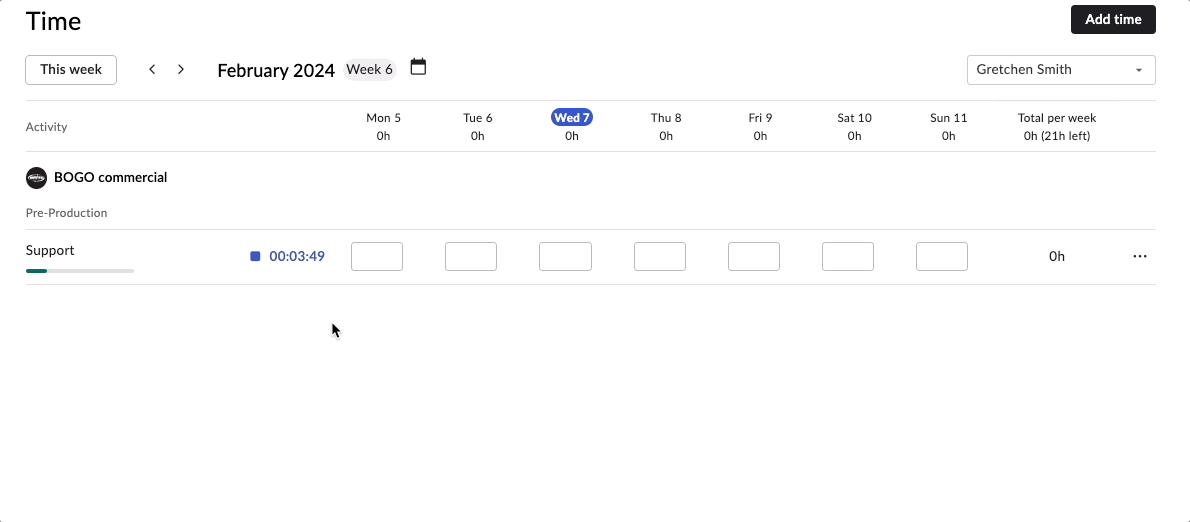
Recording time in Rodeo Drive
All of Rodeo Drive's features are interconnected, so every time activity you enter in the platform must be attributed to a budget activity. This allows your budget to update in real-time as you complete project tasks and ensures your project reports are accurate.
Who is Rodeo Drive for?
Rodeo Drive was built for creative professionals in need of a solution that combines project management with proper financial management. However, any project-based team will find Rodeo Drive useful.
Pricing:
To make things simple, there are two pricing plans available in Rodeo Drive.
Best suited for freelancers and small teams, the Free plan features all of the essential tools needed to manage projects at no cost. On the other hand, the Achiever plan offers access to all of Rodeo Drive's available features for only $14.99 per user/month. To learn more about each plan, visit the pricing page.
Get started for free today or schedule a demo to learn more.
2. Wrike

Source: Wrike
Wrike is a robust project management software solution that boasts a variety of use cases, including workflow management, project tracking, and resource management for teams in industries like marketing and professional services. The platform also supports dozens of different integrations, although you’ll need to pay licensing fees to access many of them.
Related: The Best Wrike Alternatives for Project Management
Popular features:
- Resource planning
- Proofing
- Gantt charts
- Dynamic request forms
- Kanban boards
Who is this tool for?
Wrike primarily caters to enterprise-level companies, as evidenced by its new Pinnacle plan offering. Smaller teams can still use the tool, but might find that Wrike can be a little too complex, causing a longer learning curve than other tools on the market.
Pricing:
- Free plan
- Team plan: $9.80 per user/month
- Business plan: $24.80 per user/month
- Enterprise plan: Pricing upon request
- Pinnacle plan: Pricing upon request
3. FunctionFox
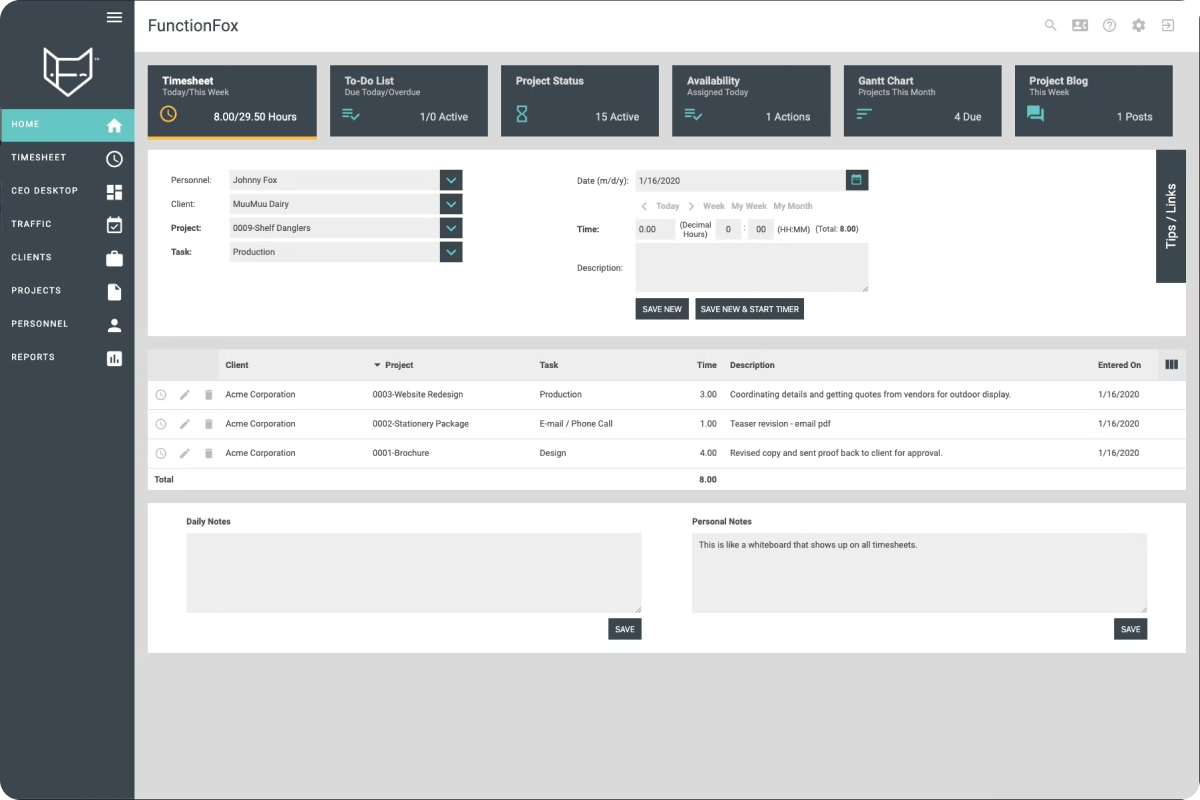
Source: FunctionFox
FunctionFox’s offerings range from time and project tracking features all the way to advanced reporting and project scheduling. Users can schedule project tasks and manage internal team communication using the project management tool.
When it comes to online reviews of the platform, the tool’s lack of reporting features and difficult time tracking functionality stand out as top complaints. Plus, you’ll need to purchase FunctionFox’s most expensive plan to access advanced reporting features.
Related: Top FunctionFox Alternatives to Consider
Popular features:
- Time and expense tracking
- Task assignments
- Internal communication boards
- Advanced reports
Who is this tool for?
FunctionFox is made for creative professionals, particularly marketing, in-house, agencies, and design teams, as well as freelancers. The tool can suit freelancers as well as larger teams.
Pricing:
- Classic plan: $35 per month for 1st user, +$5 per month for each additional user
- Premier plan: $50 per month for 1st user, +$10 per month for each additional user
- In-house plan: $150 per month for 1st user, +$20 per month for each additional user
4. Asana
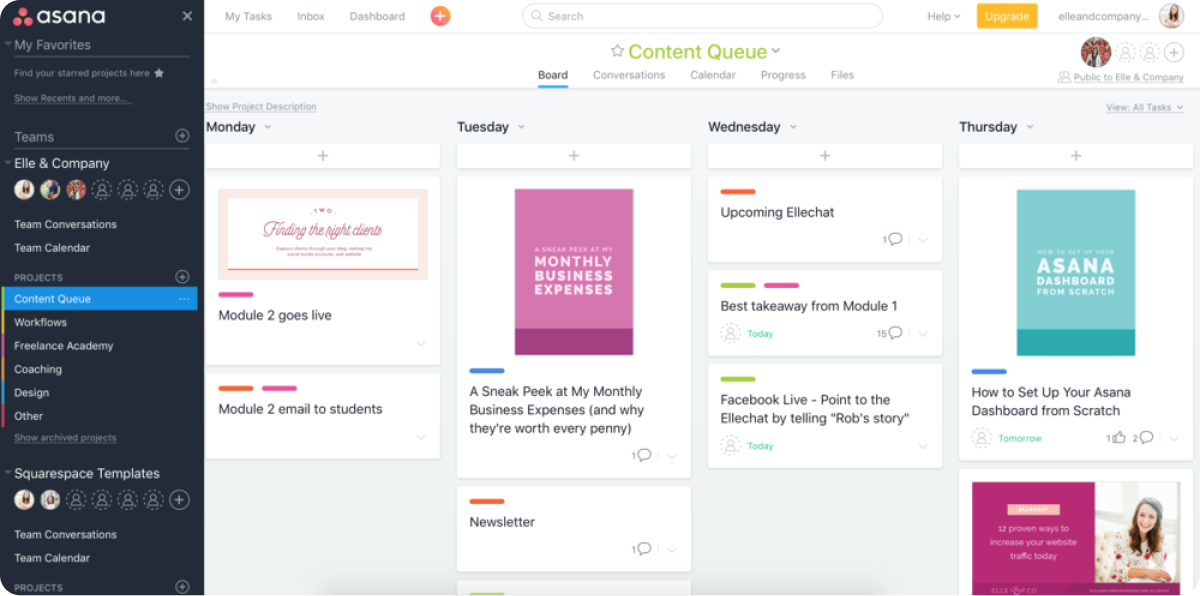
Source: Asana
Asana is a very popular task management tool within the project management space. The tool helps users assign tasks, set goals and milestones, and monitor deadlines.
While the software certainly excels in helping users manage their tasks, the downside is that you’ll need to purchase additional tools and integrate them with Asana in order to achieve a full project management solution. Asana has no financial or budget management features, for example.
Related: Top Asana Alternatives to Consider
Popular features:
- Goals and milestones
- Automated workflows
- Shared calendars
- Workload management
Who is this tool for?
Asana is outfitted for organizations that only need simple task management to support their business processes. It’s not optimized for managing complex projects, for example.
Pricing:
- Basic plan: Free
- Premium plan: $13.49 per user/month
- Business plan: $30.49 per user/month
- Enterprise plan: Contact sales
5. Smartsheet

Source: Smartsheet
Smartsheet is a project management platform with a spreadsheet-like interface. It offers capabilities like workflow automation, request management, and portfolio management, among many other functionalities.
Be warned that while Smartsheet does have rather unique features like digital asset management and content management, it lacks features that are considered essential by many project leaders, such as time management and budgeting.
Also read: Best Smartsheet Alternatives [Free & Paid]
Popular features:
- Request management
- Workflow automation
- Digital asset management
- Team conversations
- Portfolio management
Who is this tool for?
Smartsheet is good for small to medium-sized teams looking to manage their project work. The platform highlights marketing and creative campaigns as key use cases, in addition to portfolio management. Teams with members experienced in Excel will be best positioned to navigate the tool’s interface, though.
Pricing:
- Free plan
- Pro plan: $9 per user/month
- Business plan: $32 per user/month
- Enterprise plan: Contact sales
6. Teamwork
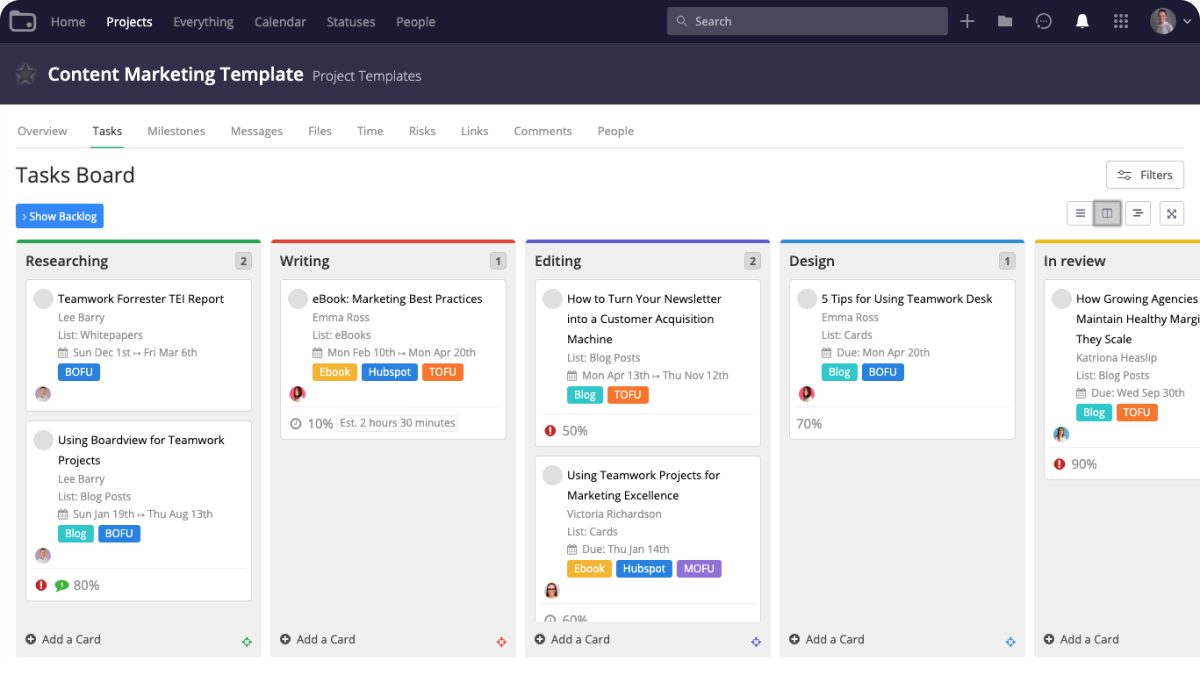
Source: Teamwork
Teamwork is a project management software tool that tends to emphasize project collaboration through its features, hence its name. In addition to offering unlimited client users to help streamline project communication, Teamwork’s capabilities also include time management, budgeting, and multiple project views.
However, reporting tends to be a top feature desired among project leaders, and Teamwork’s reports often leave a lot to be desired. The platform won’t bring you many insights on resource management, for example.
Also read: Best Teamwork Alternatives [In Depth Review]
Popular features:
- Templates
- Time tracking
- Budgeting and profitability
- Tasks and subtasks
Who is this tool for?
Teamwork can be used by teams of all sizes who engage in project-based work. That said, all of Teamwork’s paid plans have a user minimum of 3 or 5 seats, so it’s not intended for freelance use.
Pricing:
- Free forever plan: $0 for up to 5 users
- Starter plan: $8.99 per user/month (3 user minimum)
- Deliver plan: $13.99 per user/month (3 user minimum)
- Grow plan: $25.99 per user/month (5 user minimum)
- Scale plan: Pricing upon request
7. Plutio
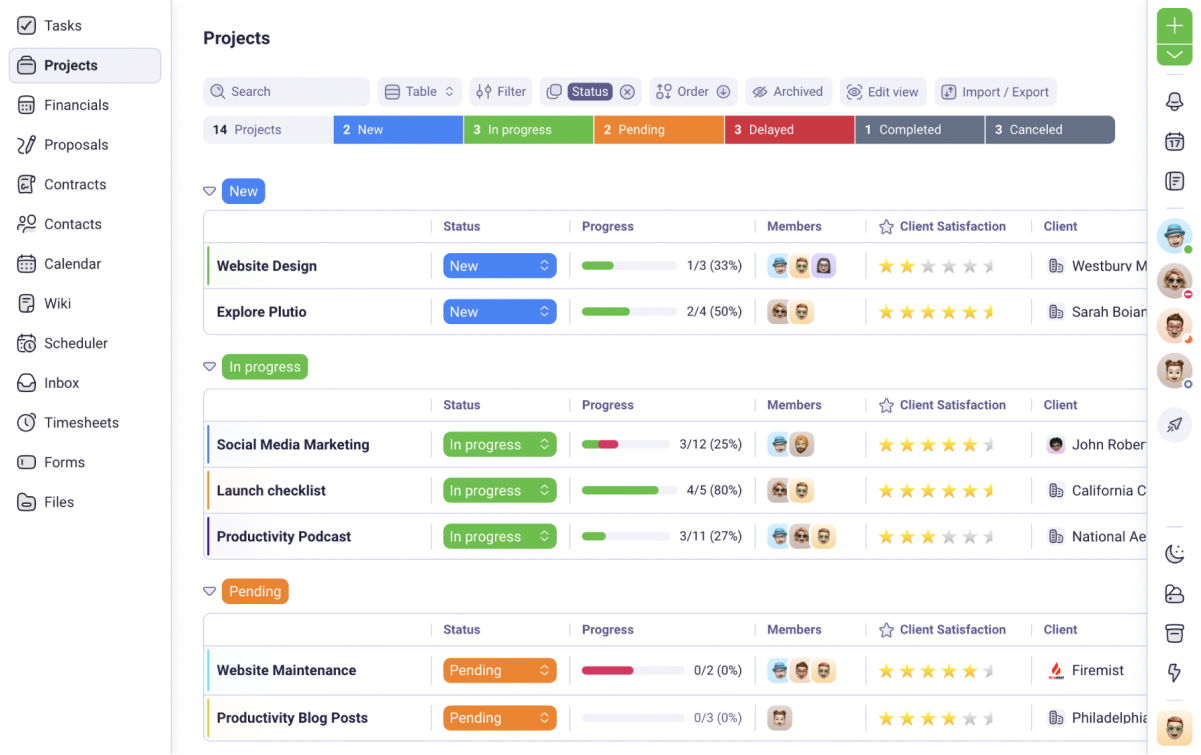
Source: Plutio
Plutio aims to be an all-in-one tool that can eliminate other software from your workflows. This is because the tool enables project collaboration, file sharing, and payments from its app.
But, Plutio’s shortcomings include its lacking customer service and its pricing inflexibility. The tool doesn’t offer a free plan, and a single seat on its Solo plan will set you back $19 every month. On top of this, many online reviewers have had negative experiences with their customer support team.
Related: These Plutio Alternatives Can Help Run Your Business Better
Plutio’s popular features
- Scheduling
- Contracts and agreements
- Time tracking
- Task management
Who is this tool for?
Plutio can be used for small or large teams that are looking for a centralized tool to help them run their business. The platform prides itself on being flexible and fit for a variety of use cases.
Plutio’s pricing
- Solo plan: $19 per month
- Studio plan: $39 per month for 10 contributors (+$5 per extra contributor/month)
- Agency plan: $99 per month for 30 contributors (+$5 per extra contributor/month)
8. Basecamp
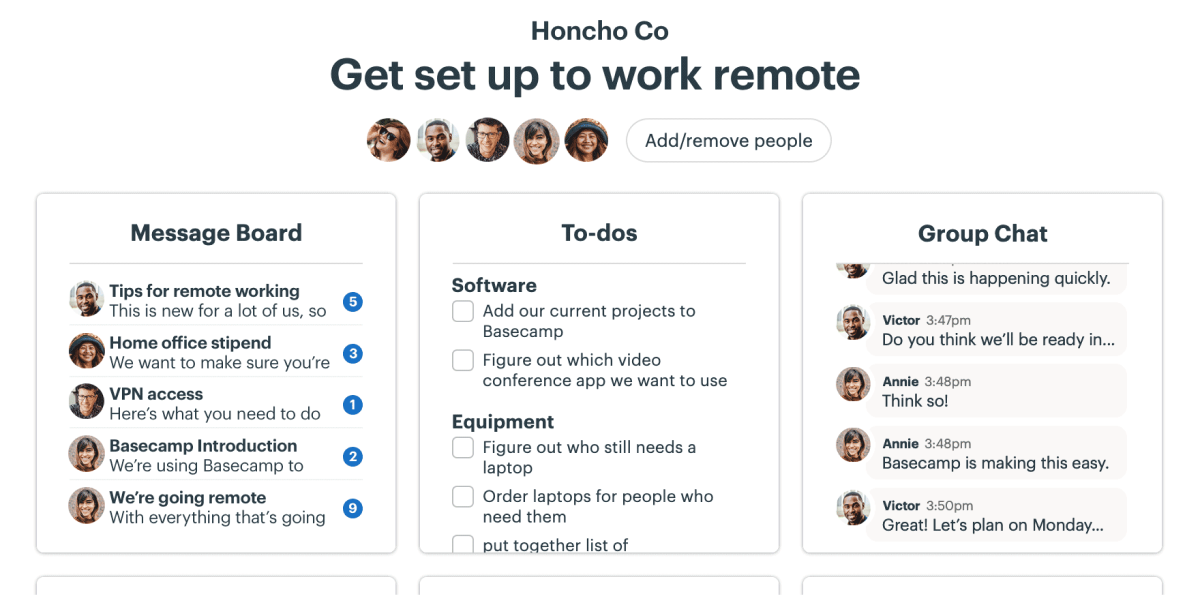
Source: Basecamp
Basecamp is a collaboration tool that makes it easier to manage projects. Its group chats, direct messaging, and automatic team check-ins eliminate the need to heavily rely on email or other messaging apps like Slack.
It’s worth noting that Basecamp only offers one project view, so it’s best for straightforward projects that aren’t overly complicated. It also lacks native time tracking, which may be a dealbreaker for some project managers.
Also read: Basecamp Alternatives & Competitors to Check Out [Free & Paid]
Popular features:
- Scheduling
- Message boards
- To-do lists
- File storage and sharing
Who is this tool for?
Basecamp is primarily suited for the needs of larger teams — as evidenced by its Pro Unlimited plan — which offers a flat rate for unlimited users. However, the platform has recently unveiled an individual plan for freelancers and smaller organizations.
Pricing:
- Individual plan: $15 per user/month
- Pro unlimited plan: $349 per month for unlimited users
9. Scoro
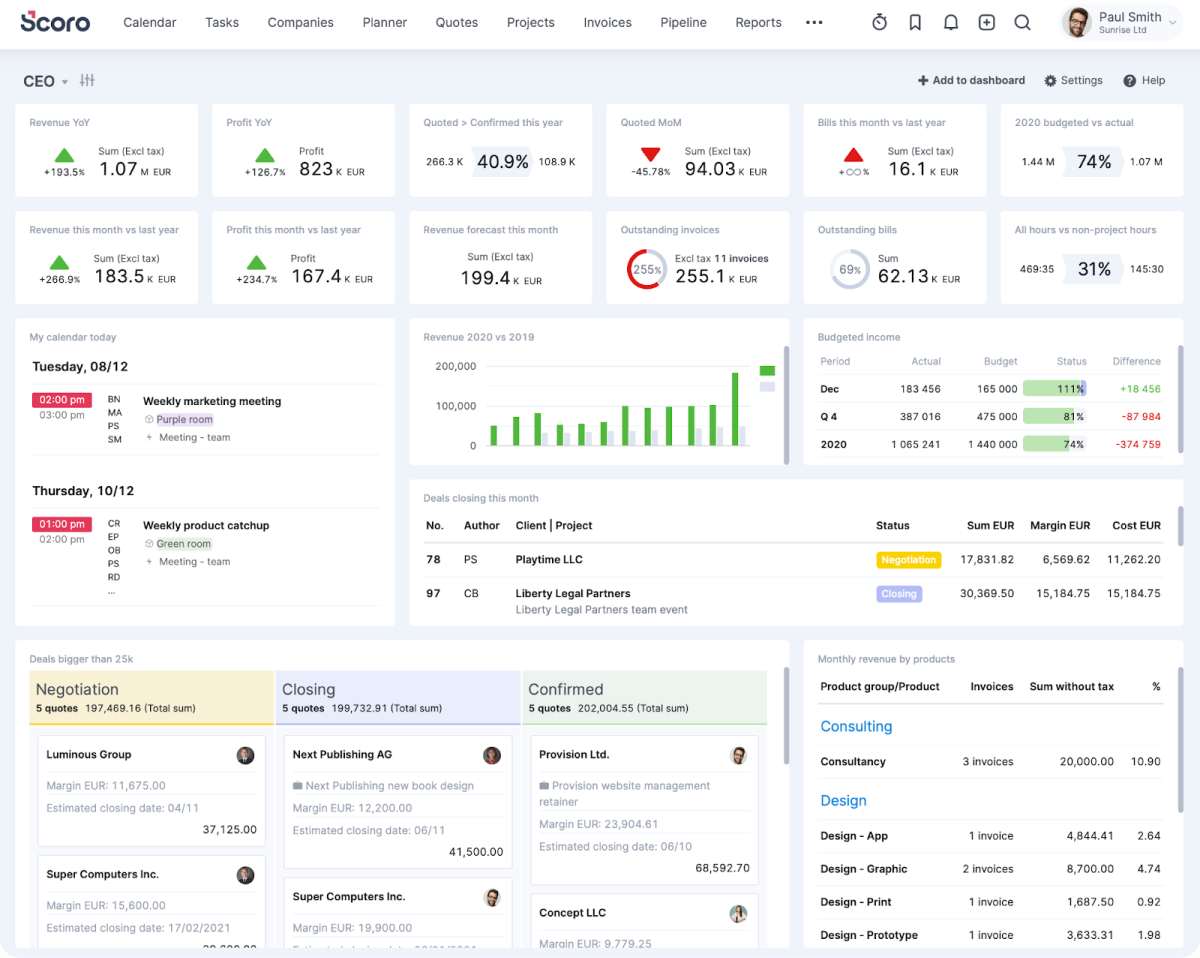
Source: Scoro
Scoro is a project management software tool that claims to do it all. And with CRM capabilities alongside financial management features, Scoro can certainly do much more than your average project management tool.
Scoro has two main downsides: complexity and cost. The tool has almost too many features for many teams, resulting in a high learning curve for new users — particularly among people who are new to project management software.
And secondly, Scoro’s price tag is unusually high compared to other Workamajig alternatives. You can expect to pay $71 per user/month for its Pro plan, which is more expensive than some tools cost for an entire small team.
Also read: Best Scoro Alternatives to Consider
Popular features:
- Sales and CRM
- Performance reports
- Real-time Gantt charts
- Profitability tracking
Who is this tool for?
Scoro is made for bigger teams with larger budgets who are in need of most — if not all — of the tool’s many features.
Pricing:
- Essential plan: $28 per user/month
- Standard plan: $42 per user/month
- Pro plan: $71 per user/month
- Ultimate plan: Pricing upon request
- Note: All plans require a minimum of 5 users. Onboarding assistance is an additional cost.
10. Paymo
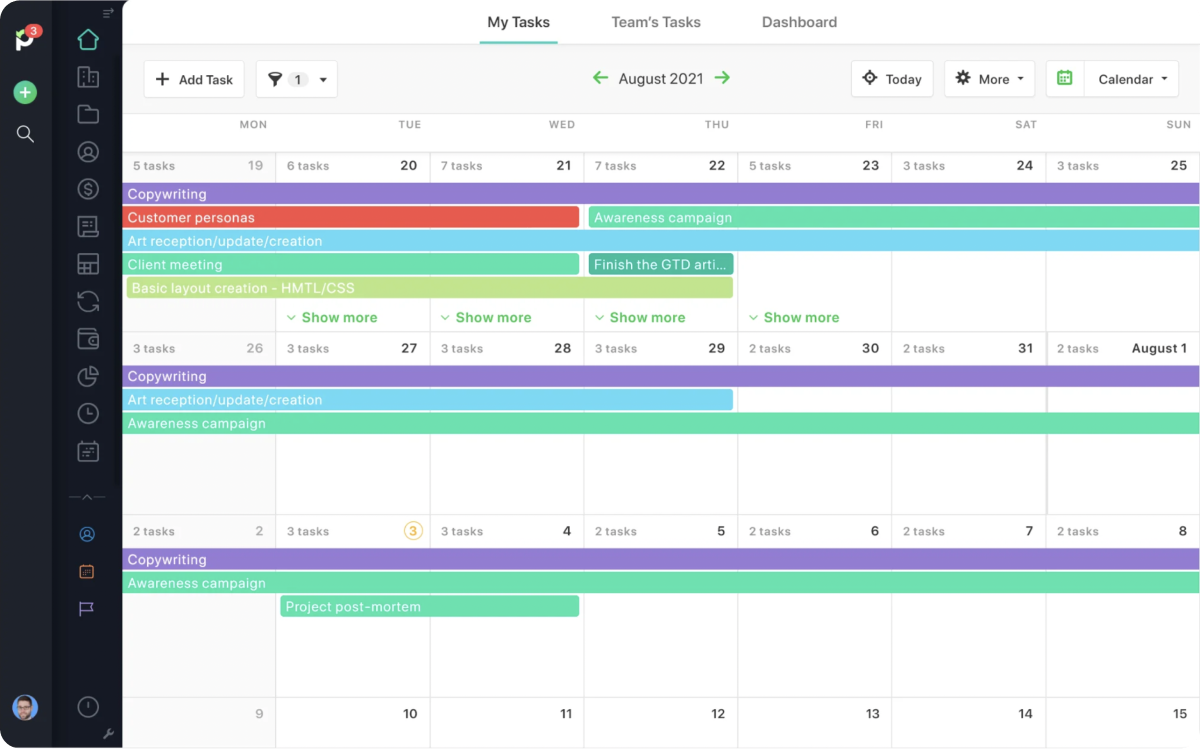
Source: Paymo
Paymo is a tool that excels in many areas, particularly project financial management. The platform can be used to create estimates and invoices and schedule recurring invoices in a range of languages and currencies, in addition to time tracking and task planning.
However, challenges with actually sending out those invoices are a key complaint among online reviewers. Some former Paymo users also say that limited reporting options and cluttered interfaces tend to pose problems.
Related: Top Paymo Alternatives to Try [Free & Paid]
Popular features:
- Task planning
- Resource calendar
- Leave planner
- Invoicing and estimates
- File proofing
Who is this tool for?
Paymo works for small to medium-sized businesses. Use cases listed on Paymo’s website include creative agencies, marketing teams, universities, web development, and business consultants.
Pricing:
- Free plan
- Starter plan: $9.90 per user/month
- Small office plan: $15.90 per user/month
- Business plan: $23.90 per user/month
11. Monday.com

Source: Monday
Monday’s customizability and colorful interface help it stand out as a Workamajig alternative. Users retain a high degree of flexibility when it comes to how they want to view their project progress or structure their workflows.
Recent improvements to Monday’s features — such as its Kanban view — have earned it a high spot on this list. However, Monday does lack robust reporting features, so if you need a platform that can bring you detailed insights to help your team improve, you may need to keep looking.
It’s also worth mentioning that some reviewers complain that there’s a certain degree of tech-savviness required to create your own workflows in the platform, which might be a dealbreaker for creative teams lacking this technical expertise.
Also read: Top Monday Alternatives to Try
Popular features:
- Dashboards
- Real-time document collaboration
- Task planning
- Gantt charts
Who is this tool for?
Monday’s customizability means it can be used by teams of all sizes across various industries that are looking to centralize their workflows.
Pricing:
- Individual plan: Free for up to 2 users
- Basic plan: $10 per user/month
- Standard plan: $12 per user/month
- Pro plan: $20 per user/month
- Enterprise plan: Contact sales
- Note: All paid plans require a minimum of 3 users.
12. Flow
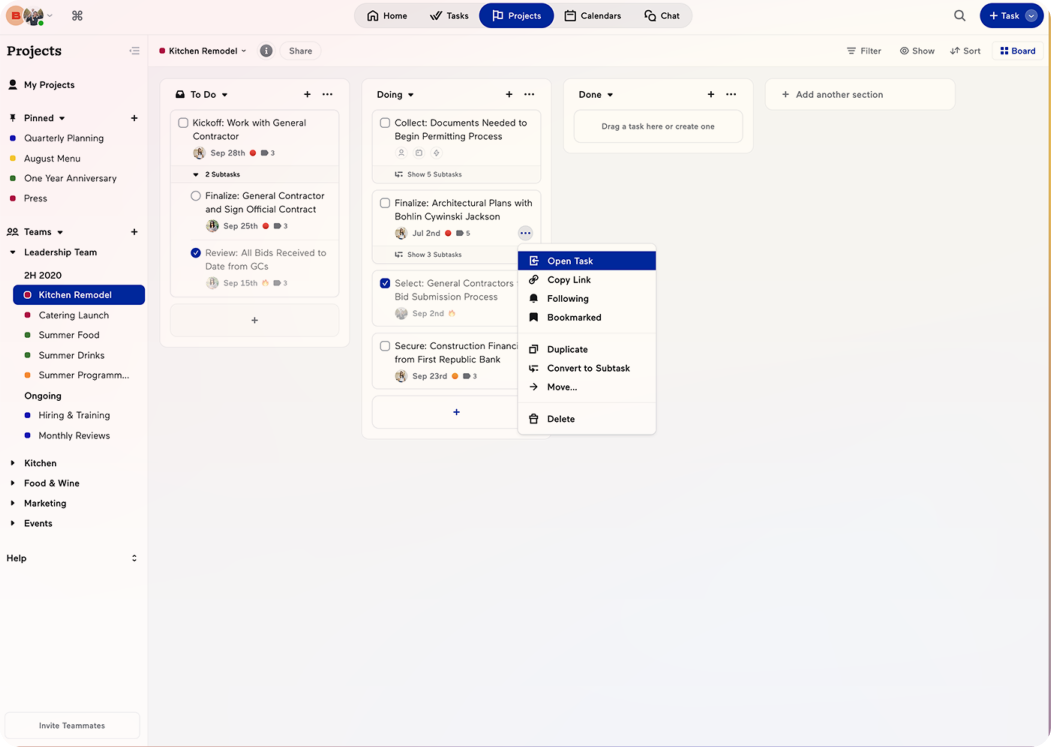
Source: Flow
Flow aims to stand out from other Workamajig alternatives by positioning itself as a “modern” task and project planning software tool. It offers a simple interface and multiple view options like task lists, Kanban boards, and a calendar format.
However, a simple user interface isn’t always an intuitive one. Some online reviewers said that Flow’s learning curve caused a longer onboarding time for new users.
Also read: Top Flow Task Management Software Alternatives to Consider
Flow’s popular features:
- Project schedules
- Recurring tasks
- User permissions
- Notifications
Who is this tool for?
Flow prides itself on being a flexible solution suited for teams in a range of sizes and industries — including remote teams. It also uniquely markets churches as a main use case.
Flow’s pricing:
- Basic plan: $8 per user/month
- Plus plan: $12 per user/month
- Pro plan: $18 per user/month
13. Zoho Projects
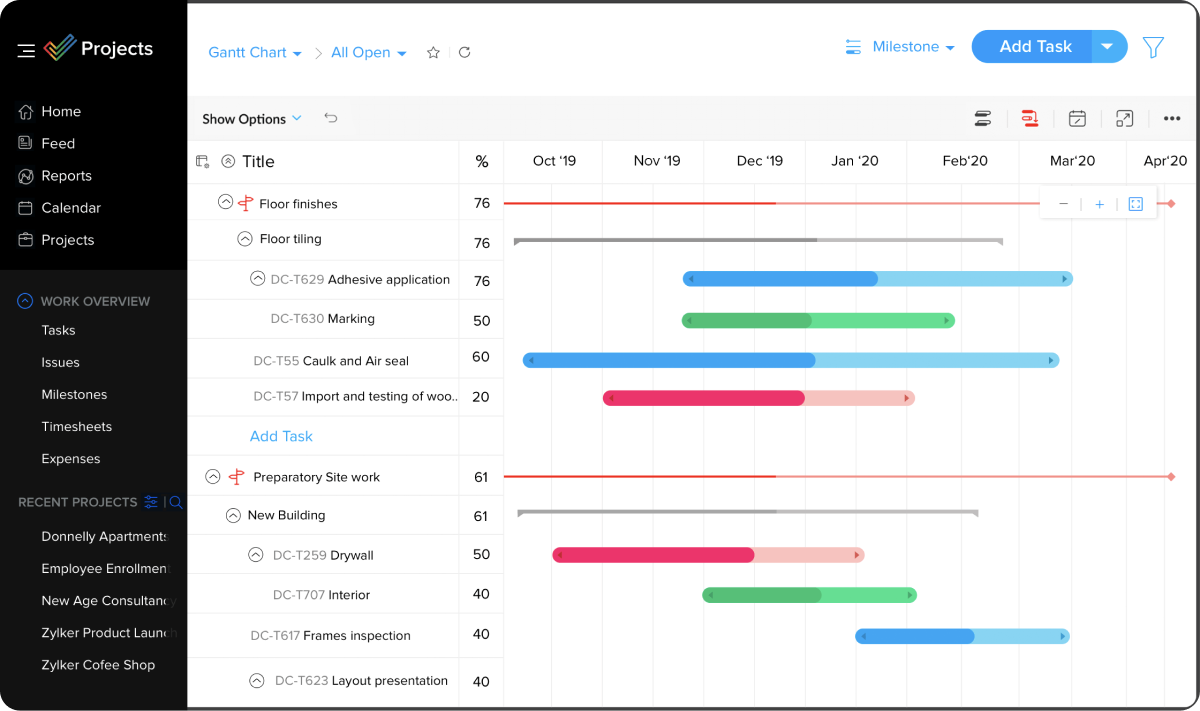
Source: Zoho Projects
Zoho Projects is a project management software tool that falls under the larger Zoho ecosystem. While other Zoho tools are focused on HR, customer support, and sales capabilities, Zoho Projects is built around features like task management and team collaboration.
This platform is useful for teams that are already using other Zoho software products, as all of Zoho’s tools integrate with one another. If not though, you might find that having to rely on additional third-party tools can make your workflows a bit scattered.
Related: Top Zoho Projects Alternatives [Free & Paid]
Popular features:
- Task automations
- Issue tracking
- Project forums and chats
- Document management
Who is this tool for?
Zoho Projects is customizable enough to be used by teams ranging in size across industries. Most commonly, it’s used in small to midsize companies.
Pricing:
- Free plan: Free for up to 3 users
- Premium plan: $5 per user/month
- Enterprise plan: $10 per user/month
Takeaway
Well, that concludes our list of the top 13 Workamajig alternatives.
If you don’t mind a highly complex tool with a long list of features, an option like Scoro or Monday might fit the bill, so long as your team is able to navigate a bit of a learning curve.
But if you’re looking for a solution that specifically caters to the needs of creatives — just like Workamajig — then you’ll want to check out Rodeo Drive. With all of the features you need to manage your creative projects available within Rodeo Drive, you won’t need any additional third-party integrations.
Why not try it out? Get started for free today.








