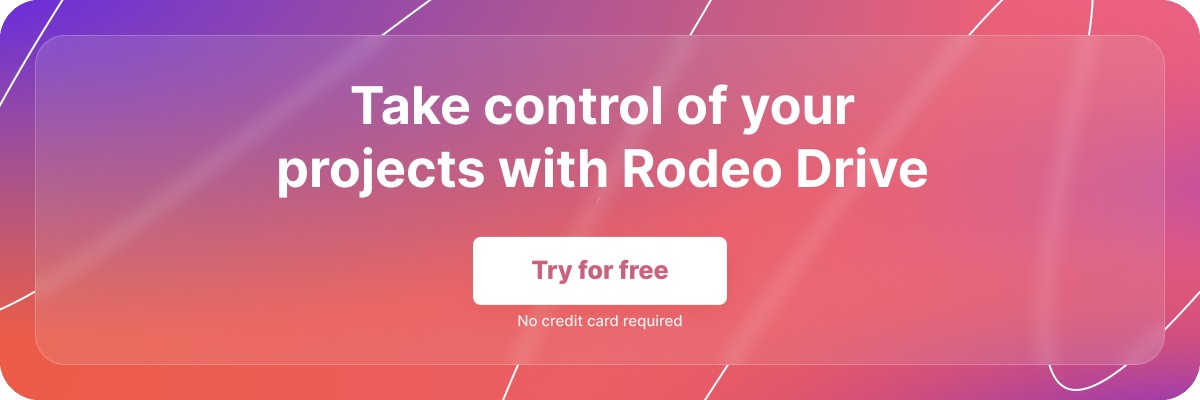The 12 Best Synergist Alternatives for Creative Agencies
As projects become increasingly complex and teams grow, the need for streamlined communication, efficient task tracking, and collaborative workflows becomes paramount.
We will explore the widely recognized Synergist tool and other popular options that have gained traction in the industry. Let’s dive in.
Why should I look for a Synergist alternative?
Synergist caters to the needs of creative/digital agencies, consultancies, and various project-oriented organizations. With its comprehensive set of features, Synergist offers a robust platform for creative businesses, enabling them to streamline their workflows, optimize resource allocation, and enhance project profitability.
The experiences and feedback of current and previous users may play a vital role in your decision. By exploring popular software review platforms like G2 and Capterra, we can gain valuable insights into the challenges faced by Synergist users and their overall satisfaction with the platform.
User feedback highlights a variety of issues. These genuine reviews shed light on the areas where Synergist may fall short, leading many users to consider switching to alternative solutions.
Be aware of manual calculations
According to this Capterra review, Synergist is limited in terms of versatility in rate cards. The platform may not offer the level of customization and adaptability required by diverse project environments. This limitation can be a significant drawback, especially for agencies operating on day rather than hourly-based rates.
We work in professional days but Synergist is largely an hours based system. It still works for us but we just have a couple of calculations we need to do on certain screens where we can't see day rate, day cost etc.
Watch out for the steep learning curve
Synergist is designed to enhance collaboration and streamline project management but is known for its steep learning curve. While it offers an array of impressive features and benefits, its complexity can pose challenges for new users who are unfamiliar with its functionalities.
This user does think it’s worth the investment in the long run:
There is a fairly steep learning curve. It's not immediately the easiest software to get into, but it is worth the investment.
The top 12 Synergist alternatives to check out
Synergist has undoubtedly made its mark as a popular software tool for managing various aspects of agency operations. However, exploring alternative options and discovering new tools that might better suit your specific needs is always a good idea.
Let’s explore the 12 best alternatives to Synergist currently available on the market.
1. Rodeo Drive
Rodeo Drive presents a wide array of functionalities designed to empower agencies. The platform encompasses a carefully curated set of features that foster collaboration, streamline processes, and ensure the profitability insights of projects.
With Rodeo Drive, creative agencies and marketing teams can effortlessly coordinate tasks, efficiently allocate resources, and optimize their team's productivity. The platform serves as a central hub where teams can effectively track progress and manage project timelines.
Now, let's delve into a closer examination of Rodeo Drive's robust features.
An easy-to-use platform
When you log into Rodeo Drive, you are greeted by a clean and intuitive interface that offers an immediate overview of your outstanding tasks, recently recorded time and real-time project statuses.
The seamless navigation and effortless access to essential functionalities enable you to efficiently manage your projects and complete necessary tasks without unnecessary hurdles. The platform's intuitive design and accessible features create a smooth and productive user experience.

Budgeting for profitability
Rodeo Drive's budgeting feature empowers you with complete control over project costs, providing decision-makers and project managers with a comprehensive understanding of the financial impact at every stage. This feature allows users to establish realistic expectations and make necessary adjustments, facilitating effective budget management and avoiding unexpected surprises.
Using the budget feature in Rodeo Drive, you can proactively monitor project expenses, track financial performance, and ensure that costs align with your plans. This comprehensive insight into project finances enables you to make informed decisions, allocate resources efficiently, and keep projects on track.
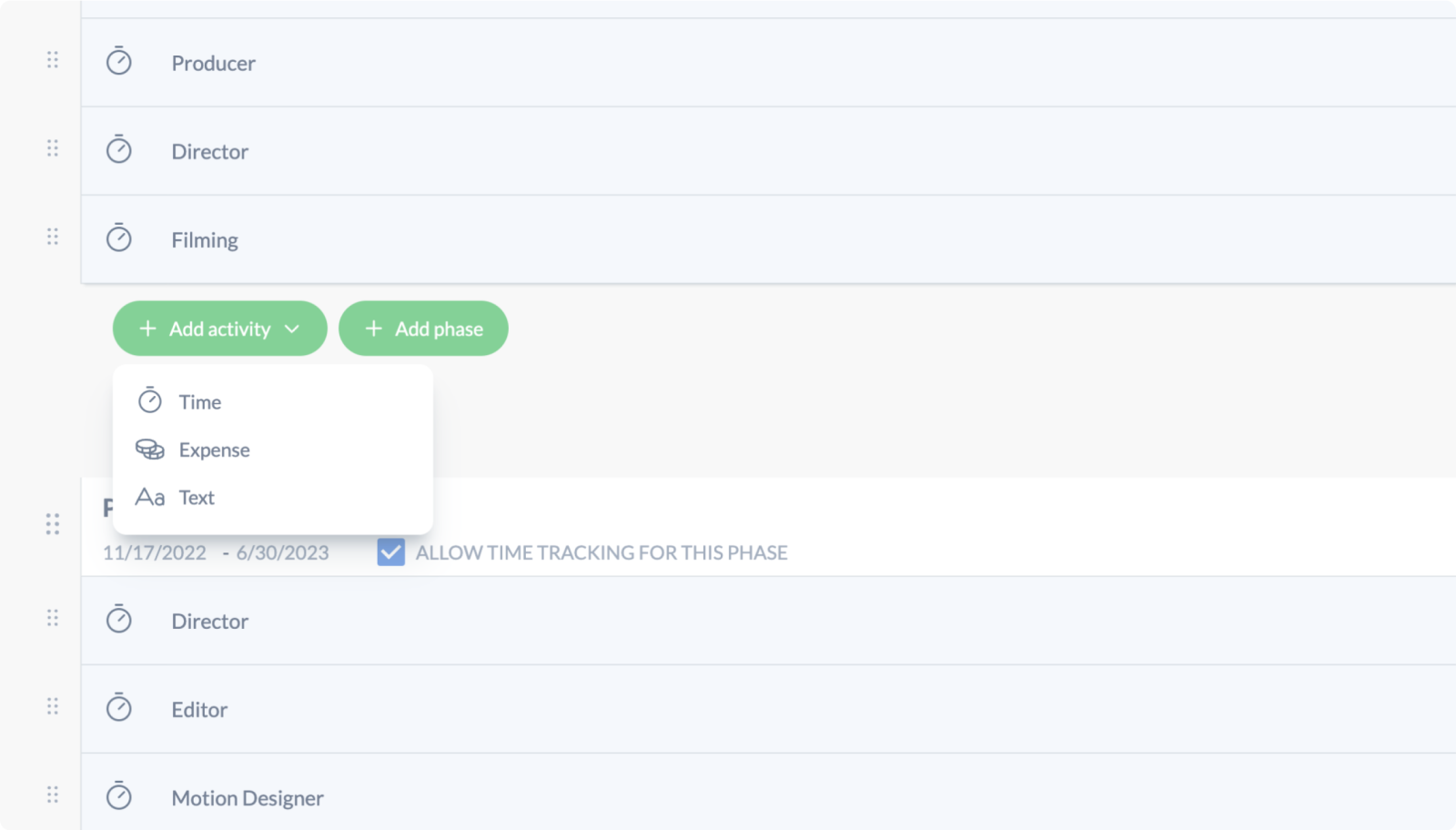
Gain valuable insights from reports
Through Rodeo Drive's reporting functionality, agencies can delve into project data, extract valuable insights, and adapt strategies accordingly. This feature empowers project managers to cultivate a culture of learning within their teams, make well-informed decisions, and drive continual improvement in their projects.

Proper oversight of your project is nearly impossible without data. Fortunately, Rodeo Drive compiles your data in the "Reports" tab based on your team's usage of the platform. Here, you'll find insights into the financial health of your projects, your team's time registration, and productivity.
All the reports in Rodeo Drive can be filtered based on the project, team member, or client, allowing you to focus on specific areas of interest or analysis. Additionally, suppose you prefer to create your reports outside of Rodeo Drive. In that case, you have the flexibility to export your data as an Excel or CSV file, enabling further customization and analysis as needed.
Rodeo Drive’s additional features
- Contact management: Keeps client and vendor information in one place.
- Expenses & Purchase Orders: Track project expenses efficiently with your own POs.
- Multilanguage: You can easily switch languages in Rodeo Drive by selecting Dutch or English.
- Send client-ready invoices and estimates: Rodeo Drive utilizes logged hours data to generate invoices automatically, eliminating the need for manual calculations.
- Time tracking connected to your budget: Rodeo Drive offers two ways to track time. Users start the stopwatch on their planner when they begin working on a task or add a timecard after completing it.
Rodeo Drive’s weaknesses
- Lacks customization options: Rodeo Drive encompasses features to meet the unique requirements of creative professionals, but the platform may be limited for users from other industries.
- No CRM features: Synergist offers a CRM feature, while Rodeo Drive doesn’t, and that decision was deliberately made. Our features directly address the needs of creative project managers instead of catering to multiple departments.
Rodeo Drive’s pricing
Plain and simple, Rodeo Drive offers two pricing tiers.
- Free: All essential project management tools at no cost.
- Achiever: $14.99 per user/month.
Not convinced yet? Start your FREE Rodeo Drive account today.
2. Kantata
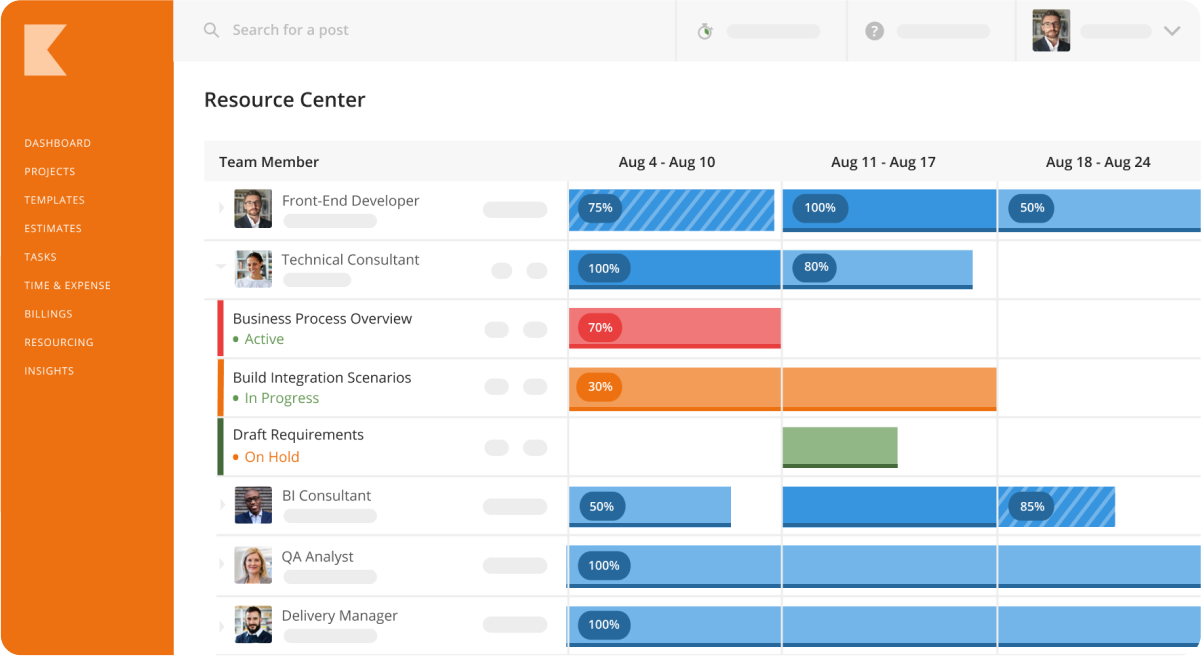
Source: Kantata
Kantata enables agencies to allocate and manage resources effectively. The tool is formerly known as Mavenlink and is renowned for its project progress tracking capabilities.
With its comprehensive range of features, Kantata empowers teams to monitor milestones and foster effective collaboration, all aimed at achieving project goals successfully.
Also read: 12 Best Kantata Alternatives for Project Management
Kantata’s popular features
- Capacity planning
- Forecasting
- Automation
- Talent management
- Team collaboration
Kantata's weaknesses
- It can take some time to get used to the interface.
- The onboarding process can take a while due to administrative setup.
Kantata’s pricing
-
Kantata doesn’t publicize its pricing. Request a plan through the website.
3. Teamwork
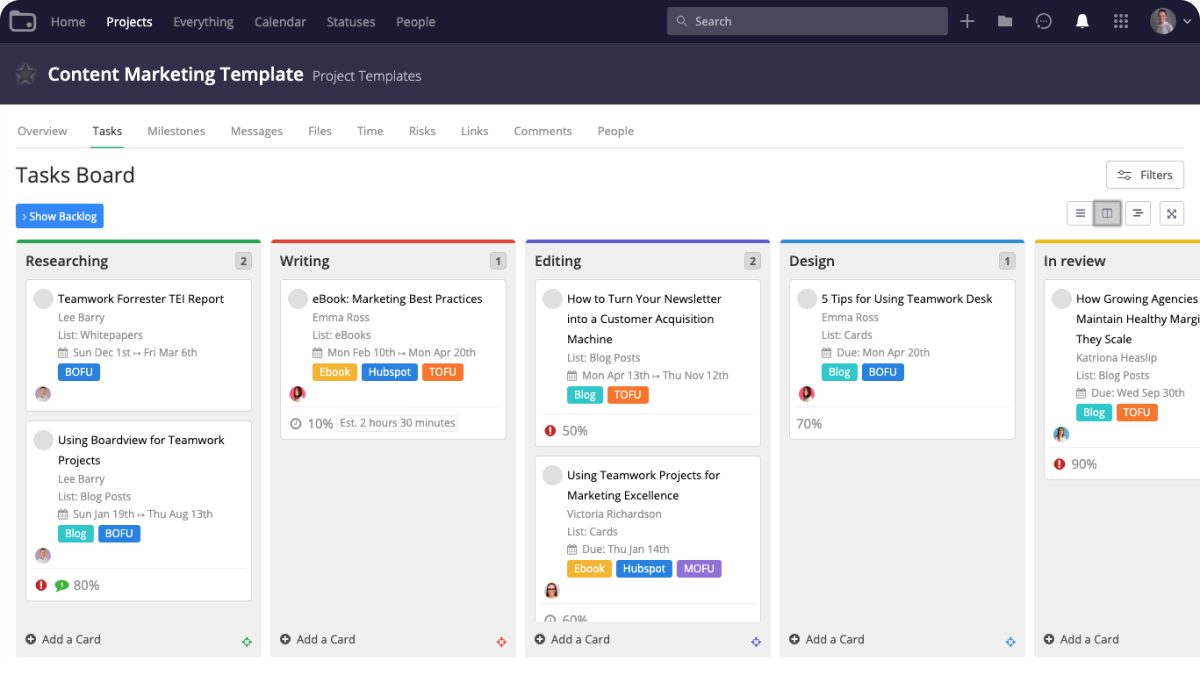
Source: Teamwork
Teamwork is a comprehensive platform that boasts a wide range of features designed to enhance collaboration, streamline processes, and save valuable time. Users consistently praise the user-friendly and intuitive interface, which contributes to a seamless user experience and quick adoption of the platform's capabilities.
By connecting with these widely used tools such as Slack, Teamwork eliminates the need for switching between multiple applications. Teams have access to a suite of features that promote collaboration and automation. These features enable teams to streamline their workflows, automate repetitive tasks, and foster efficient communication.
Also read: 20 Best Teamwork Alternatives [In Depth Review]
Teamwork’s popular features
- Time tracking
- Budgeting and profitability
- File sharing
- Custom fields
Teamwork’s weaknesses
- According to reviews, the user interface is not everyone’s favorite.
- The minimum number of users required makes the platform unsuitable for small startups and freelancers.
Teamwork’s pricing
- Free forever plan: $0 for up to 5 users
- Starter plan: $8.99 per user/month (3 user minimum)
- Deliver plan: $13.99 per user/month (3 user minimum)
- Grow plan: $25.99 per user/month (5 user minimum)
4. Accelo
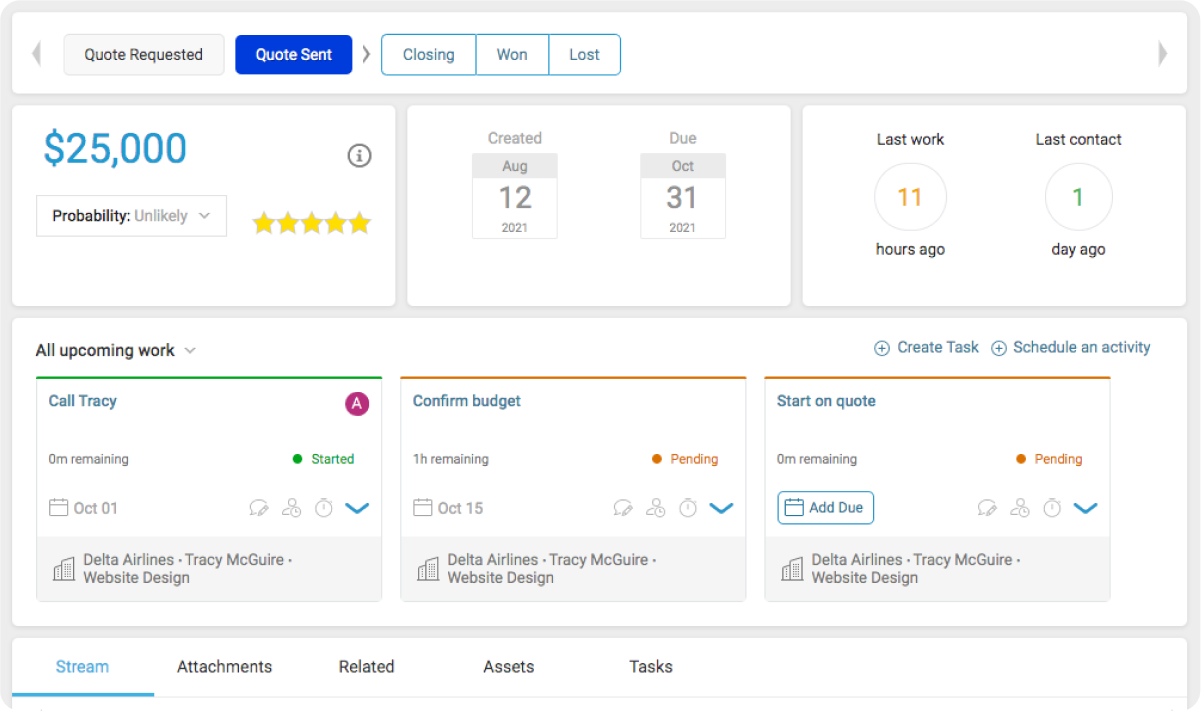
Accelo is an all-inclusive business management software that provides a diverse array of popular features aimed at boosting productivity.
Accelo's automation features are designed to streamline repetitive tasks, reducing manual effort and minimizing the chance of errors. By automating routine processes, agencies can focus on higher-value activities and client projects and allocate their time and resources more effectively.
Additionally, monitoring client interactions helps improve customer relationships by providing insights into client communication and history.
Related: Finding Your Perfect Fit: 14 Accelo Alternatives to Improve Your Creative Workflow
Accelo’s popular features
- CRM
- Ticketing and help desk
- Sales pipeline management
Accelo’s weaknesses
-
Some users find that customer support is not super responsive.
Accelo’s pricing
- Plus: $30 per user/product/month
- Premium: $49 per user/product/month
- Note: all plans require a minimum of five users
5. Basecamp
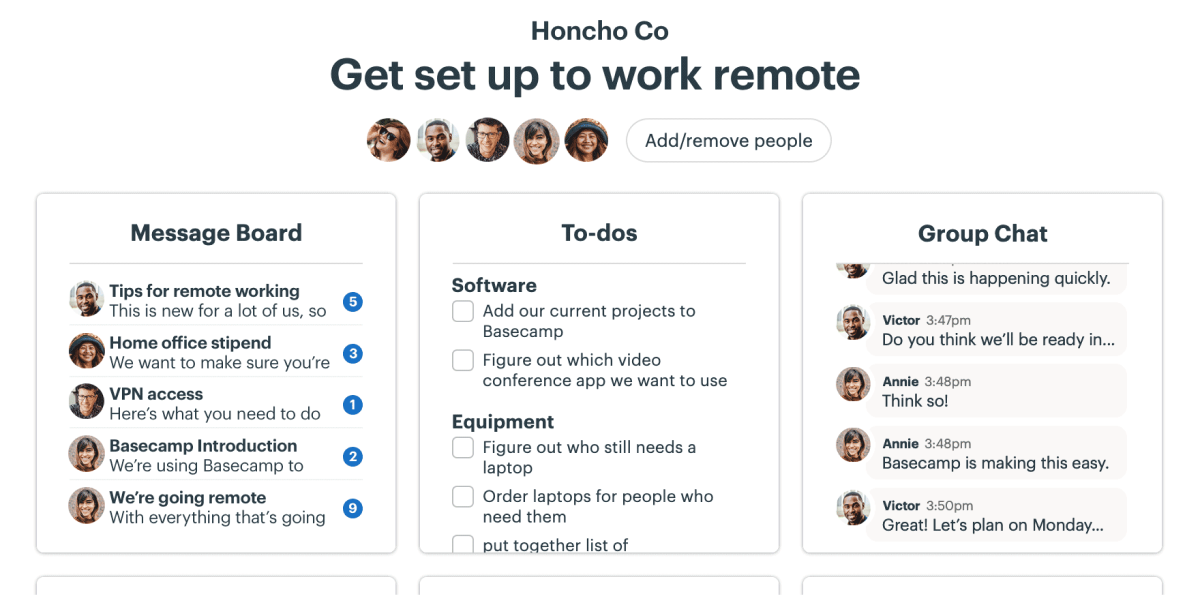
Source: Basecamp
Basecamp is renowned for its effective team connectivity through group chats and automatic check-ins. Originally designed for larger teams, Basecamp has recently expanded its offerings to include an individual plan tailored for smaller teams and freelancers.
However, Basecamp's project management features have certain limitations, particularly for complex projects. The platform provides a single project view, which may not be ideal for managing intricate or multifaceted projects that require more comprehensive project management capabilities.
Also read: 19 Best Basecamp Alternatives [Free & Paid]
Basecamp’s popular features
- File sharing
- To-do lists
- Direct messaging
- Docs and files
Basecamp’s weaknesses
-
The flat-fee pricing tiers might put small to medium-sized agencies off.
Basecamp’s pricing
- Individual plan: $15 per user/month
- Pro unlimited plan: $349 per month for unlimited users
6. Asana
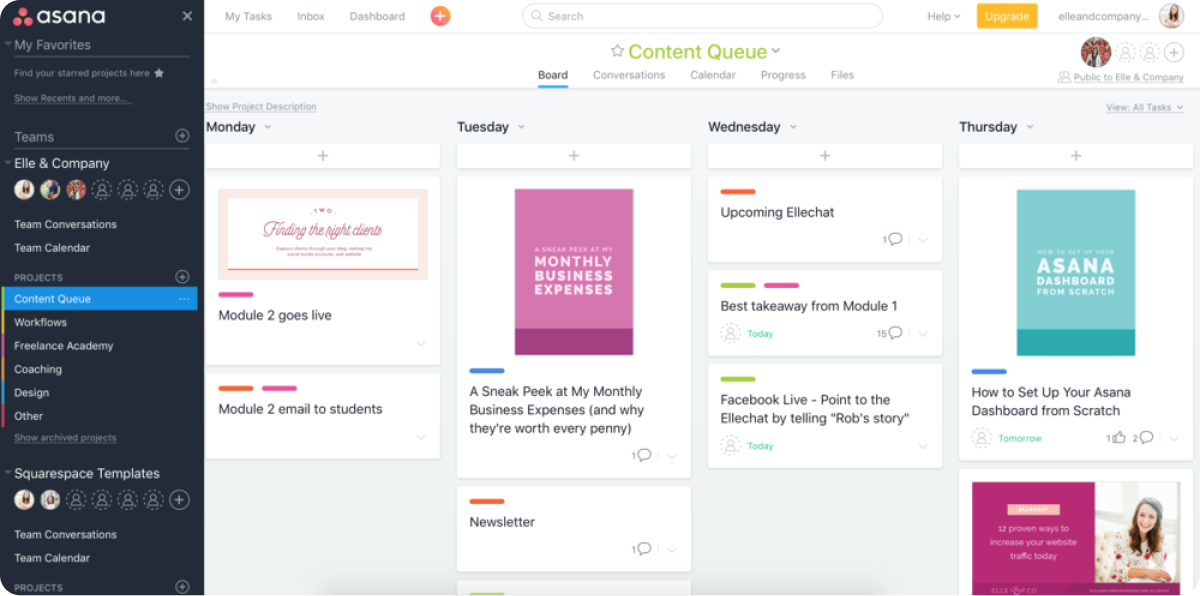
Source: Asana
As a project management tool, Asana stands out with its user-friendly interface and intuitive experience. The popular software provides features for efficient task management, a range of versatile views, and the capability to include milestones within projects.
Asana’s popular features
- Goal tracking
- Gantt charts and Kanban boards
- Custom workflow builder
Asana’s weaknesses
- The reporting feature is not customizable or extensive enough for some users.
- While Asana excels in project planning, its strength lies more in the initial stages rather than project execution, particularly in terms of financial management. The platform is not specifically designed for budget tracking, which may pose limitations in managing project finances.
Asana’s pricing
- Free plan
- Premium plan: $13.49 per user/month
- Business plan: $30.49 per user/month
- Enterprise plan: pricing available upon request
7. Trello
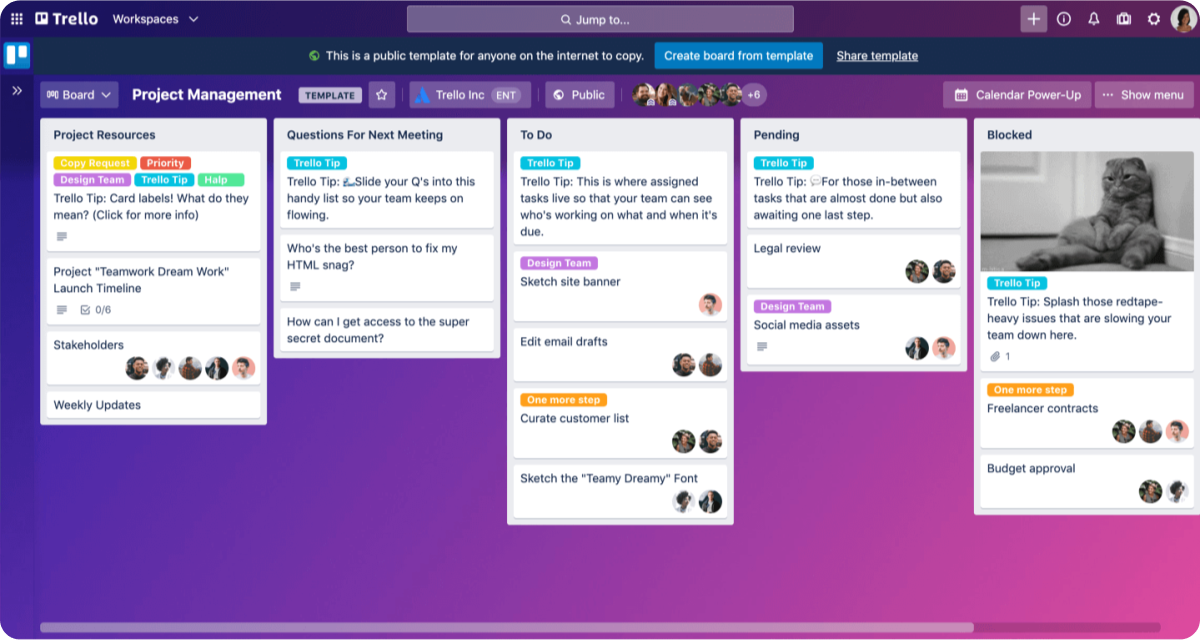
Source: Trello
Trello enables users to create boards and organize tasks through cards. These cards can be moved across different stages, such as from 'to do' to 'done,' and can be assigned to specific team members.
Developed by Atlassian, Trello aims to assist users in maintaining an overview of their projects and tasks. It proves particularly beneficial for creating checklists and monitoring project progress.
Related: Top 22 Trello Alternatives for Project Management [Free & Paid]
Trello’s popular features
- Automations
- Workspace views
- Templates
Trello’s weaknesses
- Trello has its limitations in terms of functionality. The platform is not sufficient to handle larger or more complex projects.
- There are no built-in time trackers or time logging options.
Trello’s pricing
- Free Plan
- Standard: $6 user/month
- Premium: $12.50 user/month
- Enterprise: $17.50 user/month
8. Wrike

Source: Wrike
Wrike is a well-known project management solution that caters to large-scale and enterprise-level companies. It offers comprehensive visibility into projects and tasks, boasting integration capabilities with over 400 apps and tools.
One notable feature of Wrike is its project template functionality, which allows workflows to be customized to eliminate unnecessary or irrelevant actions that could impact the project’s success.
Related: The 15 Best Wrike Alternatives for Project Management
Wrike’s popular features
- Approvals
- Dynamic request forms
- Analytics and reports
- Kanban boards
- Project resource planning
Wrike’s weaknesses
- A potential drawback of Wrike is that its platform can be overly complex for smaller teams, resulting in a steeper learning curve.
- The onboarding can be slow, as some reviews mention slow customer support.
- Advanced analytics can be difficult to set up.
Wrike’s pricing
- Basic plan: Free
- Team plan: $9.80 per user/month
- Business plan: $24.80 per user/month
- Enterprise plan: Pricing upon request
9. WorkflowMax
WorkflowMax is a comprehensive project management and job-tracking software designed to streamline business processes and improve productivity. It is particularly well-suited for professional services teams.
WorkflowMax’s popular features
- Expense tracking
- Reporting and analytics
- Resource planning and scheduling
WorkflowMax’s weaknesses
-
The app was acquired by BlueRock and the future of WorkflowMax is uncertain.
WorkflowMax’s pricing
- Standard plan: $20 per user/month
- Premium plan: $70 per user/month
10. Smartsheet

Source: Smartsheet
If you require a tool that offers a spreadsheet-like interface, Smartsheet presents a viable alternative to Synergist worth considering.
Smartsheet excels in time management and project budget management, both essential for ensuring project success. The platform offers robust features in these areas, allowing you to effectively track and manage project timelines and financial aspects.
Also read: Smartsheet Alternatives: A Review of the Best Competing Software
Smartsheet’s popular features
- Custom workflow automation
- Content management
- Resource management
- Team collaboration
Smartsheet’s weaknesses
- Some features require additional licenses.
- If you are unfamiliar with spreadsheets, you might need help formatting.
Smartsheet’s pricing
- Free plan: $0 for 1 user
- Pro plan: $9 per user/month
- Business plan: $32 per user/month
- Contact sales for an enterprise plan
11. Adobe Workfront
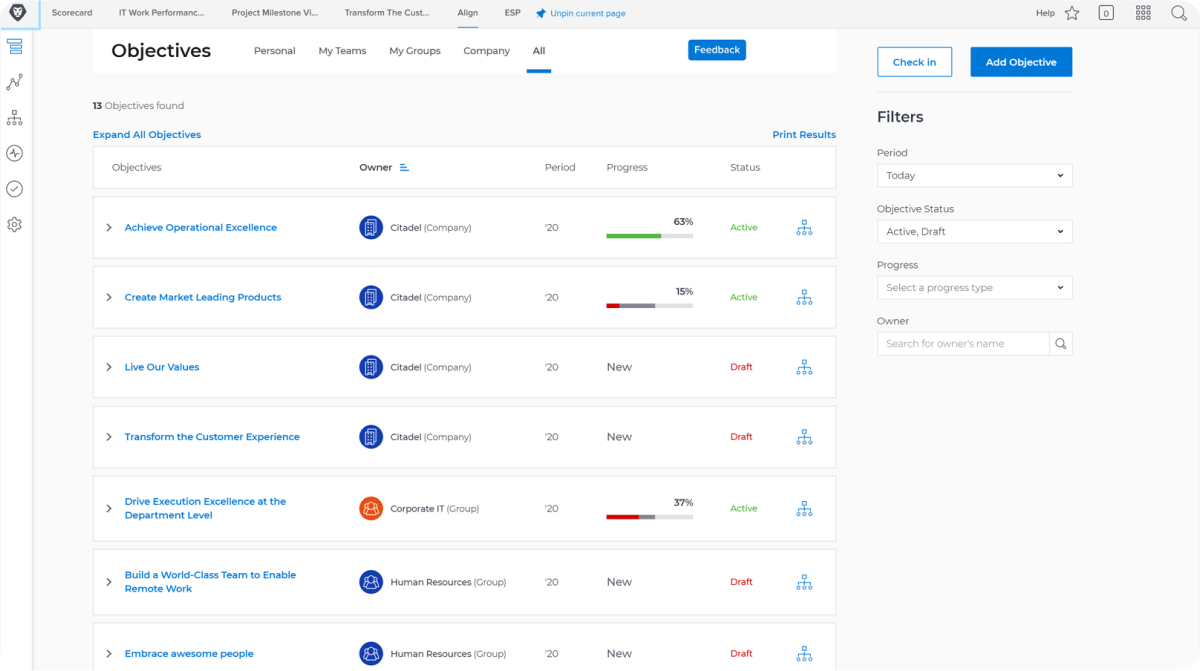
Source: Adobe Workfront
Adobe Workfront is a work management platform that assists teams and organizations in planning, executing, and managing their projects and workflows. It is designed to enhance collaboration, productivity, and visibility across teams, making it particularly useful for marketing and creative teams.
For agencies already working with the Adobe ecosystem, it’s a suitable choice if you want to add comprehensive project management features.
Related: 15 Best Adobe Workfront Alternatives
Workfront’s popular features
- Reporting
- Document management
- Task tracking
- Proofreading
Workfront’s weaknesses
- The learning curve can be quite steep with so many functionalities.
- Users find the tool clunky and not very intuitive.
Workfront’s pricing
Adobe Workfront offers three different plans and add-ons, but you’ll need to contact Adobe’s sales team for pricing information.
12. ClickUp
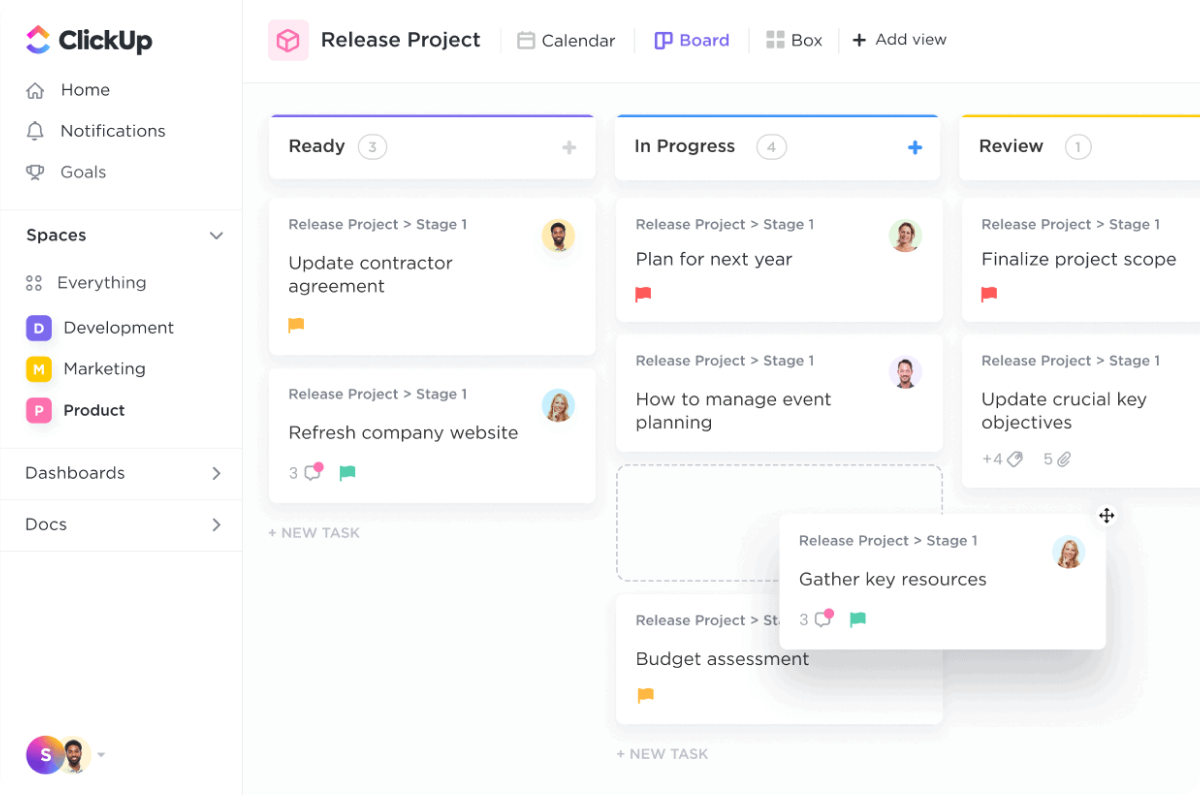
Source: ClickUp
If your agency is looking for a platform to help increase productivity, CikckUp is a safe bet. ClickUp's emphasis on time-saving, with the promise of reducing users' workload by 20%, has driven the inclusion of a wide range of features, including templates, task management, and automation capabilities.
ClickUp’s popular features
- Goal tracking
- Task management
- Whiteboards
- Resource planning
ClickUp’s weaknesses
- The customizable features and level of complexity might discomfort inexperienced project managers.
- The mobile app lacks features compared to the desktop version.
ClickUp’s pricing
- Free forever plan: $0 for 5 workspaces
- Unlimited plan: $9 per user/month
- Business plan: $19 per user/month)
- Business Plus plan: $29 per user/month
- Ask sales for an enterprise plan
Takeaway
There you have it — we’ve presented you with a comprehensive list of 12 alternatives to Synergist to explore. However, it's important to consider that the ideal solution depends on the specific challenges you aim to address and the unique needs of your team.
If you are part of a startup or smaller team, intuitive platforms like Teamwork might be suitable.
For large agencies dealing with complex projects and requiring robust solutions, alternatives such as Wrike, Adobe Workfront, or ClickUp may be better suited. These platforms are designed to handle enterprise-level operations and provide advanced project management capabilities.
If you're looking for a powerful all-in-one solution that is user-friendly and less overwhelming, Rodeo Drive is an excellent option. It offers a range of built-in features that streamline processes and accurately track project performance, including financial aspects.
To explore Rodeo Drive further, start your FREE account without any obligations.