15 Accelo Alternatives to Improve Your Creative Workflow
Accelo promises to manage all aspects of client-based work. Some might find Accelo’s features easy to use, others might find the platform too clunky. If you're seeking alternatives to Accelo, we've got you covered.
We present 15 exceptional alternatives that offer project management solutions to meet your requirements.
Why should I look for an Accelo alternative?
By delving into popular software review platforms such as G2 and Capterra, you can gain valuable insights into the experiences and challenges faced by current and previous Accelo users.
Their feedback highlights a range of issues, from the user interface being less than optimal to high pricing. Based on these genuine reviews, here are three compelling reasons why you might be considering an alternative to Accelo:
Lots of steps to get started
“Lots of steps and clicks” is a way many online reviewers have used to describe Accelo. As you can see in the below G2 review, this user takes too much navigating around the platform to access the important features.
“Things can easily be missed if created as one task but need a different set up. There are a lot of steps and processes to establish a task, project or retainer and it can be time consuming.”
User interface and onboarding experience are lacking
Numerous users have expressed frustration and disappointment with the platform's UI, finding it lacking in visual appeal, intuitiveness, and overall user-friendliness.
Furthermore, the onboarding experience with Accelo has been criticized for being less than satisfactory. Users have reported difficulties in getting started with the platform, understanding its features, and effectively incorporating it into their workflow, as this G2 review states:
“Really poor customer service and the program itself is very dated and ugly to use. Poor user interface.”
The tool can become pricey
One common concern among users is that Accelo can be relatively expensive compared to similar workflow management platforms. The pricing structure of Accelo is often seen as a drawback, particularly for small businesses or teams operating on tight budgets.
This Capterra review highlights the pricing structure as an issue for using the tool:
“While it offers a range of features, some businesses may find its pricing plans to be slightly more expensive compared to other similar software options in the market.”
Accelo comes with a price tag that might be challenging for smaller companies and startups to manage. While its capabilities are extensive and valuable, the cost might pose a hurdle for those with tighter budget constraints, potentially making it less accessible for smaller ventures aiming to minimize expenses.
“It's a pricey product, especially for small start-up practices.”
Source: G2
This year’s top 15 Accelo alternatives to check out
Now that we’ve covered what others are saying about Accelo, it’s time to dive into the 14 best alternative software tools on the market.
1. Rodeo Drive
Rodeo Drive revolutionizes project management by eliminating scattered workflows, confusing user interfaces, and the need for multiple integrations.
This all-in-one platform seamlessly integrates project budgeting, time tracking, invoicing, and reporting, providing a comprehensive solution for every project lifecycle stage. Let's delve into the features that Rodeo Drive offers:
Schedule tasks based on availability and skills
Proper resource planning and task scheduling are vital to successful project management. Rodeo Drive simplifies this process by offering seamless navigation, allowing optimal resource allocation, and efficiently managing tasks.

Easily schedule activities with Rodeo Drive's planner
A sleek and modern interface
Upon logging into Rodeo Drive, the clean and intuitive interface provides an instant overview of the projects. Key features such as invoicing are easily accessible, ensuring seamless navigation and effortless access to essential functionalities.

Rodeo Drive’s projects page with upcoming, current, and past projects
Generate the best profit margin for your project
Meticulous budgeting in phases is crucial for project success. With Rodeo Drive, creative teams can create a detailed budget in a step-by-step approach.
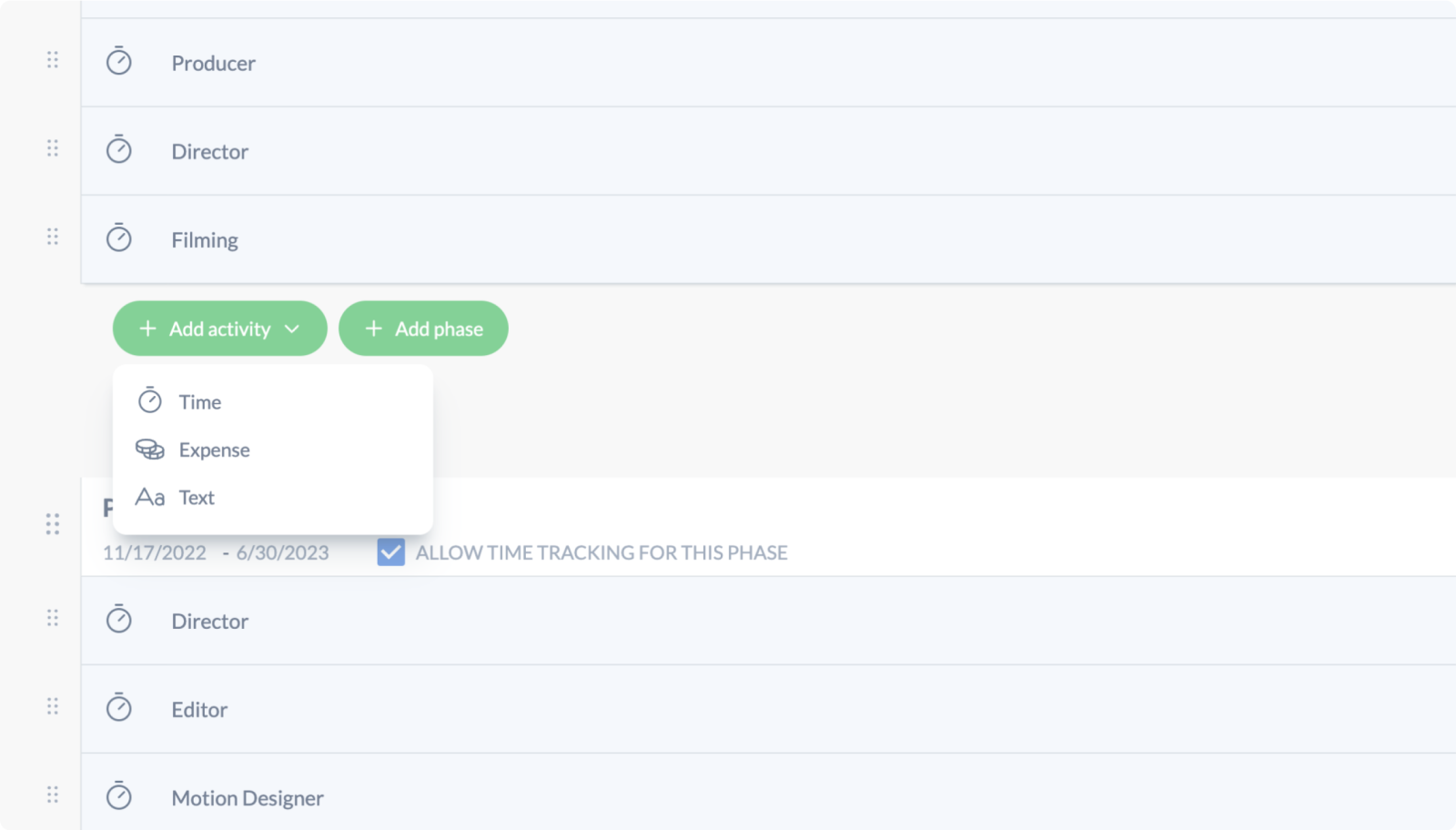
Adding time and expense activities to a budget in Rodeo Drive
What's more, project managers can conveniently reuse the project and budget framework from previous projects, saving valuable time and effort.
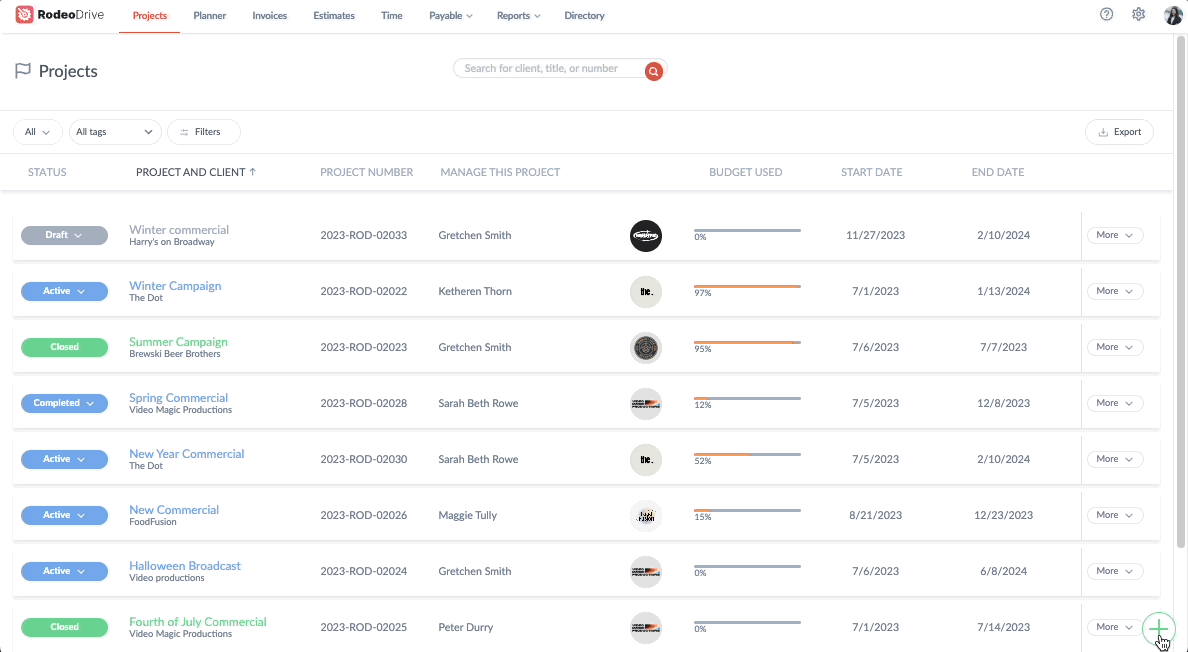
Save time by re-using budget frameworks from previous projects
Once the project starts, Rodeo Drive empowers users to track the budget spending in real time. This is accomplished by leveraging the hours logged by team members, providing accurate and up-to-date insights into your project's financial status. This feature makes proactively monitoring and managing budgets easier.
Rodeo Drive’s additional features
- Time tracking connected to your budget: Rodeo Drive offers two ways to track time. Users start the stopwatch on their planner when they begin working on a task or add a timecard after completing it.
- Reporting: Because all of Rodeo Drive’s features are interconnected, we’re able to provide you with valuable reports.
- Sent client-ready invoices and estimates: Rodeo Drive utilizes logged hours data to generate invoices automatically, eliminating the need for manual calculations.
- Quickbooks (US) and Xero (UK) integration: To assist you with your bookkeeping needs.
- Contact management: Helps to keep all your client and vendor information in one place.
Rodeo Drive’s weaknesses
Restrictions on customization: While Rodeo Drive excels in delivering precisely tailored features for the distinctive needs of creative professionals, it's important to note that customization options might be constrained for users in different industries.
No sales features: We purposefully left out a sales pipeline module from our platform.
That way, we stay laser-focused on the basics that creative project managers really need.
Rodeo Drive’s pricing
There are two pricing plans available in Rodeo Drive — the Free plan, which includes a limited feature set, and the Achiever plan, which gives you access to all features for $14.99 per user/month.
Companies on the Free plan will have a limited number of seats, 3 active projects, no guest users, and no reports. You’ll need to upgrade should you need more than that.
Get started for free today or schedule a demo to learn more.
2. Productive
Source: Productive
Productive simplifies the task of monitoring project finances for project managers, providing them with a clear view of overhead costs and predicted revenues.
Alongside its financial features, Productive offers a comprehensive set of project management functionalities. From tracking tasks and milestones to capacity planning and collaboration tools, Productive serves as a platform for efficient project planning and execution.
Related: Searching For Productive.io Alternatives? Check out this list
Productive’s popular features
- Time tracking
- Sales
- Document management
- Resource scheduling
Productive’s weaknesses
- Some users have found that Productive.io has a steeper learning curve compared to other project management tools.
Productive’s pricing
- Essential plan: $11 per month
- Professional plan: $28 per month
- Ultimate plan: Contact for pricing
- Enterprise plan: Contact for pricing
3. Wrike

Source: Wrike
Wrike is a suitable option for teams seeking an alternative to Accelo. The software does not heavily depend on external integrations to serve as an all-in-one project management solution. It is a robust platform capable of managing intricate workflows effectively.
With its comprehensive scheduling tools and intake request forms, Wrike proves to be a valuable choice for creative agencies, marketing teams, and consulting firms.
Related: Wrike Alternatives: Comparing the Top Competitors in Project Management
Wrike’s popular features
- Advanced analytics
- Gantt charts
- Activity tracking
- Time tracking
Wrike’s weaknesses
- Wrike's pricing plans may be higher than other project management software options, particularly for small teams or organizations with budget constraints.
- If you prefer working and communicating updates in a single location, the limited collaboration features of Wrike can be a drawback.
Wrike’s pricing
- Free plan
- Team plan: $9.80 per user/month
- Business plan: $24.80 per user/month
- Enterprise plan: Pricing upon request
- Pinnacle plan: Pricing upon request
4. Paymo
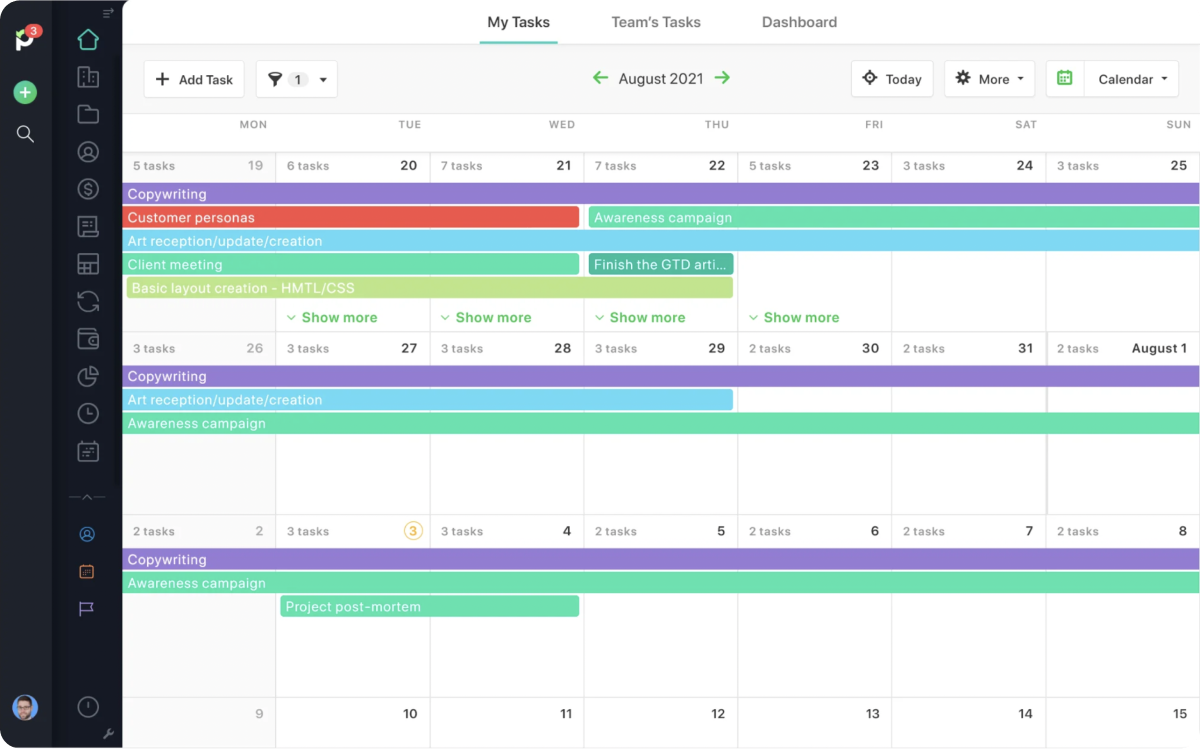
Source: Paymo
Paymo serves as an excellent alternative to Accelo, providing companies and teams with a comprehensive solution for managing projects throughout all phases. Its feature set encompasses time-tracking, budgeting, invoicing, and resource management.
Paymo stands out for its user-friendly interface and well-organized structure, making it easy to navigate and utilize. Users have reported highly responsive and helpful customer support from the Paymo team.
Related: Paymo Alternatives: Top Competitors for Effective Project Management
Paymo’s popular features
- Time tracking
- Collaboration
- Project planning
- Analytics
Paymo’s weaknesses
-
Some users have found challenges in terms of flexibility, particularly when it comes to managing team schedules.
Paymo’s pricing
- Free plan
- Starter plan: $9.90 per user/month
- Small office plan: $15.90 per user/month
- Business plan: $23.90 per user/month
5. Hubstaff
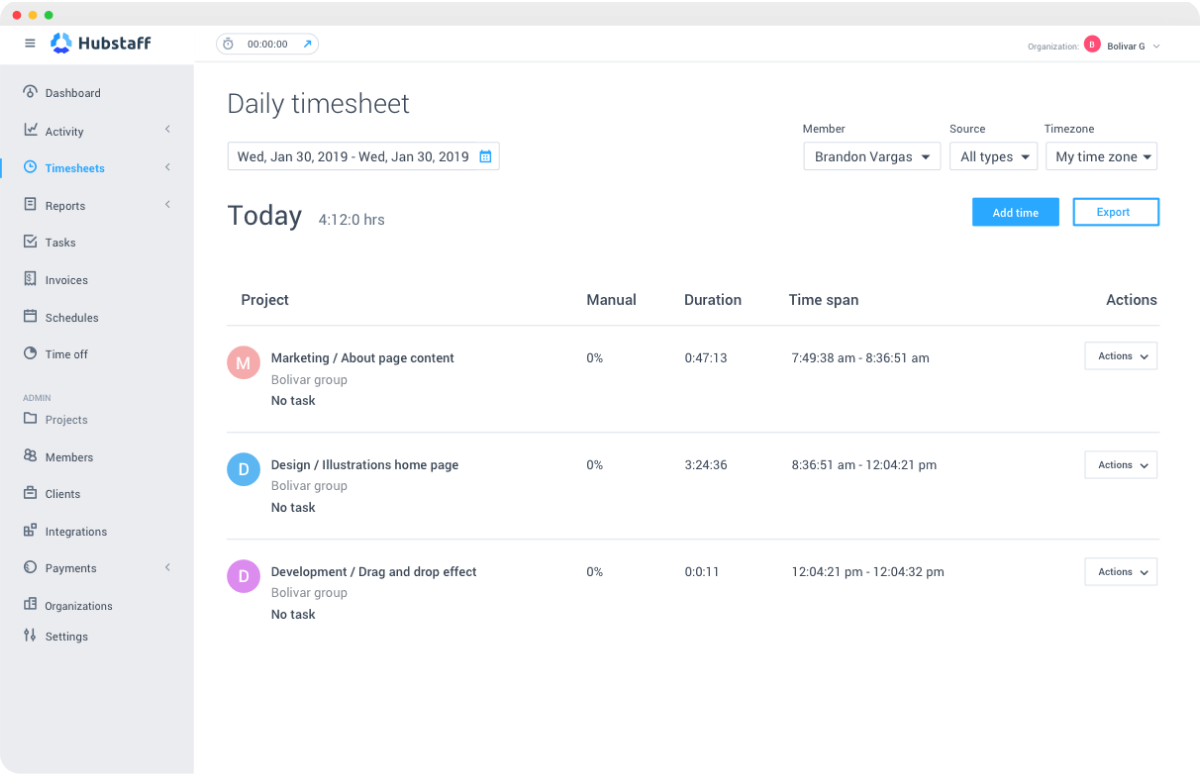
Source: Hubstaff
Hubstaff is a software designed to assist businesses in tracking employee time and overall productivity by monitoring employee activities. For example, the tool sends notifications when employees start or stop working, take breaks, or switch tasks.
The downside is that many argue that this level of detailed activity tracking can feel intrusive, creating a stressful work environment that creates the opposite of increasing productivity. Hubstaff’s feature set also includes automated payroll, project management, and reporting.
Also read: Hubstaff Alternatives: Your Guide to the Top Competitors
Hubstaff’s popular features
- Time tracking
- Activity monitoring
- Agile project management
- Employee scheduling
Hubstaff’s weaknesses
- You may need to integrate Hubstaff with other tools for more advanced project management capabilities.
- While Hubstaff offers supplementary products like Hubstaff Tasks to enhance project management functionalities, it's worth noting that these products may require separate purchases.
Hubstaff’s pricing
- Free plan
- Starter plan: $7 per user/month
- Grow plan: $9 per user/month
- Team plan: $12 per user/month
- Enterprise plan: $25 per user/month
- Note: Paid plans require a minimum of 2 users.
6. Scoro
Source: Scoro
Scoro stands out by offering features that go beyond what is typically expected from a project management tool. Users can track time within the software and use the billable time recorded to automate invoicing.
Scoro combines time management, sales, and financial features, allowing users to automate billing processes and track expenses directly on the platform.
Also read: The Best Scoro Alternatives to Consider
Scoro’s popular features
- CRM
- Performance reports
- Gantt charts
- Profitability tracking
Scoro’s weaknesses
- Scoro focuses on meeting the needs of larger teams with ample budgets.
- Additionally, its project communication features are less extensive, making it more difficult for remote and hybrid teams to implement the software effectively.
- While it is convenient to have project management and CRM abilities within one platform, some users have noted that both offerings are less robust in Scoro than specialized tools dedicated to each area.
Scoro’s pricing
- Essential plan: $28 per user/month
- Standard plan: $42 per user/month
- Pro plan: $71 per user/month
- Ultimate plan: Contact for pricing
- All plans require a minimum of 5 users. Onboarding assistance is an additional cost.
7. Workamajig
Source: Workamajig
Workamajig empowers agencies to manage projects effectively from initiation to completion, providing comprehensive features. With Workamajig, agencies can access the tools necessary for efficient resource allocation, project timeline monitoring, task time tracking, and financial management, ensuring successful project delivery.
Related: Looking for Workamajig Alternatives? These are Worth Checking Out
Workamajig’s popular features
- CRM
- Project planning
- Time tracking
- Reporting
- Project templates
Workamajig’s weaknesses
- Workamajig can be complex and feature-rich, which may result in a steep learning curve for users.
- Some reviews have mentioned that Workamajig's reporting and analytics capabilities could be more robust.
Workamajig’s pricing
- In-house plan: $41 per user/month for a team of 10+
- Agency plan: $41 per user/month for a team of 10+
- Enterprise plan: Custom plans for teams of 100 to 10,000+
8. Avaza
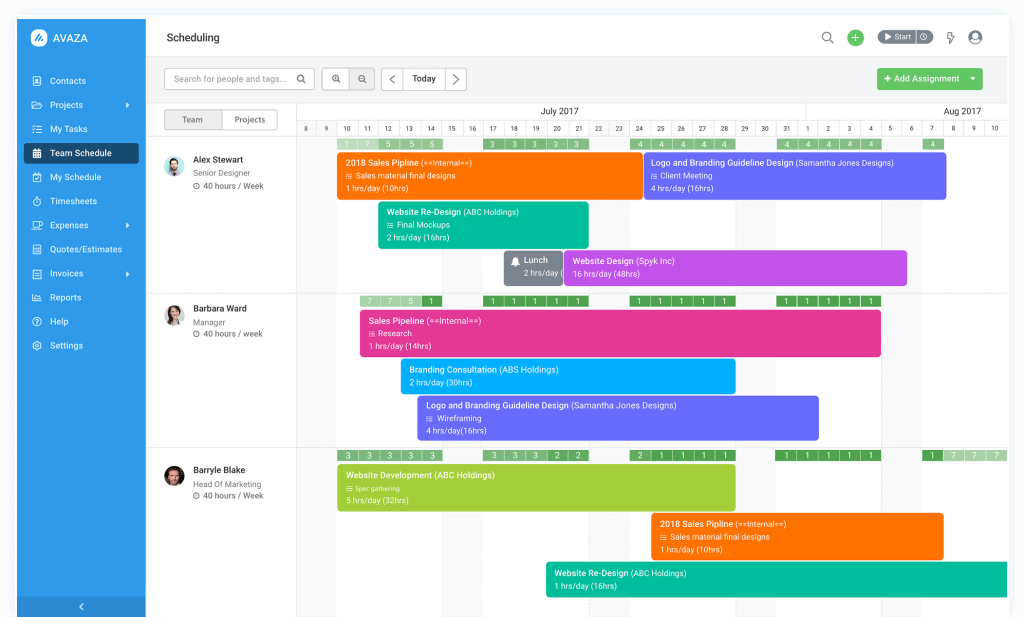
Source: Avaza
Avaza is designed to be a project management and collaboration software designed to help teams optimize their workflows, track time, and manage expenses and invoices.
The platform’s features are focused on creating and managing projects, setting milestones, assigning tasks, and tracking progress. It provides task dependencies, project templates, and visual project charts for planning.
Also read: The Best Avaza Competitors to Boost Your Team's Productivity and Collaboration
Avaza’s popular features
- Task management
- Time tracker
- Resource scheduling
- Invoicing
Avaza’s weaknesses
- Avaza provides standard reporting capabilities but may lack advanced reporting features compared to other project management software.
- While the platform is generally user-friendly, it may have a steeper learning curve when managing large and complex projects.
Avaza’s pricing
- Free plan
- Startup plan: $11.95 per month
- Basic plan: $23.95 per month
- Business plan: $47.95 per month
9. Teamwork
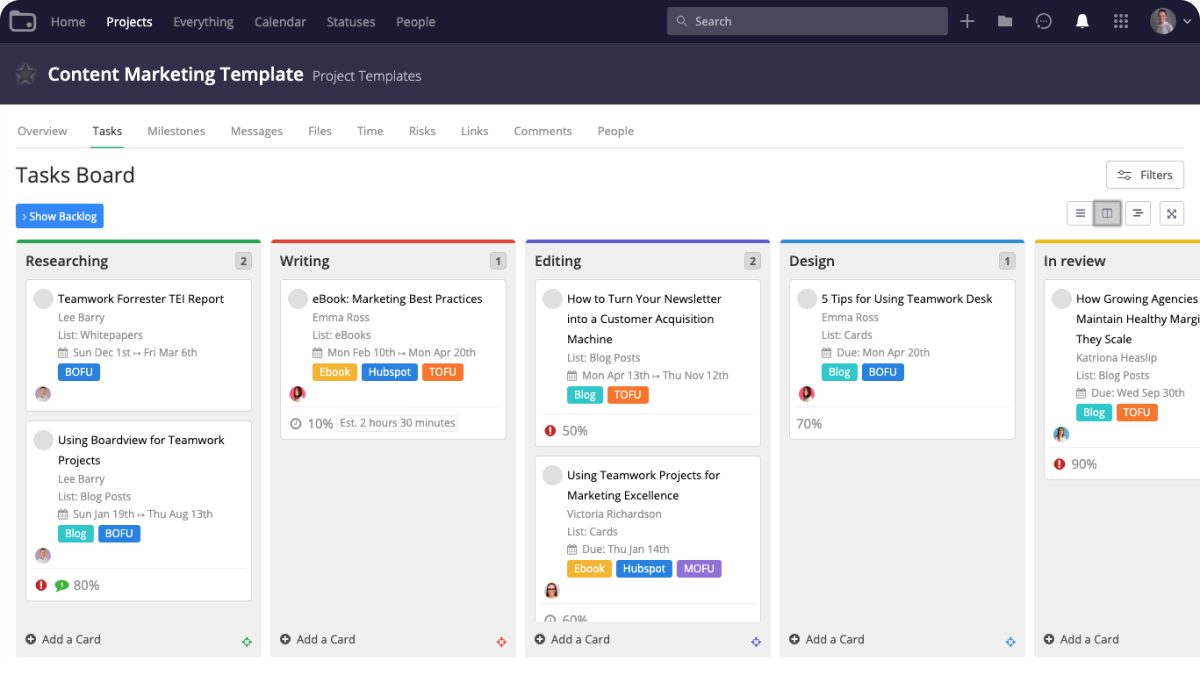
Source: Teamwork
Ideal for agencies and creative teams, Teamwork offers a plethora of features that enhance collaboration, save time, and automate processes. Users highly appreciate the user-friendly and intuitive interface of Teamwork. Additionally, it integrates seamlessly with popular tools like Trello and Slack, further enhancing productivity.
Also read: The Best Teamwork Alternatives [In Depth Review]
Teamwork’s popular features
- Project templates
- Custom fields
- Milestones
- File sharing
- Time tracking
Teamwork’s weaknesses
- Teamwork's customer support has been a pain point for some users, as they have encountered difficulties obtaining timely assistance.
Teamwork’s pricing
- Free forever plan: $0 for up to 5 users
- Starter plan: $8.99 per user/month (3 user minimum)
- Deliver plan: $13.99 per user/month (3 user minimum)
- Grow plan: $25.99 per user/month (5 user minimum)
10. Podio
Source: Podio
Podio stands out as a project management tool that provides exceptional flexibility and extensive customization options. It empowers users to tailor their workflows according to their team members' specific preferences and requirements.
The platform's user-friendly interface enhances the overall user experience, allowing teams to quickly adapt to the system. Users can easily navigate various features and functionalities, minimizing any significant obstacles or challenges.
Related: The Hottest Podio Alternatives: Which One Is Right for Your Team?
Podio’s popular features
- Task management
- File sharing and integrated chat
- Automations
Podio’s weaknesses
- Users have noted that Podio's user interface and design may feel outdated or less visually appealing compared to some modern project management platforms.
- While Podio offers a solid set of basic project management features, it may not have some advanced functionalities found in specialized project management tools.
Podio’s pricing
- Free plan
- Plus plan: $14/month
- Premium plan: $24/month
11. Smartsheet
Source: Smartsheet
If spreadsheets are your go-to choice when managing and tracking your projects, then you will find Smartsheet a compelling option to consider as an alternative to Accelo.
Smartsheet excels at streamlining and improving workflows across different projects and departments. Its collaboration features are key in facilitating effective teamwork and enhancing communication among team members.
Also read: Smartsheet Alternatives: A Review of the Best Competing Software
Smartsheet’s popular features
- Team collaboration
- Task management
- Resource management
Smartsheet’s weaknesses
-
Users have reported needing help with formatting, particularly when it comes to complex spreadsheet calculations or customized views.
Smartsheet’s pricing
- Free plan
- Pro plan: $9 per user/month
- Business plan: $32 per user/month
- Enterprise plan: upon request
12. Harvest
Source: Harvest
Harvest provides a user-friendly solution for team members to efficiently log and track their time spent on tasks and projects. Users can easily assign time entries to clients and projects, ensuring accurate billing and streamlined invoicing processes.
The software offers a range of features to track time across multiple devices, including desktop, web, and mobile applications.
Related: Harvest Alternatives: Exploring the Top Competitors in Time Tracking Software
Harvest’s popular features
- Project baselines
- Automated flows
- Kanban views
- Time tracking
- Team capacity visualization
Harvest’s weaknesses
-
Some users have found Harvest lacking in features like task management, resource allocation, or comprehensive project planning.
Harvest’s pricing
- Basic plan: Free
- Pro plan: $12 per user/month
13. Bonsai
Source: Bonsai
Bonsai is specifically tailored to meet the financial needs of freelancers, providing them with a comprehensive suite of features. Freelancers can rely on Bonsai as a one-stop solution for creating contracts, sending proposals to clients, and managing the billing process efficiently.
Related: Top Bonsai Alternatives to Try Now
Bonsai’s popular features
- Client CRM
- Invoicing
- Task tracking
- Contracts
Bonsai’s weaknesses
-
Bonsai's pricing plans can be perceived as relatively higher compared to some other freelance management platforms.
Bonsai’s pricing
- Starter plan: $25 per month
- Professional plan: $39 per month
- Business plan: $79 per month
- An extra team seat to track time and manage clients, rates at $10 per user/month. Add another $10 to track expenses and estimate quarterly taxes.
14. LiquidPlanner
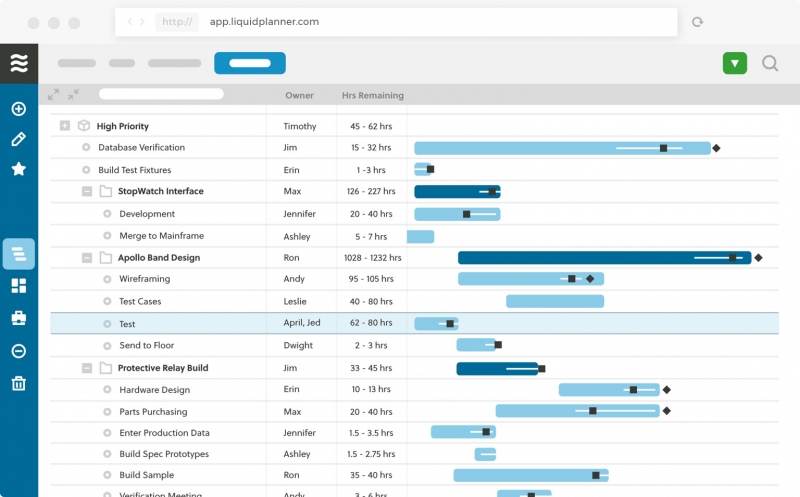
Source: LiquidPlanner
LiquidPlanner helps teams and organizations plan, track, and manage their projects effectively. It provides a collaborative platform offering project scheduling, resource management, time tracking, collaboration tools, and reporting.
One of the key differentiators of LiquidPlanner is its dynamic scheduling engine, which takes into account real-time changes, priorities, and dependencies to automatically update project schedules. This enables teams to have more accurate and realistic project timelines.
Also read: A Comprehensive Comparison of LiquidPlanner Alternatives
LiquidPlanner’s popular features
- Predictive scheduling
- Resource planning
- Task management
- Reporting and data customization
LiquidPlanner’s weaknesses
-
LiquidPlanner's robust set of features and dynamic scheduling may be more suitable for larger teams or organizations with complex project requirements. Smaller teams or simpler projects may find the software's features to be more than they need, resulting in a steeper learning curve.
LiquidPlanner’s pricing
- Essential plan: $15 per user/month
- Professional plan: $25 per user/month
- Ultimate plan: $35 per user/month
- Note: all plans are billed annually
15. Kantata
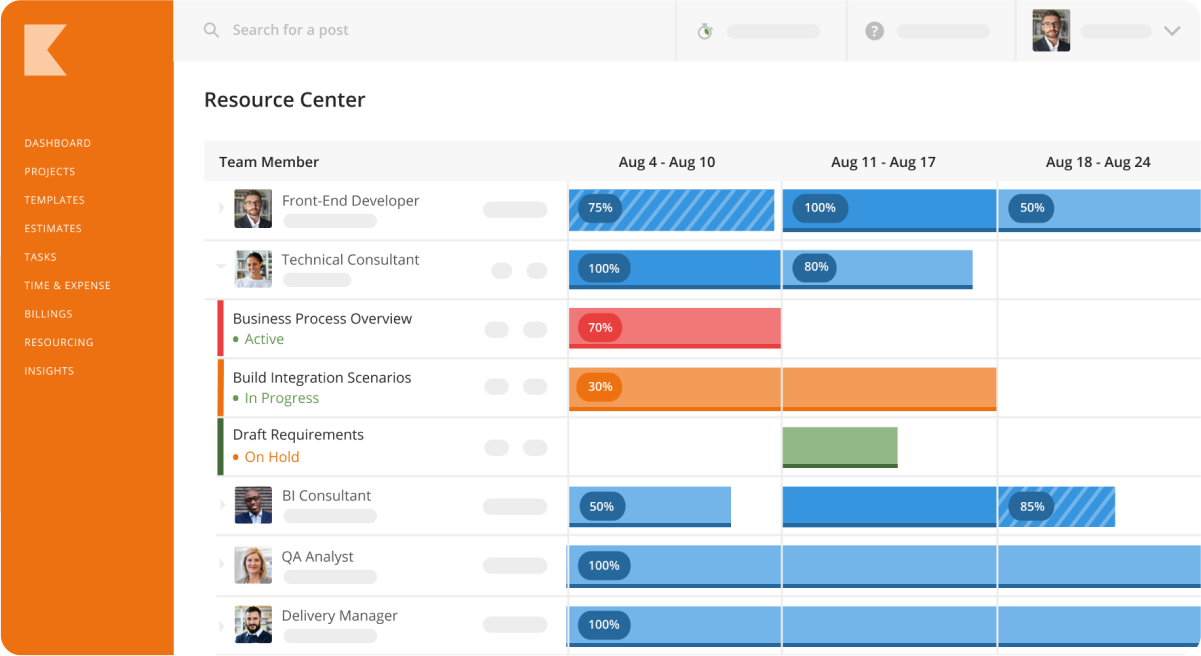
Source: Kantata
Kantata is a project management hub crafted for creative agencies, packed with tools to elevate collaboration, streamline workflow management, and keep a sharp eye on project progress.
If you're familiar with Mavenlink or Kimble, these two tools merged in 2022 to create Kantata, launching as a fresh platform with added features.
Kantata’s popular features
- Capacity planning
- Forecasting
- Budgeting
- Talent management
Kantata’s weaknesses
Some users have noted that navigating Kantata's user interface can feel a bit challenging.
Kantata’s pricing
Kantata doesn’t publicize its pricing. You’ll need to request it from their website after providing a few details about your organization.
Takeaway
There you have it—a comprehensive list of alternatives to Accelo for you to investigate.
Selecting the right software for your team depends on the type of projects, resource management culture, and the specific features your team must have.
Wrike or Teamwork could be your top pick if you're looking for an enterprise-level solution.
However, if you're searching for an all-in-one tool that eliminates the need for integrations, look no further than Rodeo Drive. With its comprehensive feature set and streamlined approach, Rodeo Drive offers a one-stop solution for all your project management needs.
Experience Rodeo Drive for yourself. Start a free account today.








