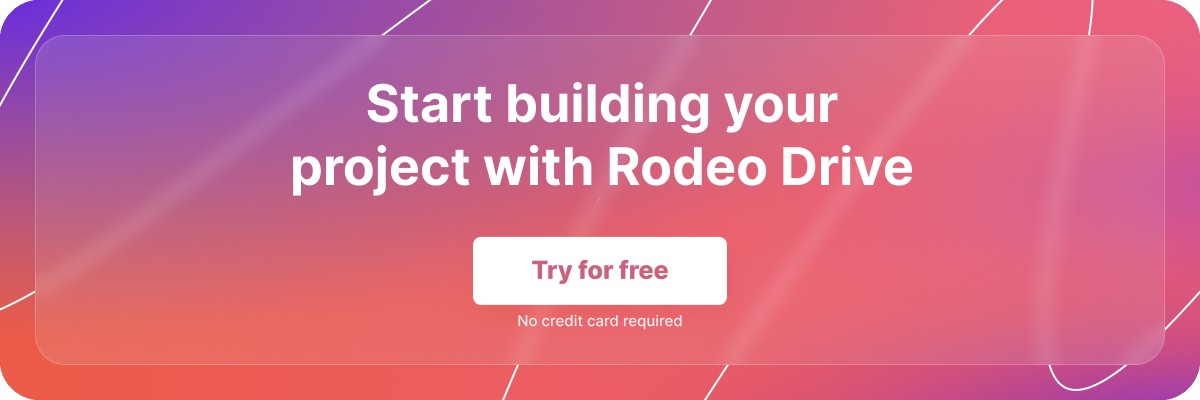10 Practical Steps to Create Project Lists
With numerous tasks and responsibilities demanding our attention during a project, it can be overwhelming to keep track of everything that needs to be accomplished. But there’s a solution!
A thoughtfully crafted project list ensures that no crucial task slips through the cracks, streamlines workflows, and keeps teams on target to achieve their objectives.
Discovering the art of crafting effective project lists is just a step away. In this guide, we will walk you through the process of creating project lists that streamline your workflow and lead to successful project outcomes.
Understanding project lists
Project lists are your go-to playbook for getting everything done in a project. They're well-organized lists that cover all the actionable items you and your team need to tackle.
Project lists are fantastic tools for figuring out what needs to be done, helping you commit to a solid plan and accomplish project deliverables one step at a time.
Project lists vs. to-do lists
Project lists and to-do lists serve different purposes and are used in distinct contexts. To-do lists are personal and don’t always contain deadlines and milestones — you can be more flexible here.
Project lists are more formal and official and shared among the whole team. These lists follow a structure and include all deadlines, project milestones, and assignees. Essentially, they keep everyone on the same page and make sure the project sails smoothly from start to finish.
.png)
Here are a few more differences to consider:
Project Lists:
- Scope: Project lists comprehensively outline all the tasks, activities, and milestones required to complete a specific project.
- Complexity: They are typically used to manage larger and more complex endeavors involving multiple tasks and team members.
- Timeframe: Project lists often cover a longer timeframe, encompassing all phases of the project from start to finish.
- Focus: They are focused on achieving the specific objectives and goals of the project.
- Dependencies: They identify task dependencies and show how different tasks relate.
To-Do Lists:
- Scope: To-do lists are straightforward lists of individual tasks that need to be completed.
- Complexity: They are used for managing smaller and more immediate tasks.
- Timeframe: To-do lists generally cover a shorter timeframe, such as daily tasks.
- Focus: They are focused on personal or immediate work-related tasks without necessarily being tied to a specific project.
- Collaboration: To-do lists are usually for personal use and not explicitly designed for sharing among team members.
- Dependencies: They do not typically address task dependencies, as they are meant for standalone tasks.
Project lists vs. WBS
Project lists give an overview of all the tasks and activities needed for the project, whereas the Work Breakdown Structure (WBS) breaks down the project into even smaller, manageable components, providing a hierarchical representation of tasks and their dependencies.
The WBS is more detailed and suited for internal use, while project lists are more flexible and can be used for team communication and visualizing progress.
Here are some more distinct characteristics:
Project lists:
- Format: Project lists can be presented in spreadsheets, project management software, or physical boards.
- Flexibility: They offer flexibility in organizing tasks and can be adjusted as the project progresses or last-minute scope changes occur.
- Dependencies: While project lists may indicate task dependencies, they might not represent tasks hierarchically.
Work Breakdown Structure (WBS):
- Format: The WBS is typically a tree-like structure, showing the project's main deliverable at the top, followed by sub-deliverables and progressively detailed tasks.
- Flexibility: It provides a high level of detail, organizing the project into a series of hierarchical levels, from the most general to the most specific.
- Dependencies: The WBS explicitly shows the hierarchical relationships between tasks and deliverables, highlighting dependencies and project flow.
Project lists vs. project plans
Project lists provide a detailed breakdown of tasks and activities required to complete a project, while project plans encompass the broader strategy, project timelines, and other essential elements.
Here’s what defines the two project management processes:
Project lists:
- Format: Project lists can be presented in project management tools or task management software.
- Granularity: They offer a more granular view of individual tasks, making tracking progress and allocating resources easier.
- Communication: Project lists are often shared with team members to communicate project objectives, tasks, and responsibilities.
Project plans:
- Format: Project plans are formal documents with a structured layout, presenting information clearly and organized.
- Granularity: While project plans include the major project phases and milestones, they may go into a different level of project details than project lists.
- Communication: Project plans are essential for communicating the project's overall strategy, approach, and timeline to stakeholders, sponsors, and team members.

The benefits of using project lists
Project lists streamline project management, promote teamwork, and increase the likelihood of project success. They help keep projects organized, on track, and ensure that all tasks are accomplished within the defined timeframe.
Below are more detailed key advantages.
Enhanced time management
Project lists include timelines and deadlines for each task, helping teams manage their time efficiently and stay on track to meet project milestones. But there are more upsides:
- Task prioritization: Project lists help identify the most critical activities and their deadlines, allowing teams to prioritize tasks based on their importance. This ensures that resources and effort are directed towards high-priority tasks, preventing time wasted on less critical activities.
- Time allocation: Teams can allocate timeframes for each task accurately. Having clear start and end dates lets team members know when to start and complete specific tasks, streamlining their work and avoiding unnecessary delays.
- Visual timeline: Project lists can be represented in Gantt charts or timelines, visually representing the project's schedule. This helps teams visualize the project's progression, identify potential bottlenecks, and make necessary adjustments to optimize team time management.
- Deadline awareness: With clear deadlines for each task, team members know their time constraints and are more likely to manage their time efficiently to meet those deadlines.
- Time estimation for future projects: Analyzing time data from completed projects with the help of project lists can help better estimate future projects.
Looking for strategies to keep projects on track? Check out our deadline management resource.
Team accountability
Project lists are powerful tools that promote team accountability by providing a clear roadmap, assigning responsibilities, and tracking progress. They instill a sense of ownership and teamwork, encouraging team members to be proactive.
There are no excuses as project lists provide a centralized source of information. Team members become visible and quantifiable by tracking task completions on the project list. This recognition reinforces a sense of accomplishment and motivates them to maintain accountability.
Also read: Fostering Accountability in the Workplace: 17 Best Practices
Risk management
By breaking the project into individual tasks, project lists allow project managers to proactively identify and address potential risks to the project.
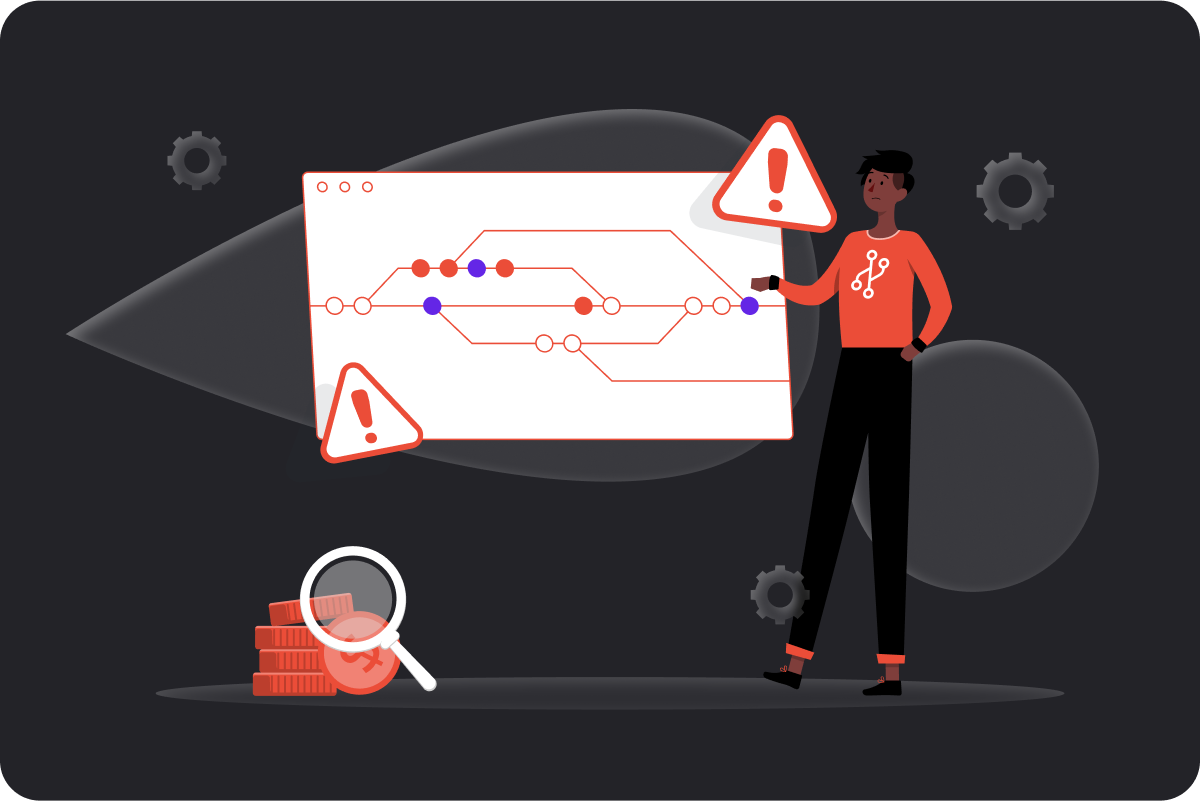
As the project progresses, project lists are regularly updated with task status and changes. This dynamic nature allows project managers to incorporate new risks and adapt the risk management approach accordingly.
Learn how proper project documentation also minimizes risks.
What should be included in a project list?
Building a project list is slightly different from creating a regular to-do list. The contents of your project task list will differ based on the project's size and complexity, but here are some fundamental elements you should think about including:
- Project objectives: Ensure the listed tasks align with the project goals.
- Task descriptions: Each task should be clearly defined and described in detail, outlining what needs to be done, how it should be done, and any specific requirements.
- Task assignees: Clearly assign responsibilities to team members for each task, indicating who is accountable for the successful completion of each activity and note dependencies, if any.
- Timeline and deadlines: Include estimated start and end dates for each task and the due date for milestone achievements and the overall project completion.
- Resource allocation: Specify the resources required for each task, such as human resources, budget, equipment, or materials. This ensures that the necessary resources are available when needed.
- Communication plan: Include a communication plan that outlines how project updates and progress reports will be shared with team members, stakeholders, and other relevant parties.
- Updates: The frequency of updating your project list depends on the project type and methodology you follow. For example, Agile teams, with their continuous iteration, may require more frequent updates. As a general guideline, reviewing or updating the project list at least once a week is a good idea to ensure it remains relevant and aligned with your project's progress.
10 steps to developing effective project lists
Now that you're all set to create your project list, you might wonder where to begin. You can start with a spreadsheet, notes app, or traditional pen and paper.
Remember that while these are excellent starting points, each team's project list will have unique features. That's where a flexible project management tool like Rodeo Drive comes into play, allowing you to manage and monitor projects precisely.
Now, let's dive into the ten steps to craft an effective project list:
1. Defining project scope and objectives
Collect all project information during this first step to clearly define the goals and project name.
Several goal-setting techniques can help you make results measurable, including SMART goals and Objectives and Key Results (OKRs). The approach of choice depends on the specific metrics you aim to measure and the nature of the goal you are setting.
OKRs
OKRs (Objectives and Key Results) are a powerful tool for defining project scope and objectives. They bring clarity, focus, and measurability to the project's goals, ensuring alignment with the organization's vision and fostering collaboration among project stakeholders.
Implementing OKRs can foster a sense of unity within your entire team, making them feel connected to the broader vision.
If you work in marketing, use our framework and OKR guide to decide whether your team has met or exceeded expectations.
KPIs
KPI, which stands for Key Performance Indicator, is a metric commonly employed to track a team's numerical performance over time or against specific targets. KPIs are versatile tools used to monitor various aspects such as social media metrics.
Check out our performance reporting guide for project management.
SMART goals
SMART Goals, an acronym for Specific, Measurable, Achievable, Relevant, and Time-bound, are focused on individual efforts and typically revolve around a single metric. They are commonly established on an annual basis and go beyond project-level goals.
By incorporating project SMART goals into personal goals, you can transform them into a powerful tool for productivity and success. Each task becomes a focused step toward achieving project objectives, and the clarity of your to-do list helps you stay on track and make progress efficiently.
2. Identifying project deliverables
Envision your project inputs as valuable resources like time, equipment, or funding. Your project deliverables represent the tangible outcomes you achieve through this investment, such as a social media campaign, software features, or commercial.
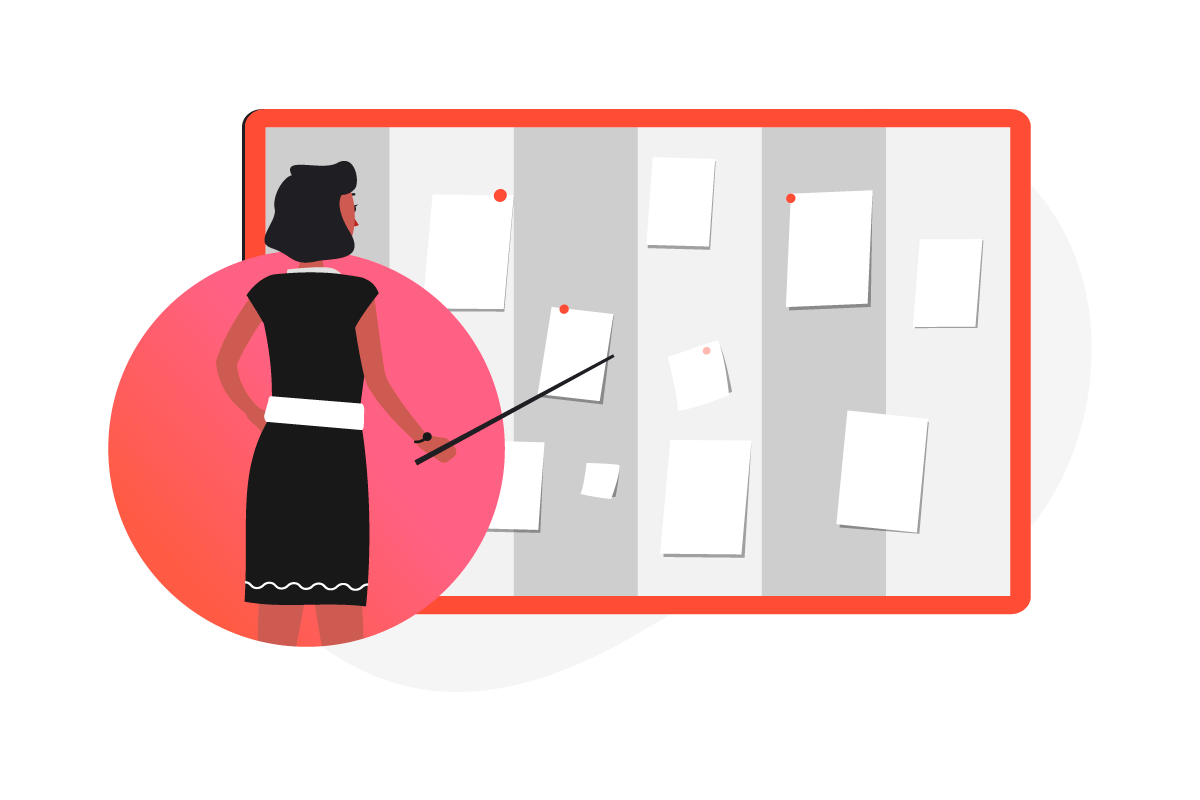
To identify project deliverables, follow these steps:
- Begin by thoroughly understanding the project's objectives and goals. This clarity will help you determine what needs to be delivered to achieve those objectives.
- Analyze the project's scope and break it down into smaller components or phases. Each component or phase will likely have its own set of deliverables.
- Be specific and measurable. This clarity will prevent ambiguity and make it easier to track progress.
- Validate the list of identified deliverables with stakeholders to ensure alignment and gain their approval.
- Document the identified deliverables in the project plan or other relevant project documentation.
3. Establishing realistic timelines
Project managers’ days are jam-packed: 59% handle a workload of 2 to 5 projects. 11% manage 6 to 10 projects, while 15% juggle more than 10 projects simultaneously.
No surprise that handling projects that involve multiple batches of tasks and activities can be a daunting task.
However, a project timeline provides a comprehensive overview, showing how everything should come together as progress unfolds. Here’s how to get started:
- Identify activities: List all the steps and actions required to complete the project successfully.
- Sequence tasks: Determine the order in which tasks need to be executed. Some tasks might depend on others and can't begin until certain prerequisites are completed.
- Estimate task durations: Assign time estimates to each task. Be realistic but also consider potential contingencies and uncertainties that may arise.
- Set milestones: Define significant milestones in your project timeline. These are critical points in the project's progress and help measure its success.
- Consider constraints: Account for constraints that may affect the project's timeline, such as budget limitations, resource availability, or external factors.
- Involve the team: Collaborate with your project team to get their input on task durations, dependencies, and potential roadblocks.
4. Prioritizing tasks and activities
How do you prioritize tasks when everything seems equally important and urgent? Setting task deadlines can help.
Task deadlines are pivotal in maintaining focus, achieving objectives, and making steady progress toward project goals.
First, break down larger tasks or projects into smaller, more manageable sub-tasks. Establish deadlines for each sub-task to ensure efficient progress tracking and reporting.
Next, prioritize the tasks by assessing their importance. Consider factors such as urgency, impact on other tasks, and overall project deadlines. By setting achievable deadlines, you create a more realistic and structured path to success.

An alternative method to avoid tasks getting lost in chaos is by utilizing a task management tool such as Rodeo Drive. With this tool, you'll constantly have an overview of everyone's ongoing tasks at your fingertips, enabling you to easily rearrange schedules and add new tasks as needed.
5. Determining resources and budget requirements
Budgets and resources are put together in the kickoff or planning phase, but you’ll have to keep an eye on them throughout the whole project. If you neglect to make a solid budget and keep track of what you spend, things can go haywire, and your project might not go as planned.
According to a study by the Project Management Institute, 9 out of 10 projects had their actual costs lower than what was initially estimated, leading to cost overruns, which can totally disappoint clients and stakeholders.
Here’s what your project budget might look like:
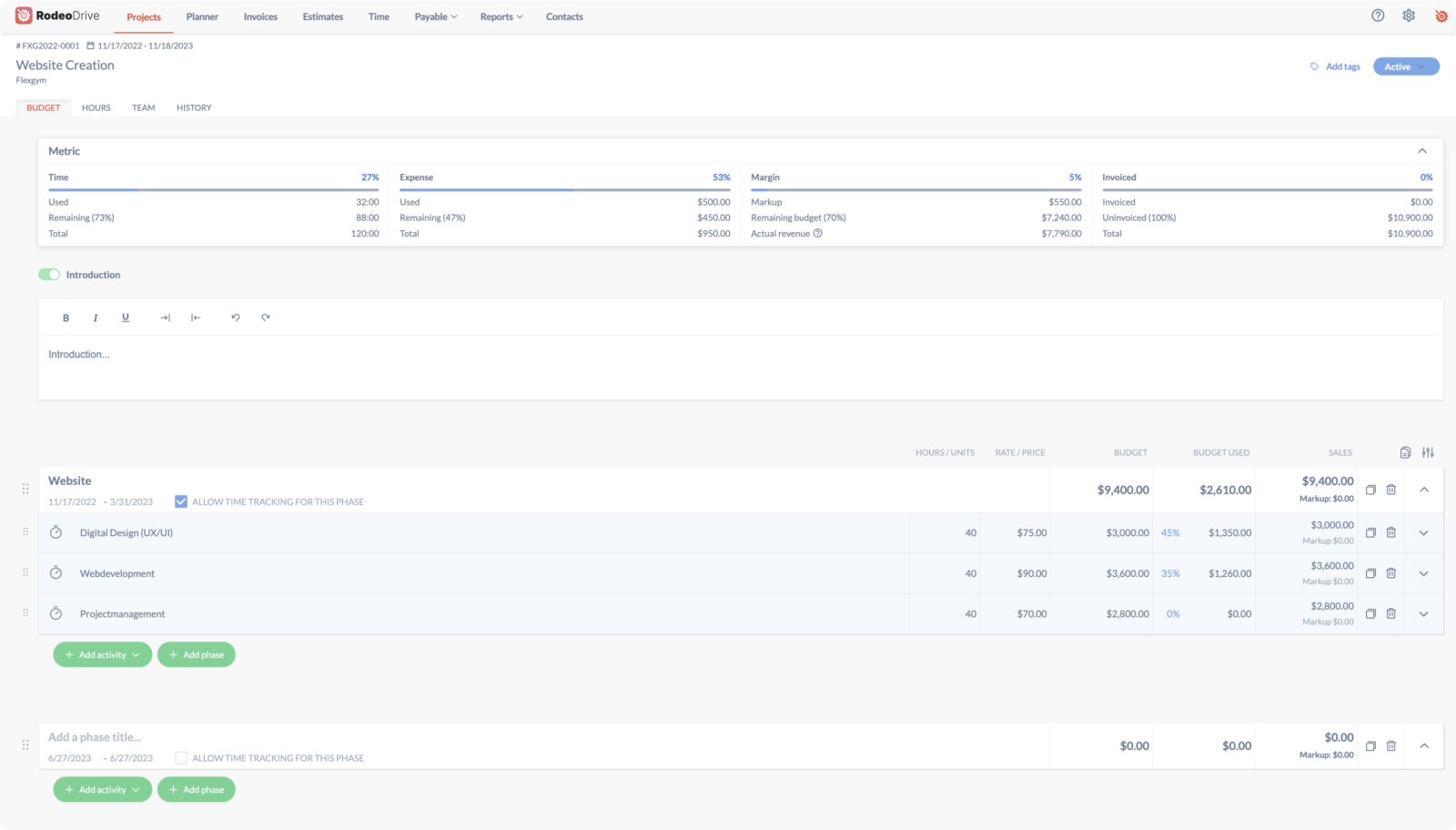
The image above is a basic example of how a project budget might look when using Rodeo Drive’s project budgeting feature.
The budget is divided into different phases, and each phase has specific time activities and flat-fee expenses listed. If a project team member handles a task, it'll be billed using an hourly rate. On the other hand, expenses for things like renting equipment from a third party are straightforward and not based on hourly rates.
6. Identifying and mitigating risks
Your project can be impacted by any unexpected event — these risks have the power to influence everything from deadlines and your team's performance to workflows, project budget, and resources.
When running a project, it's essential to anticipate potential issues and create a plan to deal with them. By gaining a solid understanding of the project risks first, you can take proactive measures to prevent their occurrence or be well-prepared to handle them if they do crop up.
A good way to help mitigate (financial) risks is by properly documenting projects. Project documentation acts like a roadmap to handle potential project risks. It brings transparency, clarity, and accountability to the project, which in turn, helps to diminish uncertainties and minimize the likelihood and effects of risks at every phase of the project.
In other words, it's like having a guidebook to navigate challenges and keep the project running smoothly.
Here's a tip for your project budget: add in a contingency budget. This buffer helps your team stay on track even if there are sudden changes in the budget.
7. Utilizing project management tools
While using a spreadsheet to create your project list might work for a while, there's a much better long-term solution that's worth considering.
With project management tools, you can allocate resources efficiently and monitor their utilization. Time tracking features enable better time management, ensuring tasks are completed within set timelines.
With Rodeo Drive, tasks stay visible, and you can make changes on the fly without any hassle. You can keep track of time spent on tasks and easily monitor project progress.
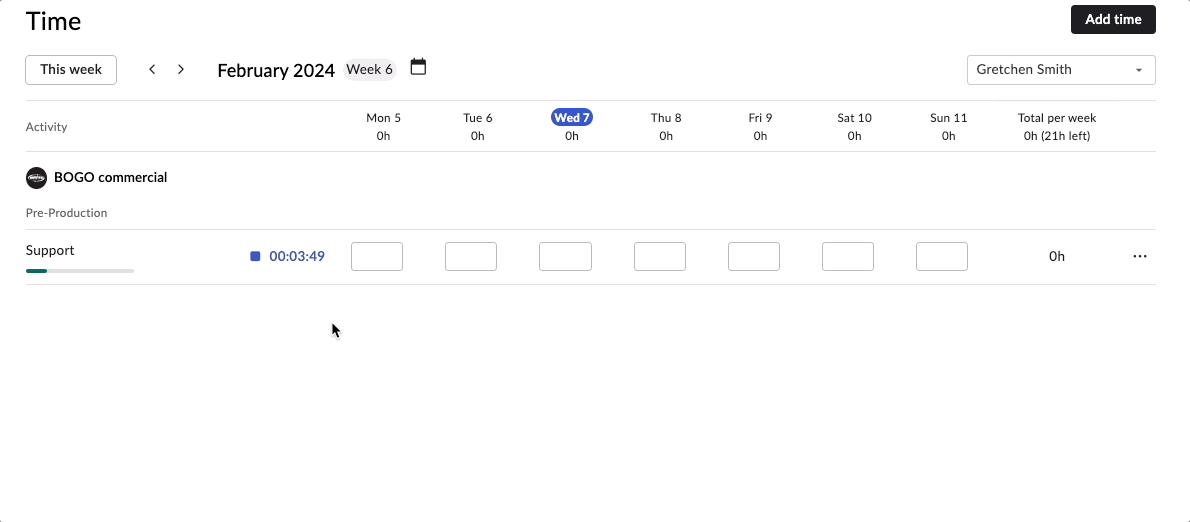
8. Monitor progress regularly
Regularly monitoring progress is crucial when it comes to managing projects effectively. Here's why it's so important:
- Stay on course: Monitoring progress allows you to track the actual status of tasks and projects against the planned timeline. It helps you identify any deviations or delays early on, so you can take corrective action promptly and keep the project on track.
- Address issues timely: Regular monitoring helps you spot potential issues and roadblocks in real-time.
- Adapt to changes: In a dynamic project environment, changes are inevitable. Regular monitoring enables you to be agile and adapt to changes as they arise, ensuring that the project remains aligned with evolving requirements.
Milestones in your project can signify the completion of important tasks or mark key achievements. Doing so keeps your team aware of the checkpoints ahead, providing a clear sense of progress and direction.
When you have a task with a deadline, you might rush to complete it on time. However, milestones are simply indicators that certain project work has been accomplished. As you move forward in your project timeline, you reach these milestones without needing any extra resources or time. They act as markers of progress and achievement in the project journey.
9. Communicate and collaborate with your team
In project management or any project-based work, communications management is a vital yet frequently overlooked aspect that holds the key to success. If mismanaged, it can entirely derail a project.
Since many projects involve interconnected tasks, effective communication among team members is essential to ensure things get done smoothly and efficiently. Information has to flow back to the project manager to ensure no tasks are slipping through the cracks.
Plus, when team members communicate regularly, they remain aligned with the project's goals and objectives. Consistent communication ensures everyone is on the same page, promoting a cohesive and harmonious work environment.
10. Balancing flexibility and consistency
Flexibility allows the project list to accommodate changes and unforeseen circumstances. Projects often encounter unexpected challenges, and being flexible enables the team to adjust their approach and find solutions effectively.
On top of that, a flexible project list can better respond to the evolving needs and expectations of stakeholders. It enables the team to incorporate feedback and suggestions, ensuring the project remains aligned with the stakeholders' vision.
Common challenges & mistakes when creating project lists
Creating project lists is not without its challenges and potential pitfalls. Some common challenges and mistakes that can occur during the process include:
Lack of clarity
Unclear project objectives or poorly defined tasks can lead to confusion, misalignment, and inefficiencies.
How to solve this
Make sure you hold regular team meetings to talk about the project’s progress, any challenges the team is facing, and the goals you want to achieve. These meetings are super important to keep everyone in the loop and ensure everyone is on the same page and working together toward the same objectives.
Overlooking dependencies
Failing to identify and address task dependencies can lead to delays and hinder progress in the project.
How to solve this
Use project management tools or visual aids like Gantt charts to better visualize task dependencies. This makes it easier to understand the relationships between tasks. Then rank tasks based on their importance and impact on other tasks. It helps manage resources efficiently and ensures that essential tasks are given appropriate attention.
Check out these most used project management charts.
Scope creep
Scope creep occurs when a project starts to go beyond its initial intended boundaries or objectives. This sneaky little thing happens when new requirements, goals, or features are added without considering how they'll affect the project.
How to solve this
Be firm and clearly define the project's scope at the outset. Engage stakeholders and team members in the scope definition process to ensure everyone's expectations are aligned. If worse comes to worst, establish a change control process to manage any potential changes to the project scope. All scope changes should be evaluated, documented, and approved by relevant stakeholders before implementation.
Celebrating success and learning from failures
By celebrating successes and learning from failures of past projects, project management becomes a dynamic and growth-oriented practice. Recognizing achievements motivates the team while embracing and learning from failures promotes resilience and continuous improvement.
Ultimately, these practices lead to better project outcomes, increased project success rates, and sharpening your skills as a project manager.
Zooming in on project tasks, and having good task management skills is the key to successfully completing various job-related tasks on time. When a project is completed, evaluate it to refine these skills and enhance your work efficiency, making it possible to handle more tasks effectively within the given time frame.
The smart way to manage project lists and tasks
While project lists have many benefits, it’s hard to pull off without the help of a project management software tool.

With Rodeo Drive, you get all the project management features you need in one platform. Rodeo Drive offers budgeting, invoicing, estimating, reporting, and, of course, top-notch task management features. It's your all-in-one solution to streamline project management and keep everything in one place.
Why not try Rodeo Drive for yourself? Try for free today.