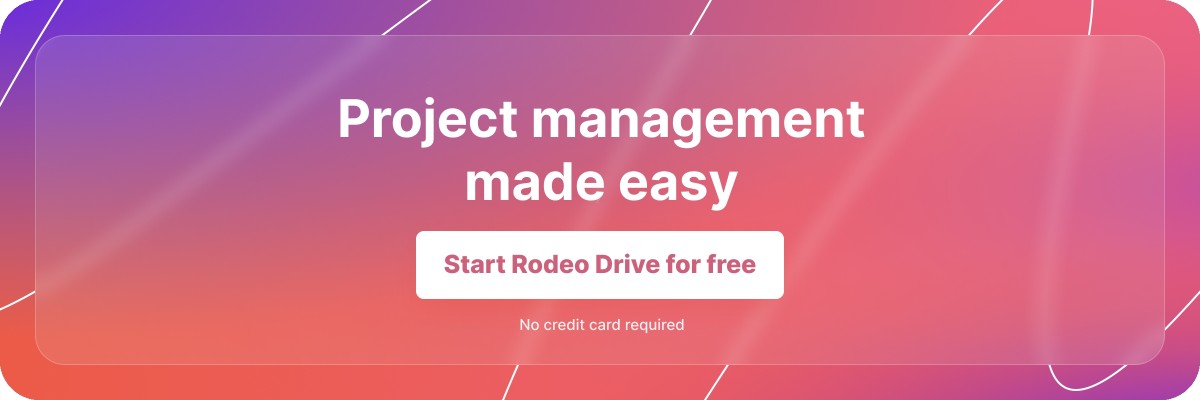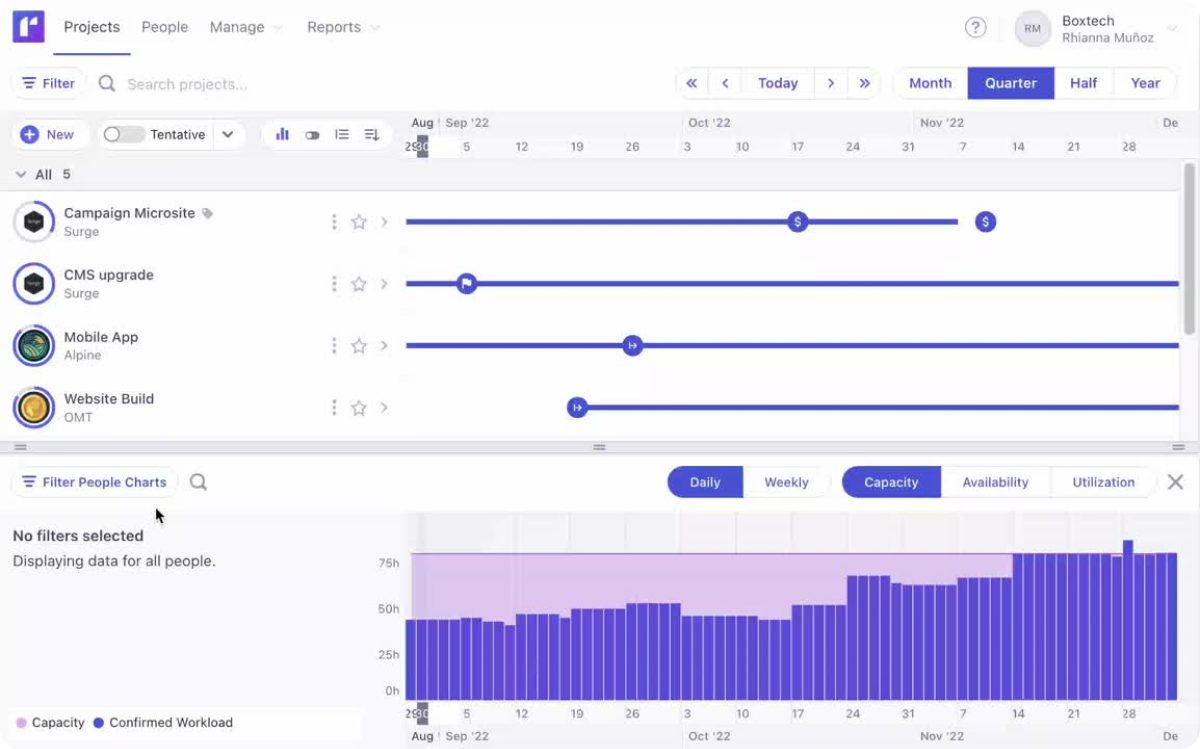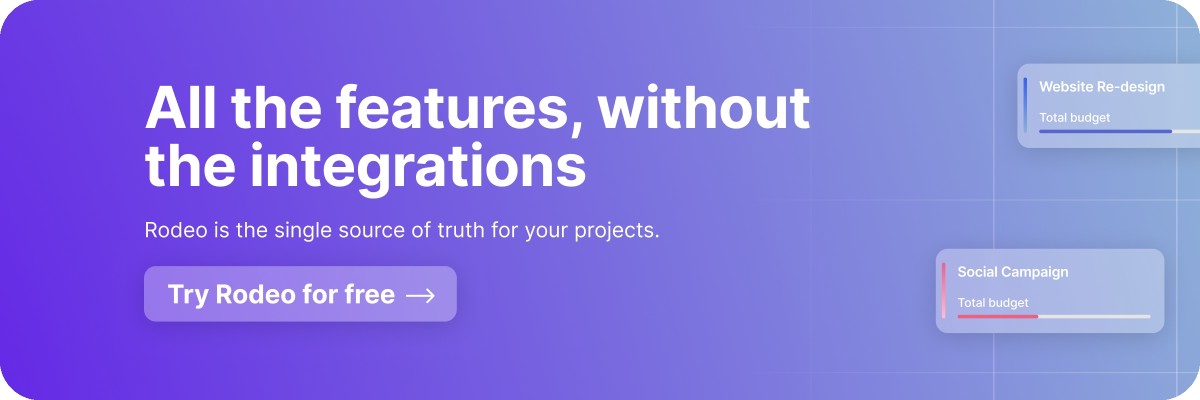Optimise Your Projects With These Resource Guru Alternatives
Resource Guru positions itself as the fast, flexible way to schedule teams and keep projects on track. However, your workflow might demand more features than the platform currently offers.
You might know Resource Guru or be on the hunt for your first project management tool. In this article, we'll walk you through why Resource Guru might not fit everyone's needs and offer 12 alternative choices.
Why should I look for a Resource Guru alternative?
Resource Guru is a resource management software designed to help teams manage and schedule their resources, such as employees, equipment, and other assets. It provides a centralised platform where teams can allocate and monitor resources, track availability, schedule tasks, and ensure optimal utilisation of their resources.
Resource Guru requires integrations with other platforms for time tracking. Suppose you need a more comprehensive and streamlined solution, you’ll need to look for other platforms to complement Resource Guru, as this user experienced and wrote about it on Capterra:
“Needed to integrate with Harvest to get full picture of time actually spent on projects rather than just time scheduled.”
#2 Reporting issues
Resource Guru's reporting capabilities are pivotal in providing valuable insights into resource allocation, project efficiency, and team performance. However, like any software, there's always room for improvement, according to this G2 review:
“The reporting could be better. The current reports do not give me the detail I need when asked by my management team. I currently export the reports to Excel and create my dashboards from there.”
#3 No drag-and-drop option
While offering a range of features for efficient resource management, the tool currently lacks a drag-and-drop option for resource planning, a notable aspect for some users seeking a more intuitive and interactive experience. A drag-and-drop interface allows users to visually manipulate resources, tasks, or assignments directly on a calendar or timeline, simplifying the process of resource allocation and scheduling. A Capterra review underlines this limitation:
“It's difficult to re-arrange milestones/phases when they slip (this is typically the case). I would like and drag& drop feature that allows it to apply changes quickly. Also, when re-arranging position of icons/ text, after going to edit timeline, then back, the previous layout changes are dropped.”
12 Resource Guru alternatives to consider
Since we’ve already covered some common grievances, let’s get into the best Resource Guru competitors currently on the market.
1. Rodeo Drive
Rodeo Drive consolidates disjointed workflows by combining budgeting, time tracking, invoicing, and reporting functions within a single software tool. This holistic approach offers a comprehensive solution that covers every phase of your project's lifecycle.
Now, let's delve deeper into the specific features offered by Rodeo Drive:
Integrated time tracking that’s connected to your budget
Accurate billing for completed work is reliant on effective time tracking. Rodeo Drive offers users a choice between two methods to track time: a stopwatch to use when working on a task or the possibility to add timecards later on.
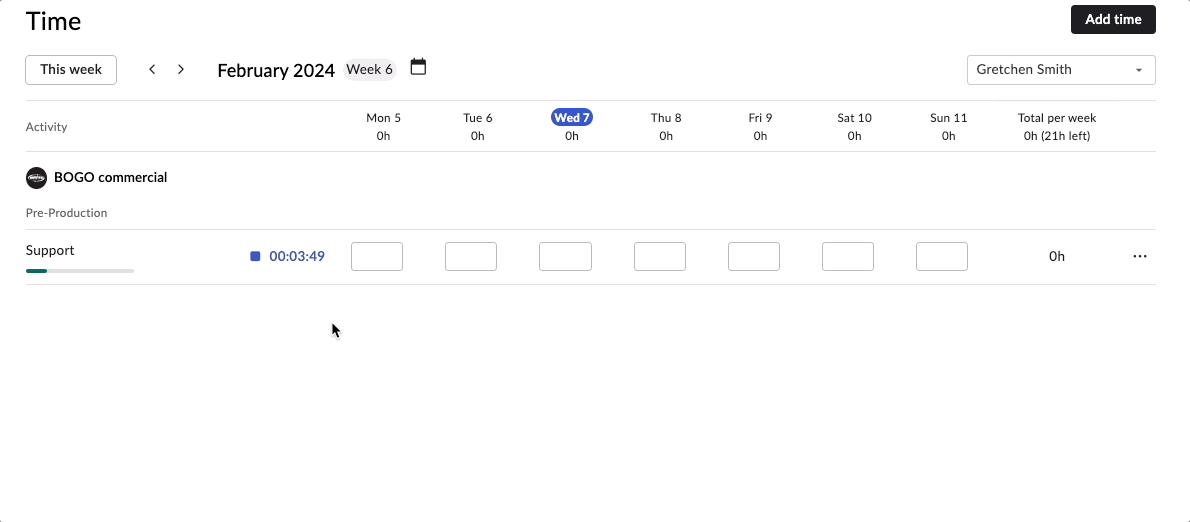
Ending a timecard in Rodeo Drive
Within the Rodeo Drive platform, all features operate in harmony. Each recorded action is intricately tied to a budget activity. Consequently, as you and your team accomplish tasks, the system seamlessly updates the budget, providing a real-time reflection of your progress.
Insights that empower your team
Accurate project monitoring requires having substantiated data at your disposal. Rodeo Drive compiles your data within the "Reports" section, drawing from the team's utilisation of the platform. These insights provide an overview of project financials, team time tracking, and overall productivity.
These reporting metrics empower teams to delve into project advancement and adjust their strategies as needed.
.png)
Rodeo Drive’s projects report
You have the flexibility to apply filters to all the reports, refining them by project, team member, or client. Furthermore, you have the option to export your data as either an Excel or CSV file, allowing for deeper customisation and analysis according to your requirements.
Manage your project plans with drag and drop
Efficient project management hinges on precise resource planning and task scheduling. Rodeo Drive simplifies this process with its user-friendly activity planner feature.

Adding time activity in Rodeo Drive's planner
Users can seamlessly allocate project activities and tasks with just a few clicks. If there's a need to readjust a deadline, a straightforward drag-and-drop action will suffice.

Dragging and dropping planned activities within Rodeo Drive
Rodeo Drive’s additional features
- Phase-based budgeting: Build budgets before your project kicks off so you’re able to easily manage costs once the project is underway.
- Expenses & Purchase Orders: Track project expenses with your POs.
- Estimating: Send out estimates directly from Rodeo Drive and get your project underway after your client’s approval.
- Invoicing: Easily invoice clients for the time you’ve tracked toward projects in Rodeo Drive. Invoices can be sent directly from the platform in the UK and via QuickBooks integration in the US.
- Contact management: Keep all your client and vendor information in one place.
Rodeo Drive’s weaknesses
-
Ongoing mobile app development: Although Rodeo Drive does not yet provide a dedicated mobile app just yet, we anticipate catering to your on-the-move requirements soon.
Rodeo Drive’s pricing
Rodeo Drive’s pricing structure is straightforward, with two options to choose from:
- Free plan: Up to 10 users, 3 active projects, time tracking, estimates and invoices, budgeting, and activity planning.
- Achiever plan ($14.99 per user/month): Everything in the free plan plus unlimited projects, custom work schedules, in-depth reports, live chat support, and guest user access.
Save 10% with an annual subscription. Get started for free or schedule a call with a Rodeo Drive expert to learn more about the tool.
2. Runn
Source: Runn
Runn is a tool that helps teams and businesses handle project planning and resource management. It sorts out resources, tracks project progress and predicts workloads.
With Runn, you can divide up resources well, make timelines easy to understand, and dive into project performance using different stats and reports. It's especially handy for businesses juggling multiple projects at once and aiming to use their resources wisely.
Also read: Runn Alternatives: Uncovering the Top 10
Runn’s popular features
- Timesheets
- Capacity management
- Project forecasting
- Reporting
Runn’s weaknesses
For smaller or less intricate projects, Runn's extensive functionalities might feel overwhelming or unnecessary.
Runn’s pricing
- Free plan
- Pro plan: $10 per user/month
- Enterprise plan: Contact sales
3. Float
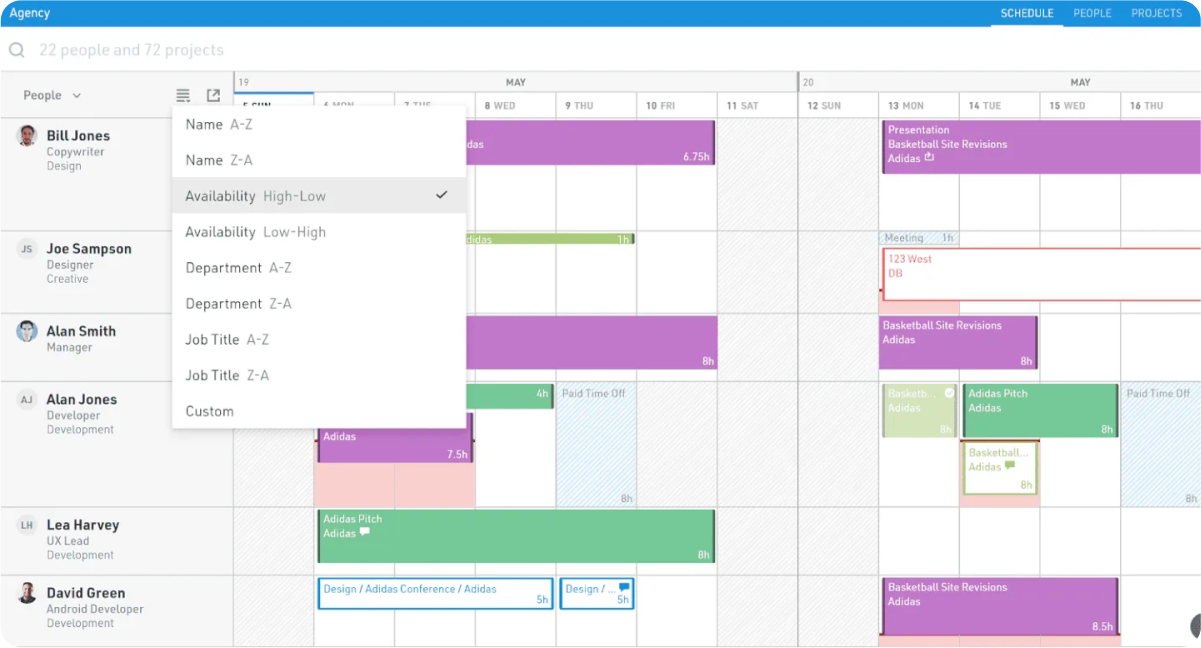
Source: Float
Float is a project management tool specialising in resource scheduling and team planning. The platform caters to the needs of digital agencies and other creative businesses.
The tool integrates resource scheduling seamlessly, offering integrated time tracking, essential reporting, and analytics.
Float offers a visual and interactive platform that allows teams to create and manage schedules, track resource availability, and ensure optimal utilisation of their resources.
Also read: The Best Float Alternatives to Try
Float’s popular features
- Resource management and team availability
- Real-time updates and notifications
- Reporting and analytics
Float's weaknesses
-
The tool is not very scalable as users find it difficult to distinguish hours logged per client per user when many projects are running simultaneously.
Float’s pricing
- Starter: $7.50 per user/month
- Pro: $12.50 per user/month
- Enterprise plan: Contact for pricing
4. Kantata
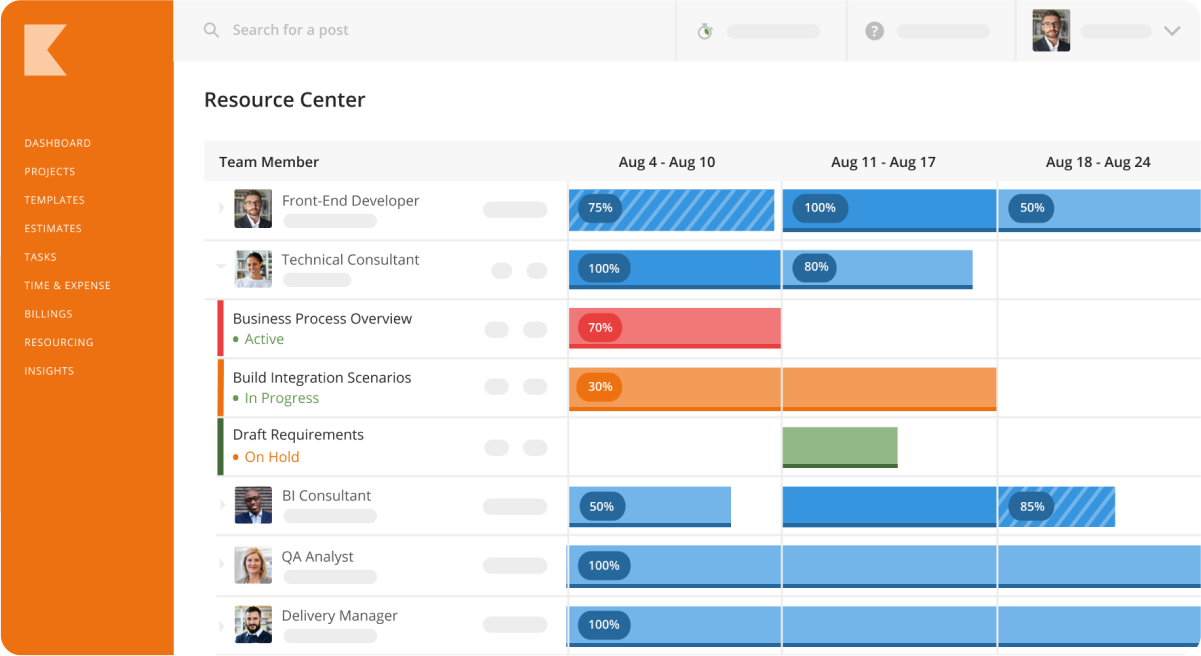
Source: Kantata
Kantata aims to elevate productivity and support resource management. Previously known as Mavenlink, this tool offers a multitude of features that boost day-to-day project management activities.
Kantata enables teams to monitor project milestones and foster productive collaboration through reporting and forecasting features.
Related: The Best Kantata Alternatives for Project Management
Kantata’s popular features
- Capacity planning
- Project budgeting
- Forecasting
- Dashboards
- Integrations
Kantata’s weaknesses
- The many features and complexity might overwhelm new users.
- Issues might not resolve quickly as users find the customer service lacking.
Kantata’s pricing
Inquire about the pricing plans by submitting a request through their website.
5. Accelo
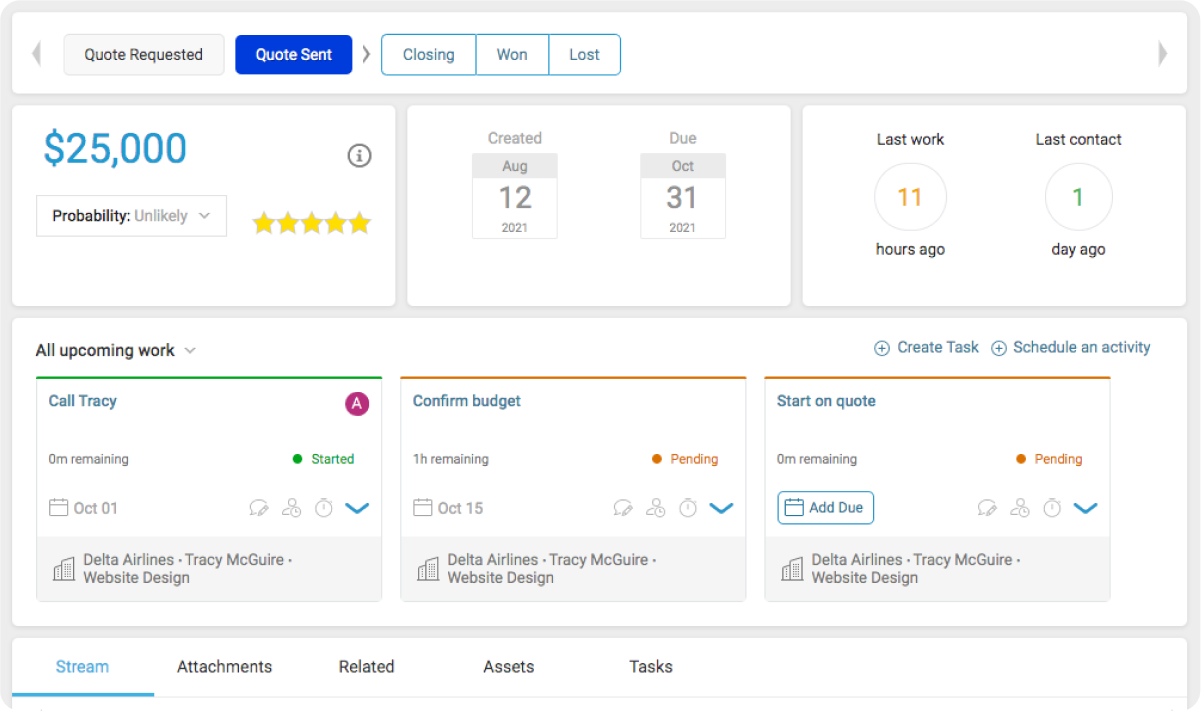
Source: Accelo
Accelo is designed to streamline and manage various aspects of professional services firms, such as marketing agencies, consultants, and IT services. It focuses on providing the right tools for client relationship management, project management, time tracking, billing, and other essential operations.
Also read: Finding Your Perfect Fit: Accelo Alternatives to Improve Your Creative Workflow
Accelo’s popular features
- Reporting
- Sales pipeline
- Forecasting
- Reporting
Accelo’s weaknesses
-
The tool isn’t for everyone. Small teams might feel overwhelmed by the many features rather than benefitting from them.
Accelo’s pricing
- Core plan: $60 per month (includes 3 users)
- Professional plan: $250 per month (includes 5 users)
- Business plan: $350 per month (includes 5 users)
- Advanced plan: $900 per month (includes 10 users)
- Elite plan: Contact sales (minimum 20 users)
6. LiquidPlanner
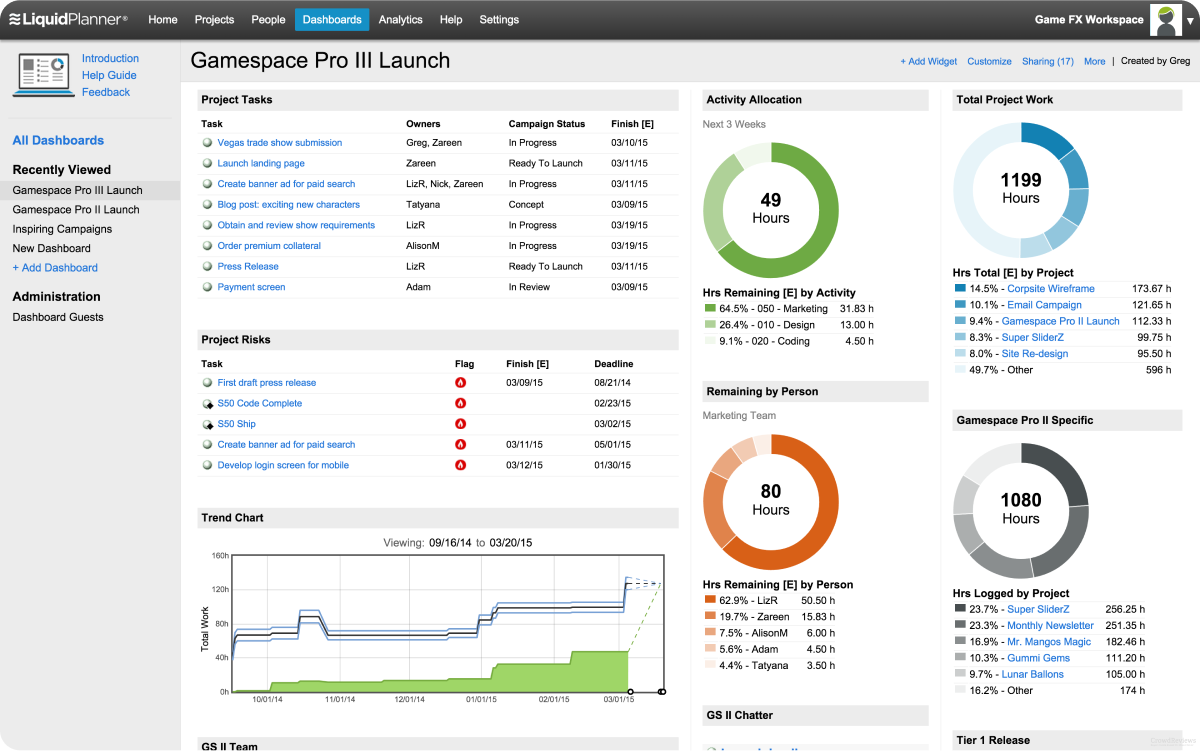
Source: LiquidPlanner
LiquidPlanner is a project management and collaboration software focusing on dynamic scheduling and resource management. It is designed to help teams and organisations plan, track, and manage their projects in a flexible and efficient manner. LiquidPlanner is particularly known for its emphasis on resource allocation, predictive scheduling, and real-time reporting.
Also read: A Comprehensive Comparison of LiquidPlanner Alternatives
LiquidPlanner’s popular features
- Predictive scheduling
- Resource planning
- Team capacity planning
- Task management
LiquidPlanner’s weaknesses
- Users report some glitches and downtime of the tool.
- Project managers new to the job might experience difficulties deciding on a suitable plan for their team.
LiquidPlanner’s pricing
- Essential plan: $15 per user/month
- Professional plan: $28 per user/month
- Ultimate plan: $42 per user/month
- Note: All plans will be billed annually.
7. Asana
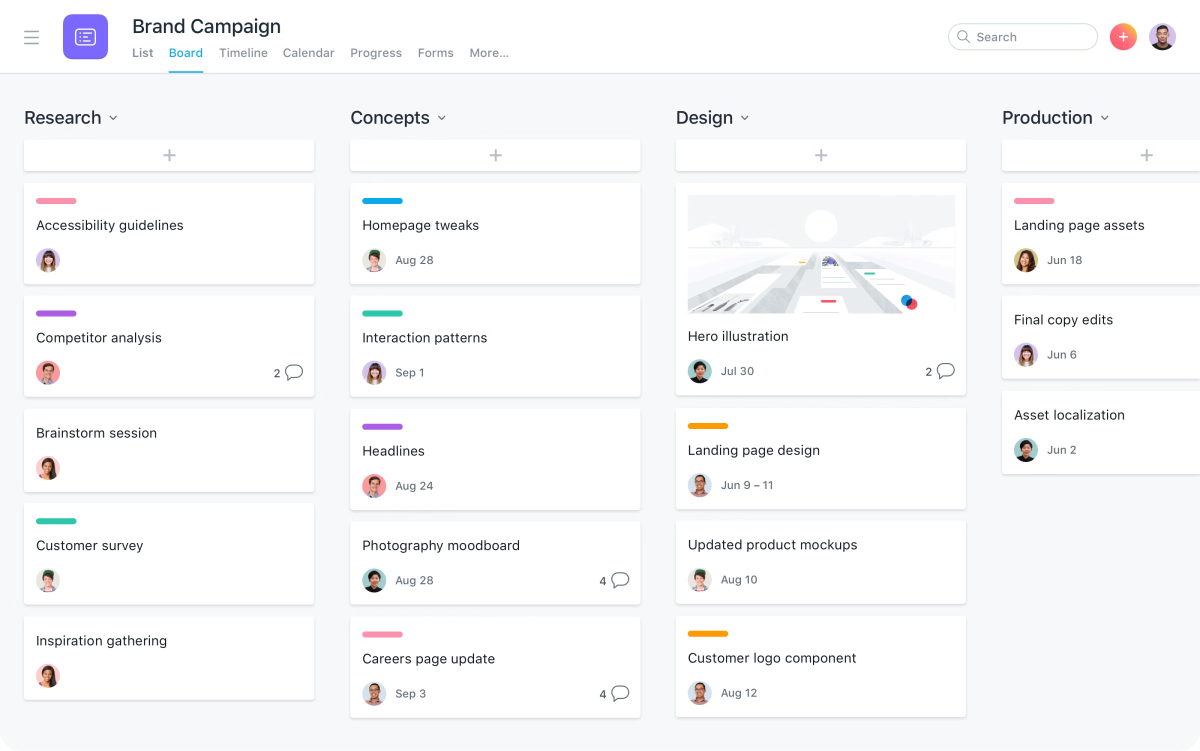
Source: Asana
Its resource feature set might be limited compared to other tools on this list, but Asana is widely popular. The platform enhances productivity and streamlines workflows by centralising project information and providing a visual interface for managing projects.
Asana provides an array of integrations and presents an interface for user ease, making it well-suited for growing creative teams. It further extends its capabilities to encompass functions like viewing, prioritising, and monitoring progress.
Also read: Top Asana Alternatives to Consider
Asana’s popular features
- Timeline, list, and calendar views
- Tasks and subtasks with assignees
- Milestones
- Custom fields
Asana’s weaknesses
- Asana isn’t your best bet if you need reporting and analytics.
- Those seeking comprehensive team collaboration or extensive customisation capabilities may find it necessary to explore alternatives beyond Asana.
Asana’s pricing
- Basic plan: free
- Premium plan: $13.49 per user/month
- Business plan: $30.49 per user/month
- Enterprise plan: contact sales
8. Paymo
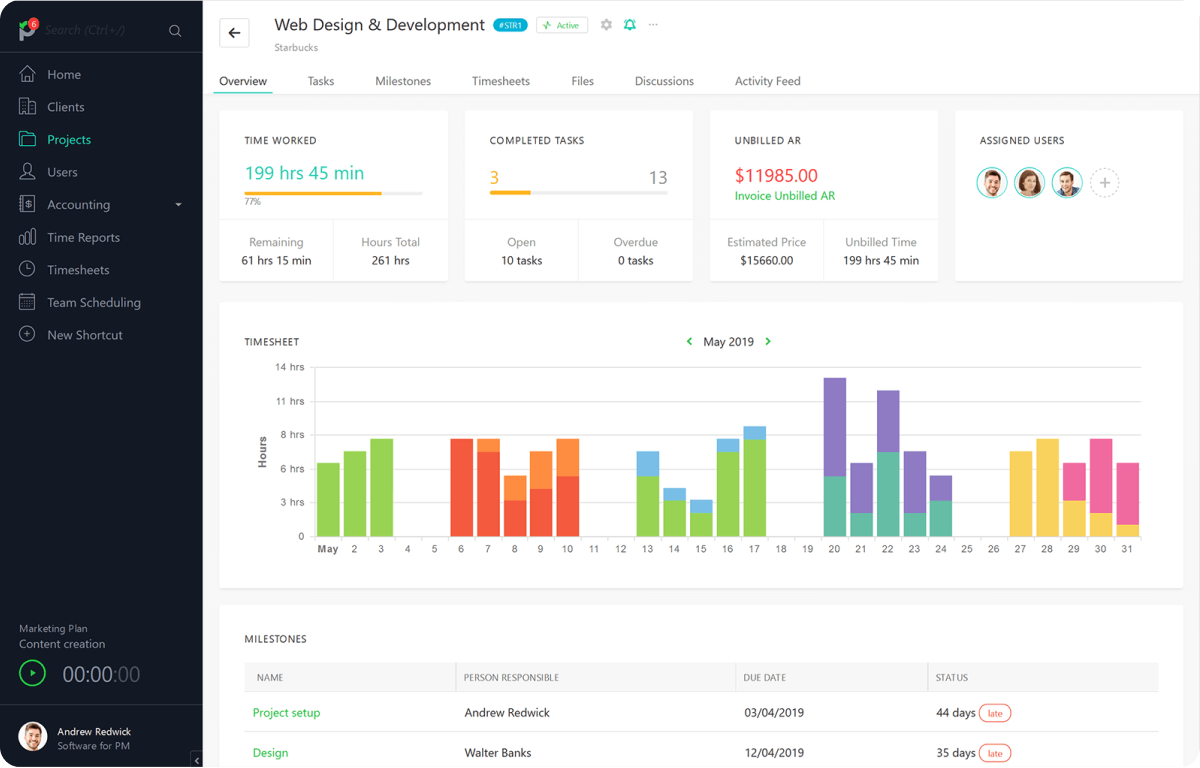
Source: Paymo
Paymo presents a platform that unifies resource management, project management, HR, and CRM management, forming a comprehensive all-in-one solution.
In the realm of financial management, Paymo shines with its robust toolset designed to streamline the creation of project estimates and invoices. Its comprehensive functionalities include support for recurring invoices in various languages and currencies.
Related: Top Paymo Alternatives to Try [Free & Paid]
Paymo’s popular features
- Leave planner
- Resource management
- File proofing
- Time tracking
Paymo’s weaknesses
-
It's worth noting that some users have highlighted the absence of collaboration options for external users without the purchase of an additional seat.
Paymo’s pricing
- Free plan
- Starter plan: $9.90 per user/month
- Small office plan: $15.90 per user/month
- Business plan: $23.90 per user/month
9. Teamwork
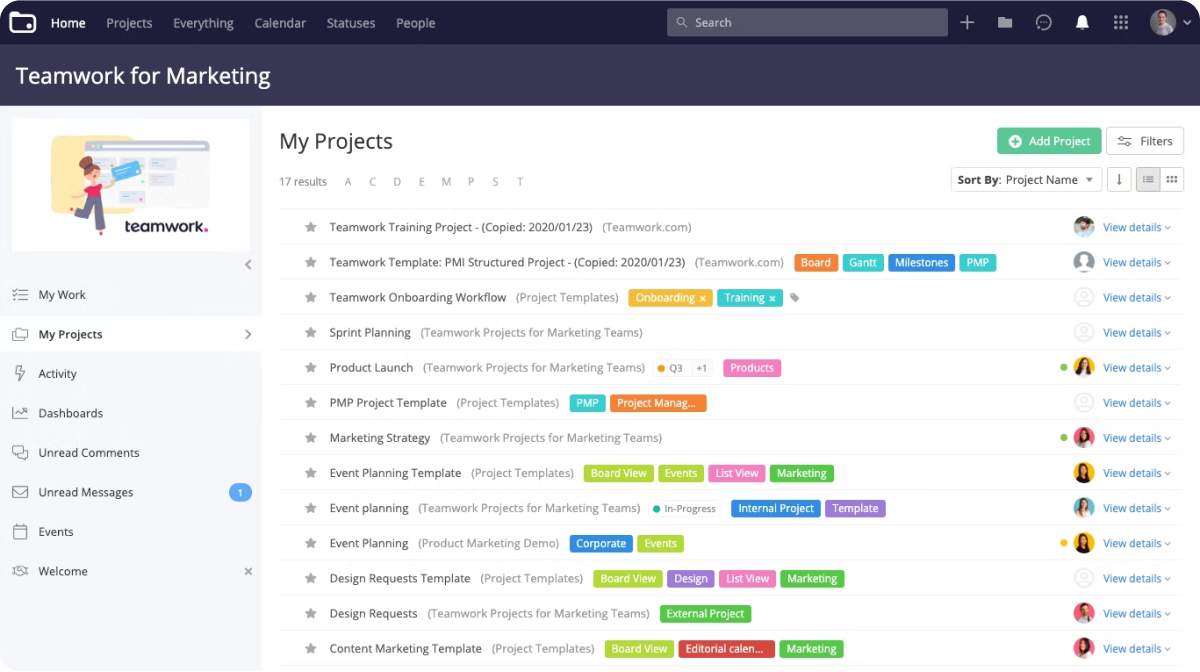
Source: Teamwork
While not primarily known as a dedicated resource management tool, Teamwork offers features that help teams efficiently allocate, manage, and track their resources alongside their project management activities. These features ensure that resources are utilised effectively to complete projects on time and within budget.
Plus, Teamwork is another project management software tailored specifically for teams involved in client-centric projects with proofing and client management features.
Also read: The Best Teamwork Alternatives [In Depth Review]
Teamwork’s popular features
- Resource management
- Time tracking
- Budgeting and profitability
- Templates
Teamwork’s weaknesses
-
Some former users have critiqued the platform’s reporting abilities.
Teamwork’s pricing
- Free forever plan: $0 for up to 5 users
- Starter plan: $8.99 per user/month (3 user minimum)
- Deliver plan: $13.99 per user/month (3 user minimum)
- Grow plan: $25.99 per user/month (5 user minimum)
- Scale plan: Pricing upon request
10. ClickUp
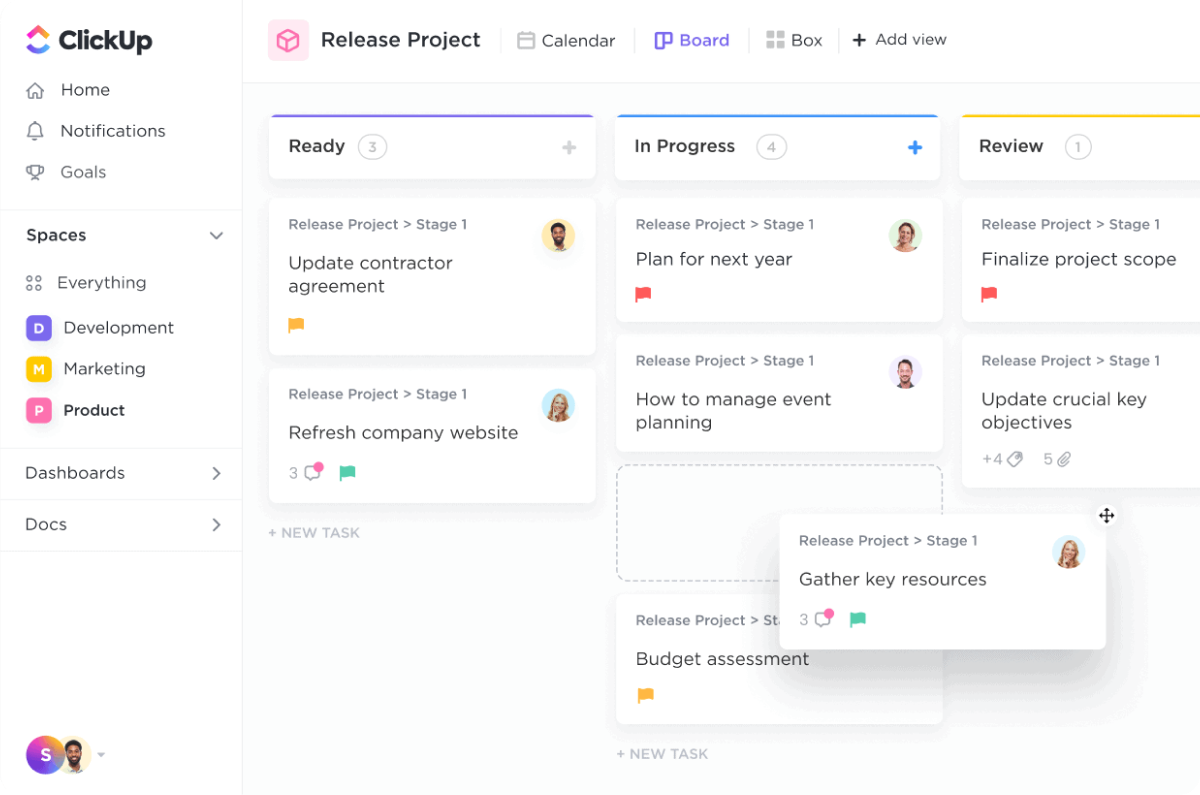
Source: ClickUp
ClickUp is known for its customisable task and project management capabilities, which includes functionalities that help teams effectively manage their resources, ensuring efficient allocation and utilisation.
The platform facilitates actions such as managing team time and work collaboration. On top of that, ClickUp features a high level of customization, serving as a key selling point.
Related: Top ClickUp Alternatives to Try [Free & Paid]
ClickUp’s popular features
- Goal tracking
- Task and resource management
- Whiteboards
- Team chatting
ClickUp’s weaknesses
-
The many integrations and features might require external help during the onboarding phase.
ClickUp’s pricing
- Free forever plan
- Unlimited plan: $10 per user/month
- Business plan: $19 per user/month
- Enterprise plan: upon request
11. Wrike
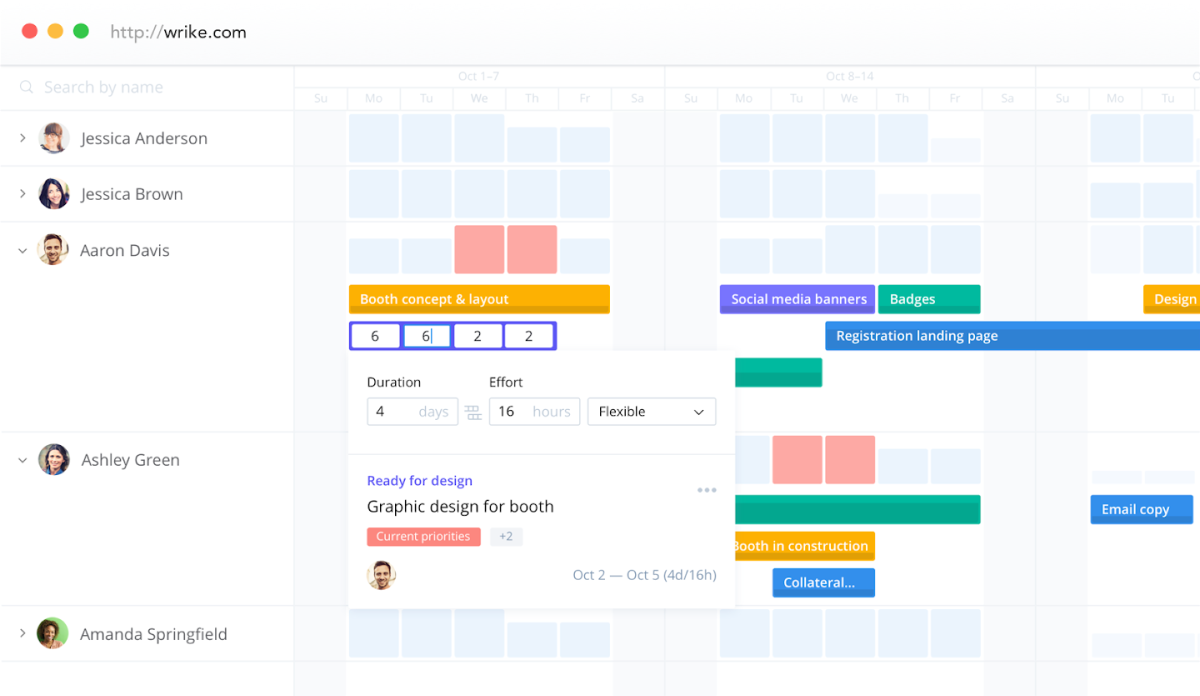
Source: Wrike
Wrike offers features that assist teams in efficiently allocating, tracking, and managing their resources alongside their project management activities. It seamlessly integrates with a multitude of other tools, making it particularly advantageous for teams that already own a software stack.
Related: Wrike Alternatives: Comparing the Top Competitors in Project Management
Wrike’s popular features
- Dashboards
- Project resource planning
- Kanban board
- Gantt charts
Wrike’s weaknesses
- Some find the interface not very intuitive.
- Wrike doesn’t offer any chat or team communication features.
Wrike’s pricing
- Basic plan: Free
- Team plan: $9.80 per user/month
- Business plan: $24.80 per user/month
- Enterprise plan: pricing upon request
- Pinnacle plan: pricing upon request
12. Monday.com
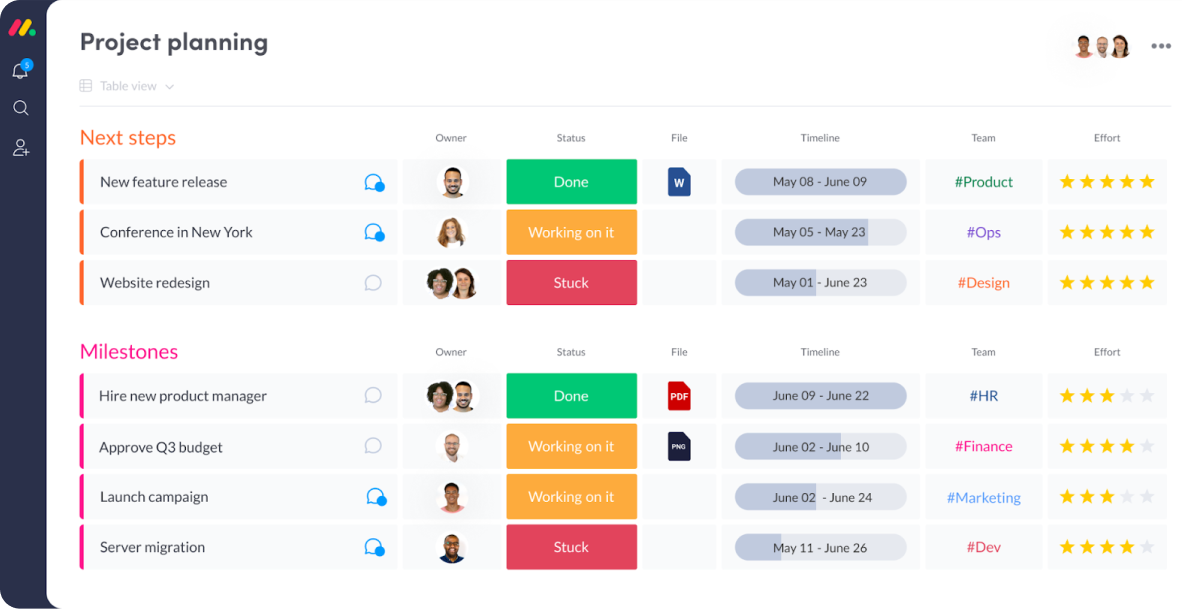
Source: monday.com
There's a good chance you’ve come across this one already. Monday.com is a popular platform that helps teams and organisations manage their work, projects, and processes. It offers a colourful visual and customisable workspace that allows teams to plan, track, and execute tasks, projects, and workflows in a more efficient and organised manner.
Its versatile functionalities, encompassing real-time dashboards and Kanban boards, cater to a wide array of teams, ranging from digital marketing to product development.
Related: Top Monday Alternatives to Try
Monday.com’s popular features
- Dashboards
- Real-time document collaboration
- Task planning
- Forms & automations
- Customisation
Monday.com’s weaknesses
- You’ll need to be tech-savvy to make the most out of its customisation options.
- Some users find the offered automations limited.
Monday.com’s pricing
- Individual plan: Free for up to 2 users
- Basic plan: $10 per user/month
- Standard plan: $12 per user/month
- Pro plan: $20 per user/month
- Enterprise plan: Contact sales
- Note: All paid plans require a minimum of 3 users.
Takeaway
That concludes our list of the top 12 Resource Guru alternatives. There’s a project management solution out there for every team.
If you’re looking for a solution primarily for task tracking, Asana might be great for your team as it will give you just that.
However, if you’re looking for a tool that’s efficient and cost-effective, you’ll want to go with an all-in-one solution like Rodeo Drive — especially if you’re in an agency setting, and tracking billable hours is essential for your cash flow.
See it for yourself. You can get started now: sign up for a free Rodeo Drive account.