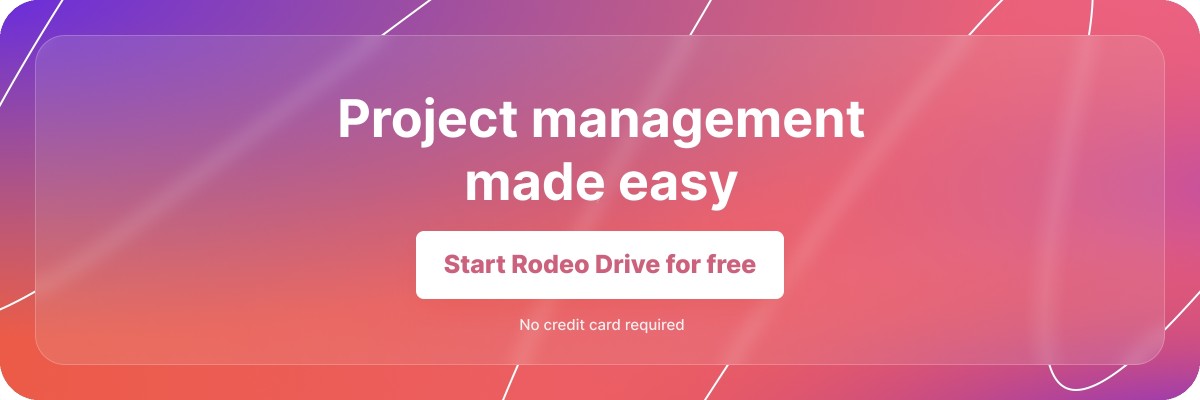The 12 Ultimate SmartTask Alternatives (2024 Review)
SmartTask is a popular choice for teams and organizations of any size looking to create a better workflow process. While SmartTask proves to be an excellent project management tool, its suitability for your specific projects and business requirements hinges on factors like your needs, budget, and project types.
If you find yourself undecided or considering a switch to more suitable software, this guide will explore 12 alternatives to SmartTask, providing insights into their advantages, disadvantages, features, and pricing.
Why should I look for a SmartTask alternative?
Every project management tool has its cons, and even devoted SmartTask users may have aspects they wish were different about the platform. So, why not explore a new platform that addresses SmartTask's shortcomings?
Before diving into the list of 12 alternatives, let's first examine the main issues faced by SmartTask users while using the tool:
The platform is down a lot
Users have reported instances of Smarttask experiencing downtime on several occasions, making the tool less reliable than its competitors. This creates frustrations and uncertainties for teams relying on the platform to manage projects effectively.
“One of the suggestions for improvement would be the connectivity. The ST connectivity is great, but sometimes (ususally couple of times per month, I would say on average 1 to 3 times per month) the servers seem down and it takes some time to be able to reconnect (it ususally does not take long however, maybe 30 mins tops).”
Source: G2
If frequent downtime is a concern you can’t look past, it will want to explore alternative options that offer more consistent and reliable service.
The interface could use a makeover
While Smarttask offers valuable project management features, some users have pointed out that its interface could benefit from a makeover. A more intuitive and visually appealing interface can significantly enhance user experience, making it easier for teams to onboard, navigate, and utilize the platform efficiently.
“The interface could be updated. It still feels like a startup and rough around the edges. I haven't heard anything from them for ages so I'm not sure if they are doing anything to update the interface or anything.”
Source: Capterra
“It takes long time to understand the interface and get familiar with the software.”
Source: Capterra
Slow customer support
Feedback from users indicates that Smarttask's customer service response time can be notably slow. For teams in need of timely assistance with technical issues or inquiries, this can slow down their workflows.
Support Service is very slow, It can be fast for a great user experience.
Source: Capterra
12 SmartTask alternatives to consider
Let's explore the options that might be a better fit for your team. Below, you'll find an extensive list of the top 12 alternatives to SmartTask, complete with their features, limitations, and pricing details.
1. Rodeo Drive
Rodeo Drive provides a user-friendly, uncomplicated interface that helps you declutter your workflows and efficiently oversee your projects. Beyond task tracking, Rodeo Drive enables project managers to gain a deeper understanding of projects and their financial status.
Tailored onboarding guidance and real-time chat support
While SmartTask’s customer support may not be sufficient, it's an area where Rodeo Drive truly shines. Every user and team is unique, which is why we’ve invested in creating an onboarding experience that can be personalized to suit specific needs.
This means you're not bombarded with unnecessary information or features but rather guided through a setup that aligns perfectly with your requirements. This tailored onboarding approach ensures that users can quickly grasp the platform's capabilities and use it effectively from day one.
Need some guidance on how to start? We offer a robust support center where you’ll find articles explaining each of Rodeo Drive’s features.
With the Achiever plan on Rodeo Drive, users can access a dedicated team of experts through the platform's live chat. Whether you have questions or encounter an issue, you'll receive timely support to make the best out of the platform in no time.
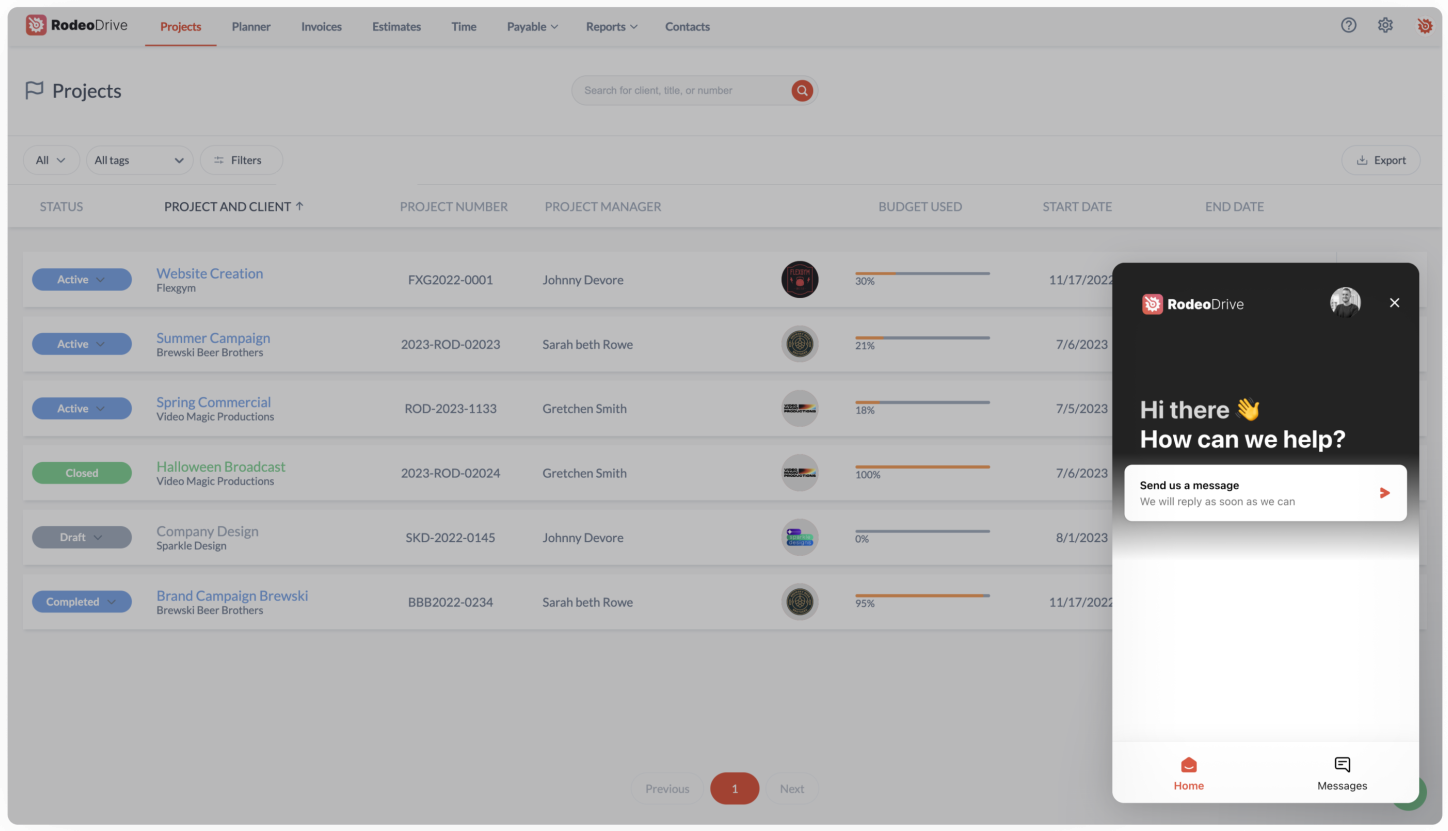
Simple yet robust user interface
Rodeo Drive’s user interface strikes a balance between simplicity and robust functionality. While it offers a clean and intuitive design, it doesn't compromise on the powerful features and tools it provides, such as real-time reporting.
This combination of simplicity and robustness ensures that users can navigate the platform effortlessly while still accessing the full range of capabilities needed for effective project management.
Whether you're a beginner or an experienced user, Rodeo Drive caters to a wide range of users, making it an accessible choice for various teams and organizations.
Plus, Rodeo Drive's simple and intuitive design enables new users to integrate seamlessly and start tasks right away, perfect for when you work with freelancers or if your team is expanding rapidly.

Project budgeting made easy
Rodeo Drive streamlines the budgeting process, making it a seamless and effective aspect of project management.
This ensures that projects stay on track financially and resources are utilized efficiently. With Rodeo Drive, users can easily monitor their project's financial status, helping them make informed decisions and maintain profitability.

There’s no need for complicated steps. Rodeo Drive's budgeting functionality is crafted to assist you in estimating costs and allocating resources. This ensures you can uphold a healthy profit margin and remain within your budget.
Need to get started on a project ASAP? Use the budget framework from a previous project and craft your phase-based budget in a few clicks.
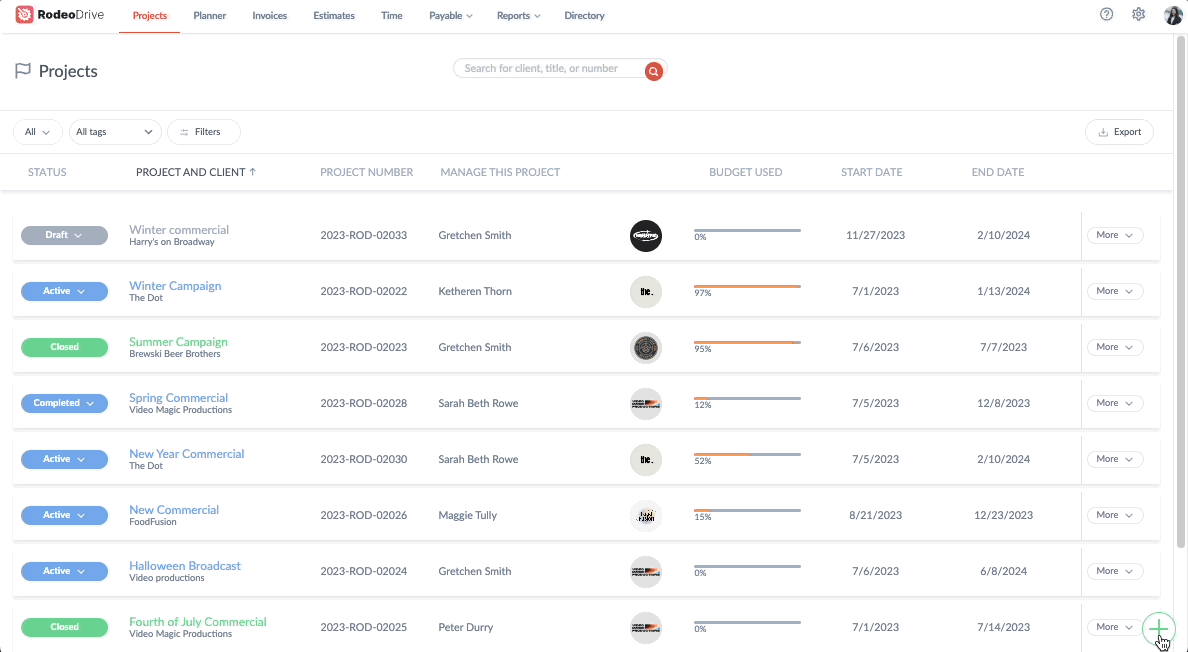
Rodeo Drive's resource planning capabilities play a crucial role in enhancing project efficiency and productivity. With features like the planner, team members can be assigned to specific tasks, ensuring that workloads are balanced appropriately.
Rodeo Drive’s weaknesses
-
A mobile application is currently yet to be offered, but it takes priority on our roadmap.
Additional features
- Native time-tracking: Perfect to keep track of billable hours and time spent per task activity.
- Estimates and invoices: Prepare and send custom estimates and invoices to clients with just a few clicks.
- POs and expenses: Ideal for those working with POs and looking for a better way to track project expenses.
- Quickbooks (US) & Xero (UK) integration: To help with your bookkeeping and billing.
- Planner: assign tasks and manage team capacity according to your project needs.
Pricing
No hidden surprises. Rodeo Drive presents two subscription options:
- Free: Includes fundamental features to kickstart your experience.
- Achiever: Unlock all features for only $14.99 per user per month.
Experience Rodeo Drive by signing up for a free account today.
2. Nifty
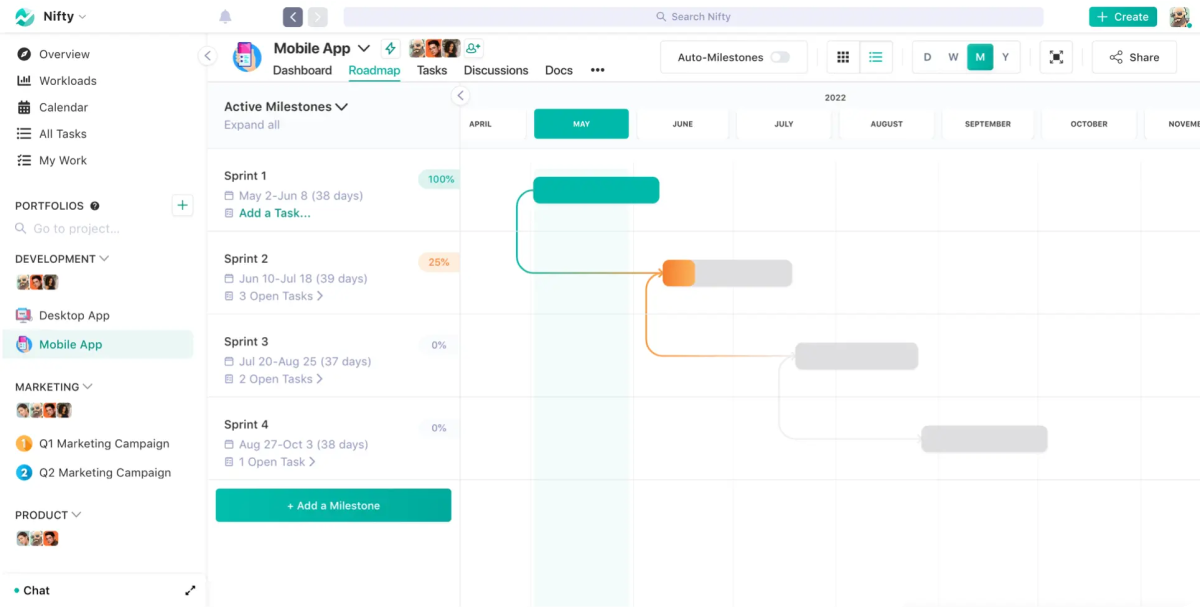
Source: Nifty
Looking for a tool that brings it all together? Nifty is a project management and team collaboration software. Within this unified platform, you'll find an array of tools, including chat, tasks, goals, and document management. Its remarkable versatility makes it a well-suited project management solution for a wide range of industries.
It fosters collaboration through features like comments, @mentions, and real-time updates, facilitating effective communication. The robust task management features allow teams to create, assign, track, and prioritize tasks throughout all project phases.
Also read: Searching for Nifty Alternatives? Here Are 12 Worth Trying
Nifty’s popular features
- Project portfolio management
- Task management
- Reporting
- Roadmaps
- Integrations
Nifty’s weaknesses
- Some reviews mention the slow customer service and billing issues as reasons not to pick Nifty as their project management tool.
- With so many functionalities, be aware to factor in some onboarding time for your team.
Nifty’s pricing
- Free plan
- Starter: $9 per user/month
- Pro: $16 per user/month
- Business: $25 per user/month
- Enterprise: contact sales for pricing information
3. Monday.com
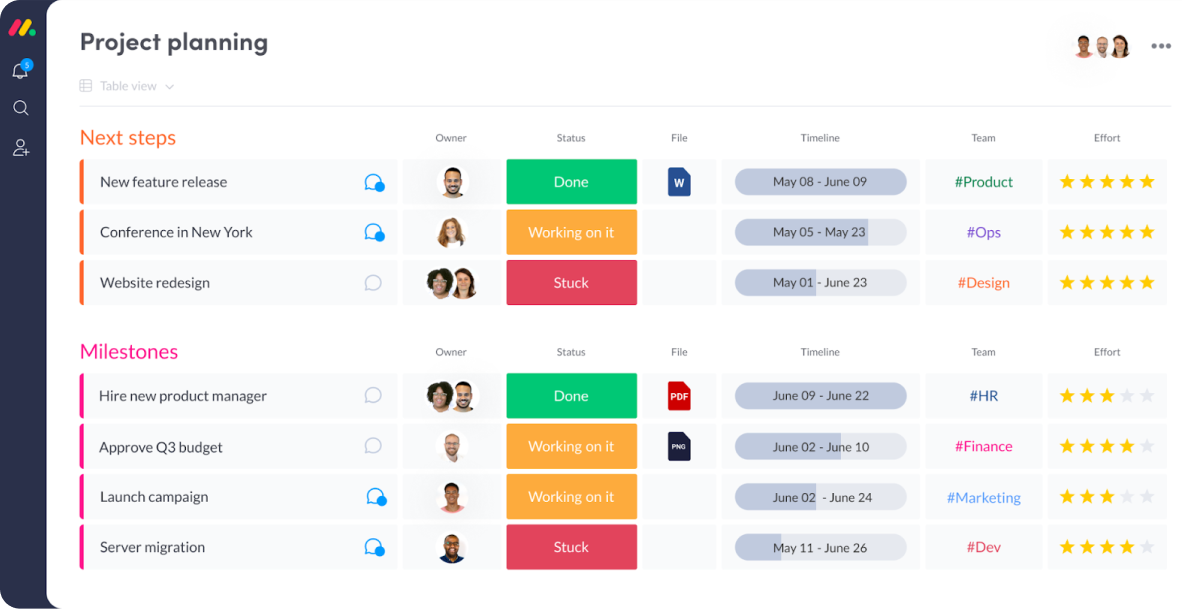
Source: monday.com
Monday stands out as a lively alternative with its dynamic interface. The platform's hallmark lies in its high degree of customization, allowing project managers to shape project tracking and workflow organization to their specific preferences.
The features come in handy at every stage of the project lifecycle, and the Kanban view simplifies task tracking and planning for project teams.
Also read: Top 25 Monday Alternatives to Try in 2023
Monday’s popular features
- Kanban boards
- Dashboards
- Automations
- File uploads
- Forms
Monday’s weaknesses
-
While the tool does provide customizable reporting with advanced insights, it falls short in delivering detailed metrics on project profitability and productivity.
Monday’s pricing
- Individual plan: Free
- Basic plan: $10 per user/month
- Standard plan: $12 per user/month
- Pro plan: $20 per user/month
- Enterprise plan: Upon request
Note: All paid plans require a minimum of 3 users.
4. Wrike
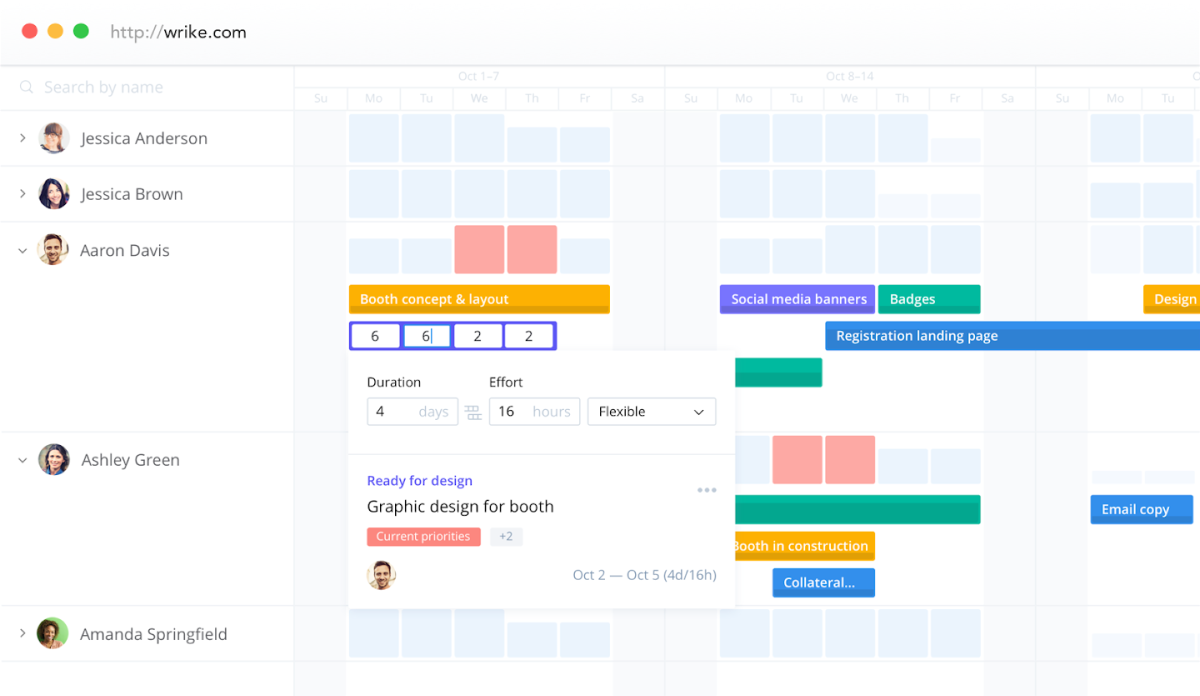
Source: Wrike
Wrike is a task management application designed to foster collaboration, monitor project progress, and facilitate project organization. It's an excellent option for small agencies searching for customizable workspaces for seamless calendar organization.
Wrike offers visual tools like Gantt charts and timeline views to help teams plan and visualize project schedules. Additionally, it provides a visual marking tool to streamline feedback processes.
Also read: The 15 Best Wrike Alternatives for Project Management
Wrike’s popular features
- Activity tracking
- Reporting and advanced analytics
- Gantt charts
- Time tracking
Wrike’s weaknesses
- The onboarding and implementation can take some time.
- Some users say that Wrike is less intuitive and has a more cluttered feel than other project management software.
Wrike’s pricing
- Free plan
- Pro plan: $9.80 per user/month
- Business plan: $24.80 per user/month
- The Enterprise and Pinnacle plans are provided upon request
5. ClickUp
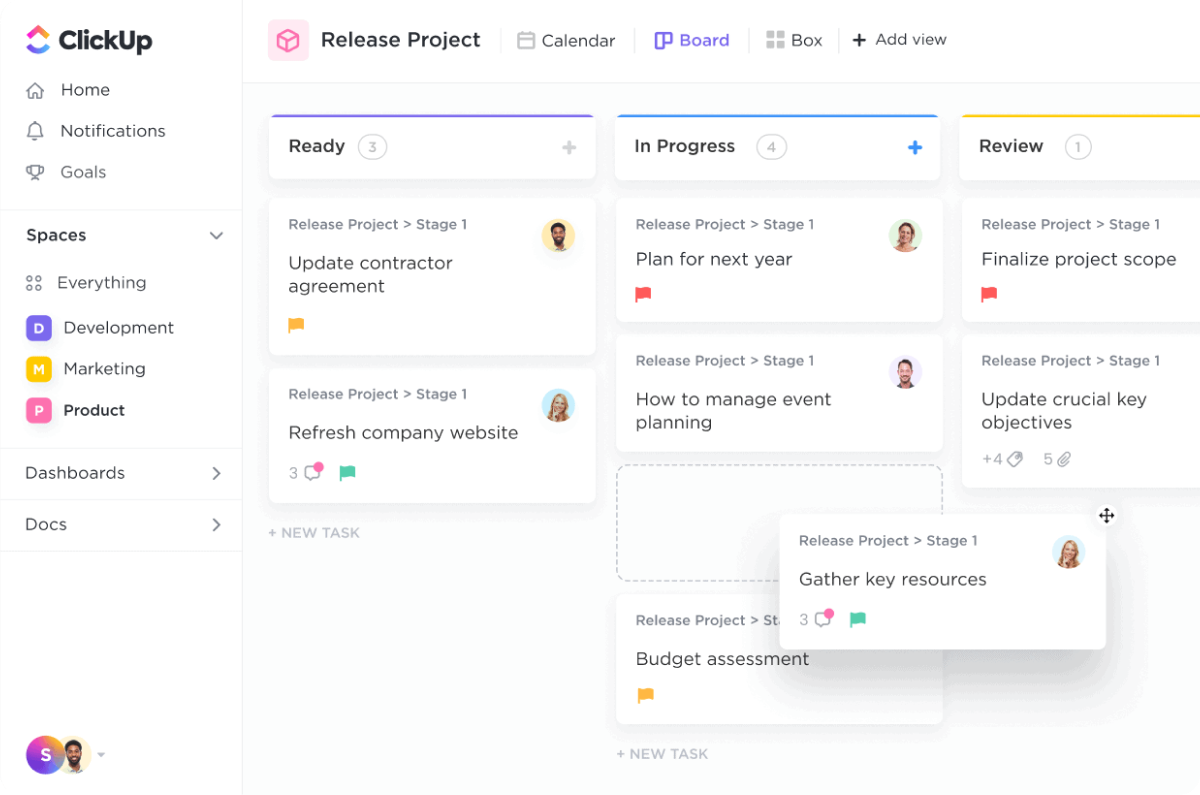
Source: ClickUp
ClickUp is a widely favored alternative to SmartTask, known for its capacity to enhance team efficiency and save time through effective collaboration. It boasts high levels of customization to cater to businesses and teams of various sizes.
Functioning as a comprehensive solution, the platform offers a wide array of features that cater to every phase of a project's life cycle.
Also read: Top 20 ClickUp Alternatives to Try [Free & Paid]
ClickUp’s popular features
- Dashboards
- Advanced workflows
- File sharing
- Task Prioritization
ClickUp’s weaknesses
-
The tool is very complex, which can become an issue during onboarding.
Larger teams might need an external expert to help them get everything properly set up.
ClickUp’s pricing
- Free forever plan
- Unlimited plan: $10 per user/month
- Business plan: $19 per user/month
- Enterprise plan (upon request)
6. Trello

Source: Trello
Trello might be your best bet if your projects are very straightforward and all you need is task management. The tool places a strong emphasis on utilizing the Kanban method. It arranges project lists into columns that mirror their current status in the workflow. This enables team members to seamlessly shift tasks between columns as they make progress.
Related: Top 22 Trello Alternatives for Project Management [Free & Paid]
Trello’s popular features
- Templates
- Task management
- File attachments
- Kanban boards
Trello’s weaknesses
-
Scalability can be an issue. As projects grow, you may need to invest in an advanced subscription, which can be costly.
Trello’s pricing
- Free plan
- Standard plan: $6 per user/month
- Premium plan: $12.50 per user/month
- Enterprise plan: $210 per user/year for 50 users
7. Airtable
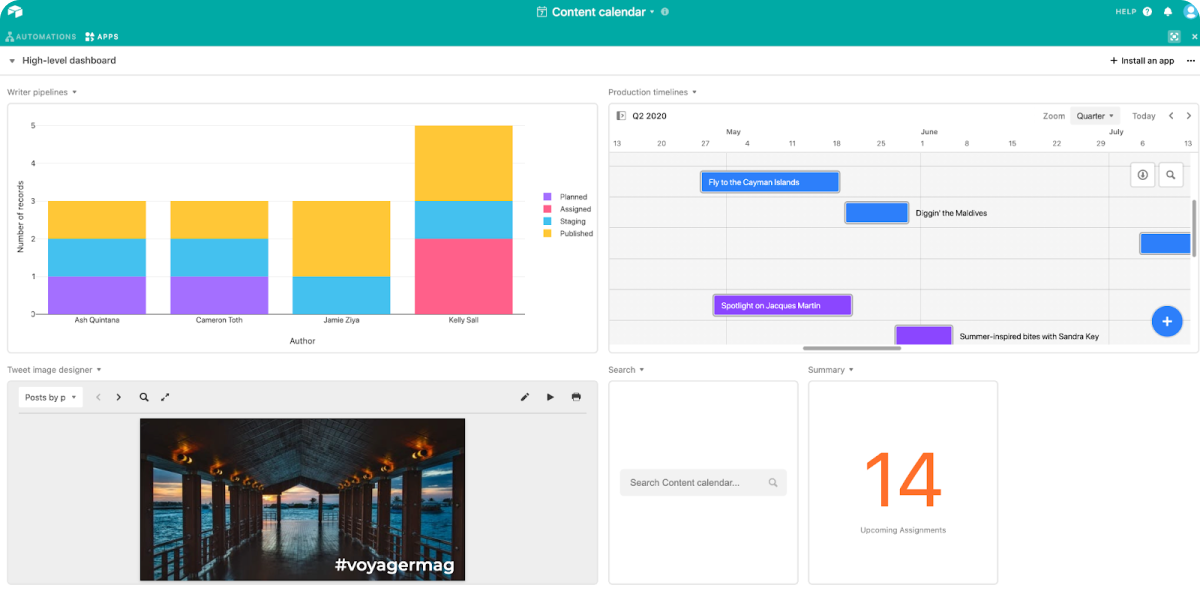
Source: Airtable
Airtable is a cloud-based spreadsheet and database software platform designed to help individuals and teams organize, manage, and collaborate. It combines the simplicity of a spreadsheet with the complexity of a database, allowing users to create customizable databases, tables, and views to suit their specific needs.
You can use Airtable to keep projects on track, manage tasks, plan content, and even keep tabs on your customer relationships. Plus, it's easy to use and plays well with other apps you might already be using.
Airtable’s popular features
- Reporting
- Data visualization
- Interface builder
- Automations and apps
Airtable’s weaknesses
-
Setting up custom reporting can be a pain, according to reviews.
Airtable’s pricing
- Free plan
- Team plan: $24 per user/month
- Pro plan: $54 per user/month
- Enterprise plan: contact sales
8. Rocketlane
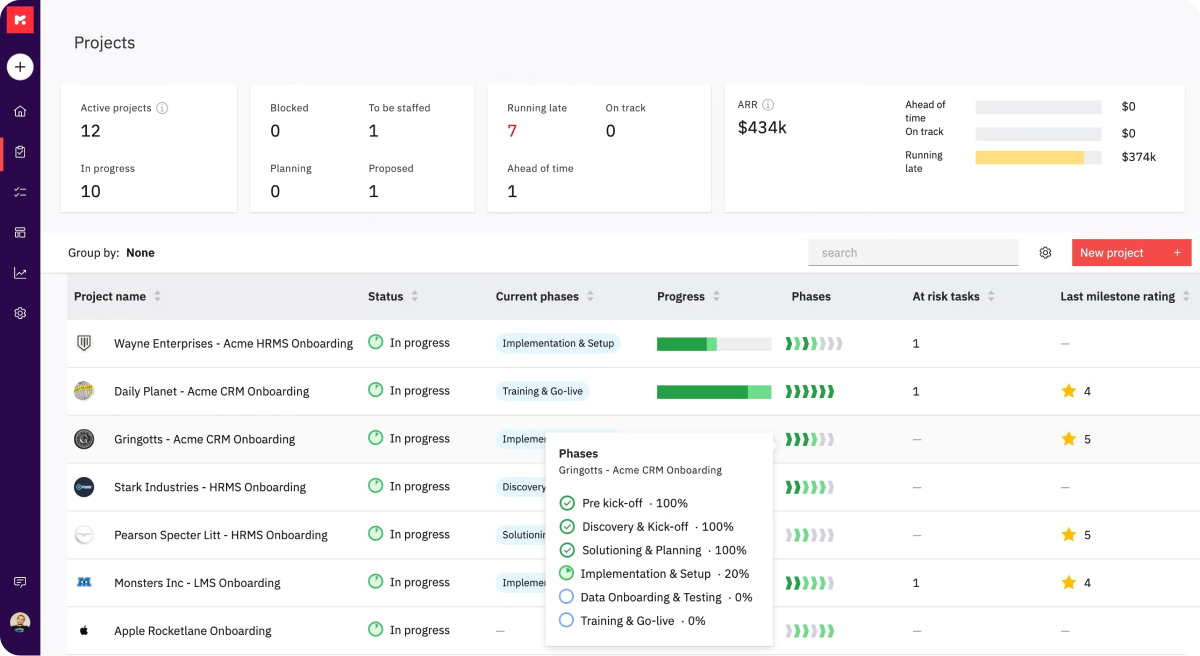
Source: Rocketlane
Rocketlane is all about making sure your customers are off to a great start by providing a centralized platform for communication, task management, and knowledge sharing.
The platform makes it easier for businesses by automating and simplifying different parts of the onboarding process, ultimately saving them time and resources.
On top of that, Rocketlane provides tools for tracking and analyzing onboarding performance, enabling teams to use data to make informed improvements.
Also read: 12 Rocketlane Alternatives to Launch Your Projects
Rocketlane’s popular features
- Project templates
- Task scheduling
- Project accounting
- Automation
Rocketlane’s weaknesses
- First, the learning curve can be a bit steep. Navigating the feature-rich user interface may require some time before you know your way around.
- Rocketlane doesn’t offer a free plan, so you’ll have to be sure of the tool before committing.
Rocketlane’s pricing
- Essential: $29 per user/month
- Standard: $59 per user/month
- Premium: $79 per user/month
- Enterprise: $99 per user/month
* Please note that all plans require a minimum of 5 users.
9. Asana
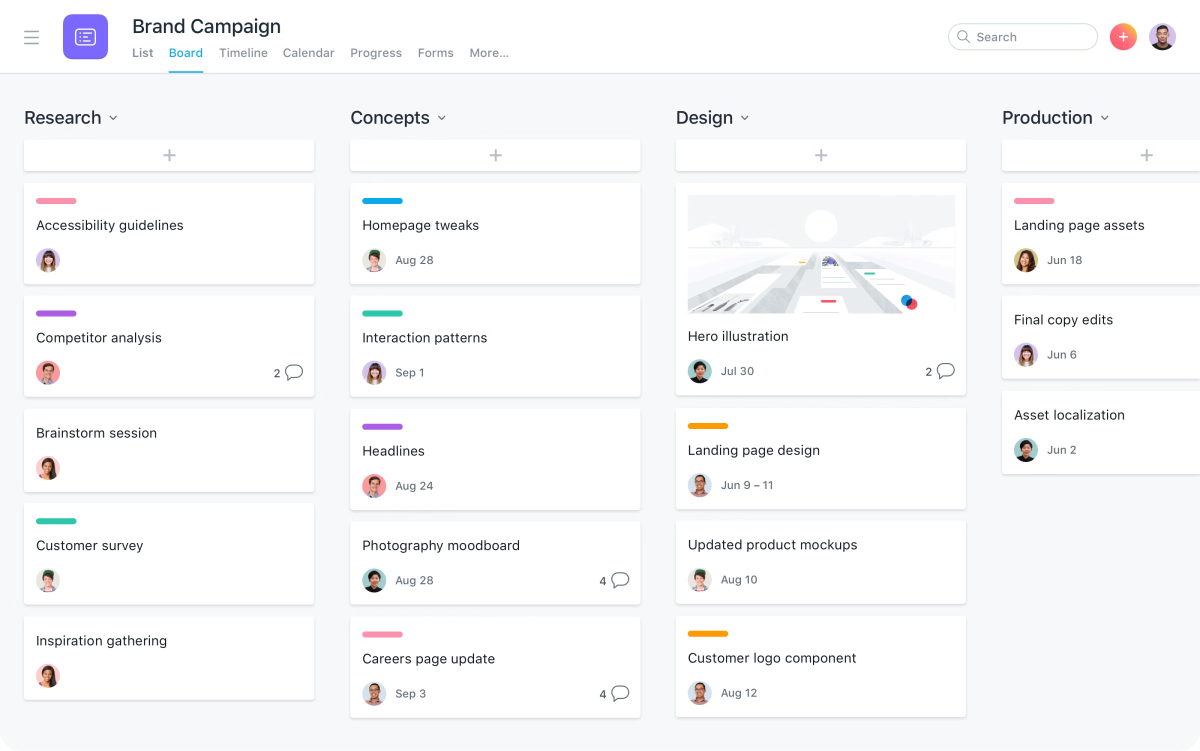
Source: Asana
Asana is well-known for its powerful task management capabilities. Its core functions include task assignment, milestone tracking, and deadline management. The project management tool's user-friendly interface helps users of all levels onboard faster.
Asana makes a great addition to your existing tech stack thanks to its extensive array of integrations with well-known tools such as Google Workspace, Slack, and numerous others.
Also read: Top 20 Asana Alternatives to Consider in 2023
Asana’s popular features
- Templates
- Task planning
- Different project views
- Milestones & goals
- Reporting
Asana’s weaknesses
- In order to fully access all of Asana’s task features, you’ll need to upgrade to a paid plan.
- Reviews mention the platform can be quite buggy.
Asana’s pricing
- Basic plan: free
- Premium plan: $13.49 per user/month
- Business plan: $30.49 per user/month
- Enterprise plan: pricing available upon request
10. Basecamp
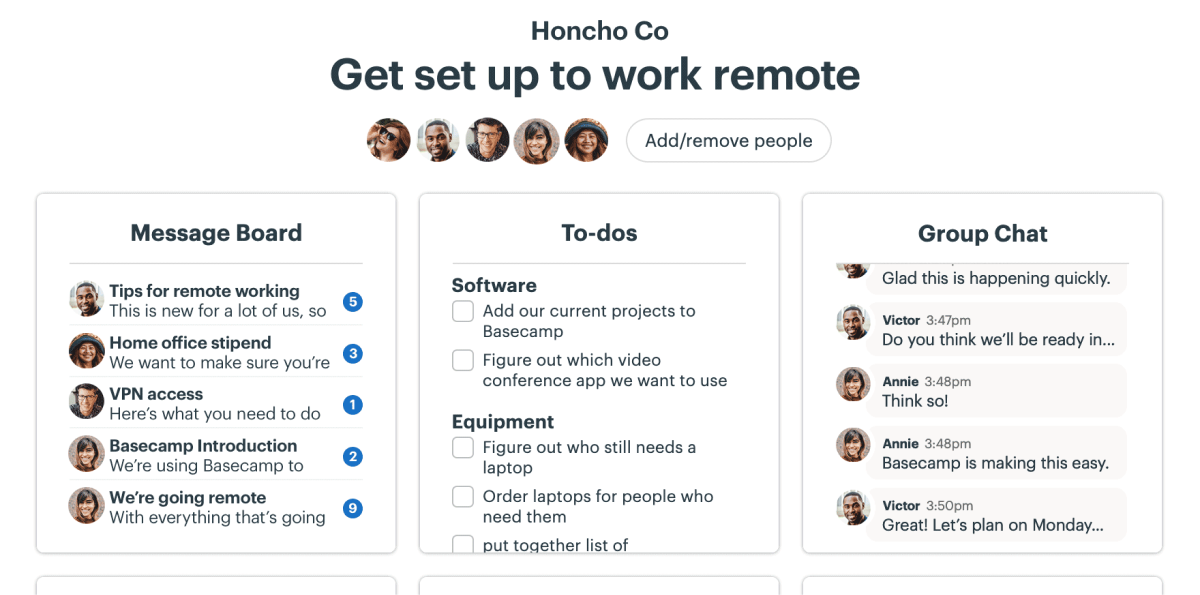
Source: Basecamp
Basecamp's diverse feature set, including group chats, direct messaging, and automated team check-ins, effectively streamlines project communication. Basecamp excels in offering robust collaboration features, making it an excellent software choice for remote teams.
Also read: Basecamp Alternatives: A Deep Dive into the Best Competitors for 2023
Basecamp’s popular features
- File sharing
- To-do lists
- Scheduling
- Message boards
Basecamp’s weaknesses
- The platform doesn’t offer an integrated time tracker.
- Another downside of using the tool is its interface, which users have reported to be messy and confusing.
Basecamp’s pricing
- Basecamp plan: $15 per user/month
- Basecamp Pro Unlimited plan: $349 per month for unlimited users
11. Notion
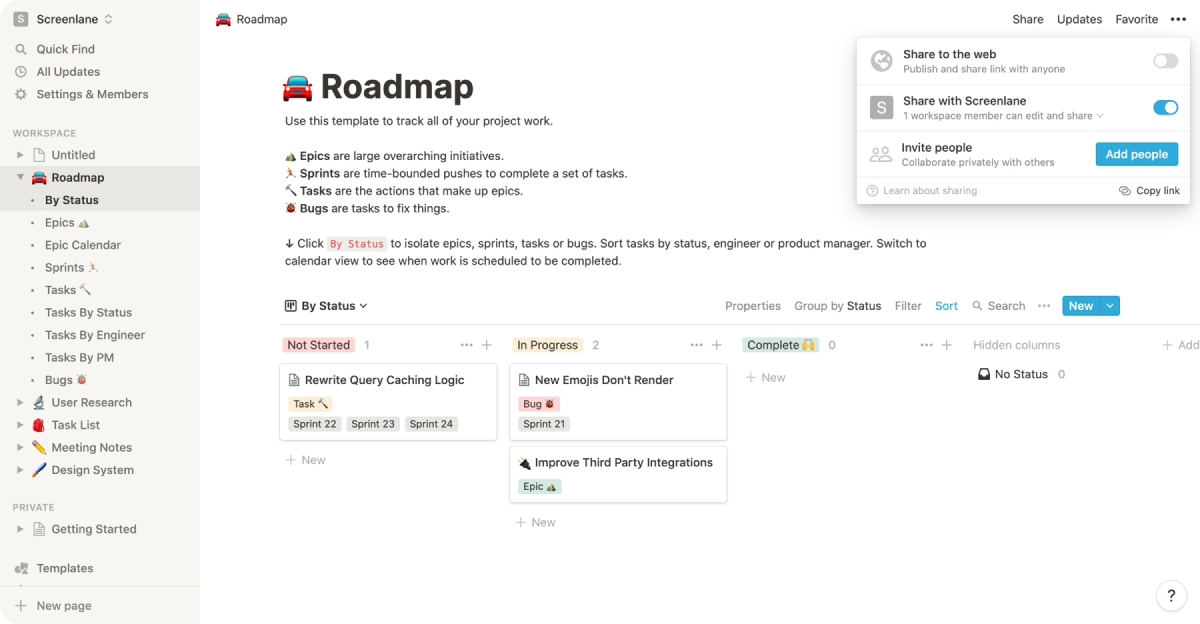
Source: Notion
Notion can be tailored to your exact needs and align with your specific workflows. Thanks to its adaptable framework, you have the ability to designate various owners and collaborators. This gives team members the flexibility to work on their own schedules while ensuring that progress is immediately transparent.
Notion’s tables prove highly beneficial for effective project management. Beyond task names and details, you can incorporate columns like due dates, status, priority levels, and any other information. These columns can be filtered, allowing you to focus on the specific information you require at any given moment while the rest remains neatly tucked away.
Notion’s popular features
- Templates
- Pages and tables
- Roadmap
- Generative AI
- Automated sprints (beta)
Notion’s weaknesses
- Its extensive feature set can overwhelm those who are new to project management.
- The tool works best on desktops and shows some glitches on mobile devices.
Notion’s pricing
- Free plan
- Plus plan: $10 per user/month
- Business plan: $18 per user/month
- Enterprise plan: schedule a demo to request a plan
12. Teamwork
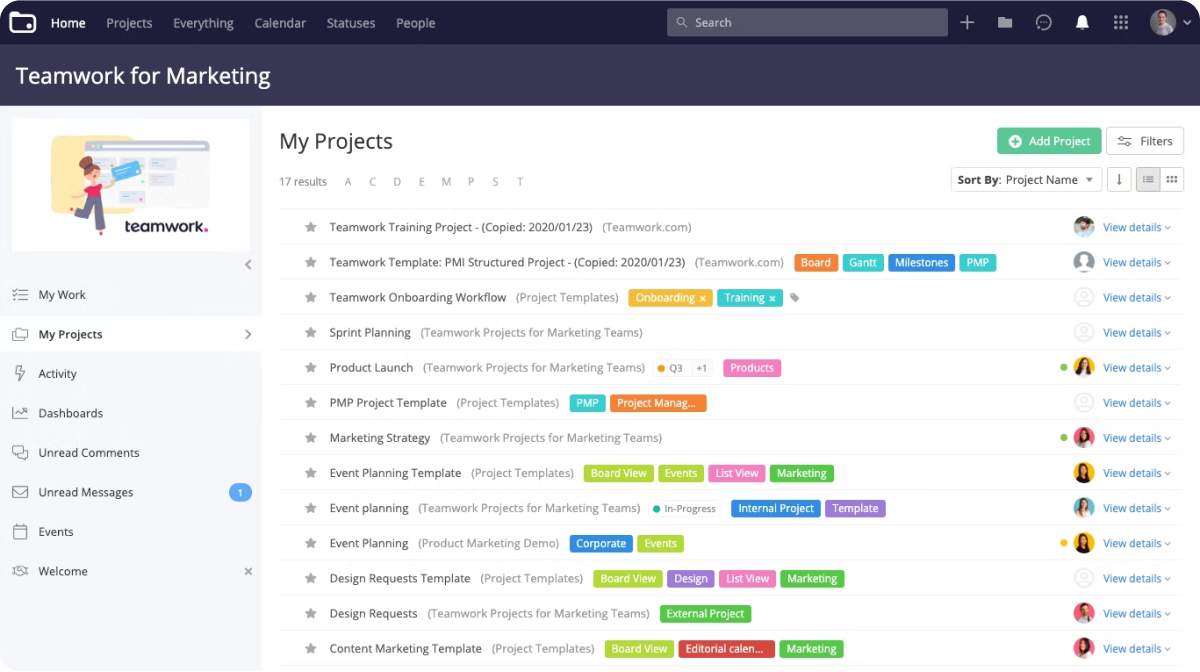
Source: Teamwork
Teamwork is particularly well-suited for creative teams in search of an efficient project management platform. The tool offers a range of features that enhance collaboration, streamline processes, and ultimately save time for its users.
The platform works great for teams dedicated to client-centric projects, providing essential features like proofing and client management.
Also read: 20 Best Teamwork Alternatives in 2023 [In Depth Review]
Teamwork’s key features
- Resource management
- Billing
- Budgeting
- Time tracking
- Templates
Teamwork’s weaknesses
-
One of the platform's drawbacks includes restricted file storage capacity, and there can be occasional challenges when it comes to managing multiple projects simultaneously.
Teamwork’s pricing
- Free forever plan: $0 for up to 5 users
- Starter plan: $8.99 per user/month (3 user minimum)
- Deliver plan: $13.99 per user/month (3 user minimum)
- Grow plan: $25.99 per user/month (5 user minimum)
- Scale plan: Contact sales for pricing information
Takeaway
There you have it—an overview of the top 12 SmartTask alternatives available in the industry.
While SmartTask is undoubtedly an excellent project management solution, it might not necessarily align perfectly with your team or organization's unique requirements.
For small businesses seeking a comprehensive task management tool, Trello could be beneficial. Teams handling multiple projects might find a widely used project management tool like ClickUp more suitable.
If you're looking for a project management tool that harmonizes client management, financial oversight, and all the necessary project management features, Rodeo Drive might be the ideal choice for you.
You can start for free today, with no commitments.