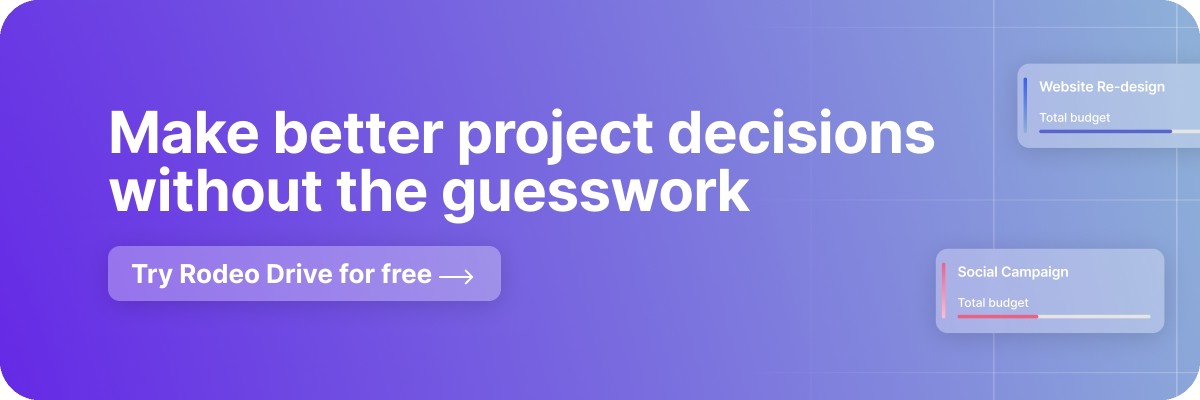13 Rocketlane Alternatives to Launch Your Projects
Rocketlane stands out as a widely favoured project management software, offering features to assist teams in reusable project templates, task organisation, and facilitating seamless client onboarding. Despite its many capabilities, some project managers may find it falls short of their specific requirements.
If you're seeking a more tailored solution, you're in the right place. We’ll present 13 exceptional alternatives to Rocketlane, each designed to cater to distinct project management needs and preferences.
Why should I look for a Rocketlane alternative?
Before delving into top-notch Rocketlane alternatives, let’s discover why users decided to transition away from the cloud-based platform, supported by genuine reviews.
No free plan available
Rocketlane might be too costly for startups and businesses in the growth stage. The platform lacks a free-tier option for personal projects or freelance work, and its most affordable plan is priced higher than most of its competitors. This can be a downside for many businesses, including for the following user review in G2.
“I think they should have a free version similar to Asana and other project management modules. Having a freemium model helps us get a flavour of the tool which is important.”
Onboarding can take some time
Rocketlane is not your plug-and-play platform. The platform has many customisation options for various workflows and project types. Configuring these settings to align with your requirements can be quite the learning curve. According to a G2 review of Rocketlane:
“The features and set up can be a bit manual at times which makes onboarding this tool move slower than I would like. I wish some of the features were more intuitive and more UI focused.”
Limited reporting capabilities
Rocketlane is great for handling multiple projects and getting customers on board, but when it comes to reports, there might be better fits according to this review in G2:
“I think the reporting functionality in Rocketlane is limited. While my main role is as a user, as I have been working to increase our internal implementation templates and tracking time on items and phases, I feel limited in my reporting capabilities.”
If your business needs more detailed or special reports, you might have to look for another platform or integrate with other software to get the job done right.
13 Rocketlane alternatives worth checking out
Now that we've discussed Rocketlane's lacking features, let's discover other project management tools. Below are the top 13 alternatives to Rocketlane we’ve compiled, including popular features, pricing, and platform images.
1. Rodeo Drive
Introducing Rodeo Drive: a robust project management tool that not only excels in project planning like Rocketlane but also packs a punch when it comes to managing project finances.
Rodeo Drive offers an all-inclusive solution, eliminating the chaos that often arises from juggling numerous third-party tools. It streamlines your workflow, ensuring your projects are seamlessly managed from sending project estimates to the final invoice.
Now, let's delve into the features that put Rodeo Drive a step ahead of Rocketlane:
Easy-to-use interface
No need for a lengthy customer onboarding process as you'll master all of Rodeo Drive's features with swift onboarding, requiring minimal training or technical know-how.
Need to assign tasks and activities in the planner? It takes just a few clicks. Need to shift a deadline? Simply drag and drop.

Adjusting project activities within Rodeo Drive’s planner
Rodeo Drive features a sleek, user-friendly design, allowing you to access all the project management essentials through the menu bar at the top of your screen.
Built to optimise your profitability
With Rodeo Drive's budgeting feature, project managers can construct budgets step by step, ensuring precise estimations of expenses. This enables users to make adjustments as necessary, preventing any unexpected financial surprises down the road.

An overview of all of your projects in Rodeo Drive
Just like scheduling project tasks, creating a project in Rodeo Drive is simple. You start by building the project’s budget, which can also be split into phases for a clear view and better control over the costs of each project segment.
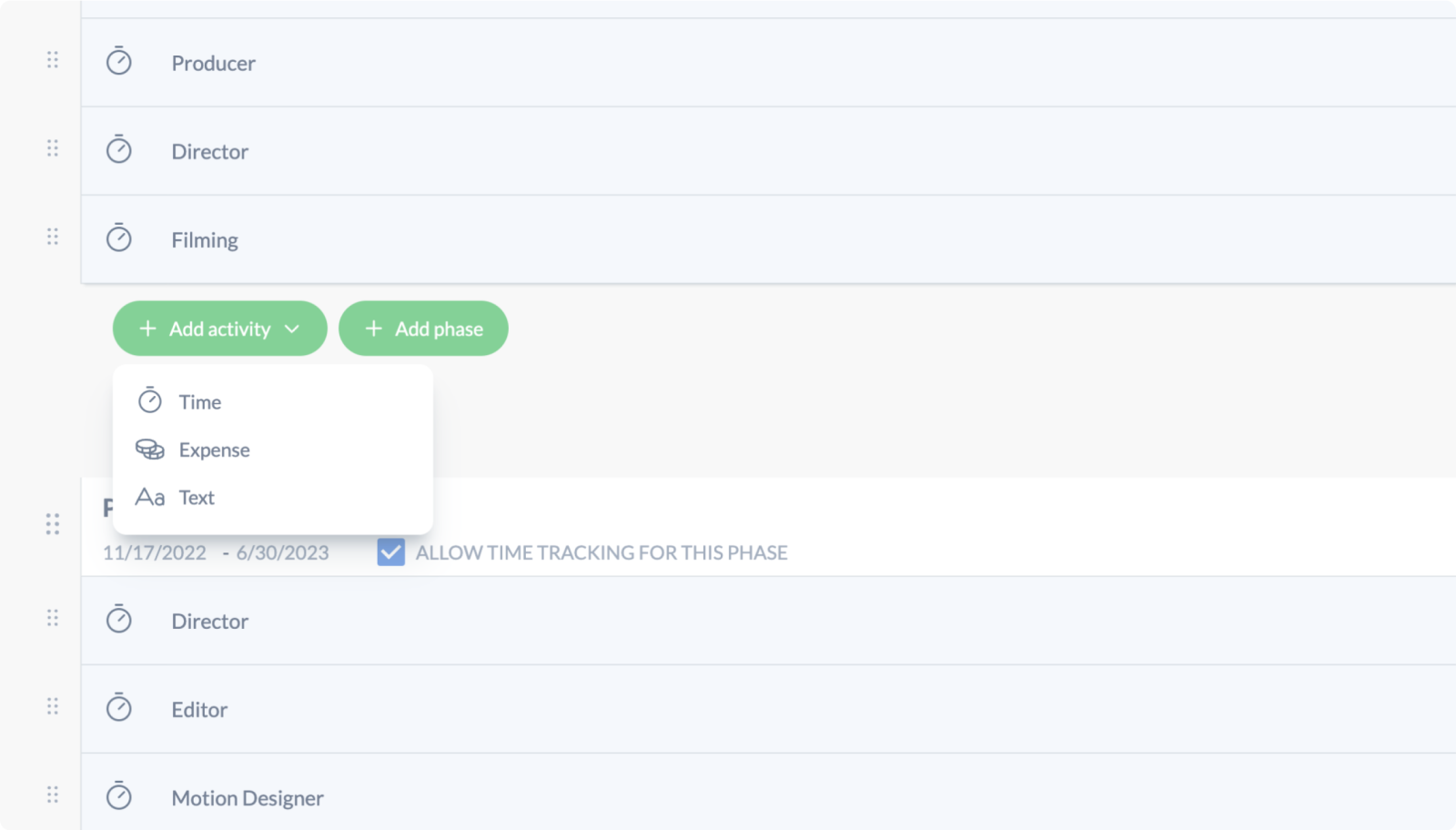
Easy to build project budgets in Rodeo Drive
Reporting that supports your entire project lifecycle
To effectively monitor your project, solid data is key. Rodeo Drive’s insights offer a snapshot of project financials, team time allocation, and overall productivity. With these reporting metrics, teams can dive into project progress, adjusting their strategy as needed.
.png)
A record of your team’s time registration via the time report in Rodeo Drive
You have the flexibility to filter all reports by project, team member, or client. Or export your data in Excel or CSV format, allowing for additional customisation and in-depth analysis as required.
Rodeo Drive’s additional features
- Time tracking: In Rodeo Drive, every feature works in harmony. Each logged action must be linked to a budget activity. Start the live timer when you begin a task, or add a timecard later on to ensure you’re recording every billable hour.
- Invoicing: Bill clients directly from the Rodeo Drive platform in the UK or via QuickBooks integration in the US.
- Client contact management: Keep track of client and vendor information, files, and rate cards.
Rodeo Drive’s shortcomings
Although we don't have a mobile app for Rodeo Drive, we're actively working on plans to cater to your mobile requirements in the future.
Rodeo Drive’s pricing
Designed to cater to businesses of all sizes and financial capacities, Rodeo Drive offers a simple pricing structure:
- Free Plan: Includes all essential tools for effective project management.
- Achiever Plan: Priced at $14.99 per user per month, providing unlimited access to all features, including advanced options like comprehensive reporting.
Embark on your Rodeo Drive journey today with a free account — no need for credit card information!
2. Hive
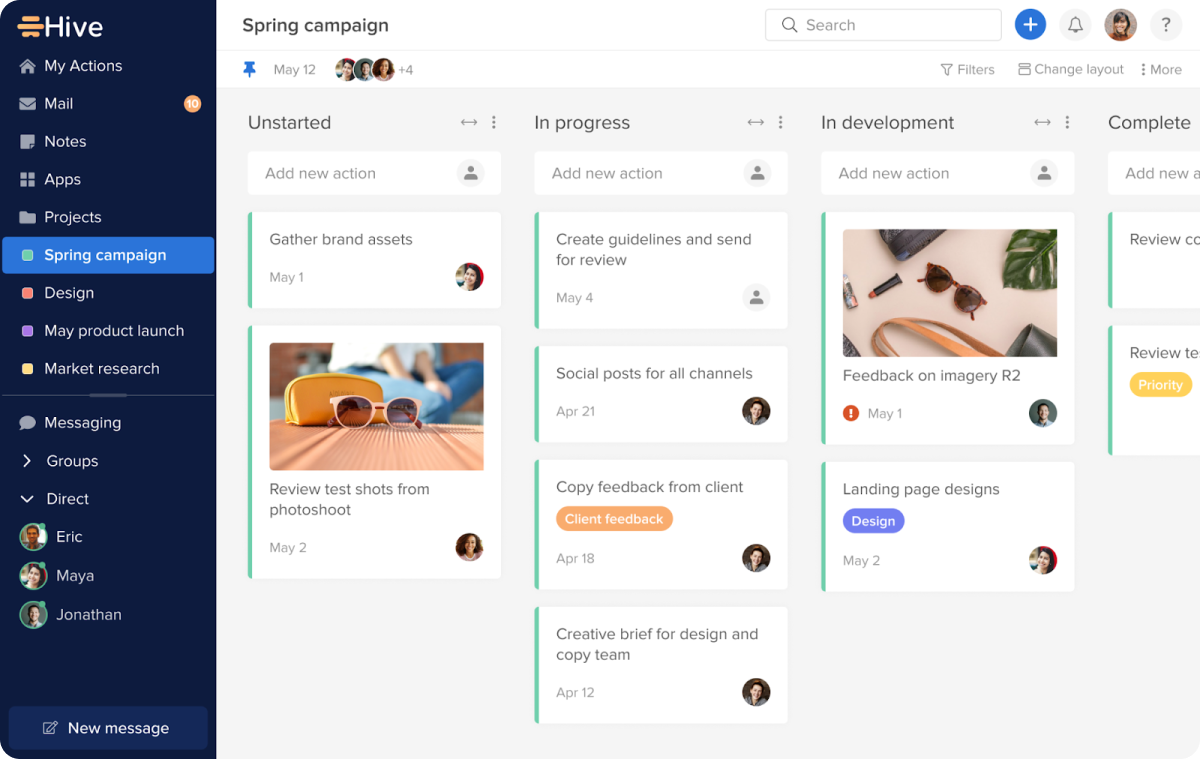
Source: Hive
Hive combines task and resource management with collaborative features and analytical tools. The analytics feature empowers project managers to build dashboards for monitoring crucial KPIs and metrics, such as workspace productivity.
Task assignment and action creation are straightforward thanks to the simplified features. One significant benefit is the diverse project layouts offered by Hive. It provides robust tools like productivity analytics and feedback mechanisms that enhance workflow efficiency and get team members on the same page.
Also read: Hive Alternatives: A Comprehensive Comparison of Competing Software
Hive’s key features
- Client invoicing
- Analytics
- Automated workflows
- Project timelines
Hive’s weaknesses
Some users report slow loading times, while others find the limited reporting and lack of integrations frustrating.
Hive’s pricing
- Hive Solo plan: free
- Hive Teams plan: $18 per user/month
- The Enterprise plan is available upon request
3. Monday.com
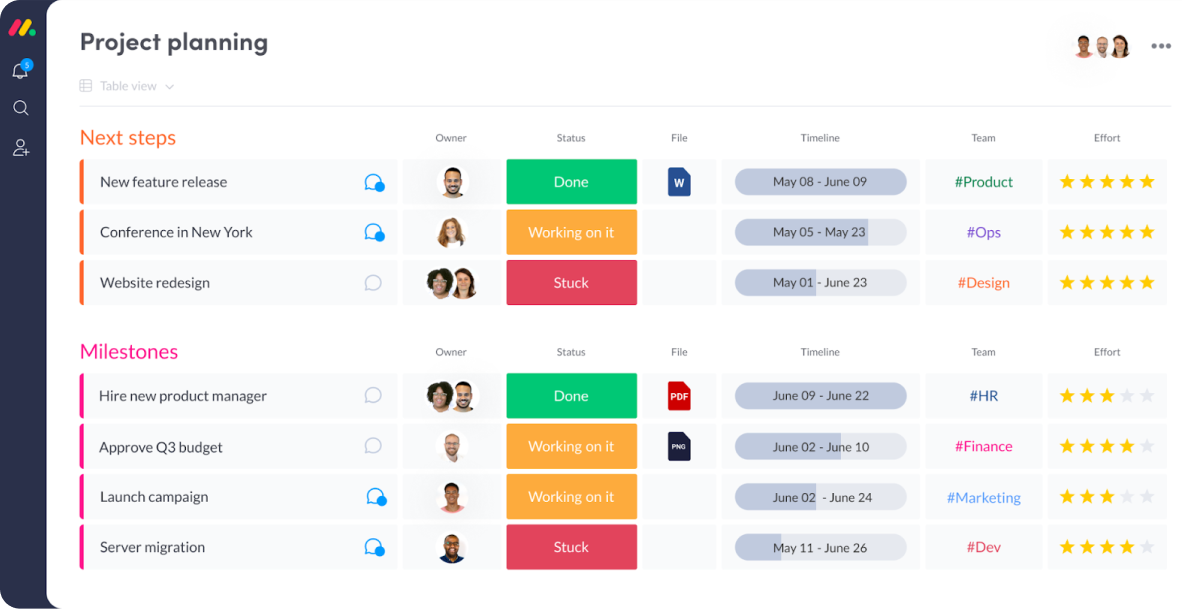
Source: monday.com
Monday.com incorporates features like boards and forms that aim to streamline workflows. The platform ensures a seamless and efficient approach to staying updated on all facets of work management and team collaboration.
The platform's standout feature lies in its high level of customisation. Project managers have the flexibility to personalise project tracking and organise workflows according to their specific preferences and needs.
Also read: Top Monday Alternatives to Try
Monday.com’s key features
- Real-time document collaboration
- Task planning
- Forms & automations
- Dashboards
Monday.com’s weaknesses
The initial setup can be time-consuming, and your team needs some technical proficiency to make the most out of the tool.
Monday.com’s pricing
- Individual plan: free
- Basic plan: $10 per user/month
- Standard plan: $12 per user/month
- Pro plan: $20 per user/month
- Enterprise plan: upon request
Note: All paid plans require a minimum of 3 users.
4. Wrike
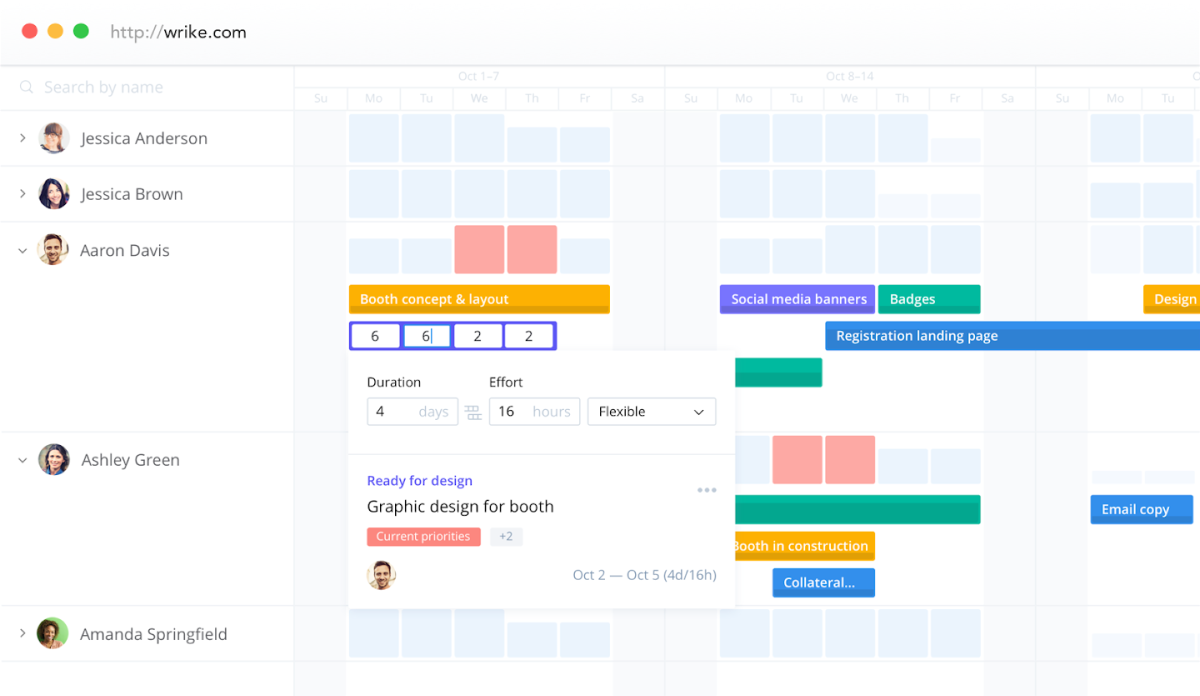
Source: Wrike
By leveraging tools like Gantt charts, real-time updates, and time tracking, Wrike aims to free up teams to concentrate on strategic and creative endeavours.
While Wrike's features may seem comparable with other tools on this list, it provides more accessible and budget-friendly solutions for small teams. Wrike is highly scalable, so it would make for a durable solution.
Also read: Wrike Alternatives: Comparing the Top Competitors in Project Management
Wrike’s key features
- Workflow planning
- Gantt charts
- Capacity planning
Wrike’s weaknesses
The platform doesn’t always integrate well into existing tech stacks. Some users find the UI not very intuitive.
Wrike’s pricing
- Basic plan: Free
- Team plan: $9.80 per user/month
- Business plan: $24.80 per user/month
- Enterprise plan: Pricing upon request
5. Nifty
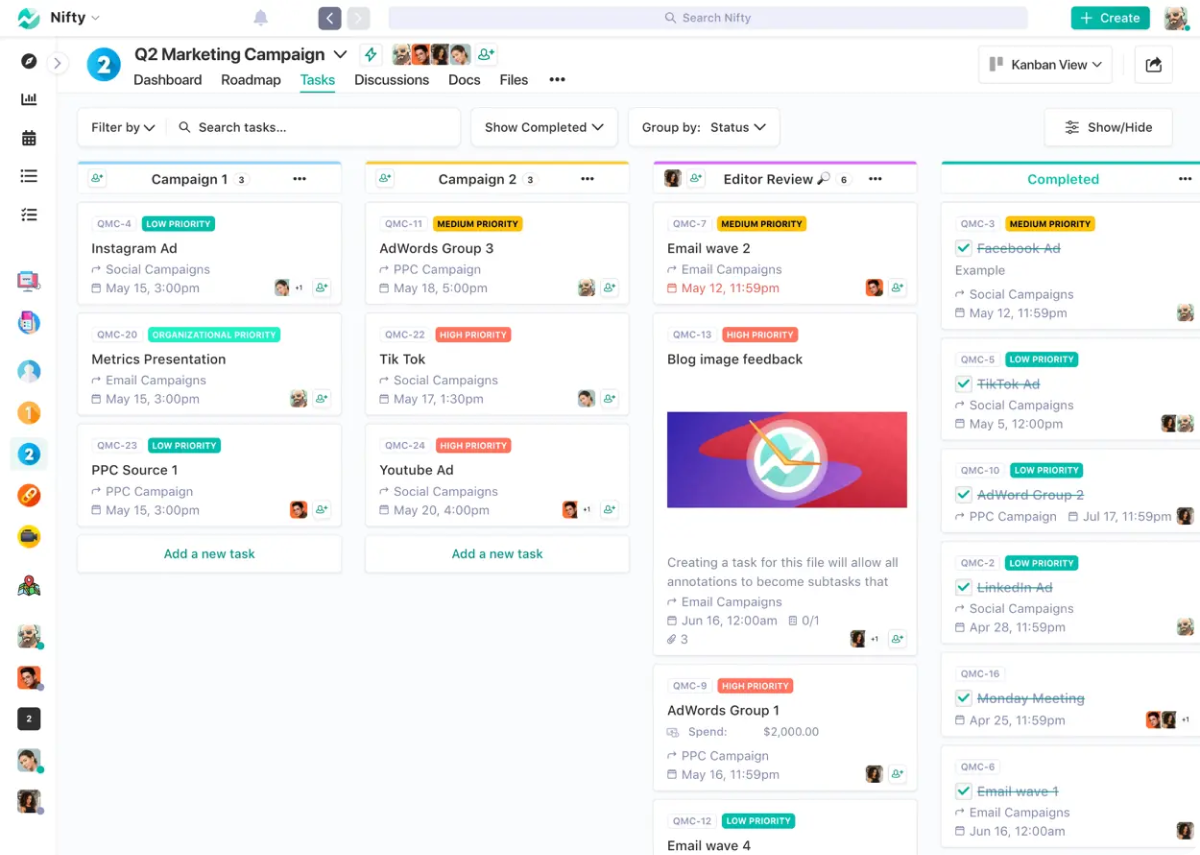
Source: Nifty
Nifty's capacity to consolidate essential project management components into one platform can be instrumental in enhancing your collaboration with diverse teams and clients.
This project management solution includes chat, tasks, goals, documents, and files within a unified platform. It's highly versatile, making it an ideal PM solution for not just marketing teams and creative agencies, but also for various other industries.
Also read: Searching for Nifty Alternatives? Here Are 12 Worth Trying
Nifty’s key features
- Project portfolio management
- Task management
- Roadmaps
- Integrations
Nifty’s weaknesses
The interface takes some time to adjust, and according to certain reviews, Nifty may load slowly at times. The chat function can use an update to make it more functional and aligned with other tools to cut down on onboarding time.
Nifty’s pricing
- Free plan
- Starter: $9 per user/month
- Pro: $16 per user/month
- Business: $25 per user/month
- Enterprise: contact sales for pricing information
6. Teamwork
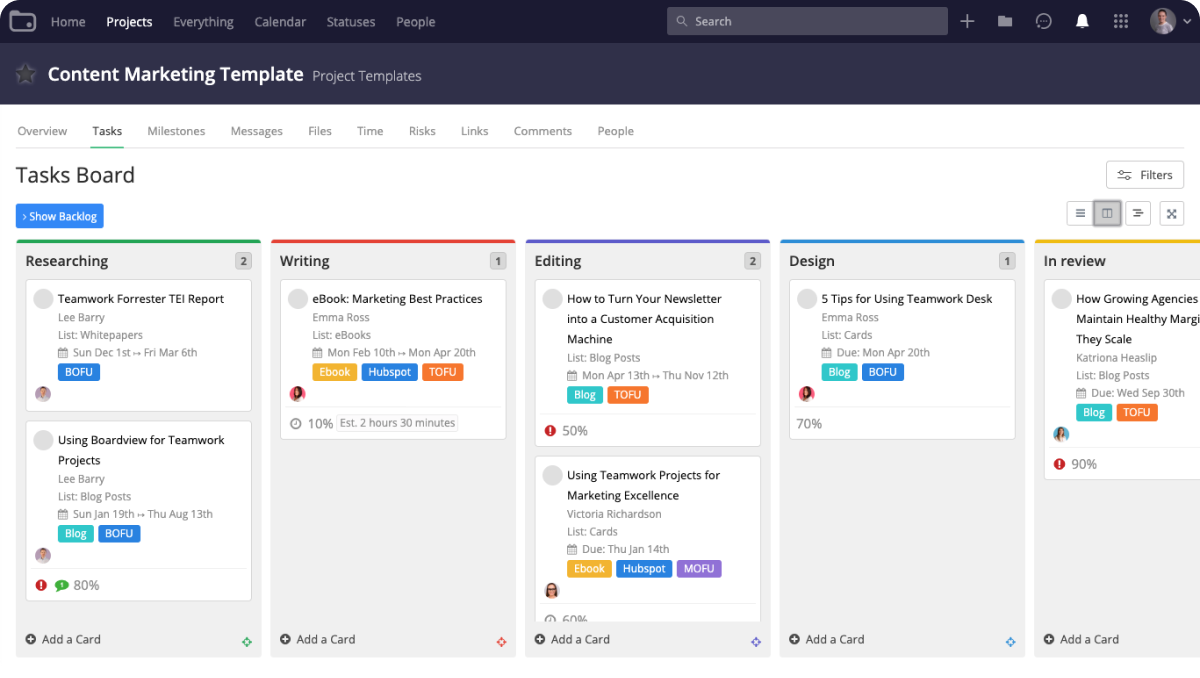
Source: Teamwork
Teamwork's strength lies in its capacity to boost team collaboration using project milestones, tasks, and messaging capabilities, including the option to streamline client communication.
With Teamwork, project managers can grant clients direct access to approve different project elements, eliminating the need for prolonged email exchanges regarding approval processes. The tool also offers additional features like task management and multi-project views.
Teamwork took 9th place on our 2023 list of Rocketlane alternatives. However, we’ve moved it up to 6th place on our 2024 list due to improvements made to the product this year — such as the introduction of proofs and client views.
Also read: Best Teamwork Alternatives [In Depth Review]
Teamwork’s key features
- Task management
- Client management
- Proofing
- Resource planning
- Time management
Teamwork’s weaknesses
Some find the interface a little cluttered, and the platform has a learning curve, especially for those who are new to project management. According to some reviews, the mobile app needs an update.
Teamwork’s pricing
- Free forever plan: $0 for up to 5 users
- Starter plan: $8.99 per user/month (3 user minimum)
- Deliver plan: $13.99 per user/month (3 user minimum)
- Grow plan: $25.99 per user/month (5 user minimum)
- Scale plan: Pricing upon request
7. Podio
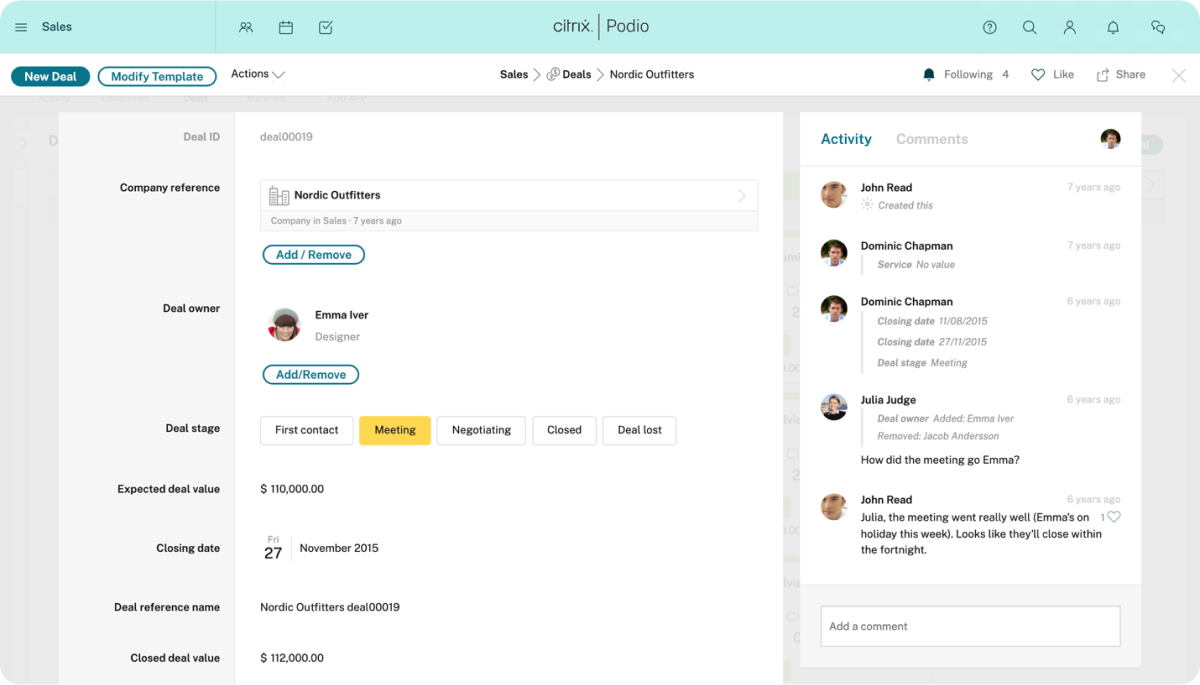
Source: Podio
Citrix Podio provides a wide range of tools for task management, file sharing, calendars, and social collaboration. It allows teams to organise work, visualise project progress, and communicate effectively, making it particularly popular for project management, client relationship management, and team collaboration.
One of Podio's strengths is its high degree of customisation. Users can create and configure their own apps or choose from a library of pre-built templates to suit their unique workflows. This flexibility makes it a versatile tool for various industries and business types.
Also read: The Hottest Podio Alternatives: Which One Is Right for Your Team?
Podio’s key features
- Task management
- File sharing
- CRM
- Automations
Podio’s weaknesses
The reporting feature is quite limited and not very customisable.
Podio’s pricing
- Free plan
- Plus plan: $14/month
- Premium plan: $24/month
8. Kantata
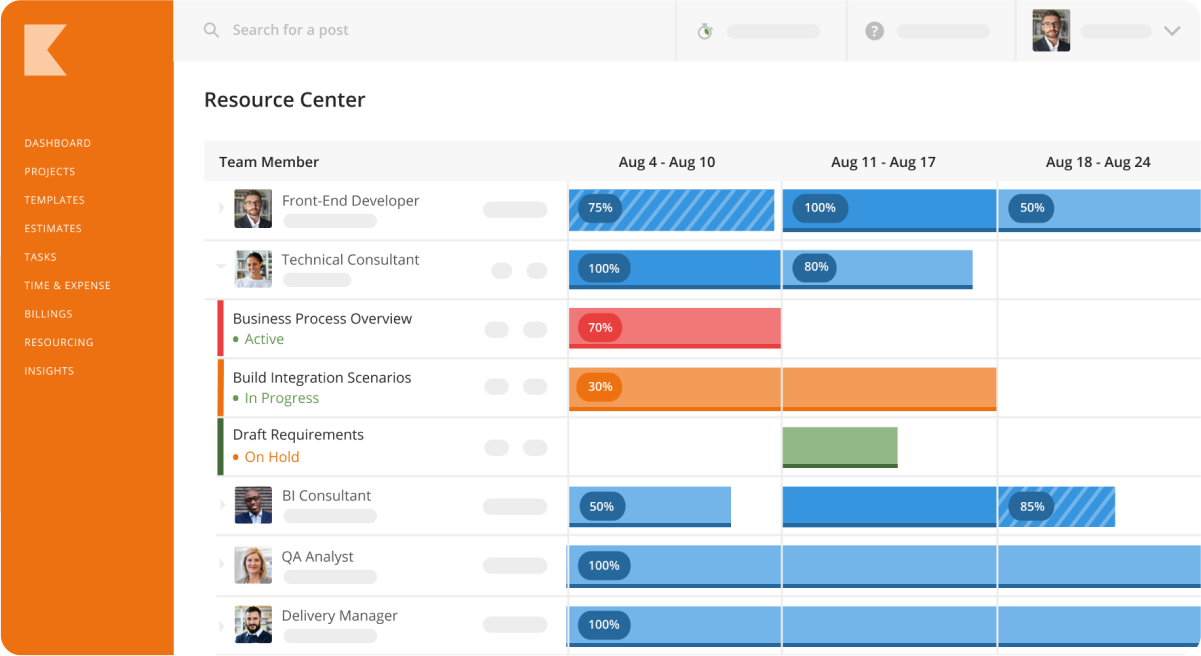
Source: Kantata
You might’ve previously heard of Mavenlink or Kimble, but in 2022, they joined forces to create Kantata, making it a relatively new Rocketlane alternative.
Many of Kantata’s feature offerings resemble those of its predecessors, but the merger also brought new business intelligence capabilities to the tool. As a result, Kantata users can access features such as capacity planning and forecasting.
Related: The Best Kantata Alternatives for Project Management
Kantata’s key features
- Automations
- Capacity planning
- Budgeting
- Integrations
Kantata’s weaknesses
Online reviewers report that Kantata can be intimidating for new users due to its complex interface. With limited onboarding support, you may be left to your own devices when it comes to figuring out all of the tool’s many features.
Kantata’s pricing
Kantata doesn’t publicize its pricing. You’ll need to request it from their website after providing a few details about your organization.
9. Smartsheet
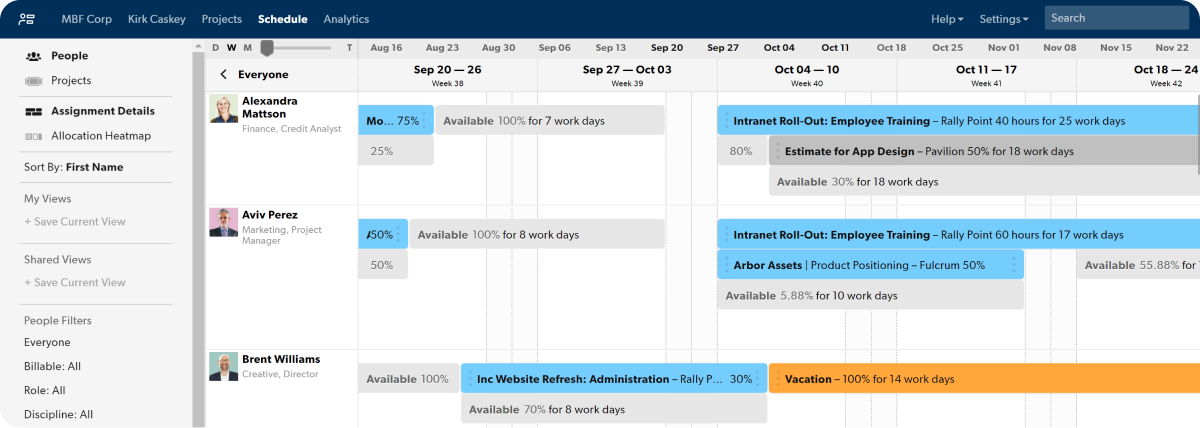
Source: Smartsheet
Smartsheet is a versatile collaboration platform that enables teams to plan, track, automate, and manage work in a structured and organised manner. It offers a range of tools and features designed to streamline project management, automate workflows, and enhance team collaboration.
Smartsheet's interface resembles a spreadsheet, meaning teams familiar with Excel or Google Sheets can easily transition to this platform. It offers a more feature-rich system for managing projects while maintaining a familiar format.
Also read: Smartsheet Alternatives: A Review of the Best Competing Software
Smartsheet’s key features
- Request management
- Content management
- Team collaboration
- Workflow automation
Smartsheet’s weaknesses
The tool can become very pricey if your team requires the advanced features in the business plan.
Smartsheet’s pricing
- Free plan
- Pro plan: $9 per user/month
- Business plan: $32 per user/month
- Enterprise plan: upon request
10. Workzone
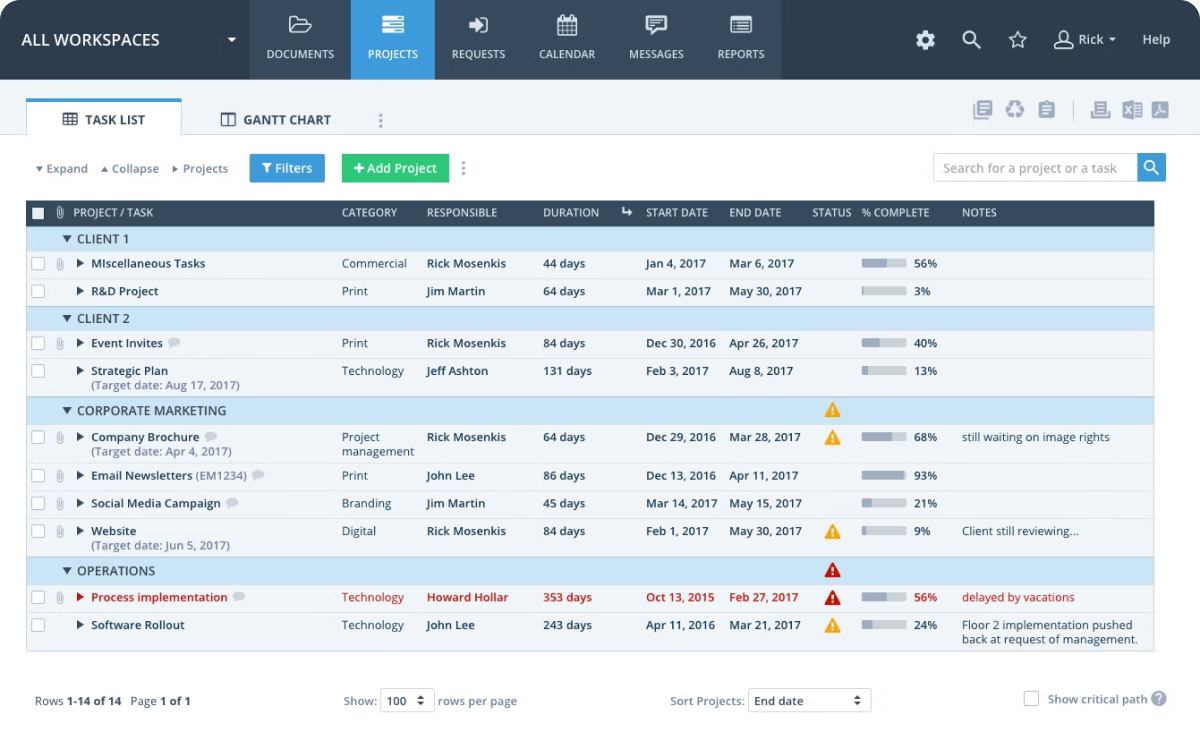
Source: Workzone
Workzone is known for its user-friendly interface and focus on providing powerful project management capabilities without overwhelming users with unnecessary complexity. It caters to a range of industries and teams of various sizes, making it a versatile tool for managing projects effectively across different domains.
The platform allows users to track project progress, and the templates offer valuable support for project managers who are new to their roles.
Also read: Best Workzone Alternatives to Try [Features, Pricing, and More]
Workzone’s key features
- Calendar management
- Client portal
- Budgets management
Workzone’s weaknesses
Updating tasks can experience some delays, and the price tag isn’t suitable for startups or small businesses.
Workzone’s pricing
- Team: $24 per user/month
- Professional: $34 per user/month
- Enterprise: $45 per user/month
- The above pricing is based on a team of 25 users and will depend on the size of your team.
11. Asana
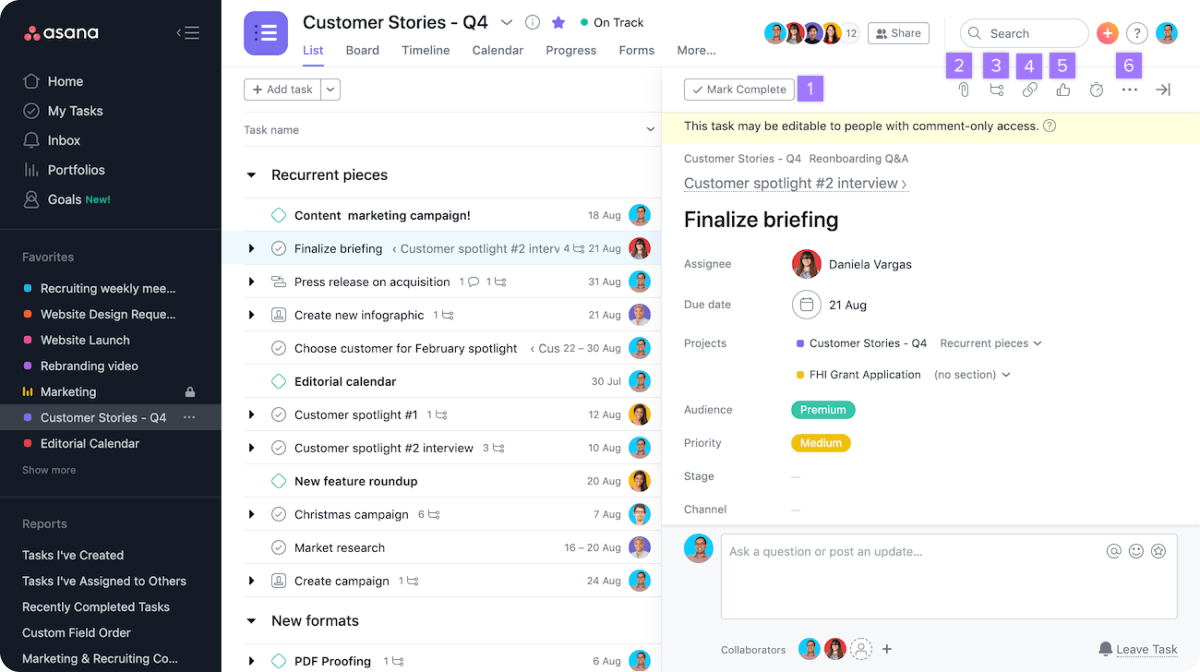
Source: Asana
Asana stands out for its user-friendly interface and intuitive user experience. This highly-praised software offers a range of features for seamless task management, diverse customisable views, and the capability to integrate crucial project milestones.
Their free plan feels very generous and could cover main project management needs. Integrating Asana into existing workflows is fairly easy as it offers a wide range of integrations with popular tools like Google Workspace, Microsoft Office, Slack, and many others.
Also read: Top Asana Alternatives to Consider
Asana’s key features
- Kanban boards
- Dashboards
- Templates
- Automations
- File uploads
Asana’s weaknesses
If reporting and financial project management are one of your top needs, Asana isn’t for you. Some users find the interface overwhelming and hard to work with.
Asana’s pricing
- Basic plan: free
- Premium plan: $13.49 per user/month
- Business plan: $30.49 per user/month
- Enterprise plan: contact sales
12. FunctionFox
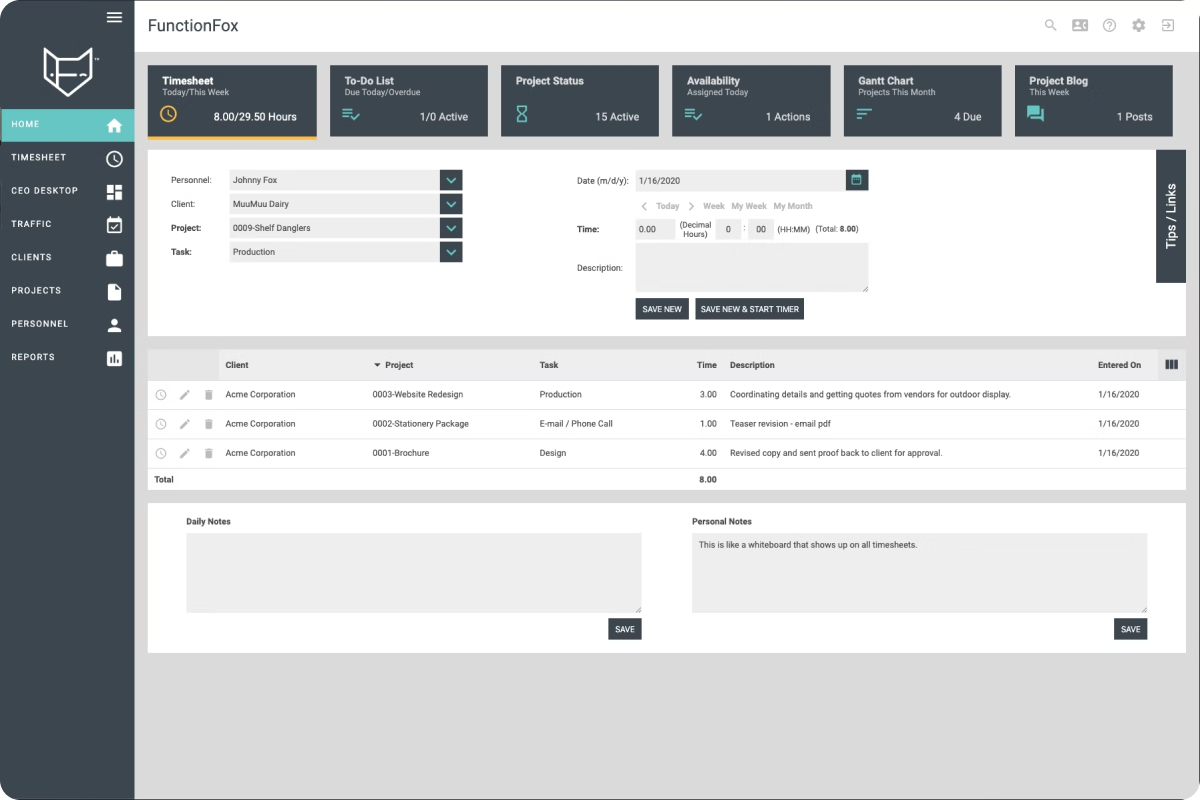
Source: FunctionFox
FunctionFox is an alternative that streamlines project workflows, keeps track of project expenses, and efficiently manages tasks. It is a favoured choice, particularly among creative agencies and freelancers who need to keep precise track of their time spent on different tasks and projects.
The standout feature of FunctionFox is its user-friendliness. It's intuitive, easy to navigate, and packed with a wide range of features beneficial for the entire project lifecycle.
Also read: Top FunctionFox Alternatives to Consider
FunctionFox’s key features
- Timesheets
- Internal communication boards
- Advanced reports
- Estimates and budgets
FunctionFox’s weaknesses
Some users believe that the timesheets are not comprehensive enough for effectively monitoring the project's profitability.
FunctionFox’s pricing
- Classic plan: $35 for the first user + $5 per user/month
- Premier plan: $50 for the first user + $10 per user/month
- In-house plan: $150 for the first user + $20 per user/month
13. ClickUp
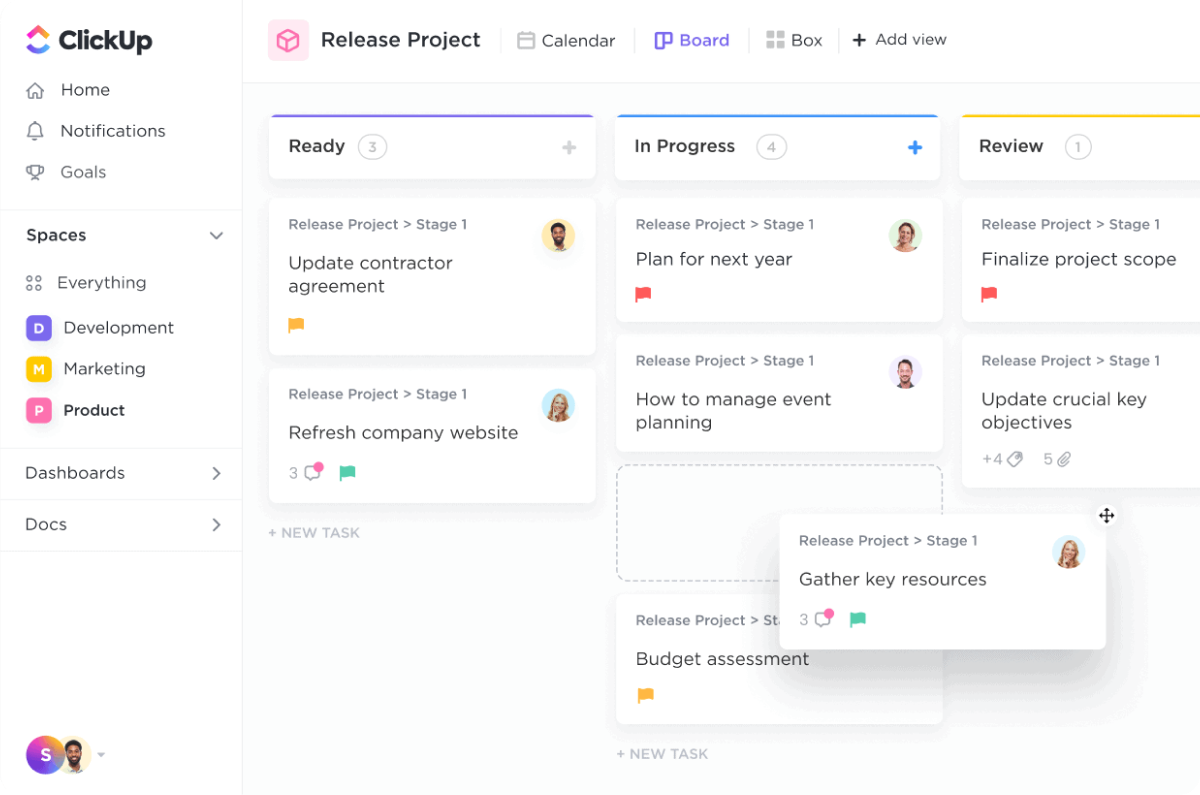
Source: ClickUp
ClickUp presents itself as a comprehensive solution, and it does deliver on this promise to some extent. The platform facilitates tasks such as estimating project timelines, sending client estimates, and managing team time effectively.
ClickUp's high level of customisation stands out as one of its key strengths. Additionally, ClickUp offers integrations with popular third-party applications, allowing users to connect their existing tools seamlessly.
Also read: Top ClickUp Alternatives to Try [Free & Paid]
Clickup’s key features
- Whiteboards
- Goal tracking
- Chats
- Dashboards
- Task management
Clickup’s weaknesses
The dashboard controls can be tricky and may take some getting used to.
Clickup’s pricing
- Free forever plan
- Unlimited plan: $10 per user/month
- Business plan: $19 per user/month
- Enterprise plan: upon request
Takeaway
There you have it: 13 Rocketlane alternatives to amp up your projects.
It's time to discover the perfect fit for your project management needs and elevate your productivity to new levels. While Rocketlane offers a range of features and advantages, it may not consistently address your requirements as effectively as some other tools.
For smaller teams, prioritising simplicity and easy implementation is crucial. In such cases, tools like FunctionFox or Asana, known for their intuitive interfaces and user-friendly features, could be excellent choices to explore.
If you're searching for a robust, all-encompassing solution that can grow with your team and requirements, Rodeo Drive is a great option. Offering powerful features tailored to streamline processes and accurately oversee budgets across every phase of your project's lifecycle, Rodeo Drive can do it.
Explore Rodeo Drive for free or schedule a personalised demo to discover how Rodeo Drive can optimise your project management processes.