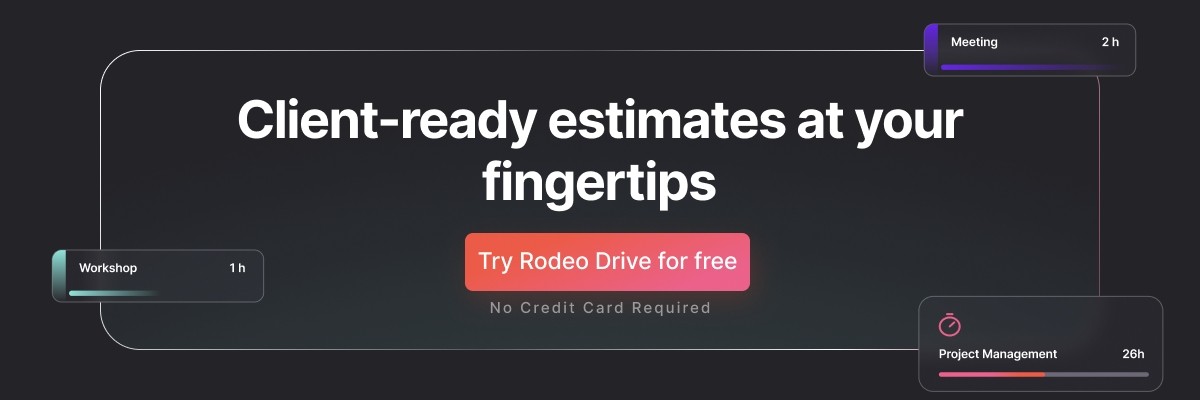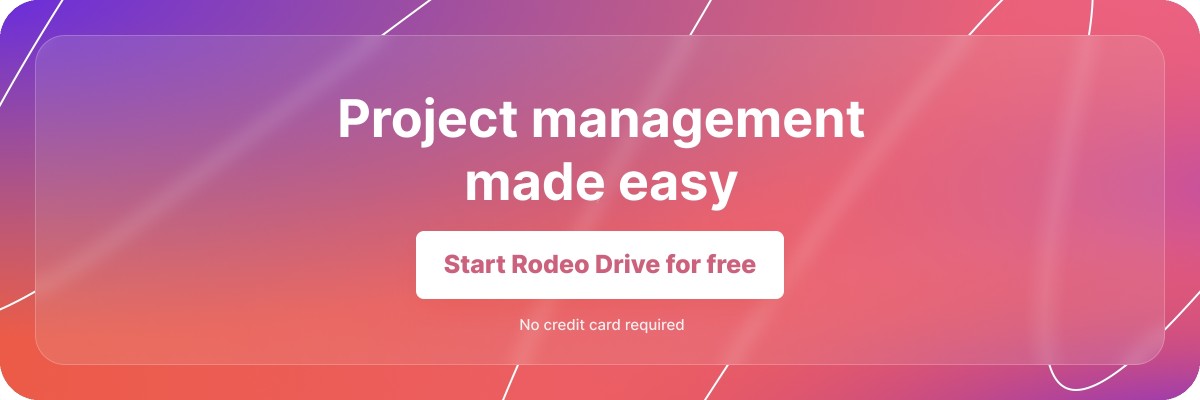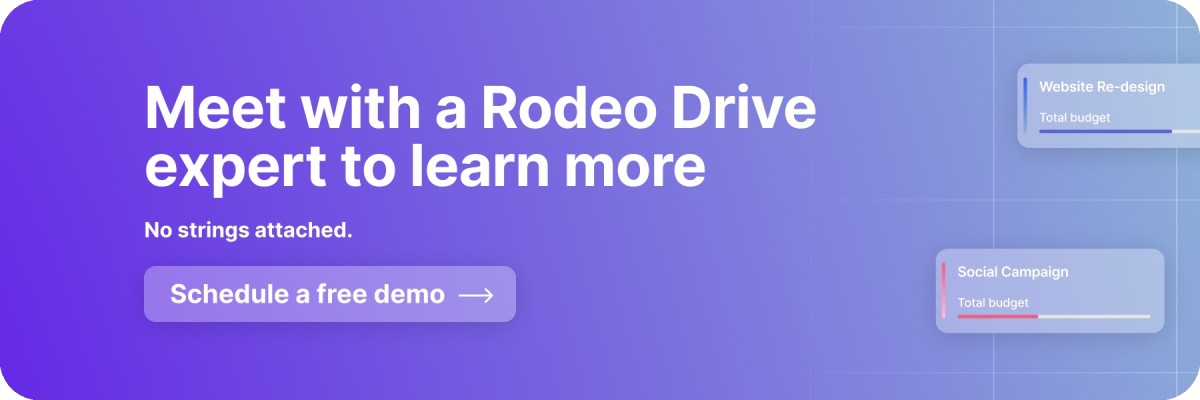15 Client Management Tools for Project Management
For project managers who are tasked with managing their customer relationships on top of their normal project duties, client management can be a large burden.
Luckily, project management software with client management tools exists to make life easier. In this blog, we’ll walk you through the benefits of these tools, what to look for, and provide you with a list of the 15 best client management software to check out.
What is client management?
Client management is the process of managing all interactions with your potential and existing clients. The goal of client management is to ensure client satisfaction with your team's performance and the quality of service they receive, ultimately bolstering long-term client retention.
With the right client management system, teams can ensure that clients are always up to speed on the status of their projects and that all of their questions are sufficiently answered.
That said, client management is a large undertaking that can be difficult to handle on top of the many responsibilities project managers manage. Luckily, a client management software tool can help ease this burden and keep your client communication running smoothly.
Benefits of using client management software
If you’ve never used a client management tool before, you might be wondering why it’s worth investing in. Here’s a look at a few of the top benefits:
- Reduced need for lengthy communication: Instead of constantly going back and forth with clients on long email chains, adopting a tool with guest user access will allow clients to visualize project progress for themselves.
- Centralized database of contact information: A client management software tool can help cut down on knowledge gaps within your organization by providing a centralized place for all client contact details and customer data.
- Eliminate wasted time: Manually sending out project estimates and invoicing clients can take up a lot of time for project managers. Using a tool that can automate this process will save everyone time.
What to look for in a client management software tool
As with any project management tool, the features you’ll want to look for in your client management software depend on what your team is hoping to get out of the tool.
Typically, teams evaluate the following features when considering various client management software options:
- Free guest users to give your clients direct access to your project management software, which might be especially helpful during client onboarding.
- Budget management to make it easier for your team to build realistic estimates and have your client approve them.
- Time tracking to ensure you’re billing clients for the correct number of hours worked.
- Contact management to centralize your client’s account details.
- Invoicing to help automate your billing processes and guarantee that you’re getting paid on time.
- Customer support to ensure you can get the help you need if anything doesn’t go as planned.
The 15 best client management tools for project management
Let’s take a look at the best client management software out there that can help you build strong and long-lasting customer relationships. Here are the top 15:
1. Rodeo Drive
Rodeo Drive is an all-in-one project management tool that enables project-based teams to deliver results quickly and within budget. The platform is designed to provide all of the features you need to deliver projects in a single app, which eliminates scattered workflows that often arise when you have to frequently switch between tools.
Rodeo Drive’s features include budgeting, time tracking, invoicing, reporting, and activity planning, as well as several other features.
But if you’re looking for a complete client management system, here are three features that help Rodeo Drive stand out among the competition:
Send estimates and invoices directly from the platform
After you’ve built the project’s budget in Rodeo Drive, you’ll be able to send it out as an estimate for your client to approve in just a few clicks. Once they’ve given your team the green light, you can begin planning your project activities and tracking time towards them in-app.
When it comes time to get paid for your team’s work, Rodeo Drive makes invoicing easy. Its integration with Xero (for UK users) and Quickbooks (for US users) makes it easier to send and manage invoices while staying on top of bookkeeping.
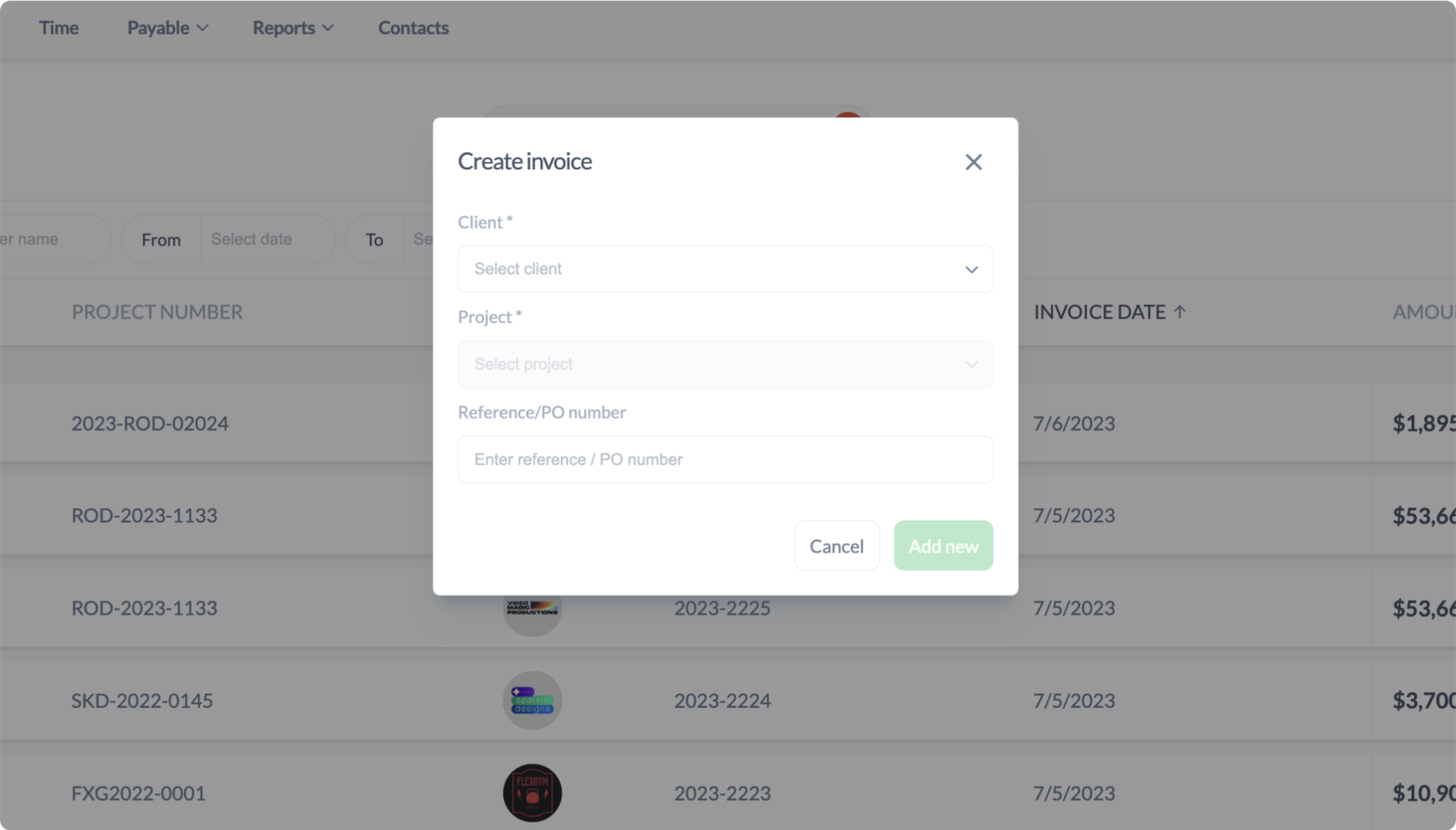
Did we mention that both your estimates and invoices are fully customizable? You can add your company’s branding, terms and conditions, or discounts for an extra personal touch.
Centralize your client contact information, rates, and files
Disjointed workflows can be a pain, which is why Rodeo Drive helps centralize your client contact information.
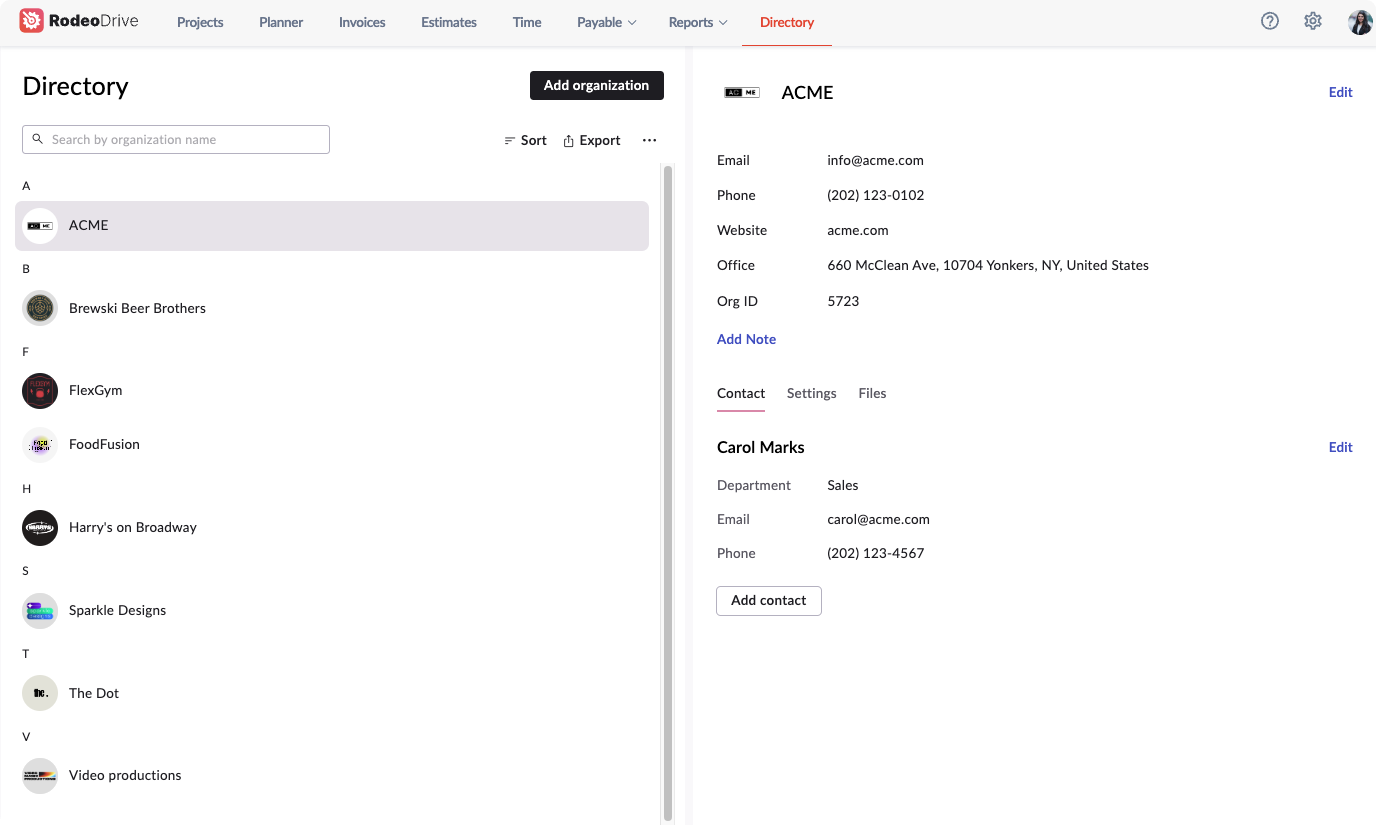
In your Directory tab, you’ll find your client’s contact information, point of contact, hourly rates, markup, as well as any files that are relevant to that account. This way, the necessary team members can access this information at any time, which is particularly helpful if your team experiences turnover during a project.
Add unlimited clients as free guest users
Rodeo Drive enables project managers to add clients to their projects as guest users. This way, they’ll be able to view your project reports directly in the platform, cutting back on the amount of time you’ll need to spend sending out reports manually.
Don’t worry, you’ll be able to update their permissions so you can control what they see, too.
Rodeo Drive’s limitations
Although we don't have a mobile app for Rodeo Drive at the moment, we are working on fulfilling your mobile requirements in the future.
Rodeo Drive’s pricing
Rodeo Drive provides users with the flexibility to choose between two different plans. Each plan offers the following:
- Free plan: 3 active projects, in-app time tracking, planner access, and more
- Achiever plan: Everything in the Free plan, plus unlimited projects, in-depth reports, free guest users, live chat support, and more
We’re confident that Rodeo Drive will provide your team with the right tools for successful projects. Try for free today to test it out for yourself.
2. ProofHub
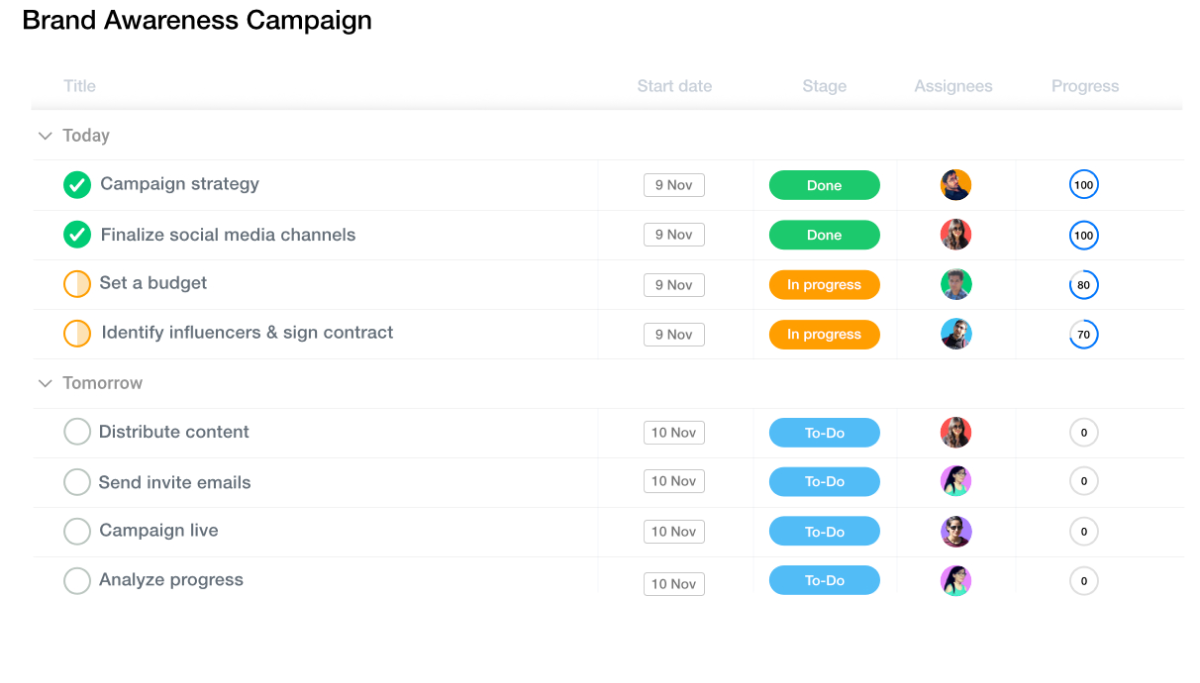
Source: ProofHub
ProofHub has gained popularity as a project management tool, but several of its features are helpful in client management as well.
For example, the tool’s proofing feature makes it easy to provide feedback on files and documents, streamlining your approval processes. The forms feature is also helpful if you need clients to request work from your team without too much back-and-forth communication.
ProofHub’s key features
- Task management
- Collaboration
- Proofing
- Team announcements
ProofHub’s shortcomings
ProofHub is somewhat lacking on the financial and resource management side of things, as its inability to create budgets and track invoices makes it stop short of being a truly all-in-one project management tool.
ProofHub’s pricing
- Essential plan ($50 per month): 40 projects, unlimited users, 15GB storage
- Ultimate control plan ($99 per month): Unlimited projects, unlimited users, 100GB storage
3. Teamwork
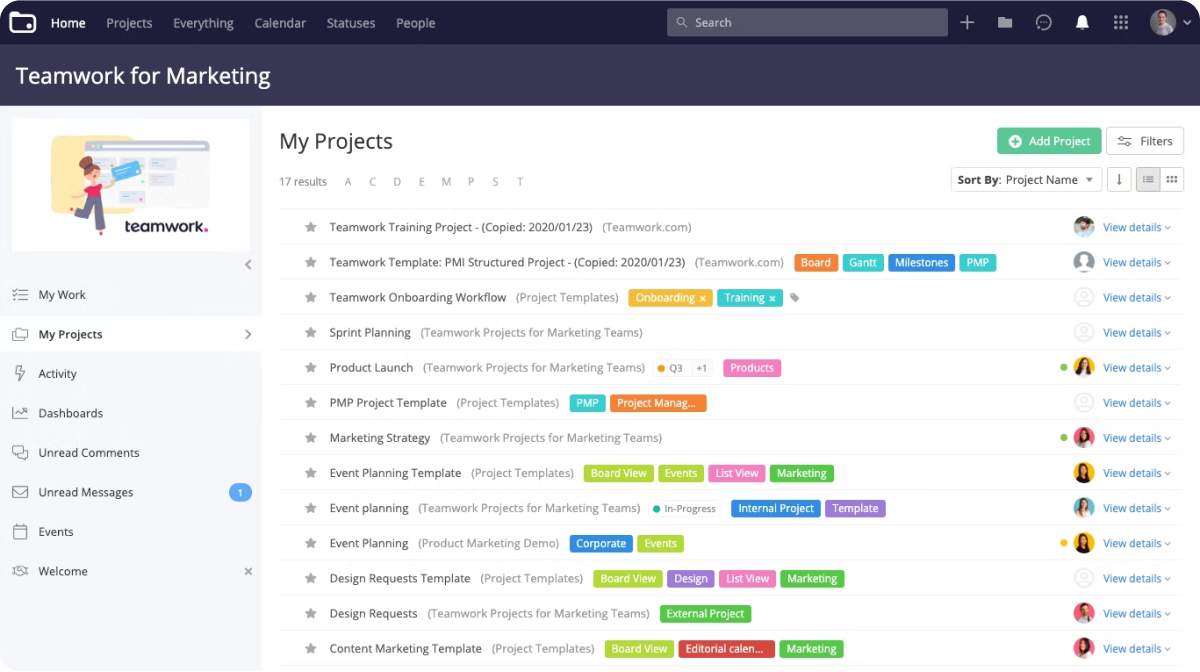
Source: Teamwork
Teamwork is not only a powerful project management tool, but its client-facing features help it stand out among client management software tools as well.
For starters, Teamwork allows teams to give their clients free access to the platform while still allowing them to manage client permissions and privacy levels. From there, clients can view your team’s progress toward goals and milestones for a better understanding of how the project is progressing. Intake forms also allow teams to gather client requests, feedback, and other details.
Related: 20 Best Teamwork Alternatives in 2023 [In Depth Review]
Teamwork’s key features
- Client management
- Project views
- Tasks
- Multiple project views
Teamwork’s shortcomings
Former Teamwork users have reported that the tool’s interface can be a bit confusing and outdated compared to other competitors in the space.
Teamwork’s pricing
- Free forever plan: Maximum 5 users, projects templates, and tasks
- Starter plan ($8.99 per user/month): Minimum 3 users, dashboards, user rates
- Deliver plan ($13.99 per user/month): Minimum 3 users, automations, and forms
- Grow plan ($24.99 per user/month): Minimum 5 users, workload and capacity management, advanced budgeting
4. Nifty
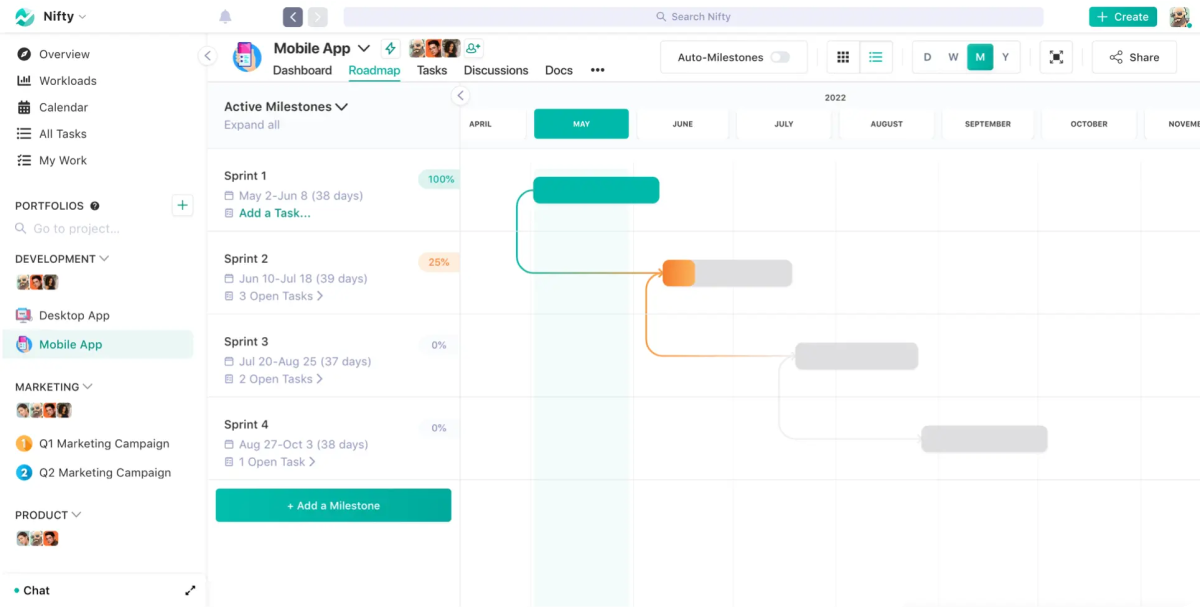
Source: Nifty
In terms of Nifty’s selling points for client management, the platform markets itself as a way to prevent poor communication with clients by automating your reporting process. This way, reports are automatically sent to them without any additional work on the project manager’s end.
And like many other client management software tools, users can track their billable hours in the platform, which helps with recordkeeping and ensuring invoices are correct.
Nifty’s key features
- Roadmaps
- Time tracking
- Forms
- Reporting
Nifty’s shortcomings
Nifty’s customer support is notably lacking, according to online reviews. Some reviewers reported having to wait 4-5 business days to receive assistance from Nifty’s customer support team.
Other downsides of the platform include the lack of robust budgeting and reporting features that many teams rely on.
Nifty’s pricing
- Basic plan (free): 100MB storage, 2 projects, tasks, milestones
- Starter plan ($9 per user/month): 100GB storage, 40 projects, unlimited guests and clients
- Pro plan ($16 per user/month): 250GB storage, 100 projects, proofing, workflow automations
- Business plan ($25 per user/month): Unlimited storage and projects, custom roles, priority support
- Enterprise plan (pricing upon request): Native forms, dedicated success manager
5. Paymo
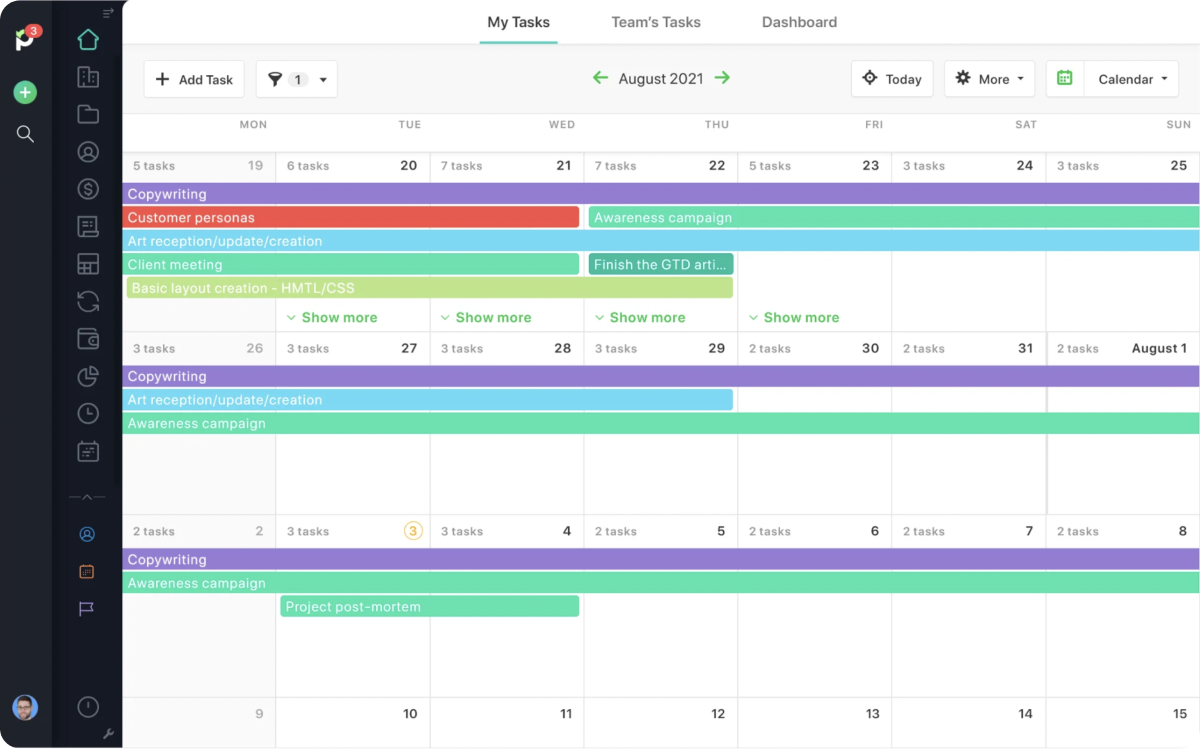
Source: Paymo
In addition to offering guest users, Paymo offers many project management features that are relevant for building strong client relationships.
With features like time tracking that feed into project progress reports, you can be sure that your clients are up to speed on the latest project developments and that you’re properly invoicing them.
Plus, features like file proofing are another way to boost collaboration and speed up the approval process for various deliverables.
Paymo’s key features
- Online payments
- Time tracking
- Proofing
- Invoicing
Paymo’s shortcomings
Although Paymo does offer many features, some say that the platform offers poor invoicing capabilities, which can be a significant limitation for teams looking for a robust client management software tool.
Others also say that the interface isn’t great for managing multiple projects, as the interface can quickly become cluttered when you’re working on several projects simultaneously.
Paymo’s pricing
- Basic plan (free): Maximum 1 user, unlimited time tracking, invoicing, up to 3 clients
- Starter plan ($5.95 per user/month): Maximum 1 user, up to 6 clients, project templates
- Small office plan ($11.95 per user/month): Unlimited clients, recurring tasks, proofing
- Business plan ($24.95 per user/month): Free onboarding, employee scheduling, Gantt charts
6. Airtable
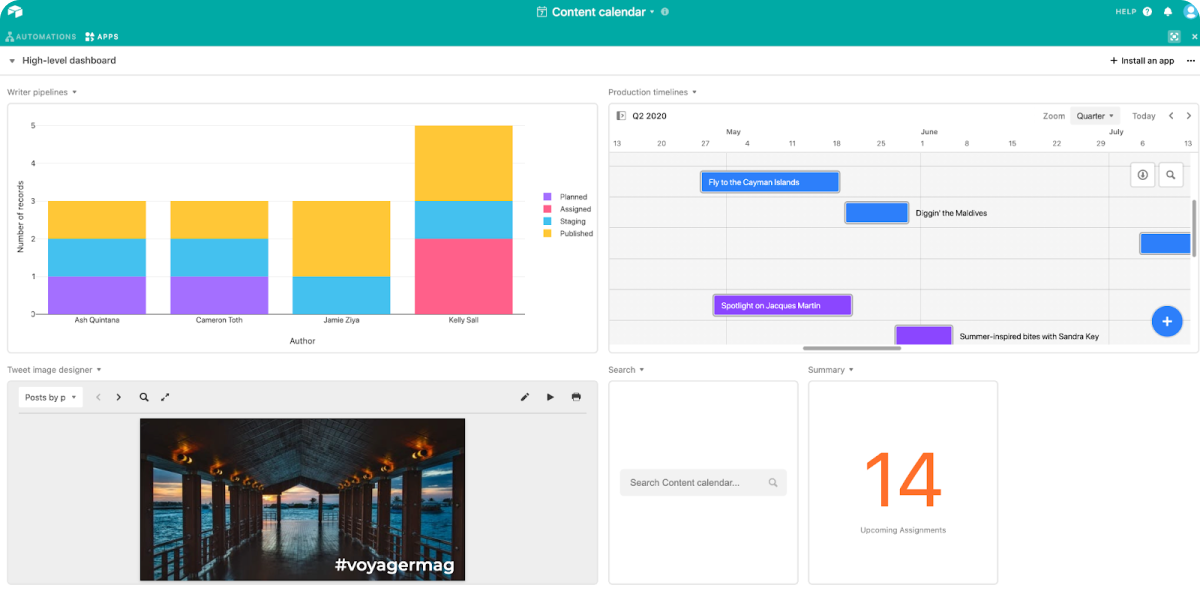
Source: Airtable
You might’ve heard of Airtable before, as the tool’s unique fusion of spreadsheet and database functionalities has made it a popular software choice for project management teams.
Airtable isn’t your run-of-the-mill client management software tool though, as it’s missing several features compared to other tools on this list. That said, its data organization capabilities allow it to be used as a homemade CRM, even though that isn’t technically a feature the tool offers.
So, if you’re already using Airtable for other project management processes, you might be able to turn it into a makeshift client management system.
Airtable’s key features
- Data visualization
- Automations
- Reporting
Airtable’s shortcomings
The obvious downside of using Airtable for client management is that the tool isn’t really made to be used for this purpose, meaning you may have to spend more time customizing it to make it a fit for your team’s needs.
Pricing
- Free plan: Unlimited bases, up to 5 editors
- Plus plan ($12 per user/month): 6-month revision history, custom branded forms
- Pro plan ($24 per user/month): Gantt and timeline views, granular interface permissions
- Enterprise plan (contact sales): Unlimited workspaces and extensions, advanced controls
7. Monday.com
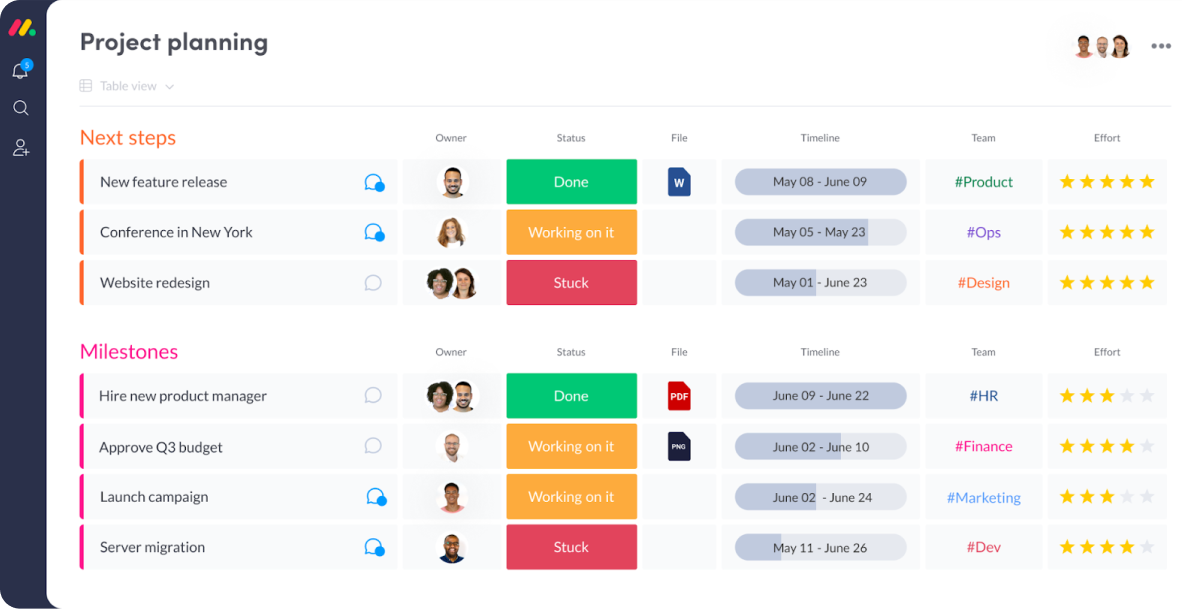
Source: Monday
Monday’s standard project management tool offers many features that are useful for project teams, ranging from dashboards to work request forms. But as far as client management goes, the tool’s sales and CRM tool is specifically designed for customer-facing teams.
The platform’s CRM tool excels in customizability, as users are able to change their column names and deal stages to align with their workflows. This feature can also be used to track client contact information or purchase history as well.
Monday’s key features
- Automations
- Gantt charts
- Kanban boards
- Request forms
- Customer management for your sales process
Monday’s shortcomings
Because Monday offers several different products under their brand, access to its sales and CRM functionality is an extra cost on top of your normal subscription to the platform. This can ultimately make the tool much more expensive than other competing client management tools that offer these capabilities in a single app.
Monday’s pricing
- Individual plan (Free): 2 team members, 3 boards, unlimited docs
- Basic plan ($10 per user/month): Unlimited free viewers, 5GB storage, priority customer support
- Standard plan ($12 per user/month): Timeline and Gantt views, guest access, automations, integrations
- Pro plan ($20 per user/month): Private boards, time tracking, more automations and integrations
- Enterprise plan (Upon request): Security & governance, advanced reporting, tailored onboarding
Note: All paid plans require a minimum of 3 users. Access to Monday’s client relationship management software ranges between an additional $30-72 per month, depending on the size of your team.
8. Zoho Projects
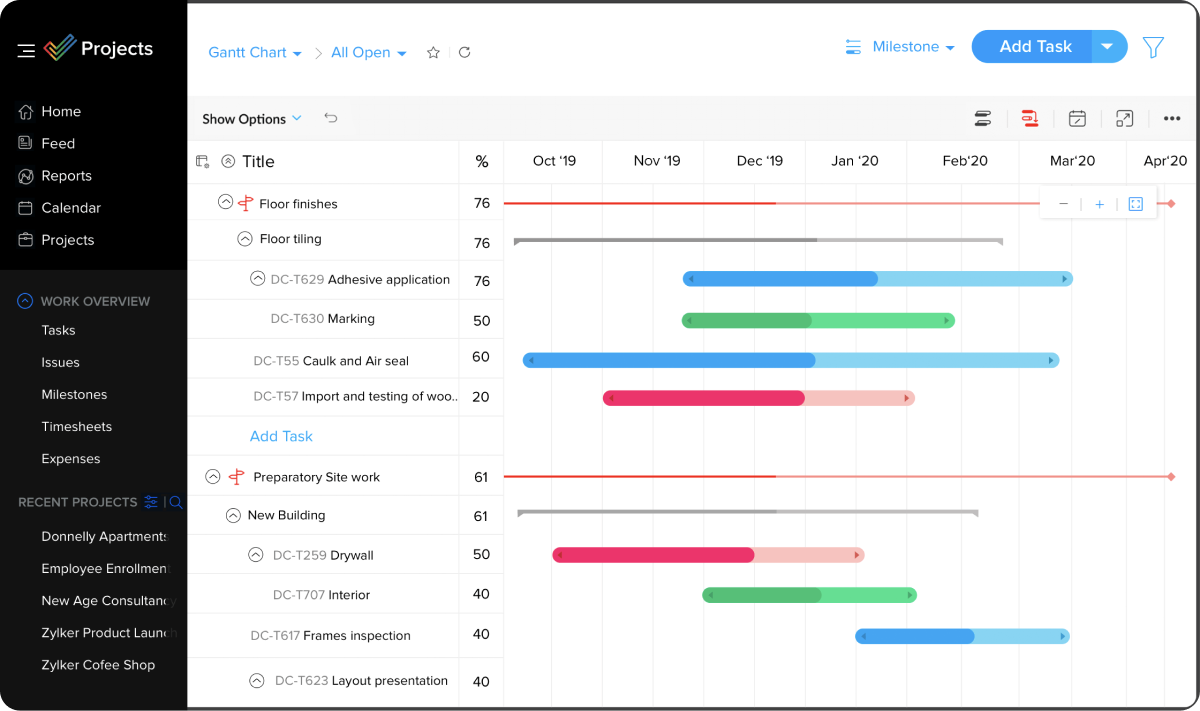
Source: Zoho Projects
Zoho Projects is just one product offered under the larger Zoho ecosystem. Zoho Projects specifically offers features like task management, time tracking, and reporting, alongside other tools that enable project managers to manage their projects effectively.
Since Zoho Projects integrates with other Zoho products, users can purchase Zoho CRM if they need additional resources for building strong client relationships.
Zoho Projects’ key features
- Team collaboration
- Issue tracking
- Blueprints
- Task management
Zoho Projects’ shortcomings
While Zoho Projects’ ability to integrate with its CRM tool is certainly an advantage if you’re willing to pay for an additional tool, it does make it a pricier solution over a tool that’s all in one.
On top of this, online reviewers say that Zoho Projects’ customer support is lacking, and since it doesn’t offer onboarding support, the learning curve can be another added challenge.
Zoho Projects’ pricing
- Free plan: 2 projects, up to 3 users, 5GB storage
- Premium plan ($5 per user/month): Unlimited projects, 20 project templates, 100GB storage
- Enterprise plan ($10 per user/month): 30 project templates, read-only users, task workflow rules
9. ClickUp
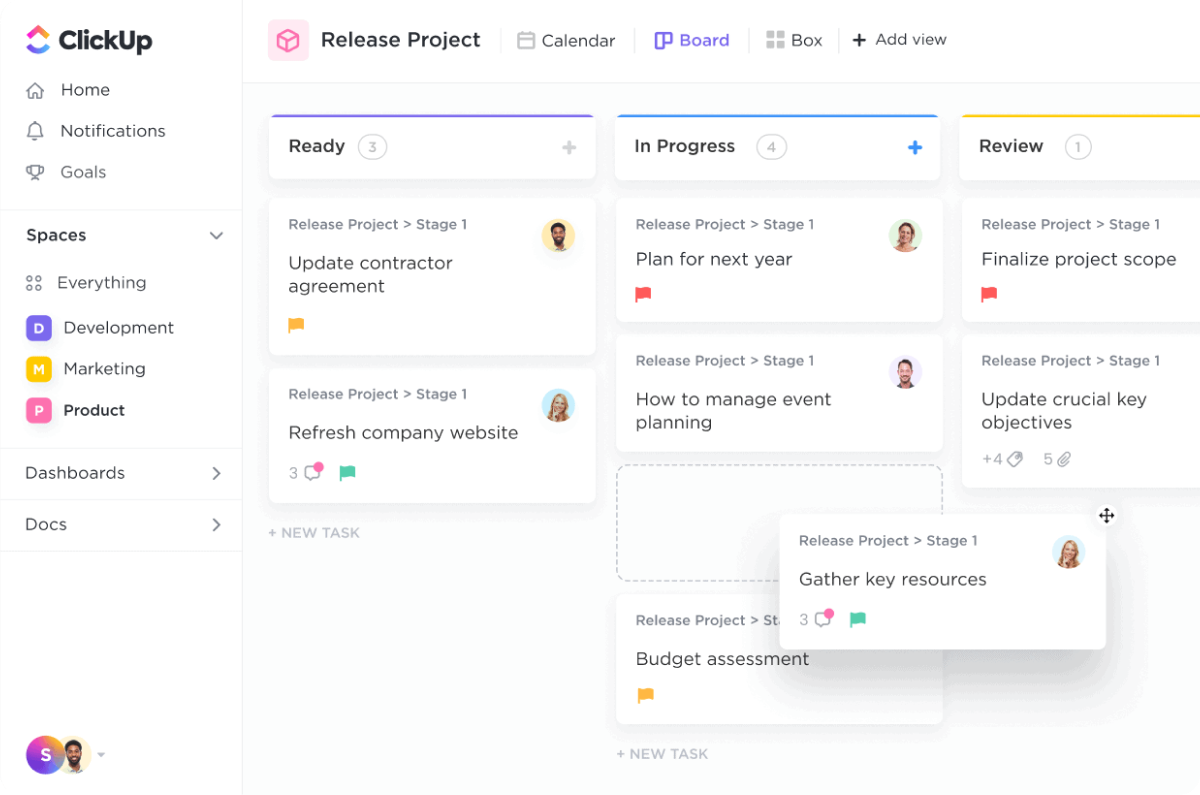
Source: ClickUp
ClickUp allows users to manage their client relationships with the help of its all-in-one CRM tool. This feature allows users to create customer databases and collect client information through forms that can be converted into tasks.
The tool also offers templates that allow users to get started with their CRM management without having to start from scratch — a benefit that might appeal to teams that are new to client management.
ClickUp’s key features
- Tasks
- Whiteboards
- Goals
- Chatting
ClickUp’s shortcomings
With over 1,000 available integrations, there’s no doubt that ClickUp is a tool that can do a lot. But this comes at the expense of simplicity and often results in a steep learning curve for new users.
And when you also need to learn ClickUp’s CRM tool in addition to its regular project management functions, you’ll more than likely find the tool to be rather complex.
ClickUp’s pricing
- Free forever plan ($0): Kanban boards, calendar view, 5 workspaces
- Unlimited plan ($10 per user/month): Unlimited storage
- Business plan ($19 per user/month): Unlimited teams, custom exports, advanced dashboards
- Enterprise plan (upon request): Advanced permissions, unlimited custom roles, SSO
10. Basecamp
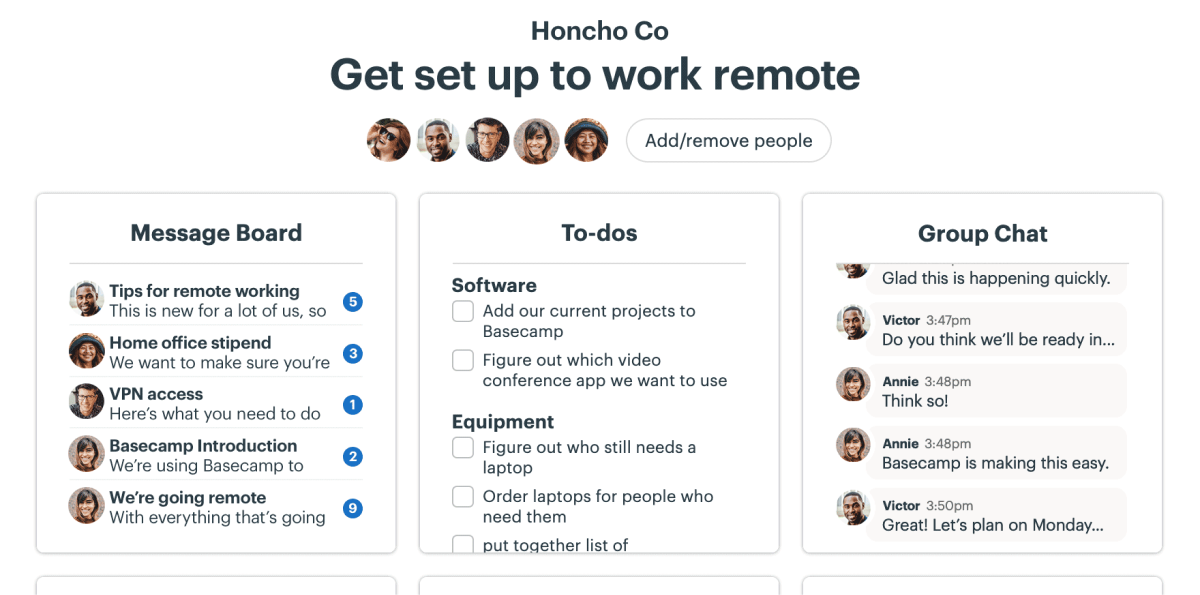
Source: Basecamp
As a client management software tool, Basecamp claims to keep project decisions and feedback on the record, allowing both your team and your client to remain on the same page.
Like several of the other client management software tools on this list, Basecamp allows clients to access the platform directly, while still allowing the project manager to control their permissions. This enables the client to view and download the necessary project files without having to ask, which some teams may find helpful.
Related: Basecamp Alternatives: A Deep Dive into the Best Competitors for 2023
Basecamp’s key features
- Messages
- To-do lists
- File storage
- Bird’s eye view
Basecamp’s shortcomings
As both a project and client management software solution, Basecamp certainly has limitations. For one, it doesn’t offer native time tracking, which is a serious disadvantage for teams that charge clients according to the number of billable hours they’ve recorded.
Teams in need of reports on project profitability and employee productivity might also find that Basecamp is lacking in that area.
Basecamp’s pricing
- Basecamp plan ($15 per user/month): 500GB storage, guest users
- Basecamp Pro Unlimited plan ($349 per month): Unlimited users, priority support, 1:1 onboarding
11. Wrike
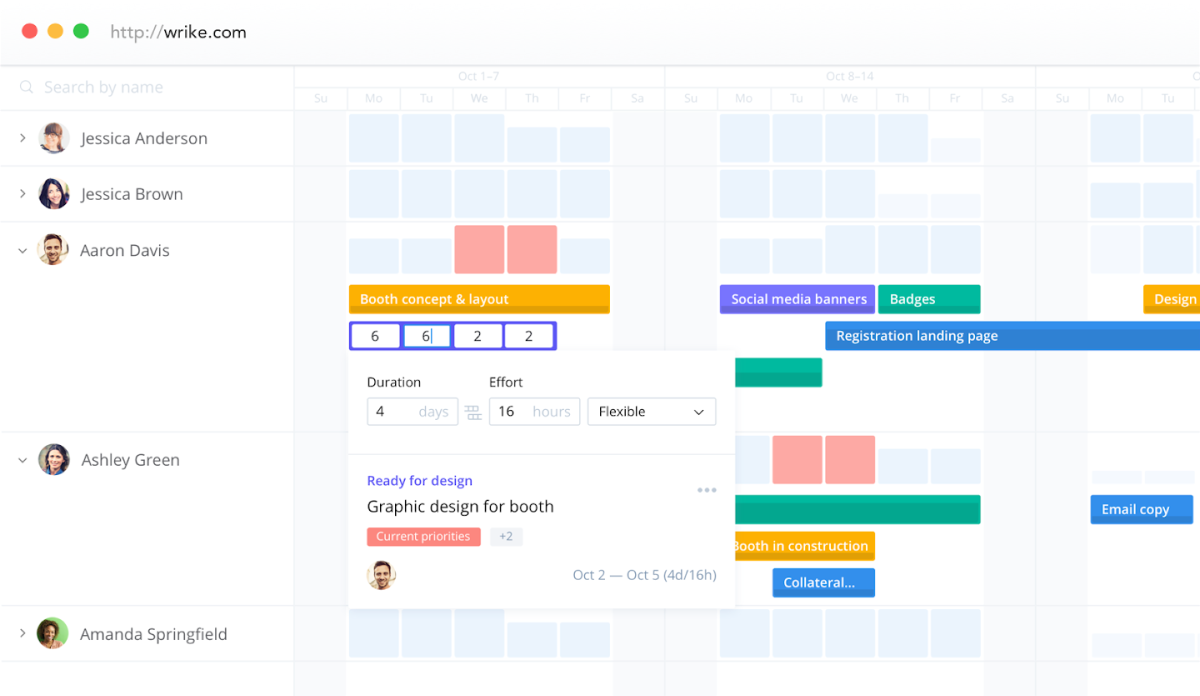
Source: Wrike
Wrike markets itself as a robust client management software tool capable of boosting your customer loyalty and increasing retention.
The tool backs up these claims with features like automatic status updates, dashboards, and custom intake forms. Hypothetically, these capabilities allow project managers to spend less time communicating with clients and more time on the work at hand.
Wrike’s key features
- Dashboards
- Proofing
- Gantt charts
- Approvals
- Dynamic request forms
Wrike’s shortcomings
Online reviewers note that Wrike is not the most intuitive project management software tool on the market, which may pose problems for those who don’t have time to waste navigating a steep learning curve.
Wrike’s pricing
- Free plan: Project and task management
- Team plan ($9.80 per user/month): Custom fields, automations, dashboards
- Business plan ($24.80 per user/month): Reports, project blueprints, and folder structure
- Enterprise plan (pricing upon request): Admin permissions, SSO, and password policies
- Pinnacle plan (pricing upon request): Job roles, budgeting, and 15 GB storage per user
12. HoneyBook
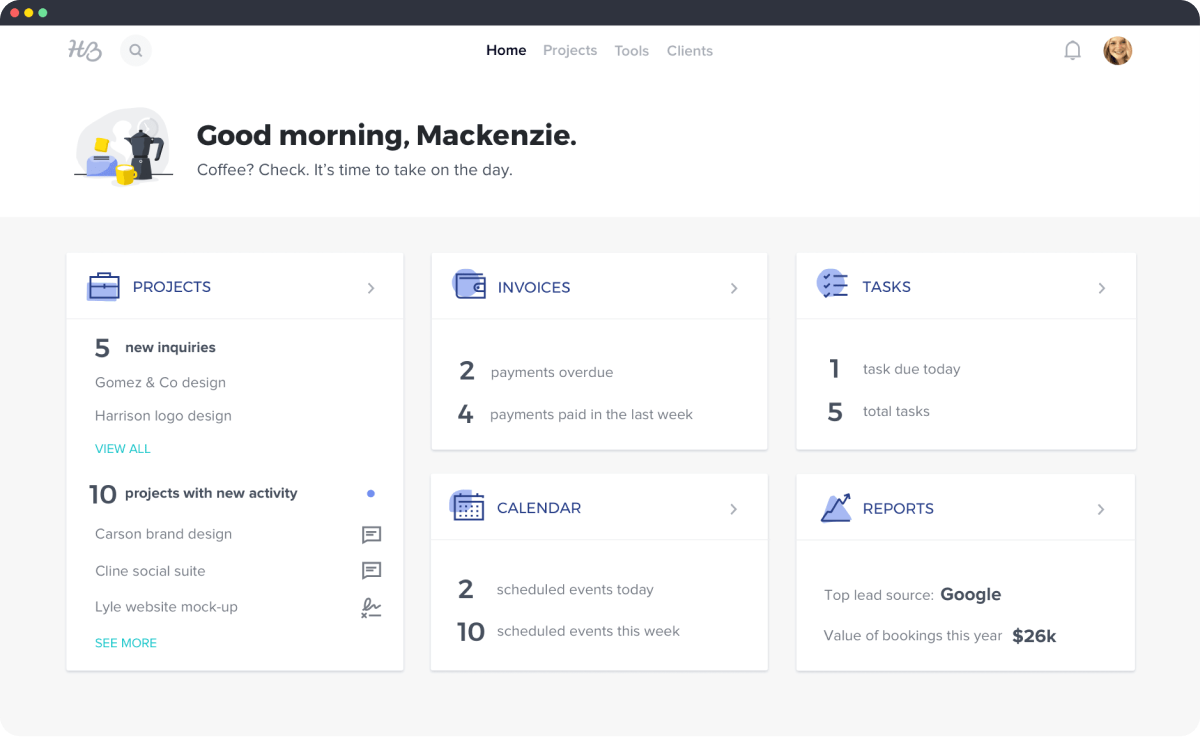
Source: HoneyBook
Because HoneyBook is built for freelancers, there are several client management features built into the platform. These include more unique features such as online contracts and payments, as well as more typical features such as a client portal.
Overall, HoneyBook markets itself as an “all-in-one clientflow platform,” meaning many of its features help out with the client management process in some capacity. Its lightweight project management features are also helpful in delivering projects on time.
HoneyBook’s key features
- Contracts
- Invoicing
- Online payments
- Client portal
HoneyBook’s shortcomings
If you’re working on a project team that’s more than a few people, HoneyBook might not be outfitted for your team, largely because you’ll need to purchase the pricy premium plan if you want more than two team members to have access.
Those working for larger organizations also likely won’t have a use for the tool’s online payments and contracts features.
HoneyBook’s pricing
- Starter plan ($19 per month): Unlimited clients, invoicing, proposals and contracts
- Essentials plan ($39 per month): Up to 2 team members, automations, expense management
- Premium plan ($79 per month): Unlimited team members, priority support, dedicated account manager
13. Accelo
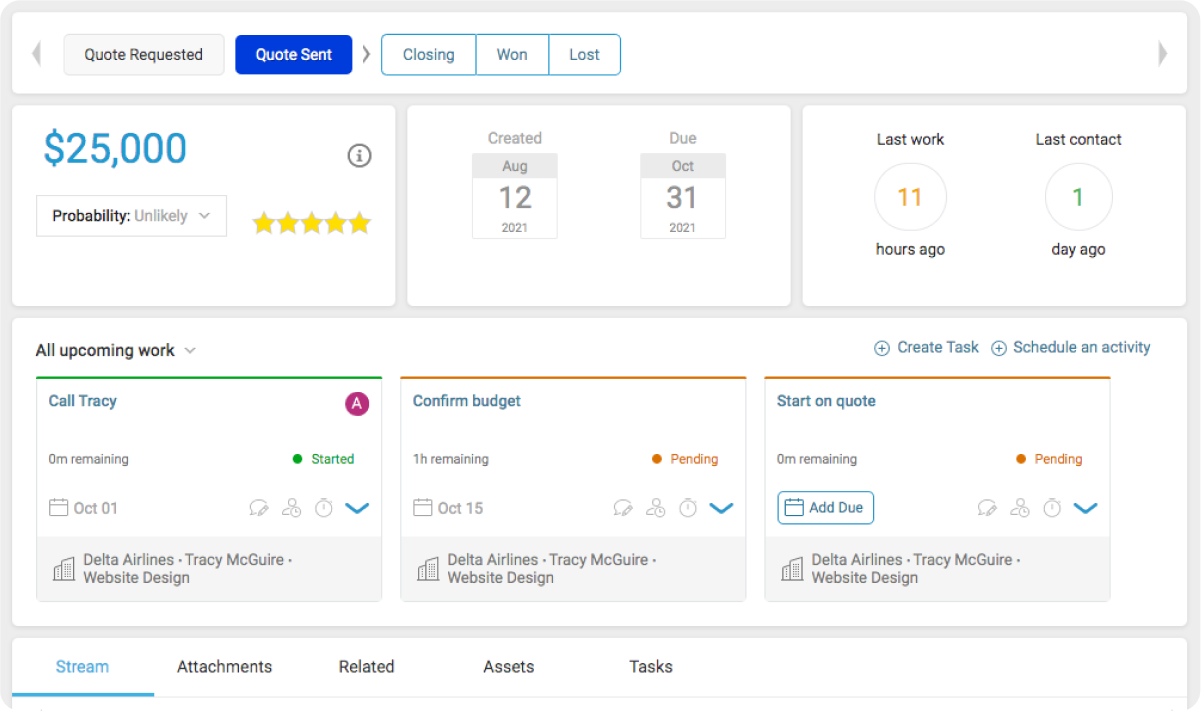
Source: Accelo
Accelo specifically markets itself as a client work management platform within the project management space. The tool’s CRM feature and client management reports help simplify the process of keeping track of client status and easily accessing data on every project.
The tool’s client support feature also enables teams to streamline their ad-hoc work requests, allowing for faster completion.
Accelo’s key features
- Project templates
- Retainers
- Billing
- Tickets
Accelo’s shortcomings
Since Accelo charges both per person and by feature set, the price of the tool can make it inaccessible for mid-size teams. For example, if you want access to all of Accelo’s feature modules, you’ll need to pay $99 per user/month, which is a huge expense for growing teams with more limited budgets.
Accelo’s pricing
Accelo offers 6 different modules: sales, projects, tickets, retainers, billing, and reports. The following pricing is per module, and with Accelo’s a la carte pricing, teams have the option to only pay for the modules they need:
- Plus plan ($30 per user/month per module): Client database, tasks and checklists, client activity feed, custom fields
- Premium plan ($49 per user/month per module): Resource management, client portal, branded workspace
- A minimum of 5 users is required for both of the above plans.
Or, for $99 per user/month, users can access all of Accelo’s features with the Bundle plan, which includes all modules. This plan requires a minimum of 3 users.
14. Celoxis
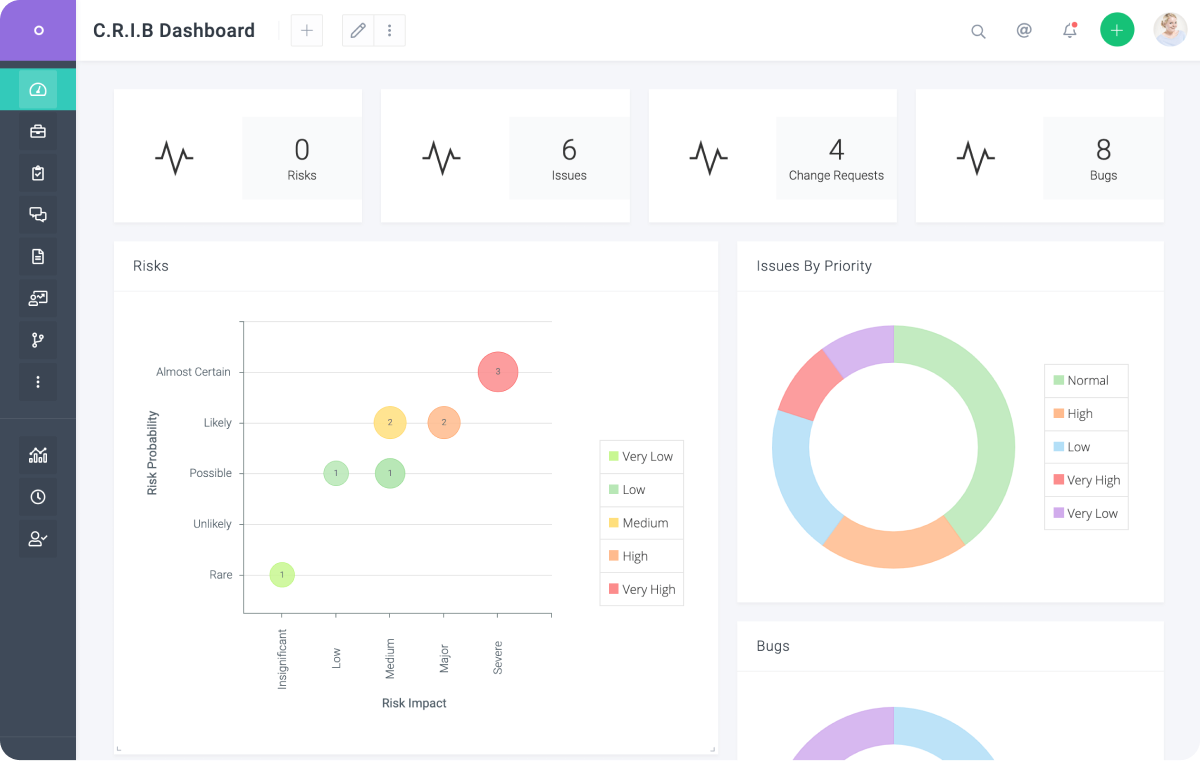
Source: Celoxis
Celoxis prides itself on its portfolio management capabilities, including features like project request tracking and project planning. More traditional project management features such as workload management help you optimize your team’s availability.
The tool also offers shareable calendars, discussions, and a free client portal.
Celoxis’ key features
- Project request tracking
- Change requests
- Client portal
- Reporting
Celoxis’ shortcomings
Feature-wise, one of the biggest downsides of Celoxis is its overly complex time tracking feature. Some online reviewers report that this part of the tool can be buggy and overly complex, which may pose a problem if your team relies on accurate time logs to bill clients.
Celoxis’ pricing
- Cloud plan ($25 per user/month): 5 user minimum, 2 GB file space per user, free client users
- On-premise plan (contact for pricing): 1 year of free support, includes all upgrades
15. OneDesk
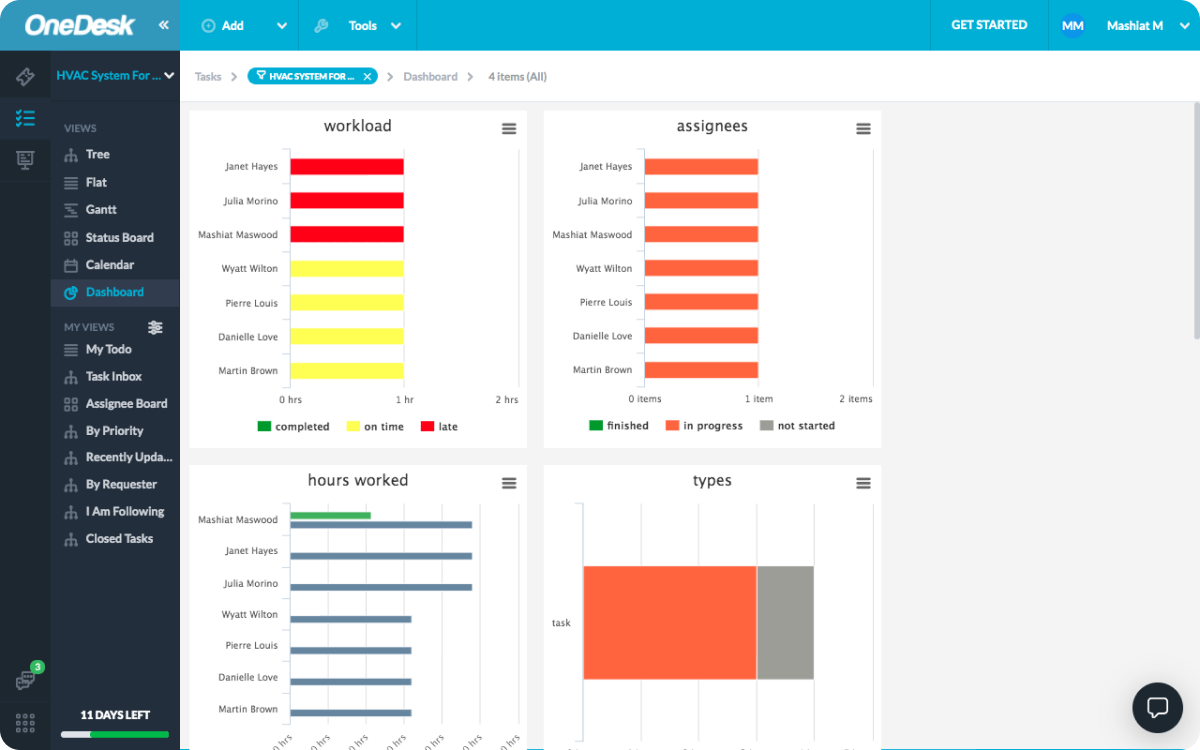
Source: OneDesk
OneDesk offers helpdesk support in addition to project management, making it a fit for teams looking for customer support capabilities in addition to the ability to manage projects.
The helpdesk functionalities include the ability to create and assign support tickets, respond to customers, and automate repetitive tasks.
OneDesk’s key features
- Help desk features like live chat
- Customer portal and knowledge base
- Assignment tracking
- Project planning
OneDesk’s shortcomings
While OneDesk’s helpdesk features might be helpful for some teams’ client management workflows, it’s likely not a fit for most project management teams. If your interactions with clients don’t revolve around ticket requests or live chat support, for instance, then most of the functionalities won’t apply to your use case.
OneDesk’s pricing
- Standard plan ($13.99 per user/month): Project and task management, time tracking, automation, advanced views
- Premium plan ($15.99 per user/month): 2-factor authentication, resource management, financials, and invoicing
- Enterprise plan ($18.99 per user/month): Single sign-on, HIPAA option, custom domain for help center
How to decide which client management software tool is best for your needs
At the end of the day, the client management software tool worth investing in entirely depends on what functionalities your team requires.
That said, many of the client management software options on this list offer free trials, which is a great way to see if the platform fits within your workflows. Review sites like G2 and Capterra are another great resource to understand what real reviewers are saying about the tools too.
But overall, you’ll want to start by examining your team’s needs. Will your clients need guest access to the tool itself? Do you need a tool that can manage relationships with new potential leads or just existing clients?
For instance, a freelancer in need of contracts and online payments on top of your typical client management features might want to explore HoneyBook, whereas Zoho CRM might be suitable for a team that’s already using Zoho Projects.
But if you’re looking for a tool with robust project management capabilities on top of client management capabilities, Rodeo Drive is the tool for you, with budgeting, time tracking, and invoicing all available in the app.
Try Rodeo Drive for free today — no credit card required. Or, if you want to learn more about the tool first, schedule a demo with one of our Rodeo Drive experts to get your questions answered.