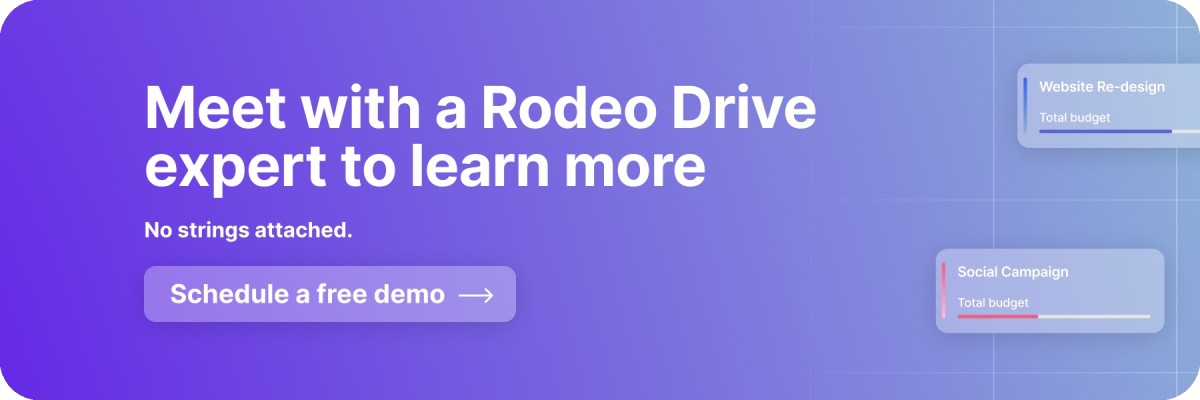13 Celoxis Alternatives Worth Considering for 2024
Celoxis software thanks its popularity to its extensive and powerful functionalities. But as requirements and preferences continuously evolve, it's essential to consistently explore what is out there to identify the most suitable solution for your always-evolving needs.
In this article, we introduce a selection of the best Celoxis alternatives available for project management, including pros, cons, and pricing. Exploring these options will help you find the ideal solution for your team to get outstanding project outcomes.
Why should I look for a Celoxis alternative?
Celoxis project management software offers features for project scheduling, time tracking, expense management, resource allocation, and project risk assessment. The platform aims to streamline project management processes and improve project visibility, helping teams to effectively manage projects and deliver successful outcomes.
While the tool is very customisable, and most users like how it helps them streamline their workflows, software review platforms offer us a glimpse into the constraints of Celoxis.
Quite the learning curve
Celoxis does come with a substantial learning curve for new users. While the feature set provides a powerful tool for project management, it can overwhelm new users unfamiliar with the software's intricacies. Features like advanced resource management and capacity planning, custom workflows, Gantt charts, financial tracking, and collaboration tools require time and effort to master. This G2 review has some remarks on how Celoxis could be improved:
"There are two things I wish they could improve about Celoxis. One, the filtering system in timesheets is quite time consuming and involves a fair amount of learning curve. Two, given the nature of our dynamic projects, we need to swap out resources very often. Changing the resources in an active project often changes the project plan creating unwanted changes. Fixing it can be a mess."
Complex UI
The UI of Celoxis often presents substantial information on a single screen. While this can be advantageous for accessing data at a glance, it can also overwhelm users, particularly those new to the software, according to this Capterra review.
“While Celoxis provides a comprehensive set of features, we find the user interface to be somewhat complex or not as intuitive as we would prefer. Enhancements to the user interface and user experience could improve overall usability.”
Time tracking is not as easy as 123
Time tracking is a crucial aspect of project management not only to visualize project progress but also to ensure accuracy when tracking billable hours. While Celoxis offers a range of features for time tracking, it's been noted that tracking time within the software is not always straightforward:
“Timelog / timesheet too detailed and complex.”
Inaccuracies on timesheets are a source of annoyance for this user who left a review on G2.com.
“Old projects and tasks still show up on the timesheet and that can be annoying.”
13 Celoxis alternatives to consider
Having discussed the issues surrounding Celoxis, let's now delve into the top alternatives to Celoxis currently accessible.
1. Rodeo Drive
Among the alternatives, Rodeo Drive stands out for those seeking a comprehensive project management solution that goes beyond task management, yet, is simple enough to use.
In contrast to its counterparts, this platform provides a curated suite of functions designed to enhance project collaboration, simplify processes, and boost project profitability for any project-based businesses, including creative agencies, marketing teams, freelancers, and consulting firms.
Now, let's look at the features Rodeo Drive offers.
Intuitive design
Like Celoxis, Rodeo Drive presents functionalities like time-tracking, project budget management, reporting, and invoicing. However, what distinguishes Rodeo Drive is its comprehensive nature as an all-encompassing tool presented in an intuitive design.

The easy-to-use interface eliminates the obstacles posed by steep learning curves and complicated onboarding processes.
Time tracking in seconds
Rodeo Drive presents a unified time-tracking functionality that spans project schedules and financial plans seamlessly. Each recorded hour is intricately connected to the project's allocated budget, empowering users to strategically manage and enhance project operations.
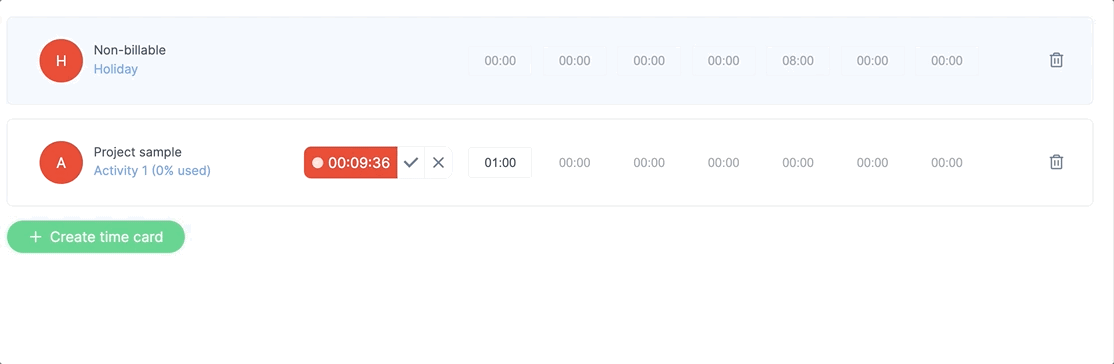
Within Rodeo Drive, tracking time can be accomplished through two primary methods: initiating a real-time timer or inputting timecard details once a task concludes. This flexibility ensures users can adopt the time-tracking approach that best suits their workflow.
Strive for the highest profit
At the heart of your project lies the budget, a fundamental cornerstone that takes centre stage within Rodeo Drive. With this, you're empowered to establish and nurture a robust profit margin. Through Rodeo Drive's budgeting functionality, you gain a precise grasp of costs while efficiently distributing resources and strategising activities.

Rodeo Drive’s additional features
- Quickbooks (US) and Xero (UK) integration: To assist you with your bookkeeping needs.
- Expenses & Purchase Orders: Track project expenses with your own POs.
- Reporting: Rodeo Drive’s reporting feature offers a complete overview of project finances and time registration.
- Estimate and invoices: Create client-ready estimates and invoices based on your project budget.
- Planner: Plan and create tasks in a timeline view to better manage the workload.
- Contact management: Keep all your client and vendor information in one place.
- Multilanguage: You can easily switch languages in Rodeo Drive by selecting Dutch or English under ‘Preferred language.’
Rodeo Drive’s weaknesses
-
Limited customisation options: Celoxis offers many custom options and integrations, while our features are thoughtfully curated to the unique requirements of creative professionals.
Rodeo Drive’s pricing
To fit companies of all budgets, Rodeo Drive's pricing model is very straightforward:
- Free: Includes all of the essential tools needed to manage projects.
- Achiever: $14.99 a user/per month.
Start your FREE Rodeo Drive account today. No credit card needed.
2. Smartsheet

Source: Smartsheet
The platform may look like a spreadsheet, but it isn't. Smartsheet truly shines in optimising and enhancing workflows throughout diverse projects and departments. Its collaborative functionalities foster efficient teamwork and elevate communication among team members.
Also read: Smartsheet Alternatives: A Review of the Best Competing Software
Smartsheet’s popular features
- Resource management
- Workflow automation
- Templates
- Digital asset management
- Reporting
Smartsheet's weaknesses
-
Users find the templates complicated and the business plan too pricey.
Smartsheet’s pricing
- Free plan: $0 for 1 user
- Pro plan: $9 per user/month
- Business plan: $32 per user/month
- Contact sales for an enterprise plan
3. Wrike

Source: Wrike
Wrike presents itself as a noteworthy option with its extensive capabilities, including personalised request forms, time tracking, and client management. The platform does not heavily depend on integrations and serves various industries like creative agencies and consultancies.
Related: Wrike Alternatives: Comparing the Top Competitors in Project Management
Wrike’s popular features
- Dashboards
- Proofing
- Gantt charts
- Kanban board
- Approvals
Wrike’s weaknesses
- Users will need some technical knowledge to take advantage of all the capabilities.
- If your preference is to work and communicate updates from a single hub, the constrained collaborative elements within Wrike might be seen as a drawback.
Wrike’s pricing
- Basic plan: Free
- Team plan: $9.80 per user/month
- Business plan: $24.80 per user/month
- Enterprise plan: pricing upon request
- Pinnacle plan: pricing upon request
4. Teamwork
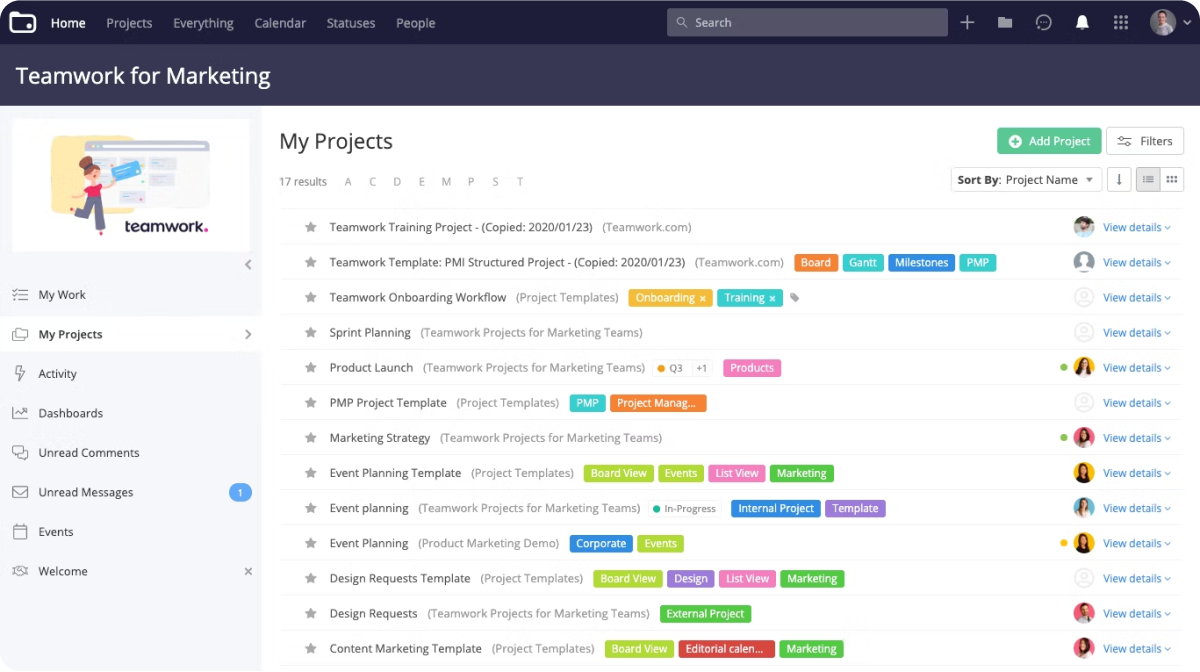
Source: Teamwork
Teamwork is all about enhancing productivity and streamlining processes. The wide range of features is built to optimise client collaboration, and users enjoy the intuitive interface. Plus, the time-tracking functionalities provide valuable insights into billable hours and contribute to a deeper comprehension of task durations.
Also read: 20 Best Teamwork Alternatives [In Depth Review]
Teamwork’s popular features
- Time tracking
- Workload management
- Reporting
- Automations
Teamwork’s weaknesses
-
Some reviews state that the onboarding process and customer service didn’t live up to the expectations.
Teamwork’s pricing
- Free forever plan: $0 for up to 5 users
- Starter plan: $8.99 per user/month (3 user minimum)
- Deliver plan: $13.99 per user/month (3 user minimum)
- Grow plan: $25.99 per user/month (5 user minimum)
- Scale plan: pricing upon request
5. Zoho Projects
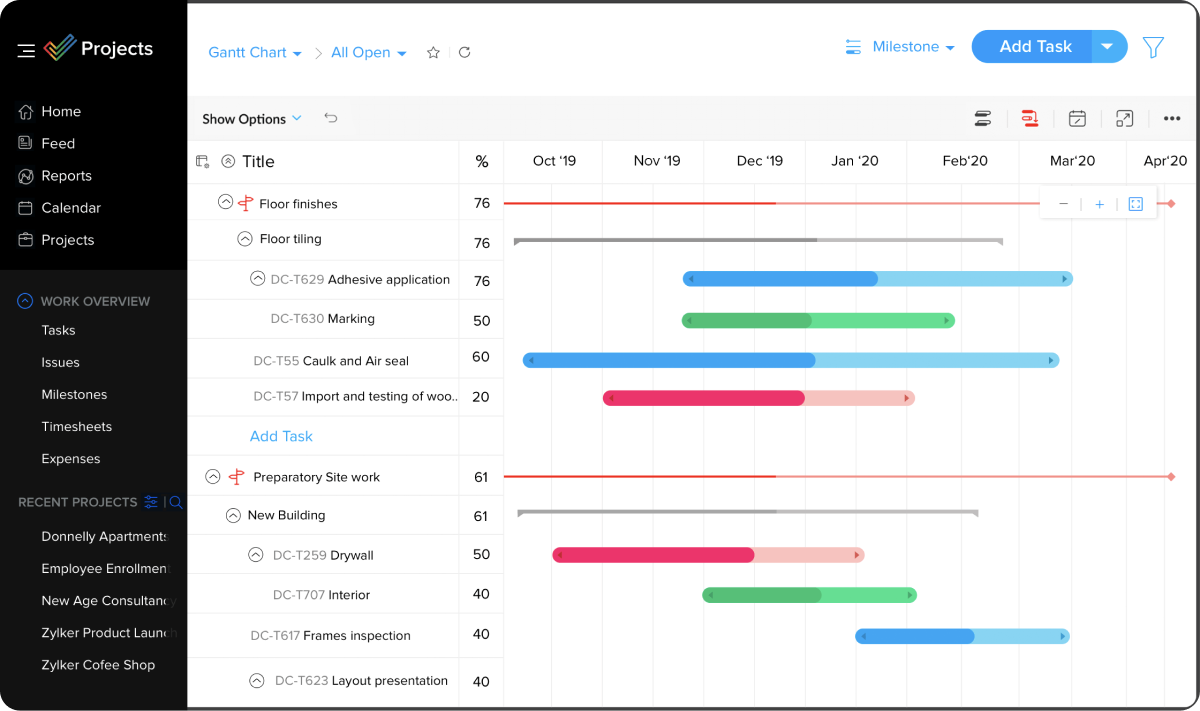
Source: Zoho Projects
Part of the Zoho ecosystem, Zoho Projects provides functionalities for task automation, reporting, issue tracking, and collaboration and can be integrated with other tools like Zoho CMS, Zoho Mail, and Zoho Invoice.
Zoho Projects' adaptability enables it to cater to companies of various sizes but is primarily used within small to mid-sized businesses engaged in project-related activities.
Related: Top 15 Zoho Projects Alternatives [Free & Paid]
Zoho Project’s popular features
- Reporting
- Collaboration
- Task management
- Automations
Zoho Project’s weaknesses
-
Unless you're already a part of the Zoho ecosystem, you'll probably expect more costs for extra integrations to unlock more advanced features.
Zoho Project’s pricing
- Basic plan: Free for up to 3 users
- Premium plan: $5 per user/month for up to 50 users
- Enterprise plan: $10 per user/month
6. Monday.com

Source: monday.com
Monday.com is a widely-used project management solution that assists project managers and their teams across diverse industries in collaborating on projects and monitoring their progress. The multi-coloured platform presents a range of functionalities like Gantt charts and personalised workflows.
Related: Top 25 Monday Alternatives to Try
monday.com’s popular features
- Portfolio management
- Goals and strategising
- Create tasks
- Project boards
monday.com’s weaknesses
-
The platform is highly customisable, yet some users feel that crafting workflows tailored to their requirements might demand a certain degree of technical proficiency.
monday.com’s pricing
- Individual plan: Free for up to 2 users
- Basic plan: $10 per user/month
- Standard plan: $12 per user/month
- Pro plan: $20 per user/month
- Enterprise plan: Pricing upon request
- Note: All paid plans require a minimum of 3 users.
7. Adobe Workfront
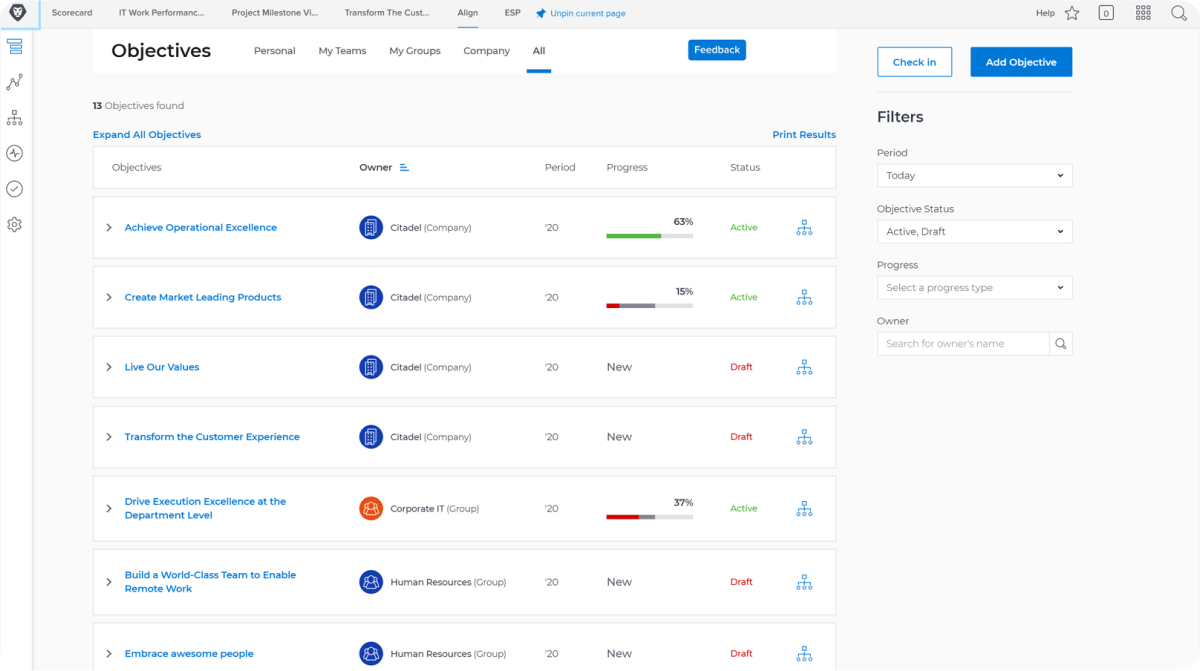
Source: Adobe Workfront
Workfront holds potential for teams who are already using the Adobe suite of products or who are willing to invest some time. The platform helps oversee all facets of a project, spanning from task administration to resource allocation. This contributes to enhancing team collaboration and overall project communication.
Related: The 15 Best Adobe Workfront Alternatives
Adobe Workfront’s popular features
- Reporting
- Document management
- Task tracking
Adobe Workfront’s weaknesses
- A potential downside of Workfront is that it can be complex to set up.
- Additionally, Workfront does not offer a free trial, so there is a risk that you may not be able to fully determine whether it is the right tool for your team.
Adobe Workfront’s pricing
-
Pricing is available upon request for all Adobe Workfront plans.
8. LiquidPlanner
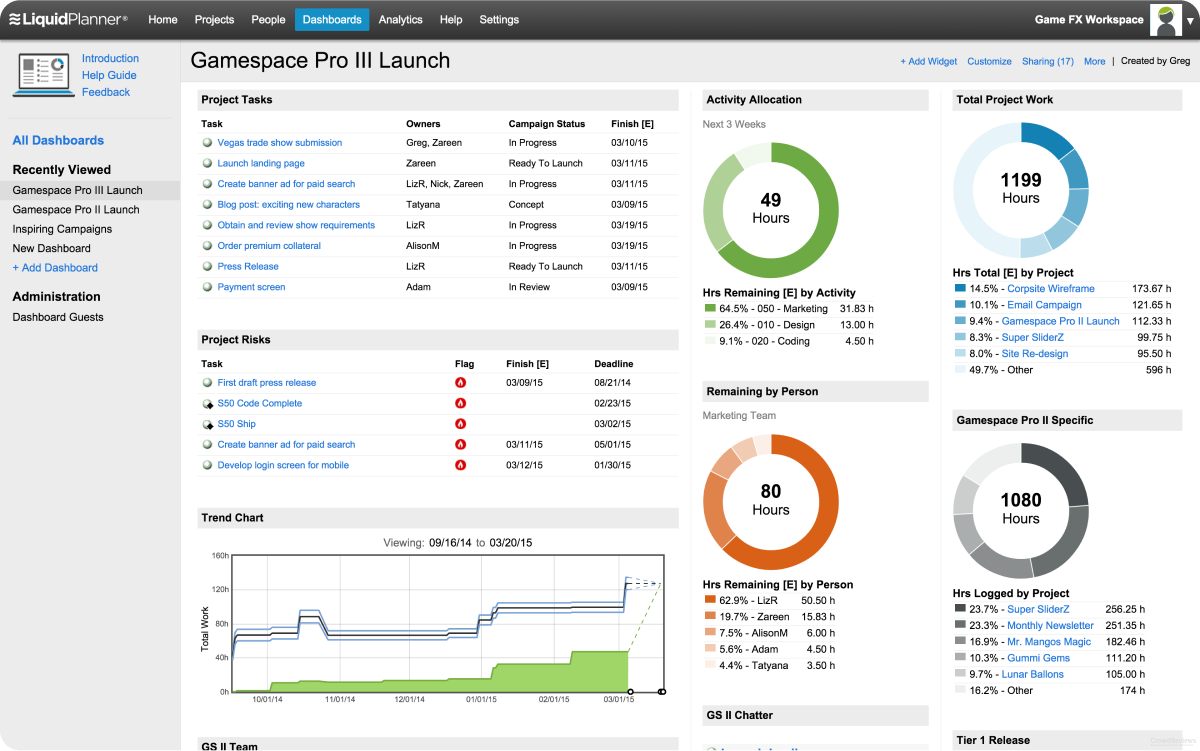
Source: LiquidPlanner
LiquidPlanner is a cooperative platform encompassing project scheduling, resource administration, time tracking, collaboration utilities, and reporting.
A distinguishing factor for LiquidPlanner lies in its scheduling engine, which automatically revises project timelines if scope changes occur.
Also read: A Comprehensive Comparison of 12 LiquidPlanner Alternatives
LiquidPlanner’s popular features
- Predictive scheduling
- Resource planning
- Task management
LiquidPlanner’s weaknesses
- The costs can add up if you’re a small business but need extensive features.
- Small teams with straightforward projects can feel overwhelmed by the complexity of the platform.
LiquidPlanner’s pricing
- Essential plan: $15 per user/month
- Professional plan: $25 per user/month
- Ultimate plan: $35 per user/month
- Note: all plans will be billed annually.
9. Avaza
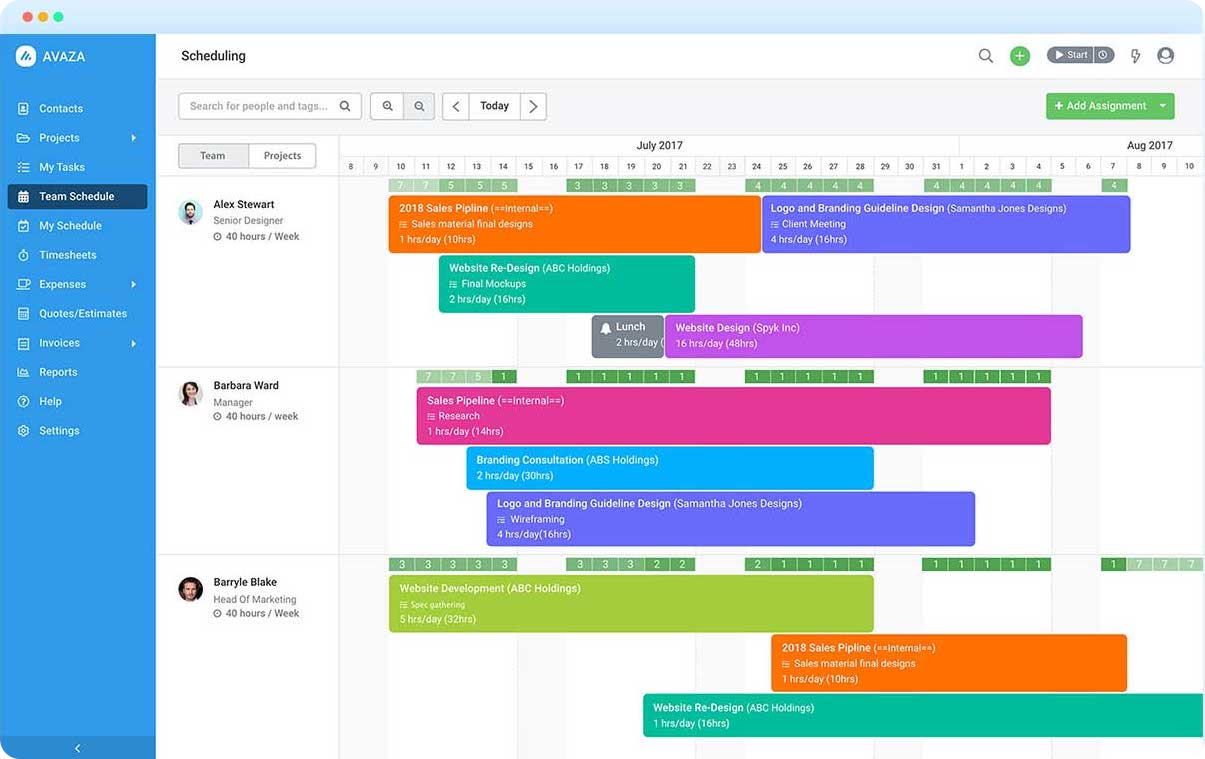
Source: Avaza
Avaza is designed to help teams track time, improve workflows and manage expenses and invoices.
The platform's functionalities centre around project creation and management, milestone establishment, task delegation, and progress monitoring. It furnishes task interdependencies, project templates, and Gantt charts to facilitate visual project planning.
Related: 13 Avaza Competitors to Boost Your Team's Productivity and Collaboration
Avaza’s popular features
- Time tracker
- Resource scheduling
- Invoicing
Avaza’s weaknesses
-
Avaza lacks advanced reporting features compared to other project management software.
Avaza’s pricing
- Free plan
- Startup plan: $11.95
- Basic plan: $23.95
- Business plan: $47.95
10. ClickUp
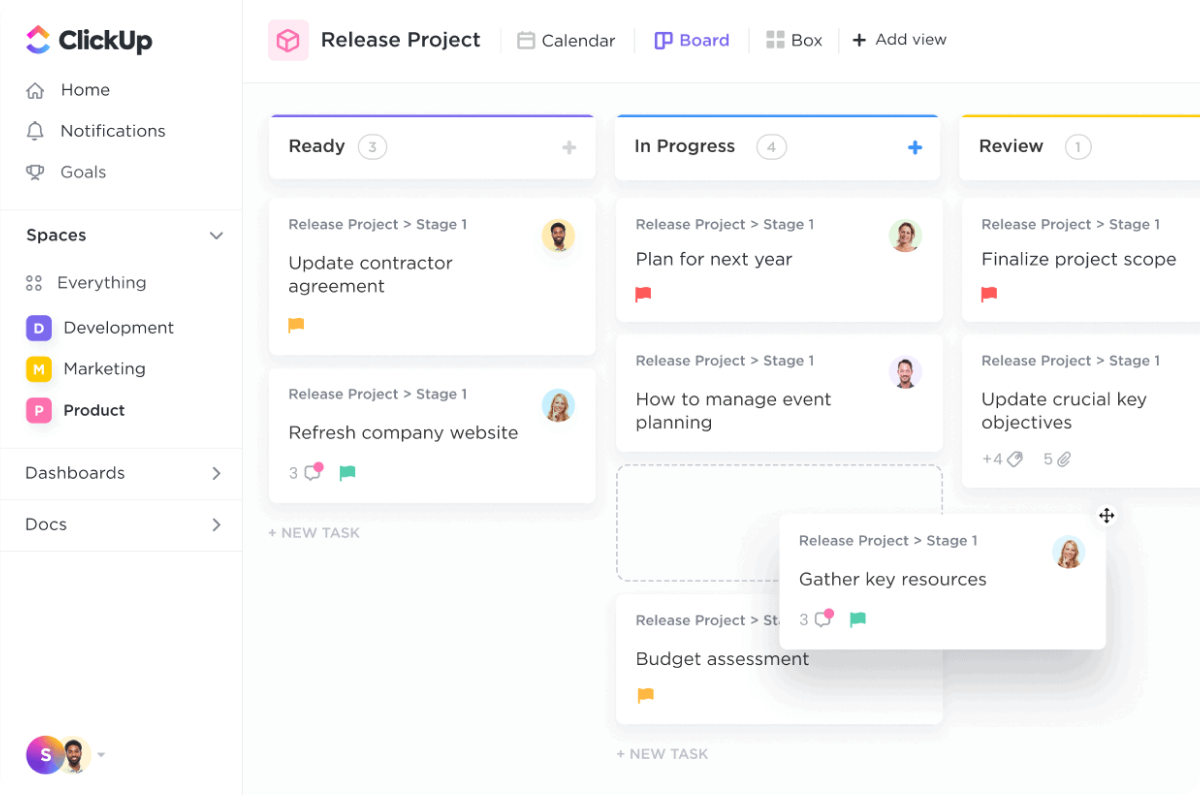
Source: ClickUp
ClickUp is highly customisable and fits teams of all sizes. The platform offers features to support all stages of a project's lifecycle, including estimates, time-tracking, and task management. The different views and filters make for a customised experience.
Also read: Top 20 ClickUp Alternatives to Try [Free & Paid]
ClickUp’s popular features
- Goal tracking
- Task management
- Whiteboards
- Goals
- Chat
ClickUp’s weaknesses
-
While ClickUp is praised for its intuitivity, configuring it correctly demands an adept touch, and many companies hire third-party partners to help with the implementation.
ClickUp’s pricing
- Free forever plan: $0 for 5 workspaces
- Unlimited plan: $9 per user/month
- Business plan: $19 per user/month)
- Ask sales for an enterprise plan
11. Kantata
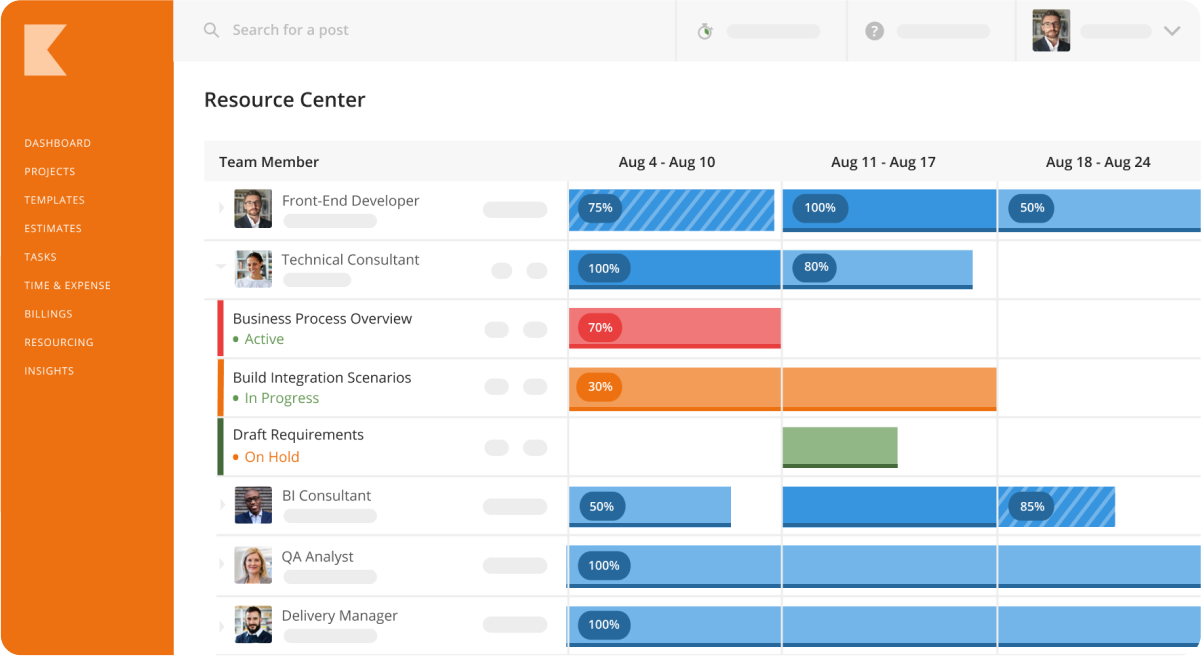
Source: Kantata
Kantata, formerly Mavenlink and Kimble, is renowned for its proficiency in resource planning and project tracking. Overseeing resources is an integral part of project management, and the platform helps effectively manage and distribute materials and hours, guaranteeing their optimal utilisation and the streamlined execution of projects.
Also read: 12 Best Kantata Alternatives for Project Management
Kantata’s popular features
- Capacity planning
- Forecasting
- Automation
- Team collaboration
Kantata’s weaknesses
-
According to some users, slow loading times and errors can cause frustration.
Kantata’s pricing
Kantata doesn’t publicise its pricing, but it’s possible to request it from its website after providing a few details about your organisation.
12. Scoro
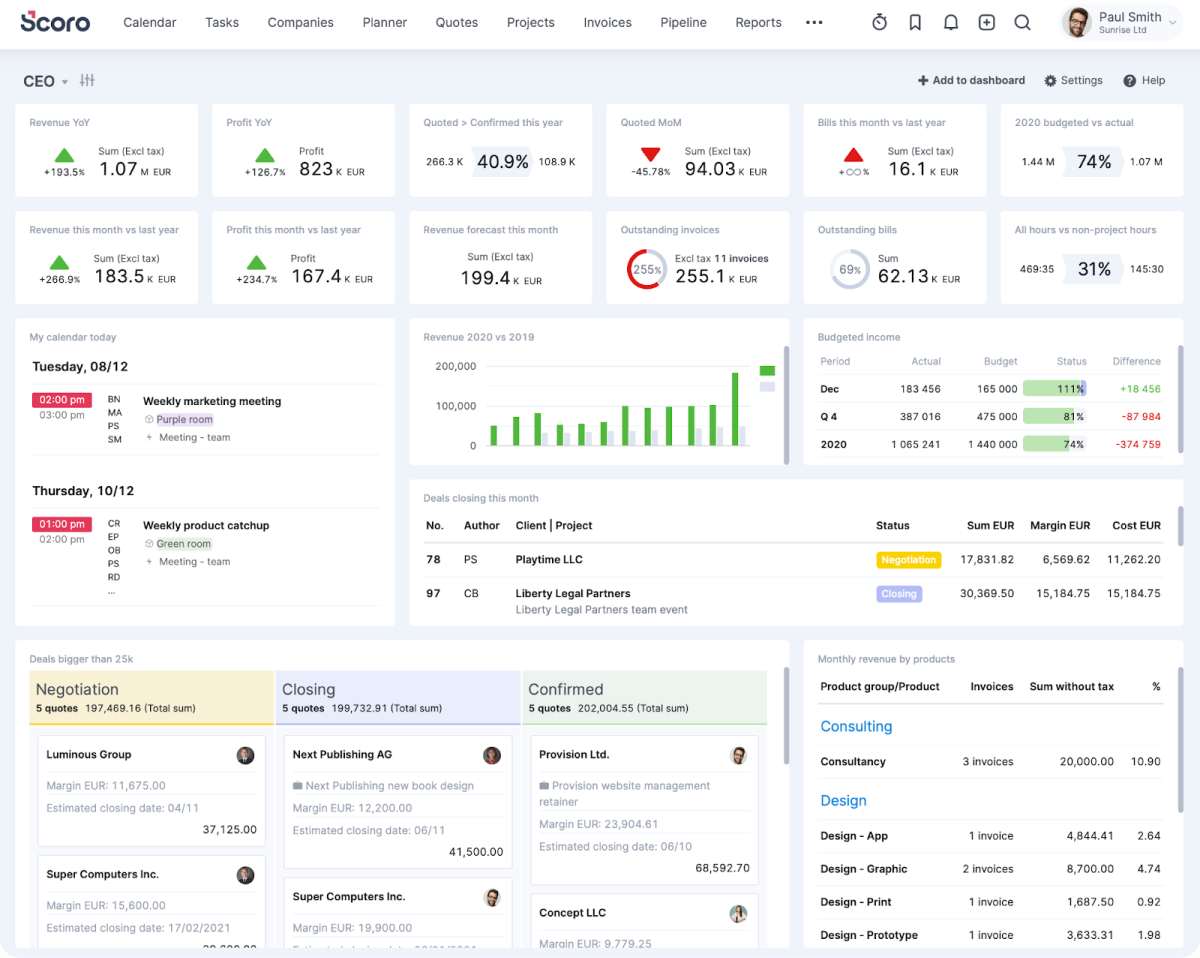
Source: Scoro
Scoro blends sales, CRM, and project management functions into one. Teams looking for deal tracking in combination with reporting and time tracking would find Scoro a great fit.
The software promises to be a good fit for companies already owning a tech stack as it integrates with the most popular tools.
Also read: 15 Best Scoro Alternatives to Consider
Scoro’s popular features
- Gantt charts
- Sales and CRM
- Reporting
- Planner
- Integrations
Scoro’s weaknesses
-
The project management functionalities are not as comprehensive as what you would typically see in products that exclusively concentrate on that aspect.
Scoro’s pricing
- Essential plan: $28 per user/month
- Standard plan: $42 per user/month
- Pro plan: $71 per user/month
- Ultimate plan: Pricing upon request
13. Podio
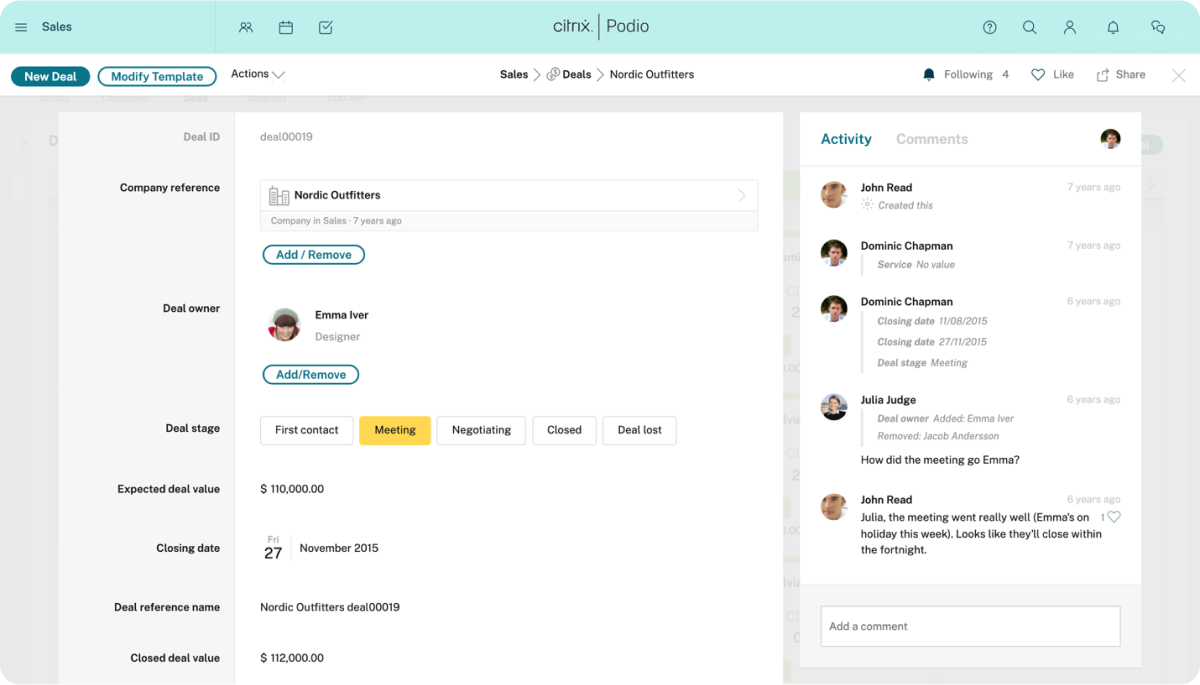
Source: Podio
Podio distinguishes itself as a project management solution offering remarkable adaptability and a wide array of customisation choices. Navigating through the features feels effortless for users, so no time is wasted on extensive onboarding processes.
Related: Which Podio alternative is right for your team?
Podio’s popular features
- Task management
- Attach files
- Automations
Podio’s weaknesses
-
Users have experienced broken automations after errors or slow loading times of the platform.
Podio’s pricing
- Free plan
- Plus plan: $14/month
- Premium plan: $24/month
Takeaway
The process of selecting the ideal solution involves a multitude of factors. For smaller teams, simplicity and ease of implementation are pivotal considerations.
Tools like Teamwork and ClickUp are celebrated for their user-friendly interfaces and straightforward features and could present themselves as solid options.
On the contrary, if you're in pursuit of a comprehensive, scalable solution that aligns with your evolving team, discover if Rodeo Drive suits your needs. The platform will help you to streamline operations and track project budgets and tasks at every juncture of your project's life cycle.
Embrace the possibilities that come with exploring Rodeo Drive. The time has come to elevate your productivity and profitability to unprecedented heights.