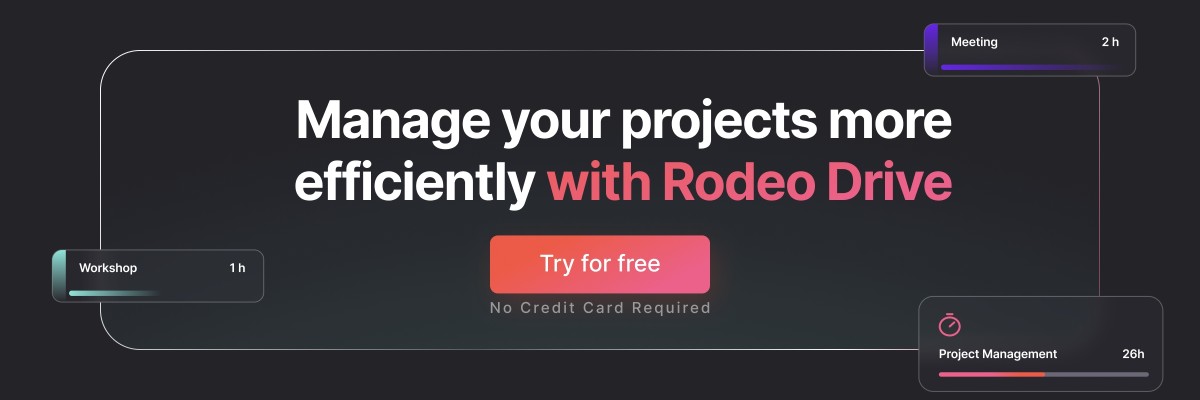Discover the 11 Best Function Point Alternatives in 2024
Function Point has been a reliable project management tool for many creative businesses, but there’s a wide array of alternatives on the market, each with distinct features and capabilities. But it's worth exploring to find a tool that suits your team's needs best, isn't it?
Whether you're seeking enhanced features or a more intuitive interface, this comprehensive overview will provide valuable insights to help you make an informed decision and propel your team toward productivity and success.
Why should I look for a Function Point alternative?
Although the platform is favored by creative agencies and teams, Function Point lacks an intuitive design. Users with limited technical expertise may find it challenging to navigate advanced features or integrate various functionalities seamlessly.
To support that, here are a few reviews found on G2:
Bad design and buggy
While Function Point may offer advantages in certain project management areas, it's gotten a bad rap for its glitchy interface and less-than-stellar user experience. Users often run into frustrations and disappointment with how the platform looks and functions.
Getting around the menus and using features can be a real headache, especially for newcomers.
One Function Point user wrote: "The breadcrumb way of finding things is a bad design. You have to get out of windows to find something else. The design is hard to understand and I would enjoy being [able] to see things clearer on the dashboard."
Plus, technical hiccups get in the way of getting things done smoothly, making the platform less user-friendly overall. Another user wrote: “Still a bit buggy. We frequently run into bugs.”
The reporting feature can be confusing
While reporting is a crucial aspect of project management, the design and usability of Function Point's reporting feature can make it challenging to generate and interpret reports effectively.
One of the primary concerns is the complexity of setting up and customizing reports. Users often find it difficult to navigate the reporting interface and understand the various options available. The lack of intuitive controls and clear instructions can lead to confusion and hinder users from generating the desired reports as reported by this user: "I find reporting / report generating to be confusing and not as robust as I hoped. It's too hard to generate a simple status report."
The timesheets are not straightforward
Users often struggle to navigate the interface and understand how to input their time effectively. The layout and design of the timesheet feature may not provide clear guidance or logical flow, leaving users to spend additional time and effort figuring out how to enter their hours correctly.
Here is what a user had to say about it: "It's not easy to tab to the next section to easily fill out a week's timesheet at one time."
Top 11 Function Point alternatives you should consider
Let's dive into the details of the 11 recommended tools that we believe are worth considering. In this breakdown, we will explore their key features and pricing, providing you with a comprehensive overview to help you make an informed decision.
1. Rodeo Drive
Rodeo Drive is a project management software offering a comprehensive range of functionalities that empower teams to effectively navigate project challenges and drive success.
With a carefully curated feature set, Rodeo Drive places productivity and project profitability at the forefront and streamlines processes to maximize productivity. It goes beyond traditional project management, providing creative and marketing teams with a platform to seamlessly coordinate tasks, allocate resources effectively, and ensure the profitability of your projects.
Let's dive deeper into the remarkable features that Rodeo Drive has to offer, enabling you to unlock the full potential of your team and projects.
Intuitive design
Contrasting Function Point's cumbersome interface, Rodeo Drive stands out with its intuitive design that has garnered high praise from users.

Rodeo Drive's projects page with overview insights on the status of each project and its budget.
Its newly updated design makes it easy to navigate, reducing time spent learning the ropes to get you up and running quickly. The best part? Even those who aren’t so tech-savvy can use the tool without hiccups.
Plus, Rodeo Drive offers a complete help center with step-by-step instructions on how to use the platform and tips to manage your projects more efficiently.
Time tracking made easy
Whether you prefer to start the timer before beginning a task or record your time after its completion, Rodeo Drive offers a seamless time tracking solution. With just a few clicks, you can accurately track the time spent on various activities.
What's even more convenient is that Rodeo Drive automatically updates your budget as your teammates log their hours, ensuring real-time visibility into project costs.
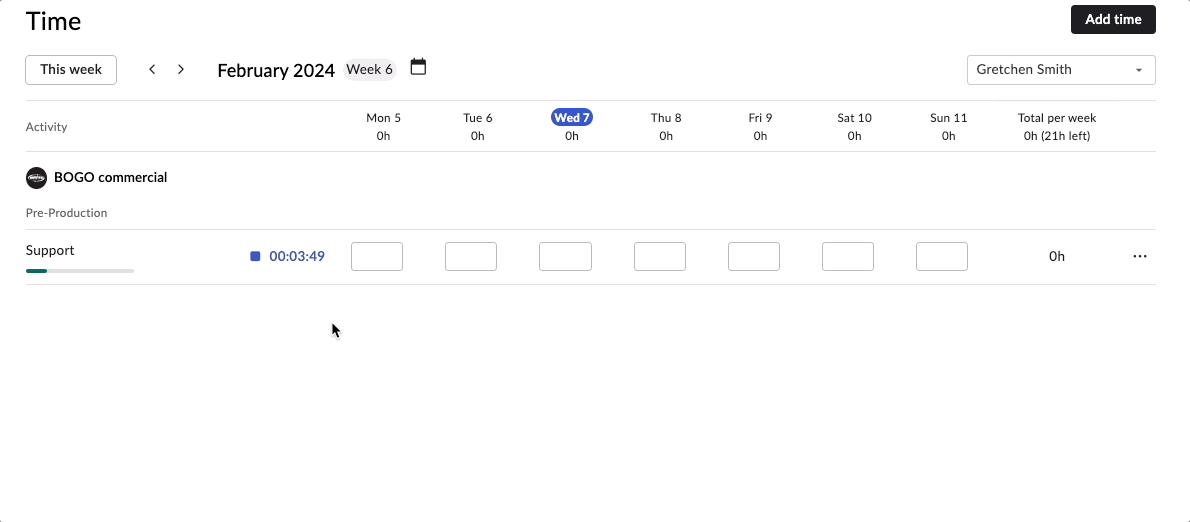
Preview of Rodeo Drive's time tracking feature.
By utilizing Rodeo Drive's integrated time tracking functionality, you can bid farewell to the hassle of manual record-keeping. It saves you valuable time and effort while maintaining accurate records for billing and project management purposes.
Robust reports
With Rodeo Drive, you gain access to three insightful reports: Projects, Productivity, and Time Registration. Each report offers unique perspectives and valuable information. From tracking billable hours to assessing project profitability, these reports provide in-depth insights into various aspects of your team's performance.
You can monitor the financial status and progress of ongoing projects, ensuring you stay on top of tasks and deadlines.
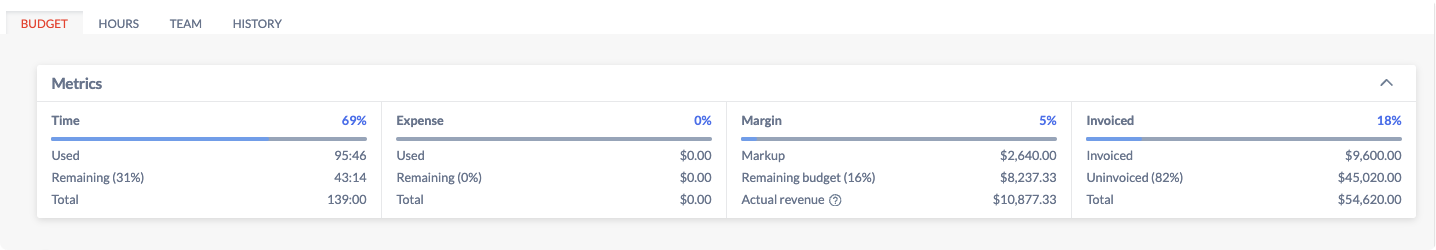
On a project's budget tab, you will find real-time financial metrics to better monitor project costs.
The Productivity report helps you gauge individual and team performance, offering insights into productivity levels and resource allocation.
The Time report provides a detailed overview of time spent, facilitating accurate billing and project costing.
.png)
An example of the Time report feature in Rodeo Drive.
Rodeo Drive's interconnected features enable these reports to provide a holistic understanding of your team and project dynamics. By harnessing these insights, you can make informed decisions, optimize resource allocation, and drive efficiency in your project management processes.
Create projects and tasks seamlessly
Designed to facilitate capacity planning, Rodeo Drive provides valuable insights into the timeline of the project.

Plan and manage time activities faster through Rodeo Drive's planner.
When it comes to assigning tasks in Rodeo Drive, you can make informed decisions based on the skill set and availability of your team members. The platform displays a clear overview of the skills possessed by each employee, allowing you to match tasks with the most suitable individuals.
Plus, Rodeo Drive provides real-time visibility into the availability of your team members, ensuring that you can allocate tasks efficiently without overburdening anyone.
By leveraging Rodeo Drive's capacity planning features, you can optimize resource allocation, prevent bottlenecks, and ensure that each task is assigned to the right person at the right time. This not only enhances productivity but also contributes to a smoother workflow and successful project outcomes.
Rodeo Drive weaknesses
- Lacking customization options: Our features are designed with the needs of creatives in mind. You might miss some custom options if you work in another industry.
- No mobile app (just yet): A mobile app comes in handy when you’re on the go while managing your projects.
Rodeo Drive’s pricing
Rodeo Drive presents users with two distinct subscription options: the Free plan and the Achiever plan.
The Free plan gives you access to most of Rodeo Drive's features, perfect for those who’re new to project management tools including:
- Up to 10 users
- 3 active projects
- 2GB of storage
- Budget management
- Estimate generation
- Invoicing capabilities, and more
The Achiever plan ($14.99 per user/month), offers everything in the Free plan, plus:
- Unlimited user capacity
- Access to live chat support
- Full access to all available reports
- Unlimited customization of work schedules
- No storage limitations
Not sure which plan suits you best? Give Rodeo Drive a try for free to experience the tool firsthand.
2. Teamwork
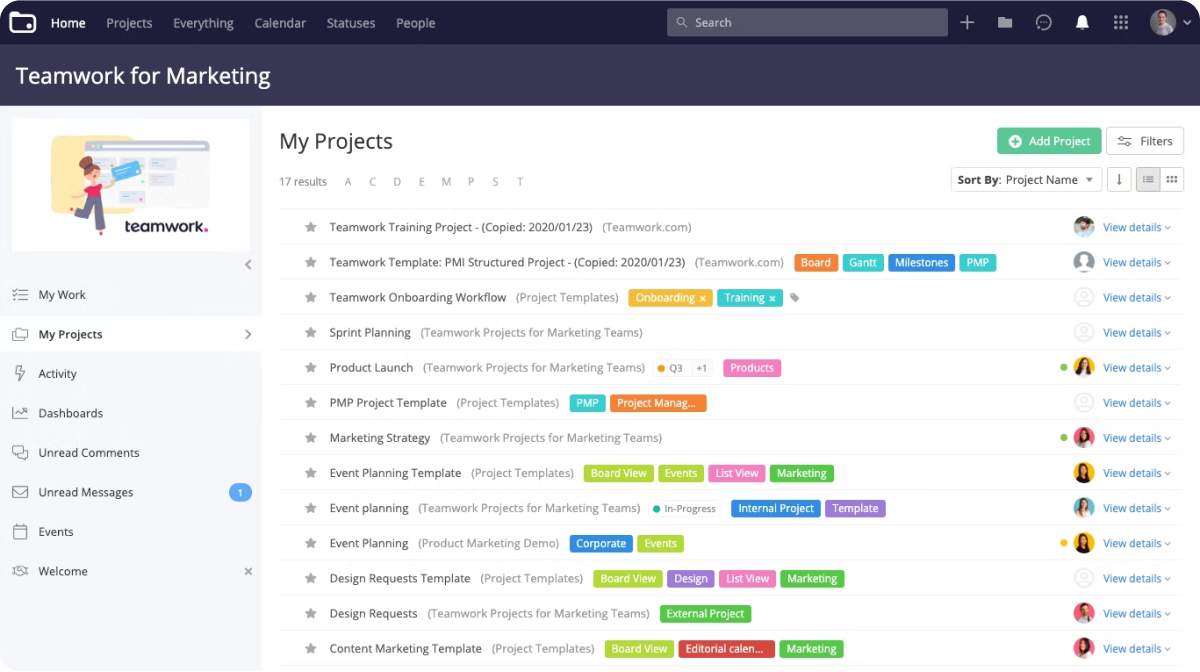
Source: Teamwork
When it comes to collaboration, Teamwork is the ultimate player, providing an abundance of features to streamline project-based work.
One standout aspect of Teamwork is its inclusion of unlimited free client users in its higher-tier plans. This feature is especially valuable for teams that heavily rely on external collaboration, allowing them to seamlessly collaborate with clients without incurring additional costs.
Related: The Best Teamwork Alternatives [In Depth Review]
Teamwork’s popular features
- Time tracking
- Budgeting
- Tasks and subtasks
Teamwork’s weaknesses
-
Like Function Point, Teamwork does offer some reporting capabilities, but it's worth noting that it may not fully satisfy the needs of teams that require in-depth and comprehensive reporting.
Teamwork’s pricing
- Free forever plan: $0 for up to 5 users
- Starter plan: $8.99 per user/month (3 user minimum)
- Deliver plan: $13.99 per user/month (3 user minimum)
- Grow plan: $25.99 per user/month (5 user minimum)
- Scale plan: Contact sales for pricing information
3. Asana
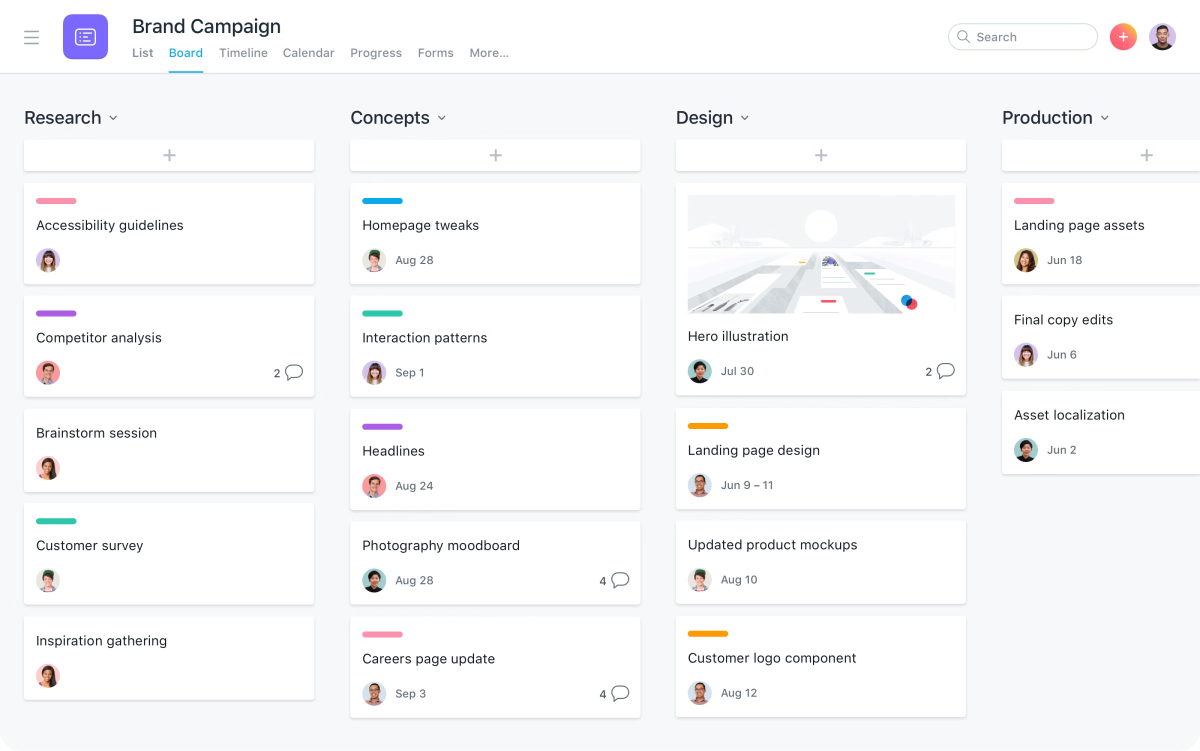
Source: Asana
Asana has earned its reputation as one of the most popular project management solutions — and for good reason.
Among its notable features is efficient task management, offering a range of options to organize and track tasks effectively.
Asana also provides users with a variety of different views, allowing for flexibility in visualizing project progress. Additionally, the ability to add milestones to projects further enhances the platform's functionality, helping teams set key objectives and track progress.
With its user-friendly interface and robust set of features, Asana continues to be a go-to choice for individuals and teams seeking an intuitive project management solution.
Related: Top Asana Alternatives to Consider
Asana’s popular features
- Task boards
- Timelines
- Workload management
- Dependencies
Asana’s weaknesses
- Asana may have limitations in terms of project execution functionalities, as it may not offer as comprehensive features in this area compared to other platforms.
- Additionally, it's worth noting that Asana is not specifically designed for budget tracking and financial management of projects.
Asana's pricing
- Basic plan: free)
- Premium plan: $13.49 per user/month
- Business plan: $30.49 per user/month
- Check in with sales if you require an enterprise plan
4. Monday.com
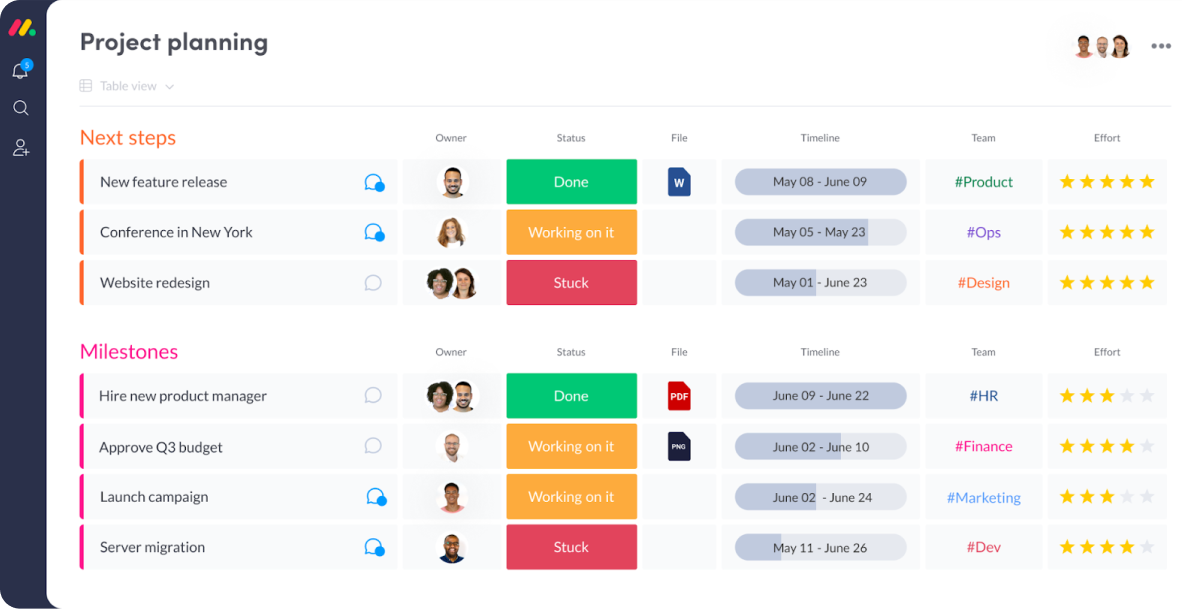
Source: monday.com
Undeniably, monday.com holds a prominent position as one of the most sought-after project management tools in the market, posing strong competition to the alternatives on this list.
As a versatile tool, monday.com caters to organizations across several industries, providing a wide array of features including Kanban boards, Gantt charts, and customizable workflows.
Related: Top Monday Alternatives to Try
Monday’s popular features
- Dashboards
- Task planning
- Forms & automations
Monday’s weaknesses
This flexibility empowers you to create workflows tailored to your team's specific requirements. However, this level of adaptability can be a double-edged sword as it may demand more technical proficiency to design workflows that truly optimize your team's efficiency and productivity.
Monday’s pricing
- Individual plan: Free for up to 2 users
- Basic plan: $10 per user/month
- Standard plan: $12 per user/month
- Pro plan: $20 per user/month
- Enterprise plan: Contact sales
- Note: All paid plans require a minimum of 3 users.
5. Wrike
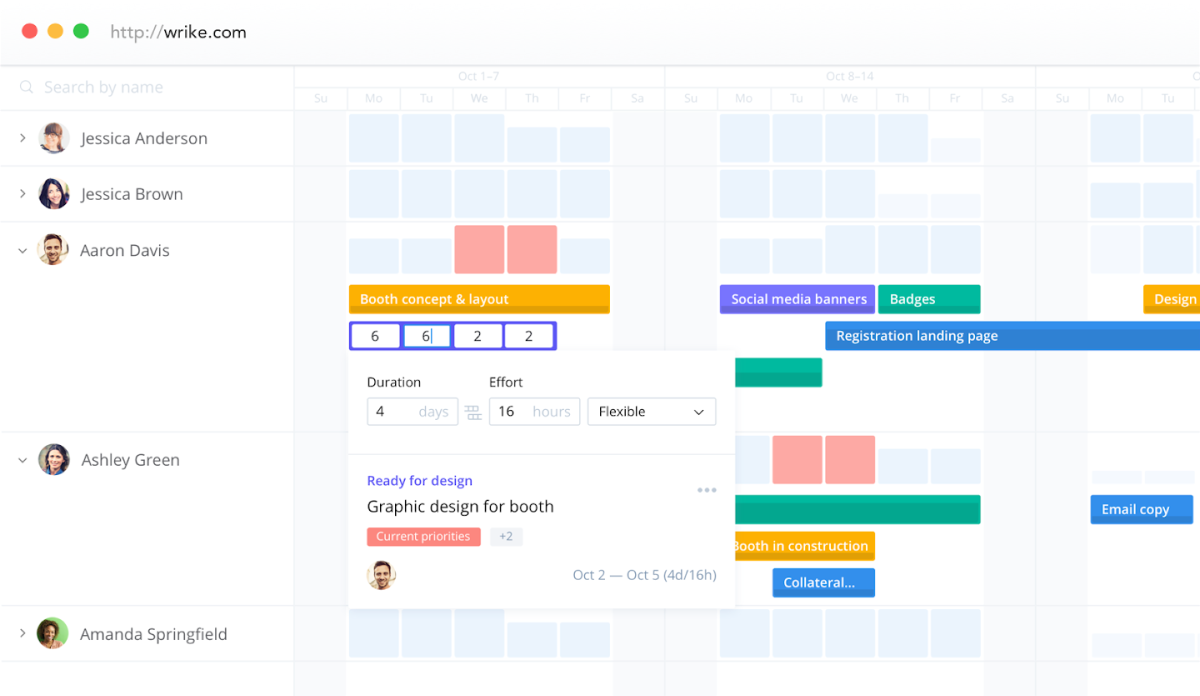
Source: Wrike
Wrike is purpose-built to empower organizations to maximize their efficiency through real-time updates and comprehensive time tracking.
With its automation capabilities, the platform takes care of routine tasks, freeing up your team to concentrate on unleashing their creative output.
Also read: The Best Wrike Alternatives for Project Management
Wrike’s popular features
- Reporting and advanced analytics
- Gantt charts
- Activity tracking
- Portfolio management
Wrike’s weaknesses
-
The limited collaboration features can be challenging if you prefer a unified platform for working and communicating updates.
Wrike's pricing
- Free plan
- Pro plan: $9.80 per user/month
- Business plan: $24.80 per user/month
- The Enterprise and Pinnacle plans are provided upon request
6. Smartsheet
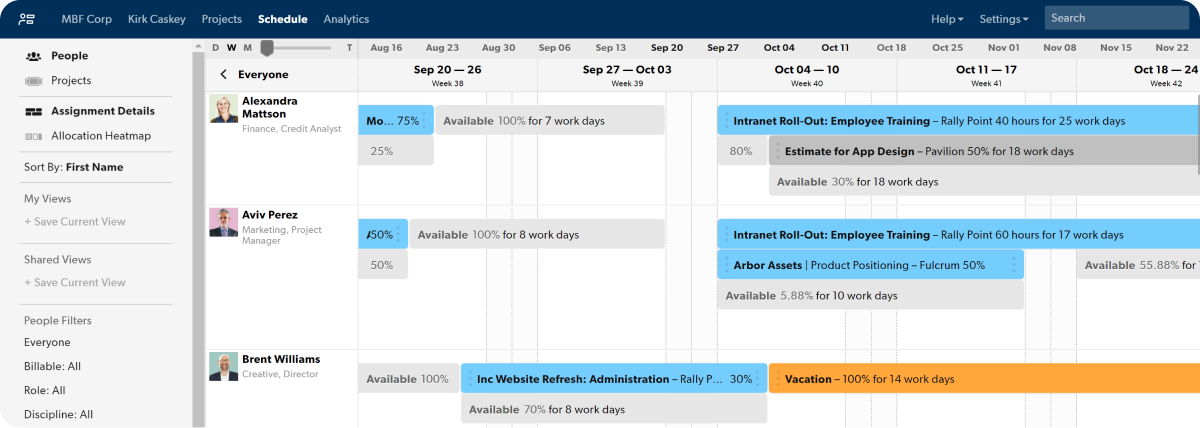
Source: Smartsheet
For teams who prefer working in Excel to manage their work, Smartsheet serves as an excellent alternative to Function Point. This tool caters specifically to task management, enabling users to easily assign tasks and track project progress.
With its diverse range of dashboard viewing options and robust collaboration features, Smartsheet keeps teams aligned and on track throughout the project lifecycle.
Also read: Smartsheet Alternatives: A Review of the Best Competing Software
Smartsheet’s popular features
- Collaboration
- Task planning
- Resource allocation
Smartsheet’s weaknesses
- While some might like the spreadsheet-like interface, others may find it challenging.
- The expensive task and planning features can make a steep learning curve.
Smartsheet's pricing
- Free plan: $0 for 1 user
- Pro plan: $9 per user/month
- Business plan: $32 per user/month
- Contact sales for an enterprise plan
7. Kantata
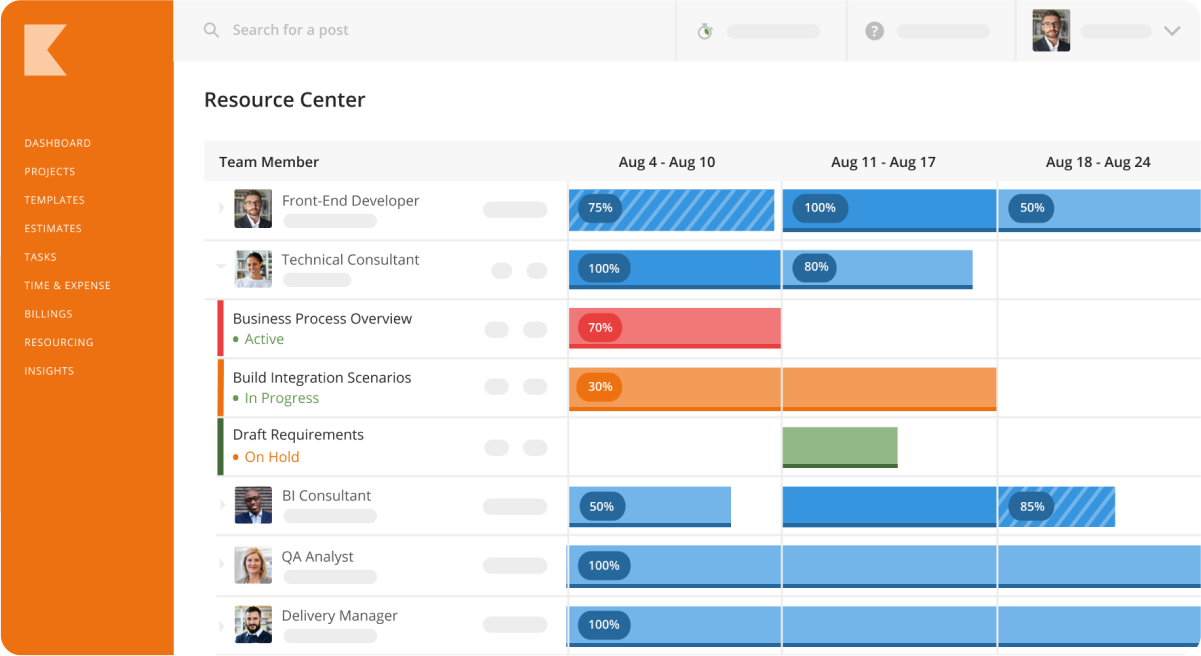
Source: Kantata
You may be familiar with Mavenlink or Kimble, and interestingly, these two tools merged in 2022 to create Kantata, a relatively new platform. The merger brought forth enhanced business intelligence capabilities, along with valuable features such as capacity planning and forecasting.
Also read: The Best Kantata Alternatives for Project Management
Kantata’s popular features
- Capacity planning
- Forecasting
- Talent management
Kantata’s weaknesses
- However, some users have reported that Kantata's user interface can be cumbersome, leading to a less-than-optimal user experience.
- Compared to other platforms, Kantata may require more administrative set-up, which is an aspect to consider as a potential downside.
Kantata's pricing
Kantata doesn’t publicize its pricing — you’ll need to request it from their website after providing a few details about your organization.
8. Airtable
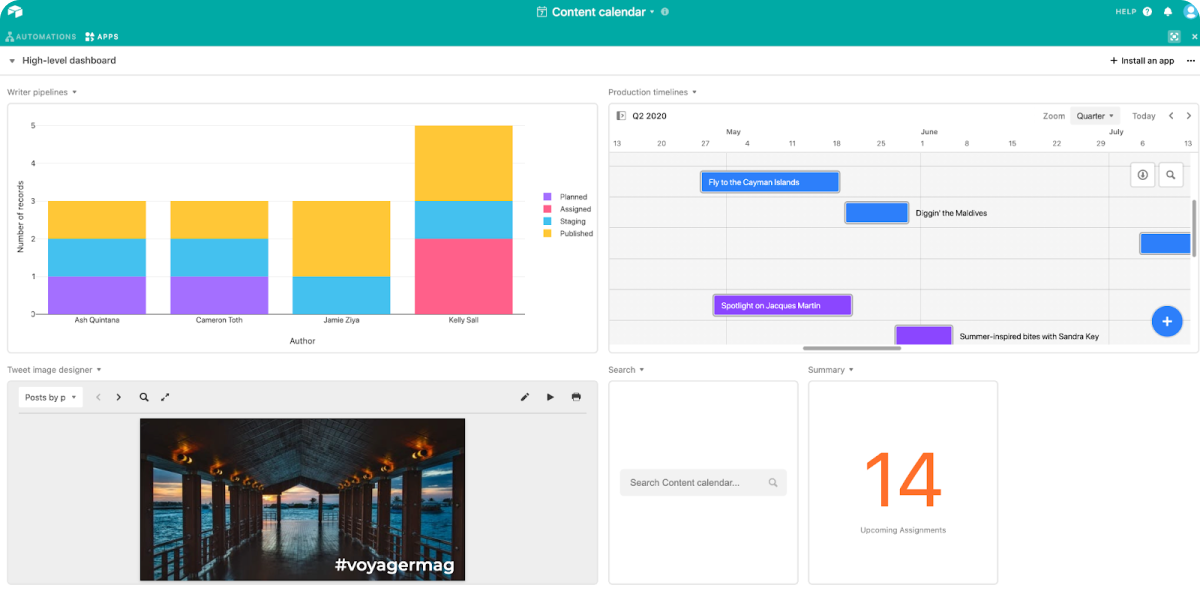
Source: Airtable
Airtable excels in data management and storage, allowing users to build databases tailored to their specific workflow needs. It offers a wide range of features, including compliance tracking, contact management, and the ability to create interactive dashboards.
Also read: Airtable Alternatives: Uncovering the Best Competitors
Airtable’s popular features
- Interface designer
- Kanban view
- Gantt view
- Reporting and analytics
Airtable’s weaknesses
-
Being a low-code platform, Airtable does require a basic level of technical expertise for project managers to fully leverage its customization potential.
Airtable pricing
- Free plan
- Team plan: $24 per user/month
- Business plan: $54 per user/month
- Contact sales for an Enterprise Scale plan
9. Streamtime
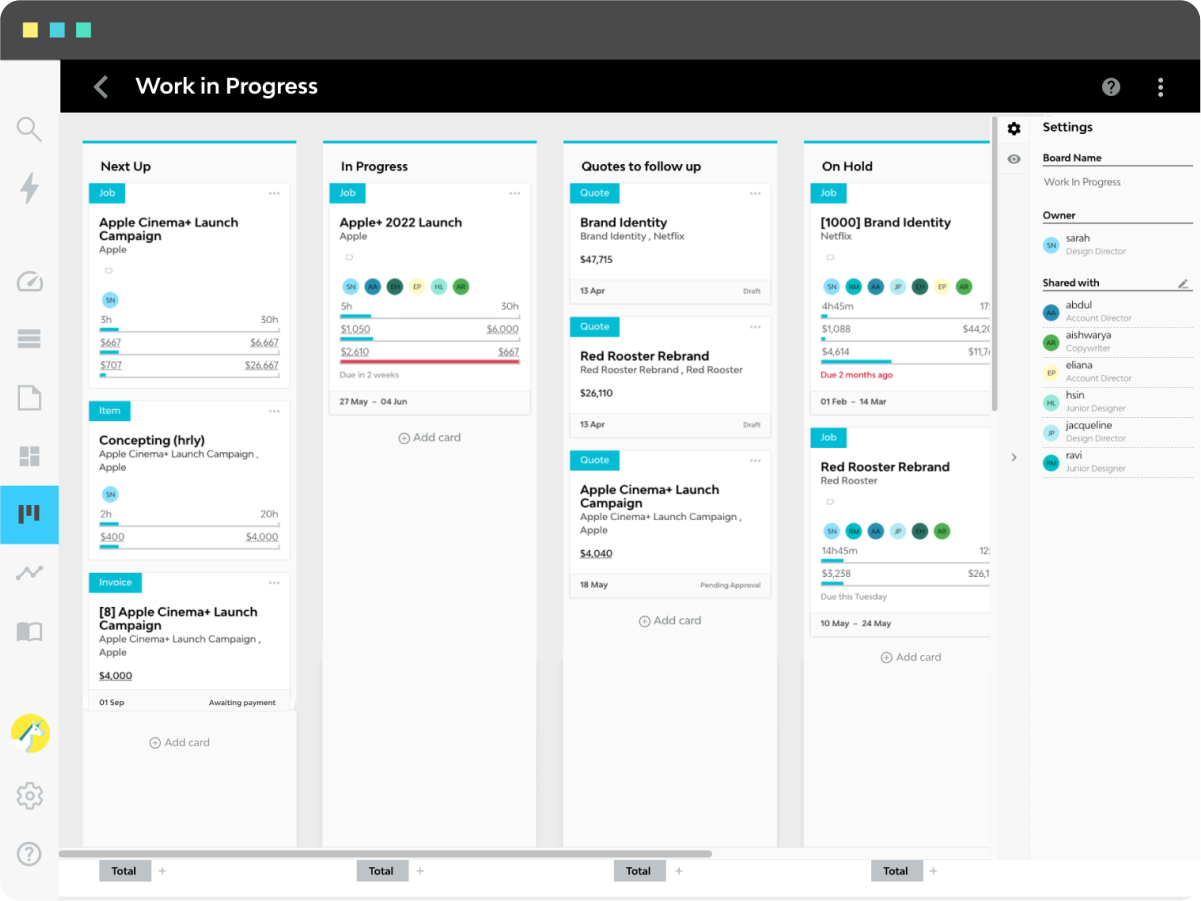
Source: Streamtime
Streamtime is a project management software designed specifically for creative agencies and marketing teams. The platform offers a range of features to manage project workflows, enhance collaboration, and optimize resource management.
From budgeting to capacity planning and task management, Streamtime is centered around supporting creatives throughout the 5 phases of projects.
Related: The Best Streamtime Alternatives to Consider [Free & Paid]
Streamtime’s popular features
- Resource planning
- Time tracking
- Reporting
- Task management
Streamtime’s weaknesses
- Users with complex reporting needs or specific data visualization requirements may find the reporting features in Streamtime to be less comprehensive.
- Streamtime's interface and workflow may have a learning curve, especially for new users or teams transitioning from other project management tools.
Streamtime's pricing
Streamtime doesn’t offer exact pricing on its website. Contact sales for a plan.
10. ClickUp
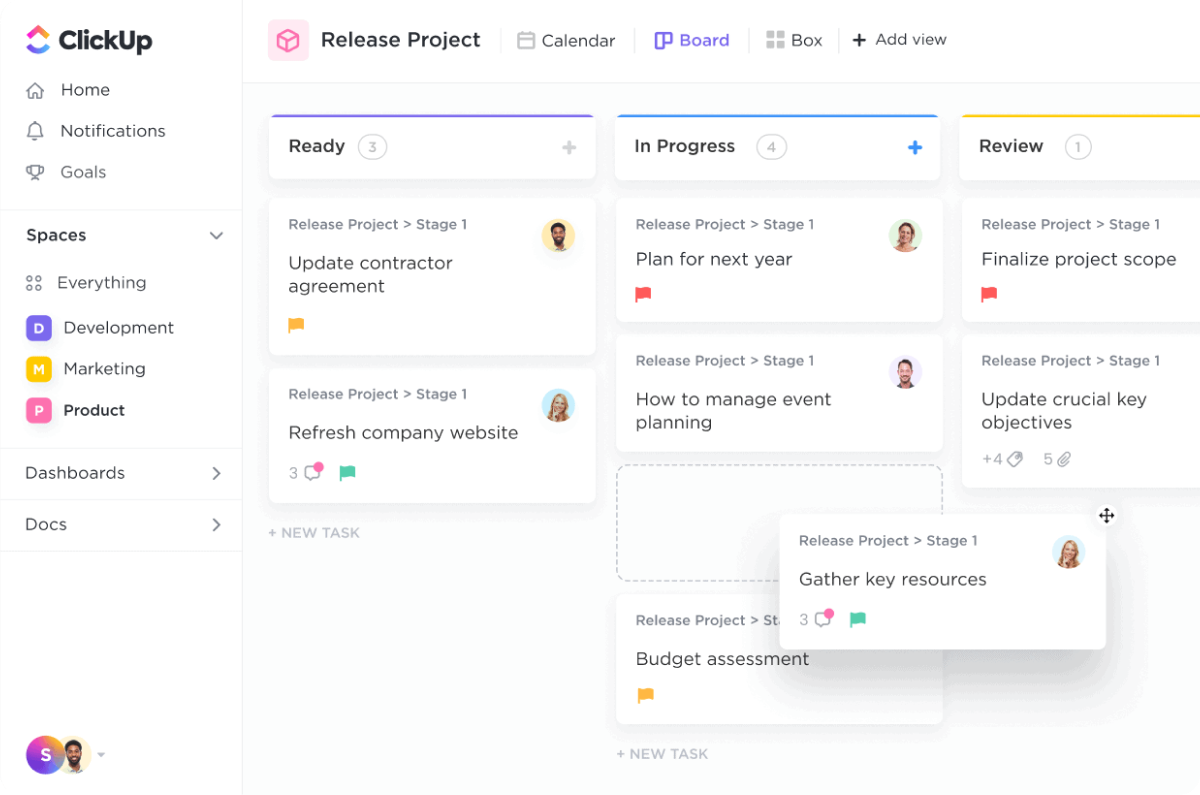
Source: ClickUp
In recent years, ClickUp has established itself as a prominent project management platform, gaining recognition for its impressive no-code customization capabilities, extensive template library, efficient task management, and powerful workflow automation.
ClickUp's commitment to saving users 20% of their time has driven the inclusion of a wide range of features.
Related: Top ClickUp Alternatives to Try [Free & Paid]
ClickUp’s popular features
- Goal tracking
- Task management
- Whiteboards
- Resource planning
ClickUp’s weaknesses
-
While ClickUp’s features provide valuable functionality, the platform's depth and complexity may present a learning curve for some users.
ClickUp's pricing
- Free forever plan: $0 for 5 workspaces
- Unlimited plan: $9 per user/month
- Business plan: $19 per user/month)
- Business plus plan: $29 per user/month
- Ask sales for an enterprise plan
11. Accelo
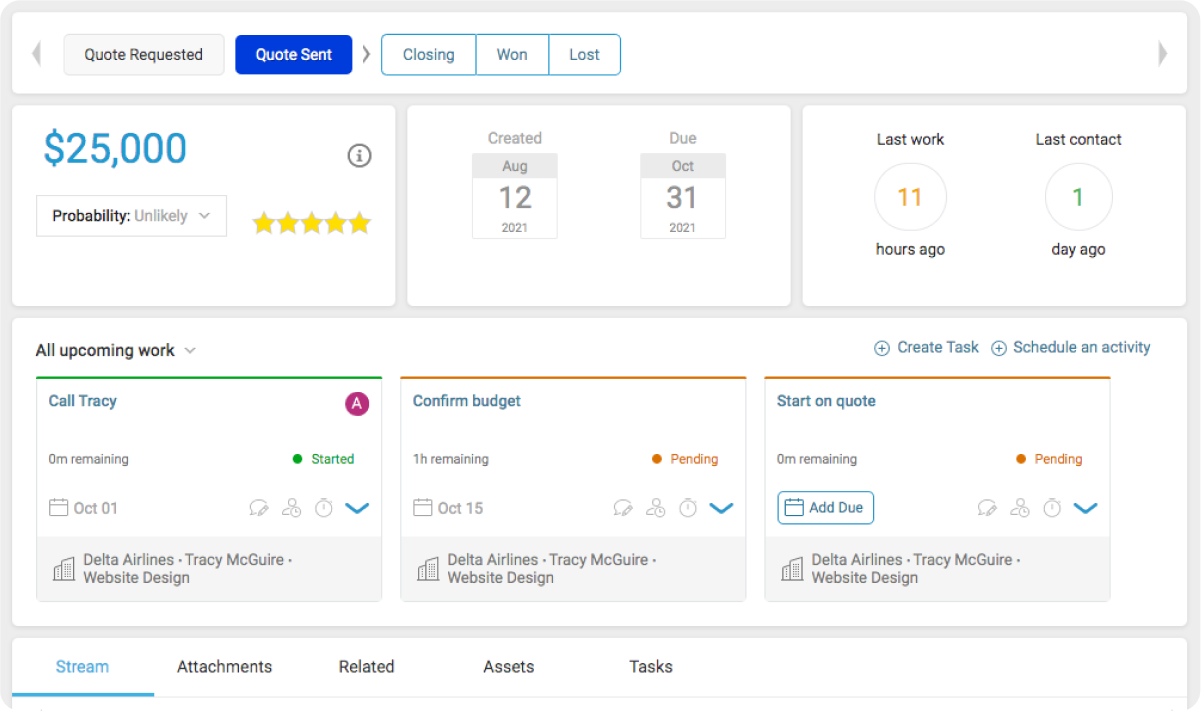
Accelo consolidates all aspects of your business into a single application. You can begin by establishing a systematic sales approach using templates and quoting software, or dive straight into planning and collaborating with clients on your deliverables.
Oversee and monitor ongoing client work, analyze crucial business metrics with easily generated and comprehensible custom reports, and synchronize email accounts.
Also read: Finding Your Perfect Fit: Accelo Alternatives to Improve Your Creative Workflow
Accelo’s popular features
- Reporting
- Sales pipeline
- Forecasting
Accelo’s weaknesses
-
The sheer number of capabilities and options available can be overwhelming for someone just starting out.
Accelo’s pricing
- Core (in beta): $60 for three users per month, per additional user, $20 per month
- Professional: $250 for five users per month, per additional user, $50 per month
- Business: $350 for five users per month, per additional user, $70 per month
- Advanced: $900 for ten users per month, per additional user, $90 per month
- Elite: $1,900 for twenty users per month, per additional user, $39 per month
Takeaway
If you're in search of an alternative to Function Point that can be seamlessly implemented, we have curated a list of 10 options to consider. Among them, Teamwork and Streamtime stand out as suitable choices for creative teams seeking to do more than planning, thanks to their robust features combined with project management functionalities.
However, if ease of implementation is your priority, Rodeo Drive emerges as the most straightforward Function Point alternative, ensuring a smooth transition.
Additionally, our team of experts is readily available through our live chat support function to assist you in overcoming any obstacles you may encounter along the way.
What are you waiting for? Start your free account or schedule a demo to learn more about how it works.