14 Best Streamtime Alternatives to Consider [Free & Paid]
A popular choice among creative businesses, Streamtime is a project management software catering specifically to creative teams. However, not all creative professionals have the same needs and preferences. After all, there's no such thing as a one-size-fits-all solution, right?
We've rounded up the 14 best Streamtime alternatives aimed at supercharging your creative projects. Whether you're on a shoestring budget or ready to invest in top-notch features, you will find options that suit every need.
Let's dive in and discover the perfect fit for your creative endeavors.
Why should I look for a Streamtime alternative?
Streamtime provides a centralized platform for managing various aspects of creative projects, including task management, time tracking, capacity planning, resource allocation, budgeting, and collaboration. Additionally, the platform integrates with Xero, Quickbooks, and Zapier.
However, examining software review sites sheds light on user experiences and reveals the constraints of Streamtime.
A bit buggy
While Streamtime offers a range of features and benefits to manage projects, it's worth mentioning that some users reported issues such as occasional crashes, slow loading times, or unexpected glitches while navigating through the platform. Here's a review from G2:
It is still buggy and sometimes requires a complete restart of Chrome to fix the issue.
No personal calendar
Allocating tasks is a big part of project management for creatives, but it comes down to the production of the actual deliverables and individual planning of your team members.
Unlike some other project management software options, Streamtime does not offer a dedicated personal calendar within its platform. This means users do not have a specific space to manage their deadlines. This can be a drawback for individuals who rely on a personal calendar to stay organized and manage their time effectively.
It would be great to have personal calendar on Streamtime, so I can allocate my task based on time.
Lack of customization options for invoices
When it comes to invoice customization, Streamtime falls short in providing extensive options for users. While the software does offer invoice generation functionality, it lacks advanced customization features that allow users to tailor invoices according to their specific branding or formatting before invoicing clients.
The ability to customize quotes, purchase orders and invoices would be welcome.
Top 15 Streamtime alternatives you should try
Now that we've addressed some common concerns with Streamtime, it's time to dive into the exciting realm of alternative options available in the market.
1. Rodeo Drive
Rodeo Drive shines brightly among its competitors by offering a comprehensive array of functionalities, empowering you to efficiently manage resources and boost creative output.
With a thoughtfully curated set of features, Rodeo Drive places a high priority on collaboration and streamlining processes, all while safeguarding the profitability of your projects.
This dynamic tool goes beyond conventional project management, allowing creative teams to coordinate tasks, allocate resources effectively, and optimize overall team productivity.
Now, let's take a closer look at the features offered by Rodeo Drive.
Time tracking that connects to your budgets and invoices
Bid farewell to the hassle of manually tracking your hours. Rodeo Drive provides a seamless experience by directly offering timecards and the option to track time live.
Whether you prefer to start the timer before commencing a task or record your time after completing it, Rodeo Drive has you covered. You can accurately track the time spent on different activities with just a few clicks. What's even more convenient is that Rodeo Drive automatically updates project budgets as your teammates log their hours, ensuring real-time visibility into project costs.
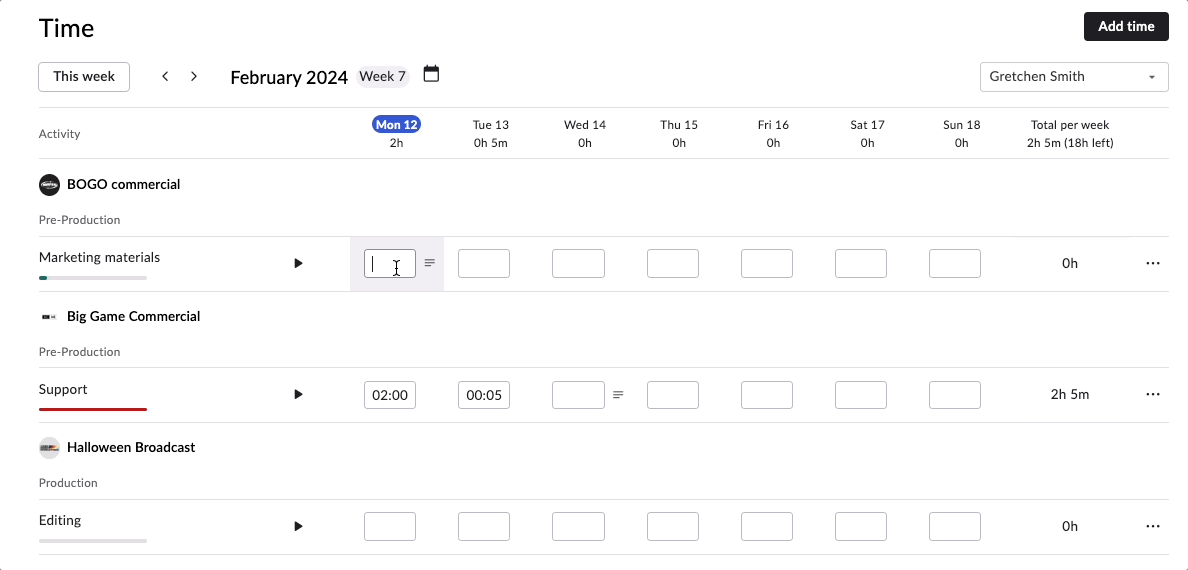
Editing time cards in Rodeo Drive is fast and easy.
Rodeo Drive's integrated time tracking functionality saves you time and effort, helping you maintain accurate records for billing and project management purposes — allowing you to focus on your work without the stress of missing billable hours.
Splitting invoices into phases is particularly useful for projects that have multiple stages or milestones.
Rodeo Drive enables you to create invoices that align with these phases, providing clarity and transparency to your clients regarding the breakdown of costs. This also feature helps you to manage your billing efficiently and maintain clear communication with your clients throughout the project.
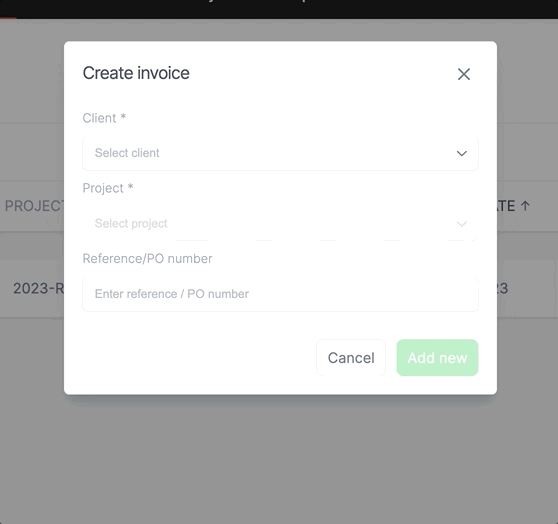
Create invoices in just a few steps in Rodeo Drive.
Plus, Rodeo Drive offers customization options to personalize your invoices. You can add your branding elements, terms and conditions, and notes to make your invoices professional and tailored to your business. Presenting a consistent and branded image enhances your company's identity and builds a strong client relationship.
Quickly and efficiently assign tasks
Rodeo Drive offers comprehensive insights into what's on everyone's plate through its planner feature. The timeline view makes it easier to visualize progress throughout a project, also allowing for quick scheduling and assignment of tasks across team members.

Example showing how to assign tasks through Rodeo Drive's planner.
n intuitive and easy-to-use platform
When you log into the platform, Rodeo Drive greets you with an overview of the current projects. This easy navigation lets you prioritize your actions and make informed decisions about where to focus your efforts.

Example of Rodeo Drive's projects overview page.
Budgeting aimed to optimize project profitability
Setting up projects in Rodeo Drive is a breeze. Say goodbye to intensive and time-consuming processes. Rodeo Drive simplifies the project setup by guiding you through it step-by-step. When you begin a new project in Rodeo Drive, it prompts you to start with a budget.

Snapshot building a project budget in Rodeo Drive.
This budgeting feature in Rodeo Drive empowers you to stay on top of project costs and ensures that you have a clear understanding of the financial implications of each phase. It enables you to set realistic expectations and make adjustments as needed, promoting effective budget management and preventing surprises.
Rodeo Drive's additional features
- Quickbooks (US) and Xero (UK) integration: To assist you with your bookkeeping needs.
- Reporting: Rodeo Drive’s reporting feature offers a complete overview of project finances and time registration.
- Estimates: Send client-ready estimates to your client based on your project budget.
- Contact management: Keep all your client and vendor information in one place.
- Expenses & Purchase Orders: Track project expenses efficiently with your own POs.
- Multilanguage: You can easily switch languages in Rodeo Drive by selecting Dutch or English under ‘Preferred language.’
Rodeo Drive's weaknesses
- No dedicated mobile app (at the moment): Although we currently don't offer a dedicated mobile app, we want you to know that we're actively working on developing a mobile solution. Our goal is to provide you with a seamless mobile experience that enhances your creative project management capabilities.
- Limited customization options: While our features are thoughtfully designed to cater to the unique requirements of creative professionals, we understand that users from other industries may have different customization needs.
Rodeo Drive's pricing
There are two pricing plans available in Rodeo Drive — the Free plan, which includes a limited feature set, and the Achiever plan, which gives you access to all features for $14.99 per user/month.
Companies on the Free plan will have a limited number of seats, 3 active projects, no guest users, and no reports. You’ll need to upgrade should you need more than that.
Get started for free today or schedule a demo to learn more.
2. Scoro
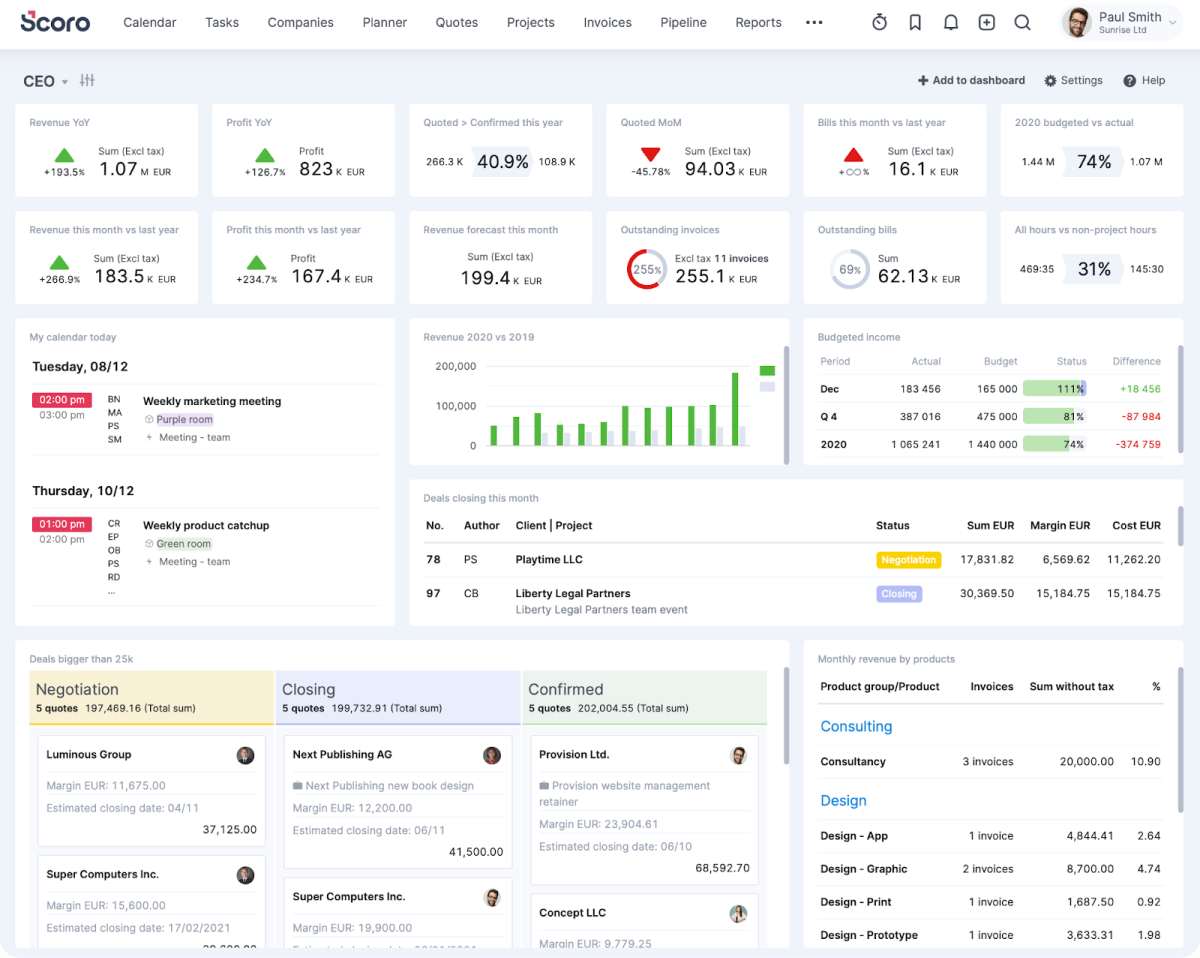
Source: Scoro
Scoro boasts an impressive arsenal of over 100 features, establishing itself as a comprehensive project management platform. It seamlessly integrates sales and CRM, financial management, and time tracking software capabilities into one unified solution.
While this diverse range of features proves particularly beneficial for organizations with complex workflows and numerous interconnected processes, it might exceed the specific requirements of most creative and marketing teams seeking a project management solution.
Also read: Best Scoro Alternatives to Consider
Scoro’s popular features
- Gantt charts
- Sales and CRM
- Reporting dashboards
- Planner
Scoro’s weaknesses
- While Scoro offers a robust set of features, its complexity can present additional challenges for users.
- Scoro has many features that might go unused in smaller organizations or teams.
- With $71 per user/month for the pro plan, the platform has a heft price tag
Scoro’s pricing
- Essential plan: $28 per user/month
- Standard plan: $42 per user/month
- Pro plan: $71 per user/month
- Ultimate plan: Pricing upon request
3. Teamwork
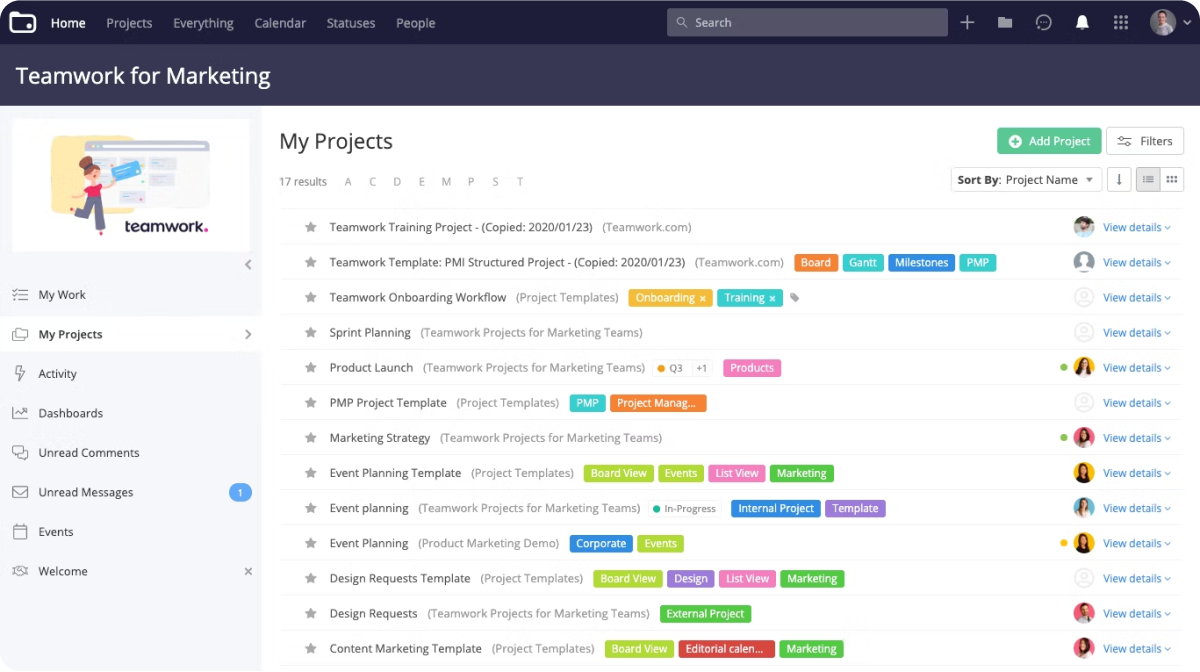
Source: Teamwork
Teamwork stands out as a collaboration powerhouse, meticulously crafted to optimize processes for teams of any size. Its intuitive design and adaptable navigation make it user-friendly, ensuring that users can navigate through workflows quickly and with no recups.
A standout feature of Teamwork is its ability to streamline client communication for smoother client management. The platform provides convenient sign-off features on project items, allowing clients to offer feedback and approval directly within the system. This approach eliminates the need for back-and-forth project management email exchanges, saving time and promoting efficient client collaboration.
Also read: Best Teamwork Alternatives in [In Depth Review]
Teamwork’s popular features
- Time tracking
- Profitability tracking
- Resource scheduling
- Templates
Teamwork’s weaknesses
-
Teamwork offers some reports, but many online reviewers mention that the insights aren’t sufficient.
Teamwork’s pricing
- Free forever plan: $0 for up to 5 users
- Starter plan: $8.99 per user/month (3 user minimum)
- Deliver plan: $13.99 per user/month (3 user minimum)
- Grow plan: $25.99 per user/month (5 user minimum)
4. Adobe Workfront
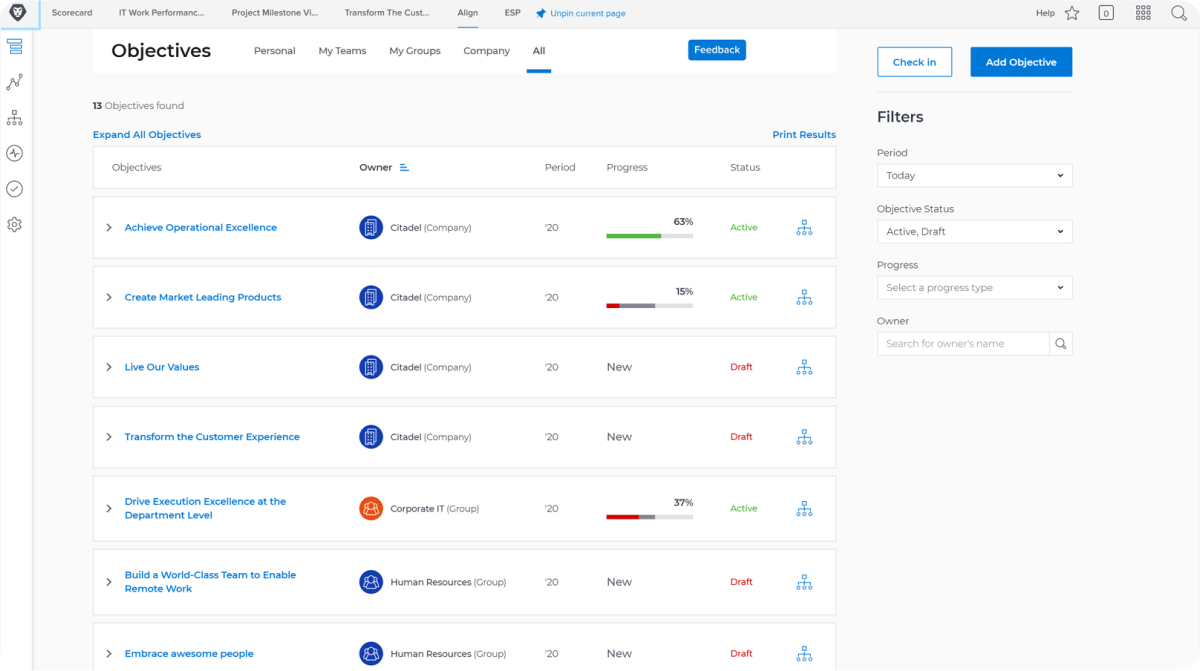
Source: Adobe Workfront
Adobe is a name familiar to many, and in the realm of creative project management, Adobe Workfront stands out as a centralized solution that covers all stages of creative projects.
A notable advantage of Adobe Workfront is its robust feature set, offering solid functionality for project management and the flexibility to customize your workflow according to your specific needs.
Also read: Top Adobe Workfront Alternatives
Adobe Workfront’s popular features
- Document sharing
- Task management
- Resource management
- Reporting
Adobe Workfront’s weaknesses
-
If you're new to setting up workflows or currently in the process of creating one for your team, you should invest some time to explore and understand all the features Adobe Workfront has to offer.
Adobe Workfront’s pricing
Adobe Workfront’s pricing must be requested through their website.
5. Float
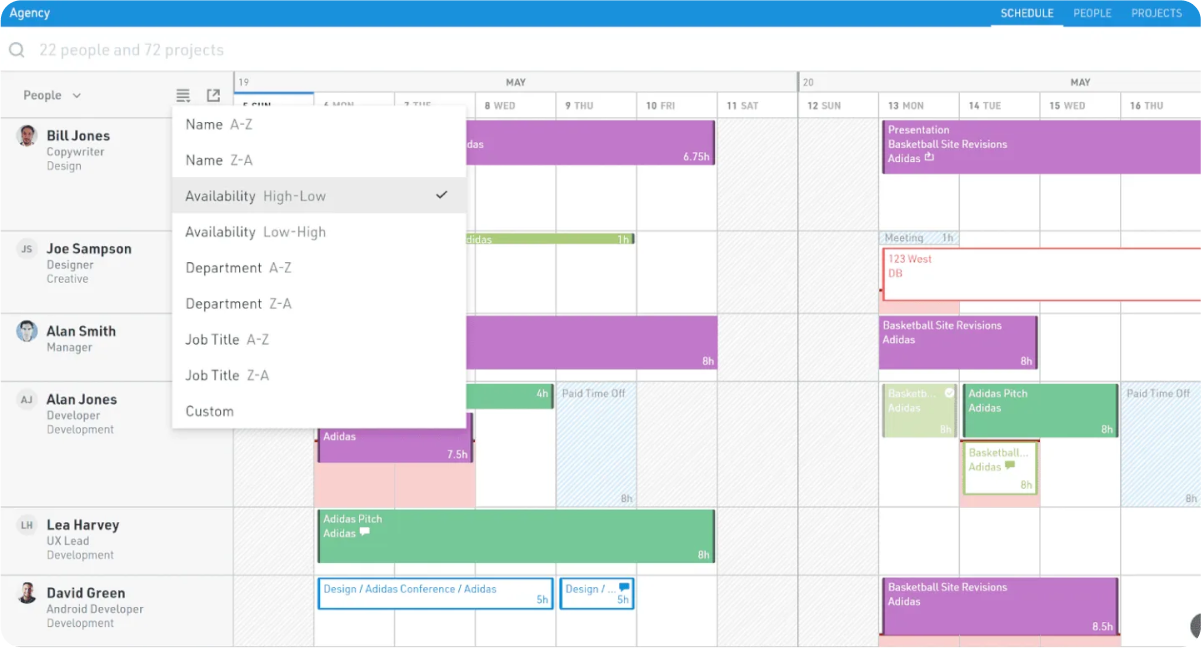
Source: Float
Float takes center stage by focusing primarily on resource scheduling and allocation, positioning itself as a top choice for teams in search of a robust resource management software solution.
While Float excels in resource planning, it's worth noting that it may not provide the same extensive range of project management functionalities as some other tools on this list. Despite this, its dedicated emphasis on resource optimization makes it an invaluable asset for teams requiring meticulous control over their scheduling and allocation processes.
Also read: 14 Float Alternatives to Try in 2024
Float’s popular features
- Resource management
- Team availability
- Reporting and analytics
Float’s weaknesses
-
While Float excels in providing efficient resource planning and allocation features, it may not encompass all the comprehensive project management capabilities that some teams require.
Float’s pricing
- Resource planning: $7.50 per user/month
- Resource planning plus time-tracking: $12.50 per user/month)
- An additional $7.50 per user per month should be calculated on top of the monthly fee if you require onboarding and priority support.
6. Paymo
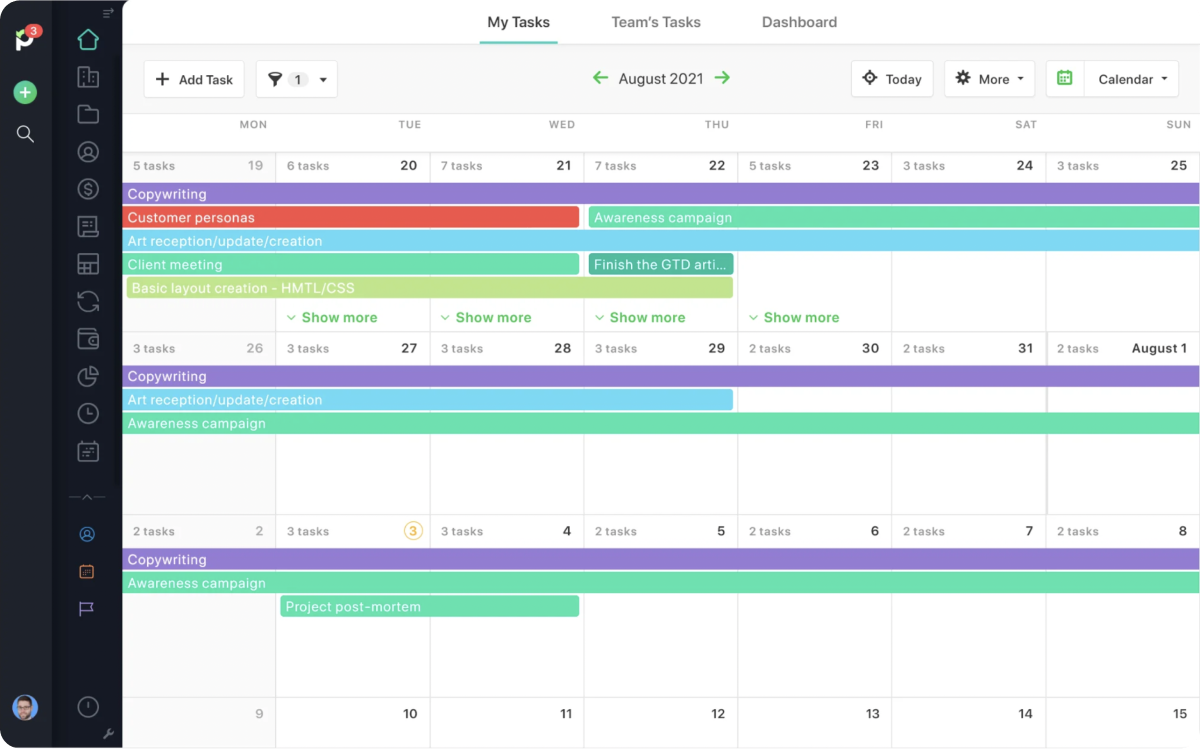
Source: Paymo
Paymo stands out as a top performer in various key areas, including time tracking, financial management, and task and project planning.
When it comes to financial management, Paymo offers powerful tools for generating estimates and invoices. It supports recurring invoices in multiple languages and currencies, making it an ideal solution for managing project finances, especially for international projects.
Related: Paymo Alternatives to Try [Free & Paid]
Paymo’s popular features
- Invoicing
- Resource and task management
- Collaboration and communication
- Project planning
Paymo’s weaknesses
- According to online reviews, some users have expressed concerns about the limited reporting options.
- While the tool excels in creating invoices, some users have reported difficulties in actually sending out those invoices.
Paymo’s pricing
- Free plan
- Starter plan: $5.95 per user/month (maximum 1 user)
- Small office plan: $11.95 per user/month
- Business plan: $24.95 per user/month
7. Workamajig
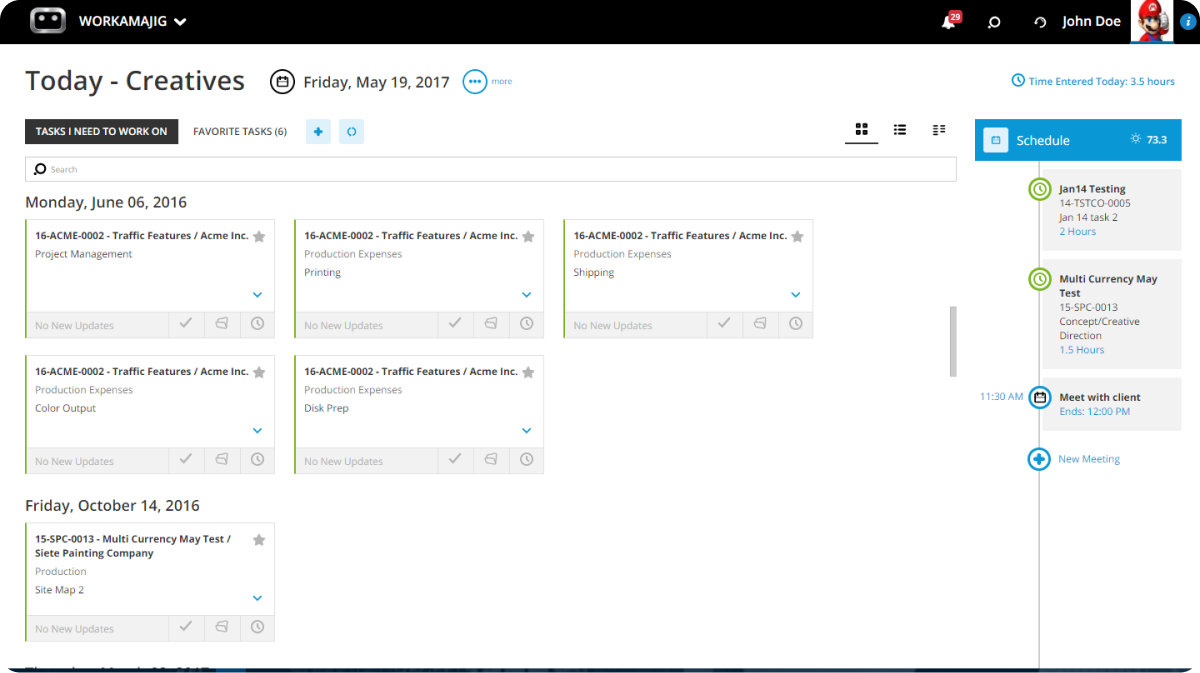
Source: Workamajig
Workamajig is a creative project management software solution specifically designed for creative agencies, and it has gained popularity among large-scale agencies. With its comprehensive feature set, Workamajig offers an all-in-one solution to cover every aspect of agency project management.
Whether it's project planning, resource management, time tracking, or financials, Workamajig has you covered. The software provides a centralized platform where you can efficiently manage your projects from start to finish, ensuring smooth collaboration among team members.
Related: Looking for Workamajig Alternatives? These Are Worth Checking Out
Workamajig’s popular features
- Sales CRM
- Resource management
- Time tracking
- Project templates
Workamajig’s weaknesses
-
The main frustration among online reviewers is Workamajig’s clunky interface.
Workamajig’s pricing
- 5+ users: $50 per user/month
- 10+ users: $41 per user/month
- 20+ users: $39 per user/month
- 50+ users: $37 per user/month
8. Basecamp
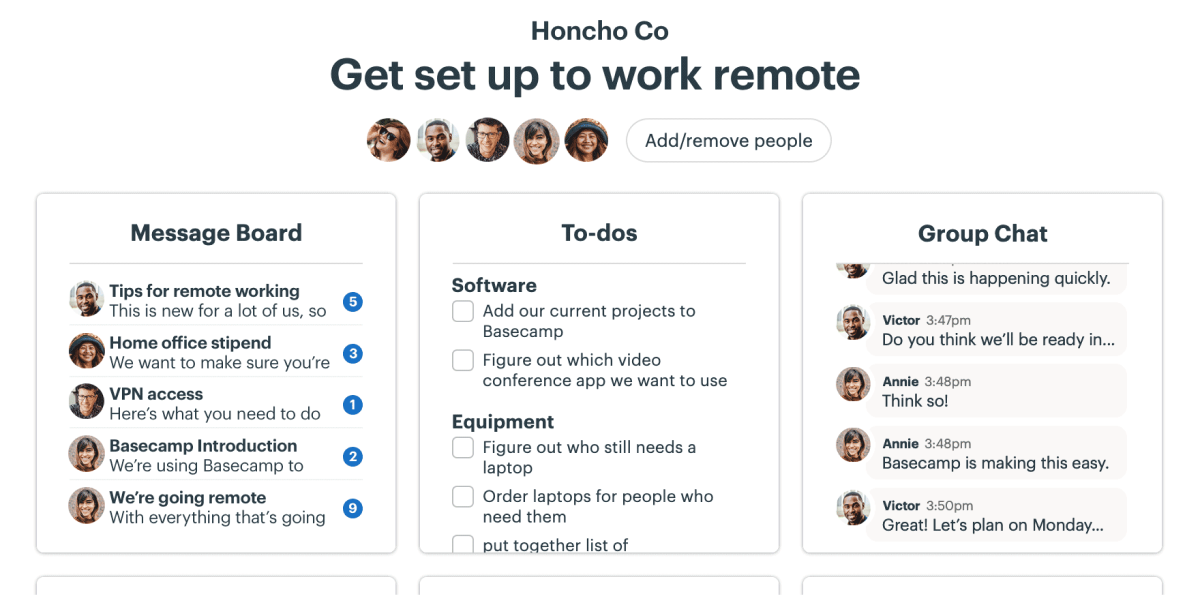
Source: Basecamp
By leveraging Basecamp's group chats, teams can communicate and collaborate in real time, fostering efficient discussions. The messaging functionality enables quick and direct communication between team members, allowing for effective coordination and problem-solving.
One of the standout features of Basecamp is its automatic team check-ins, which help keep everyone on the same page and provide valuable updates on project progress. This feature promotes transparency and accountability within the team, ensuring that everyone is aligned and aware of the project's status.
Also read: Top Best Basecamp Alternatives to Compare [Free & Paid]
Basecamp’s popular features
- Scheduling
- Message boards
- To-do lists
- File storage and sharing
Basecamp’s weaknesses
-
Basecamp only offers one project view and doesn’t offer a native time tracker, so it’s best for straightforward projects that aren’t overly complicated.
Basecamp’s pricing
- Individual plan: $15 per user/month
- Pro unlimited plan: $349 per month for unlimited users
9. Podio
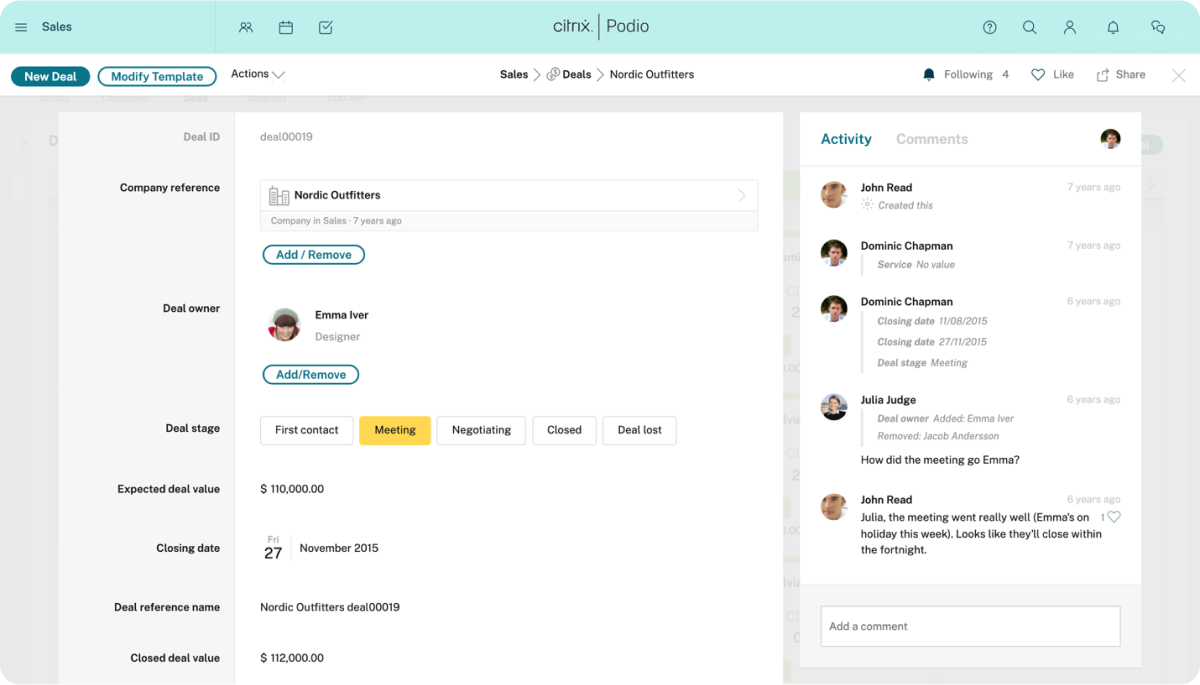
Source: Podio
Podio distinguishes itself as a flexible and highly customizable project management tool, offering empowerment to tailor workflows based on the unique preferences and requirements of your team members.
The user-friendly interface not only simplifies navigation but also promotes intuitive usage, helping team members to quickly adapt to the platform. This adaptability, coupled with the customization options, positions Podio as an great choice for teams seeking a tailored project management solution that aligns precisely with their distinctive needs.
Related: 2023's Hottest Podio Alternatives: Which One Is Right for Your Team?
Podio’s popular features
- Task management
- File sharing
- Automations
Podio’s weaknesses
-
You’ll need some technical expertise since it’s a low-code platform.
Podio’s pricing
- Free plan
- Plus plan: $14/month
- Premium plan: $24/month
10. nTask

Source: nTask
nTask sets itself apart from the competition by offering users excellent communication features and an attractive pricing structure. Beyond this, nTask's standout issue-tracking and project risk management capabilities make it an optimal choice for effective creative project management.
The robust communication features not only facilitate seamless collaboration but also contribute to a more efficient and organized workflow. Coupled with an appealing pricing structure, nTask becomes not just a practical solution but a cost-effective one as well.
Related: nTask Alternatives: Your Guide to the Best Competitors
nTask’s popular features
- Time tracking and timesheets
- Issue tracking
- Risk management
nTask’s weaknesses
-
A significant number of online reviews mention that nTask's customer service team has slow response times.
nTask’s pricing
- Basic plan: free
- Premium plan: $4 per user/month
- Business plan: $12 per user/month
- Enterprise plan (pricing upon request)
11. ProofHub
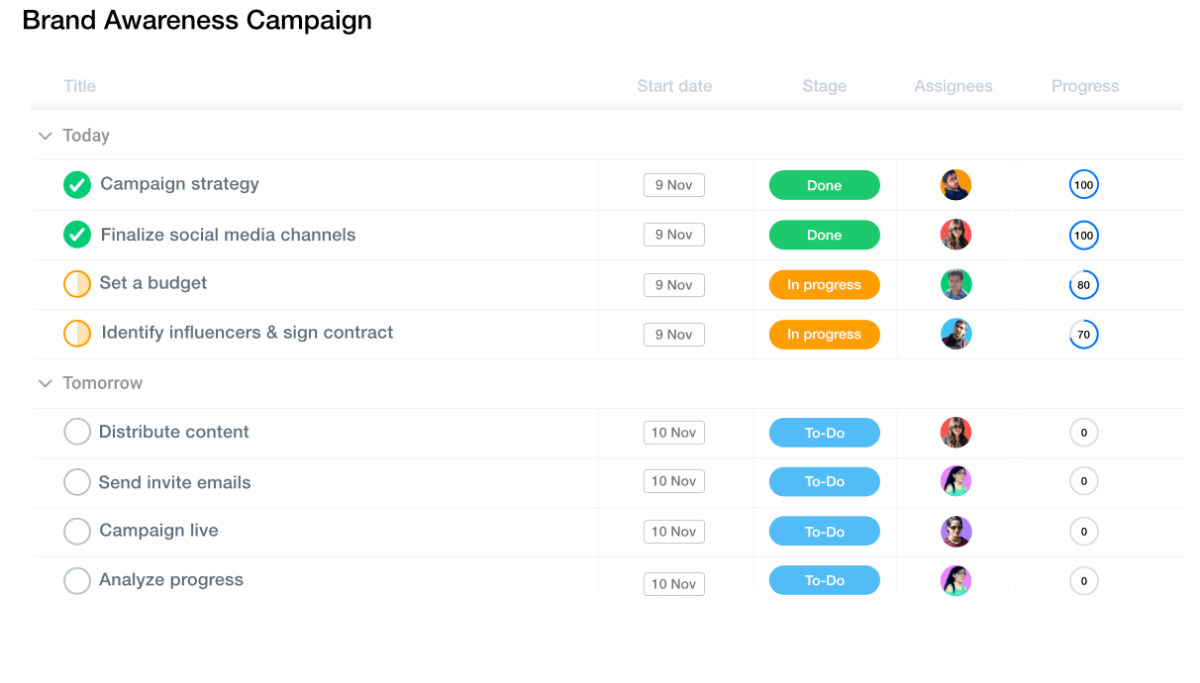
Source: ProofHub
ProofHub offers a range of features that enable project managers to effectively establish their workflows and facilitate communication with team members and clients.
With its robust capabilities in task management, reporting, and collaboration, the tool serves as an excellent solution for project management. If you prefer a project management solution with no bells and whistles but fundamental functionalities, ProofHub may be the perfect choice for you.
Related: Best ProofHub Alternatives to Consider [Free & Paid]
ProofHub’s popular features
- Templates
- Request forms
- Group chats
ProofHub’s weaknesses
- You will need additional tools for financial management features.
- The platform has fewer integration options compared to other project management tools on this list.
ProofHub’s pricing
- Essential plan: 50 monthly
- Ultimate control plan: $99 monthly
12. Workzone
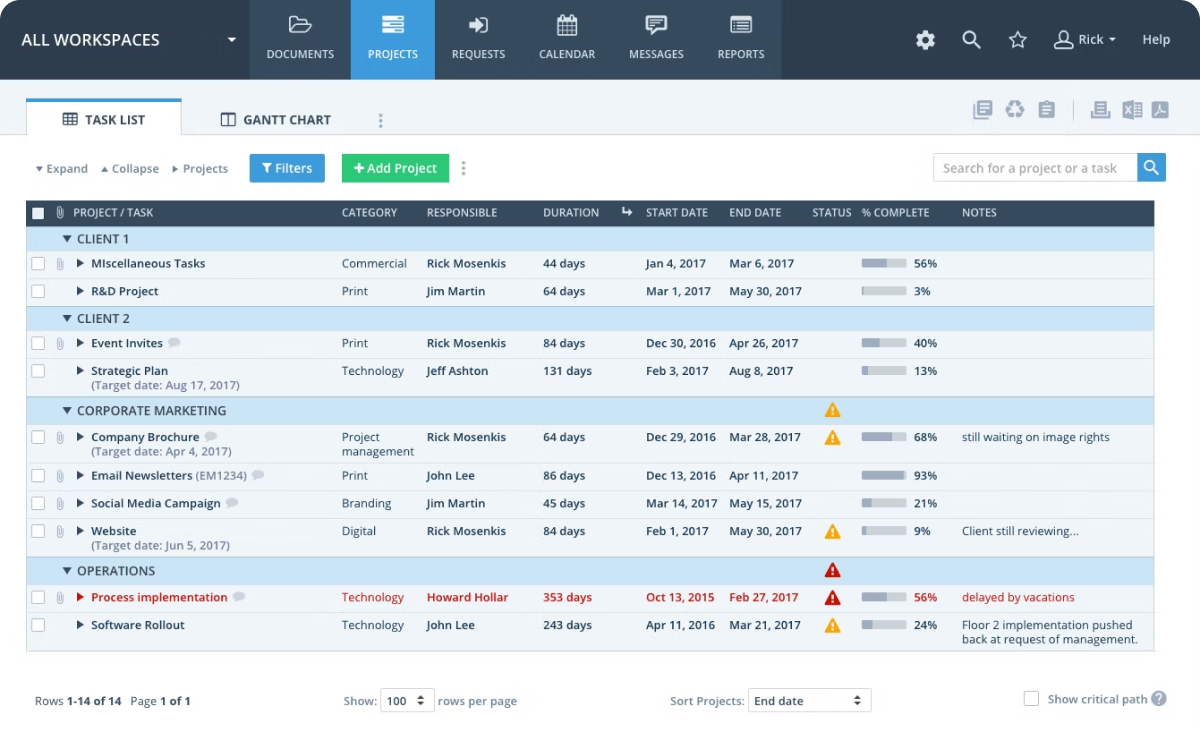
Source: Workzone
Although Workzone may not be considered a major contender in the project management field, certain teams have discovered its features to be perfectly suited to their needs.
With Workzone, users can effortlessly monitor project progress to prevent any delays, and the availability of templates can provide valuable assistance in managing projects effectively.
Related: Best Workzone Alternatives to Try [Features, Pricing, and More]
Workzone’s popular features
- Calendar management
- Client portal
- Budgets
Workzone’s weaknesses
- Workzone has a hefty price tag.
Workzone’s pricing
- Team: $24 per user/month
- Professional: $34 per user/month
- Enterprise: $43 per user/month
- Note: All plans require a minimum of 5 users.
- Pricing for a team of 1-4 users starts at $200 per month
13. Wrike

Source: Wrike
Wrike stands as a notable alternative to Streamline, offering a wide array of features such as custom request forms, Kanban boards, time tracking, proofing, and Gantt charts.
With its versatility, Wrike proves to be valuable for teams across various industries, including marketers, project managers, creatives, and designers. Additionally, it integrates with numerous other popular tools, further enhancing its functionality.
Related: Wrike Alternatives: Comparing the Top Competitors in Project Management
Wrike’s popular features
- Workflow management
- Project tracking
- Asset sharing
Wrike’s weaknesses
-
Users note that the limited collaboration features can be a pain if you want to work and communicate in one place.
Wrike’s pricing
- Basic plan: Free
- Team plan: $9.80 per user/month
- Business plan: $24.80 per user/month
- Enterprise plan: Pricing upon request
14. Smartsheet

Source: Smartsheet
Smartsheet presents itself as a solution that empowers teams by providing automated workflows. The interface resembles a spreadsheet, which can either be a pleasant sight or a source of anxiety and bad memories.
For creative teams looking to transition from Excel to project management software with enhanced features, Smartsheet is an excellent choice.
If your objective is to have a comprehensive overview of multiple projects' statuses simultaneously, Smartsheet is a useful tool.
Related: Top Smartsheet Alternatives to Consider [Free & Paid]
Smartsheet’s popular features
- Team collaboration
- Workflow automations
- Task management
Smartsheet’s weaknesses
- Team members who are not accustomed to working with spreadsheet-like interfaces might find the tabular layout of Workzone confusing.
- The navigation within the platform has been criticized for its lack of intuitiveness.
Smartsheet’s pricing
- Free version
- Pro version: $9 per user/month
- Business version: $32 per user/month
- Enterprise version: price upon request
- Note: All paid plans require a minimum of 3 users
Takeaway
That wraps up our list of 14 Streamtime alternatives for you to explore. When it comes to selecting the right solution, several factors come into play.
For small teams, simplicity and ease of implementation might be key considerations. In that case, tools like Basecamp or Teamwork, with their straightforward interfaces and user-friendly features, could be excellent options to explore.
On the other hand, if you're seeking a robust, all-in-one solution that can scale with your needs, Rodeo Drive is worth considering. Rodeo Drive offers powerful features designed to streamline processes and accurately track budgets and tasks throughout every stage of your entire project delivery lifecycle.
Don't hesitate to explore the possibilities with Rodeo Drive. It's time to find the perfect fit for your creative project management needs and take your productivity to new heights.







