The 9 Best MeisterTask Alternatives for Improved Task Planning
MeisterTask positions itself as a task management software that doesn’t involve a steep learning curve or an expensive onboarding process, unlike some of its competitors.
While some teams find that MeisterTask does a sufficient job in helping manage their tasks, other teams find that it’s not a comprehensive enough solution to help them manage and monitor all 5 phases of a project — initiation to completion.
Maybe you’ve used MeisterTask before, or perhaps you’re in the market for a project management tool for the very first time. Regardless, in this blog we’ll walk you through the reasons why MeisterTask doesn’t meet everyone’s needs, followed by nine alternative options.
Why look for a MeisterTask alternative?
Before we explore the best MeisterTask alternatives out there, let’s take a look at three of the top reasons why online reviewers decided to make the switch away from the platform, supported by real Capterra reviews.
#1 Messy interface
As far as user interfaces go, MeisterTask isn’t known for having one that’s clean-cut or easy to use. Instead, users complain that it doesn’t properly show what your tasks are or when they need to be completed, which is a huge problem for a task management tool. Below is what this user's review on Capterra says:
"The interface is awful. It seems very clunky. It doesn't seem very clear when the next deadline is. For a task management software, it isn't clear what my tasks are often."
#2 Not-so-seamless time tracking
Reliable time tracking is a must-have for a task management tool. Unfortunately, MeisterTask users have had issues with the tool’s inability to sort time records by date range without glitches.
They’ve also reported issues with permissions regarding timesheet visibility among the team. Some have not had the best experience with MeisterTask’s customer support team when it comes to getting help solving these issues, below is an example from a review shared in Capterra.
"Would be great if all workers couldn't view everyone's time -Need feature to pull time for a date range -Time Tracking glitches every other month -Customer service takes forever to fix issues>"
#3 Missing features
Investing in a project management tool is a big decision, so you want to make sure the one you choose has all of the features your team needs for success.
Although MeisterTask offers a couple of quick reports, it doesn’t offer the in-depth look at project performance that project managers both need and expect from their tool. You won’t find any financial management features with MeisterTask either.
And of course, you’ll want a tool with great customer support. That said, MeisterTask doesn’t offer live chat support, so you’ll have to wait for them to respond via email if you encounter problems with the platform. Customer support was a major disappointment for this user according to the feedback shared in Capterra.
"I'd like to see more statistics. I paid for a 3 month Pro plan and I thought it would be better. I expected to have more graphics, more statistics, more features. Besides, I haven’t had a worse support experience in my life. Don't have a chat online, just e-mail with short answers."
9 MeisterTask alternatives for better task management
Now that we’ve covered MeisterTask’s interface and time-tracking issues in addition to its lacking features, let’s explore what else is out there.
Here’s our list of the 9 best MeisterTask alternatives, complete with features, pricing, and images.
1. Rodeo Drive
Meet Rodeo Drive — a powerful project management tool with the same task-planning abilities as MeisterTask but with the added bonus ability to handle the financial side of your projects.
Rodeo Drive is an all-in-one solution that eliminates the scattered workflows that tend to arise from using too many different third-party tools. The platform can help you see your projects through to completion, from planning to execution.
Let’s take a look at the features that give Rodeo Drive the advantage over MeisterTask:
Intuitive and easy-to-use interface
Rodeo Drive is sleekly designed and its interface is intuitive. All of the features you need to manage projects are easily accessible via the menu bar at the top of your screen.

Rescheduling a project activity within Rodeo Drive
And the best part is, you’ll get the hang of using all of Rodeo Drive’s features right away. Just take the planner feature as an example. Users can effortlessly assign project activities and tasks in just a few clicks. Need to reschedule a deadline? Simply drag and drop.
Time tracking that connects with your budget
Unlike MeisterTask’s finicky time tracking, Rodeo Drive’s time tracking feature connects to your budget, meaning you’re able to see how your team’s time activities are impacting your budget spending in real-time.
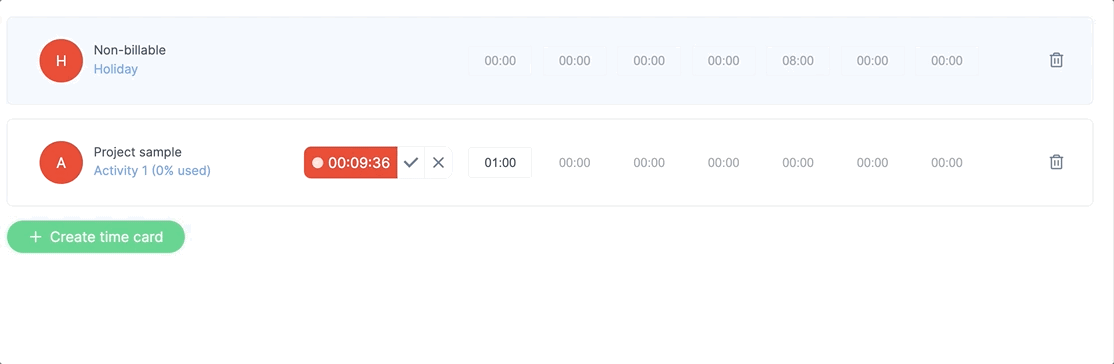
Recording time using Rodeo Drive’s live timer
Users can track time in two ways in Rodeo Drive, either by starting their live timer when they begin working on a task or by adding a timecard after the fact. Either way, all time activities are connected to a budget activity to ensure that you’re billing clients for the correct number of hours worked.
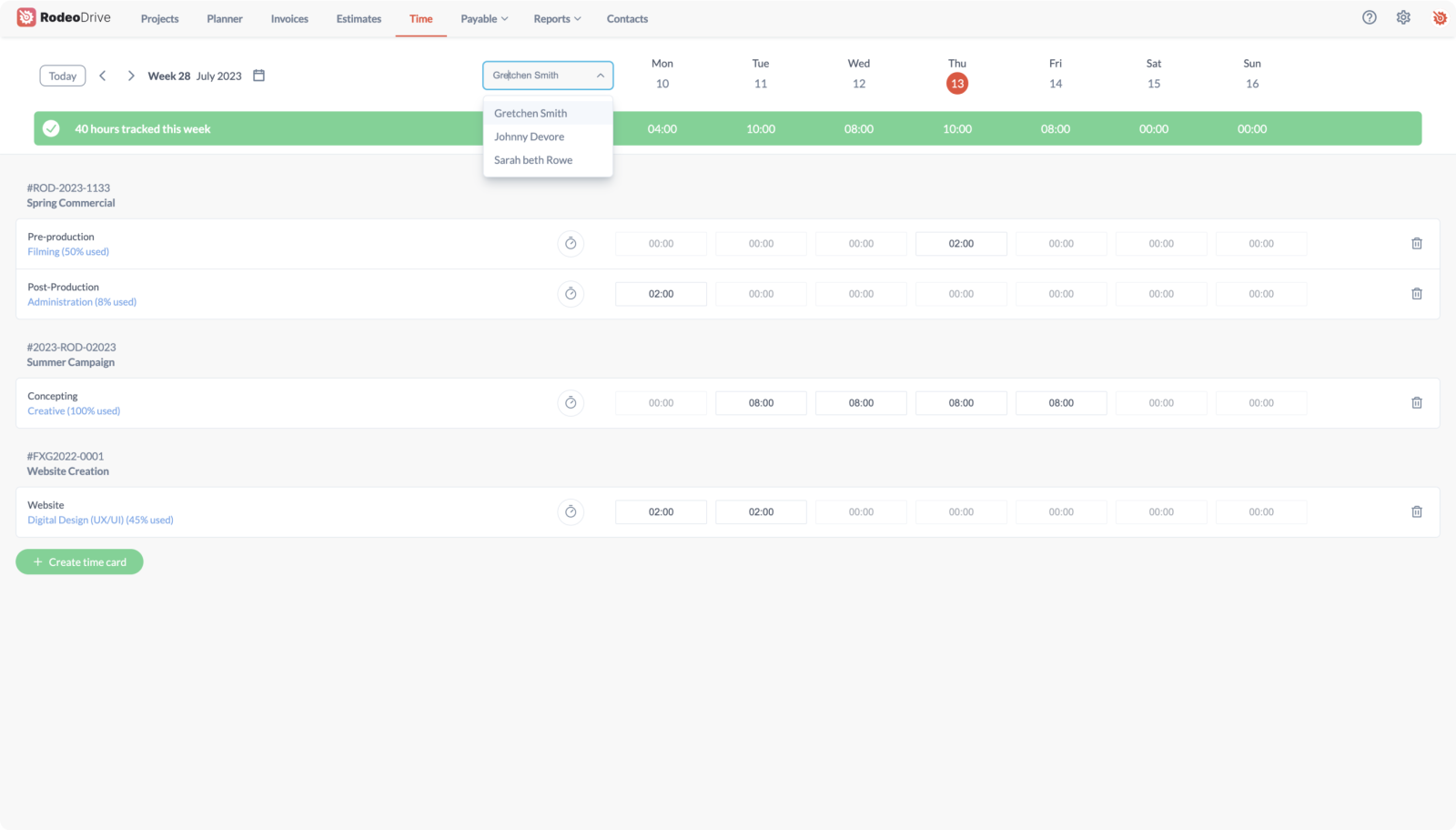
Log of all time tracked within Rodeo Drive
Excellent live chat customer support
At Rodeo Drive, we pride ourselves on providing an excellent customer experience. This means we’re always available via live chat support by clicking the button at the bottom corner of your screen.
Our Rodeo Drive experts are standing at the ready to answer any questions and help you out however we can. Don’t worry, we won’t make you communicate with us via slow-moving emails.
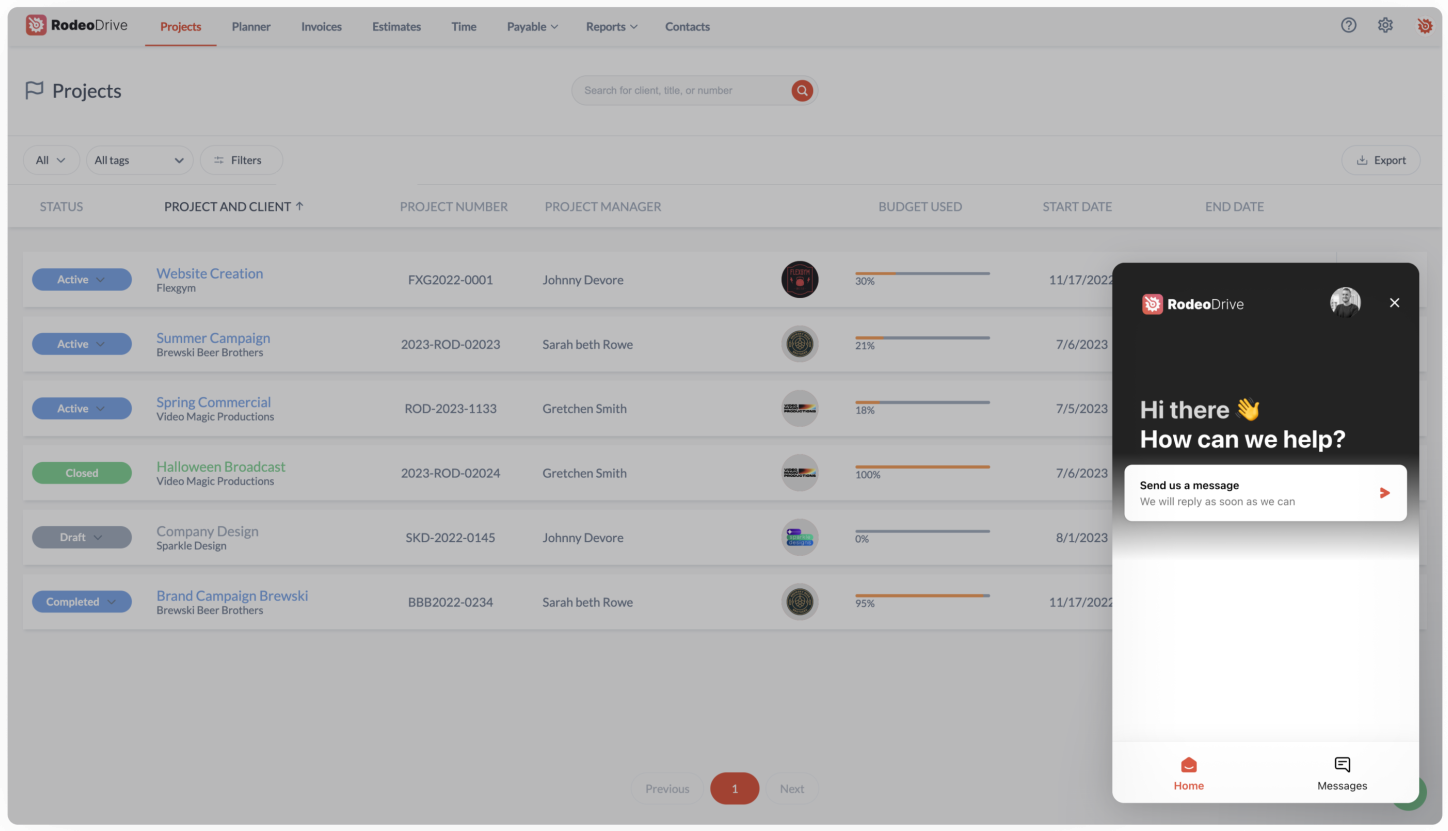
Rodeo Drive’s Projects report, which provides an overview of the project status
Additional features:
- Detailed budgeting: Build phase-based budgets before your project kicks off so you’re able to easily monitor your spending once the project is underway.
- Estimating: Streamline your client budget approval process by sending out estimates directly from Rodeo.
- Invoicing: Easily invoice clients for the time you’ve tracked toward projects in Rodeo Drive. Invoices can be sent directly from the platform in the UK and via QuickBooks integration in the US.
- Timeline-view activity planner: Effectively manage your team’s workload with Rodeo Drive’s planner. That way, you can avoid piling too many activities on your team’s plate at one time.
- Reporting insights: Rodeo Drive’s reporting insights include metrics on your profitability, employee productivity, and time registration. This information will help you know when to make adjustments and optimize your plans for future projects.
Who is Rodeo Drive for?
Rodeo Drive was built to meet the needs of creatives, but any project-based team will find it useful. The platform is used by freelancers, video production studios, marketing teams, and more.
Pricing
Rodeo Drive’s pricing structure is straightforward, with two options to choose from:
- Free plan: Up to 10 users, 3 active projects, time tracking, estimates and invoices, budgeting, planner
- Achiever plan ($14.99 per user/month): Everything in the free plan plus, unlimited projects, custom work schedules, in-depth reports, live chat support, and guest user access
Users can also save 10% with an annual subscription. Get started for free or schedule a call with a Rodeo Drive expert to learn more about the tool.
2. nTask
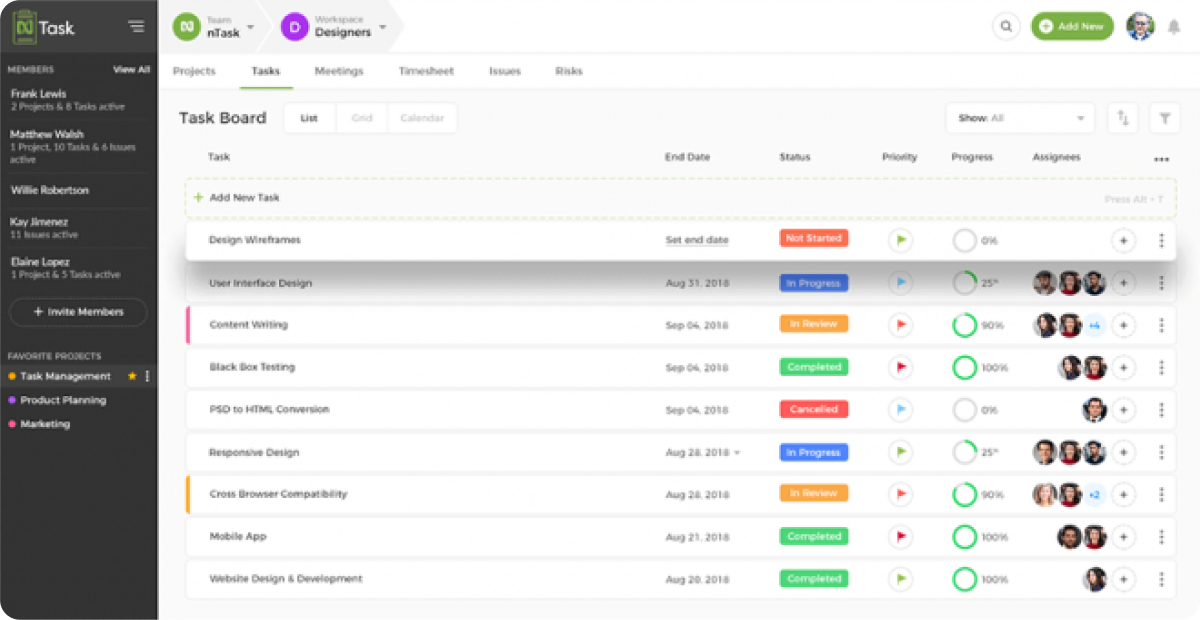
Source: nTask
nTask may be the right MeisterTask alternative for your team if you’re looking for a project management solution that goes beyond simple task management. While nTask still does offer the ability to manage tasks, it also boasts features like issue tracking, project risk management, and meeting management, which helps it stand apart from other competitors.
Lacking customer support and limited advanced reporting are two reasons why some users ultimately decide against using nTask though.
Related: nTask Alternatives: Your Comprehensive Guide to the Best Competitors
nTask’s key features
- Kanban board
- Issue tracking
- Gantt charts
- Team management
- Timesheets
nTask’s pricing
- Premium plan ($4 per user/month): Unlimited projects, workspaces, and tasks
- Business plan ($12 per user/month): Custom roles, risk tracking, advanced reporting
- Enterprise plan (pricing upon request): Custom onboarding, 100GB of file storage
3. Trello

Source: Trello
Trello is an intuitive and easy-to-use tool that specifically focuses on task management. With its Kanban board structure, it’s a great way to manage project lists and visualize outstanding tasks.
The downside of Trello is that it’s not super scalable as a comprehensive solution to guide projects from start to finish. While it does offer several different ways to view your tasks, you won’t find in-app financial management features, for example.
Also read: Top Trello Alternatives for Project Management [Free & Paid]
Trello’s key features
- Timeline, table, and calendar views
- Templates
- Automations
- Power-ups
Trello’s pricing
- Free plan: 10 boards, 250 workspace commands, unlimited cards
- Standard plan ($6 per user/month): Unlimited boards, advanced checklists, unlimited storage
- Premium plan ($12.50 per user/month): Multiple workspace views, security features, workspace-level templates
- Enterprise plan ($210 per user/year for 50 users): Organization-wide permissions, multi-board guests, attachment permissions
4. Flow
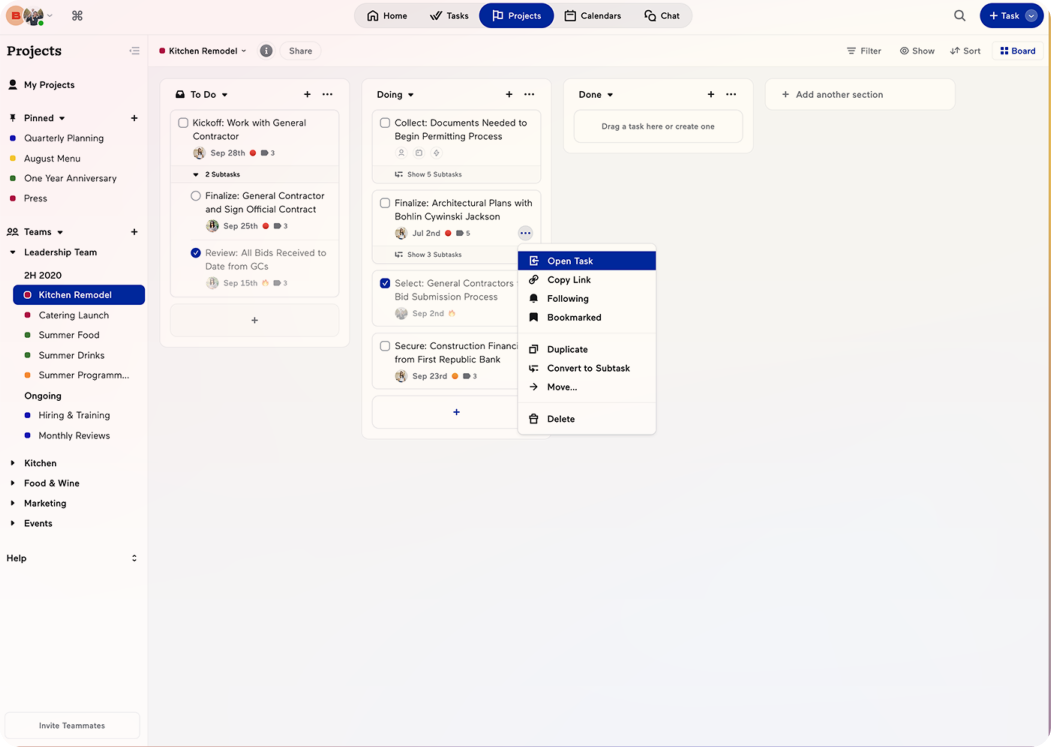
Source: Flow
Flow markets itself as a “modern” project management software, as it offers task and project management, timelines, and conversations in one app. Additionally, Flow claims to fit within any team’s workflow thanks to its array of integrations.
Unlike some other MeisterTask alternatives, Flow offers capabilities like Kanban boards and Gantt charts to help better visualize your project work.
Also read: Top Flow Task Management Software Alternatives to Consider
Flow’s key features
-
Notes and attachments
-
Recurring tasks
-
User permissions
Flow’s pricing
-
Basic plan ($8 per user/month): Unlimited tasks, projects, Kanban board view
-
Plus plan ($12 per user/month): Custom tags, task priority, reports and analytics
-
Pro plan ($18 per user/month): Advanced security, access management, priority support
5. Asana
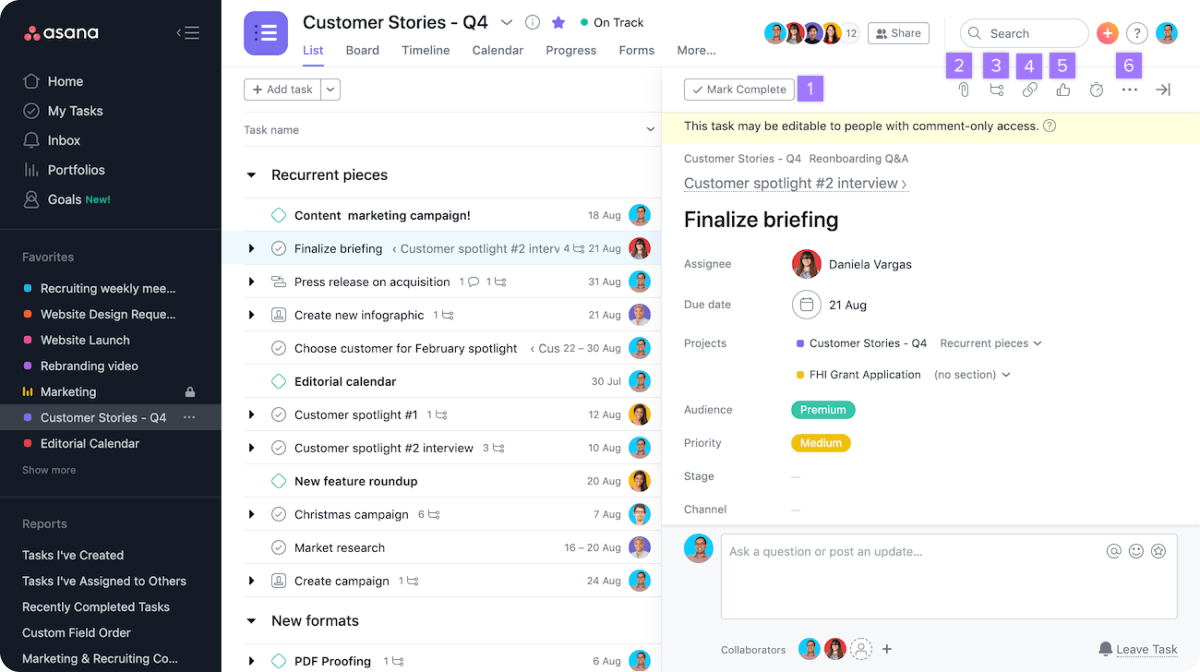
Source: Asana
Asana is a popular project management software solution due to its easy-to-use interface. Users can assign tasks and subtasks, set project milestones, and even view basic reporting on your team’s project progress.
But part of the reason Asana is so easy to use is because of its limited feature set. Those looking for robust team collaboration or customization options will want to look beyond Asana.
Also read: Top Asana Alternatives to Check Out
Asana’s key features
- Timeline, list, and calendar views
- Tasks and subtasks with assignees
- Milestones
- Custom fields
- Task dependencies
Asana’s pricing
- Basic plan (free): Maximum 15 users and unlimited tasks and projects
- Premium plan ($13.49 per user/month): Automated workflows and milestones
- Business plan ($30.49 per user/month): Proofing and advanced reporting
- Enterprise plan (contact sales): Custom branding and priority support
6. ProofHub
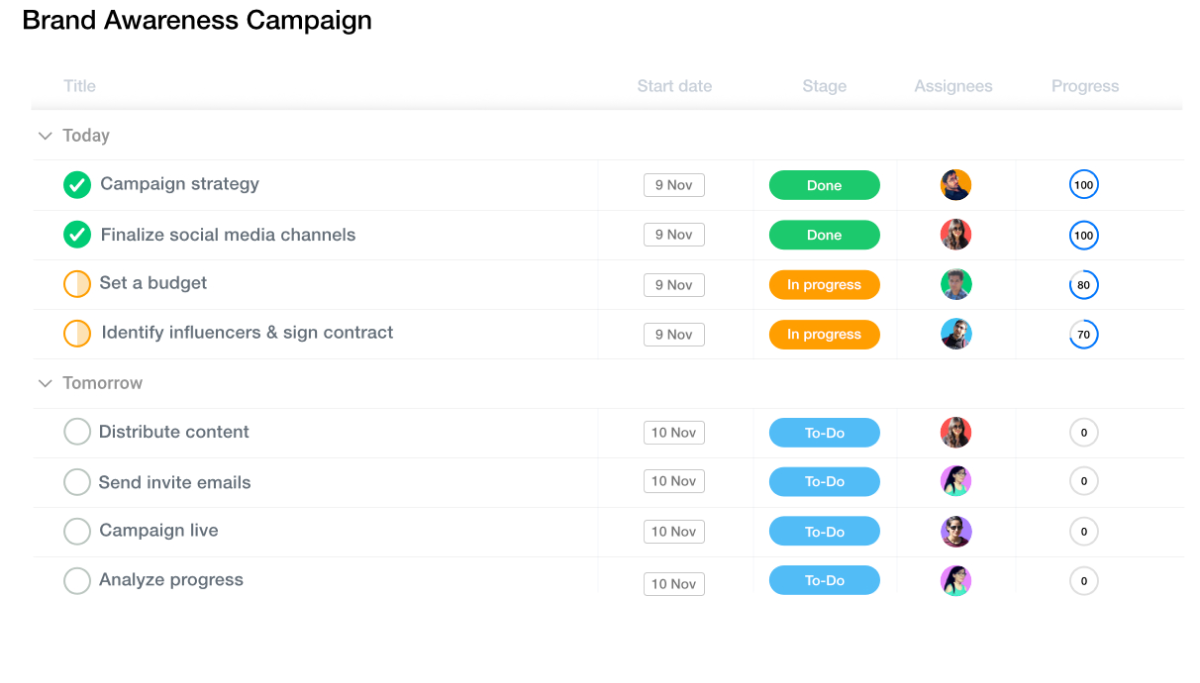
Source: ProofHub
ProofHub is a convenient project management platform with a neat interface. It’s skilled in facilitating cross-functional team collaboration to help organizations deliver their projects on time.
But be aware that ProofHub is known for its tricky learning curve and missing resource and financial management tools. Teams that want to manage their budgets alongside their tasks and time won’t be able to do so with this software, for instance.
And because ProofHub doesn’t charge you based on the number of users on your team, small organizations and freelancers may find that the tool is too pricey to be feasible.
Related: Best ProofHub Alternatives to Consider [Free & Paid]
ProofHub’s key features
- Task management
- Board and table view
- Time management
- Discussion topics
- Calendar
ProofHub’s pricing
- Essential plan ($50 monthly): 40 projects, unlimited users, 15GB storage
- Ultimate control plan ($99 monthly): Unlimited users and projects, 100GB storage
7. Teamwork
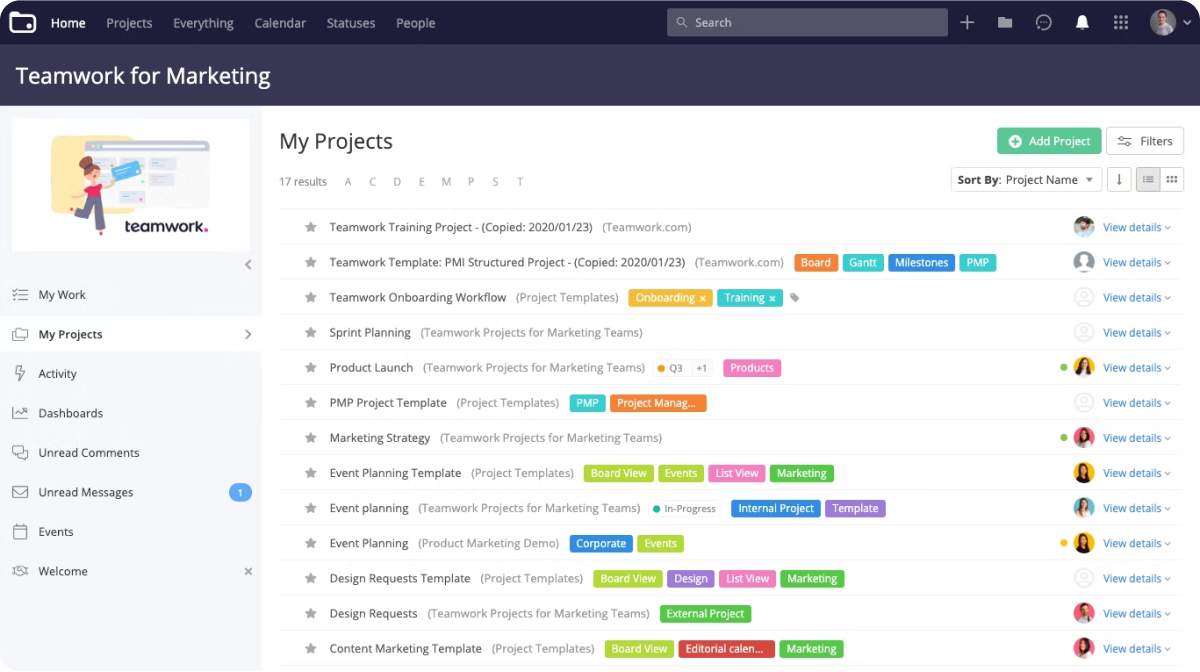
Source: Teamwork
Teamwork is another popular software option in the project management space, as it’s specifically catered to teams engaging in client work. The tool promises to provide all of the features you need in one app, and unique offerings — such as its client onboarding functionality — are also helpful.
That said, some former users have critiqued the platform’s reporting abilities. Reviews say that Teamwork offers reports on project updates, but falls short of delivering insights on things like employee productivity or tracking billable hours, which can be helpful metrics when you’re invoicing clients.
Related: Best Teamwork Alternatives [In Depth Review]
Teamwork’s key features
- Time management
- Resource management
- Multiple project views
- Tasks and subtasks
- Client lifecycle management
Teamwork’s pricing
- Free forever plan: Maximum 5 users, projects templates, and tasks
- Starter plan ($8.99 per user/month): Minimum 3 users, dashboards, user rates
- Deliver plan ($13.99 per user/month): Minimum 3 users, automations, and forms
- Grow plan ($24.99 per user/month): Minimum 5 users, workload and capacity management, advanced budgeting
8. Wrike
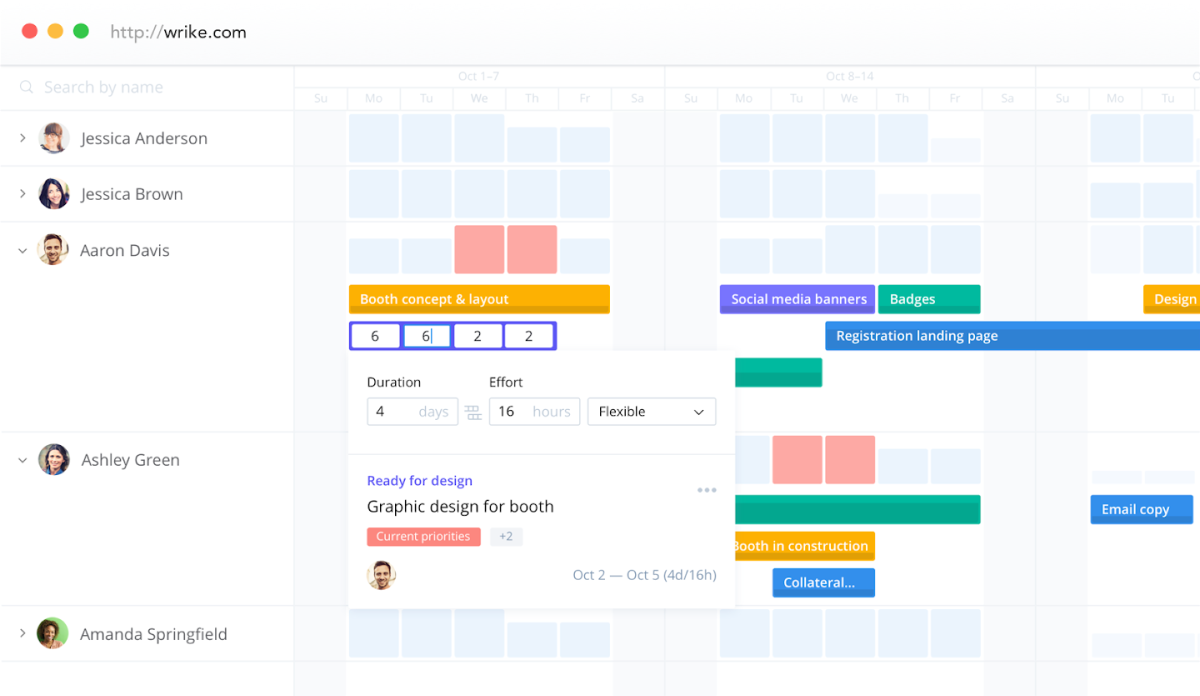
Source: Wrike
If you’re seeking a MeisterTask alternative that allows for a large amount of customization, Wrike may be worth looking into. The tool offers customized solutions for project, marketing, and product teams. Features like custom request forms, Gantt charts, and Kanban boards will also prove useful.
However, if your team needs a tool that facilitates communication and collaboration, Wrike probably isn’t the one.
Also read: Wrike Alternatives: Comparing the Top Competitors in Project Management
Wrike’s key features
- Proofing
- Dashboards
- Project capacity planning
- Kanban board
- Gantt charts
Wrike’s pricing
- Free plan: Project and task management
- Team plan ($9.80 per user/month): Custom fields, automations, dashboards
- Business plan ($24.80 per user/month): Reports, project blueprints, and folder structure
- Enterprise plan (pricing upon request): Admin permissions, SSO, and password policies
- Pinnacle plan (pricing upon request): Job roles, budgeting, and 15 GB storage per user
9. Airtable
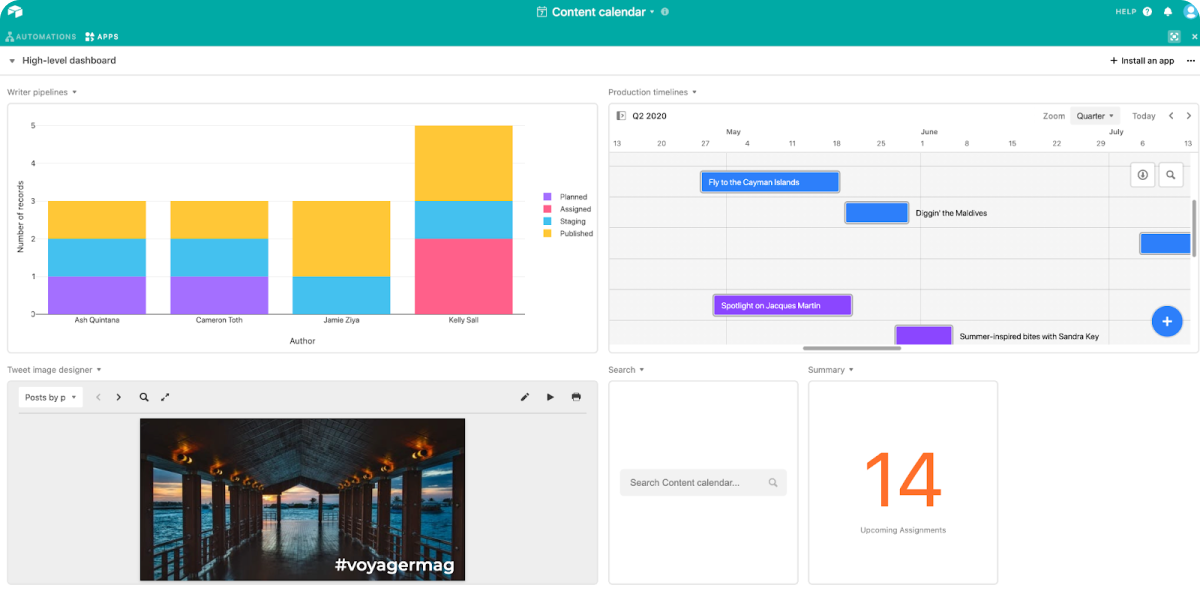
Source: Airtable
Airtable is a project management solution that’s best described as a hybrid between a spreadsheet and a database. Many teams are able to outfit it for to-do lists and task management too, if that’s something that’s high on your list of must-haves.
The biggest downside of Airtable is the level of technical knowledge required to really customize it to your team’s needs. You’ll likely need some low-code knowledge to get what you want out of the tool.
Related: Airtable Alternatives: Uncovering the Best Competitors
Airtable’s key features
- Timeline, Kanban, calendar view
- Interface designer
- Automations
- Reporting
Airtable’s pricing
- Free plan: Unlimited bases, up to 5 editors
- Plus plan ($12 per user/month): 6-month revision history, custom branded forms
- Pro plan ($24 per user/month): Gantt and timeline views, granular interface permissions
- Enterprise plan (contact sales): Unlimited workspaces and extensions, advanced controls
Takeaway
There you have it — these are the 9 best MeisterTask alternatives out there. As you can see, there’s no one-size-fits-all solution, as the right alternative for successful project management depends on your team’s needs.
If you’re looking for a tool with more customization options, perhaps Wrike is worth looking into. Or, if you’re looking for a solution with data storage abilities, then Airtable might be better suited.
But, if you’re in search of a tool that has all of the features you need to manage projects available in one app, then Rodeo Drive is the tool for you. Don’t just take our word for it — come see for yourself and get started for free today.
Interested in learning more before signing up? Quickly schedule a call with a Rodeo Drive expert here. Or, if you want to dive into the platform for yourself, sign up for free.








