Exploring Top Rindle Alternatives for Creative Processes
A structured workflow is key to the creative process. Thanks to its collaboration and project management features, Rindle stands out as a favoured tool for creatives.
Yet, with technology constantly advancing, numerous alternatives claim to take creative workflows to even greater heights. If you're in a design team, creative agency, or an artists' collective, this guide is here to help you find the perfect platform to boost your creative abilities.
Why should I look for a Rindle alternative?
Rindle is a project management and workflow automation platform designed to help organisations streamline their processes and tasks. It offers integration with other popular tools, making it a valuable resource for creative agencies looking to improve their productivity and efficiency.
Rindle is widely adopted for activities such as creating roadmaps, tracking project progress, and project coordination within creative sectors, but the platform has some flaws.
A few users have pointed out some drawbacks on popular review platforms like Capterra. Let’s take a look.
The reporting feature could be better
While Rindle is solid in many project management areas, it does have its limitations, especially when it comes to reporting. Users have observed that Rindle's reporting tools might not be as advanced or thorough as those found in some rival platforms.
“I would like to see a little better reporting feature, but all in all no issues with the software.”
Source: Capterra
Collaboration functionality doesn’t live up to its expectations
Despite the platform's capabilities, there are notable areas where it may not meet the high expectations of teams seeking seamless and efficient collaborative workflows. Some users have found its collaboration features to be less impressive than anticipated.
“Rindle will be quite unique platform for us if they could improve the team collaboration capabilities of the platform.”
Source: Capterra
11 Rindle alternatives to consider
Having thoroughly examined Rindle's issues, it's now time to explore alternative solutions. Have a look at the 11 best options for Rindle, each accompanied by a detailed overview of their features and pricing structures.
1. Rodeo Drive
Rodeo Drive is a powerful project management tool designed with a range of features specifically crafted to enhance your creative process, all while seamlessly handling the financial aspects of your projects.
As an all-in-one solution, Rodeo Drive eliminates the need for managing multiple third-party tools, streamlining your workflow from planning to execution.
Let's delve deeper into what sets Rodeo Drive apart:
Insights to elevate your creative process
Rodeo Drive’s reports keep you in the loop about ongoing projects, offering crucial insights into finances and tracked time. With this comprehensive view, you can quickly assess performance.
The platform offers insights in three categories:
Project report: This report summarises each project's financial status, encompassing total invoiced, expenses budget, sales budget, time tracked, and gross margin.
.png)
Time report: Helps you understand how time is spent on each activity and team members' level.
.png)
Productivity report: Looking to pinpoint top performers and assess team capacity for additional tasks? Rodeo Drive's productivity insights provide valuable performance data, assisting in making informed decisions about task and responsibility allocation.
A quick glance at each team member's productivity offers insight into how individual team members allocate their time.

You can customise your reports by filtering them based on project, team member, or client. Additionally, you have the option to export your data in Excel or CSV format, providing room for further customisation and in-depth analysis.
Easy to manage projects and tasks
A fundamental aspect of organised, creative project management involves planning and scheduling activities. Rodeo Drive ensures that project planning and task assignment are carried out seamlessly.

Designed to maximise your project’s profitability
A well-planned project budget set up in phases is pivotal to its success. In Rodeo Drive, you have the option to recycle the project and budget structure from past projects, a real-time-saver.

As your project progresses, you'll have the capability to monitor your budget expenses in real time, using the hours logged by your team members as a reference.
Rodeo Drive’s weaknesses
-
While we currently don't have a mobile app, it's certainly in our plans to ensure our platform functions seamlessly on various devices.
Rodeo Drive’s additional features
- Time tracking: Log your billable hours in real-time or later if you need to.
- Quick estimates and invoices: Send professional project estimates to your clients directly from Rodeo Drive with just a few clicks.
- Expense tracking: Manage expenses in one place.
- Onboarding help: If you have any questions, a Rodeo Drive expert is just a message away.
- We also offer a robust support center where you’ll find articles explaining each of Rodeo Drive’s features if you’re looking for an in-depth walkthrough of how everything works.
Rodeo Drive’s pricing
Rodeo Drive offers a clear-cut pricing model, providing two alternatives:
- Free Plan: Unlike Rindle, get started with our free plan. It accommodates up to 10 users, enables 3 active projects, and includes features like time tracking, estimates and invoices, budgeting, and planning.
- Achiever Plan ($14.99 per user/month): Incorporates all features from the free plan, along with unlimited projects, personalised work schedules, comprehensive reports, live chat support, and guest user access.
Get started with the free plan, or arrange a call with a Rodeo Drive expert to get insights into the tool.
2. Wrike
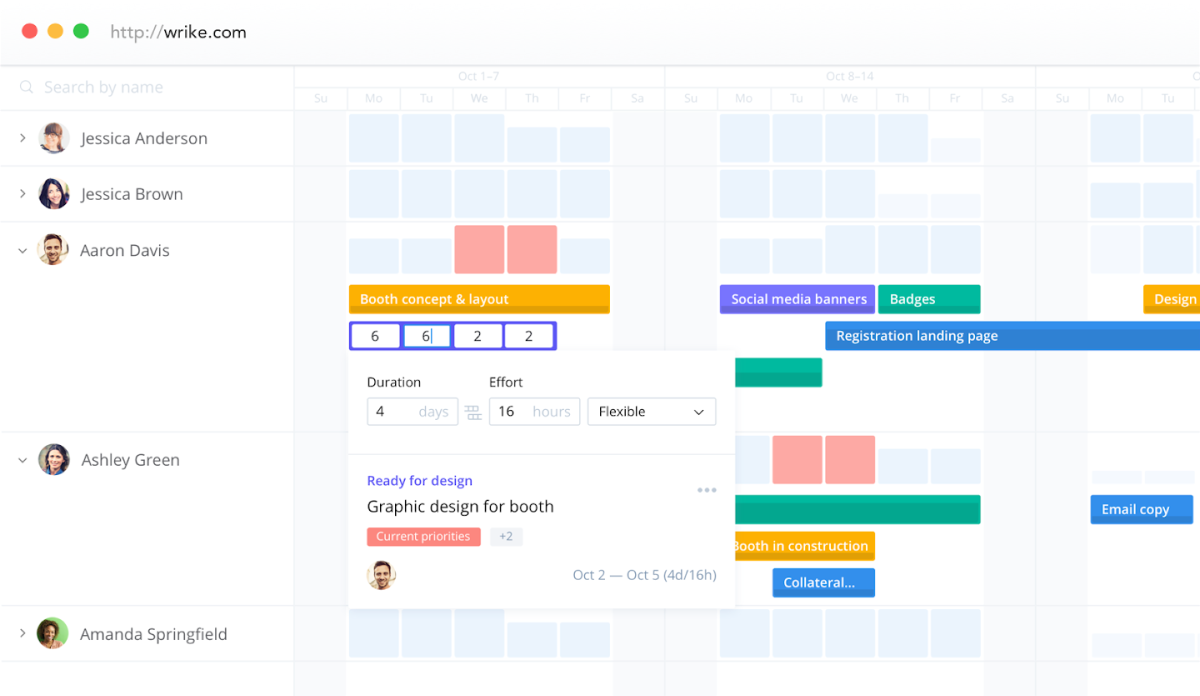
Source: Wrike
Tailored for design, software, and marketing teams, this platform offers valuable features, including personalised request forms, Gantt charts, and Kanban boards.
Wrike is crafted to empower organisations in optimising their productivity with real-time updates and precise time tracking. By automating mundane tasks, the platform allows your team to channel their efforts towards creative work.
Wrike’s key features
- Activity tracking
- Reporting and advanced analytics
- Gantt charts
- Time tracking
Wrike’s weaknesses
- If you're looking to consolidate work and communication updates in a single platform, the restricted collaboration features can hinder your workflow.
- Some users mention problems and experience delays when trying to contact the customer support team.
Wrike’s pricing
- Free plan
- Team plan: $9.80 per user/month
- Business plan: $24.80 per user/month
- Pinnacle plan: Pricing upon request
3. Productive
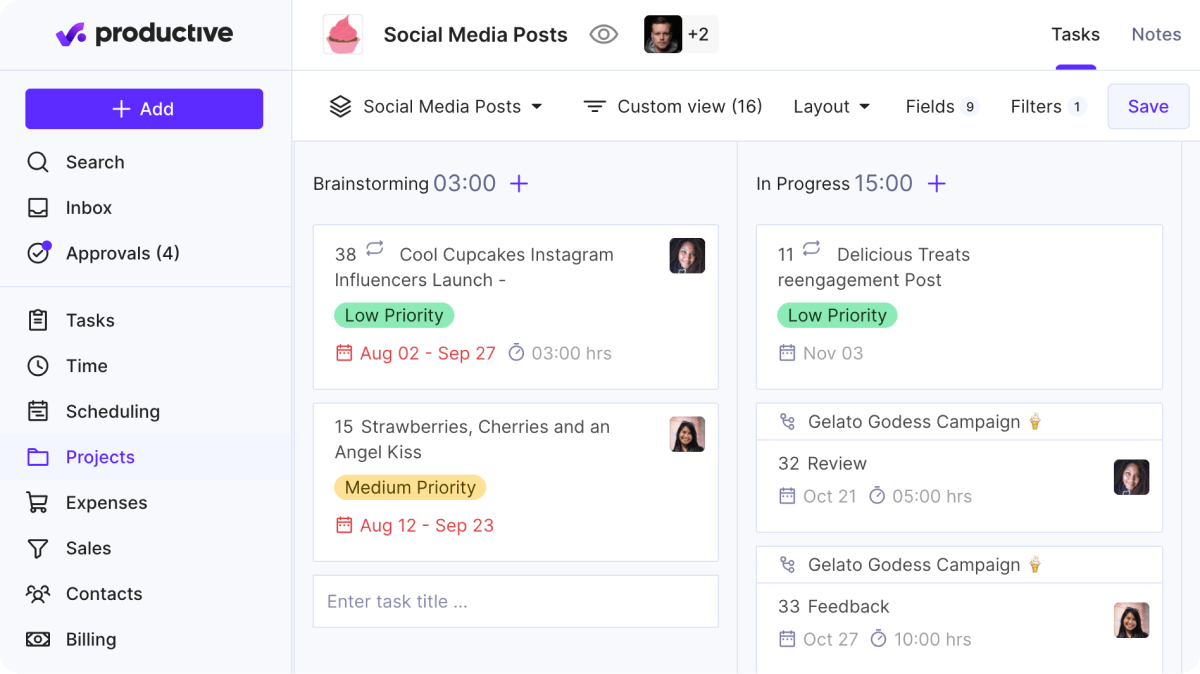
Source: Productive
Productive could be a great option if you work at an agency. The software positions itself as the ultimate solution for agencies of all sizes and types to streamline operations and enhance employee productivity.
The platform effortlessly incorporates well-known tools such as HubSpot, Google Calendar, and Zapier to blend with current workflows.
From monitoring tasks and milestones to capacity planning and collaborative tools, Productive furnishes a platform for efficient project planning and execution so teams can improve project communication and guarantee timely project delivery.
Also read: Searching For Productive.io Alternatives? Here Are 12
Productive’s key features
- Time tracking
- Sales
- Document management
- Resource scheduling
Productive’s weaknesses
- Productive proved to have a steeper learning curve for some users compared to other project management tools.
- You might want to look elsewhere if you’re looking for robust task management.
Productive’s pricing
- Essential plan: $11 per user/month
- Professional plan: $28 per user/month
- Ultimate plan: Pricing upon request
- Enterprise plan: Pricing upon request
4. Basecamp
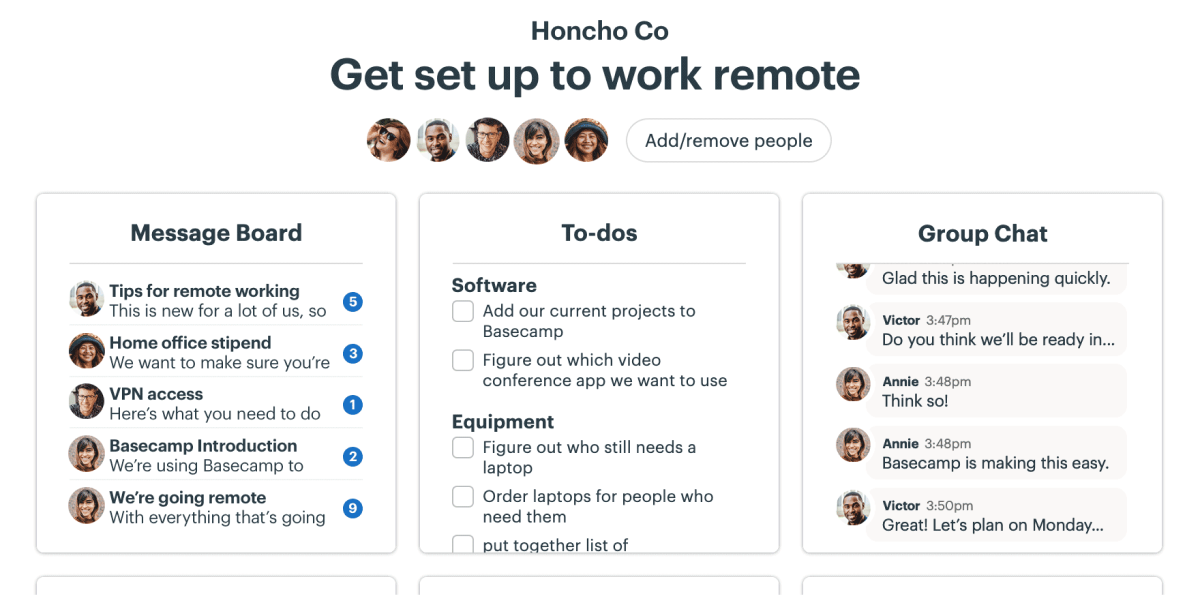
Source: Basecamp
Basecamp stands out if you're searching for an uncomplicated project management solution. The software strives to streamline project management by furnishing a centralised platform where teams can coordinate tasks, monitor project progress, and communicate without the need for extensive training or complex tools.
Renowned for its simplicity, Basecamp gained popularity among small to medium-sized businesses. It provides project to-do lists, an internal chatbox, and message boards for seamless communication.
Also read: Basecamp Alternatives: A Deep Dive into the Best Competitors
Basecamp’s popular features
- Messages
- Project schedules and lists
- Automatic check-ins
- Templates
Basecamp’s weaknesses
- If you place a bet on Basecamp, get ready to navigate through the complex interface.
- Some find the paid plan must be more versatile to support their workflow. Also, customer support can take days to respond.
Basecamp’s pricing
- Basecamp plan: $15 per user/month
- Basecamp Pro Unlimited plan: $349 per month for unlimited users
5. Kantata
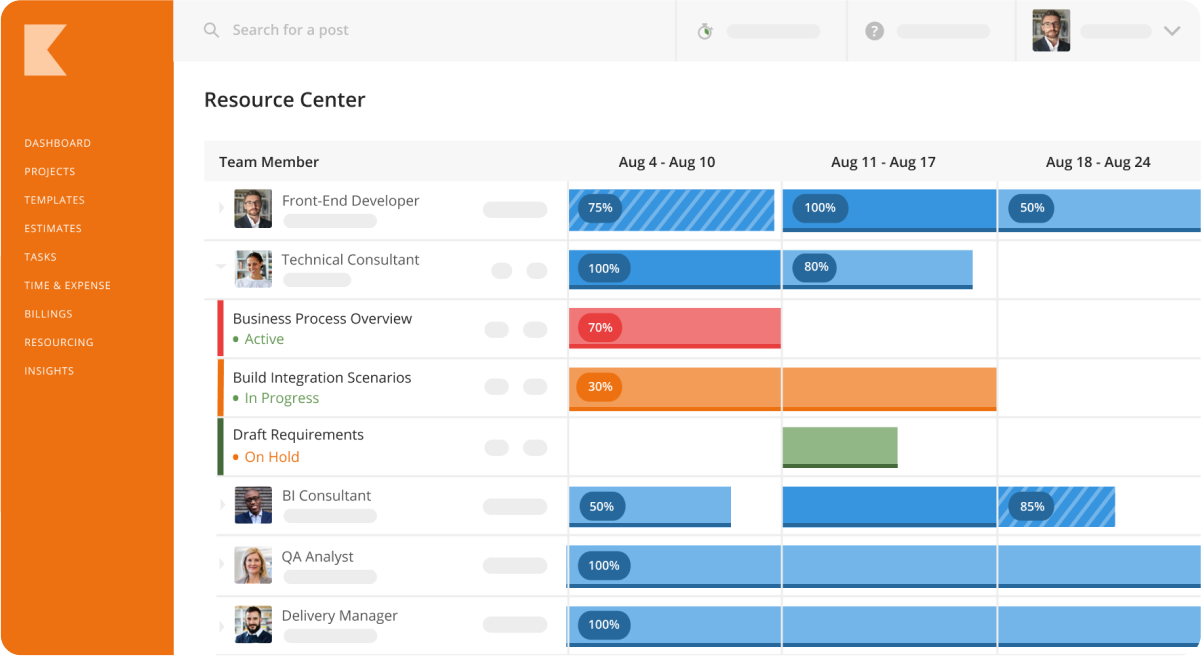
Source: Kantata
In early 2022, Mavenlink and Kimble joined forces to create a consolidated platform now known as Kantata. This merger introduced a range of fresh features, encompassing talent management, resource management, and business intelligence capabilities.
On top of that, the tool has gained popularity as a top choice for resource planning and monitoring project progress. It particularly suits larger teams in marketing, advertising, creative agencies, software development, IT services, and management consulting.
Kantata’s popular features
- Resource management
- Project budgeting
- Reporting
- Dashboards
Kantata’s weaknesses
- This tool will take up some onboarding time.
- Some users occasionally experience technical difficulties, such as errors or slow loading of the platform.
Kantata’s pricing
Kantata doesn’t offer any pricing information. Request a custom plan online.
6. monday.com

Source: monday.com
Renowned for its adaptable, vibrant, and intuitive user interface, monday.com empowers teams to craft their own workflows and project structures.
The platform is primarily suited for larger enterprises handling a substantial project load. Additionally, monday.com provides a robust onboarding tool, making it an attractive option for companies experiencing fast growth.
Its user-friendly approach and extensive array of integrations make it a versatile solution for project management, task tracking, and team performance monitoring.
Also read: Top 25 Monday Alternatives to Try
Monday’s popular features
- Kanban boards
- Automations
- File uploads
- Forms
Monday’s weaknesses
- While Monday.com provides robust project management and team collaboration capabilities, it comes with challenges. The initial setup can feel cumbersome and may require research to tailor it to specific requirements.
- While the tool does offer customisable reports with specific advanced insights, for comprehensive metrics regarding a project's health, like employee productivity or profitability, you'll have to seek alternative solutions.
Monday’s pricing
- Individual plan: Free
- Basic plan: $10 per user/month
- Standard plan: $12 per user/month
- Pro plan: $20 per user/month
- Enterprise plan: Upon request
- Note: All paid plans require a minimum of 3 users.
7. Airtable
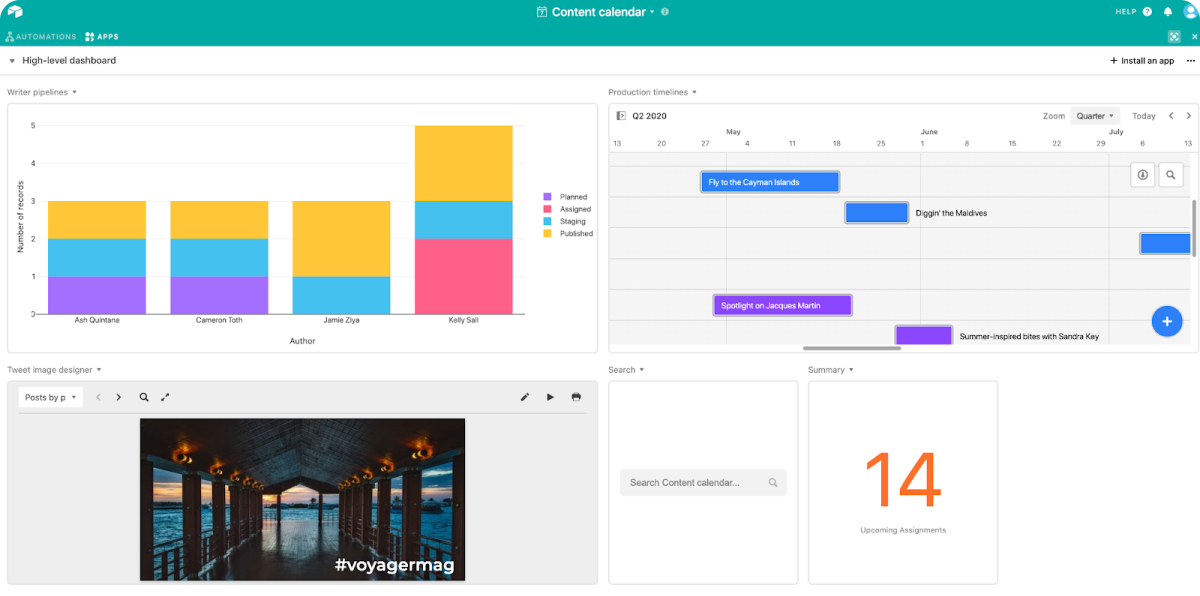
Source: Airtable
Airtable is a flexible project management software designed to accommodate the distinct requirements of various workflows. Beyond its fundamental capabilities like compliance tracking, contact management, and dashboard creation, Airtable offers users the ability to personalise the tool to match their individual needs.
It's worth noting that Airtable adopts a spreadsheet-based approach with its database, which may influence your decision regarding its suitability for your projects.
If you’re looking into ways to adopt AI into your workflows, give its beta version a try for free in combination with a paid plan.
Airtable’s popular features
- Reporting
- Data visualisation
- Interface builder
- Automations and apps
Airtable’s weaknesses
-
Users mention the lack of documentation as a huge drawback. Since Airtable is a low-code platform, you’d need technical knowledge in your team to make the most out of the tool.
Airtable’s pricing
- Free plan
- Team plan: $24 per user/month
- Pro plan: $54 per user/month
- Enterprise plan: contact sales
8. Asana
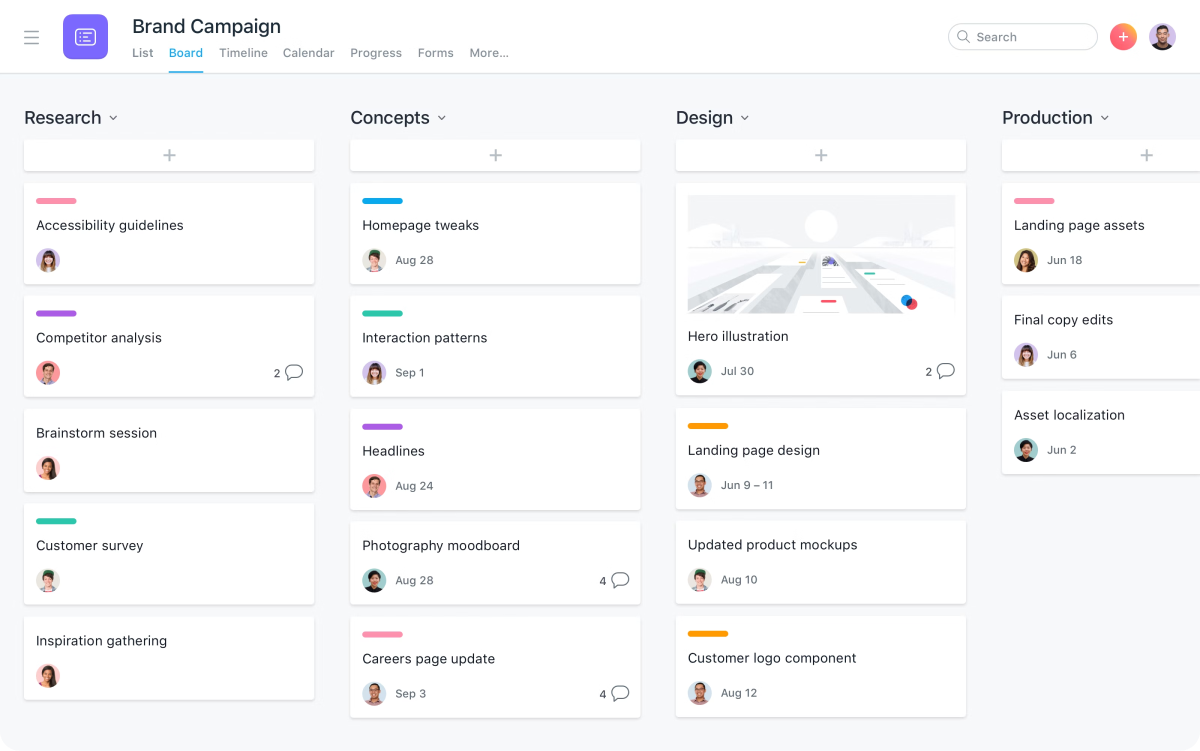
Source: Asana
If you're on the lookout for an alternative that has a strong emphasis on task management, Asana could be the right choice for you. It enables users to delegate activities, establish objectives, and effectively handle deadlines.
Asana stands out with its user-friendly interface and intuitive user experience. This highly praised software provides a range of features for efficient task management, versatile views, and the capability to integrate significant milestones into your projects.
Asana’s popular features
- Task planning
- Dashboards
- Milestones
- Templates
Asana’s weaknesses
- Asana lacks some important project management features, especially when it comes to financial management tools such as project accounting.
- While Asana offers fundamental reporting capabilities like progress tracking and task completion rates, it falls short in providing in-depth insights and advanced analytics options.
Asana’s pricing
- Basic plan: free
- Premium plan: $13.49 per user/month
- Business plan: $30.49 per user/month
- Enterprise plan: pricing available upon request
9. Trello
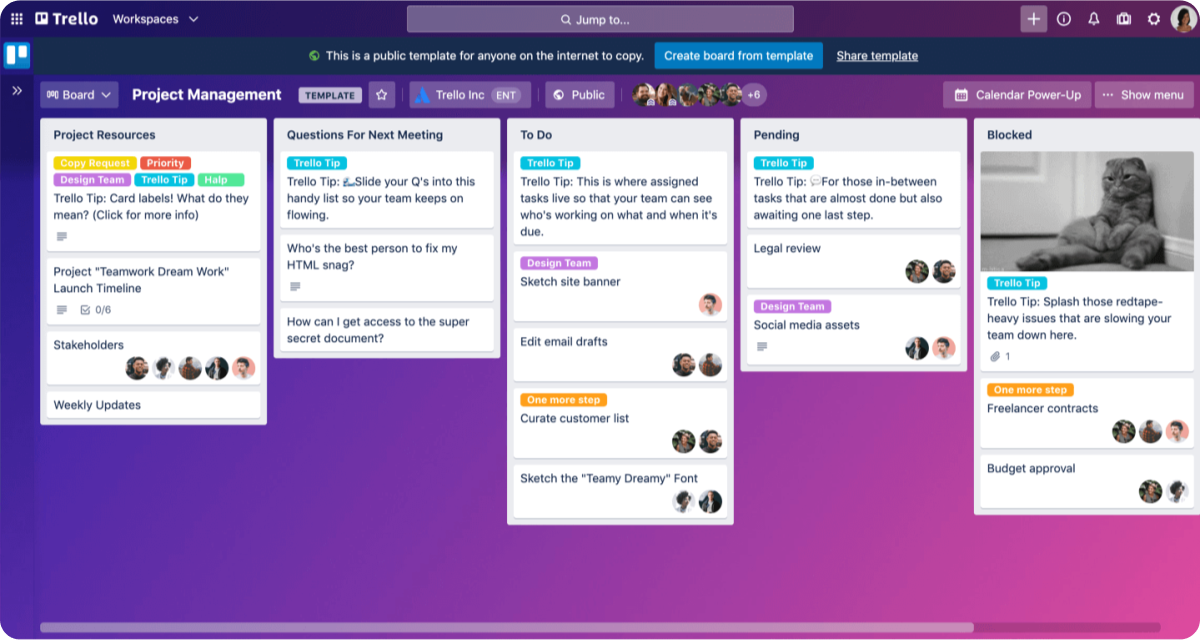
Source: Trello
Looking for a simple solution to assign tasks? Atlassian’s Trello is an outstanding task management solution, including to-do lists and visualising pending activities.
Users can establish boards with cards that encompass project specifics, files, and due dates. These cards can be moved from 'to do' to 'done' and are linked to a designated user. This ability to tag team members ensures a seamless task workflow from start to completion.
Also read: Top 22 Trello Alternatives for Project Management [Free & Paid]
Trello’s popular features
- Recurring tasks
- To-do lists
- Task dependencies
- Planning
Trello’s weaknesses
-
Trello's notable drawbacks include the absence of integrated reporting and analytics, making it less ideal for creative teams handling sizable projects. Additionally, Trello lacks any financial functionalities.
Trello’s pricing
- Free plan
- Standard plan: $6 per user/month
- Premium plan: $12.50 per user/month
- Enterprise plan: $210 per user/year for 50 users
10. Smartsheet

Source: Smartsheet
If you're looking for a project/resource management tool that provides a familiar spreadsheet-like interface, Smartsheet presents itself as a compelling alternative.
Its project collaboration features make it particularly valuable in streamlining and improving workflows across multiple departments.
Smartsheet particularly excels in the realms of time management and overseeing project budgets. The platform has robust functionalities, allowing you to closely monitor and manage project schedules and financial aspects.
Related: Smartsheet Alternatives: A Review of the Best Competing Software
Smartsheet’s key features
- Visual collaboration tool
- Tasks
- Portfolio management
- Resource management
Smartsheet’s weaknesses
- The reporting doesn’t live up to its expectations and is difficult to customise.
- Reviews mention various aspects that might affect the overall usability, including visibility and user experience.
Smartsheet’s pricing
- Free plan
- Pro plan: $9 per user/month
- Business plan: $32 per user/month
- Enterprise plan: contact sales
11. Teamwork
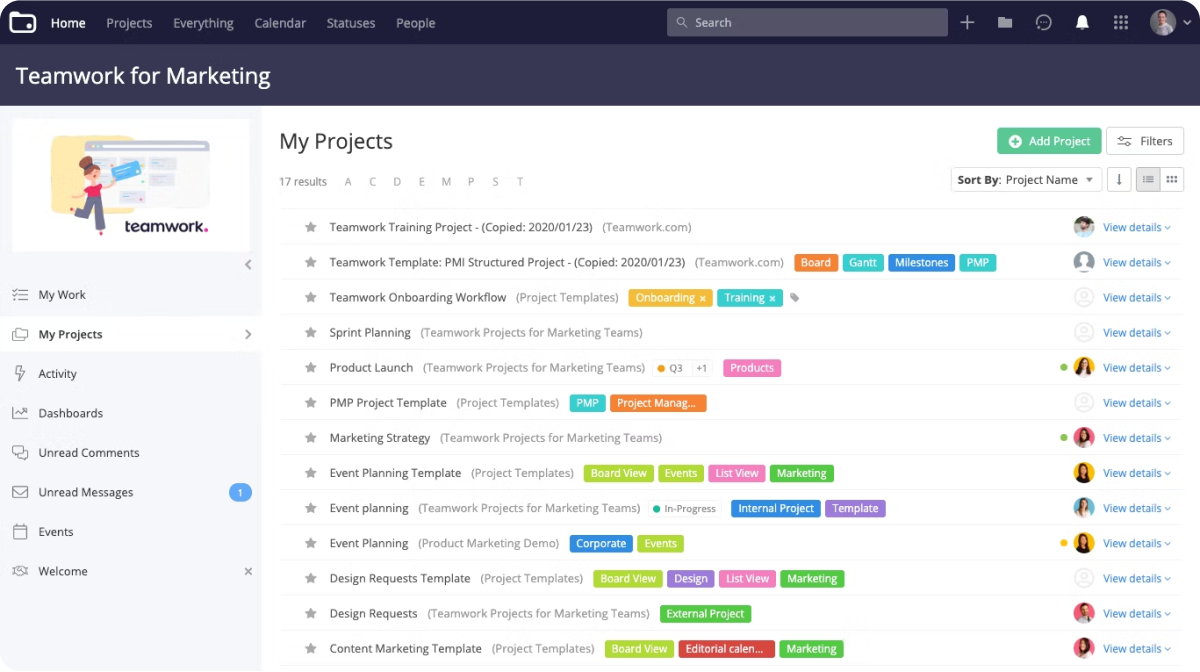 Source: Teamwork
Source: Teamwork
Teamwork places a strong emphasis on simplifying project management through milestones, tasks, and communication. Its interface is sleek and seamlessly integrates with tools like Slack and Trello.
The platform streamlines client communication through sign-off features on deliverables, and its time-tracking capabilities offer valuable insights into billable hours and efficiency.
Also read: 20 Best Teamwork Alternatives [In Depth Review]
Teamwork’s key features
- File sharing
- Time management
- Templates
- Custom fields
Teamwork’s weaknesses
- The mobile application is not up to par with its desktop counterpart.
- The reporting capabilities might need to be improved for teams seeking extensive insights.
- The costs can quickly add up for small teams, especially if they need Teamwork's templates or other features exclusive to the pricier packages.
Teamwork’s pricing
- Free forever plan: $0 for up to 5 users
- Starter plan: $8.99 per user/month (3 user minimum)
- Deliver plan: $13.99 per user/month (3 user minimum)
- Grow plan: $25.99 per user/month (5 user minimum)
- Scale plan: Contact sales for pricing information
Takeaway
That wraps up our compilation of the most notable Rindle alternatives. If your team is great at handling tools with extensive customisation options, Teamwork, and Airtable might be the right fit.
For project managers leading creative teams, we suggest exploring Rodeo Drive. It offers a range of features for managing your creative projects without a steep learning curve.
Why not give it a go? Experience the all-encompassing feature set and efficient approach of Rodeo Drive, providing a singular solution for all your project management requirements. Sign up for a free account today.








