Searching For Productive.io Alternatives? Here Are 12
While Productive.io is tailored specifically for agencies and may seem like the perfect fit, not all teams have identical requirements and preferences.
To assist you in finding the ideal match for your creative projects, we have compiled a list of 12 exceptional alternatives to Productive. Whether you're operating under limited resources or ready to invest in advanced features, our list comprises options that align with your specific needs.
This blog will provide you with a comprehensive selection, ensuring that you can choose a project management solution that not only meets but exceeds your expectations, fostering efficiency and success in your creative projects.
Why should I look for a Productive alternative?
Productive.io offers powerful project management features for creatives that serve as a central hub for managing diverse aspects of agency work. This includes functionalities such as time tracking, capacity planning, resource allocation, budgeting, and sales funnels.
The platform seamlessly integrates with popular tools such as Hubspot, Google Calendar, and Zapier, enhancing its versatility and compatibility with existing workflows.
Despite Productive's numerous advantages and feature-rich offerings, some users have experienced budgeting challenges while using the platform. This highlights the importance of considering the full spectrum of user experiences and potential limitations when evaluating its suitability for your specific needs.
Faulty budget calculations
While the tool allows users to set budgets for projects or tasks, it lacks the ability to create detailed budget plans with line items or allocate funds to specific categories or resources. This lack of granularity makes it challenging for teams to accurately estimate costs, plan resource allocations, and track budget performance over time. Besides, this Capterra review describes some irregularities in the budgeting feature:
"Sometimes it's difficult to work out how much budget is remaining as the calculations don't always tally with my own figures. Some nuances in how the calculations are done I think. Some features have started to move to the 'premium' tier."
Inaccurate budgeting in Productive can result in overestimating or underestimating project costs. Overestimating costs can lead to unnecessary budget allocations, tying up financial resources that could be better utilized elsewhere.
On the other hand, underestimating costs can result in inadequate budget allocations, causing budget shortfalls during project execution. In both cases, project profitability is affected, as the financial resources are not optimally utilized.
The faulty budgeting feature can also impact the accuracy of client invoicing. If the budgeting data is unreliable, it becomes challenging to generate accurate invoices that reflect the actual work done and expenses incurred.
Inaccurate invoicing can lead to delayed payments. Additionally, it can cause revenue leakage if the invoices do not reflect the full value of the work performed, further affecting project profitability.
12 Productive alternatives to consider
Having looked at the concerns surrounding Productive.io, it's time to explore the captivating world of alternative options that are currently accessible to optimize your project management processes.
1. Rodeo Drive
Offering a comprehensive range of functionalities, Rodeo Drive empowers agencies to effectively manage resources and enhance workflows. The platform encompasses a curated feature set that promotes collaboration, streamlines processes, and ensures the profitability of projects.
Rodeo Drive enables creative agencies and marketing teams to seamlessly coordinate tasks, allocate resources efficiently, and optimize the team's productivity.
Let’s have a closer look at Rodeo Drive’s features.
Accurate project budgeting aiming for profitability
Starting projects in Rodeo Drive is incredibly easy and efficient because the tool streamlines project setup by providing a step-by-step guide that simplifies the entire process.
When initiating a new project in Rodeo Drive, it prompts users to begin by establishing a budget. The budgeting feature in Rodeo Drive empowers you to maintain full control over project costs, allowing decision-makers and project managers to have a comprehensive understanding of the financial impact at every stage.

The image illustrates the process of building a project budget in Rodeo Drive.
This feature enables users to establish realistic expectations and make necessary adjustments, facilitating effective budget management and avoiding surprises.
Invoice with confidence
In Rodeo Drive, you have the option to generate invoices based on the budget, estimate, or actuals. As time activities are tracked, the platform utilizes your logged hours data to create an invoice based on actuals, for example.
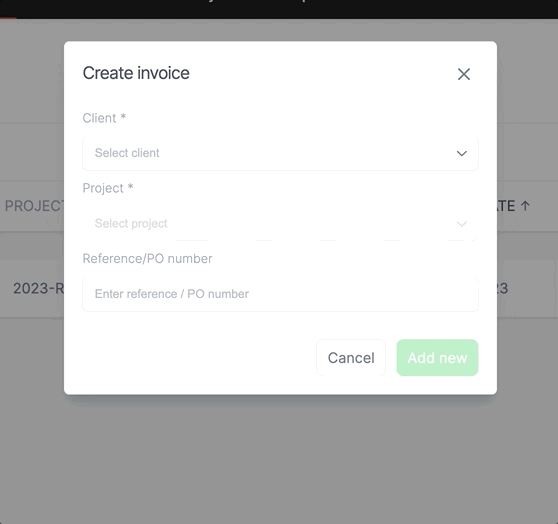
Generate accurate invoices in just a few clicks
When managing projects with multiple stages or milestones, dividing invoices into phases can be highly advantageous. Rodeo Drive offers the capability to create invoices that correspond to these phases, ensuring transparency and clarity for your clients in terms of cost breakdown.
The platform provides a range of customization features that allow you to personalize your invoices according to your specific requirements. You have the flexibility to incorporate your branding elements, include your preferred terms and conditions, and add personalized notes.
Leverage from a variety of reports
Rodeo Drive's reporting functionality allows you to view and report on projects, time activity logged, and productivity, enabling agencies to analyze project data, gain valuable insights, and adapt strategies accordingly. By leveraging the insights obtained through the reporting feature, project managers can foster a culture of learning, make informed decisions, and drive continual improvement in their projects.

The image exemplifies an all projects report. which includes in progress and closed projects.
Rodeo Drive users can gain valuable insights into their team's performance and task capacity through the productivity insights feature. By utilizing this functionality, they can easily access information about individual team members' performance and obtain an overview of all tracked time.

Example of Rodeo Drive's productivity report.
The time report in Rodeo Drive, for example, offers insights into the profitable performance of team members. By reviewing this report, users can assess the financial success of their projects, evaluate allocated hours, and identify areas for improvement in future endeavors.
.png)
An example of a time report in Rodeo Drive, offering detailed information on the project, phase, and time activity by employee.
An intuitive and easy-to-use platform
Sophie van der Togt of Dorst & Lesser explained that Rodeo Drive helped her agency overcome onboarding challenges and cut down on time because "the interface looks neat and everything is straightforward. Whenever a new member joins the team, I only need to show them how it works once, and that’s it."

Planning and assigning time activities in Rodeo Drive is quick and efficient.
Additionally, Rodeo Drive's planner feature has been revamped to simplify and optimize the project planning process. Through the planner, you can filter views on specific projects and see each phase and assigned time activity through a timeline view.
Rodeo Drive’s additional features
- Estimates: Send client-ready estimates to the client based on the project budget.
- Quickbooks (US) and Xero (UK) integration: To assist you with your bookkeeping needs.
- Time tracking that's connected to your budget: Rodeo Drive offers two ways for users to track time. Start the stopwatch on your dashboard when you begin working on a task or add a timecard after completing the task.
- Contact management: Keeps client and vendor information in one place.
- Expenses & Purchase Orders: Track project expenses efficiently with your own POs.
- Multilanguage: You can easily switch languages in Rodeo Drive by selecting Dutch or English.
- Free guest user: Invite guest users such as vendors, freelancers, and clients to collaborate on specific projects at no additional cost.
Rodeo Drive’s weaknesses
- Although the platform offers all the relevant features for agencies and other creative businesses, it may not be sufficient for project managers working in other industries.
- While there is no mobile application just yet, it’s definitely on Rodeo Drive’s roadmap.
Rodeo Drive pricing
Very straightforward, Rodeo Drive offers two plans — the Free plan, which includes a limited feature set, and the Achiever plan, which gives you access to all features for $14.99 per user/month.
Want to try Rodeo Drive out for yourself? Get started for free today or schedule a demo to learn more.
2. Scoro
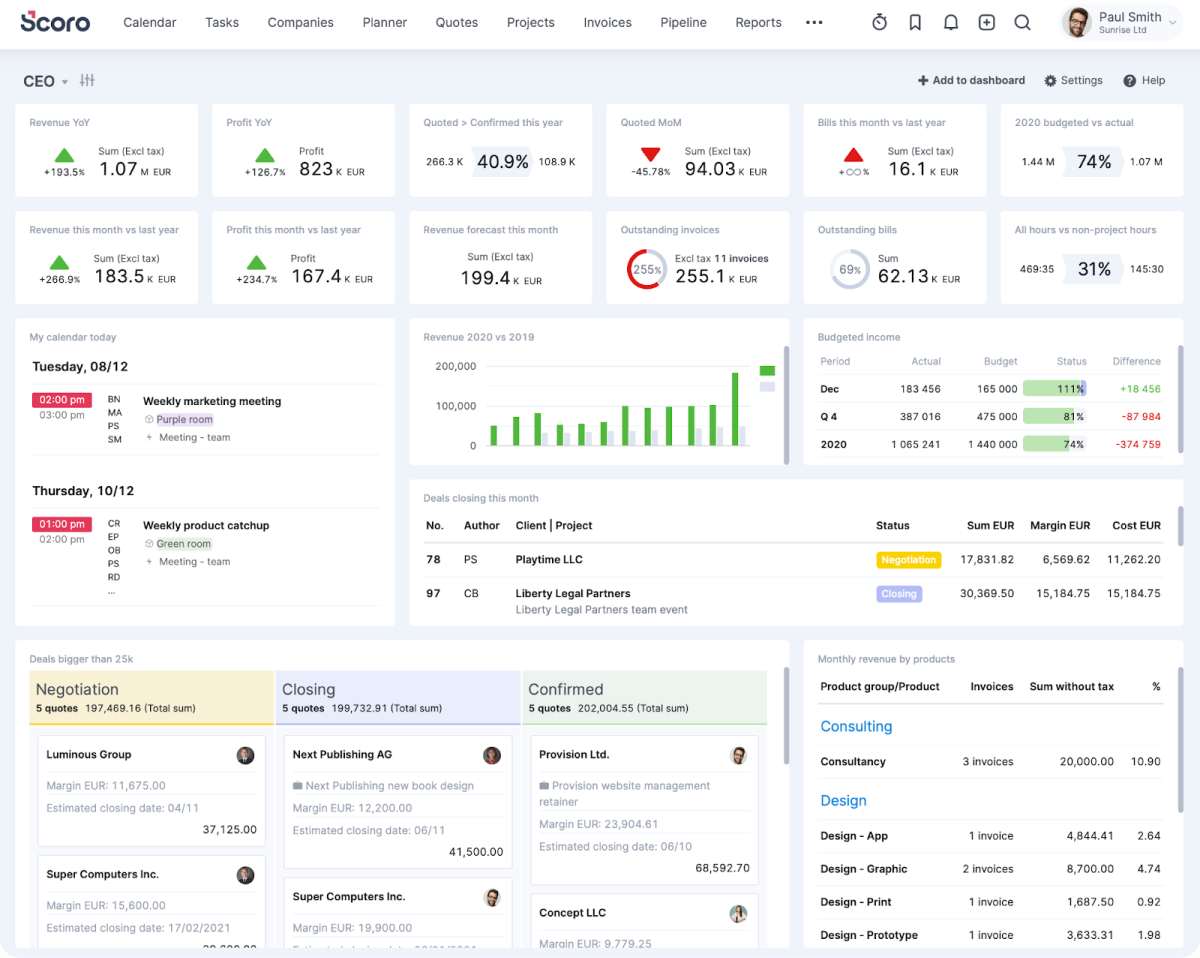
Source: Scoro
Scoro provides users with a centralized hub for a comprehensive view of their projects, tasks, and deadlines, allowing for better coordination and resource management. The platform also places a strong emphasis on team collaboration, facilitating communication and information sharing among team members throughout all phases of a project.
If that’s not enough features already, Scoro takes versatility to the next level by integrating with popular third-party tools, which enables data exchange and ensures the platform fits every tech stack.
Also read: Best Scoro Alternatives to Consider
Scoro’s popular features
- Gantt charts
- Sales and CRM
- Reporting dashboards
- Planner
- Time tracking
Scoro's weaknesses
- For most marketing and creative teams seeking a straightforward project management solution, Scoro's extensive feature set may go beyond their requirements and budget.
- The complexity of the platform can cause issues while onboarding team members.
Scoro’s pricing
- Essential plan: $28 per user/month
- Standard plan: $42 per user/month
- Pro plan: $71 per user/month
- Ultimate plan: Pricing upon request
3. Accelo
Source: Accelo
Accelo is a comprehensive business management software that offers a wide range of popular features designed to enhance productivity.
Accelo's intuitive interface and integration with other tools enhance the overall user experience. By automating repetitive tasks and providing real-time visibility into project progress and client interactions, the tool helps professional service businesses operate more efficiently.
Related: Finding Your Perfect Fit: 14 Accelo Alternatives to Improve Your Creative Workflow
Accelo’s popular features
- CRM
- Ticketing and help desk
- Time tracking
- Sales pipeline management
Accelo's weaknesses
- Accelo is designed to cater to professional service businesses, which typically have more complex operations. For small businesses with simpler needs or fewer team members, the extensive feature set of Accelo may be more than what is necessary.
- Some users have reported concerns about the responsiveness and effectiveness of its customer support.
Accelo’s pricing
- Plus: $24 per user/product/month
- Premium: $39 per user/product/month
- Note: all plans require a minimum of five users
4. Teamwork
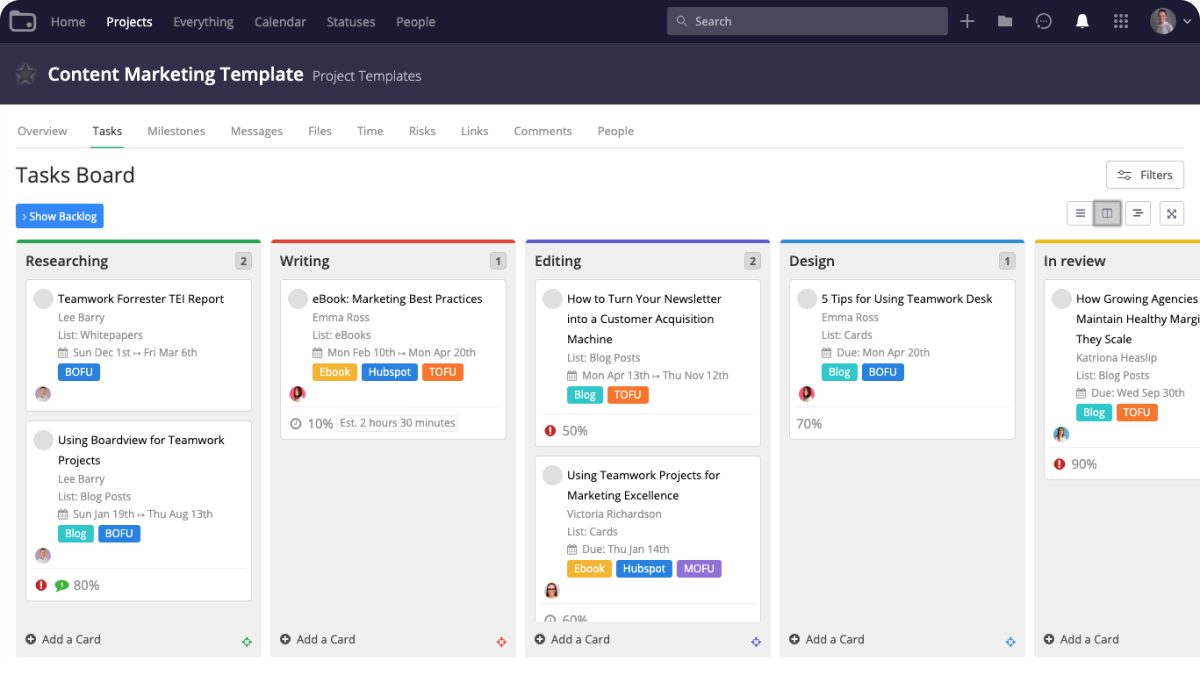
Source: Teamwork
Teamwork is a well-suited solution for agencies seeking efficient project management and client communication. The platform offers a host of features that foster collaboration, save time, and automate processes. Its client portal capability, for example, helps agencies to better communicate and collaborate with clients.
By leveraging Teamwork, teams can enhance their collaborative efforts, streamline workflows, and achieve greater productivity.
Also read: 20 Best Teamwork Alternatives [In Depth Review]
Teamwork’s popular features
- Templates
- Time tracking
- Budgeting and profitability
- File sharing
Teamwork's weaknesses
- The pricing can be a little too high for small teams and startups who do require Teamwork’s templates or other features in higher-priced packages.
- Users find the budgeting feature not comprehensive enough.
Teamwork’s pricing
- Basic plan: Free
- Starter plan: $7 per user/month
- Grow plan: $9 per user/month
- Team plan: $12 per user/month
- Enterprise plan: Customized pricing
- Note: Paid plans require a minimum of 2 users
5. Avaza
Source: Avaza
Avaza aims to enhance team workflows, time tracking, and expense and invoice management. The platform's core features revolve around effective project creation and management, including project milestone setting, task assignment, and progress tracking.
The project board view in Avaza is clean and easy to use, offering convenient visual features, such as task dependencies and project templates that help project planning and organization.
Related: 13 Avaza Competitors to Boost Your Team's Productivity and Collaboration
Avaza’s popular features
- Task management
- Time tracker
- Resource scheduling
- Invoicing
Avaza’s weaknesses
- Agencies that rely on in-depth data analysis, project progress reporting, and advanced financial reports may find the available features in Avaza to be insufficient.
- The UI might not meet everyone's expectations, and learning to navigate the platform in general can cause delays in the onboarding process.
Avaza’s pricing
- Free plan
- Startup plan: $11.95
- Basic plan: $23.95
- Business plan: $47.95
6. Hubstaff
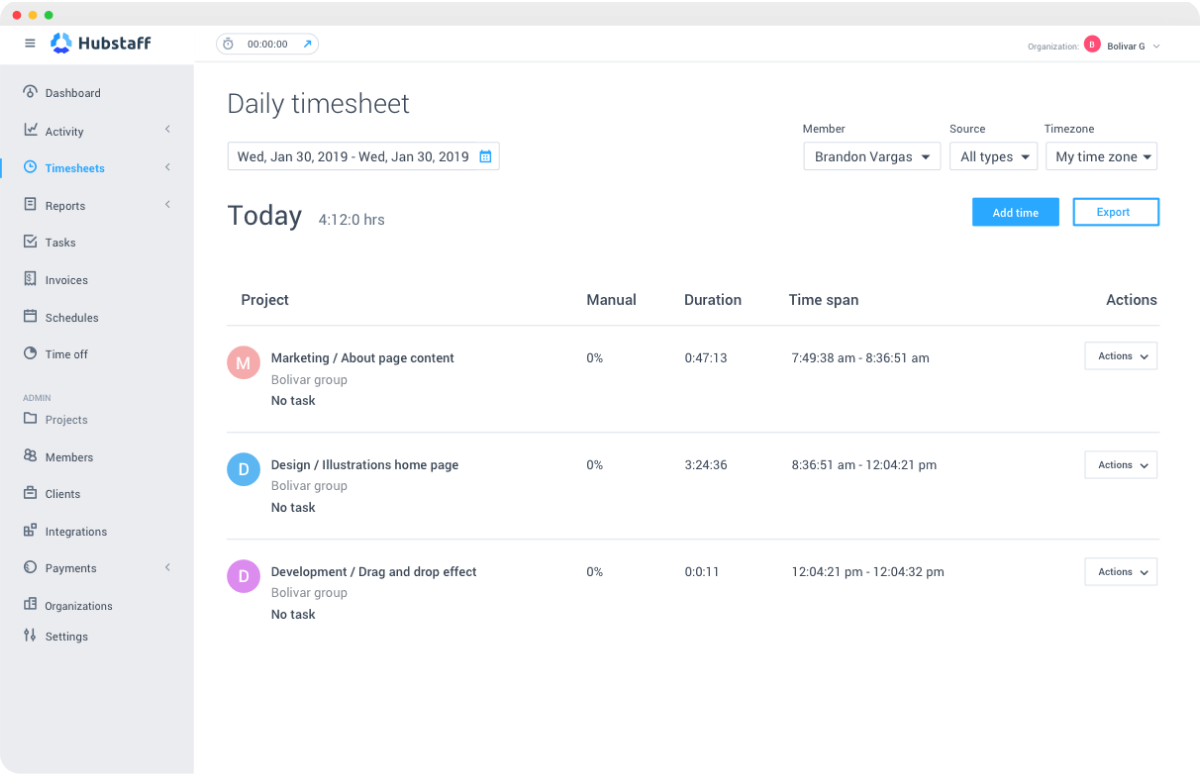
Source: Hubstaff
Hubstaff provides a range of features, including time tracking, employee monitoring, automated payroll, and reporting.
While Hubstaff offers robust time tracking and productivity management capabilities, integration with other tools may be necessary for more comprehensive project management functionalities. Hubstaff does offer additional products like Hubstaff Tasks, which can enhance project management.
Also read: Hubstaff Alternatives: Your Guide to the Top Competitors
Hubstaff’s popular features
- Time tracking
- Activity monitoring
- Agile project management
- Project cost management
Hubstaff’s weaknesses
- According to reviews, the time tracking data is not always accurate.
- Hubstaff monitors employee activity which could lead to privacy concerns about being continuously monitored.
Hubstaff’s pricing
- Basic plan: Free
- Starter plan: $7 per user/month
- Grow plan: $9 per user/month
- Team plan: $12 per user/month
- Enterprise plan: Customized pricing
- Note: Paid plans require a minimum of 2 users
7. FunctionFox
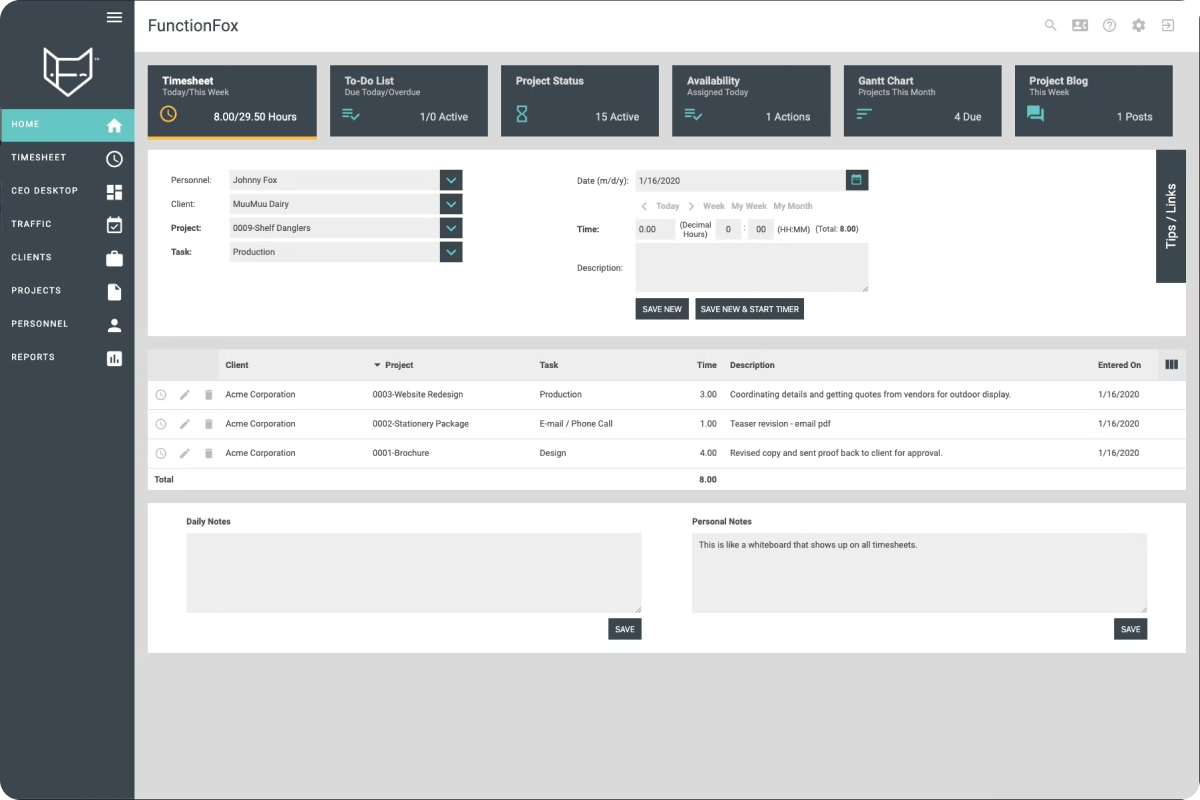
Source: FunctionFox
FunctionFox focuses on timesheets and project management software for creative agencies and offers a granular level of control. It offers a range of features and tools to help simplify project workflows, track project expenses, manage tasks, and generate reports.
FunctionFox aims to improve efficiency and productivity within creative teams by providing a centralized platform for project tasks and collaboration.
Related: Top 12 FunctionFox Alternatives to Consider
FunctionFox’s popular features
- Time and project tracking
- Internal communication boards
- Advanced reports
- Estimates and budgets
FunctionFox’s weaknesses
- FunctionFox has limited functionalities compared to other software features on this list.
- The navigation can be a little tricky in the beginning.
FunctionFox’s pricing
- Classic plan: $5 per user/month
- Premier plan: $10 per user/month
- In-house plan: $20 per user/month
- Note: all plans require a base fee for a first user
8. Wrike

Source: Wrike
Wrike is primarily designed to cater to enterprise-level organizations. It provides a centralized platform that serves as a single source of proof for all projects, ensuring data integrity and accuracy.
While Wrike is highly scalable and well-suited for large teams, it can also bring significant benefits to smaller teams seeking an efficient and complete project management solution.
Related: Wrike Alternatives: Comparing the Top Competitors in Project Management
Wrike’s popular features
- Asset sharing
- Workflow management
- Project tracking
- Resource planning
- Gantt Charts
Wrike’s weaknesses
-
The collaboration features are limited, so teams can’t work and communicate in one place.
Wrike’s pricing
- Basic plan: Free
- Team plan: $9.80 per user/month
- Business plan: $24.80 per user/month
- Enterprise plan: Pricing upon request
9. Paymo
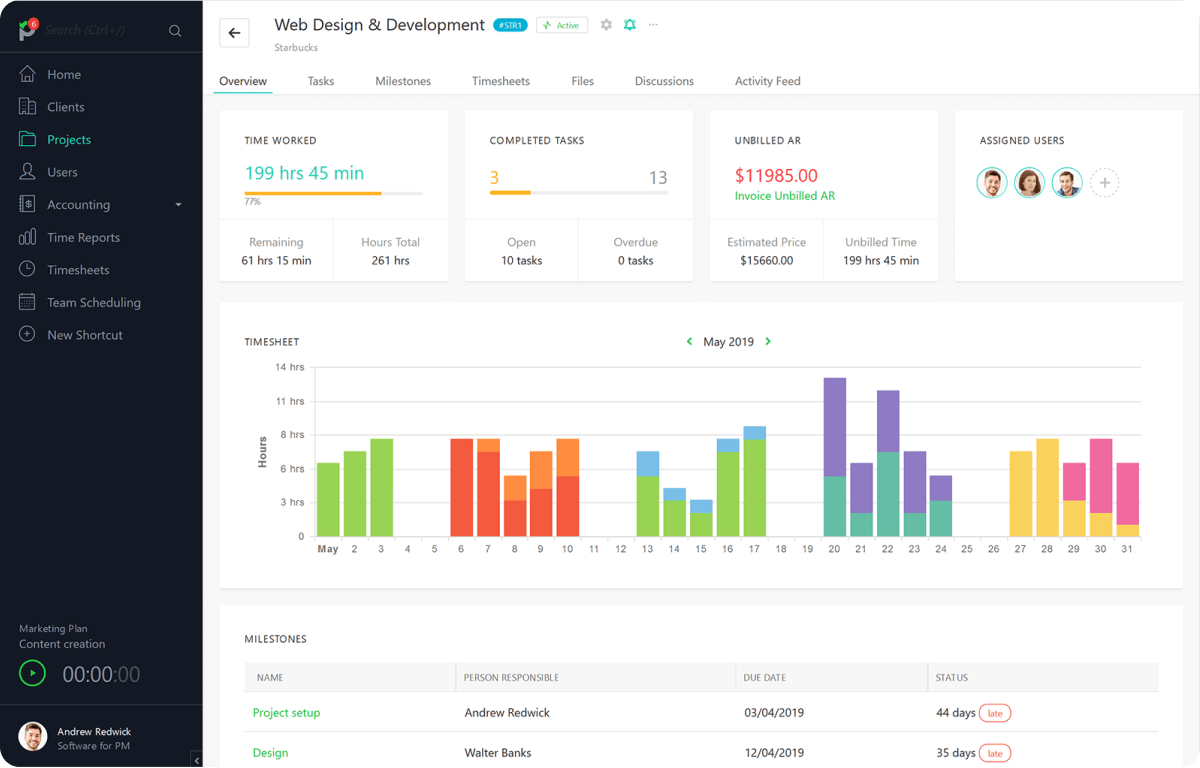
Source: Paymo
You might wonder if Paymo does more than project finances, as the name might suggest. Paymo is a comprehensive project management platform that offers a wide range of features, assisting businesses in effectively managing projects by tracking time and handling finances.
When it comes to financial management, Paymo excels by providing robust tools that simplify the process of generating project estimates and invoicing. With its comprehensive features, Paymo supports recurring invoices in multiple languages and currencies, which is great for agencies that are involved in international projects.
Related: 15 Paymo Alternatives to Try [Free & Paid]
Paymo’s popular features
- Invoicing
- Resource and task management
- Collaboration and communication
Paymo’s weaknesses
- The mobile app version is limited compared to the web version.
- Managing team schedules can be challenging as Paymo is not a super flexible tool.
Paymo’s pricing
- Free plan
- Starter plan: $5.95 per user/month (maximum 1 user)
- Small office plan: $11.95 per user/month
- Business plan: $24.95 per user/month
10. Workamajig
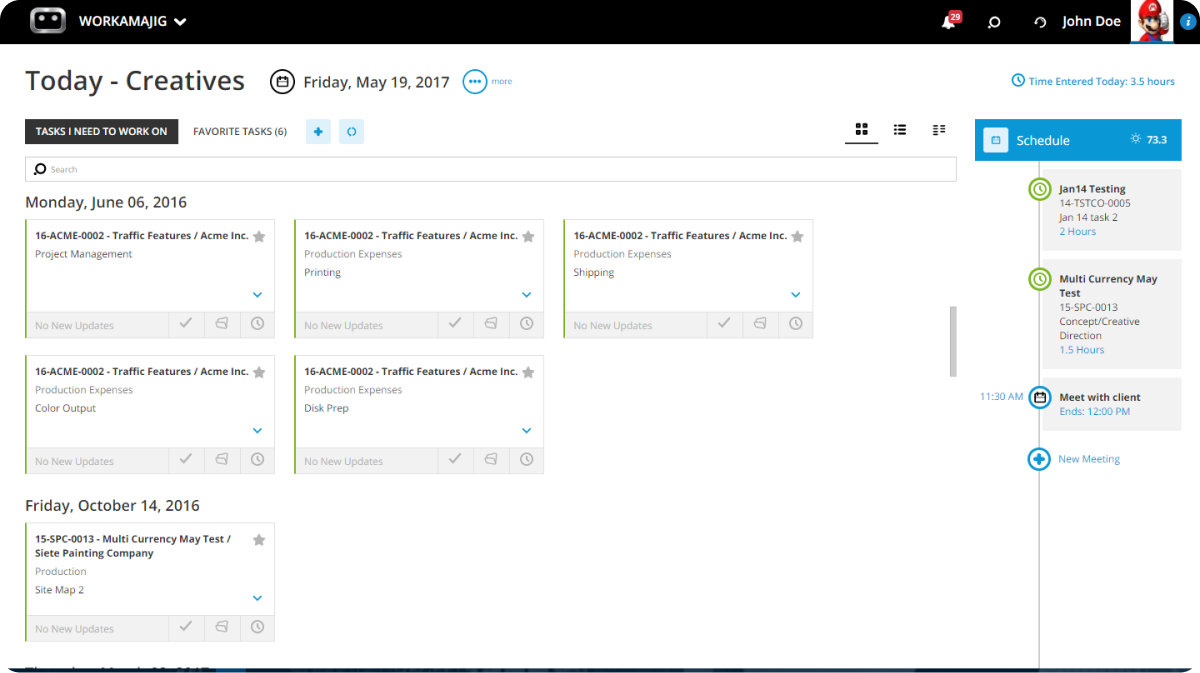
Source: Workamajig
Workamajig is a versatile software solution that covers various aspects of project management, including project planning, resource management, time tracking, and financials.
The software facilitates seamless collaboration among team members, ensuring smooth communication and coordination throughout the project lifecycle.
Related: Looking for Workamajig Alternatives? These 12 are Worth Checking Out
Workamajig’s popular features
- Resource management
- Time tracking
- Project templates
- CRM
Workamajigs weaknesses
- The interface is a bit clunky
- The platform is heavy on features and can feel complex at first
Workamajig’s pricing
- 5+ users: $50 per user/month
- 10+ users: $41 per user/month
- 20+ users: $39 per user/month
- 50+ users: $37 per user/month
11. Streamtime
Source: Streamtime
Streamtime is a specialized project management software explicitly tailored for creative agencies and teams. It provides a diverse array of features and tools to facilitate project workflows, foster collaboration, and optimize resource management.
By catering to the unique needs of creative agencies, Streamtime empowers teams to enhance productivity and deliver high-quality work while maintaining a streamlined project management process.
Also read: 14 Best Streamtime Alternatives to Consider [Free & Paid]
Streamtime’s popular features
- Project planning
- Time tracking
- Invoicing
- Reporting
Streamtime’s weaknesses
- Some users reported issues such as occasional crashes and slow loading times.
- Streamtime does not offer a dedicated personal calendar within its platform so it can be difficult to manage deadlines.
Streamtime’s pricing
-
Contact sales for pricing information
12. Kantata
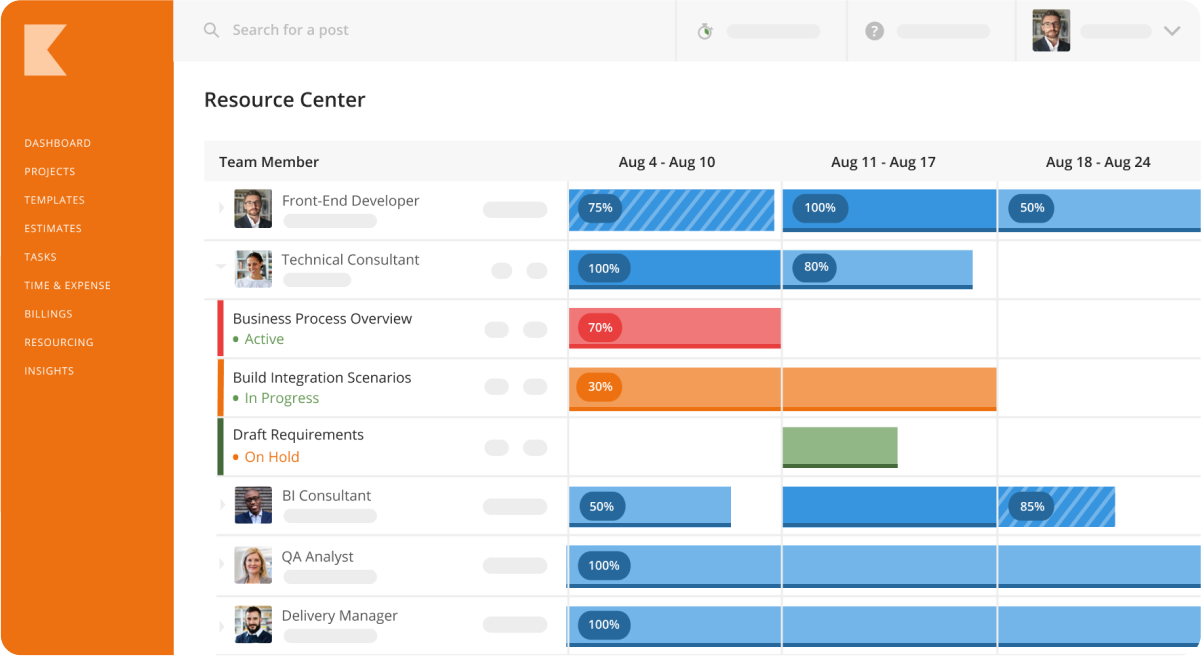
Source: Kantata
Formerly known as Mavenlink, Kantata is a robust project management tool acclaimed for its capabilities in resource planning and project progress tracking.
With Kantata, businesses can efficiently allocate and manage resources, ensuring optimal utilization and efficient project execution. The tool's comprehensive suite of features empowers teams to track project progress, monitor milestones, and effectively collaborate to achieve project goals.
Also read: Best Kantata Alternatives for Project Management
Kantata’s popular features
- Capacity planning
- Forecasting
- Talent management
- Team collaboration
Kantata’s weaknesses
-
Kantata may require some administrative set-up, which can slow down the onboarding process
Kantata’s pricing
- Kantata doesn’t publicize its pricing, but it’s possible to request it from its website after providing a few details about the organization.
Takeaway
We present you with the top 12 alternatives to Productive.io for you to explore. However, the ideal solution will depend on the specific challenges you aim to address and your team's needs. For startups and smaller teams, intuitive platforms might be a good fit, like Teamwork.
If you manage enterprise-level operations with complex projects, alternatives such as Paymo or Scoro could better suit your needs.
For those seeking a powerful all-in-one solution that is user-friendly and less overwhelming, Rodeo Drive provides a range of built-in features to streamline processes and accurately track project performance, including financial aspects.








