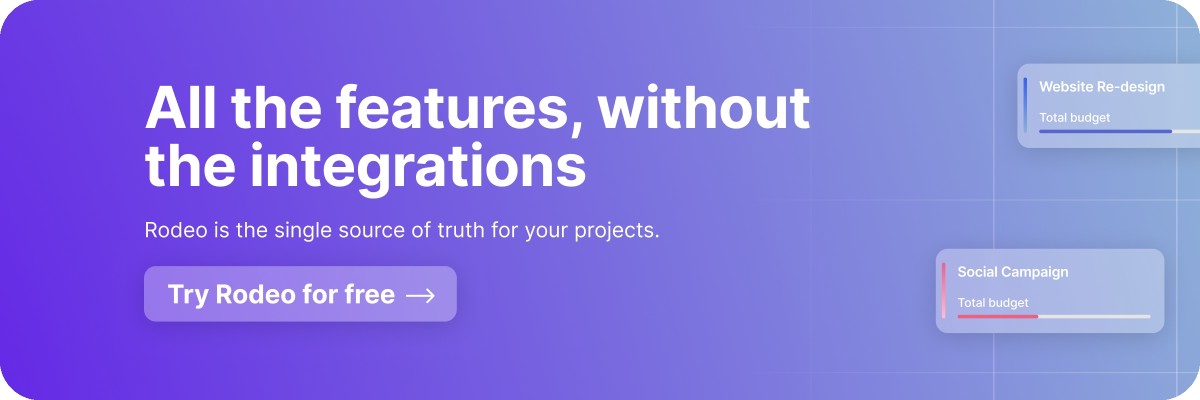Boost Productivity With These 14 TimeLog Alternatives
TimeLog is a favoured choice among consultancies seeking a project management platform that enables time tracking, project collaboration, and client invoicing. However, the tool is not without its limitations.
If you're currently using TimeLog, you may already know its shortcomings in intuitive workflows and reporting. Alternatively, if you're new to project management tools, you might be exploring your options before committing to a software tool.
There's a plethora of project management tools available that can enhance your team's collaboration and productivity. We'll introduce you to the top 14 alternatives to TimeLog that offer carefully designed features and reliability.
Why should I look for a TimeLog alternative?
In a nutshell, TimeLog enables time tracking, invoicing, customer management, and invoicing. While the platform proves beneficial for managing multiple projects, other tools in the market can accomplish this task — and potentially even surpass it.
Even though TimeLog does a good job with time tracking and invoicing, it might not be everyone's cup of tea because of the lack of integrations and slow customer service.
According to popular review websites, there are three main reasons why people look for a TimeLog alternative. Let’s review them:
Slow customer service
A common frustration in online TimeLog reviews centres around customer support. Many users mentioned experiencing poor communication from TimeLog, especially those in higher pricing tiers who expect timely responses.
“The customer support is the worst. Have to leave a message at zendesk. Then they will reply on their convenient time. As we are paying pro level price, so we demand pro level customer service. (...)”
Source: Capterra
Limited reporting options
TimeLog's reporting options aren't super fancy, so it might take a little while to get the exact reports you're after. And when it comes to exporting them, you might need some patience.
“Export the correct data for reporting, can be a bit of a task to set up.”
Source: Capterra
Learning curve due to the complex user interface
While it's advantageous that TimeLog offers an extensive range of features, it might take a bit of time and effort to really get the hang of them and use them to their fullest potential.
“The product is very ambitious about the many features and integrations it offers, but the usability of all but the most basic features is very complex and requires substantial IT skills to make work. For our business, the required effort is too much, so we just use a fraction of the features. This makes the product more expensive for us than it should be. For instance, the system for hourly rates is a maze to navigate, and once a project is created it is impossible to shift to another rate card - even if the first chosen rate card was a mistake. Frustrating.”
Source: Capterra
14 TimeLog alternatives to consider
Having covered the key reasons you might consider switching from TimeLog, let's look into our comprehensive list of top alternatives, including details such as pricing, features, and more.
1. Rodeo Drive
Rodeo Drive is an all-in-one project management solution that streamlines workflows, acting as the central hub for all your projects. By enhancing your team's efficiency and transforming project data into valuable insights, Rodeo Drive provides your consultancy business with a competitive advantage.
So, what sets Rodeo Drive apart? Here are some standout features that make it a preferred choice over TimeLog:
Reach our customer support team anytime
While TimeLog may have its shortcomings in customer support, Rodeo Drive truly shines in this department. An extensive support library filled with articles will help your team to find their feet with the software.
For users on Rodeo Drive's Achiever plan, a dedicated team of experts is available through the platform's live chat. This means that whether you have questions or run into an issue, you can expect prompt answers without any hassle.
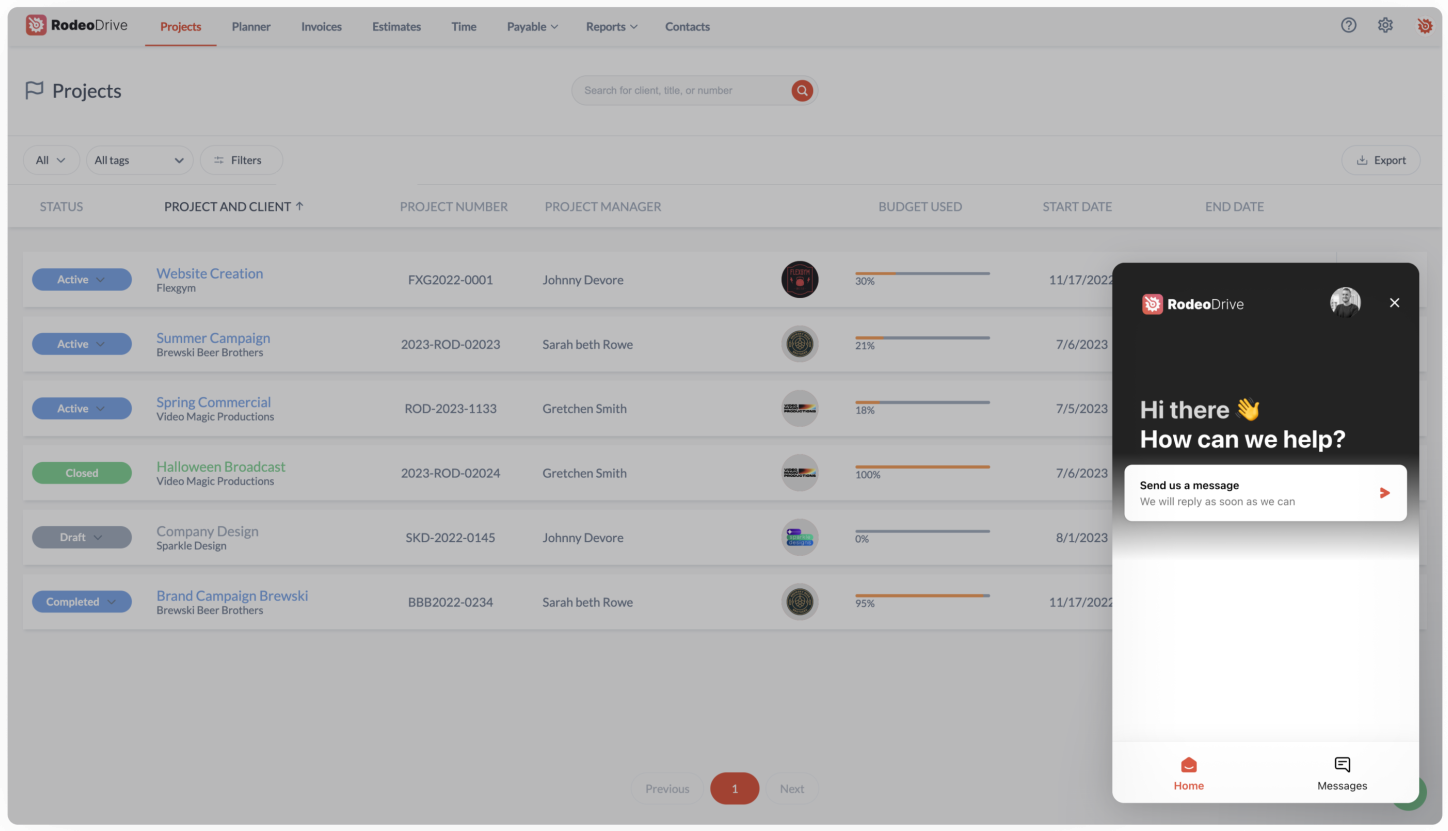
Powerful insights to boost your projects
While TimeLog may have its limitations in reporting, Rodeo Drive takes the lead. The reporting tool consolidates your project data to provide you with valuable insights into your team's tracked time, completed tasks, and project finances.
.png)
You have the flexibility to refine your reporting data based on factors like status, time period, and tags. Plus, if your company has its own reporting system, exporting data from Rodeo Drive as an Excel or CSV file is a breeze.

Skip the learning curve with our user-friendly interface
No worries if you're not a tech wizard. Rodeo Drive's user-friendly interface ensures a seamless onboarding experience.

Once you're in, you'll start on your "Projects" page, where you'll see an overview of all your projects, including drafts, completed, and closed ones. You can smoothly explore the rest of Rodeo Drive's features using the top menu bar, making it super simple to find everything you need.
Rodeo Drive’s additional features
- Time tracking: Easily clock your billable hours in real-time or log them in later if you need to.
- Budgeting breakdown: Create detailed project budgets, breaking them down by phase, activity, and task.
- Quick estimates: Send polished project estimates to your clients directly from Rodeo Drive with just a few clicks.
- Task planning: Enhance team management by scheduling work based on capacity, skills, and resources.
- Expense tracking: Manage expenses in one place.
- Onboarding help: If you have any questions, a Rodeo Drive expert is just a message away.
Rodeo Drive’s weaknesses
Unlike TimeLog, Rodeo Drive doesn’t offer automated project invoicing yet. However, you can invoice your clients directly from Rodeo Drive. In the UK, you can also use Xero for billing, while in the US, QuickBooks integration is available.
Rodeo Drive’s pricing
In Rodeo Drive, you've got two pricing options to choose from. There's the Free plan, which offers a basic feature set. If you want access to all features, you can go for the Achiever plan, priced at $14.99 per user per month.
With the Free plan, you'll have a restricted number of seats, can work on up to 3 active projects, won't have guest users, and reports won't be available. If you need more, consider upgrading.
Get started for free today – no need to provide credit card details!
2. Float
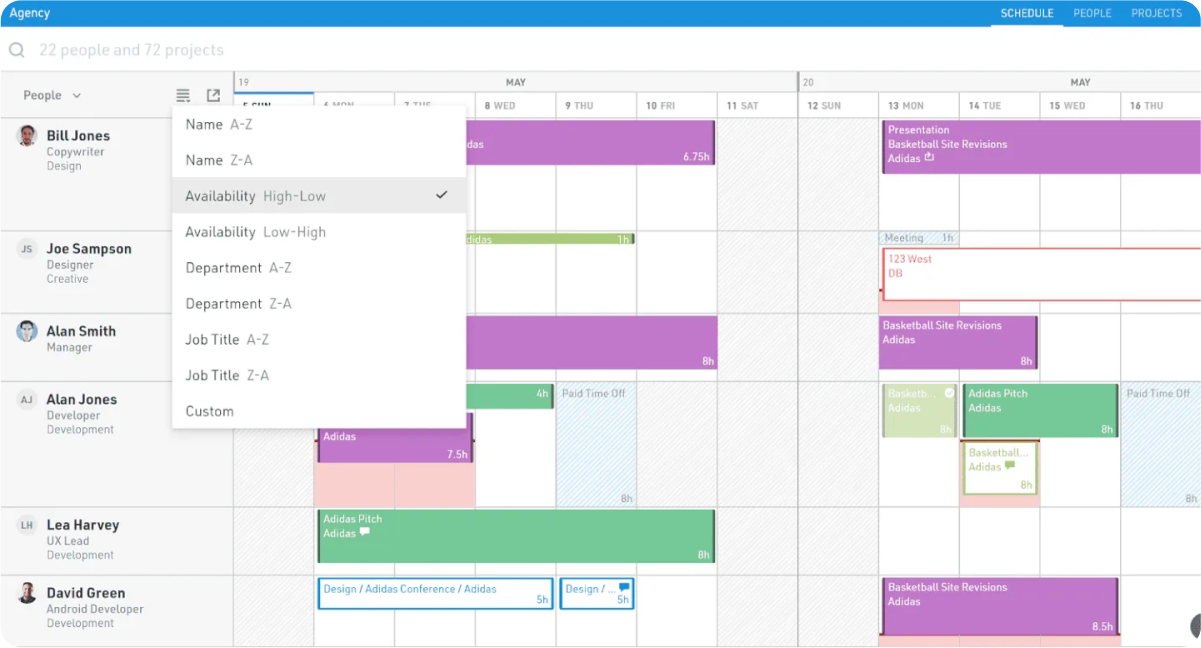
Source: Float
Float helps teams effectively plan and manage their projects. The platform allows users to schedule tasks and allocate resources to specific projects and tasks. This helps in optimising workloads, ensuring that resources are used efficiently, and projects are completed on time.
The platform seamlessly integrates resource scheduling, an integrated time tracking solution, vital reporting, and analytics. It's a popular choice for teams looking to streamline their project planning and resource allocation processes.
Float’s key features
- Resource management and team availability
- Real-time updates and notifications
- Team time tracking
- Reporting and analytics
Float’s weaknesses
Some user experience issues that hold teams back from scheduling projects effectively.
Float’s pricing
- Starter plan: $7.50 per user/month
- Pro plan: $12.50 per user/month
- Enterprise plan: annual subscription only
3. Teamwork
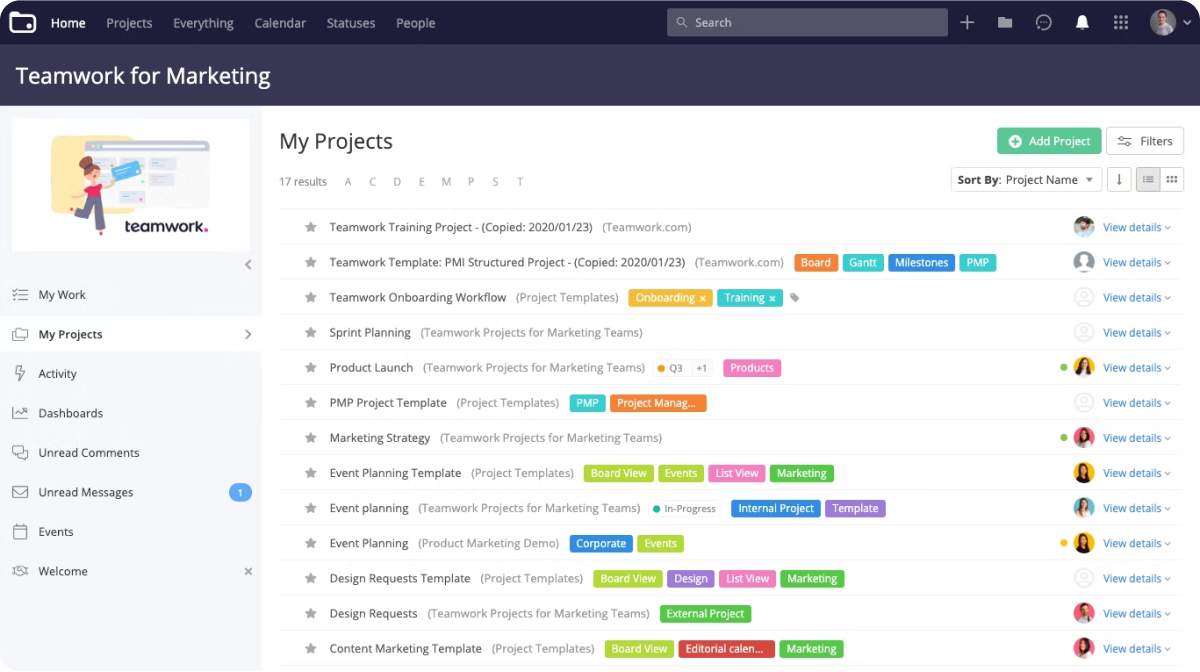
Source: Teamwork
While Teamwork isn't primarily focused on consultancies, it provides features that assist teams in effectively assigning, overseeing, and monitoring their resources in conjunction with their project management endeavours.
Plus, Teamwork is crafted as a project management software specially designed for teams focused on client-oriented projects, offering proofing and client management capabilities.
Also read: 20 Best Teamwork Alternatives [In Depth Review]
Teamwork’s key features
- Resource management
- Time tracking
- Gantt charts and reporting
- Budgeting and profitability
Teamwork’s weaknesses
The tool falls short in terms of budget tracking and reporting functionality. Additionally, there have been concerns about the effectiveness of the customer support team.
Teamwork’s pricing
- Free forever plan: $0 for up to 5 users
- Starter plan: $8.99 per user/month (3 user minimum)
- Deliver plan: $13.99 per user/month (3 user minimum)
- Grow plan: $25.99 per user/month (5 user minimum)
- Scale plan: pricing upon request
4. Trello

Source: Trello
Trello fits the bill if task management is your main priority. The tool heavily embraces the Kanban method for task management, organising your project lists into columns that represent their current status in your workflows. This allows team members to easily move tasks between columns as they advance in progress.
Trello is available both as a web application and a mobile app, allowing users to access and manage their boards from anywhere.
Also read: Top 22 Trello Alternatives for Project Management [Free & Paid]
Trello’s key features
- Recurring tasks
- Project lists
- Task dependencies
- Planning
Trello’s weaknesses
When assessing Trello as a comprehensive solution, it does have its limitations. It lacks the robust native features that many teams require to effectively handle project-based work.
Trello’s pricing
- Free plan
- Standard plan: $6 per user/month
- Premium plan: $12.50 per user/month
- Enterprise plan: $210 per user/year for 50 users
5. Harvest
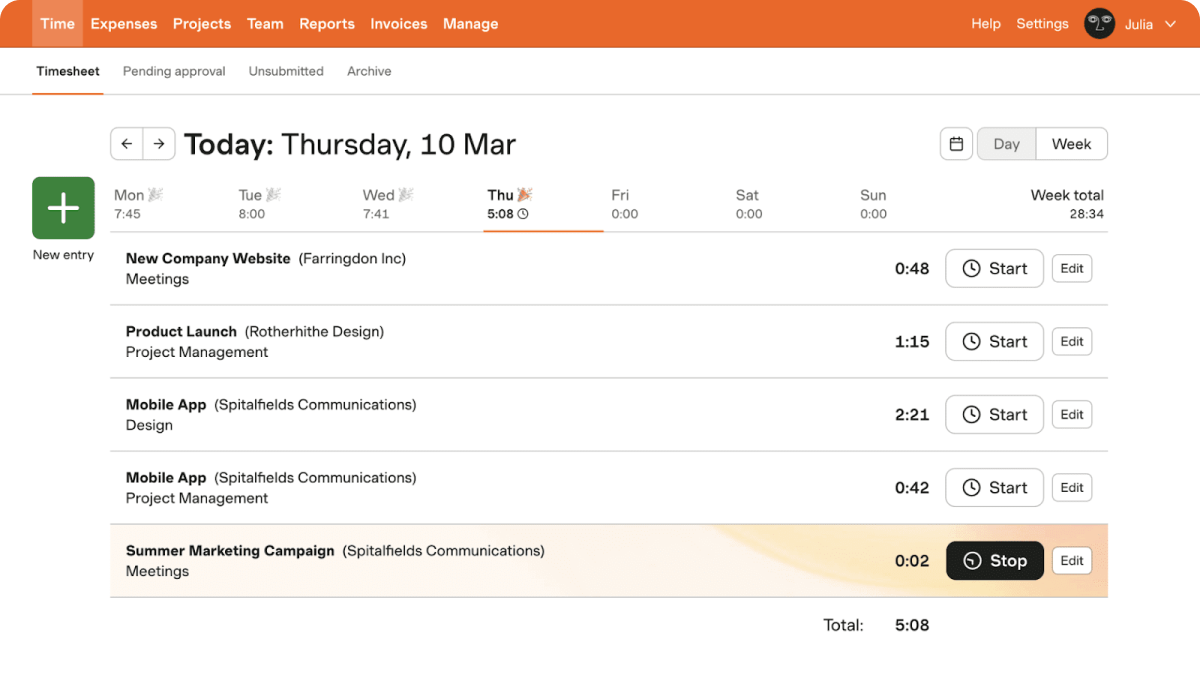
Source: Harvest
Harvest offers an easy-to-use solution for team members to effectively record and monitor their time on tasks and projects. It allows users to quickly allocate time entries to clients and projects, ensuring precise billing and a smooth invoicing system.
The software provides a variety of features for tracking time on different devices, including desktop, web, and mobile applications.
Harvest’s key features
- Online payments
- Budgeting
- Invoicing
- Cost management
Harvest’s weaknesses
Users have noticed that Harvest falls short in areas like task management, resource allocation, and comprehensive project planning.
Harvest’s pricing
- Basic plan: Free
- Pro plan: $12 per user/month
6. Wrike
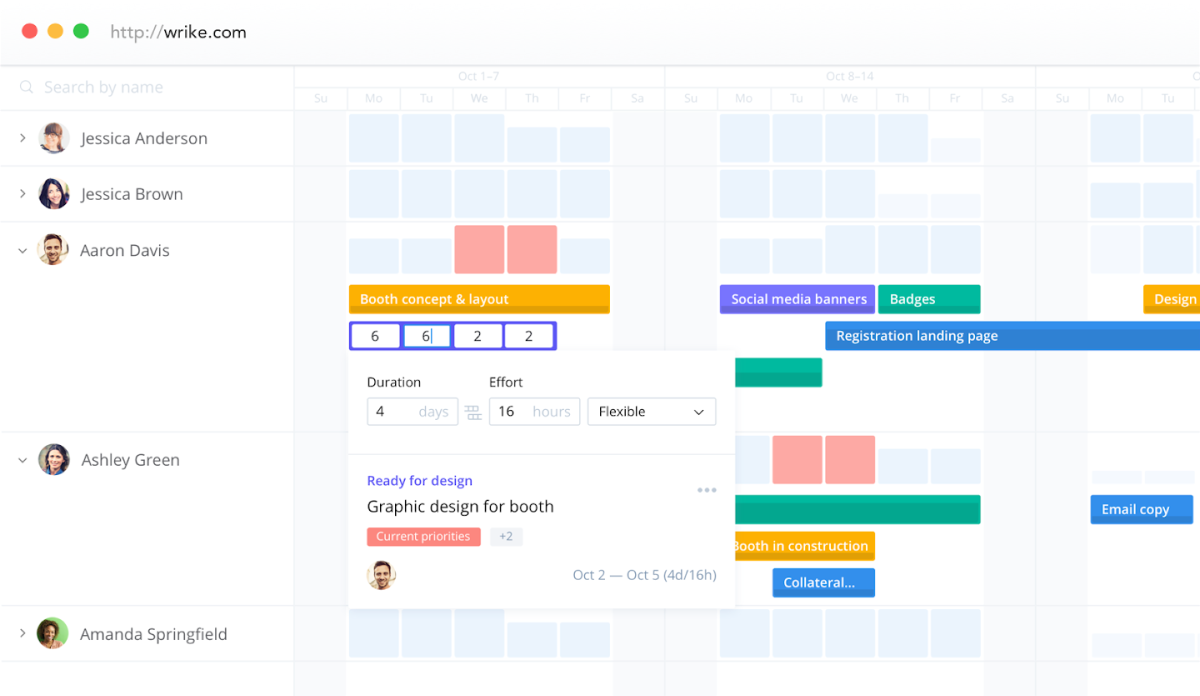
Source: Wrike
Wrike is a standout option compared to TimeLog. It's a widely recognised brand favoured by numerous project managers in various industries. The software doesn't heavily rely on external integrations to function as a comprehensive project management solution. It's a sturdy platform with the capability to handle various aspects.
Its distinctive features, including custom forms and proofing, make it a versatile tool that caters to a wide range of team needs.
Wrike’s key features
- Asset sharing
- Gantt charts
- Workflow management
- Time tracking
- Project tracking
Wrike’s weaknesses
Wrike's team collaboration capabilities are limited, which could be a challenge when keeping remote teams connected through the platform.
Wrike’s pricing
- Free plan
- Pro plan: $9.80 per user/month
- Business plan: $24.80 per user/month
- The Enterprise and Pinnacle plans are provided upon request
7. Toggl Track
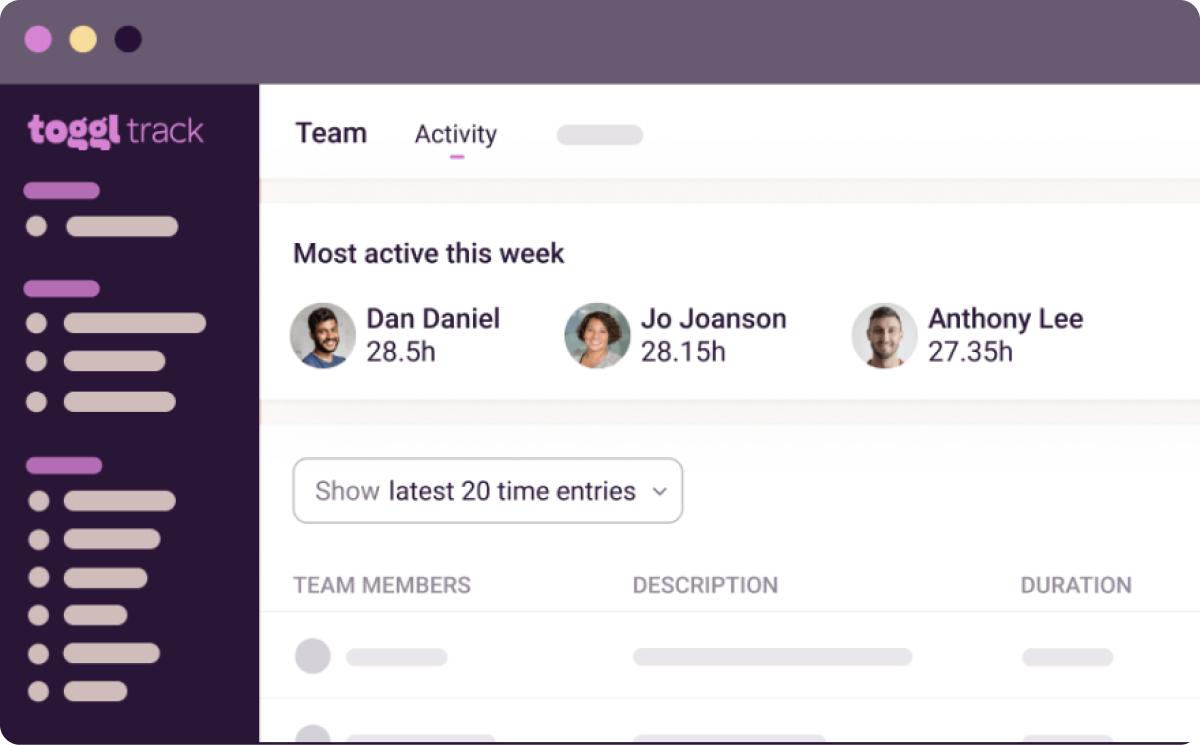
Source: Toggl Track
If you're in the market for a time-tracking tool and don't require extensive project and task management features, Toggl Track is a viable alternative to TimeLog. This platform allows you to generate time tracking reports, export time logs as spreadsheets, and easily retrieve and share reports with clients for enhanced transparency.
Also read: Toggl Alternatives: The Ultimate Comparison of Competing Time Trackers
Toggl Track’s key features
- Time tracking
- Project revenue tracking
- Team scheduling
- Reporting
Toggl Track’s weaknesses
Toggl Track leans on integrations to provide a complete project management experience. The reporting is rather basic and not as user-friendly, and its invoicing feature lacks some flexibility.
Toggl Track’s pricing
- Basic plan: Free for up to 5 users
- Starter plan: $10 per user/month
- Premium plan: $20 per user/month
- Enterprise plan: Custom pricing
8. Kantata
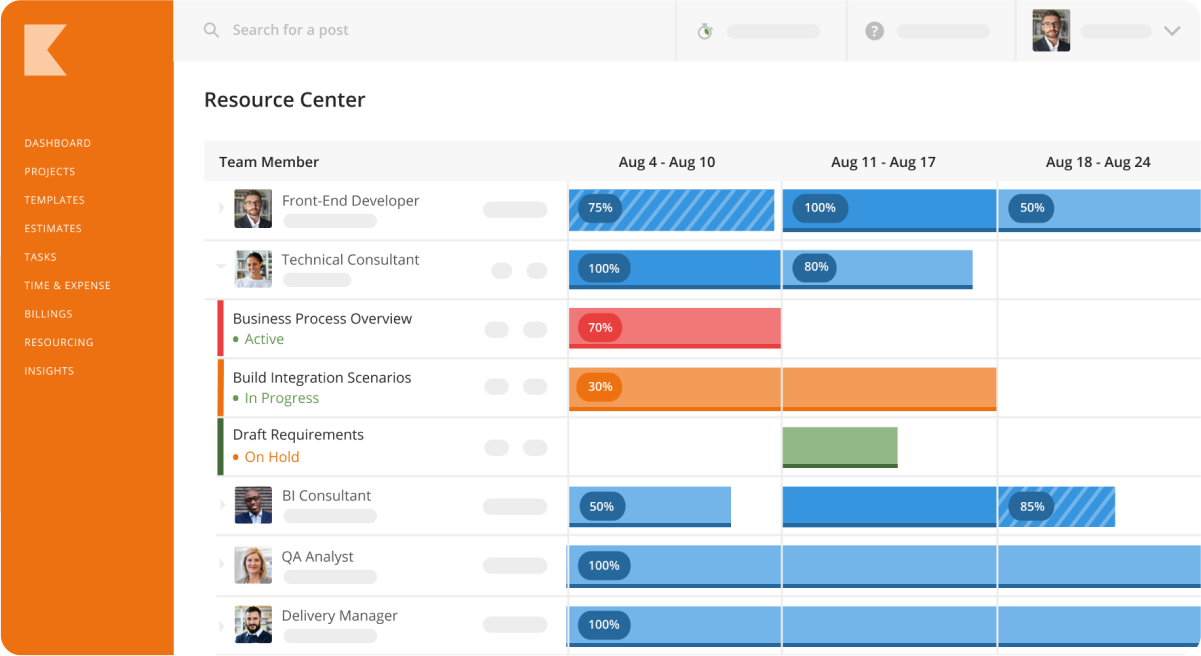
Source: Kantata
Kantata enables teams to efficiently manage project milestones and foster productive collaboration by effectively allocating and overseeing resources.
Formerly known as Mavenlink, this tool has gained recognition for its ability to track project progress, offering a wide range of features to support day-to-day project management.
Kantata’s key features
- Capacity planning
- Project budgeting
- Dashboards
Kantata’s weaknesses
The platform can be very slow, causing frustration for project managers.
Kantata’s pricing
Kantata doesn't openly display its pricing. To get details about their pricing plans, you'll need to submit a request via their website.
9. Asana
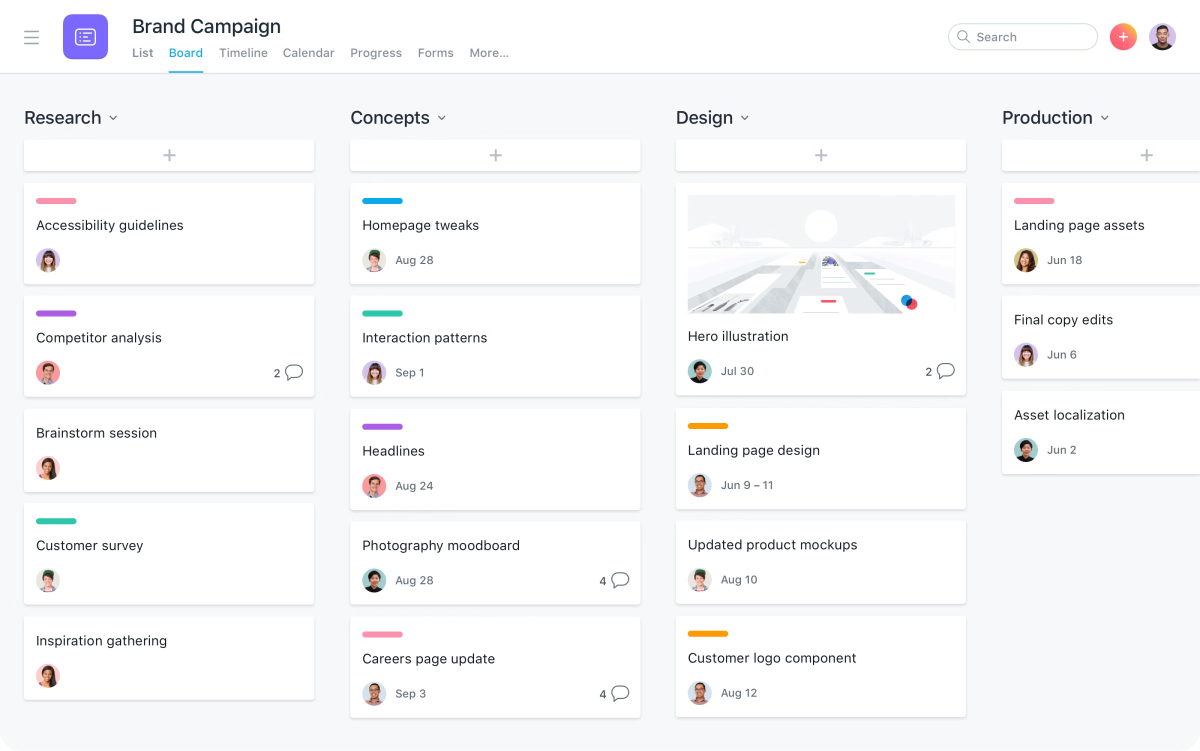
Source: Asana
Asana is another prominent player in the project management realm that excels as a task management software, particularly in its flexibility and milestone tracking.
One of its standout features is the template library, which allows teams to swiftly set up for any conceivable project. This is a significant advantage for teams aiming to minimise the learning curve often associated with adopting new software.
Also read: Top 20 Asana Alternatives to Consider
Asana’s key features
- Task management and scheduling
- Kanban boards
- Dashboards
- Templates
Asana’s weaknesses
You’ll need to purchase other software and integrate them with Asana if you want to manage the full project’s lifecycle in one environment.
Asana’s pricing
- Free plan
- Premium plan: $13.49 per user/month
- Business plan: $30.49 per user/month
- Enterprise plan: pricing available upon request
10. Zoho Projects
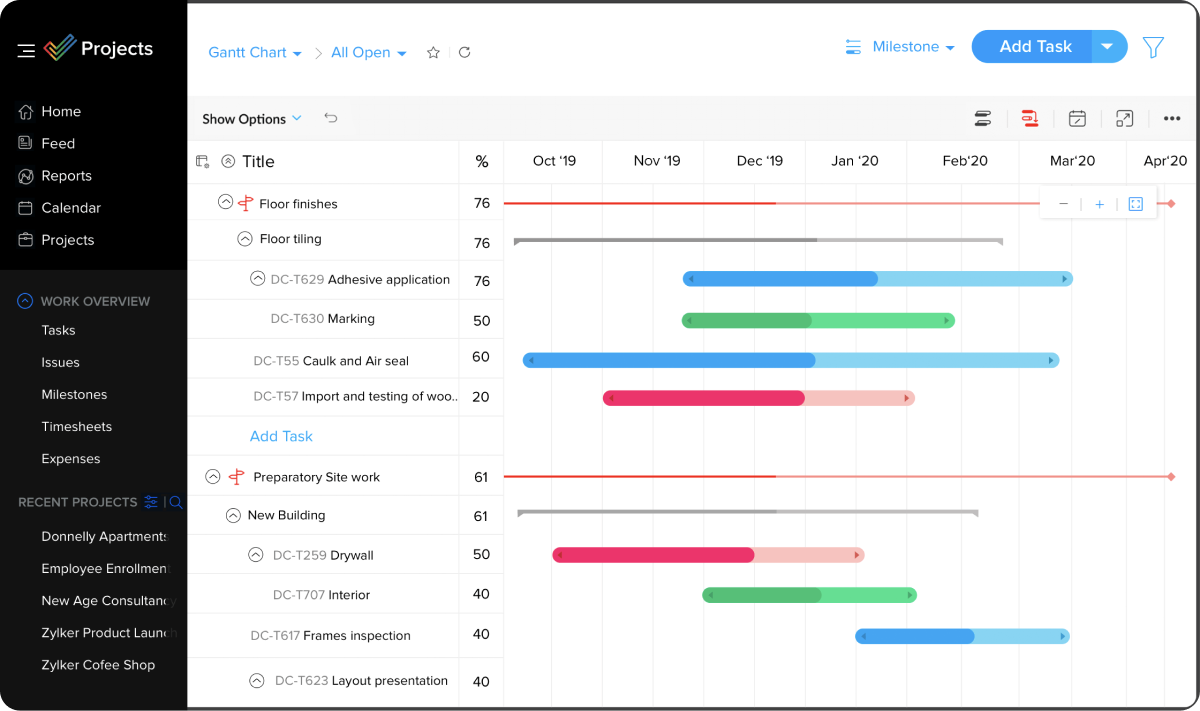
Source: Zoho Projects
Zoho Projects comes packed with features like resource utilisation charts, reports, and goal-setting capabilities that can significantly streamline workflows.
However, it's important to note that Zoho Projects is just one part of its larger ecosystem. Zoho's other products cater to HR, customer support, and sales. Zoho Projects is specifically designed for functionalities such as project task management and team collaboration.
Zoho Projects’ key features
- Task management
- Task automation
- Issue tracking
- Project forums and chats
- Charts and reports
Zoho Projects’ weaknesses
Zoho Projects is worth considering if your team is already utilising another tool within the Zoho ecosystem. If not, its steep learning curve and limited customer support might not make it the best choice.
Zoho Projects’ pricing
- Basic plan: Free for up to 3 users
- Premium plan: $5 per user/month for up to 50 users
- Enterprise plan: $10 per user/month
11. Avaza
.png)
Source: Avaza
Avaza’s features revolve around creating and managing projects, setting milestones, assigning tasks, and monitoring progress. It provides task dependencies, project templates, and Gantt charts to facilitate visual project planning.
Also read: Need an Avaza Alternative? Check Out These Top 13 Tools
Avaza’s key features
- Task management
- Time tracker
- Resource scheduling
- Invoicing
Avaza’s weaknesses
Avaza offers basic reporting features, but it may not have the advanced reporting capabilities you’ll find in other project management software.
Avaza’s pricing
- Free plan
- Startup plan: $11.95 per month
- Basic plan: $23.95 per month
- Business plan: $47.95 per month
12. Smartsheet
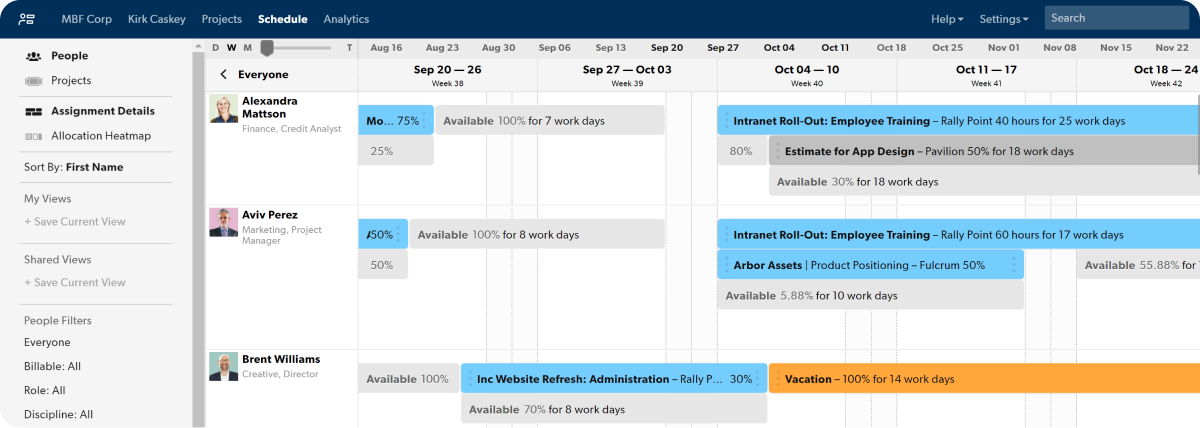
Source: Smartsheet
Thanks to its wide array of dashboard viewing options and robust collaboration features, Smartsheet ensures that teams stay aligned and on track throughout the entire project lifecycle.
While it may resemble a spreadsheet, Smartsheet goes beyond that. It excels in streamlining and improving workflows across various projects and departments. Its collaborative features promote effective teamwork and enhance communication among team members.
Also read: Smartsheet Alternatives: A Review of the Best Competing Software
Smartsheet’s key features
- Team collaboration
- Task management
- Resource management
- Custom workflows
Smartsheet’s weaknesses
Like TimeLog, setting up Smartsheet isn't straightforward and can take up some time.
Smartsheet’s pricing
- Free plan
- Pro plan: $9 per user/month
- Business plan: $32 per user/month
- Enterprise plan: upon request
13. Productive
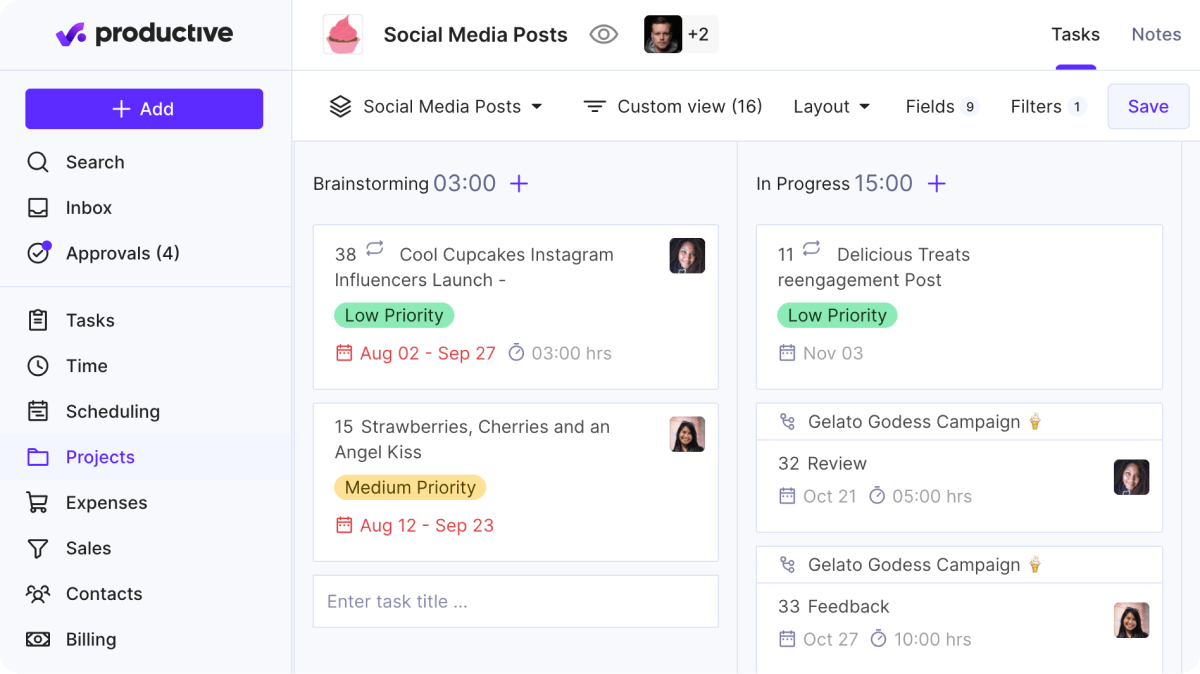
Source: Productive
Productive positions itself as the go-to solution for agencies, regardless of their size or type, aiming to streamline operations and boost employee productivity. It encompasses essential features found in comprehensive software, including budgeting, resource planning, reporting, time tracking, and billing.
Additionally, it stands out by providing a sales feature, assisting teams in crafting stage-based sales funnels.
Productive’s key features
- Resource planning
- Budgeting
- Document management
- Billing
Productive’s weaknesses
Productive has proven to have a more challenging learning curve for some users when compared to other project management tools.
Productive’s pricing
- Essential plan: $20 per user/month
- Professional plan: $28 per user/month
- Ultimate plan: pricing upon request
- Enterprise plan: pricing upon request
14. Paymo
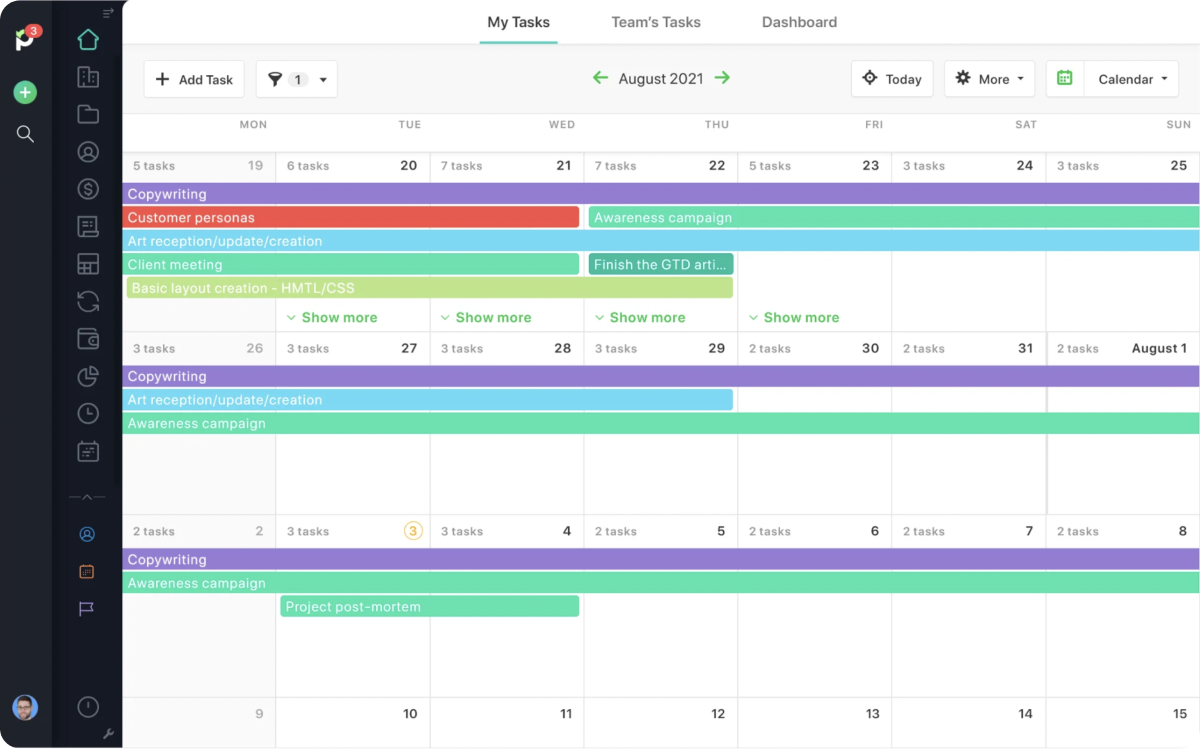
Source: Paymo
Paymo primarily excels in project financial management. It allows you to generate estimates and send out recurring invoices. The tool supports recurring invoicing in multiple languages and currencies, proving beneficial for teams engaged in international business.
You have the option to invite external users to your account as guests to enhance collaboration and keep them informed about the progress of their projects.
Also read: Paymo Alternatives: Top Competitors for Effective Project Management
Paymo’s key features
- Time tracking
- Collaboration
- Project planning
- Analytics
Paymo’s weaknesses
While the tool is effective at generating invoices, some users faced difficulties when it came to actually sending them out.
Paymo’s pricing
- Free plan
- Starter plan: $5.95 per user/month (maximum 1 user)
- Small office plan: $11.95 per user/month
- Business plan: $24.95 per user/month
Takeaway
TimeLog undeniably serves as a solid project management solution, particularly for consultancies. Yet, is it the ideal fit for your specific business needs?
Having explored several noteworthy TimeLog alternatives and assessed their features, pricing, and user-friendliness, you're now well-prepared to decide on the software solution that aligns best with your organisation.
If you haven't already, consider signing up for Rodeo Drive. After all, there's nothing to lose and much to potentially gain!