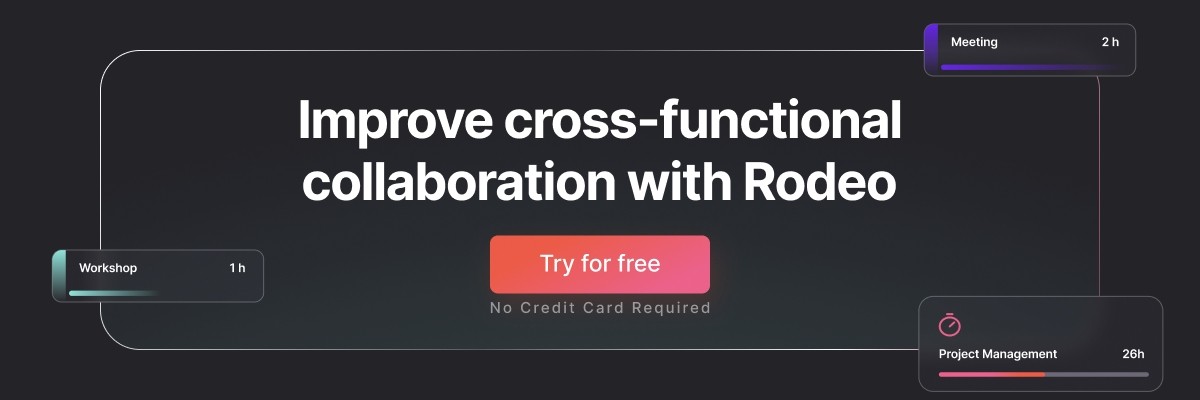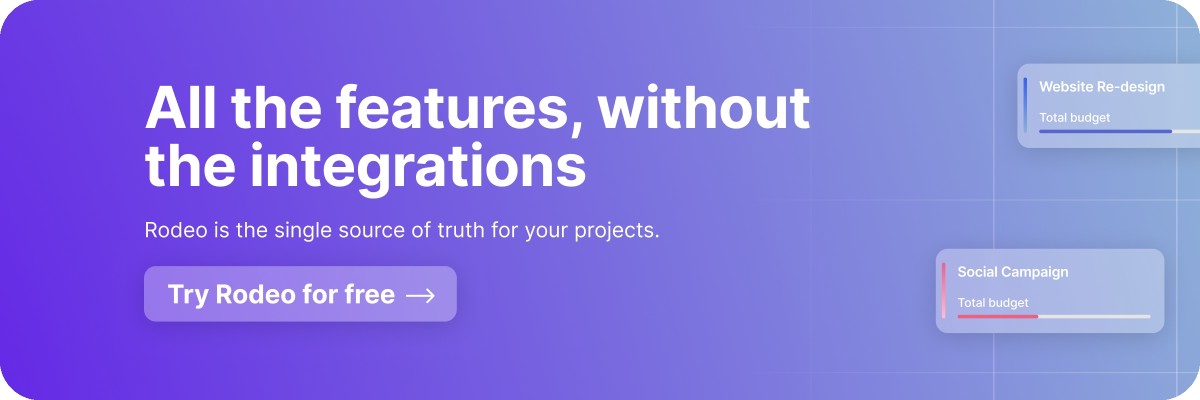Project Management Software With Invoicing: Top 15 Tools to Accelerate Cashflow
Structured project management and efficient invoicing are the cornerstones of success. Streamlining these critical aspects of your operations enhances productivity and accelerates your cash flow, ensuring your business's steady growth and sustainability.
To help you navigate this ever-evolving terrain, we've curated a comprehensive guide introducing you to the top 15 tools to revolutionise your project management and invoicing processes. Join us on a journey to discover the tools that can propel your business to new heights and ensure that your cash flow remains steady and robust.
What is invoicing in project management?
Effective invoicing in project management helps maintain cash flow, ensures that the project remains financially viable, and fosters a transparent financial relationship between the project team and the client. It is a crucial component of successful project delivery as it directly impacts the financial sustainability of the project and the organisation as a whole.
Here's how invoicing fits into the project management process:
Step 1. Project proposal and agreement: Before a project begins, there is typically a budget proposal or agreement that outlines the scope of work, deliverables, timelines, and costs. This document often includes details about the invoicing process, such as billing cycles and payment terms.
Step 2. Work execution: Once a project is underway, the project team works on delivering the agreed-upon services or products. Project managers oversee the progress to ensure that it aligns with the project plan and client expectations.
Step 3. Tracking expenses and time: Throughout the project, team members may track their time, expenses, and other costs incurred. This information is crucial for accurately billing the client.
Step 4. Generating invoices: Based on the project's progress and the terms outlined in the agreement, invoices are generated. Invoices typically include details such as the client's name and contact information, a description of the services or products provided, the quantity, rates, total amount due, payment terms, and any applicable taxes.
Step 5. Sending invoices: Invoices are sent to the client or customer according to the agreed-upon billing cycle or project milestone. Some projects may bill on a monthly basis, while others invoice upon project completion.
Step 6. Payment receipt: Once the client receives the invoice, they review it and make the necessary payment according to the agreed-upon terms. Payment methods and timelines are usually specified in the agreement.
Step 7. Tracking payments: Project managers or finance teams track payments received and reconcile them with the invoices. Any discrepancies or late payments may require follow-up with the client.
Step 8. Financial reporting: Financial reports often use invoicing data to track project revenue, expenses, and profitability. This information helps project managers and stakeholders assess the project's financial health.
Related: Invoicing Clients: 11 Proven Tactics to Help You Get Paid
Why you need invoicing software
Invoicing software is an invaluable tool for businesses of all sizes and types. Here are several compelling reasons why you need invoicing software:
- Time efficiency: Invoicing software automates parts of the invoicing process, saving you significant time compared to manual invoice creation. This means you can spend more time on core business activities.
- Reduced errors: Manual invoicing can lead to errors such as typos, incorrect calculations, or missing information. Invoicing software helps eliminate these mistakes, ensuring accurate and professional invoices.
- Consistency: Invoicing software allows you to create standardised invoice templates, ensuring a consistent and professional appearance for all your invoices, which can enhance your brand image.
- Expense tracking: Some invoicing software includes project expense tracking features, helping you keep tabs on project-related costs and ensuring accurate client billing.
- Customisation: You can tailor your invoices to include specific details, branding elements, and payment terms to meet the unique requirements of your business and clients.
- Financial reporting: Invoicing software often provides financial reporting features, allowing you to track your expenses and overall financial health easily. This data is essential for making informed business decisions.
- Scalability: As your business grows, your invoicing needs may become more complex. Invoicing software can adapt to your evolving requirements, making it a scalable solution.
- Cost savings: While there may be an initial investment in invoicing software, the time saved, improved cash flow, and reduced errors can lead to significant cost savings in the long run.
Tips for seamless invoicing
Seamless billing is essential for maintaining a healthy cash flow and client satisfaction. Here are some tips to help you achieve smooth and efficient billing processes:
1. Standardise invoice templates: Create templates that include all necessary details, such as your company logo, contact information, invoice number, payment terms, and a breakdown of charges. Consistency enhances professionalism.
2. Set clear payment terms: Clearly communicate payment terms and due dates on your invoices. This helps manage expectations and encourages timely payments.
3. Track time and expenses: If applicable, diligently track time spent on projects and related expenses. Accurate tracking ensures you bill clients correctly and can justify charges if needed.
4. Provide detailed descriptions: Include detailed descriptions of products or services rendered. Transparency builds trust and reduces the likelihood of disputes.
5. Segment invoices: If you provide many deliverables to a client or have a project that runs for several months, consider segmenting invoices by project phase or milestone. This makes it easier for clients to review and pay.
6. Send timely reminders: Use automated invoice reminders to gently nudge clients as due dates approach. This can reduce the number of late payments.
7. Keep detailed records: Maintain organised records of all invoices, payments, and related correspondence. Good record-keeping is vital for financial transparency and dispute resolution.
Top 15 best project management tools including invoicing in 2023
Now that you've gained insight into the significance of invoicing software, where do you begin to evaluate the array of available choices?
To assist you in identifying the most suitable product, we've assembled a list of the top 15 invoicing software options. Let's dive in.
1. Rodeo Drive
Rodeo Drive empowers you to maintain organisation, enhance productivity, and expand your client base — a win-win scenario for both your business and your finances.
Its distinctive focus on project profitability, seamlessly merging an intuitive design with exceptional features, sets Rodeo Drive apart as an invoicing software solution.
Let's delve into some of the pivotal features Rodeo Drive brings:
Invoicing with confidence
No need to bring out the calculator or spreadsheet formulas. Rodeo Drive leverages your recorded hours and costs to generate invoices, erasing the necessity for manual calculations.
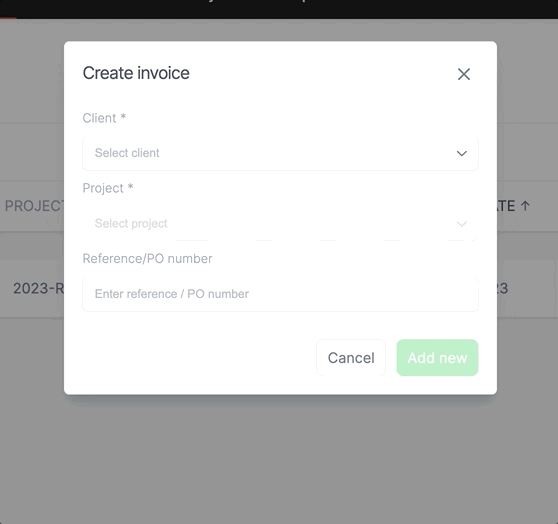
For projects that encompass multiple stages or milestones, segmenting invoices into distinct phases proves highly beneficial. Rodeo Drive provides the functionality to craft invoices aligned with these phases. Plus, Rodeo Drive's integration with Xero (UK) and QuickBooks (US) further streamlines bookkeeping and billing processes.
Rodeo Drive’s Achiever plan allows you to tailor your invoices precisely to meet your unique needs. The flexibility offered extends to seamlessly integrating your branding elements, specifying preferred terms and conditions, and incorporating personalised notes as desired.
Budgeting made easy
Rodeo Drive’s budgeting module empowers you to segment your project into distinct phases, each with its assigned budget.
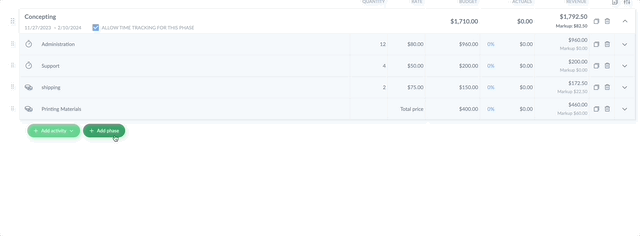
This enables you to monitor your financial status as your project unfolds, offering real-time comparisons between budgeted activities and expenses versus actuals. Taking this proactive approach helps safeguard against overspending and potential profit loss.
Effortless time tracking
Precise time tracking is a fundamental component when it comes to invoicing clients accurately for the work performed. Rodeo Drive native time tracking allows users to track billable and non-billable hours straight from the platform.
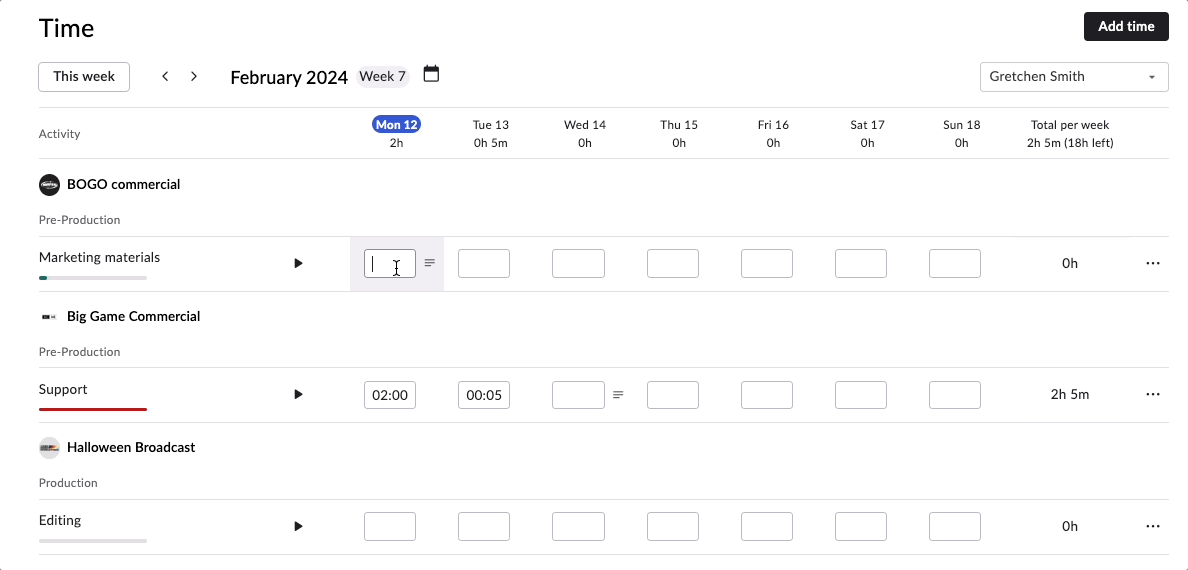
As time is recorded, the project budget for the respective activity is adjusted in real time, allowing project managers to monitor progress and keep projects under budget.
Insights into project profitability
Keep your team informed and in control of Rodeo Drive's project reporting.

With a comprehensive overview readily accessible, users can promptly evaluate performance, make informed choices, and enact necessary measures to optimise project outcomes.
Intuitive design
Rodeo Drive's user interface has been meticulously crafted to simplify processes and enhance your work experience. Bid farewell to the daunting prospect of a steep learning curve; this platform offers a refreshingly straightforward approach, requiring just a single team briefing.

For example, starting a new project is a breeze, requiring just a few clicks. Navigate to the Projects menu, click the "+" symbol, and swiftly complete the necessary details. Have you tackled similar projects in the past? Opt for the "copy from a project" feature and select your required components.
Build to boost your profit margins
Rodeo Drive combines project management and budgeting, allowing you to set budgets for different project phases. As the project progresses, real-time budget comparisons keep you informed about your financial standing, ensuring that you stay on track without overspending.
Who is the tool for?
Rodeo Drive is built for teams focusing on project-based work for clients who need to monitor profit margins and manage projects in one place. The platform is trusted among creative agencies, video production studios, marketing teams, event organisers, and freelancers.
Pricing
There are two plans available in Rodeo Drive — the Free plan, which includes a limited feature set, and the Achiever plan, which gives you access to all features for $14.99 per user/month.
Want to try Rodeo Drive out for yourself? Get started for free today, or schedule a demo to learn more.
2. Wrike
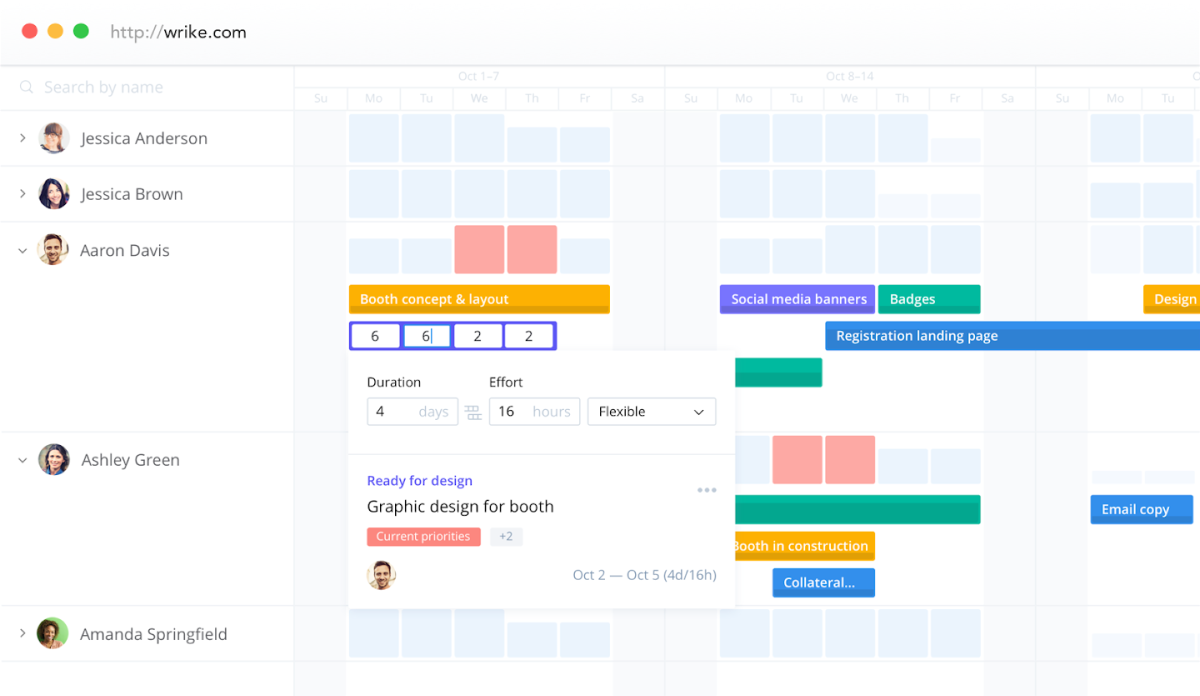
Source: Wrike
Wrike is primarily a project management and collaboration software that offers various features to help teams organise and manage their work and invoices.
While Wrike doesn't directly handle invoicing like dedicated invoicing software, you can still use it in conjunction with other tools. To generate invoices, you may need to integrate Wrike with dedicated invoicing software such as QuickBooks, Xero, or FreshBooks.
Related: Wrike Alternatives: Comparing the Top Competitors in Project Management
Wrike’s key features
- Dashboards
- Project resource planning
- Kanban board
- Gantt charts
Who is the tool for
Wrike is an ideal project management software solution, particularly well-suited for medium to large organisations that require robust collaboration and client management capabilities.
Wrike’s pricing
- Free plan
- Pro plan: $9.80 per user/month
- Business plan: $24.80 per user/month
- The Enterprise and Pinnacle plans are provided upon request
3. Paymo
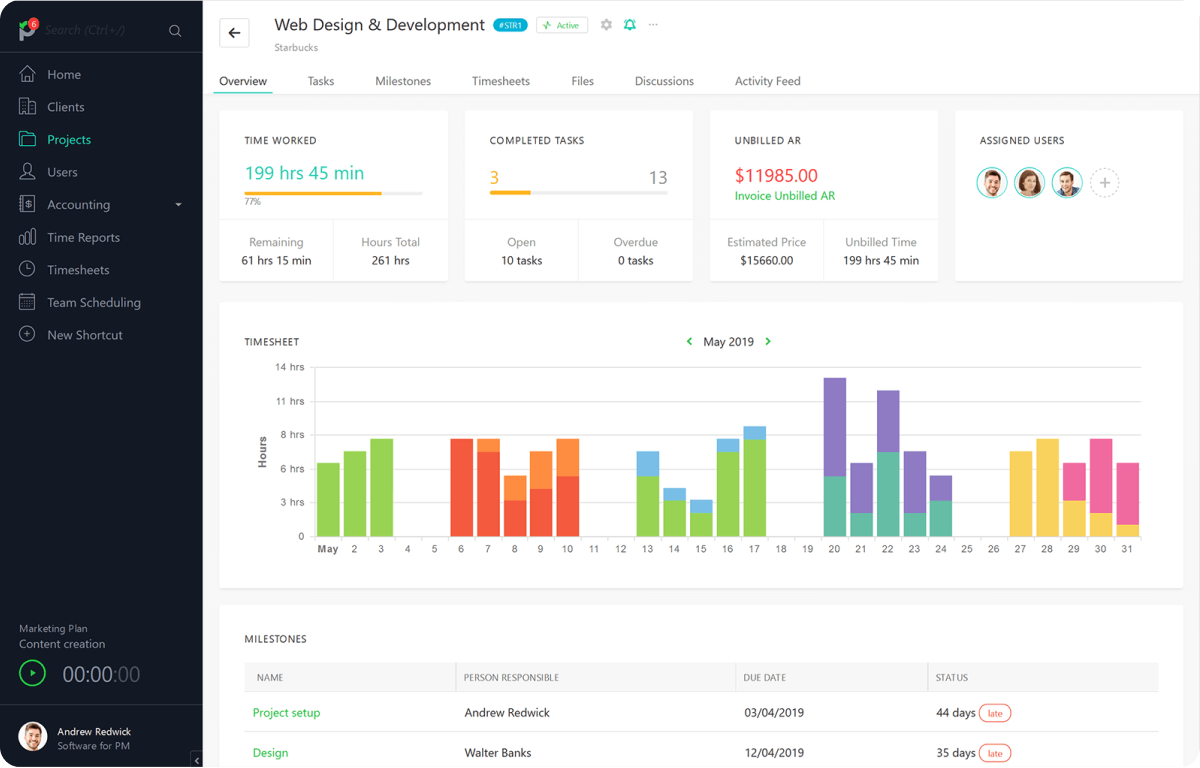
Source: Paymo
Paymo is a project management and invoicing software that provides a seamless way to manage projects and generate invoices for your clients. In the realm of financial management, Paymo stands out for its proficiency in offering powerful tools that streamline the creation of project estimates and invoices.
With its extensive feature set, Paymo facilitates the creation of recurring invoices in a variety of languages and currencies, making it particularly advantageous for teams engaged in global projects.
Related: 15 Paymo Alternatives to Try [Free & Paid]
Paymo’s key features
- Time tracking
- Project planning
- Analytics
- Recurring invoices
Who is the tool for
Paymo is a versatile solution tailored for small to medium-sized businesses. As indicated on Paymo's website, it finds utility across various sectors, encompassing creative agencies, marketing teams, universities, web development, and business consultancy services, among others.
Paymo’s pricing
- Free plan
- Starter plan: $5.95 per user/month (maximum 1 user)
- Small office plan: $11.95 per user/month
- Business plan: $24.95 per user/month
4. Avaza
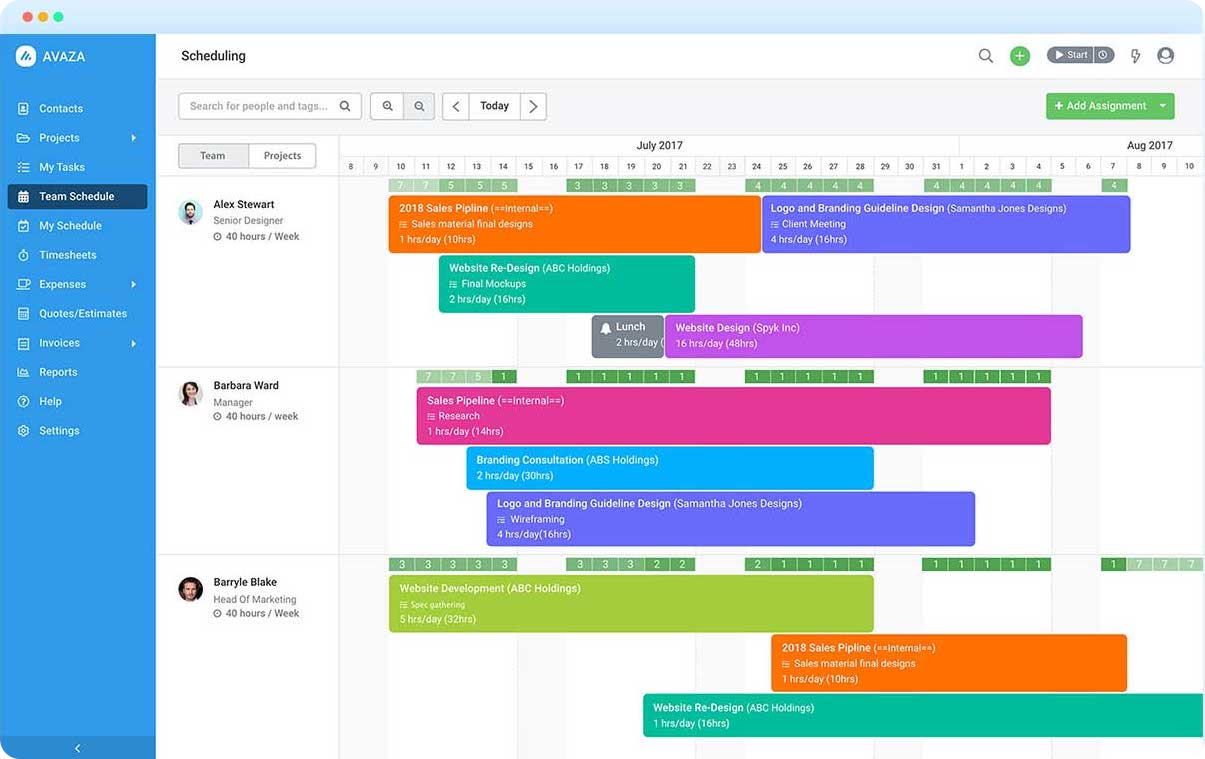
Source: Avaza
Avaza is designed as a project management and collaboration software, aiming to assist teams in streamlining their workflows, tracking time, and efficiently handling expenses and invoicing.
The platform's functionalities are centred around the creation and administration of projects, the establishment of milestones, task allocation, and the monitoring of project advancement. Avaza offers task dependencies, project templates, and Gantt charts for visual project planning.
Related: 13 Avaza Competitors to Boost Your Team's Productivity and Collaboration
Avaza’s key features
- Task management
- Time tracker
- Resource scheduling
- Personalised and recurring invoicing
Who is the tool for
Avaza is well-suited for small to medium-sized businesses looking for an integrated solution to manage projects, track time and expenses, create invoices, and collaborate effectively among team members.
Avaza’s pricing
- Free plan
- Startup plan: $11.95
- Basic plan: $23.95
- Business plan: $47.9
5. Zoho Invoice
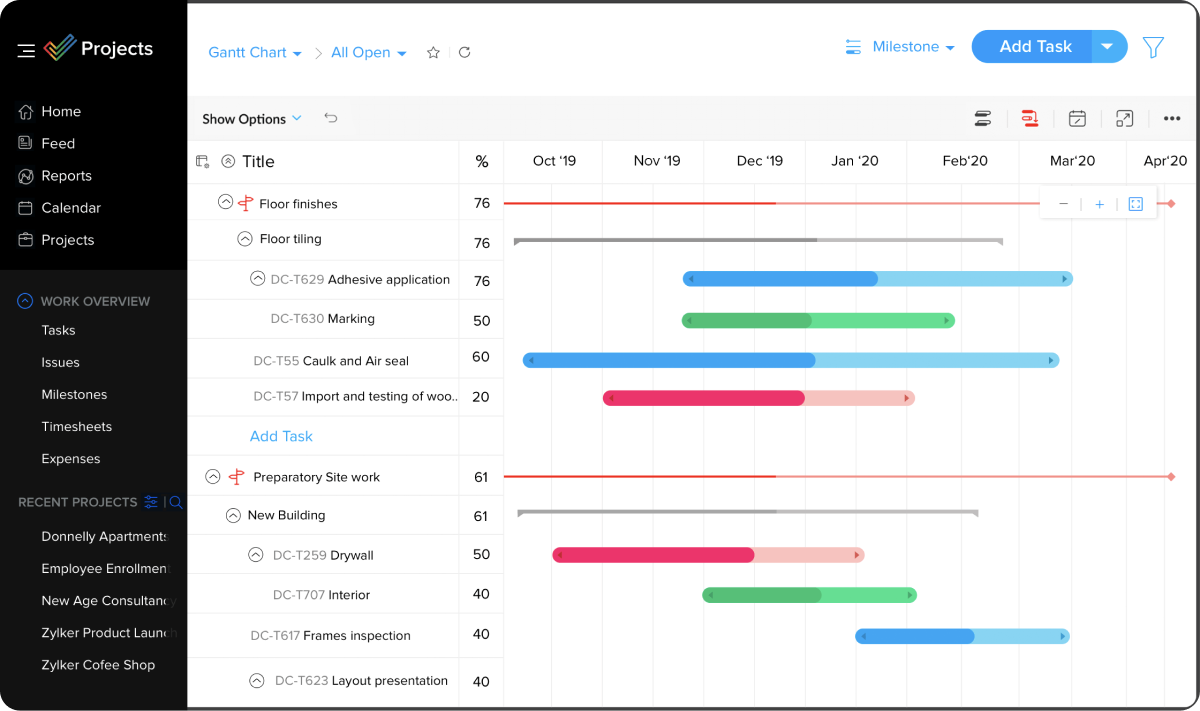
Source: Zoho Invoice
Some project management tools claim to offer complete solutions, and Zoho is indeed one of those. Zoho Invoice is designed to help create, manage, and send invoices to clients or customers. If you need more than that, you’ll have to look into other Zoho products, such as Zoho Projects.
Related: Zoho Alternatives: Unveiling the Best Competitors for Project Management
Zoho Invoice’s key features
- Custom templates
- Billing and tracking
- Reporting tools
Who is the tool for
The invoicing platform is focused on small operations, but the other products claim to service any business ranging from one-person bands to enterprises.
Zoho Invoice’s pricing
Zoho Invoice is free of use for freelancers and small businesses.
6. Hubstaff
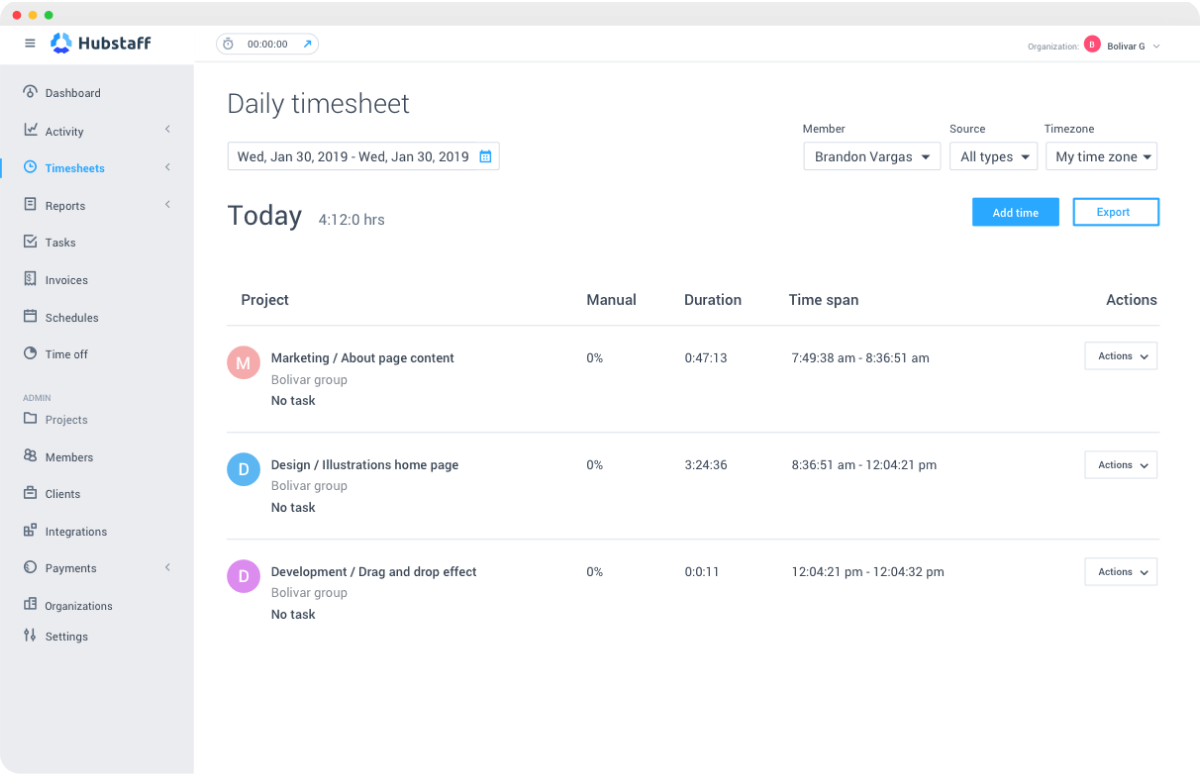
Source: Hubstaff
Hubstaff offers a diverse array of features encompassing time tracking, employee monitoring, automated payroll, invoicing, and reporting. Integration with other tools might be required for a more comprehensive project management solution.
Here’s how it works. Generate invoices based on the tracked billable hours by team members. Hubstaff will generate the invoice for you, reflecting the hours worked. The platform offers to personalise the invoice and send it directly from the platform or download it as a PDF, HTML, or email.
Also read: Hubstaff Alternatives: Your Guide to the Top Competitors
Hubstaff’s key features
- Time tracking
- Activity monitoring
- Agile project management
Who is the tool for
Hubstaff caters to a variety of businesses, from agencies to consultancies and other service-based organisations. Hubstaff is well-suited for businesses with remote or distributed teams. It allows employers to track the time spent on tasks and projects by remote workers, ensuring accountability and productivity.
Hubstaff’s pricing
- Basic plan: Free
- Starter plan: $7 per user/month
- Grow plan: $9 per user/month
- Team plan: $12 per user/month
- Enterprise plan: Customized pricing
Note: Paid plans require a minimum of 2 users
7. HoneyBook
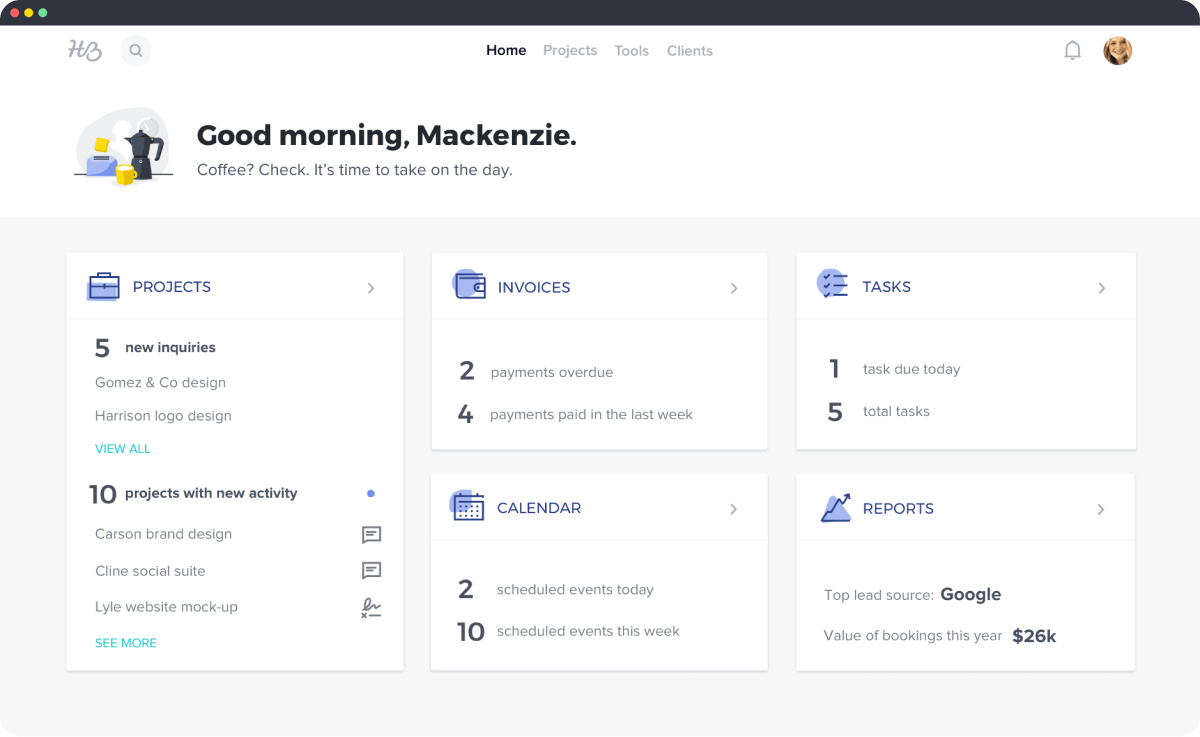
Source: HoneyBook
HoneyBook serves as a client flow platform crafted for independent small businesses and professionals, facilitating the management of projects and payments. Within HoneyBook, you can schedule meetings, process payments, and perform various other tasks.
Also read: 15 Best HoneyBook Alternatives for Projects [Free & Paid]
Honeybook’s key features
- Online contracts
- Online payments
- Online invoices
Who is the tool for
HoneyBook is tailored for small businesses and independent contractors aiming to simplify the administrative aspects of their operations.
Honeybook’s pricing
- Starter plan: $19 per month for up to one user
- Essentials plan: $39 per month for up to two users
- Premium plan: $79 per month for unlimited users
8. nTask

Source: nTask
nTask is a versatile project management tool that provides a comprehensive solution applicable to various industries. This platform enables you to oversee your personal to-do list while monitoring task advancement, ensuring you maintain control over your work.
nTask proves invaluable for maintaining client relationships and ensuring effective organisation of your team’s responsibilities.
Also read: nTask Alternatives: Your Comprehensive Guide to the Best Competitors
nTask’s key features
- Task management
- Issue tracking
- Resource management
- Time tracking
Who is the tool for
nTask is most effective for small to medium-sized enterprises seeking visual task organisation while also requiring capabilities for risk management, issue tracking, and virtual meeting facilitation.
nTask’s pricing
- Basic plan: free
- Premium plan: $4 per user/month
- Business plan: $12 per user/month
- Enterprise plan (pricing upon request)
9. Harvest
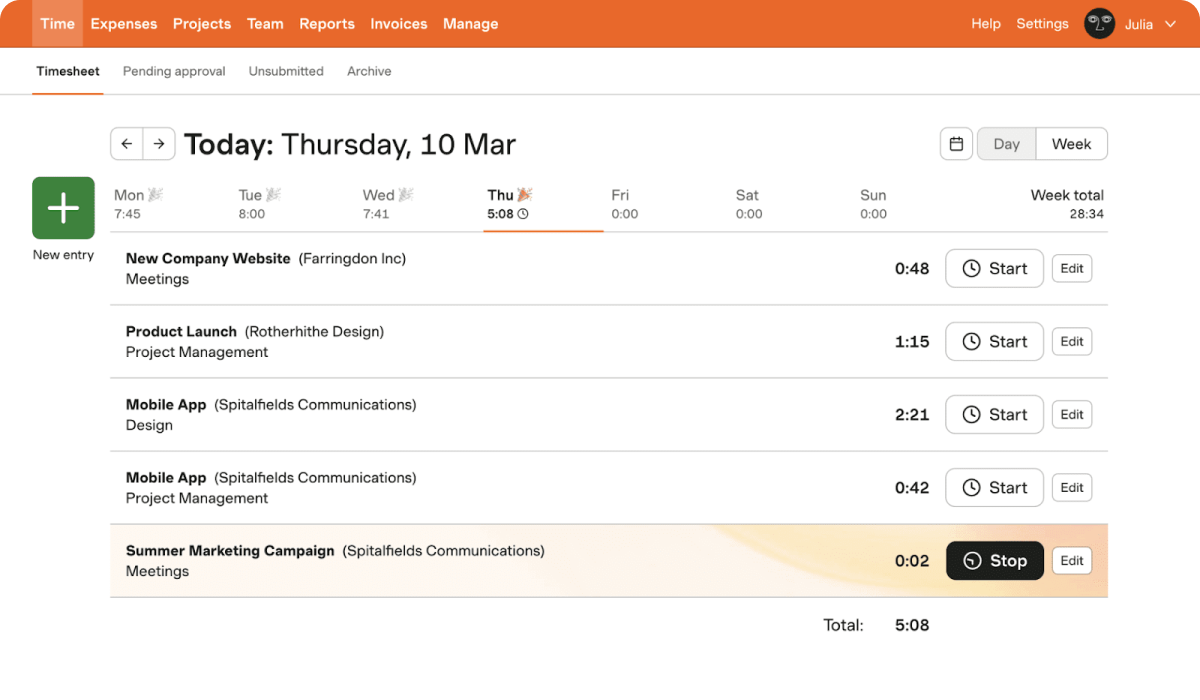
Source: Harvest
Harvest is a software tool specialising in time tracking and invoicing, strategically crafted to guide teams toward efficiency improvements. With Harvest, teams gain access to real-time reports, seamless invoicing, and simplified payment management, effectively maintaining organisation and oversight.
However, keep in mind that if you need task management for a full project management experience, you will need to integrate with a third-party tool such as Nifty, Basecamp, or Asana.
Also read: 10 Harvest Alternatives for Project Management in 2023
Harvest’s key features
- Time tracking
- Payments and invoicing
- Reports and analysis
Who is the tool for
Harvest primarily caters to the professional services sector and freelancers looking for invoicing software. This tool is particularly well-suited for mobile professionals, including field teams, as its mobile app provides convenient features such as time tracking, timesheets, and expense reporting.
Harvest’s pricing
- Free plan
- Pro plan: $12 per user/month
10. Toggl Track
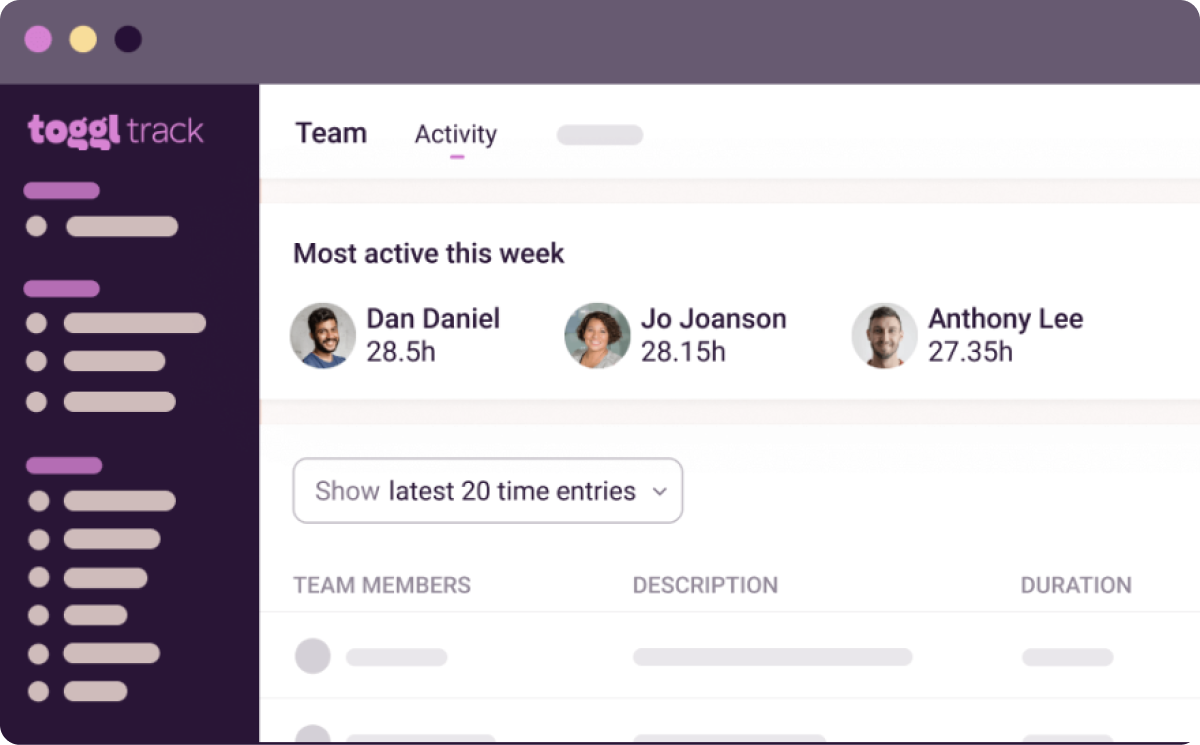
Source: Toggl Track
Toggl Track is both a time-tracking software and a hiring system that simplifies billing, invoicing, and budget management tasks. This innovative invoicing system is specifically engineered to eliminate the need for traditional timesheets and other complicated tracking methods, offering an easy-to-use approach to managing tasks.
Related: The 14 Best Toggl Alternatives in 2023
Toggl Track’s key features
- Time tracking
- Integrations
- Reporting
Who is the tool for
Toggl Track is suitable for freelancers, small teams, and large businesses.
Toggl Track’s pricing
- Free plan
- Starter plan: $10 per user/month
- Premium plan: $20 per user/month
- Enterprise plan
11. Productive
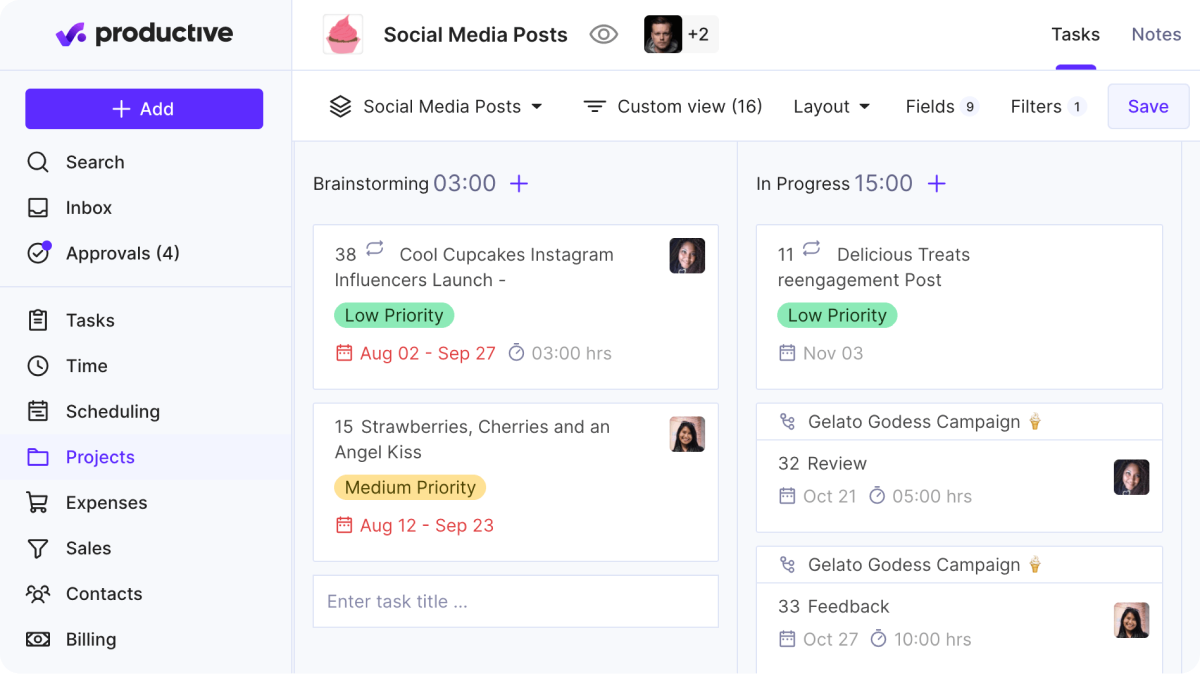
Source: Productive
Productive allows project managers to oversee overhead costs and projected revenues, ensuring they have a transparent grasp of project finances.
Beyond its financial capabilities, Productive encompasses a spectrum of project management tools. These include tracking tasks and milestones, capacity planning, and collaborative features, all of which contribute to efficient project planning and execution.
Also read: 12 Productive Alternatives for Agency Project Management
Productive’s key features
- Time tracking
- Sales
- Document management
- Resource scheduling
Who is the tool for
Productive is designed to serve a variety of professionals and organisations such as agencies, software developers, and service providers that require project management and financial tracking solutions.
Productive’s pricing
- Essential plan: $20 per user/month
- Professional plan: $28 per user/month
- Ultimate plan: $39 per user/month
- Enterprise plan: Pricing upon request
12. Certinia
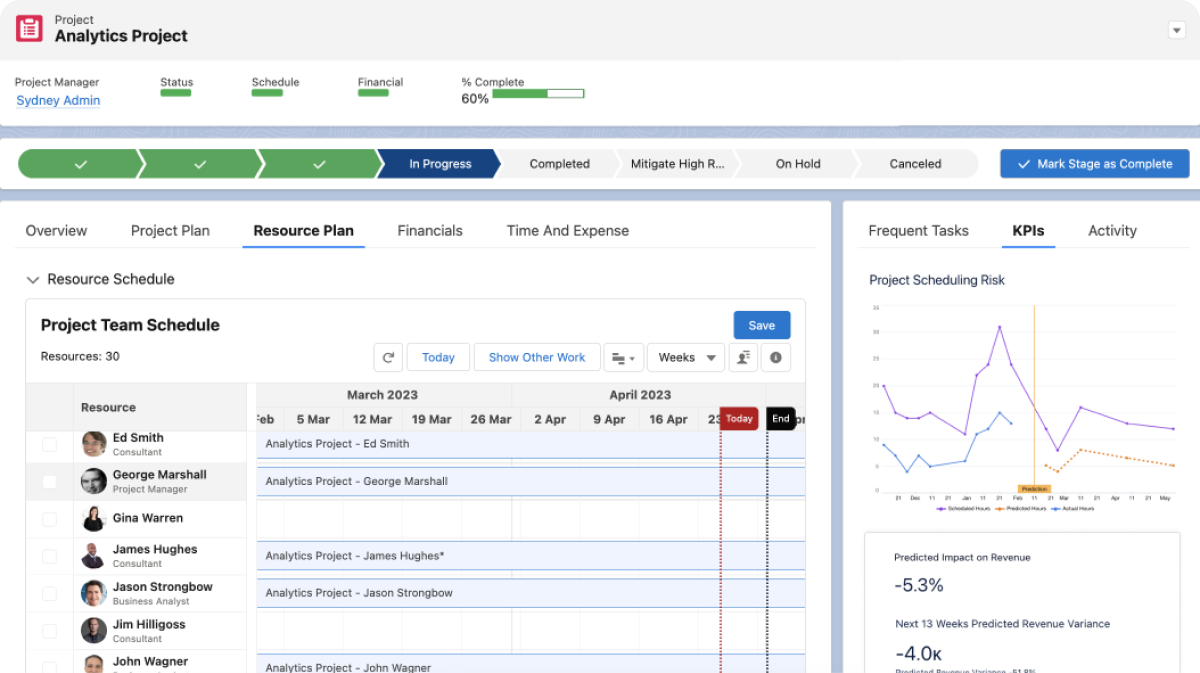
Source: Certinia
Certinia is a heavy-duty platform native to SalesForce. It integrates seamlessly to speed up the cash flow by centralising billing information in an ERP-like environment. It allows teams to easily create estimates and invoices thanks to its user-friendly design.
Plus, the platform helps project managers identify resources with the best project skills. Managers can use the tool to quickly evaluate and compare potential resources for assignments, ensuring the best resource is assigned to a client project.
Certinia’s key features
- Automated invoice generation
- Client contact management
- Revenue management
- Procurement
- Resource management
Who is the tool for
Certinia services enterprises such as Siemens, Cisco and Philips.
Certinia’s pricing
Pricing is available upon request through the website.
13. Teamwork
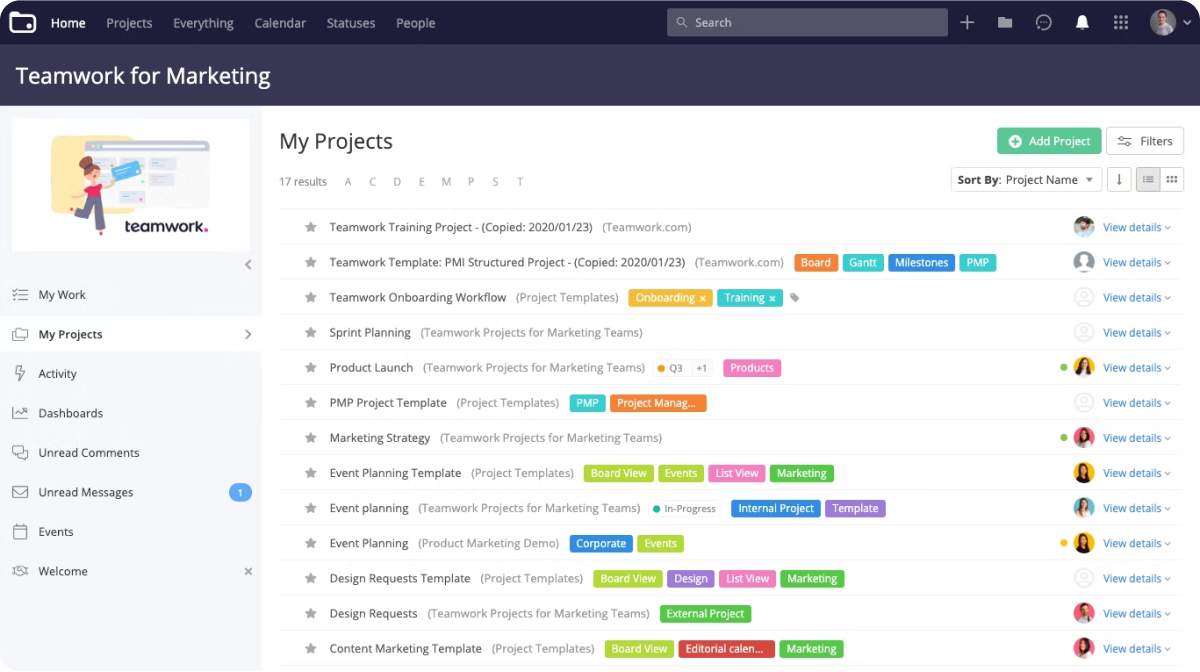
Source: Teamwork
Teamwork equips you with the essential tools to ensure you never overlook a billable minute. This robust platform empowers you to efficiently manage resources, monitor budgets, and swiftly initiate projects through the template centre.
Also read: 20 Best Teamwork Alternatives in 2023 [In Depth Review]
Teamwork’s key features
- Time tracking
- Project budgeting
- File sharing
Who is the tool for
Teamwork is a versatile tool suitable for teams of all sizes involved in project-based work. It’s important to note that the platform focuses strongly on agencies.
Teamwork’s pricing
- Basic plan: Free
- Starter plan: $7 per user/month
- Grow plan: $9 per user/month
- Team plan: $12 per user/month
- Enterprise plan: Customized pricing
Note: Paid plans require a minimum of 2 users
14. Bonsai
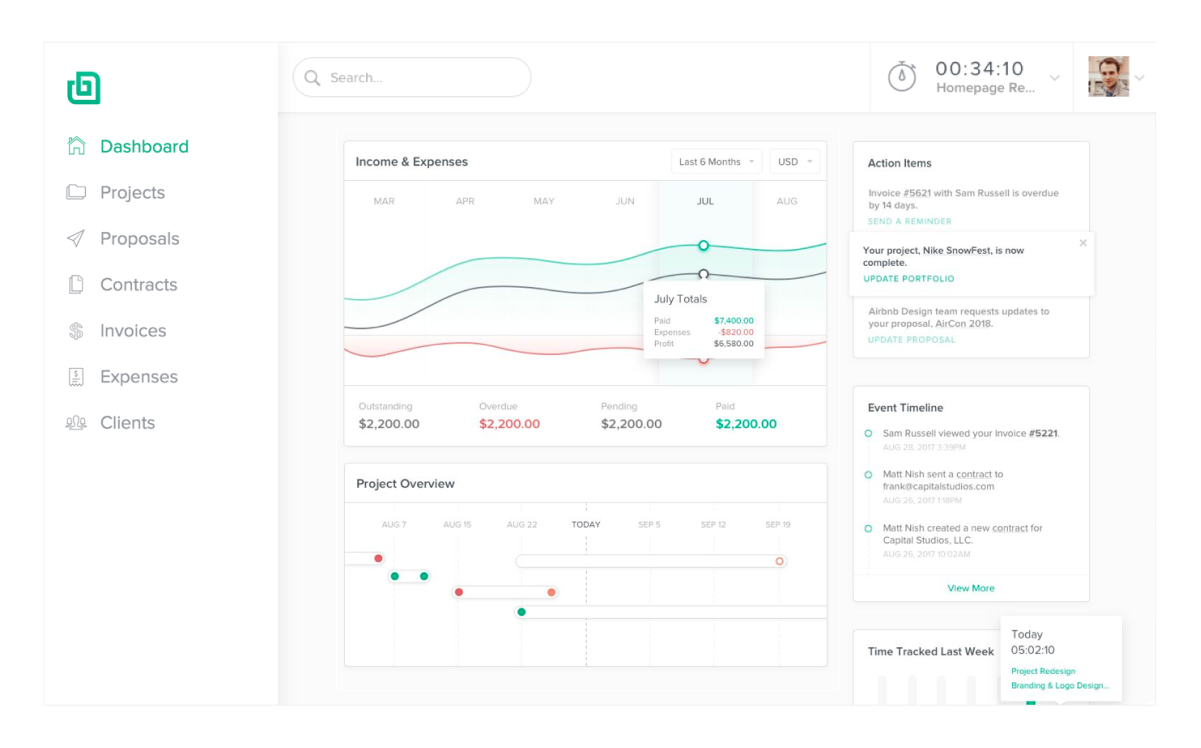
Source: Bonsai
Bonsai's primary objective is to provide professionals with a simple and intuitive way to manage and collaborate, freeing them to concentrate on their craft instead of grappling with a complex system.
It is a platform designed to assist with contract creation, proposal generation, and invoicing, making it especially beneficial for those in the gig economy or self-employed individuals.
Also read: Top 16 Bonsai Alternatives to Try Now
Bonsai’s key features
- Time tracking
- Invoicing
- Expense tracking
Who is the tool for
Bonsai is primarily used by freelancers, independent contractors, and small businesses.
Bonsai’s pricing
- Starter: $24 per month for up to 5 project collaborators
- Professional: $39 per month for up to 15 project collaborators
- Business: $79 per month for unlimited project collaborators and including 3 team seats
15. Everhour
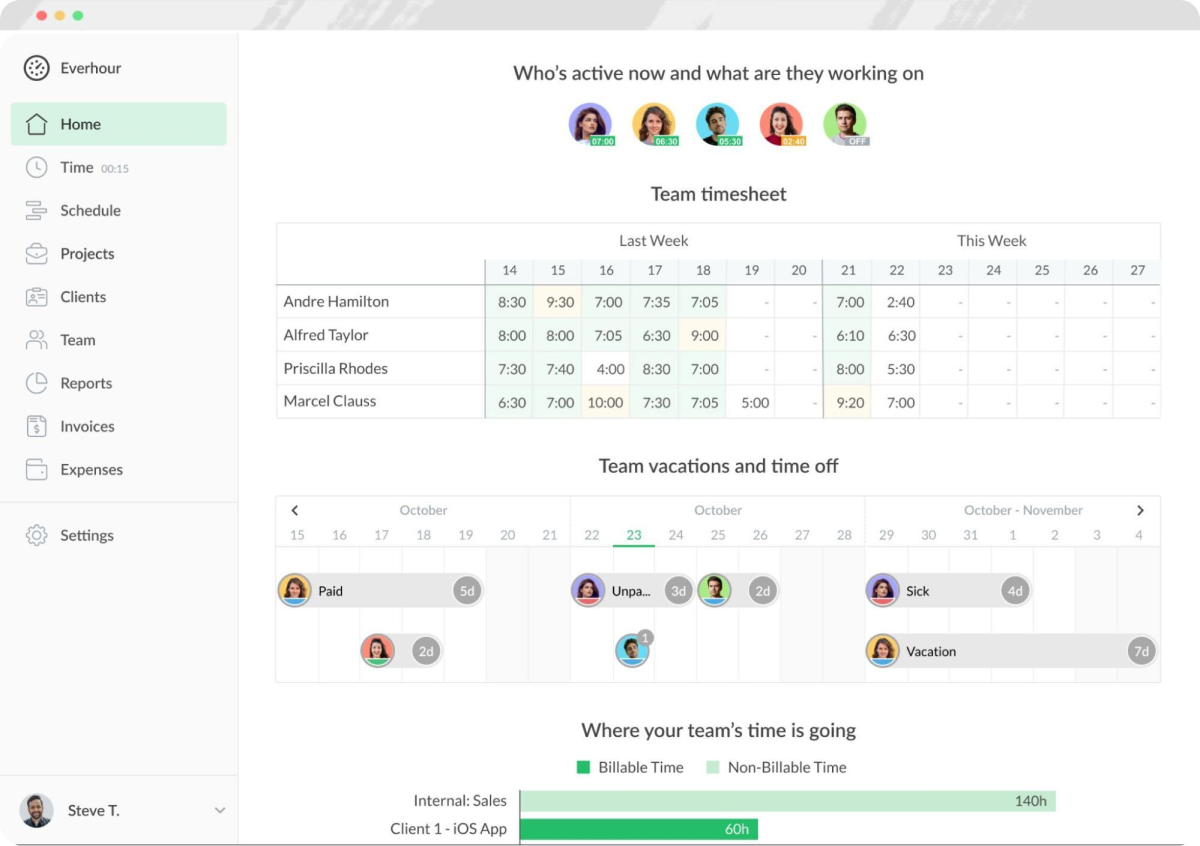
Source: Everhour
Everhour is a time tracking, billing, and project management software tool that integrates with various project management and task management platforms. Teams and businesses primarily use it to track the time spent on tasks and projects, invoice clients, monitor project progress, and generate reports on time and project management.
Everhour’s key features
- Task management
- Budget tracking
- Client access
- Resource management
Who is the tool for
Everhour is commonly used by various professionals and small to medium-sized organisations. It caters to teams and businesses of different sizes and industries, such as agencies, software developers, consultants and remote teams.
Everhour’s pricing
- Free: for up to five users
- Lite: $6 per user/month, starting at two users
- Team: $10 per user/month, starting at five users
Takeaway
Numerous user-friendly tools are readily available to teams for handling invoicing, making it challenging to select the ideal fit. This compilation aims to assist you in making an informed choice that aligns with your requirements.
For small to medium-sized teams, Teamwork can be a great option. If you’re working for an enterprise and are familiar with SalesForce, Certinia will fit in your workflow.
Rodeo Drive is a comprehensive solution that ensures precise time management, budget oversight, seamless invoicing, and effective planning for teams in various industries.
But if your needs require precise time management, budget oversight, seamless invoicing, and effective planning, then give Rodeo Drive a try and create your free account today.