2024's Hottest Podio Alternatives: Which One Is Right for Your Team?
Podio offers a flexible and collaborative workspace for teams to strategize and oversee their projects. One of its standout features is its remarkable level of customization, allowing users to design their workspaces and workflows to suit their needs.
Smaller creative teams or startups may prefer a more streamlined tool to complement their workflows. As the needs of teams evolve and technology continues to advance, the demand for robust and intuitive project management tools has reached new heights.
Today, there is a range of Podio alternatives available to cater to specific requirements, preferences, and budgets. From intuitive interfaces and comprehensive task management to seamless integrations and advanced analytics, these players in the project management arena are redefining how teams collaborate and achieve their goals. Let’s dive in.
Why should I look for a Podio alternative?
While Podio offers many benefits and features, it's important to acknowledge some of the pain points that users have experienced with the platform.
For example, Podio can feel overwhelming if you’re just starting as a project manager.
The flexibility and customization options can be both a strength and a challenge. The platform's extensive customization capabilities and the ability to create unique workflows may require a significant amount of time and effort to set up initially. Users with limited technical expertise may find the learning curve steep, especially when configuring advanced features or integrations.
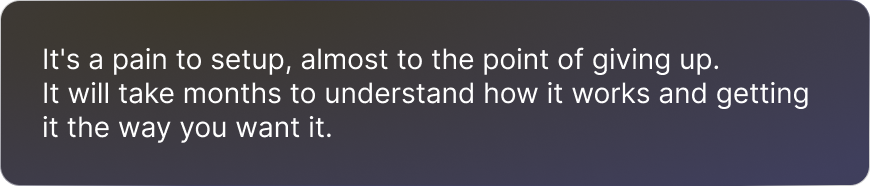
Source: Capterra
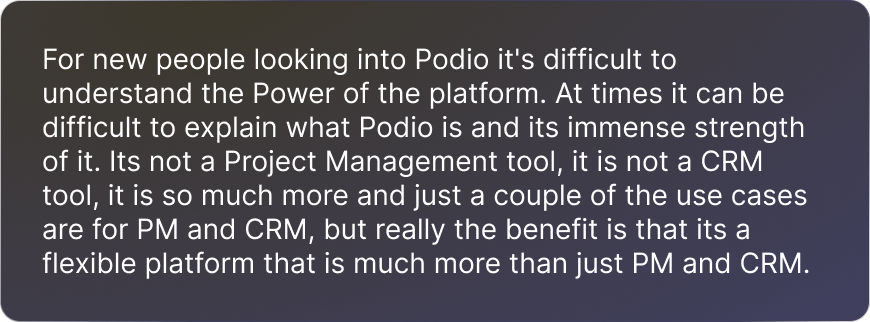
Source: G2
While Podio provides a versatile workspace for collaboration, some users have found that it lacks certain native project management features commonly found in dedicated project management tools. For example, advanced Gantt charts and resource management may not be as robust as in other specialized project management software.
.png)
Source: Capterra
.png)
Source: G2
Although Podio's user interface is highly customizable, some users have found the default design and layout outdated or less visually appealing compared to more modern project management platforms. The interface may appear cluttered or overwhelming, particularly for new users, affecting the overall user experience.
(1).png)
Source: Capterra
(1).png)
Source: G2
Users have expressed frustration with the level of customer support provided by Podio. Some have reported slow response times, difficulty in reaching support representatives, or limited availability of self-help resources.
(1).png)
Source: Capterra(1).png)
Source: G2
Top 16 Podio alternatives you should try
Now that we have shared some common frustrations, let's explore the hottest Podio alternatives available.
1. Rodeo Drive
Rodeo Drive brings an end to scattered workflows, confusing UI, and lots of integrations. The platform combines project budgeting, time tracking, invoicing, and reporting features to cover your complete project lifecycle. Here’s a better look at the features that Rodeo Drive has to offer:
A sleek and modern interface
Completely redesigned to help project managers better manage projects more efficiently, Rodeo Drive offers an intuitive and modern design that users adore. The platform ensures a quick onboarding and smooth adoption process for all team members, with minimal training or technical expertise needed.

Rodeo Drive's projects page view with quick overview insights on the status of each project and its budget.
Schedule tasks with ease
One of the key elements of structured project management is planning and scheduling tasks. Manage your team’s workload and upcoming deadlines using Rodeo Drive’s planner.
Easily allocate project activities and tasks with just a few clicks. If you need to adjust a deadline, simply drag and drop.

A preview of how easy it is to plan and adjust project timelines in Rodeo Drive.
Generate the best profit margin for your project
We believe that the key to a successful project lies in creating a detailed budget in phases. In Rodeo Drive, you can also reuse the same project and budget framework from previous projects. Once your project is underway, you'll be able to track your budget spending in real-time, based on the hours logged by your team members.
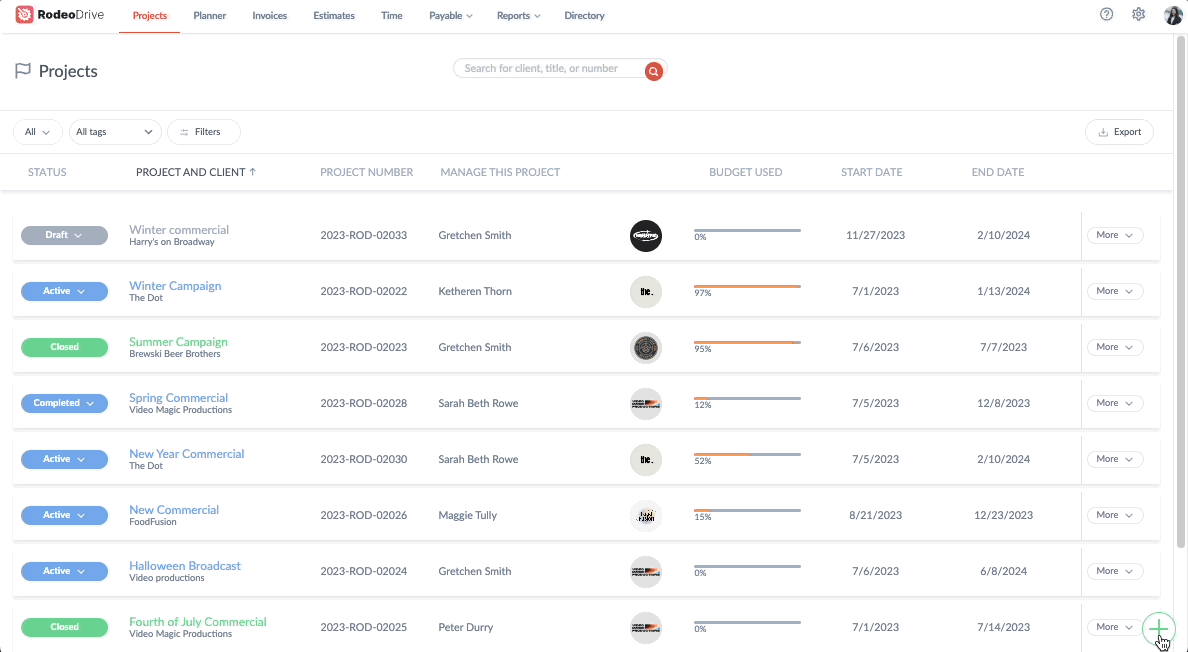
Choose to reuse a past or ongoing project's budget and/or team when creating a new one.
Accessing data on budget versus actual spending and project profitability allows you to utilize these insights to create more precise budgets for future projects. Plus, by leveraging this data, you can gain a better understanding of your financial performance.

Example of a productivity report in Rodeo Drive.
Free support and onboarding for Achiever users
Implementing new software into your existing workflows can be challenging as you don’t want to slow down productivity and output. We’ve got you covered. Rodeo Drive offers a personalized onboarding approach so users can swiftly grasp the platform's capabilities and start using it effectively right from day one.
By subscribing to the Achiever plan on Rodeo Drive, users can access a specialized team of experts available through the platform's live chat. Whether you have questions or run into an issue, you can expect prompt support to help you maximize the platform's benefits in no time.
Rodeo Drive’s additional features
- Time tracking that's connected to your budget: Accurate time tracking is essential to bill clients for the work that your team does. Rodeo Drive offers two ways for users to track time. Start the stopwatch on your planner when you begin working on a task or add a timecard after completing the task.
- Sent client-ready invoices and estimates: Rodeo Drive utilizes your logged hours data to generate invoices automatically, eliminating the need for manual calculations.
- Quickbooks (US) and Xero (UK) integration: To assist you with your bookkeeping needs.
- Contact management: Helps to keep all your client and vendor information in one place.
Rodeo Drive weaknesses
- No mobile app (just yet): A mobile app comes in handy when you’re on the go while managing your projects. Trust us, it’s on our roadmap.
Rodeo Drive pricing
Why complicate things? Rodeo Drive pricing is simple and straightforward:
- Free: Ideal for those freelancers and small teams that don't need all features.
- Achiever: For only $14.99 per user/month and including all of Rodeo Drive's features, this plan is made for power users seeking to maximize profits while delivering more projects on time.
2. Asana
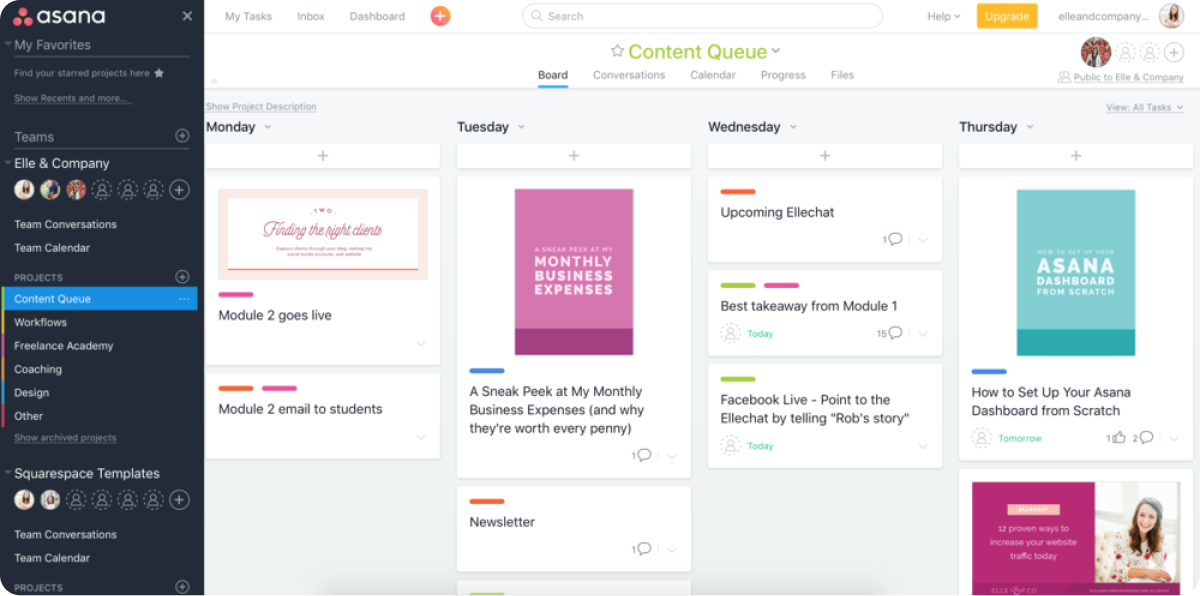
Source: Asana
Asana has been one of the most popular project management solutions for years and for a good reason. The intuitive, clean interface will appeal to users looking for a simple, friendly layout.
Its features include task management, various views, and the ability to add milestones to projects.
Related: The Top Asana Alternatives to Consider
Asana’s popular features
- Task boards
- Timelines
- Workload management
- Dependencies
Asana’s weaknesses
- Asana is less robust when it comes to project execution functionalities.
- The platform is not designed for budget tracking and financial management of your projects.
Asana pricing
- Basic plan (free): Maximum 15 users and unlimited tasks and projects.
- Premium plan ($13.49 per user/month): automated workflows and milestones.
- Business plan ($30.49 per user/month): proofing and advanced reporting.
- Enterprise plan (contact sales): custom branding and priority support.
3. Trello
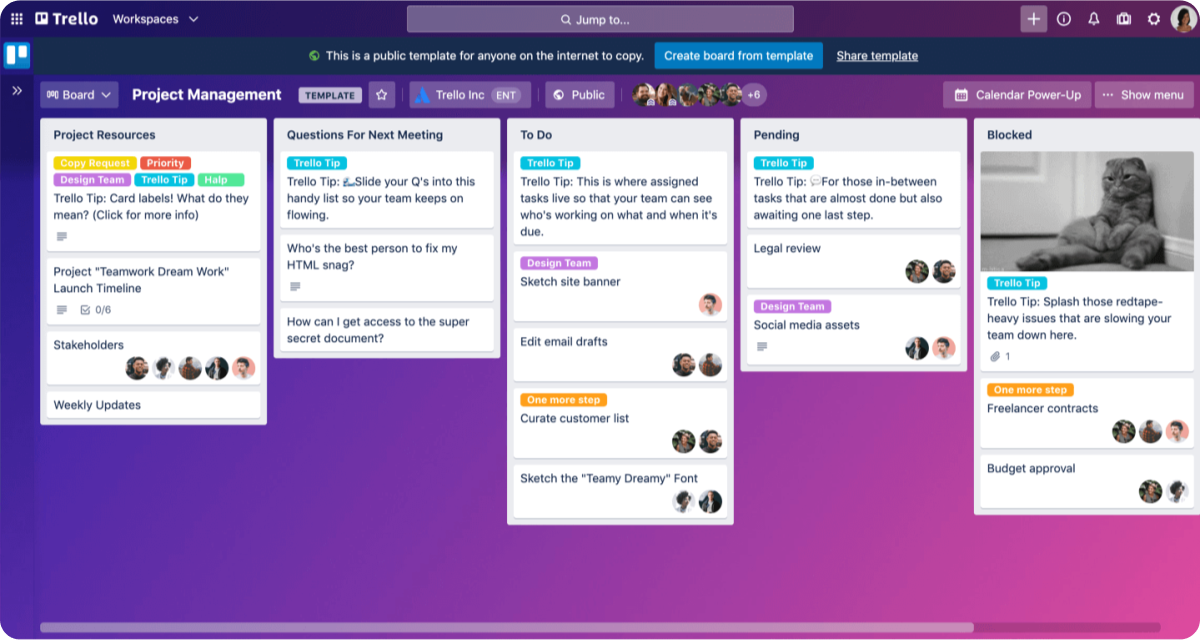
Source: Trello
Trello takes a Kanban board approach to task management and helps small businesses and teams stay organized. Commonly used for task prioritization and onboarding, each card represents a project task that can be assigned to a team member and moved through the board as they progress. You can also create checklists and attach files to your cards.
When compared with Podio, Trello is mostly focused on task management and project lists, relying on integrations with other Atlassian suite tools such as Jira for more comprehensive project management.
Related: Top Trello Alternatives for Project Management [Free & Paid]
Trello’s popular features
- Automations
- Templates
- Dashboard views
- Task management
- Add-ons to enhance project management
Trello’s weaknesses
-
Trello isn’t designed to manage full-scale projects. You’ll need additional integrations for this.
Trello pricing
- Free plan: Unlimited cards, up to 10 boards, and Power-Ups.
- Standard ($6 per user/month): Custom fields, advanced checklists, and unlimited boards.
- Premium plan ($12.50 per user/month): multiple views and templates.
- Enterprise plan ($210 per user for 50 users): Public board management, attachment permissions, and SSO.
4. Zoho Projects
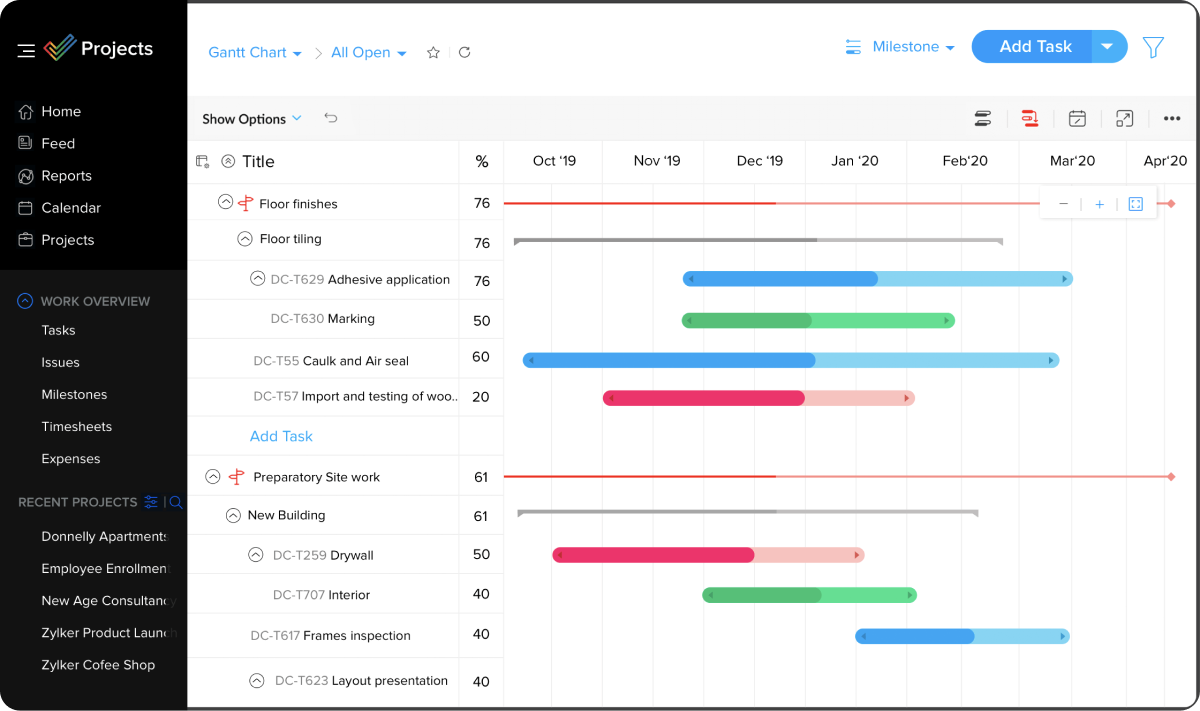
Source: Zoho Projects
Zoho Projects falls under the larger Zoho ecosystem. While other Zoho tools are focused on other workplace elements such as HR, customer relationship management, and sales, Zoho Projects is built around features like task management and collaboration.
Also read: Top Zoho Projects Alternatives [Free & Paid]
Zoho Projects’ popular features
- Time tracking
- Charts and reporting
- Team collaboration
- Issue tracking
- Task management
Zoho Projects’ weaknesses
- Reviews mention that integrations are not always reliable.
- Technical knowledge is required as the platform can be quite complex.
- If you have a smaller team, the learning curve and onboarding costs could outweigh the tool's benefits.
Zoho Projects pricing
- Free plan ($0 for up to 3 users): maximum 3 users, 2 projects, limited storage
- Premium plan ($5 per user/month): maximum 50 users, unlimited projects, 20 project templates
- Enterprise plan ($10 per user/month): 30 project templates, 120GB storage
5. Basecamp
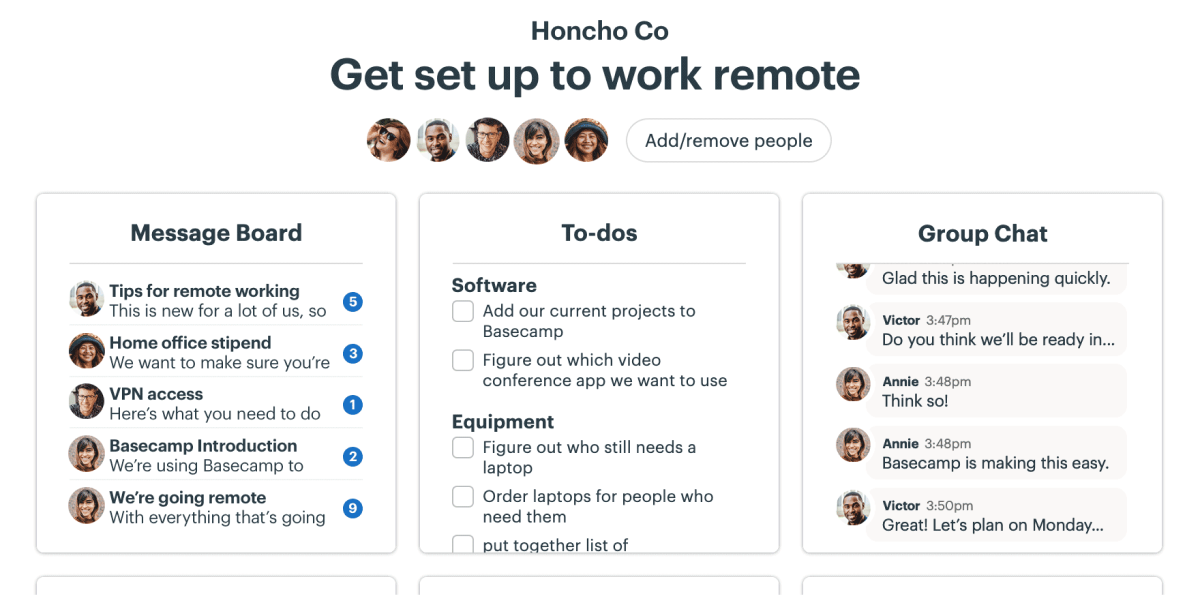
Source: Basecamp
A popular platform choice among creative teams, Basecamp is known for facilitating cross-function collaboration, especially when partnering with clients and other companies to simultaneously collaborate on a project.
If you are looking for a simplified project management solution, Basecamp will come out on top. It offers to-do lists, a chatbox for internal communication, and message boards. Although collaboration is Basecamp’s biggest strength, the tool doesn’t offer features to cover all stages of project management, forcing companies to use multiple tools to handle different aspects of a project.
Also read: Best Basecamp Alternatives [Free & Paid]
Basecamp’s popular features
- Message boards
- To-do lists
- Chat
- File storage and sharing
Basecamp’s weaknesses
- Basecamp’s limited features aren’t a good fit for complex projects
- Its pricing model works for either freelancers or enterprise-level organizations. Medium-sized creative companies may find that Basecamp's pricing isn't affordable.
Basecamp pricing
- Individual plan ($15 per user/month): all features and 500GB file storage.
- Pro unlimited plan ($349 per month for unlimited users): annual billing, 5TB file storage.
6. Monday.com

Source: monday.com
Here’s one of the ‘OG’ project management tools. Monday is a versatile tool that offers loads of customization options. Users can structure their workflows and view project progress in a variety of ways thanks to its colorful interface and features that support the complete project lifecycle.
Related: Top Monday Alternatives to Try
Monday.com’s popular features
- Task management
- Time tracking
- Automated workflows
- Guest access
Monday.com’s weaknesses
- You would need some technical know-how and a desire to set up custom workflows.
- Monday.com doesn’t provide in-depth metrics to assess a project's health, such as employee productivity or project profitability.
Monday.com pricing
- Individual plan (free for up to 2 users): Up to 3 dashboards and 200 templates
- Basic plan ($10 per user/month): Unlimited viewers and 5GB file storage
- Standard plan ($12 per user/month): Timeline, Gantt, and calendar views
- Pro plan ($20 per user/month): Private boards, dependencies, and formulas
- Enterprise plan (contact sales): Advanced reporting and analytics and improved
- Note: All paid plans require a minimum of 3 users.
7. Smartsheet

Source: Smartsheet
Smartsheet is a great alternative to Podio for users who love to work in Excel to manage their work. The tool focuses on task management, allowing users to assign tasks and track project progress. With the various dashboard viewing options and collaboration features, the tool helps teams stay on track.
Also read: Smartsheet Alternatives: A Review of the Best Competing Software
Smartsheet’s popular features
- Team collaboration
- Workflow automations
- Task management
- Resource management
Smartsheet’s weaknesses
- Lack of robust invoicing and reporting functionalities.
- The spreadsheet-like interface may be challenging for some users.
Smartsheet pricing
- Free version: Dashboards and reports for up to two editors.
- Pro version ($9 per user/month): 20GB attachment storage, user management, and email support.
- Business version ($32 per user/month): Proofing, document builder, and activity log.
- Enterprise version (price upon request): SSO, domain validation, and custom email domains.
- Note: All paid plans require a minimum of 3 users.
8. ProofHub
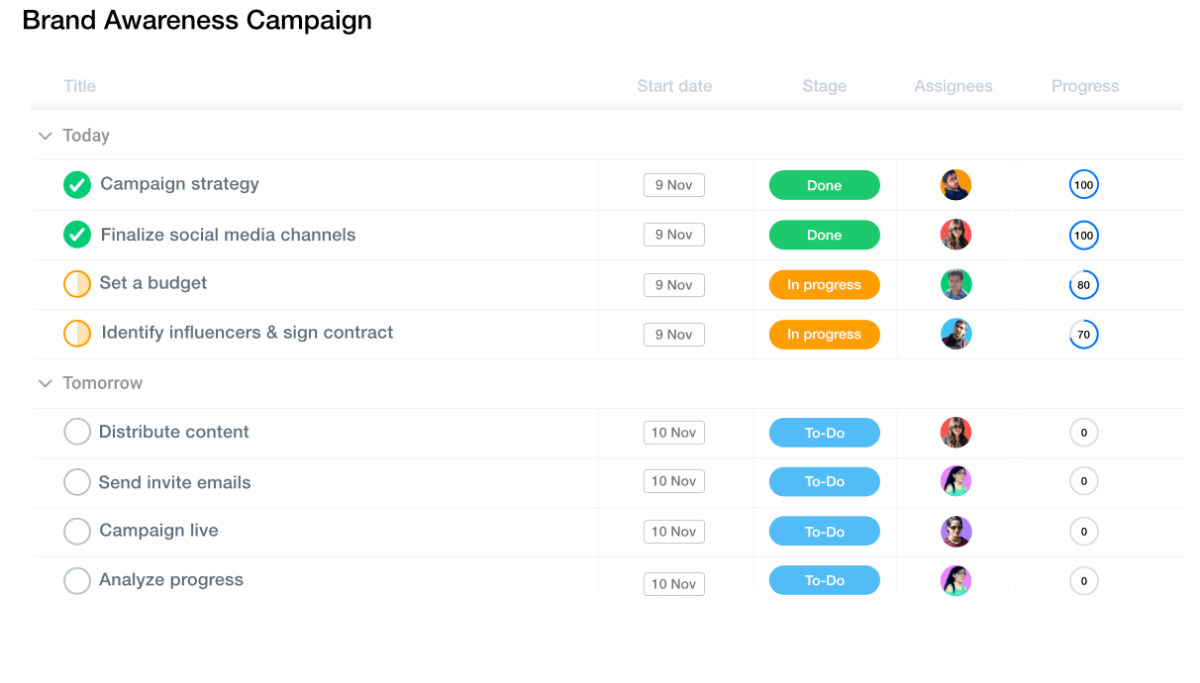
Source: ProofHub
ProofHub’s features will help project managers define their workflows while communicating with their team members and clients. The tool works great for task management, reporting, and collaboration.
Built to optimize work management, the tool also offers discussions, notes, and proofing and approval functionalities. But compared to Podio, ProofHub is pricey which can be a deal breaker for many teams.
Read also: Best ProofHub Alternatives to Consider [Free & Paid]
ProofHub’s popular features
- Time management
- Gantt charts
- Custom reports
- ProofHub Discussions
ProofHub’s weaknesses
- Some reviewers have found ProofHub challenging to work with for people who lack knowledge of project management terminology.
- The platform has fewer integration options compared to other project management software.
- ProofHub doesn’t offer pay-per-user fees, making it an expensive option if you work with a small team.
- You will need additional tools for financial management features such as budgeting and invoicing.
ProofHub pricing
- Essential plan ($50 monthly): 40 projects and unlimited users
- Ultimate control plan ($99 monthly): Unlimited users and projects
9. Workzone
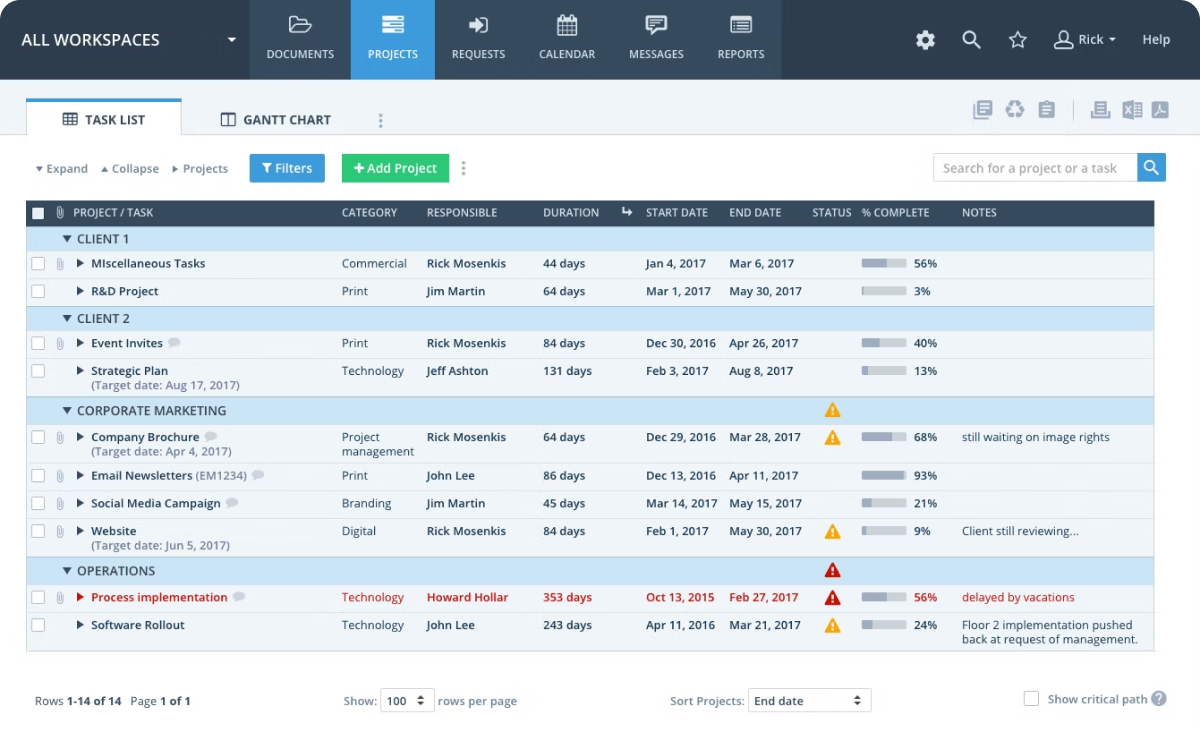
Source: Workzone
Workzone helps project managers with overall project planning and productivity, and analyze performance. It also functions as a central communication hub across departments and tracks billable and non-billable hours. Are you just starting out? Workzone’s customizable templates will help you on your way.
Workzone’s popular features
- Task management
- Status tracking
- Gantt/timeline views
- Calendar management
Workzone’s weaknesses
- Be prepared to spend a pretty penny.
- Workzone’s user interface can feel outdated.
Workzone pricing
- Team ($24 per user/month): Project templates, calendar, and boards.
- Professional ($34 per user/month): Task dependencies, advanced reporting, and resource management.
- Enterprise ($43 per user/month): Time tracking, expense tracking, and unlimited training sessions.
- Note: All plans require a minimum of 5 users. Pricing for a team of 1-4 users begins at $200 per month. All plans are billed annually, and the pricing is based on a team of 25 users.
10. Wrike

Source: Wrike
Wrike is designed to help organizations maximize their efficiency through real-time updates and time tracking. The platform automates routine tasks, so your team can focus on the creative output.
Also read: The Best Wrike Alternatives for Project Management
Wrike’s popular features
- Reporting and advanced analytics
- Gantt charts
- Activity tracking
- Portfolio management
- Time tracking
Wrike’s weaknesses
-
Its limited collaboration features can be a pain if you want to work and communicate updates in one place.
Wrike pricing
- Free: The limited platform version is free for up to five users and offers board and table views and task management.
- Pro plan ($9.80 per user/month): Custom fields, templates, and 2GB storage per user.
- Business plan ($24.80 per user/month): Guest approvals, automations, and folder structure.
- The Enterprise plan (pricing is provided upon request): Admin permissions and 10 GB storage per user.
- Pinnacle plan (pricing is available upon request): Budgeting, locked spaces, and advanced reporting.
11. Adobe Workfront
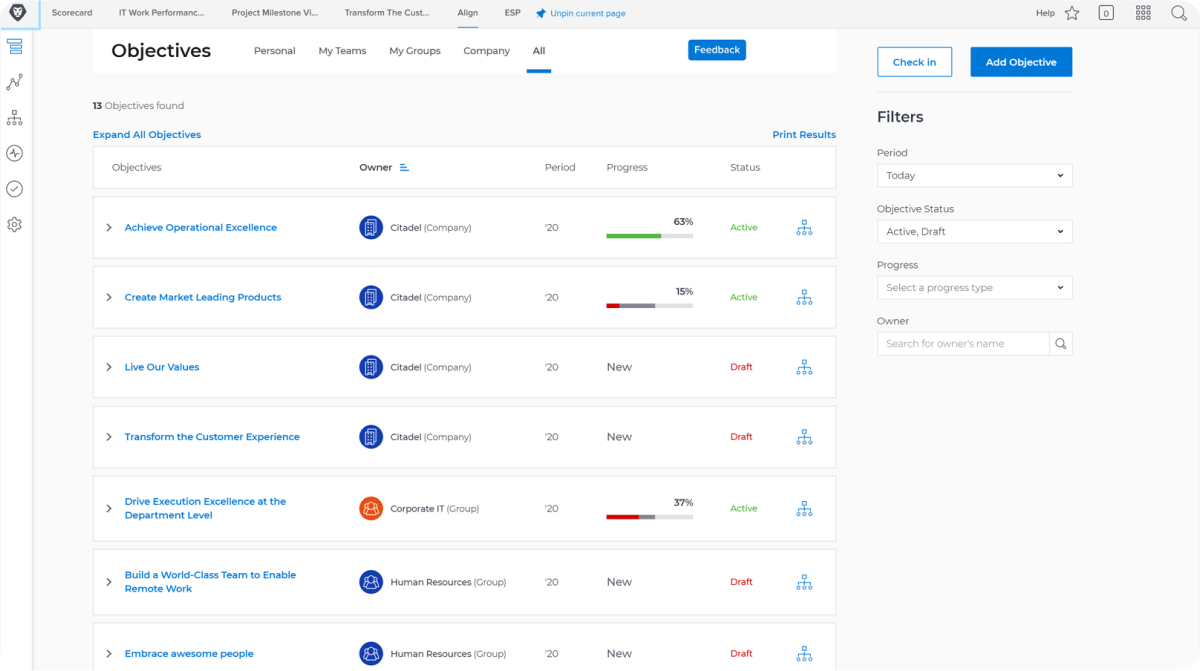
Source: Workfront
Is your team currently working with Adobe software? Workfront may be a tool to consider as part of your design ecosystem. It comes with time tracking in addition to project management features like portfolio management.
Also read: The Best Adobe Workfront Alternatives
Adobe Workfront’s popular features
- Reporting
- Document sharing
- Resource management
- Task management and tracking
Adobe Workfront’s weaknesses
- The interface can feel complicated and a bit buggy.
- The platform is not very scalable.
Adobe Workfront pricing
Ask Adobe Workfront for a custom plan, or log in to your Adobe Creative Cloud to find out more.
12. Kantata
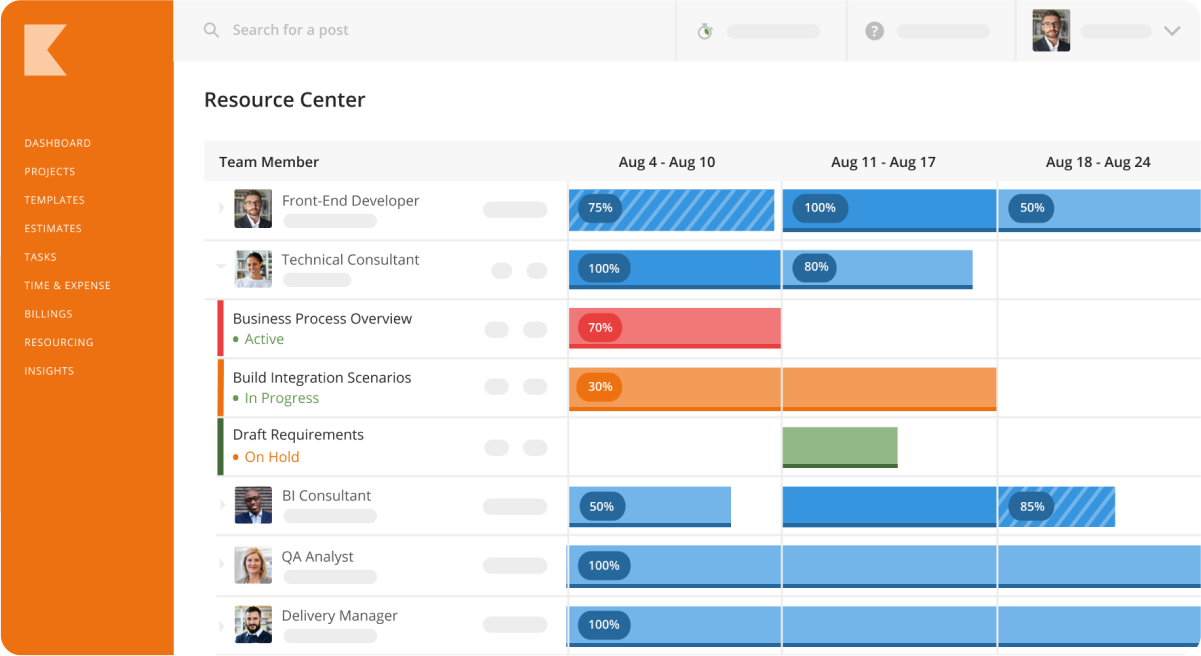
Source: Kantata
Kantata is formerly known as Mavenlink. The project management tool has an extensive library of features and is widely used for resource planning and project progress tracking.
Also read: The Best Kantata Alternatives for Project Management
Kantata’s popular features
- Resource management
- Talent management
- Project budgeting
- Dashboards
Kantata’s weaknesses
- Be aware of some administrative set-up before you can get started.
- The interface can feel quite clunky.
Kantata pricing
Request a custom plan through the website.
13. ClickUp
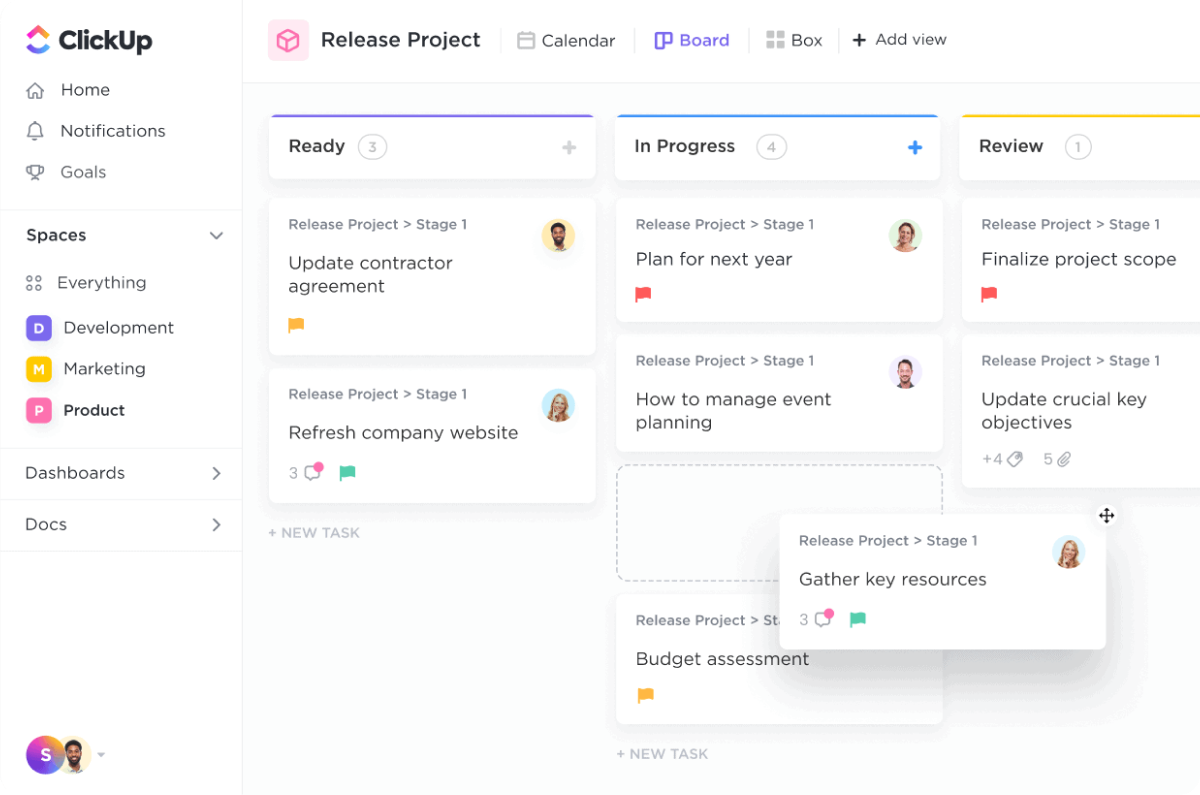
Source: ClickUp
ClickUp is a project management and productivity platform that offers a wide range of features to help individuals and teams organize and manage tasks, projects, and workflows.
The platform provides seamless integrations with popular third-party applications, enabling users to effortlessly connect their existing tools.
Also read: Top ClickUp Alternatives to Try [Free & Paid]
ClickUp’s popular features
- Whiteboards
- Goal tracking
- Chats
- Dashboards
- Task management
ClickUp’s weaknesses
-
Although ClickUp's extensive customization features are a notable strength, they can be daunting for users just starting. It may require some time and effort to tailor the app to your specific preferences.
ClickUp’s pricing
- Free forever plan: Unlimited tasks, kanban boards, and 100MB storage
- Unlimited plan: $9 per user/month: Unlimited storage, column calculations, resource management
- Business plan: $19 per user/month: Workload management, Google SSO, unlimited teams
- Enterprise plan: upon request: Enterprise API, advanced permissions, default personal views.
14. Teamwork
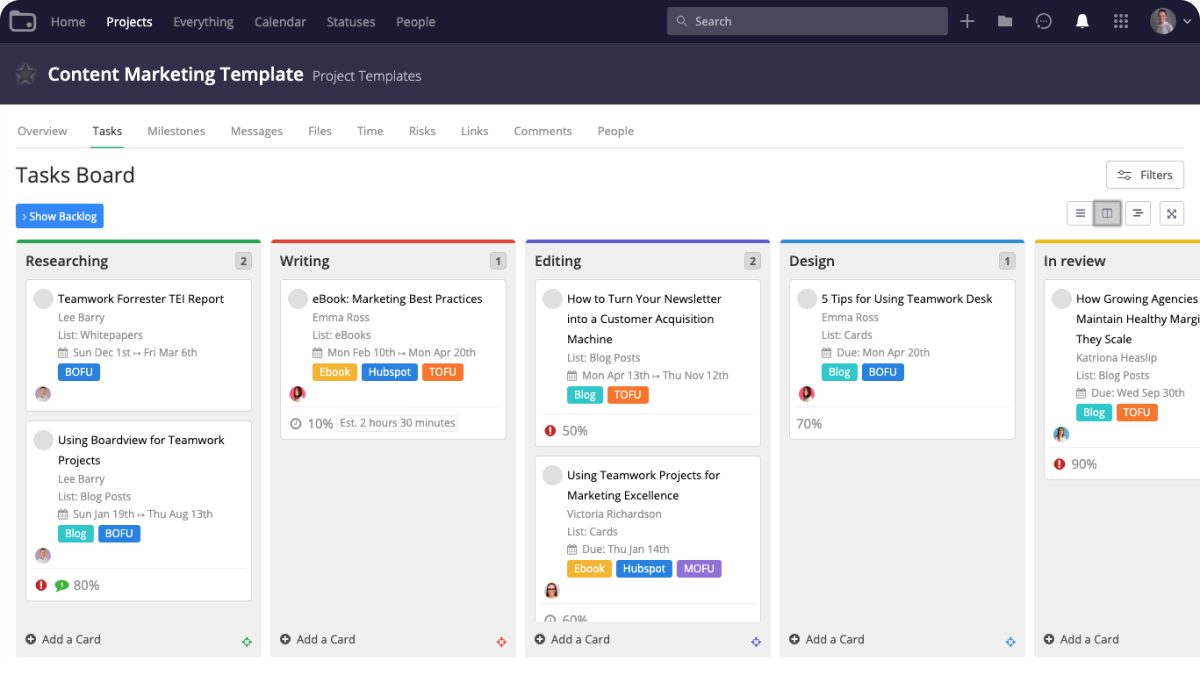
Source: Teamwork
The name gives it away: Teamwork is built to improve collaboration and automate processes for teams of any size. The customized navigation and workflow visualizations make the tool flexible and easy to use.
The platform also makes communication with clients a breeze by offering sign-off features on project items.
Related: The Best Teamwork Alternatives [In Depth Review]
Teamwork’s popular features
- Milestones
- File sharing
- Time management
- Templates
- Custom fields
Teamwork’s weaknesses
-
The reporting feature can be a bit tricky to set up and use.
Teamwork pricing
- Free forever plan: Maximum 5 users, project templates, and tasks.
- Starter plan ($8.99 per user/month): dashboards, custom inboxes.
- Deliver plan ($13.99 per user/month): Minimum 3 users, time tracking, and invoicing.
- Grow plan ($24.99 per user/month): Minimum 5 users, 50 project templates, and workload management.
15. nTask

Source: nTask
The friendly pricing structure and extensive features set nTask apart from the competition. The platform aims to optimize workflows across teams and departments. Its issue-tracking and project risk-management capabilities go beyond the traditional project management features.
Also read: The Best nTask Alternatives [Paid & Free]
nTask’s popular features
- Issue tracker
- Timesheets
- Gannt charts and Kanban boards
nTask’s weaknesses
-
The response time of their customer service can cause some delays if you’re setting up your workspace.
nTask pricing
- Premium plan ($4 per user/month): Unlimited workspaces and to-do lists.
- Business plan ($12 per user/month): Advanced reporting and risk tracking.
- Enterprise plans are also available for teams looking for custom onboarding and a large amount of file storage.
16. Avaza
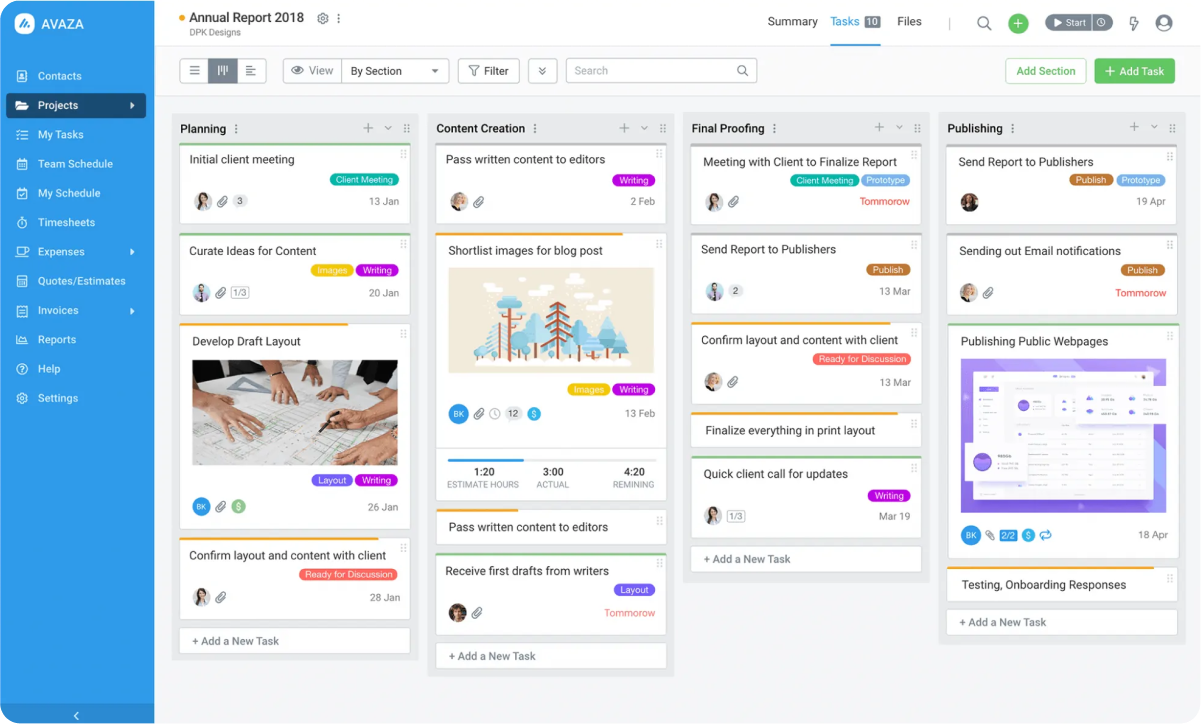
Source: Avaza
Avaza is a collaboration and project management software designed to help teams manage projects, and track time and expenses. It offers a range of features and tools that enable teams to effectively communicate, collaborate, and track progress on tasks and projects.
Avaza’s popular features
- Time and budget tracking
- Task management
- Unlimited projects
Avaza’s weaknesses
- It’s not an option to use phases for larger projects.
- While Avaza does offer integrations with popular tools such as Xero, QuickBooks, and PayPal, its integration options may be relatively limited compared to other project management platforms.
Avaza pricing
- Free: Includes 5 team members with timesheet access, 5 invoices and bills, and 100 MB storage.
- Startup ($11.95): 1 user has finance access and includes priority email and chat support.
- Basic ($23.95): Get 100 invoices, 20GB storage, and 5 users with timesheet access.
- Business (47.95): Unlimited active projects and 5 users with admin access.
- All plans have a base fee and dedicated roles. If you wish to upgrade permissions, calculate $7 on top of the monthly fee.
Takeaway
That concludes our list of the hottest Podio alternatives. If your team is comfortable navigating a complex tool with many customization options, platforms like Teamwork and Podio may suit your needs.
If you work in a creative team, we recommend trying out Rodeo Drive, as it provides you with a set of features to manage your creative projects without a steep learning curve.
You can start for free today, with no commitments.








